当前位置:网站首页>微信小程序云开发如何将页面生成为pdf?
微信小程序云开发如何将页面生成为pdf?
2022-08-02 03:23:00 【爱唱歌的前端】
项目场景:
最近有小伙伴问了一个问题,那就是微信小程序云开发如何将页面生成为pdf?但是在没有后端工程师的协助下,我们要怎么办了?
解决方案:
于是便逛了一下微信社区,但很遗憾腾讯baba没有给出相应的api或解决方案,好在有神奇的留言,最终找到了关键词,那就是wxml→canvas→img→pdf,wxml转化转化成canvas之后在生成img,微信官方已经给出了组件wxml-to-canvas可以解决,那么img转化成pdf要怎么办呢?可以用pdf-lib,好在看到了黄宝~这位大佬的文章,省去了很多时间去理解文档。
效果图:
可以从GIF中看到,我已经把要用到的功能都写完善了,点击生成pdf后会生成一张图片存到云服务器,之后会调用云函数把图片转换成pdf文件并上传到云服务器(转换后其实可以把多余的图片删了,但是为了直观一点我就不处理了),这样我们就可以拿云服务器上https链接来用了。因为小程序还不支持把pdf文件保存到手机上,所以只能自己复制链接去浏览器下载了。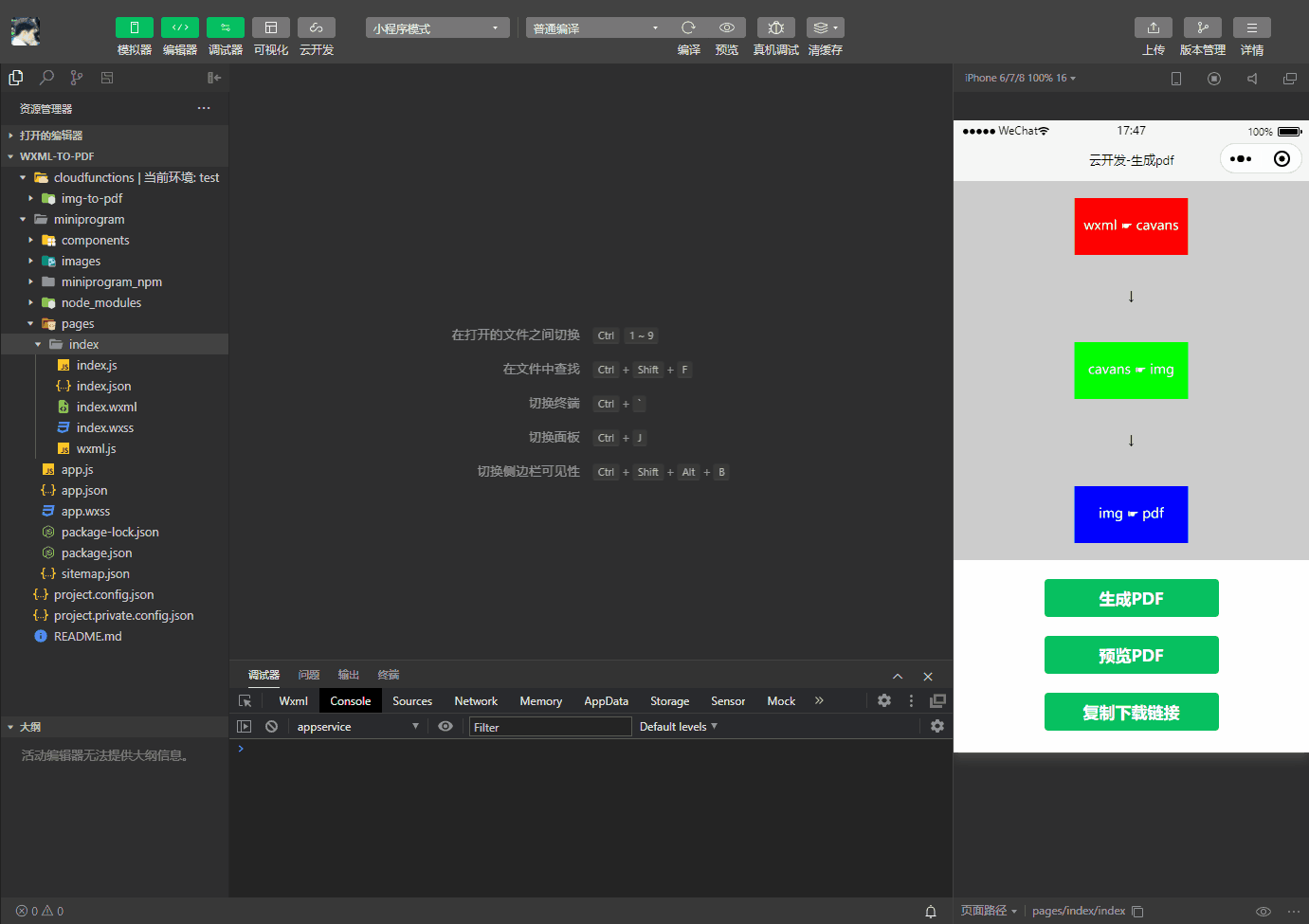
在实机上,微信会提供预览功能但是不可以直接下载,自己复制下载链接到浏览器下载就好。
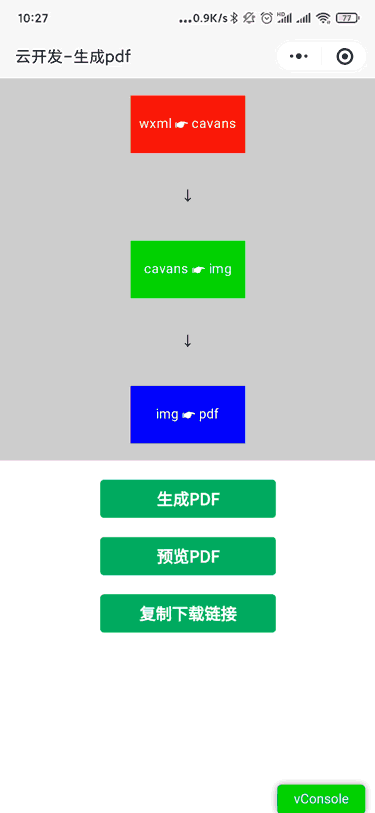
Demo部分:
代码我就不粘出来了,有点多,需要的话有积分可以下载CSDN的,没有的话下载百度云的就好。CSDN=》传送门
百度网盘=》提取码:agvk =》传送门
下载代码 Demo后,导入项目时用自己开通过云开发的AppID就好
接着把app.js里的云环境id换成你自己的,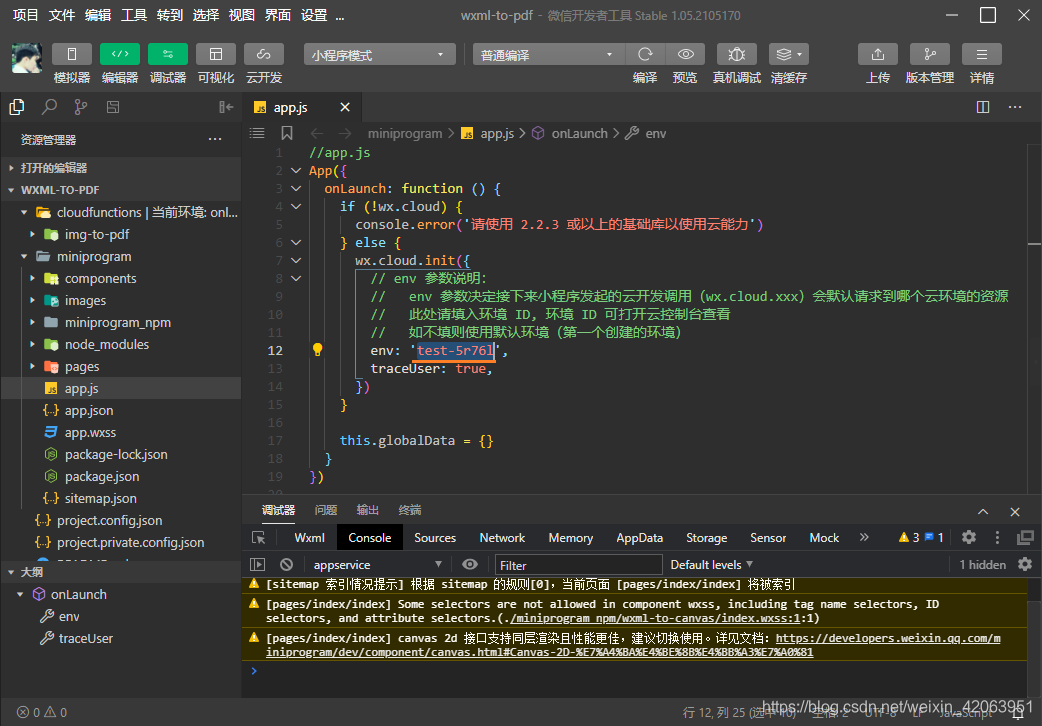
接着打开img-to-pdf云函数里的index.js文件,把云环境id换成你自己的,
最后就是上传云函数了,务必记得上传,上传完就可以用了。
另外img-to-pdf云函数里的node包里安装了pdf-lib,为了方便本地测试,我就不删除了。代码的话主要部分都写了注释,问题不大,应该都能看懂。
动态设置参数:
因为这的wxml是一串字符串,所以不能向样式那样通过点的形式去更新,所以如果需要动态设置参数的话,需要把字符串标签提取出来写在renderToCanvas方法里,如果数据是数组对象类型,那么用for循环拼接一下字符就好了,字符串拼接可以参考这篇文章=》传送门
const {
style} = require('./wxml.js');
Page({
data: {
src: ''
},
onLoad() {
// 为了美观,把画布的宽度设置成屏幕的100%
style.container.width = wx.getSystemInfoSync().windowWidth;
// 获取wxml-to-canvas组件的节点
this.widget = this.selectComponent('.widget')
// 模拟调用接口
setTimeout(() => {
// 假设从后端获取到了数据
let name = "weianl"
this.renderToCanvas(name)
})
},
// 把页面数据渲染到canvas
renderToCanvas(name) {
const wxml = `<view class="container"> <view class="item-box red"> <text class="text">${
name}</text> </view> <view class="arrows"> <text class="text">↓</text> </view> <view class="item-box green"> <text class="text">cavans * img</text> </view> <view class="arrows"> <text class="text">↓</text> </view> <view class="item-box blue"> <text class="text">img * pdf</text> </view> </view>`
this.widget.renderToCanvas({
wxml,
style
}).then((res) => {
// console.log('container', res.layoutBox)
this.container = res
}).catch(err => {
// console.log(err)
// 防止canvas组件没有初始化完成
setTimeout(() => {
this.renderToCanvas(name)
}, 100);
})
},
// 生成pdf
createPDF() {
wx.showLoading({
title: '生成中',
})
this.widget.canvasToTempFilePath().then(res => {
console.log(res)
let tempFilePath = res.tempFilePath;
// 定义存放到云服务器的文件夹及图片名字
const cloudPath = 'wxmlToPdf-img/' + parseInt(new Date().getTime() / 1000) + '.png';
// 把图片上传到云服务器
wx.cloud.uploadFile({
cloudPath: cloudPath,
filePath: tempFilePath, // 文件路径
}).then(res => {
console.log(res)
// 调用图片转化PDF云函数
wx.cloud.callFunction({
name: 'img-to-pdf',
data: {
width: this.container.layoutBox.width,
height: this.container.layoutBox.height,
fileID_img: res.fileID
}
}).then(res => {
console.log(res)
wx.hideLoading()
this.setData({
fileID_pdf: res.result.data.fileID,
https_pdf: res.result.data.pdf
})
wx.showToast({
title: '生成成功!',
icon: 'none'
})
})
}).catch(error => {
// handle error
})
})
},
// 预览PDF
previewPDF() {
// pdf文件在云服务器的id
let fileID_pdf = this.data.fileID_pdf;
// console.log(fileID_pdf)
if (!fileID_pdf) {
wx.showToast({
title: '请先生成PDF',
icon: 'none'
})
return false;
}
wx.showLoading({
title: '加载中',
})
wx.cloud.downloadFile({
fileID: fileID_pdf
}).then(res => {
// console.log(res)
wx.openDocument({
filePath: res.tempFilePath,
success: function (res) {
wx.hideLoading();
}
})
}).catch(error => {
// handle error
})
},
// 复制PDF链接
copyPDF() {
// PDF文件在云服务器上的https链接
let https_pdf = this.data.https_pdf;
// console.log(https_pdf)
if (!https_pdf) {
wx.showToast({
title: '请先生成PDF',
icon: 'none'
})
return false;
}
wx.setClipboardData({
data: https_pdf,
success(res) {
wx.showToast({
title: '复制成功,快到浏览器打开/下载!',
icon: 'none',
duration: 3000
})
}
})
}
})
最后想补习云函数的可以点击这里哦!! 传送门
边栏推荐
猜你喜欢

【手把手带你学nRF52832/nRF52840 · (1)开发环境搭建】
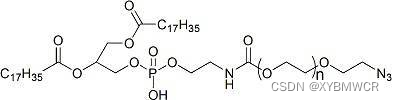
磷脂-聚乙二醇-叠氮,DSPE-PEG-Azide,DSPE-PEG-N3,MW:5000

UserWarning:火炬。meshgrid:在以后的版本中,它将被要求通过索引ing argu
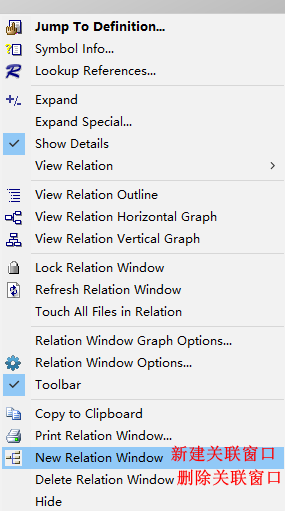
Source Insight 使用教程(2)——常用功能

Phospholipid-polyethylene glycol-hydrazide, DSPE-PEG-Hydrazide, DSPE-PEG-HZ, MW: 5000
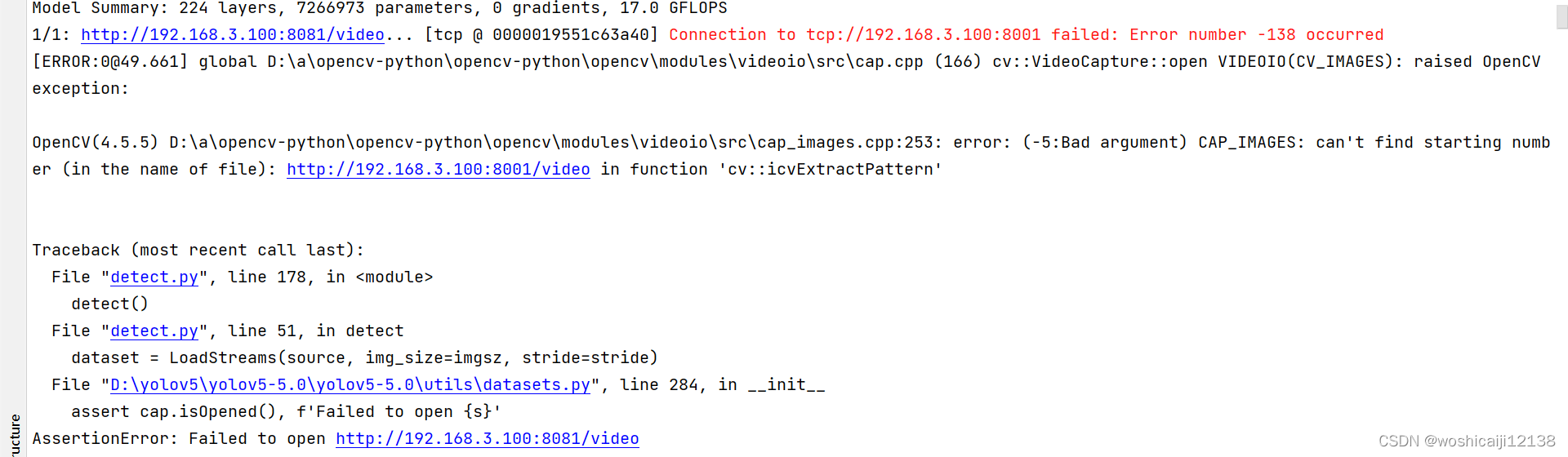
yolov5调用ip摄像头时出现的问题

Redis简单学习笔记
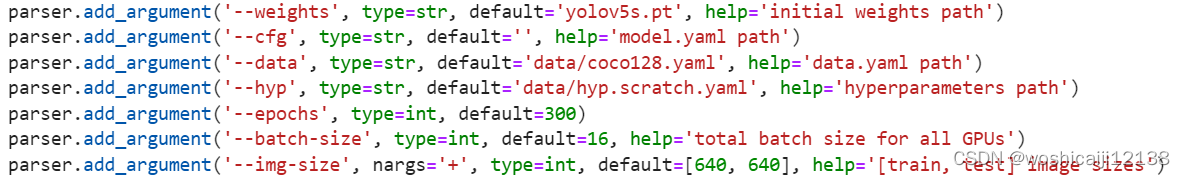
parser = argparse.ArgumentParser() parsing
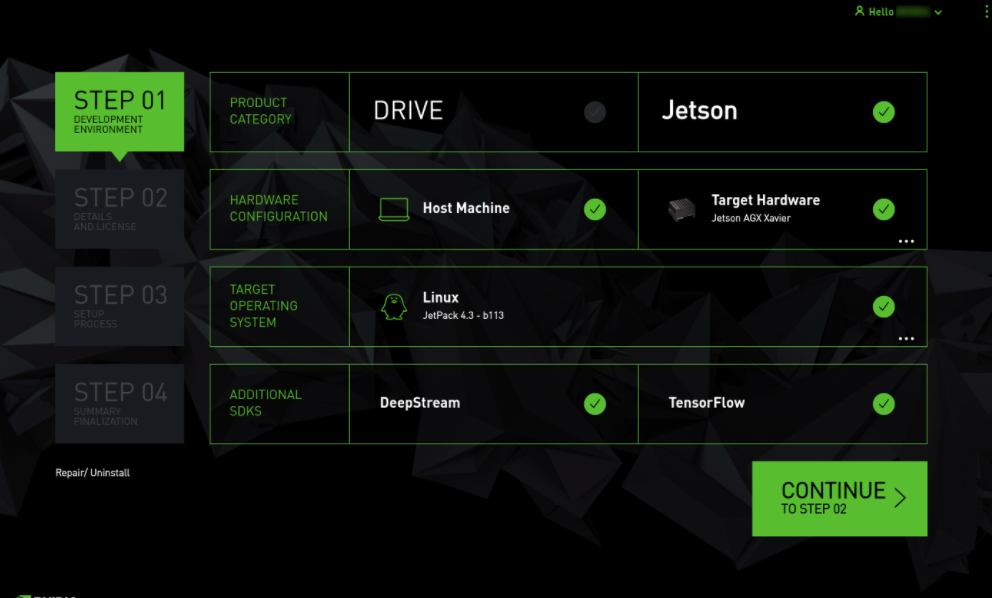
最新,每天填坑,Jeston TX1 精卫填坑,第一步:刷机
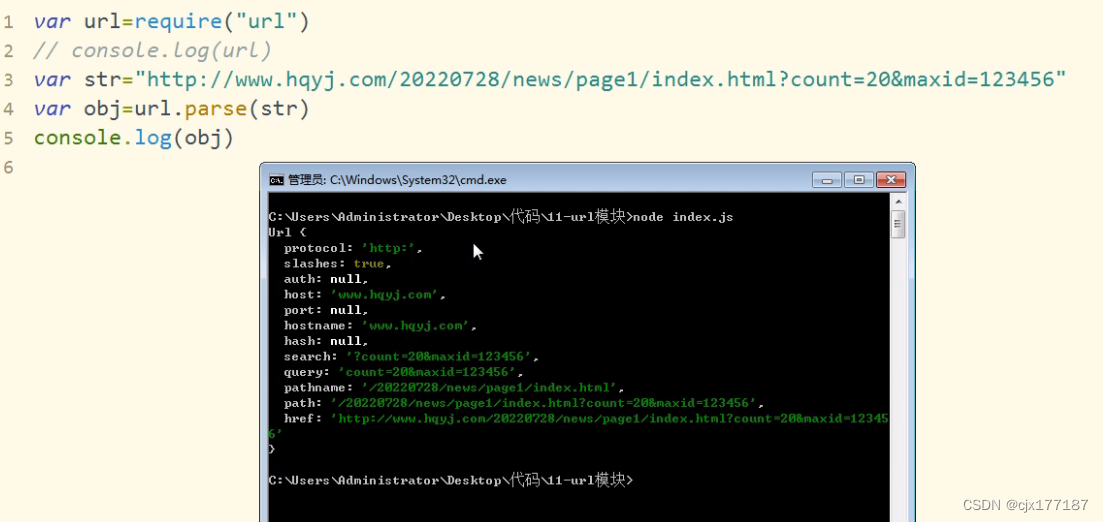
URL模块
随机推荐
debian 10 nat and routing forwarding
---静态页面---
广州华为面试总结
Source Insight 使用教程(2)——常用功能
Deveco studio Hongmeng app access network detailed process (js)
针对简历上的问题
【装机】老毛桃的安装及使用
require模块化语法
sh: 1: curl: not found
ThunderBirde无法登录问题、pycharm调试一直收集数据、RuntimeError: CUDA error: device-side assert triggered等疑难杂症解决
Phospholipid-polyethylene glycol-targeted neovascularization targeting peptide APRPG, DSPE-PEG-APRPG
一个结构体 = 另一个结构体(同类型结构体之间可直接赋值操作)
Phospholipid-polyethylene glycol-thiol, DSPE-PEG-Thiol, DSPE-PEG-SH, MW: 5000
亚马逊卖家怎么提升转化率
小程序 van-cell 换行能左对齐问题
最新,每天填坑,Jeston TX1 精卫填坑,第一步:刷机
MySQL中字符串比较大小(日期字符串比较问题)
--fs模块--
啃瓜记录又一天
C语言 0长度数组/柔性数组