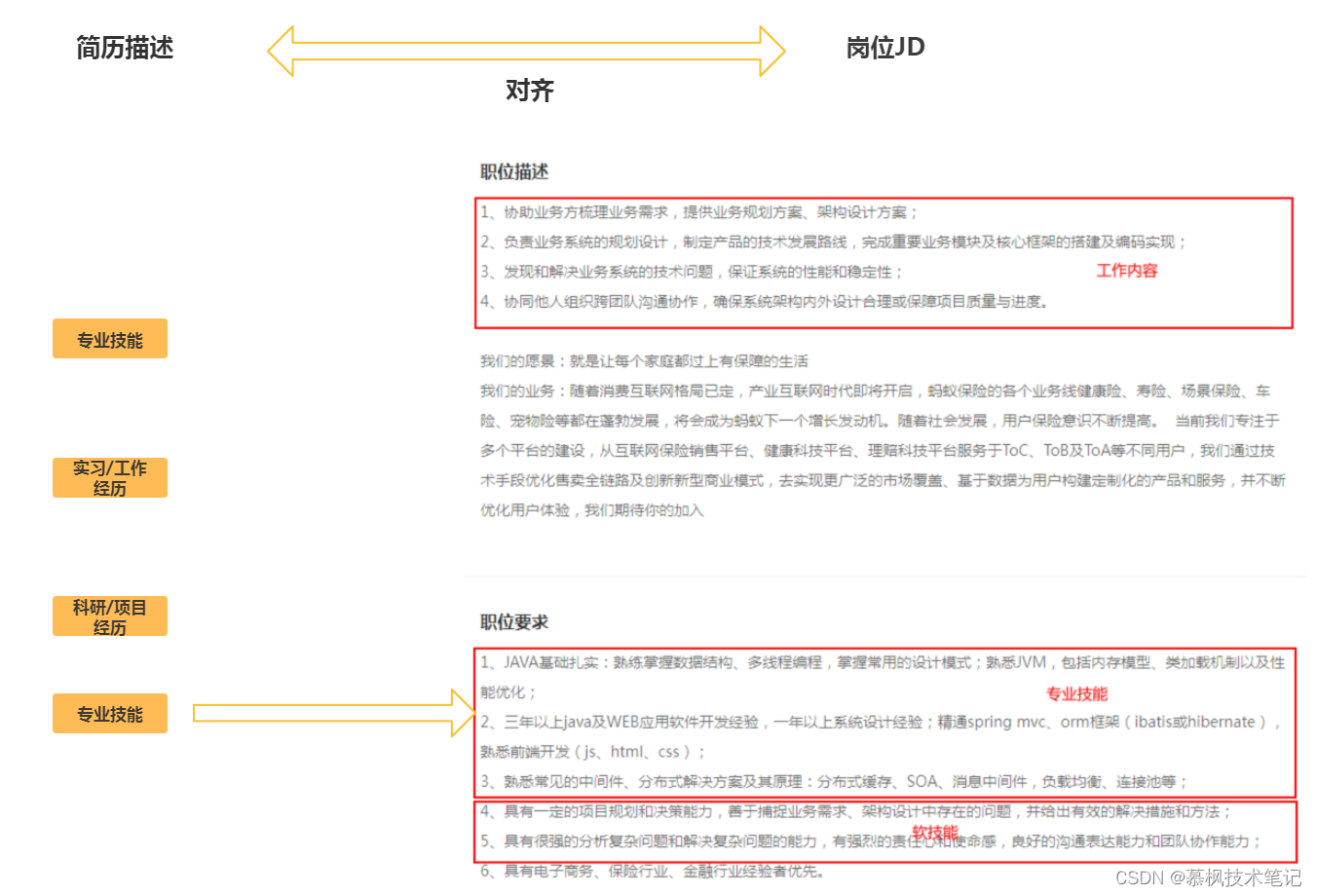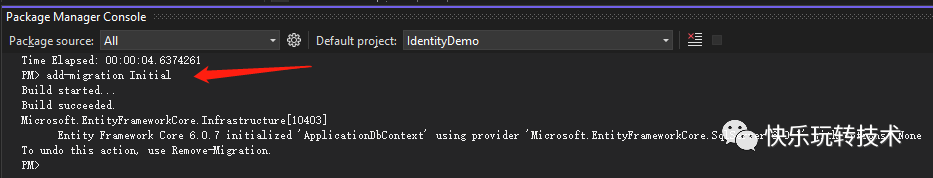当前位置:网站首页>WeChat applet picker scroll selector use detailed explanation
WeChat applet picker scroll selector use detailed explanation
2022-07-30 16:55:00 【snail on motorcycle】
Basic use of picker
The picker scroll selector (hereinafter referred to as picker) is a component that comes with the WeChat applet. It does not need to introduce any files. Just put the picker code in the appropriate position and click the scroll selector that can pop up from the bottom.
Easiest to use 
Of course I have no data defined, so there is no content in the selector.
picker assignment
How to assign a value to the scroll selector above?Use range to add selections to the scroll selector.
range assignment 
Of course, data can also be bound, but it should be noted that the data can only be an array in the format of ["1","2","3"].

Multi-column picker selector
The scroll selector above has only one column. Sometimes we need two or more columns. How to use it?
Use mode = multiSelector to define it as a multi-column selector.If not set, it defaults to a normal selector, and others:
Time picker: mode = time
Date picker: mode=date
Province and city selector: mode = region, here is a multi-column selector.
Multi-column scroll selector After setting it as a multi-column selector, you need to specify several columns through the data. If you also use the above test data, we can see that there are three columns in the selector. The reason is that there are three groups of test data, that is, throughThe length of the array determines how many columns of selectors there are.

If we need to do two columns, the data will be divided into two groups, and the data in each group will be the data of the column.As shown:

Simply put, multi-column picker is to control several columns and column data through range data.If you want to make three columns, make three sets of data, and four columns make four sets of data...

data: {
test: [
["The first in the first column", "The second in the first column", "The third in the first column"],//The first column of data
["The first in the second column","The second in the second column"],//The second column of data
["Third column"],
["The fourth column"]//If you need to do a few columns, do a few sets of data
]
},
picker event listener
After the picker scroll selector is made, its operation events should be monitored. There are two main operation events, bindchange (change value event, understood as pointIt can be triggered after confirming the button) and bindcolumnchange (list change event, understood as a sliding trigger event, this event is only valid in multi-column selectors), here ITest these two events using a multi-column selector as an example:

bindchange event: When the event is executed after clicking OK, you can find the output value of each column through the console outputWhich column is selected.The e.detail.value value is the row selected for each column.I have selected the first row here so the value is [0,0,0,0].

bindcolumnchange event: When we slide a column of data in the selector, this event will be triggered.Viewing in Taichung, it will show which column has been swiped and which column has been swiped to.

Here I changed the console output event, and you can see it more carefully through the animation below.

Define the selection of the sliding selector
Sometimes we need to make a default selection for the scroll selector. At this time, the selection state of each column can be set by value.As in the above four columns, if I want to set the second value by default, I can set [1,1,1,1] for the value.

Summary: Through the above introduction, we can understand that configuring picker is mainly to configure its content, default value, and two events.However, it should be noted that the value of picker is not the value we need in practical applications, so we often need to make another data to correspond to this side.
边栏推荐
- Scheduling_Channel_Access_Based_on_Target_Wake_Time_Mechanism_in_802.11ax_WLANs
- [TypeScript] Introduction, Development Environment Construction, Basic Types
- MySql统计函数COUNT详解
- 为人处世之道,与君共勉!
- Mongoose模块
- @Bean注解详解
- HUAWEI CLOUD data governance production line DataArts, let "data 'wisdom' speak"
- huato 热更新环境搭建(DLL方式热更新C#代码)
- 华为云数据治理生产线DataArts,让“数据'慧'说话”
- mysql进制安装与mysql密码破解
猜你喜欢
随机推荐
Go新项目-编译热加载使用和对比,让开发更自由(3)
Paper reading (63): Get To The Point: Summarization with Pointer-Generator Networks
阿里巴巴中国站获得1688商品分类 API
CMake库搜索函数居然不搜索LD_LIBRARY_PATH
Invalid or corrupt jarfile xxx.jar
打印1-100之间的奇数
leetcode:1488. 避免洪水泛滥【二分 + 贪心】
KDD 2020 | 深入浅出优势特征蒸馏在淘宝推荐中的应用
新零售saas小程序如何探索数字化门店的破局之路?
(1) Cloud computing technology learning - virtualized vSphere learning
No qualifying bean of type问题解决
3D激光SLAM:LeGO-LOAM论文解读---实验对比
登录模块调试-软件调试入门
万华化学精细化工创新产品大会
每日一题:两数之和
理解实现搜索二叉树
Rounding out the most practical way of several DLL injection
Horizontal Pod Autoscaler(HPA)
基于STM32F407使用ADC采集电压实验
DTSE Tech Talk丨第2期:1小时深度解读SaaS应用系统设计