当前位置:网站首页>Excel PivotTable
Excel PivotTable
2022-07-02 00:41:00 【Begin to change】
Catalog
5、 ... and 、 How values are displayed
8、 ... and 、 Create a combination
One 、 Report layout
1、 Exhibition

2、 step
Create a PivotTable
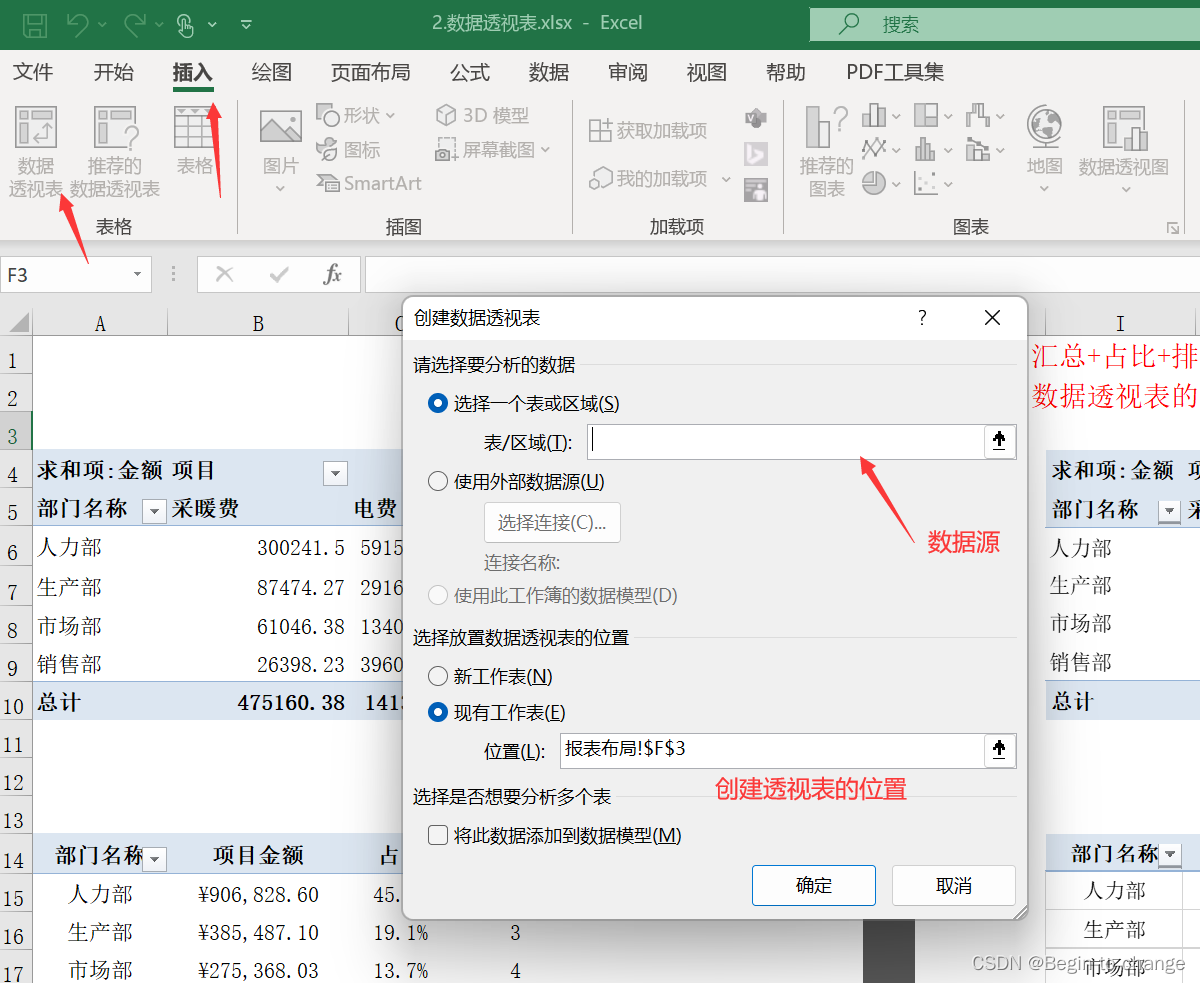
Set the value of horizontal and vertical coordinates according to the data to be displayed
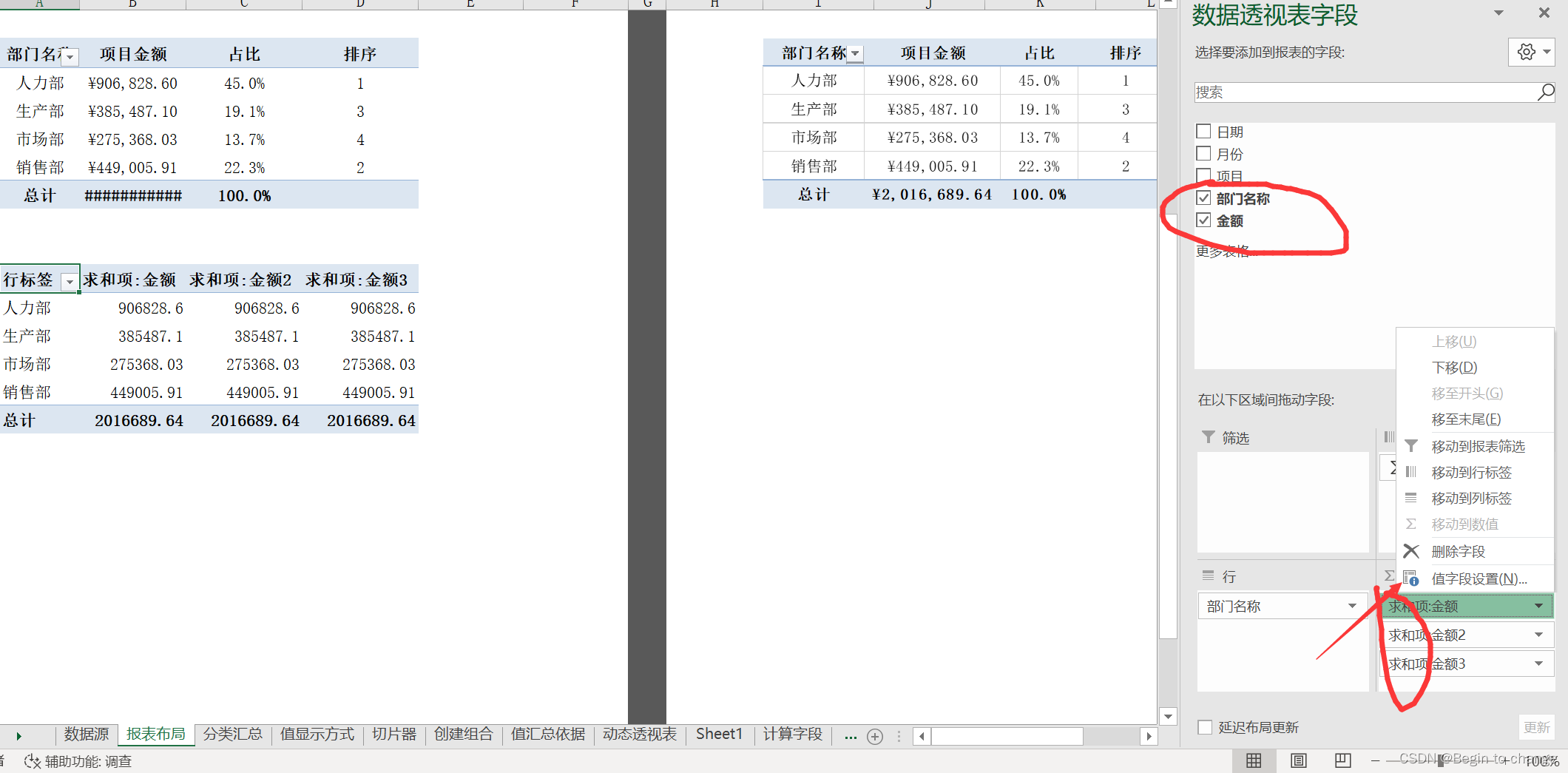
Modify the name of the value field and the calculation method according to the required data
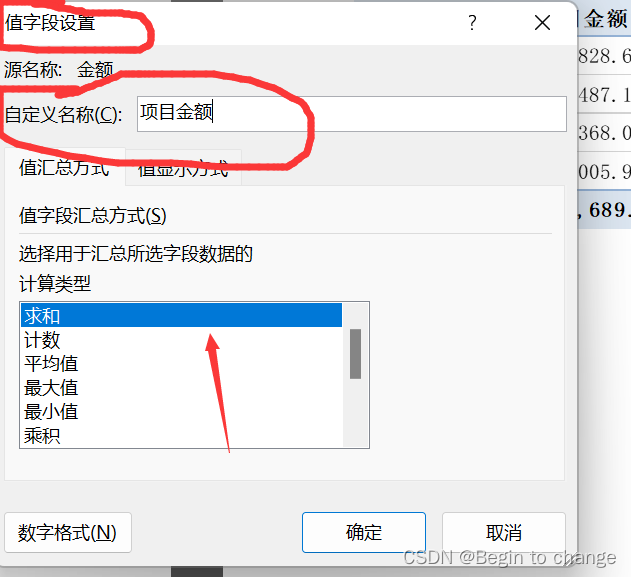
Be careful : At this time, the values are all amounts , It's just that the calculation method is different , One is summation , One is percentage , One is sorting , That is to say, they are independent of each other ; When they are not independent , That is to say, its value needs to use the data of the previous column , You need to create calculation items or calculation segments ( There are also differences between the two )
Two 、 Calculated field
1、 Exhibition
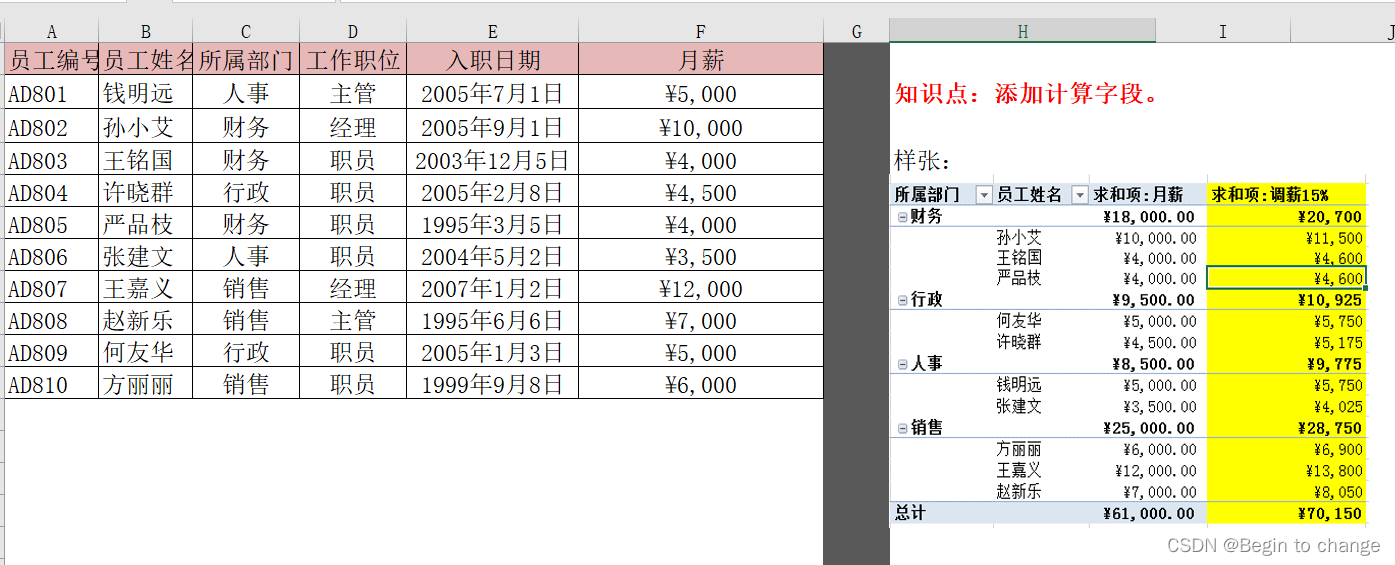
2、 step
The first steps are the same , Is to create a pivot table ;
Then it's about designing row and column attributes , And the expression of value
The salary adjustment at this time is based on the previous one , So insert calculation fields , The formula is as follows

3、 ... and 、 Calculated items
1、 Exhibition

2、 step
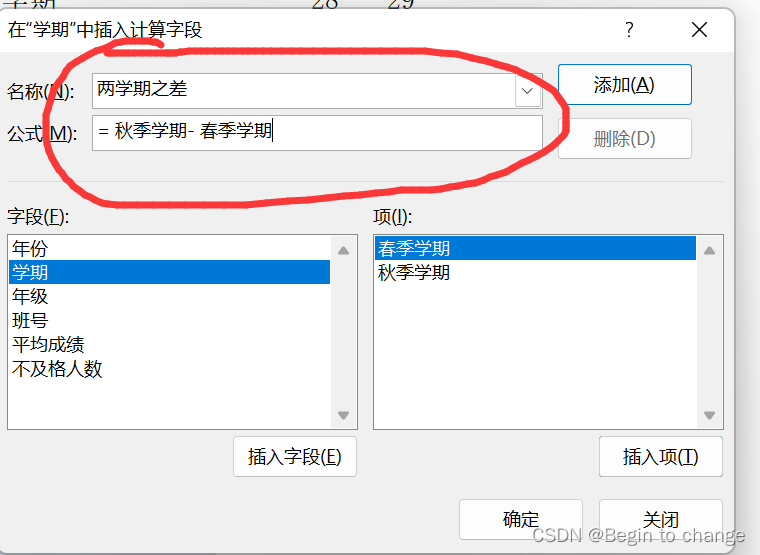

The difference between calculated fields and calculated items :
1、 Different sources :
Calculated field : The calculation field comes from the calculation of the existing fields in the table .
Calculated items : The calculation item comes from the calculation of other items already in the field .
2、 Different applications
Calculated field : The calculation field is applied in the data area , Perform arithmetic operations on existing fields in the data area .
Calculated items : Calculation items are applied to row or column fields , For items that already have row fields in the PivotTable memory cache , Use arithmetic .
3、 Different in nature
Calculated field : The calculated field is a new field .
Calculated items : The calculation item is to insert a new item into an existing field .
Four 、 Subtotal
1、 Exhibition
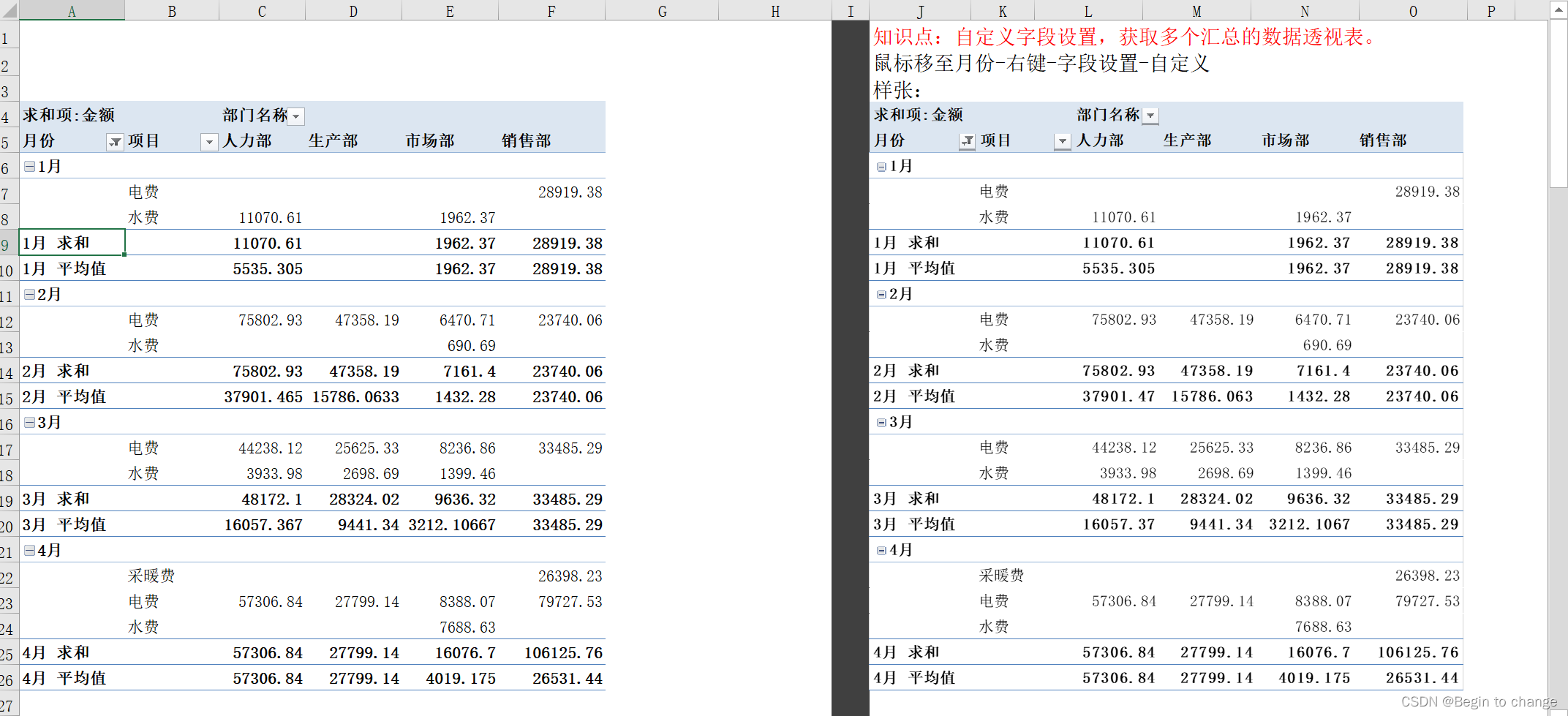
2、 step

Careful observation shows that the months are not arranged in ascending order , It is 10 month 、11 month 、12 month 、1 month , Because it is not sorted according to the normal number size , At this time, you can only sort manually ;
First select the cell , Then select other sorting in the right-click sorting , Then select manual sorting , In this way, you can drag cells to sort ;
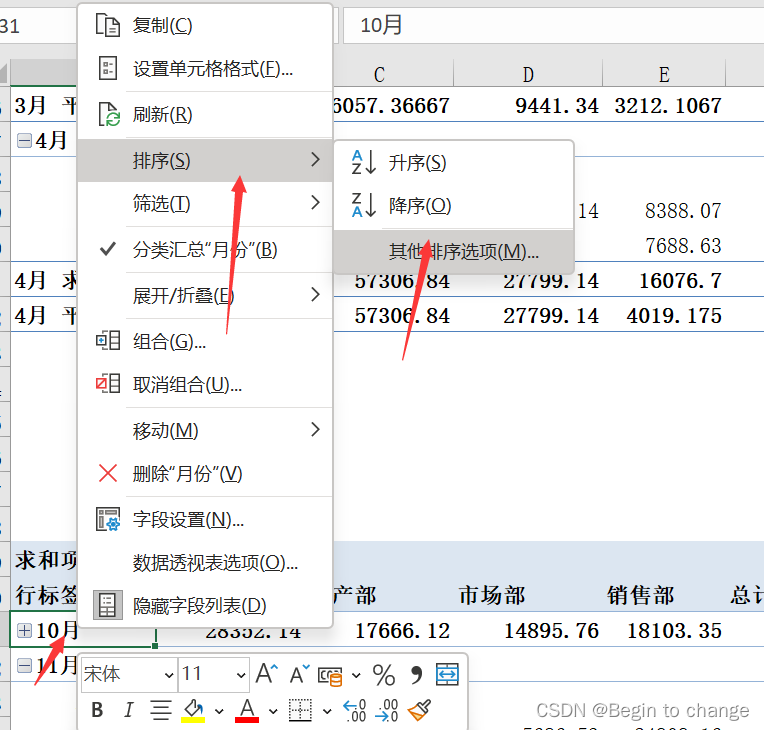
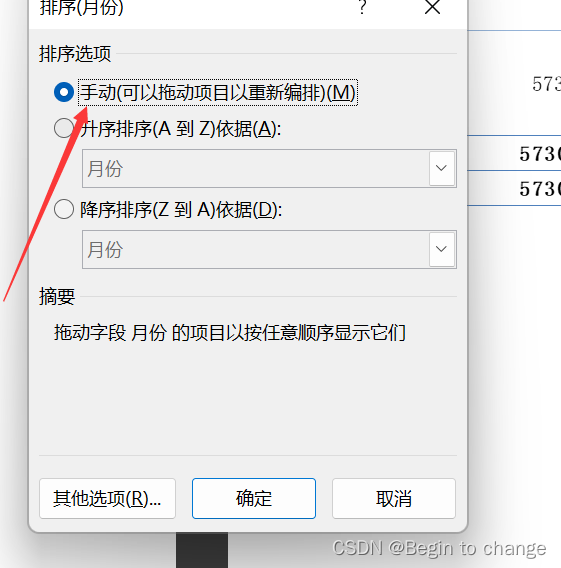
5、 ... and 、 How values are displayed
1、 Exhibition

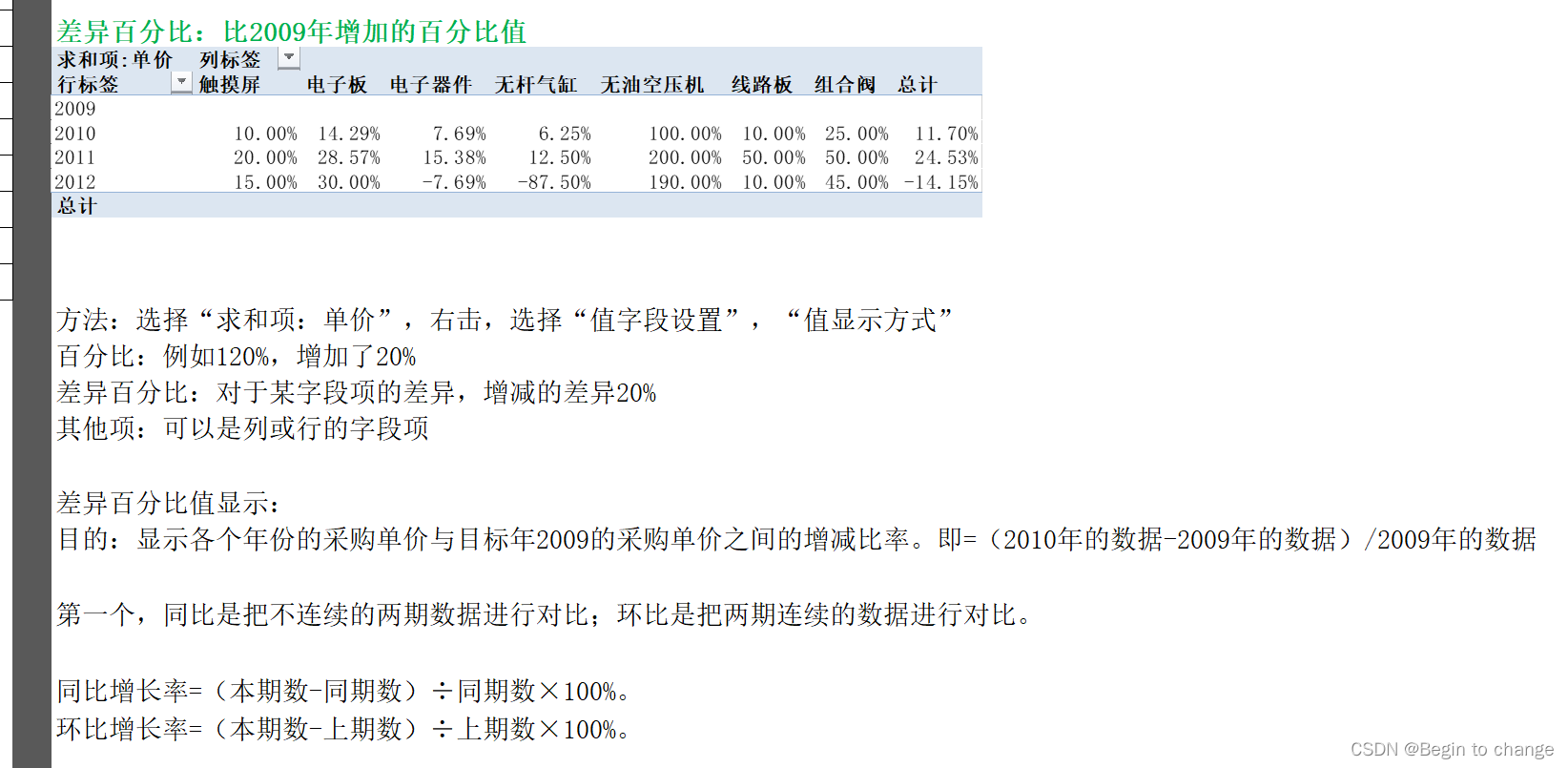
2、 step
percentage

Difference percentage

7、 ... and 、 Slicer
1、 Exhibition


2、 step
Insert slicer

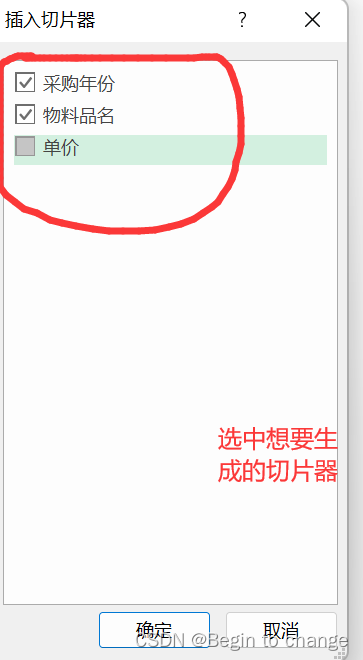
Slicer Application
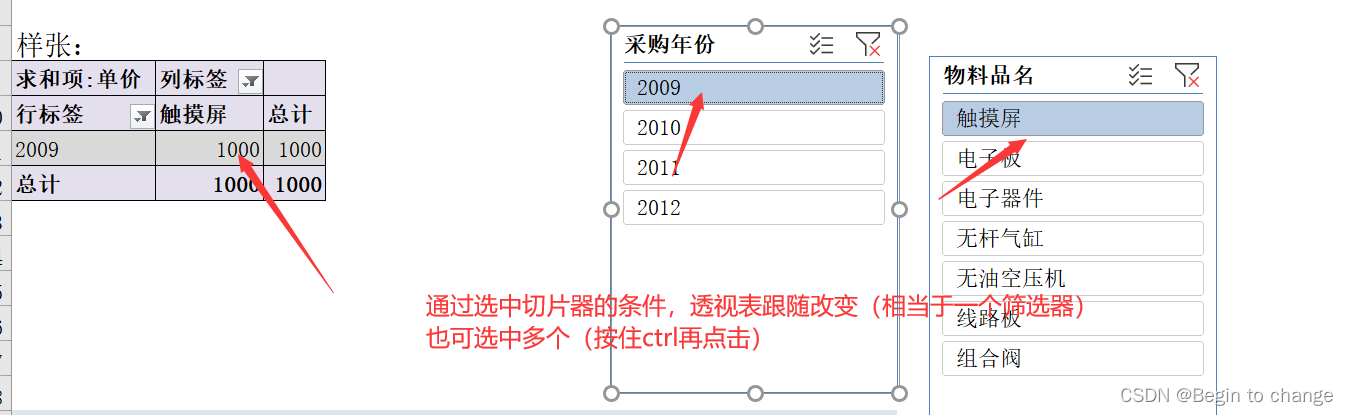
Report connection

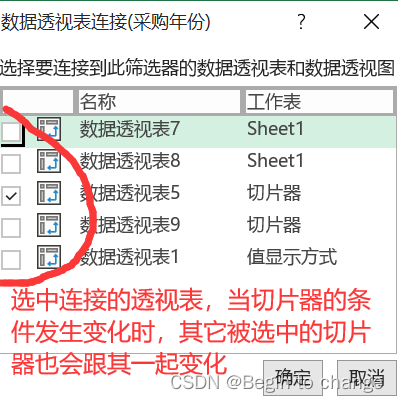
8、 ... and 、 Create a combination
1、 Exhibition

2、 step
Generated pivot table ( When doing nothing )
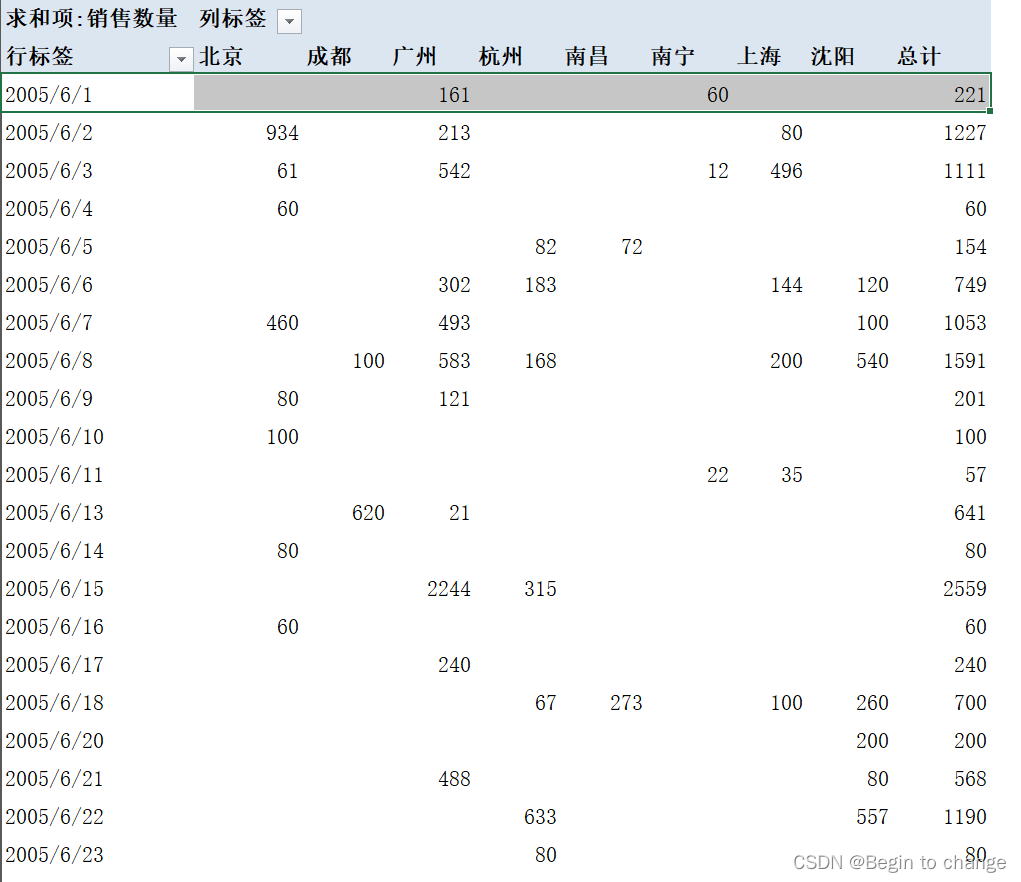
grouping



Change the report layout
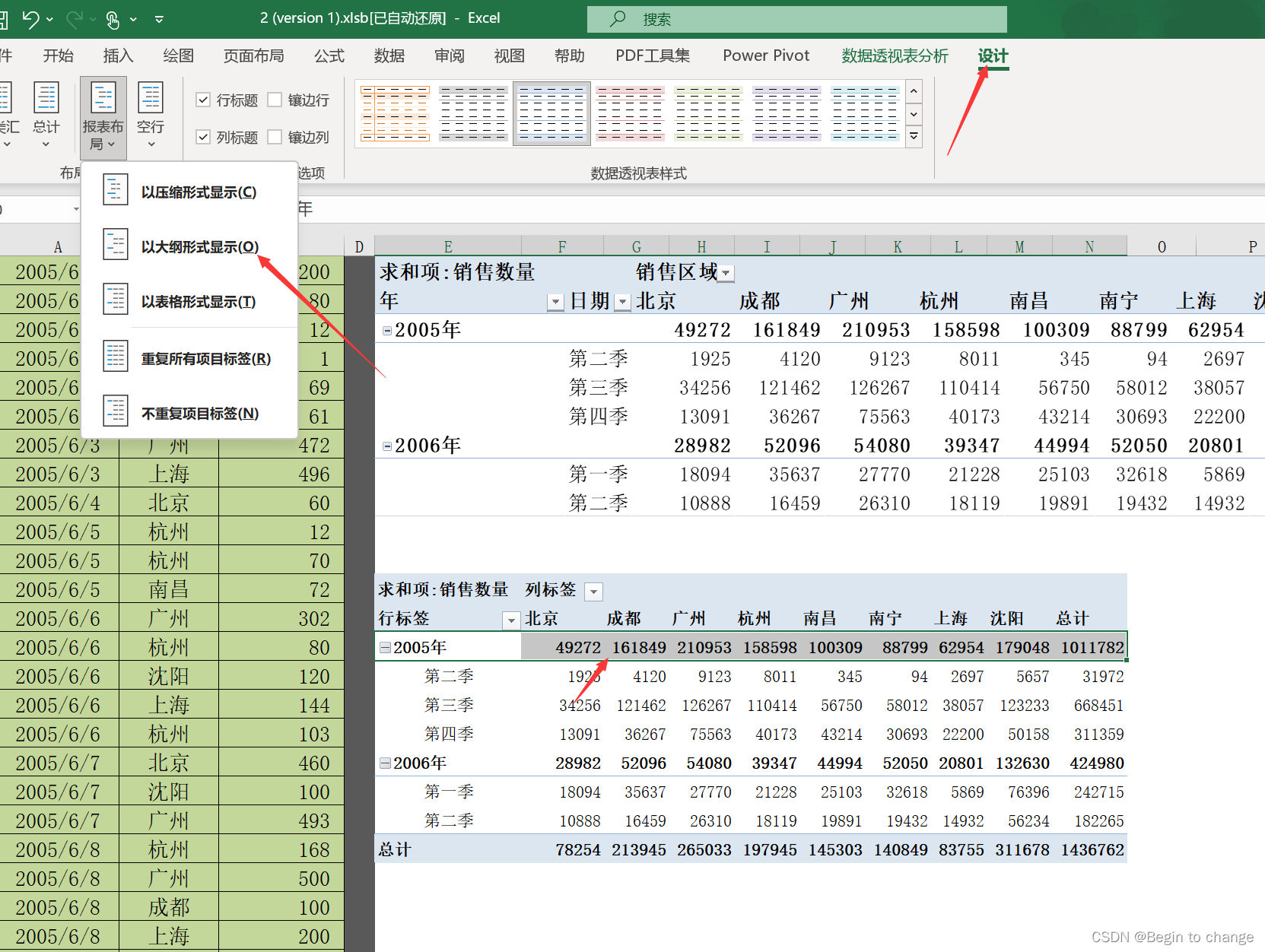
In addition to the form of display can be designed , You can also check where the summary appears , Whether the total appears and the space


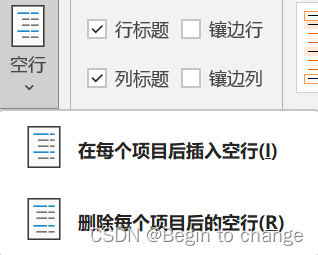
Nine 、 Value summary basis
1、 Exhibition

2、 step

 Ten 、 Dynamic PivotTable
Ten 、 Dynamic PivotTable
1、 Exhibition
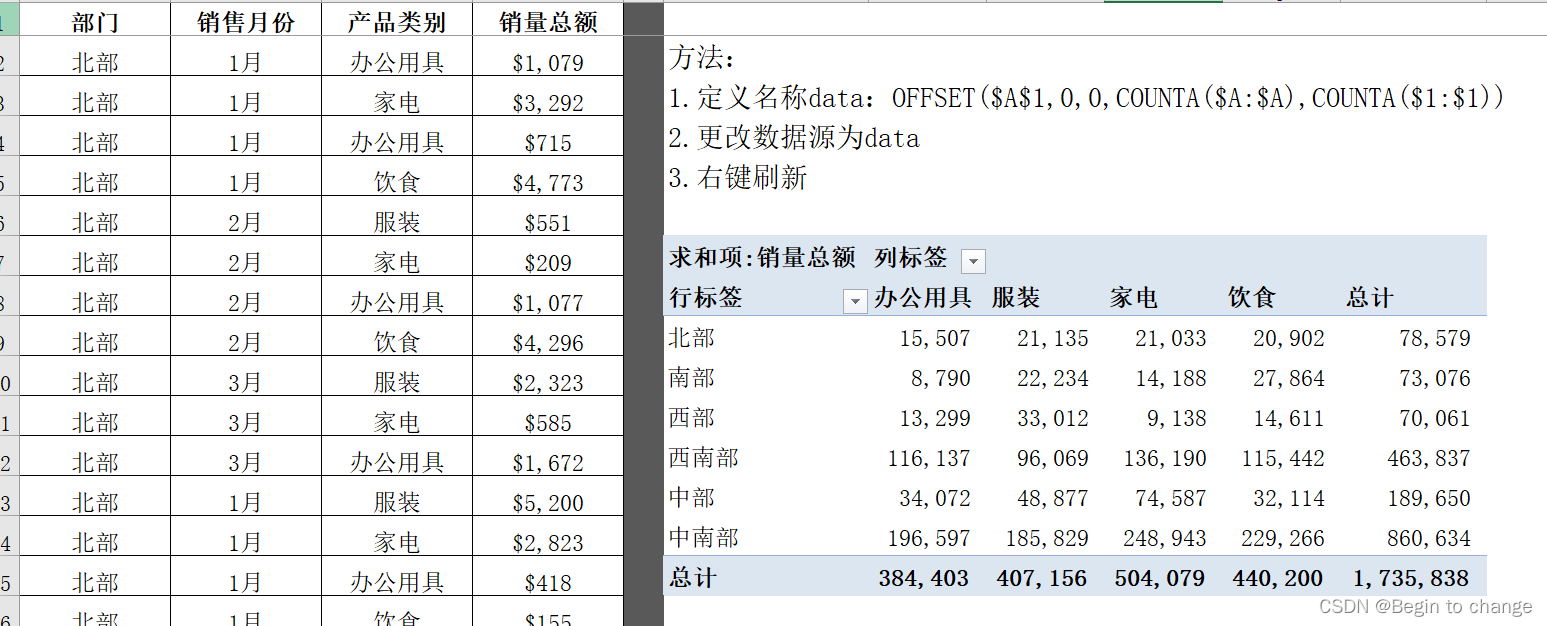
2、 step
When the PivotTable data set changes , The pivot table should also change with it ; That is to say, the data source has changed , Not the initial data
At this time, we need to use a business card manager , What the business card manager gets is a dynamic data , Then let the data source be its value
Because the data obtained is multi row and multi column , So you need to use offset function , Take the beginning as the benchmark , Everything is what you want , So the ranks are 0( Can ignore not write ), Then there is the number of rows and columns you need to get ;
The number of rows is dynamic , Now quote counta Function to count its number , The value obtained is the number of rows and columns ;
use COUNTA Because it is not only to calculate the number of values, but also to calculate the number of text
The formula :=OFFSET( Dynamic PivotTable !$A$1,0,0,COUNTA( Dynamic PivotTable !$A:$A),COUNTA( Dynamic PivotTable !$1:$1))

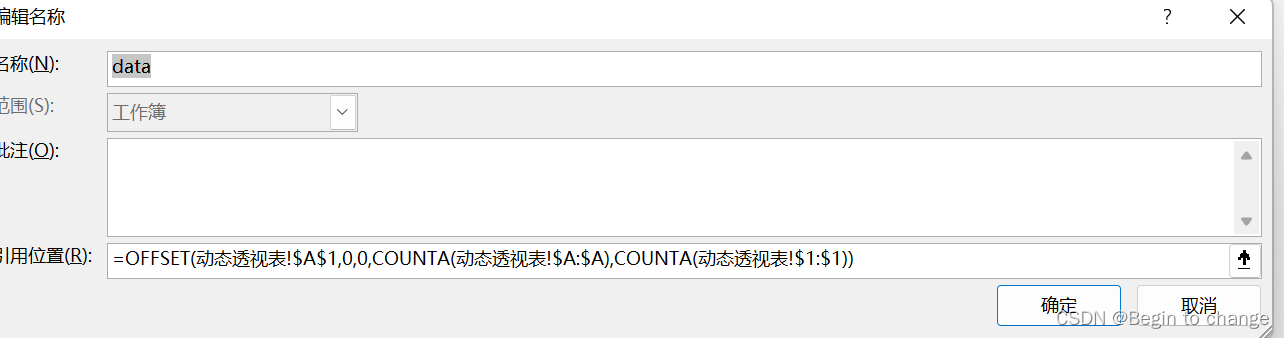


11、 ... and 、GETPIVOTDATA
1、 Exhibition

2、 step
When the pivot table is created , When you want to display it in a table , Its value can be directly expressed as = Then click the desired data to display ( The company automatically completes )
To form a dynamic table , At this time, you only need to set the condition in the formula as the response condition

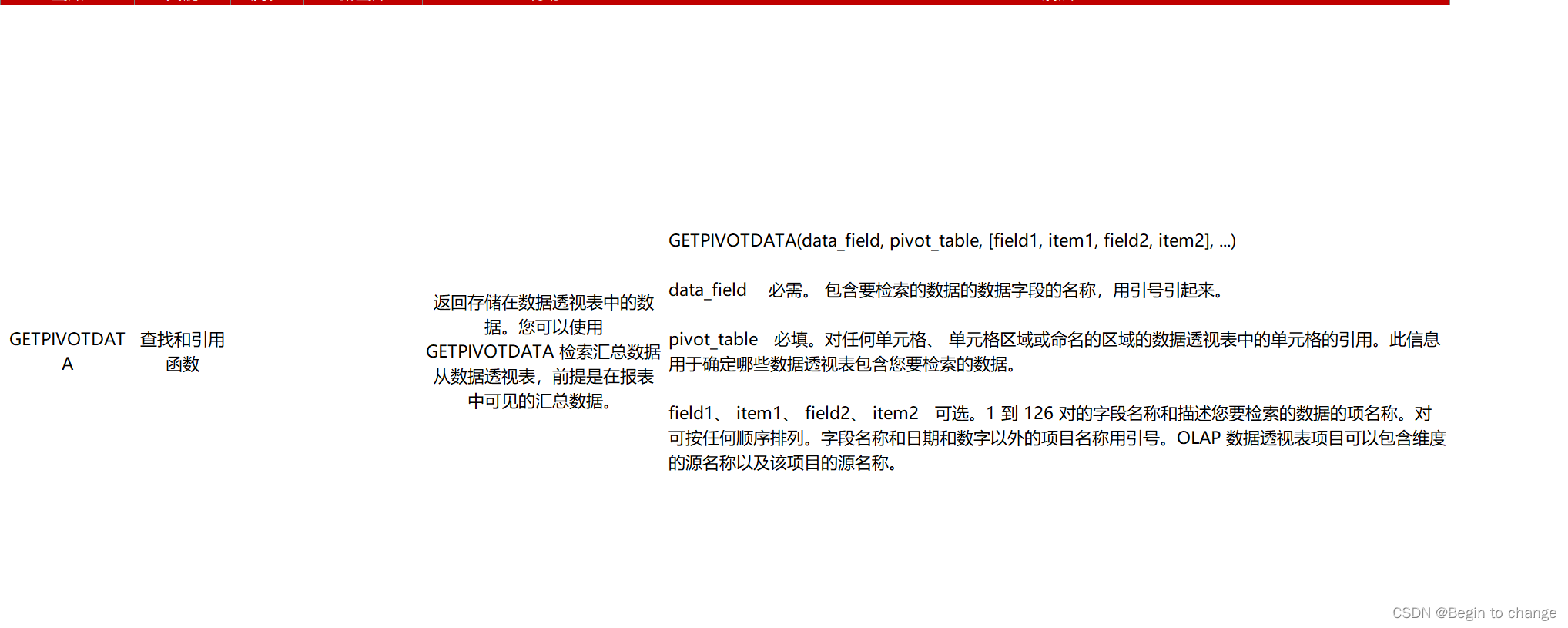
边栏推荐
- How to type spaces in latex
- 【js通过url下载文件】
- Relevant settings of wechat applet cache expiration time (recommended)
- 数据库--SqlServer详解
- If the browser is accidentally closed, how does react cache the forms filled out by users?
- Mysql database driver (JDBC Driver) jar package download
- Node -- egg implements the interface of uploading files
- Leetcode skimming: stack and queue 01 (realizing queue with stack)
- [leetcode] number of maximum consecutive ones
- 数据分析方法论与前人经验总结【笔记干货】
猜你喜欢

Leetcode skimming: binary tree 03 (post order traversal of binary tree)

Dongge cashes in and the boss retires?
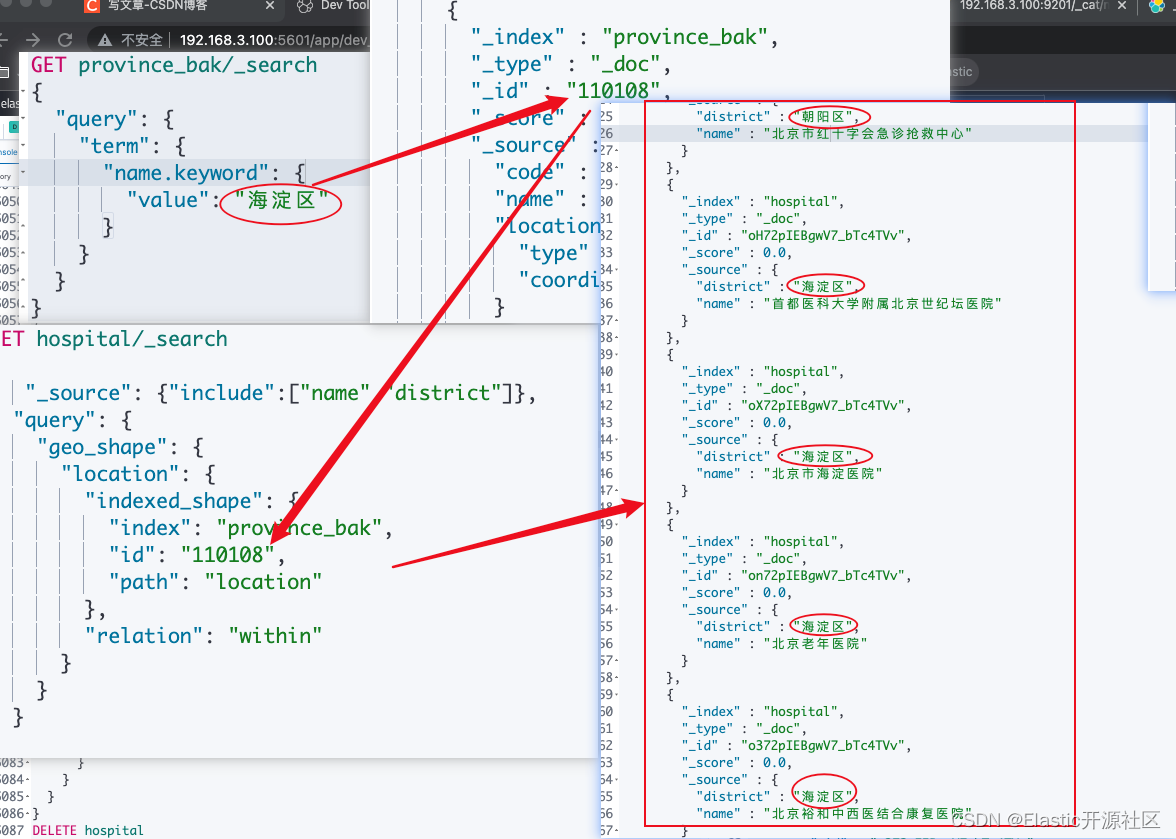
Use es to realize epidemic map or take out order function (including code and data)

heketi 记录

JS -- image to base code, base to file object
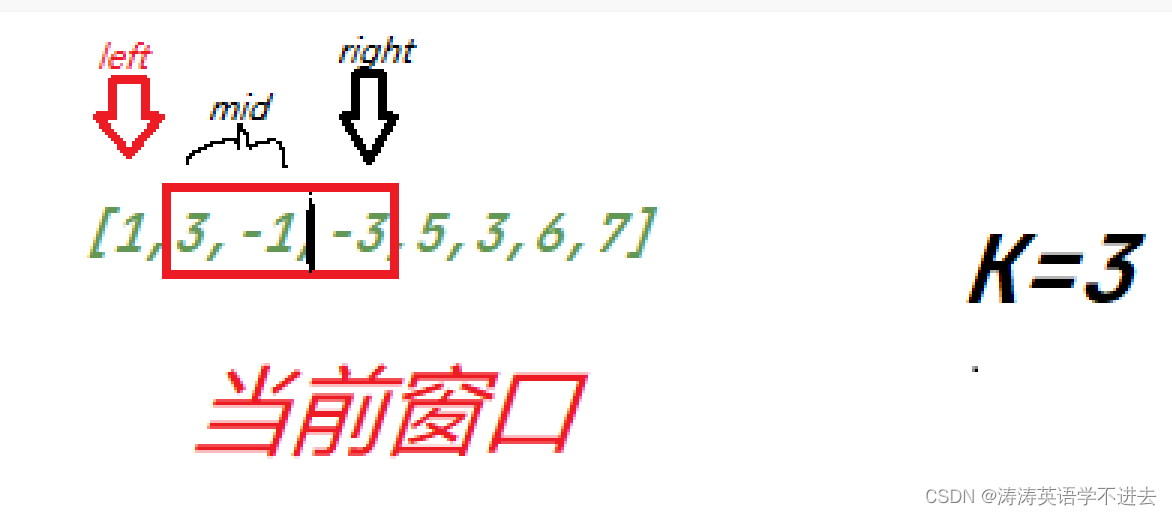
Leetcode question brushing: stack and queue 07 (maximum value of sliding window)

BPR (Bayesian personalized sorting)

It's nothing to be utilitarian!

What is ThreadLocal memory leak and how to solve it

Upgraded wechat tool applet source code for mobile phone detection - supports a variety of main traffic modes
随机推荐
【底部弹出-选择器】uniapp Picker组件——底部弹起的滚动选择器
What is ThreadLocal memory leak and how to solve it
Node——生成微信权限验证配置
@Valid参数校验不生效
PWN attack and defense world cgpwn2
Barbie q! How to analyze the new game app?
创业团队如何落地敏捷测试,提升质量效能?丨声网开发者创业讲堂 Vol.03
【mysql 07】GPG key retrieval failed: “Couldn‘t open file /etc/pki/rpm-gpg/RPM-GPG-KEY-mysql-2022“
SQL数据分析之窗口排序函数rank、dense_rank、raw_number与lag、lead窗口偏移函数【用法整理】
What does open loop and closed loop mean?
Asp . Text of automatic reply to NETCORE wechat subscription number
Bc35 & bc95 onenet mqtt (old)
启牛商学院给的证券账户安不安全?哪里可以开户
Some understandings of graph convolution neural network r-gcn considering relations and some explanations of DGL official code
[template] adaptive Simpson integral
Using multithreaded callable to query Oracle Database
export default 导出的对象,不能解构问题,和module.exports的区别
[wechat authorized login] the small program developed by uniapp realizes the function of obtaining wechat authorized login
Node——Egg 创建本地文件访问接口
js 公共库 cdn 推荐