当前位置:网站首页>Btrace tells you how to debug online without restarting the JVM
Btrace tells you how to debug online without restarting the JVM
2022-07-04 11:24:00 【Java geek Technology】
Hello Hello everyone , I'm fan , I don't know if you've ever come across a scene like this , After running online services for a period of time, there will be problems occasionally , Code and data analysis alone cannot find the reason , And this situation is not very common, so the corresponding code does not add log output , If we add logs again to publish , It will destroy the scene. We can only wait for a while , Or sometimes I want to see the parameters of the interface , So as to determine whether there is a problem with the interface parameters .
At this time, I wonder if there is a good way , You can add some logs to see the running status and entry parameters without modifying the source code or publishing the upgrade ? The answer, of course, is yes , Now let's take a look at the artifact BTrace!
Let's simulate a scene , This scenario is that there is a problem with an online service , An error will be reported when some requests are triggered , Now we want to see the details of the input parameters of the method interface when an error is reported .
Write a first demo Code , An internal loop calls a method , As follows , This code simulates calling a method all the time through a loop , This method print The input parameter of is a person Packaging , The internal processing logic of the method is ignored here , And every time 3 Once per second . Now our needs are very simple , I just want to know the parameters of each run person What is the value of each attribute of , In other words age and name What's the value of , Of course, we can't modify the source code to add printing and republishing .
package com.javajeek.demo;
public class BtraceTest {
public void print(Person person) {
System.out.println("-------- Handle Person ing------");
try {
//... Other logic
Thread.sleep(3000);
} catch (InterruptedException e) {
e.printStackTrace();
}
}
public void test(Person person) {
while (true) {
this.print(person);
}
}
public static void main(String[] args) {
BtraceTest btraceTest = new BtraceTest();
Person person = new Person(18, "ziyou");
btraceTest.test(person);
}
static class Person {
private int age;
private String name;
public Person(int age, String name) {
this.age = age;
this.name = name;
}
}
}
- 1.
- 2.
- 3.
- 4.
- 5.
- 6.
- 7.
- 8.
- 9.
- 10.
- 11.
- 12.
- 13.
- 14.
- 15.
- 16.
- 17.
- 18.
- 19.
- 20.
- 21.
- 22.
- 23.
- 24.
- 25.
- 26.
- 27.
- 28.
- 29.
- 30.
- 31.
- 32.
- 33.
- 34.
- 35.
There is nothing to say about the running results , Every time 3 One sentence per second , as follows .
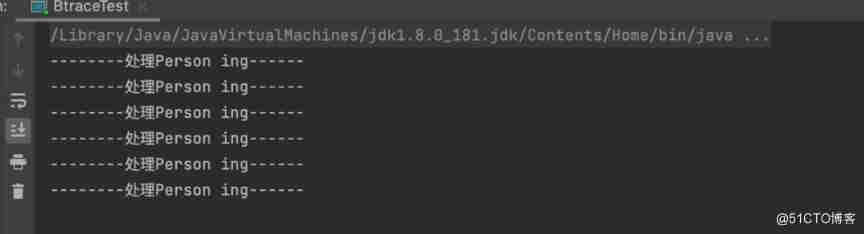
At first glance, everyone may be a little confused , I find it difficult to achieve , This thing is not local debug, Can you interrupt . At this time, we need to use our artifact , Although not local breakpoint debugging , But output the attribute value of the parameter and some JVM The state of can still be realized .
BTrace
Before providing a solution , Let's take a look at what BTrace,BTrace yes sun The company launched a Java dynamic 、 Safe tracking ( monitor ) Tools , You can do it without restarting JVM Monitor the operation of the system , Convenient access to the data information when the program is running , Such as method parameters 、 Return value 、 Global variables and stack information . In a nutshell BTrace It's a tool , It can help us get some data of runtime in real time .
Download and install
First, let's download the compressed package wget https://github.com/btraceio/btrace/releases/download/v2.2.0/btrace-v2.2.0-bin.tar.gz Download the latest version of the compressed package , After downloading, unzip it , Ah fan is here macOS Shown above , If it is Windows You can go directly to GitHub It is the same to download it and decompress it manually .GitHub Address https://github.com/btraceio/btrace/releases/tag/v2.2.0.
wget https://github.com/btraceio/btrace/releases/download/v2.2.0/btrace-v2.2.0-bin.tar.gz
tar xzvf btrace-v2.2.0-bin.tar.gz
- 1.
- 2.
After decompression , We can see the directory structure as follows , among samples There is a lot of sample code in the directory. Interested partners can go and have a look :
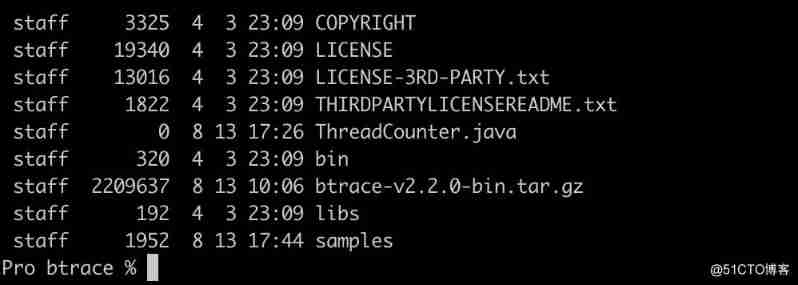
Use
In the use of BTrace We need to write a Java Script , Express the things we need to deal with in this script , If you want to know JVM How is the operation of , What is the return value of a method of a class , What is the method input parameter and any information you want to know . Here is the script code of the solution in our case , As follows :
import org.openjdk.btrace.core.annotations.*;
import org.openjdk.btrace.core.types.*;
import static org.openjdk.btrace.core.BTraceUtils.*;
@BTrace
public class AllMethodsTest {
@OnMethod(
clazz = "com.lazada.marketing.search.ads.diamond.BtraceTest",
method = "print",
location = @Location(Kind.ENTRY)
)
public static void m(Object request) {
printFields(request);
}
}
- 1.
- 2.
- 3.
- 4.
- 5.
- 6.
- 7.
- 8.
- 9.
- 10.
- 11.
- 12.
- 13.
- 14.
- 15.
You can see that the core code is just a few lines , Write with us Java The code is very similar , It is also an import package , Write a class , Redefine the method , At the same time, I added some comments of my own . Through the content of the annotation, we can deal with which class and which class's methods . About BTrace What are the notes , And how each annotation is used. For details, please refer to this article https://ningyu1.github.io/site/post/39-btrace/ Very detailed , Ah fan thinks it's very good , Mention annotations with classes , Comment on method , And comments related to parameters .
Briefly, let's talk about a few comments we used in the above code ,@BTrace ,OnMethod,@Location The meaning of representation :
@BTrace: Indicates that this class is a BTrace Program ,BTrace The compiler will force the lookup of this annotation ,BTrace The agent will also check whether this annotation exists . without , Then the prompt is wrong , And will not execute .
OnMethod: This annotation can be used to specify the target class , The target method , And in the target method “ Location ”. among clazz and method Respectively represent the class and method to be executed , It can be expressed by regularity .
@Location: Represents a specific location in the method . For values, please refer to the table in the above article .
perform
With the above running program and BTrace We can meet our requirements with the sample code of , First of all, our demo The code is running , We go through jps The command finds the corresponding pid, The operation is as follows , Corresponding pid yes 84287.
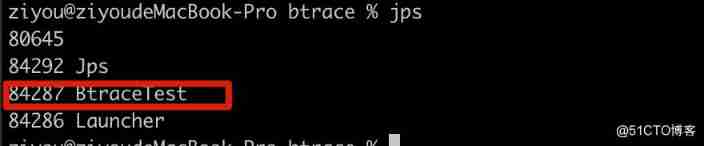
We found pid After that, we can execute BTrace Procedure , Through the command ./bin/btrace 84287 samples/AllMethodsTest.java, The results are shown in the figure below . You can see that the details of the input parameters are output , So far, our requirements have been met . Are the friends very happy , Very excited , Very excited ? This use is just BTrace Powerful tip of iceberg , There are many better examples in samples Under the table of contents , Interested partners can study .
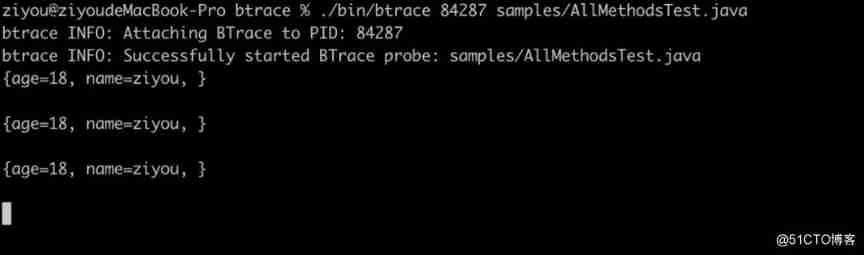
summary
The above example , A fan is just a very simple but common way to use it , You can study more powerful applications by yourself , Many friends think there must be a doubt when they see this function , That's it BTrace How to realize this function , A fan shares with you a meituan technology blog post , The introduction is quite detailed and easy to understand , You can go and have a look https://tech.meituan.com/2019/02/28/java-dynamic-trace.html,BTrace Although easy to use , But it is relatively troublesome to use , I believe everyone knows that a better tool is Alibaba open source Arthas, You can study .
< END >
Here's good news ,Java Geek technology reader group ( Mainly fishing ), Time interval 2 Years later, it opened up again , Interested friends , You can reply on the public account :999
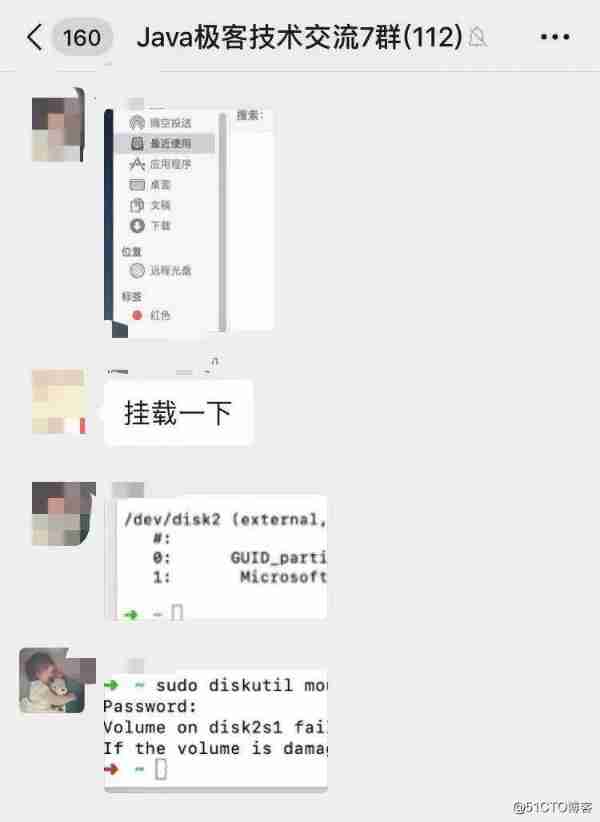
边栏推荐
- SQL greatest() function instance detailed example
- Reptile learning winter vacation series (2)
- Heartbeat启动后无反应
- Canoe: what is vtsystem
- 三立期货安全么?期货开户怎么开?目前期货手续费怎么降低?
- Exceptions and exception handling
- (2021-08-20) web crawler learning 2
- Canoe: the fourth simulation project -- bug debugging experience
- Aike AI frontier promotion (2.14)
- Process communication and thread explanation
猜你喜欢
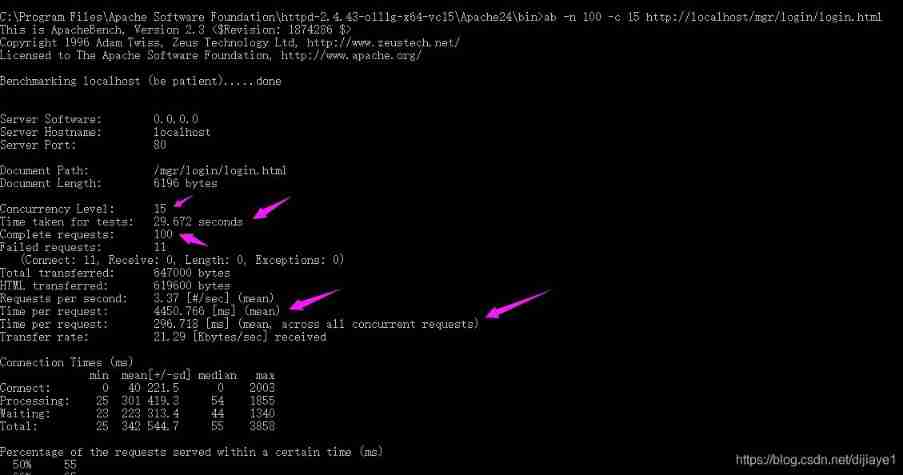
Ten key performance indicators of software applications
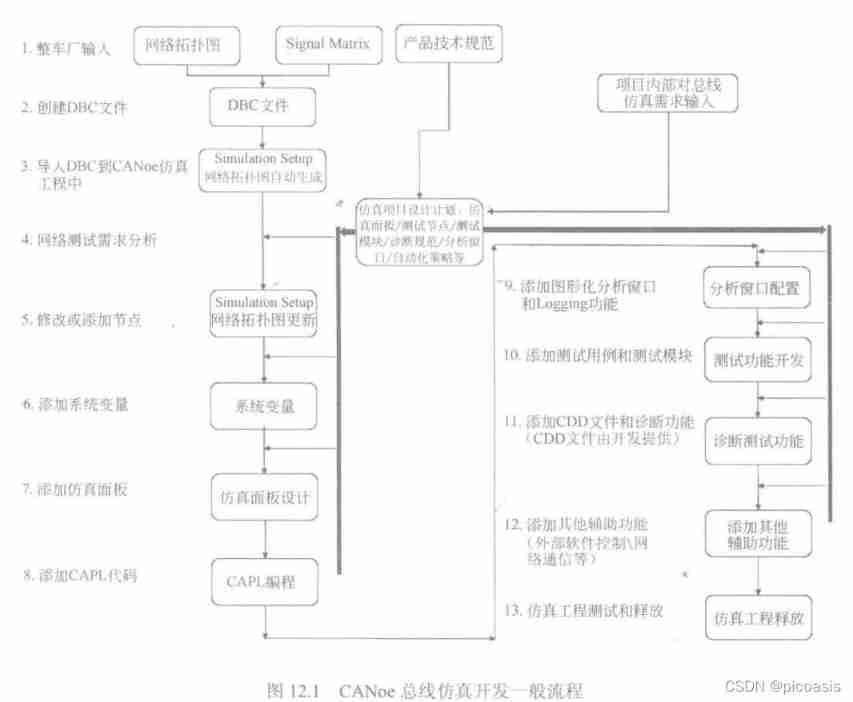
Canoe - the third simulation project - bus simulation-1 overview
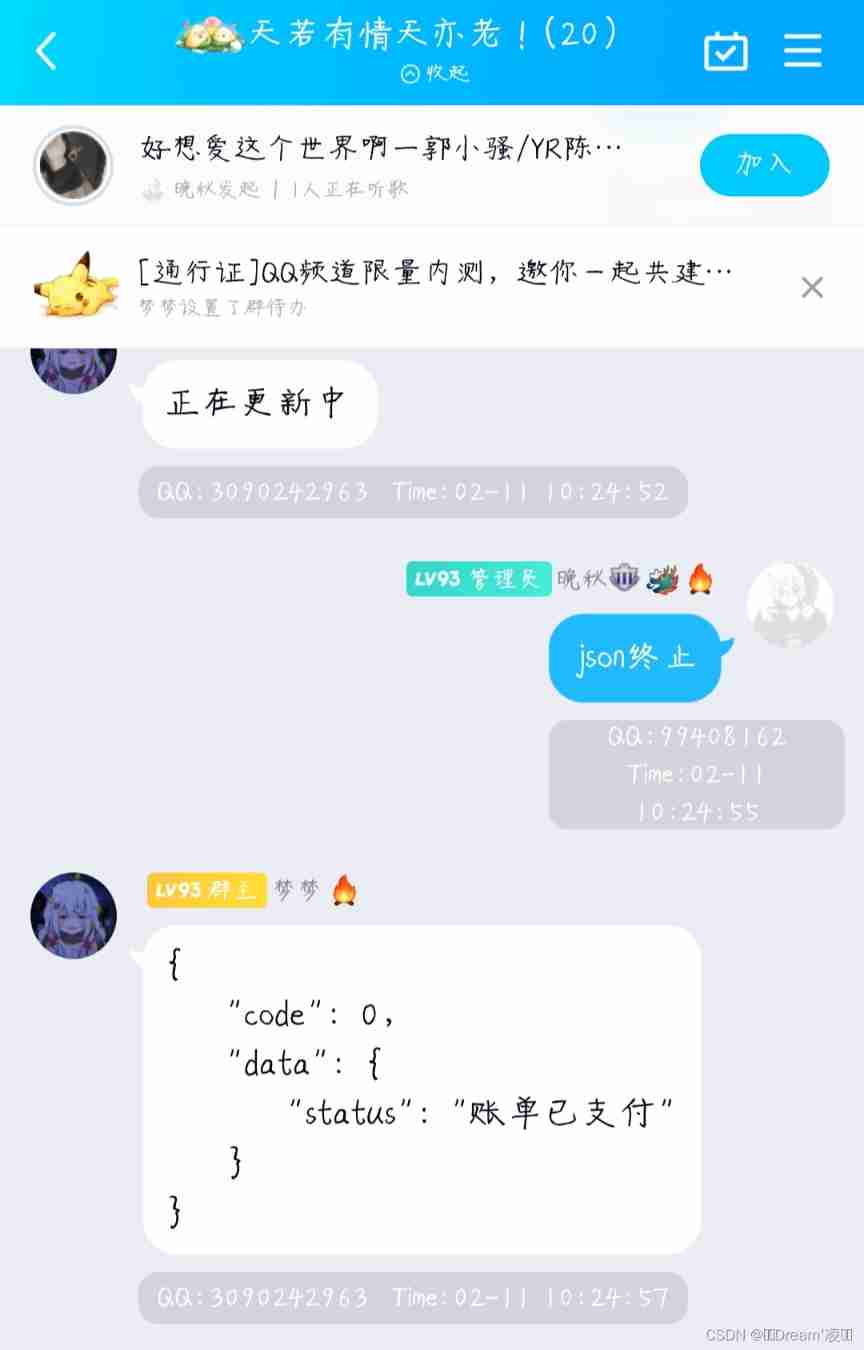
QQ group collection

Take advantage of the world's sleeping gap to improve and surpass yourself -- get up early

Summary of Shanghai Jiaotong University postgraduate entrance examination module -- cryptography
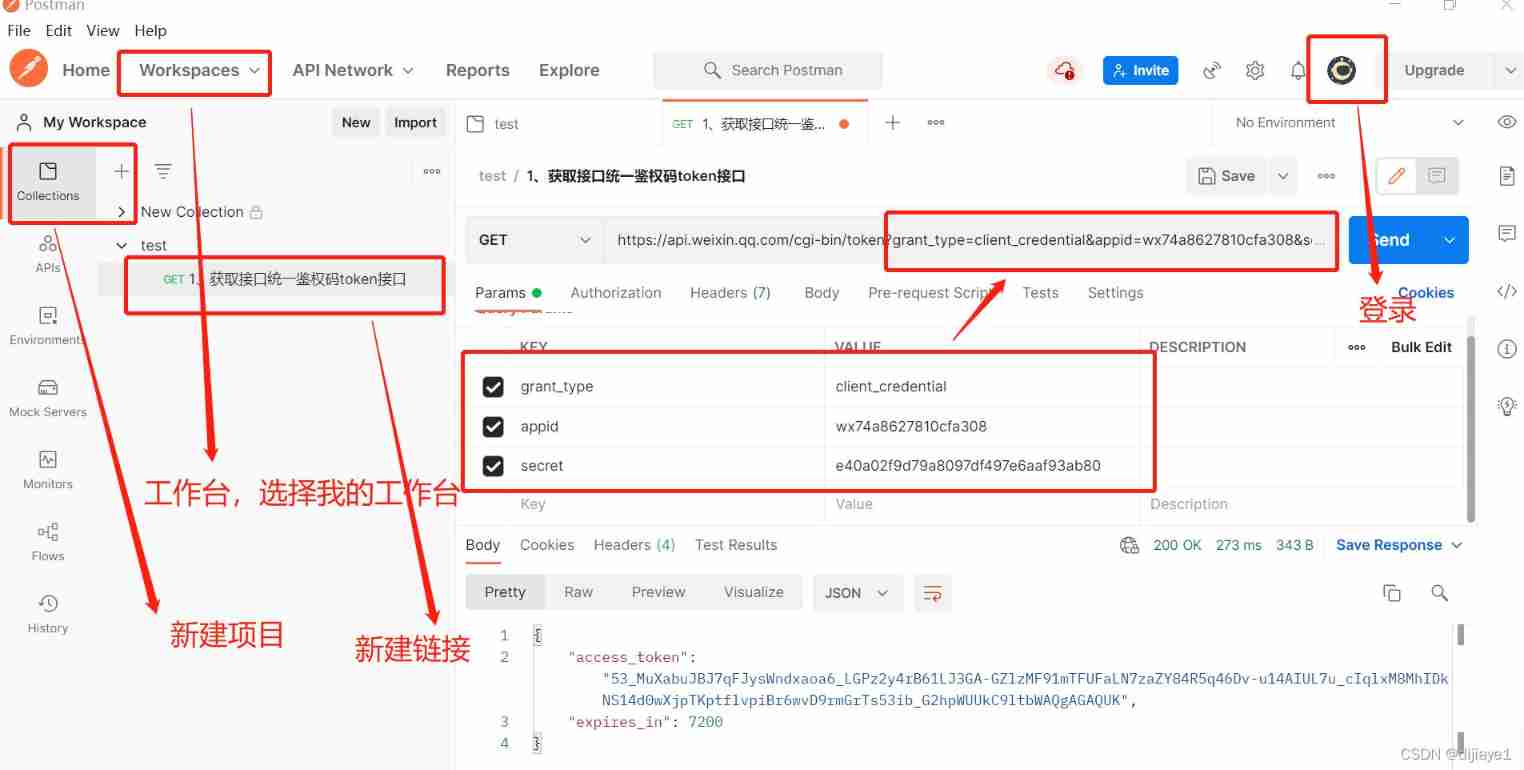
Postman interface test

CSDN documentation specification
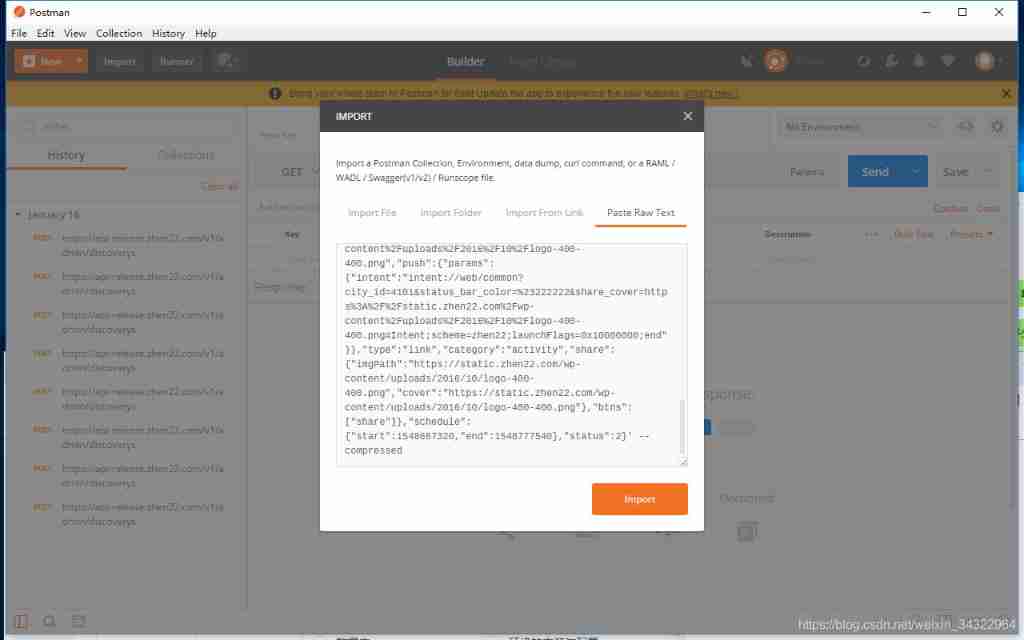
Send a request using paste raw text
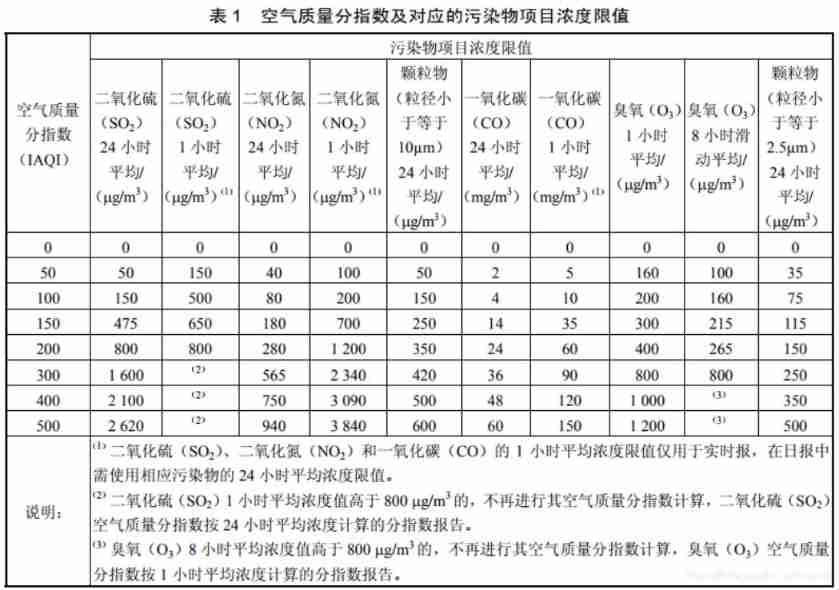
(August 9, 2021) example exercise of air quality index calculation (I)
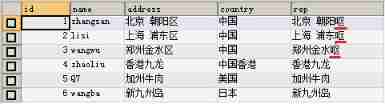
Replace() function
随机推荐
2022 AAAI fellow release! Yan Shuicheng, chief scientist of sail, and Feng Yan, Professor of Hong Kong University of science and technology, were selected
Iptables cause heartbeat brain fissure
R built in data set
(2021-08-20) web crawler learning 2
Appscan installation steps
3W word will help you master the C language as soon as you get started - the latest update is up to 5.22
Solaris 10 network services
Alibaba cloud server connection intranet operation
Daemon xinted and logging syslogd
Shift EC20 mode and switch
MBG combat zero basis
Summary of collection: (to be updated)
QQ get group link, QR code
Canoe - the third simulation project - bus simulation - 3-2 project implementation
Swagger and OpenAPI
Canoe test: two ways to create CAPL test module
Cacti主机模板之定制版
Application of slice
Usage of with as
What if the book written is too popular? Author of "deep reinforcement learning" at Peking University: then open the download