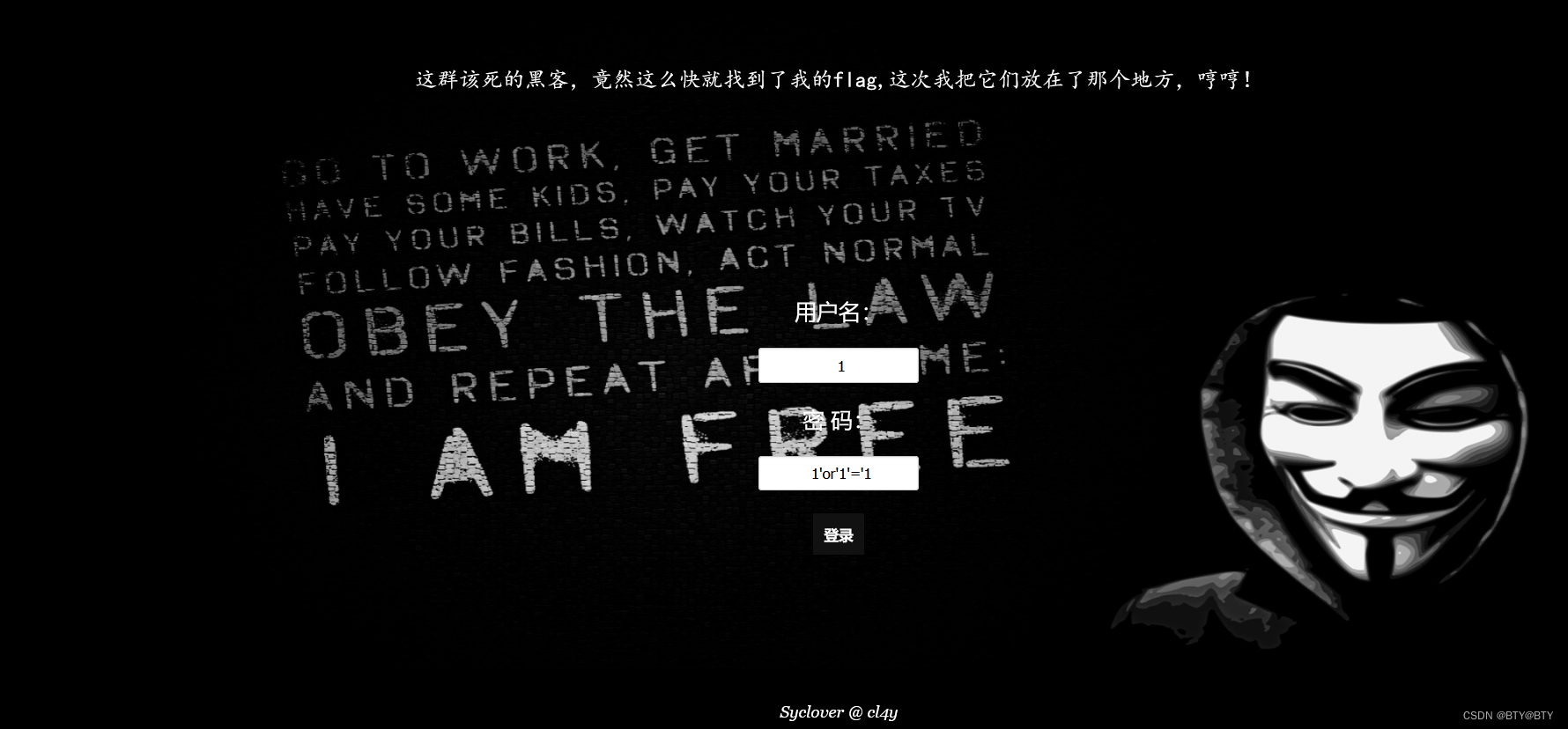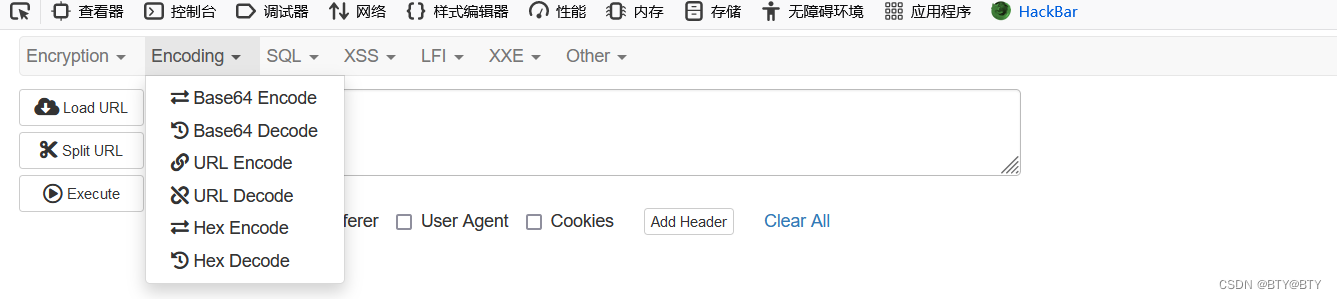当前位置:网站首页>8. Haproxy builds a web cluster
8. Haproxy builds a web cluster
2022-08-04 04:07:00 【Is a stupid boy】
前言
Haproxy 是一个使用C语言编写的自由及开放源代码软件,其提供高可用性、负载均衡,以及基于TCP和HTTP的应用程序代理
一,Haproxy概述
1.Haproxy介绍
HAProxy是可提供高可用性、负载均衡以及基于TCP和HTTP应用的代理,是免费、快速并且可靠的一种解决方案
HAProxy非常适用于并发大(并发达1w以上)web站点,这些站点通常又需要会话保持或七层处理.HAProxy的运行模式使得它可以很简单安全的整合至当前的架构中,同时可以保护web服务器不被暴露到网络上
2.Haproxy 特性
●可靠性和稳定性非常好,可以与硬件级的F5负载均衡设备相媲美;
●最高可以同时维护40000-50000个并发连接,单位时间内处理的最大请求数为20000个,最大处理能力可达10Git/s;
●支持多达8种负载均衡算法,同时也支持会话保持;
●支持虚机主机功能,从而实现web负载均衡更加灵活;
●支持连接拒绝、全透明代理等独特的功能;
●拥有强大的ACL支持,用于访问控制;
●其独特的弹性二叉树数据结构,使数据结构的复杂性上升到了0(1),即数据的查寻速度不会随着数据条目的增加而速度有所下降;
●支持客户端的keepalive功能,减少客户端与haproxy的多次三次握手导致资源浪费,让多个请求在一个tcp连接中完成;
●支持TCP加速,零复制功能,类似于mmap机制;
●支持响应池(response buffering);
●支持RDP协议;
●基于源的粘性,类似nginx的ip_hash功能,把来自同一客户端的请求在一定时间内始终调度到上游的同一服务器;
●更好统计数据接口,其web接口显示后端集群中各个服务器的接收、发送、拒绝、错误等数据的统计信息;
●详细的健康状态检测,web接口中有关于对上游服务器的健康检测状态,并提供了一定的管理功能;
●基于流量的健康评估机制;
●基于http认证;
●基于命令行的管理接口;
●日志分析器,可对日志进行分析.
3.Haproxy 策略
(1)roundrobin,表示简单的轮询
(2)static-rr,表示根据权重
(3)leastconn,表示最少连接者先处理
(4)source,表示根据请求源IP
(5)uri,表示根据请求的URI,做cdn需使用;
(6)url_param,表示根据请求的URl参数’balance url_param’ requires an URL parameter name
(7)hdr(name),表示根据HTTP请求头来锁定每一次HTTP请求
(8)rdp-cookie(name),表示根据cookie(name)来锁定并哈希每一次TCP请求
4.常见的Web集群调度器
1.目前常见的Web集群调度器分为软件和硬件
2.软件通常使用开源的LVS、Haproxy、Nginx
3.硬件一般使用比较多的是F5,也有很多人使用国内的一些产品,如深信服,梭子鱼、绿盟
5.LVS、Haproxy、Nginx区别
1.LVS基于Linux操作系统内核实现软负载均衡,而HAProxy和Nginx是基于第三方应用实现的软负载均衡;=
2.LVS是可实现4层的IP负载均衡技术,无法实现基于目录、URL的转发.而HAProxy和Nginx都可以实现4层和7层技术,HAProxy可提供TCP和HTTP应用的负载均衡综合解决方案
3.LVS因为工作在ISO模型的第四层,其状态监测功能单一,而HAProxy在状态监测方面功能更丰富、强大,可支持端口、URL、脚本等多种状态检测方式
4.HAProxy功能强大,但整体性能低于4层模式的LVS负载均衡
5.Nginx主要用于Web服务器或缓存服务器.Nginx的upstream模块虽然也支持群集功能,但是对群集节点健康检查功能不强,性能没有Haproxy好
二,Haproxy集群部署
拓扑图:
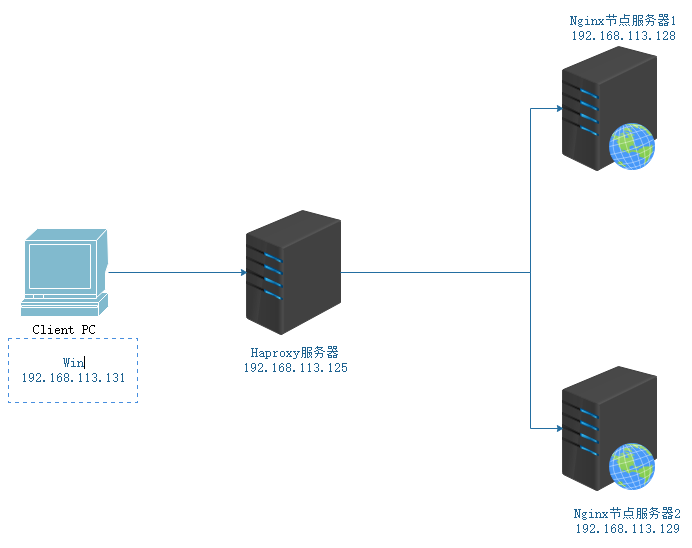
1.Haproxy调度器部署
- 192.168.113.125部署Haproxy
1.1关闭防火墙,Enhancement mechanism
[[email protected] ~]# systemctl stop firewalld
[[email protected] ~]# systemctl disable firewalld
[[email protected] ~]# setenforce 0
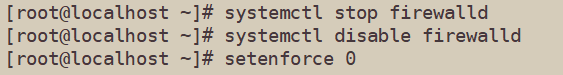
1.2上传软件包到/opt下,并解压
[[email protected] opt]# rz -E
rz waiting to receive.
[[email protected] opt]# tar -xf haproxy-1.5.19.tar.gz
[[email protected] opt]# cd haproxy-1.5.19/
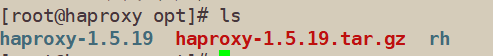
1.3安装依赖包
[[email protected] opt]# yum install -y pcre-devel bzip2-devel gcc gcc-c++ make
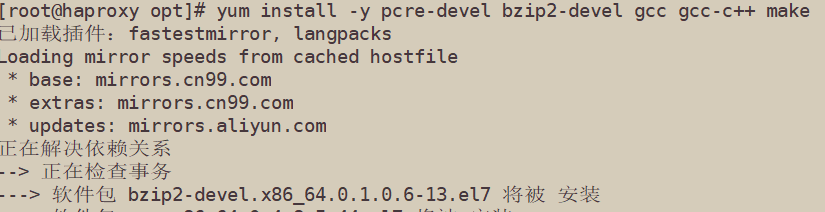
1.4编译安装
##参数说明
#使用uname -r查看内核,kernel大于2.6.28用TARGET=linux2628,小于的用TARGET=linux26
[[email protected] haproxy-1.5.19]# make TARGET=linux2628 ARCH=x86_64
[[email protected] haproxy-1.5.19]# make install
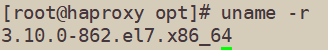
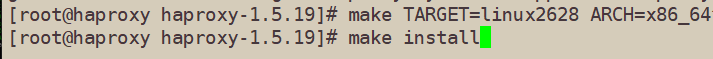
1.5配置Haproxy文件
[[email protected] haproxy-1.5.19]# mkdir /etc/haproxy
[[email protected] haproxy-1.5.19]# cp examples/haproxy.cfg /etc/haproxy/ ##将配置文件拷贝到etc/haproxy下
[[email protected] haproxy-1.5.19]# cp /etc/haproxy/haproxy.cfg /etc/haproxy/haproxy.cfg.bak ##备份
[[email protected] haproxy-1.5.19]# vim /etc/haproxy/haproxy.cfg
##################Parameter modification and meaning##################################
......
global #全局配置,主要用于定义全局参数,属于进程级的配置
log /dev/log local0 #local0为日志设备,默认存放到系统日志
log /dev/log local1 notice #
maxconn 4096 #最大连接数,需考虑ulimit -n限制,推荐使用10240
#chroot /usr/share/haproxy #注释,chroot运行路径,为该服务自设置的根目录,一般需将此行注释掉
uid 99 #用户UID
gid 99 #用户GID
daemon #守护进程模式
nbproc 1 #添加,设置并发进程数,建议与当前服务器CPU核数相等或为其2倍
##################################################################
defaults #配置默认参数,这些参数可以被用到Listen,frontend,backend组件
log global #引入global定义的日志格式
mode http #模式为http(7层代理http,4层代理tcp)
option httplog #日志类别为http日志格式
option dontlognull #不记录健康检查日志信息
retries 3 #检查节点服务器失败次数,连续达到三次失败,则认为节点不可用
redispatch #当服务器负载很高时,自动结束当前队列处理比较久的连接
maxconn 2000 #最大连接数,“defaults”中的值不能超过“global”段中的定义
#contimeout 5000 #设置连接超时时间,默认单位是毫秒
#clitimeout 50000 #设置客户端超时时间,默认单位是毫秒
#srvtimeout 50000 #设置服务器超时时间,默认单位是毫秒
timeout http-request 10s #默认http请求超时时间
timeout queue 1m #默认队列超时时间
timeout connect 10s #默认连接超时时间,新版本中替代contimeout,该参数向后兼容
timeout client 1m #默认客户端超时时间,新版本中替代clitimeout,该参数向后兼容
timeout server 1m #默认服务器超时时间,新版本中替代srvtimeout,该参数向后兼容
timeout http-keep-alive 10s #默认持久连接超时时间
timeout check 10s #设置心跳检查超时时间
#删除下面所有listen项,添加如下内容
listen webcluster 0.0.0.0:80 #haproxy实例状态监控部分配置,定义一个名为webcluster的应用
option httpchk GET /test.html #检查服务器的test.html文件
balance roundrobin #负载均衡调度算法使用轮询算法
#轮询算法:roundrobin;最小连接数算法:leastconn;来源访问调度算法:source类似于nginx的ip_hash
server inst1 192.168.113.128:80 check inter 2000 fall 3 #定义在线节点
server inst2 192.168.113.129:80 check inter 2000 fall 3
#check inter 2000 表示启用对此后端服务器执行健康检查,设置健康状态检查的时间间隔,单位为毫秒
#fall 3 表示连续三次检测不到心跳频率则认为该节点失效
#若节点配置后带有“backup”表示该节点只是个备份节点,仅在所有在线节点都失效该节点才启用.不携带“backup”,表示为主节点,和其它在线节点共同提供服务
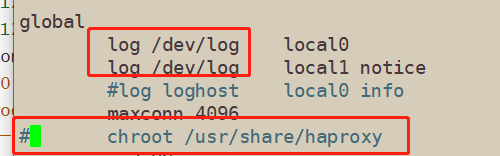
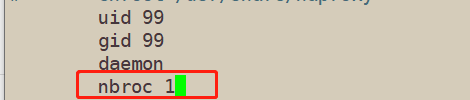
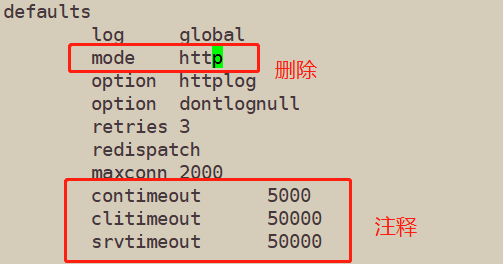
添加新内容
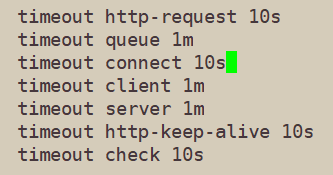
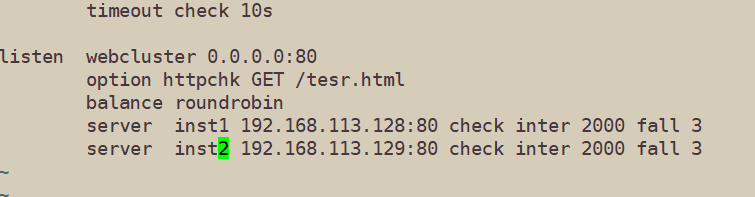
1.6添加系统服务
[[email protected] haproxy-1.5.19]# cp /opt/haproxy-1.5.19/examples/haproxy.init /etc/init.d/haproxy
[[email protected] haproxy-1.5.19]# chmod +x /etc/init.d/haproxy
[[email protected] haproxy-1.5.19]# chkconfig --add /etc/init.d/haproxy
[[email protected] haproxy-1.5.19]# ln -s /usr/local/sbin/haproxy /usr/sbin/haproxy
[[email protected] haproxy-1.5.19]# systemctl start haproxy
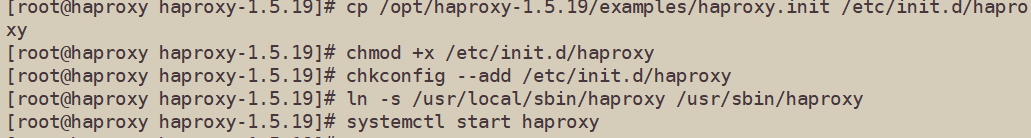
2.Nginx节点服务器1 部署
- 192.168.113.128部署nginx服务
1.1关闭防火墙,Enhancement mechanism
[[email protected] ~]# systemctl stop firewalld
[[email protected] ~]# systemctl disable firewalld
[[email protected] ~]# setenforce 0
1.2安装nginx服务
for quick detection,本文使用yum安装nginx
[[email protected] ~]# rpm -Uvh http://nginx.org/packages/centos/7/noarch/RPMS/nginx-release-centos-7-0.el7.ngx.noarch.rpm
[[email protected] ~]# yum install -y nginx
[[email protected] ~]# systemctl start nginx
##Because it is not manually compiled and installed,So the path is not there/usr/local里了,而在/usr/share
##查找nginxhtml页面路径
[[email protected] conf.d]# pwd
/etc/nginx/conf.d
[[email protected] conf.d]# ls
default.conf
[[email protected] conf.d]# vim default.conf
[[email protected] conf.d]# echo "this is xtj nginx1" >/usr/share/nginx/html/test.html
[[email protected] conf.d]# systemctl start nginx
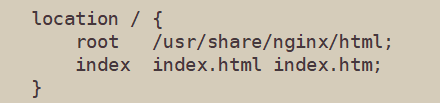
3.Nginx节点服务器1 部署
- 192.168.113.129部署nginx服务
1.1关闭防火墙,Enhancement mechanism
[[email protected] ~]# systemctl stop firewalld
[[email protected] ~]# systemctl disable firewalld
[[email protected] ~]# setenforce 0
1.2安装nginx服务
for quick detection,本文使用yum安装nginx
[[email protected] ~]# rpm -Uvh http://nginx.org/packages/centos/7/noarch/RPMS/nginx-release-centos-7-0.el7.ngx.noarch.rpm
[[email protected] ~]# yum install -y nginx
[[email protected] ~]# systemctl start nginx
##Because it is not manually compiled and installed,So the path is not there/usr/local里了,而在/usr/share
##查找nginxhtml页面路径
[[email protected] conf.d]# pwd
/etc/nginx/conf.d
[[email protected] conf.d]# ls
default.conf
[[email protected] conf.d]# vim default.conf
[[email protected] conf.d]# echo "this is dxj nginx2" >/usr/share/nginx/html/test.html
[[email protected] conf.d]# systemctl start nginx
4.浏览器访问测试
nginx主机访问
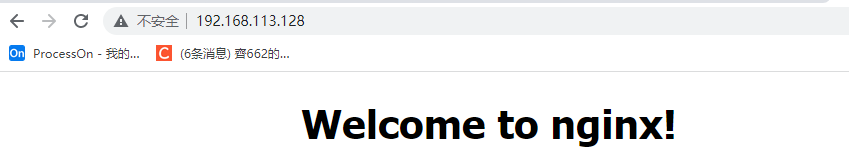
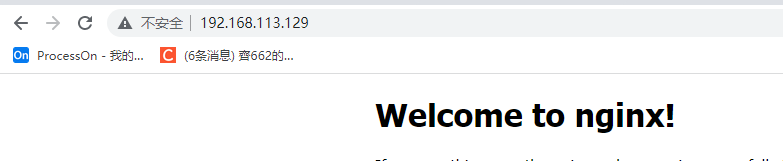
添加后缀


HaproxyScheduler access
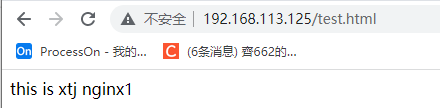
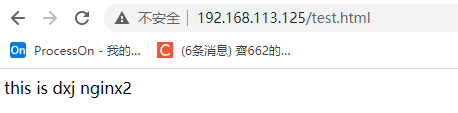
三,Haproxy集群日志重新定义
默认haproxy的日志是输出到系统的syslog中,查看起来不是非常方便,为了更好的管理haproxy的日志,我们在生产环境中一般单独定义出来.需要将haproxy的info及notice日志分别记录到不同的日志文件中
需要修改rsyslog配置,为了便于管理.将haproxy相关的配置独立定义到haproxy.conf,并放到/etc/rsyslog.d/下,rsyslog启动时会自动加载此目录下的所有配置文件
#For ease of management will behaproxy相关的配置独立定义到haproxy.conf
vim /etc/rsyslog.d/haproxy.conf
if ($programname == 'haproxy' and $syslogseverity-text == 'info')
then -/var/log/haproxy/haproxy-info.log
&~
if ($programname == 'haproxy' and $syslogseverity-text == 'notice')
then -/var/log/haproxy/haproxy-notice.log
&~
#将haproxy的info日志记录到/var/log/haproxy/haproxy-info.log下,将notice日志记录到/var/log/haproxy/haproxy-notice.log下
#“&~”表示当日志写入到日志文件后,rsyslog停止处理这个信息.
#重启服务
systemctl restart rsyslog.service
使用网页访问192.168.113.125,A corresponding log file will be generated
查看cat /var/log/haproxy/haproxy-info.log
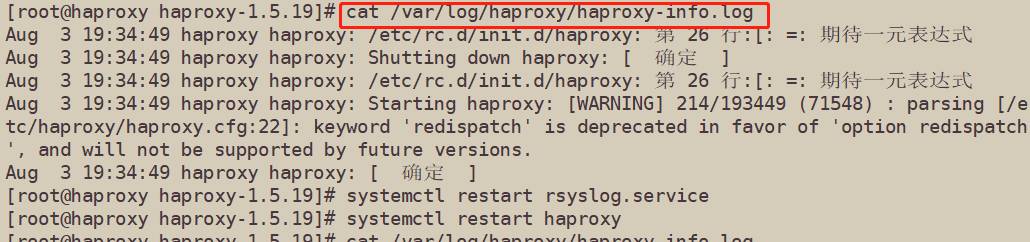
Stop a node server,然后再刷新页面,Start the node server,则会产生haproxy-notice.log
查看
var/log/haproxy/haproxy-notice.log下
#“&~”表示当日志写入到日志文件后,rsyslog停止处理这个信息.
#重启服务
systemctl restart rsyslog.service
使用网页访问192.168.113.125,A corresponding log file will be generated
查看cat /var/log/haproxy/haproxy-info.log
[外链图片转存中...(img-5RIA86k3-1659538792627)]
> **Stop a node server,然后再刷新页面,Start the node server,则会产生haproxy-notice.log**
> **查看**
>
> **使用 tail -f /var/log/haproxy/haproxy-info.logThe command can track request log information**
边栏推荐
猜你喜欢
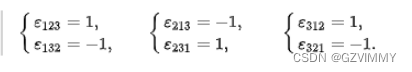
张量篇-应用案例
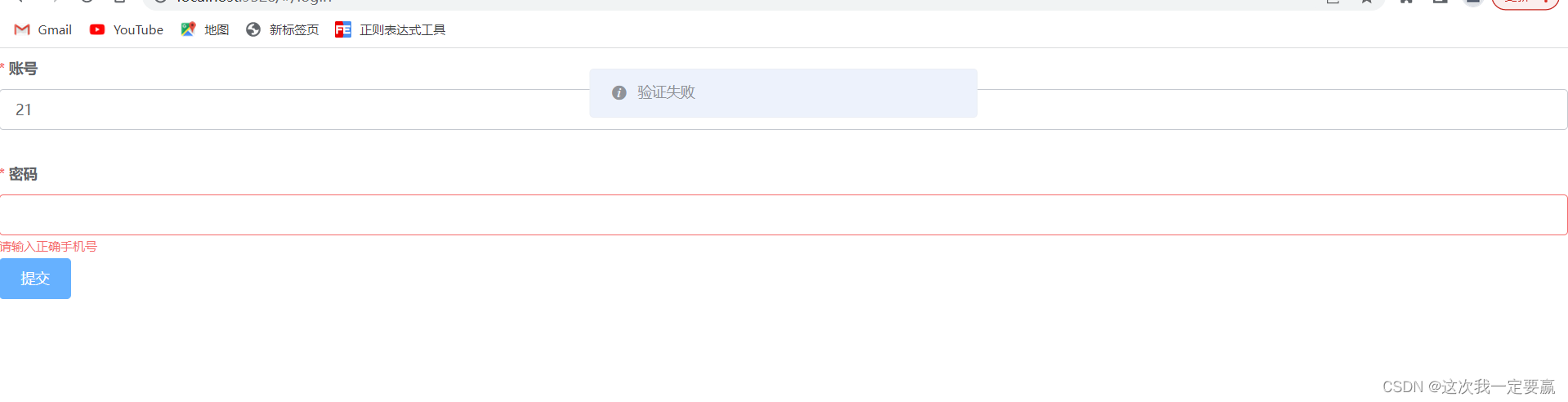
Basic form validation process
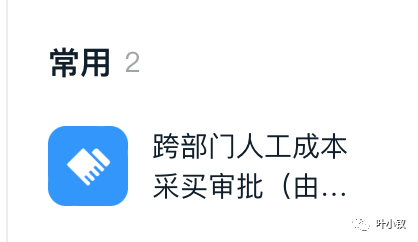
Hey, I had another fight with HR in the small group!
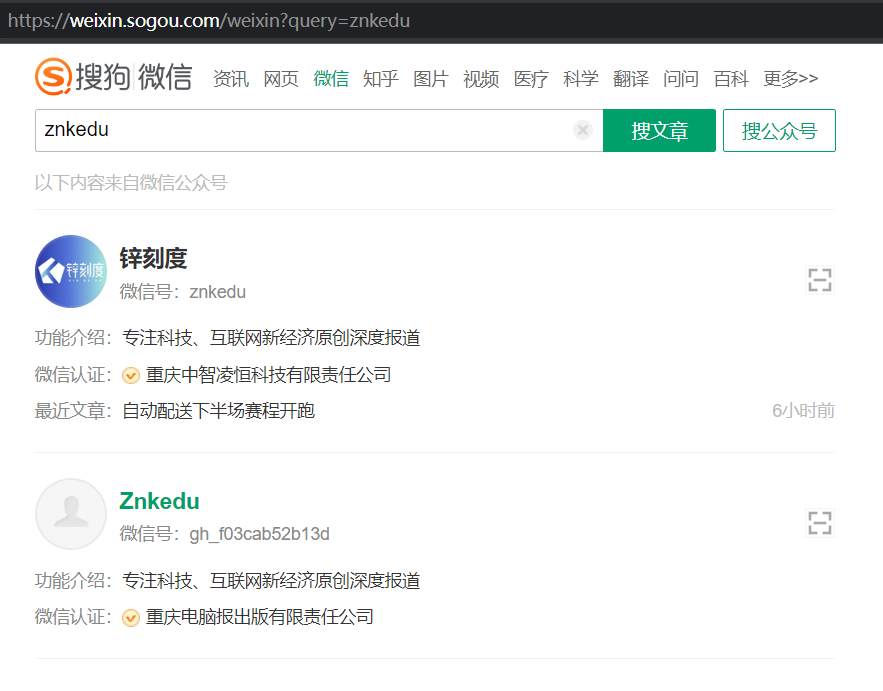
RSS订阅微信公众号初探-feed43
sql注入一般流程(附例题)
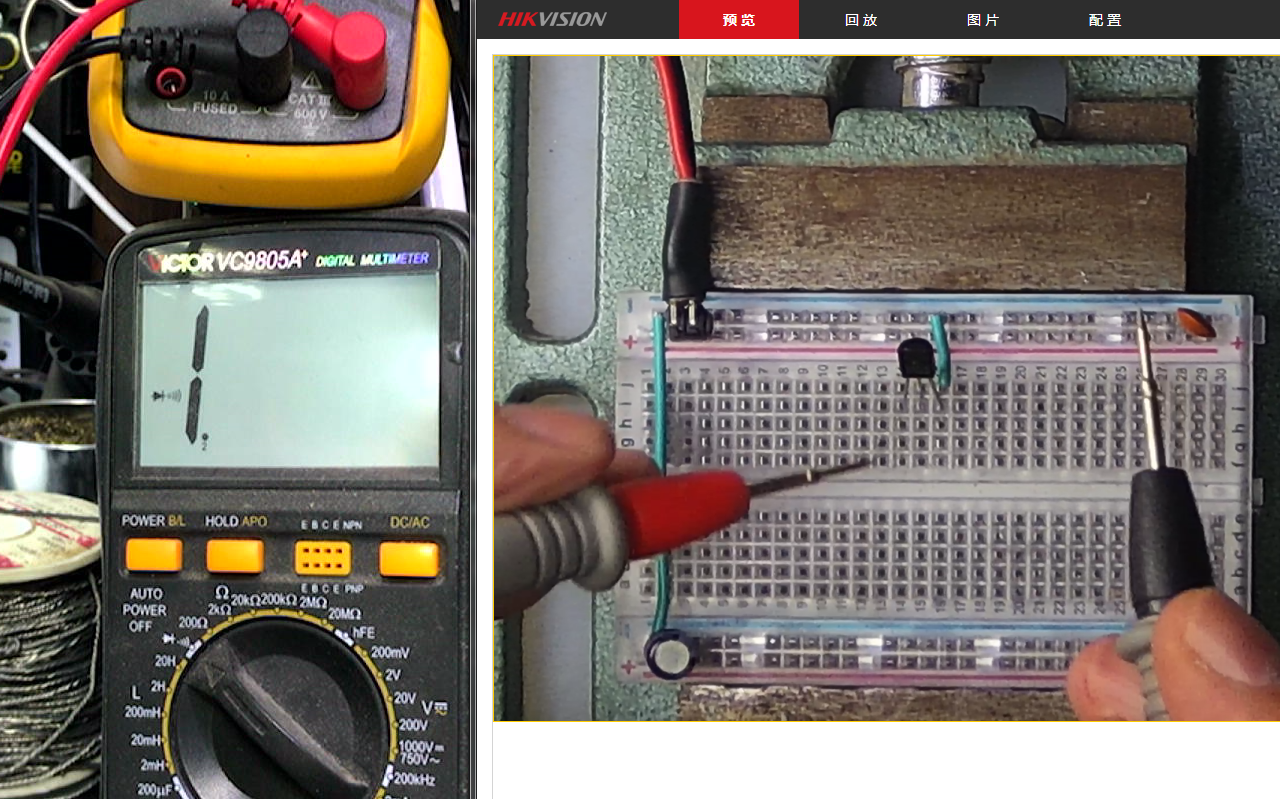
TL431的基本特性以及振荡电路
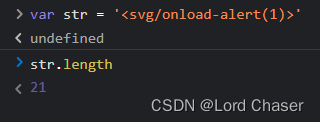
复现20字符短域名绕过

Y86. Chapter iv Prometheus giant monitoring system and the actual combat, Prometheus storage (17)
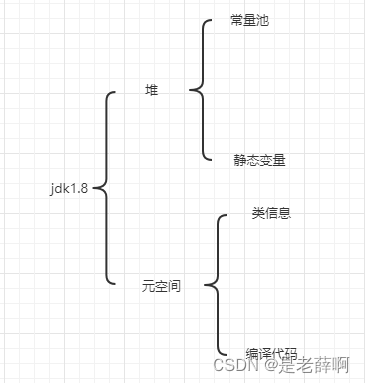
Take care of JVM performance optimization (own note version)
SQL injection in #, - +, - % 20, % 23 is what mean?
随机推荐
软件测试如何系统规划学习呢?
类如何只能静态分配和只能动态分配
Based on the statistical QDirStat Qt directory
技术解析|如何将 Pulsar 数据快速且无缝接入 Apache Doris
docker+网桥+redis主从+哨兵模式
企业直播风起:目睹聚焦产品,微赞拥抱生态
系统设计.秒杀系统
mysql索引笔记
2千兆光+6千兆电导轨式网管型工业级以太网交换机支持X-Ring冗余环网一键环网交换机
MySQL查询优化与调优
2022杭电多校联赛第五场 题解
Implementing a server-side message active push solution based on SSE
RSS订阅微信公众号初探-feed43
Significant differences between Oracle and Postgresql in PLSQL transaction rollback
数组相关 内容 解析
MRS: Introduction to the use of Alluxio
2.15 keil使用电脑端时间日期
[Ryerson emotional speaking/singing audiovisual dataset (RAVDESS)]
千兆2光8电管理型工业以太网交换机WEB管理X-Ring一键环网交换机
Introduction to mq application scenarios