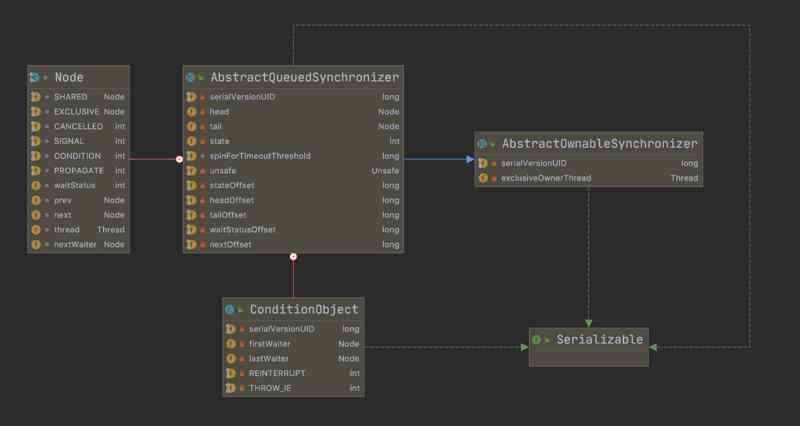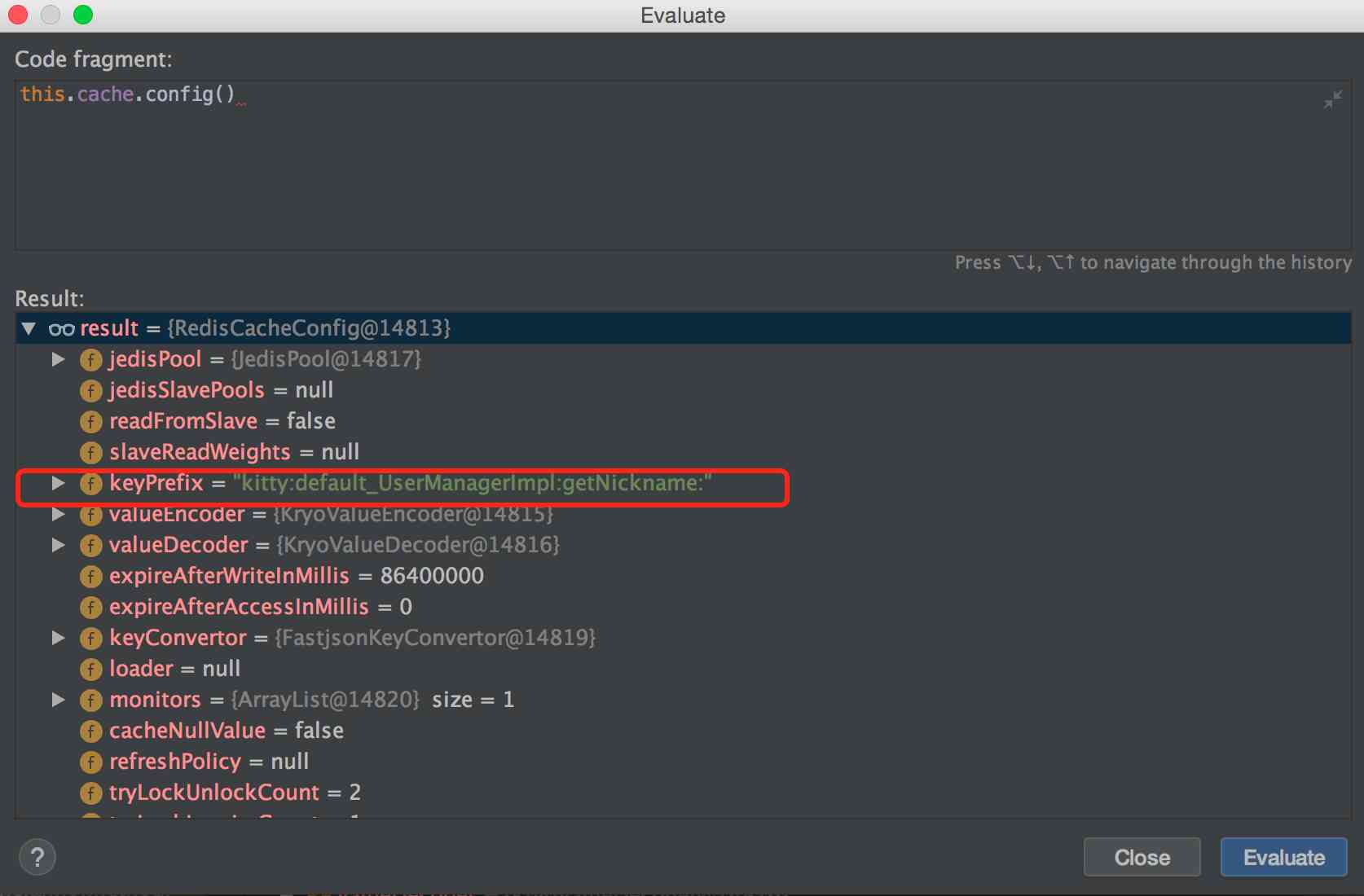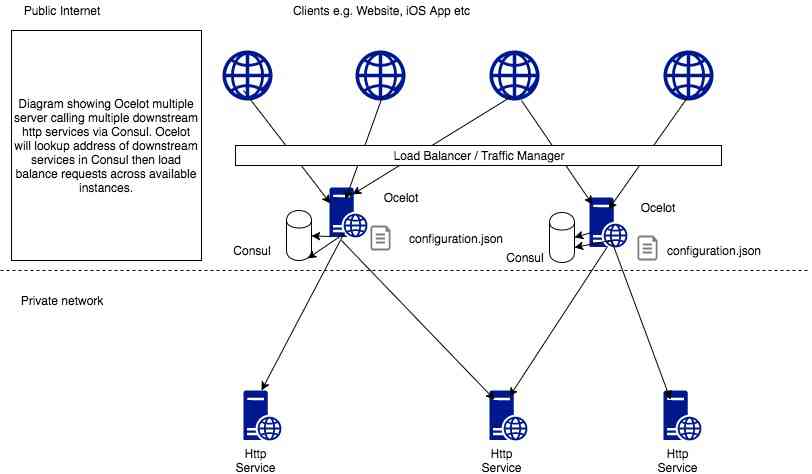TIPS
This article is based on Spring Cloud Hoxton, theoretical support Spring Cloud All versions .
This article discusses how to customize microservice registration to Consul Of InstanceId.
Consul hold InstanceId As a unique identifier , and Spring Cloud Consul default InstanceId yes ${spring.application.name}-${server.port} .
The problem is : Even if there are multiple instances of a microservice , As long as the ports are the same , that Consul I will keep it 1 Data ! To solve this problem , Just let different instances , Have a different InstanceId that will do .
The way 1: Splice random values
Add the configuration :
1 |
spring: |
At present, some articles on the market are also playing like this . But to do so , There is still a little problem in some scenarios .
for instance : Suppose a microservice instance crashes , And then in a very short time (Consul There is no time to delete this instance ); Application rebooted , It will lead to Consul There are two pieces of data , But in fact, it represents an example ( Although after a while ,Consul Will delete useless instances , But over a period of time 2 It's still weird ).
TIPS
${random.long}yes Spring Boot Self contained “ Extended configuration ”, There are a lot of postures . Documents can be found in https://docs.spring.io/spring-boot/docs/2.2.0.M5/reference/html/spring-boot-features.html#boot-features-external-config-random-values
The way 2: Unique identification of splicing machine
Here we are. , Smart students will think of , A reasonable instanceid The following two needs should be met :
- Different examples of instanceid Different ;
- The same instance starts more than once ,instanceid It should be the same .
To achieve these two demands , As long as instanceid Add the only mark on the machine OK 了 , such as IP Or host name and so on .
1 |
spring: |
perhaps :
1 |
spring: |
TIPS
here ,
${spring.cloud.client.hostname}as well as${spring.cloud.client.ip-address}, It is used. Spring Boot Configuration files can read the characteristics of environment variables .Your application only needs to integrate
Spring Boot Actuator, You can go through/actuator/envCheck all environment variables ! Environment variable Key value , Can be written to the configuration file .
The way 3: Code extension
If the above two ways still can not meet your needs , Then you can extend it by writing code .
Code :
1 |
public class WiiConsulAutoRegistration extends ConsulAutoRegistration { |
To configure :
1 |
|
TIPS
- This way is more flexible , Play as you like . You can InstanceId Top splicing mac Address or something …… however , Just to customize a unique logo , Play like this The cost is a little high 了 , I suggest : If there's no hard work to do , Don't bother .
- My personal project
Spring Cloud Wii( That's what we have now Spring Cloud Alibaba Sidecar) This is the way to customize InstanceId Of . but Wii The reason for this is , Because Wii It's about expandingWiiConsulAutoRegistration, Customize it InstanceId Just by the way . The relevant code is here , If you are interested, you can have a look at :https://github.com/eacdy/spring-cloud-wii/blob/master/spring-cloud-wii/src/main/java/com/itmuch/wii/consul/WiiConsulAutoRegistration.java
future …
In the future, if this Pull Request Be merged , Don't bother …… See :https://github.com/spring-cloud/spring-cloud-consul/pull/570