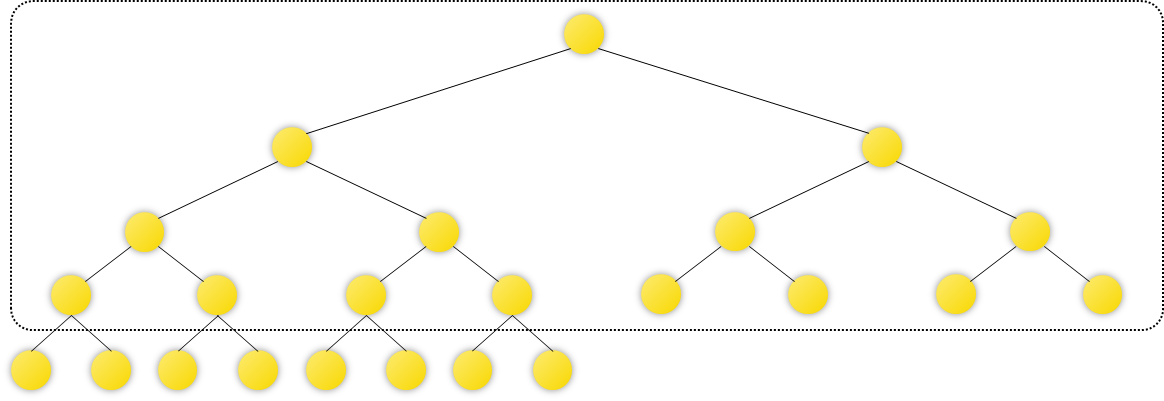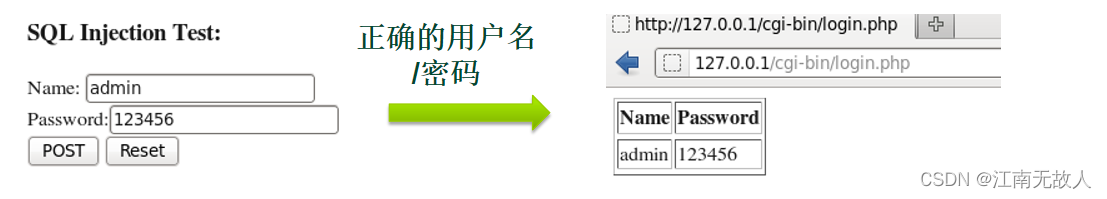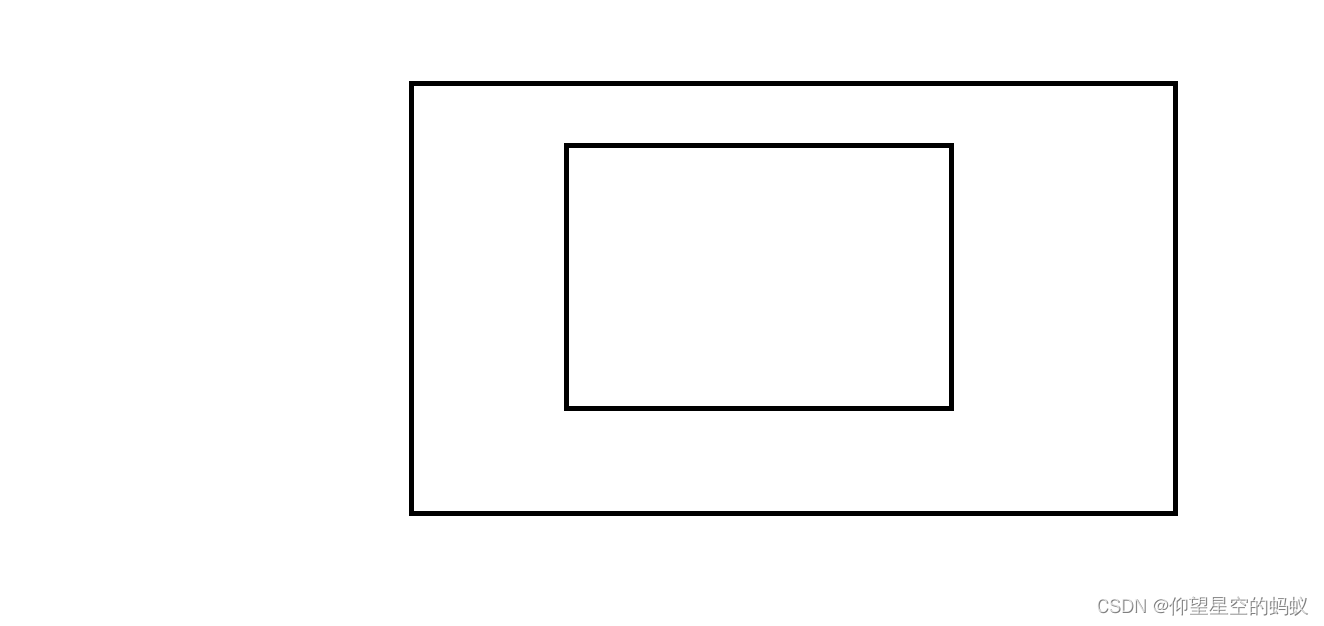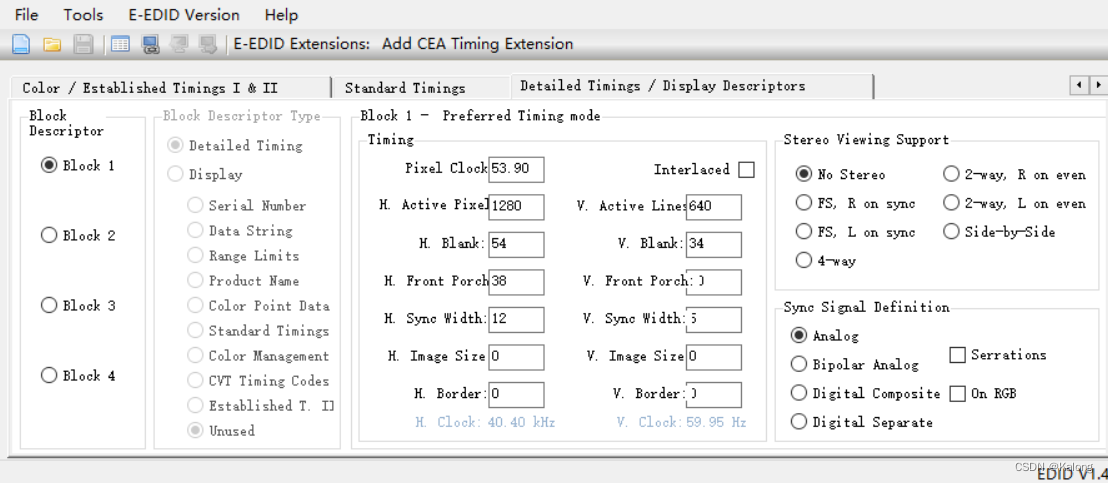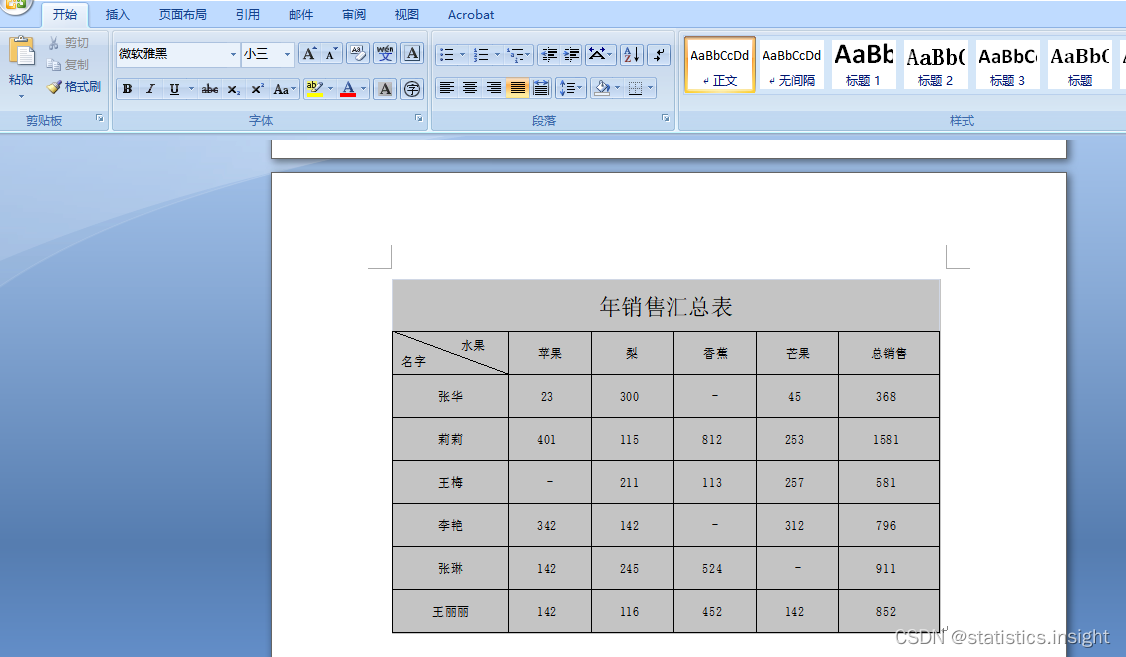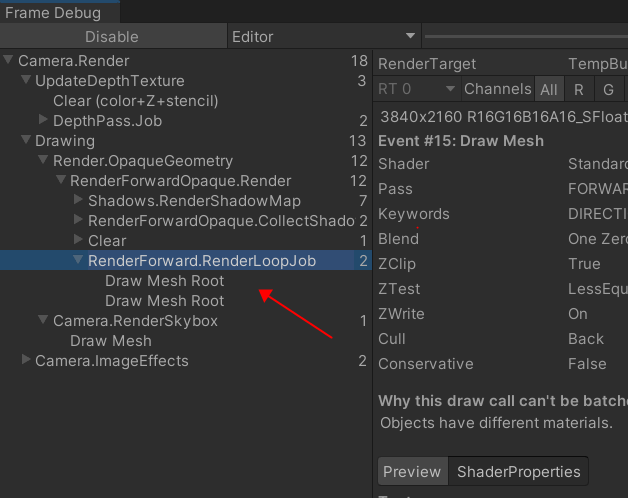当前位置:网站首页>ArcGIS application (XXI) ArcMap method of deleting layer specified features
ArcGIS application (XXI) ArcMap method of deleting layer specified features
2022-07-03 11:51:00 【Air spinning basketball】
in the light of Arcmap Delete the problem of specifying conditional elements in vector layers , For one GISer Come on , The first thought should be to use Arcmap Edit tool in . That is, after starting the editing tool , Using the attribute selection tool , Select the element to delete , And then directly Delete Then save the data , This is the most direct and convenient method . Of course, there are many other ways , For example, using AE Program to delete elements , You can customize various functions you need , It can also be used Python library -Gdal Program to delete elements , Such as this one :python Batch deletion shapefile The specified attribute value of a field in the file _ Air spin basketball blog -CSDN Blog  https://soderayer.blog.csdn.net/article/details/123087405. Of course , There are many other software that can achieve this goal .
https://soderayer.blog.csdn.net/article/details/123087405. Of course , There are many other software that can achieve this goal .
although Arcmap The editing tool in is the easiest way , This is not a big problem for a small amount of data , But it is a little difficult to deal with a large amount of data . Take a data processed by myself as an example , A point layer vector data , There are hundreds of thousands of points , After starting the editing tool , Being loaded for a long time ,Arcmap For this kind of mass data processing efficiency is very low , Unable to enter the editing state for a long time , Even after entering the editing state, the data processing speed is relatively slow . So for big data , This method is not very desirable , It's too inefficient .
The programming method is very troublesome for some novices just to configure the environment , And if the data is not many , If there is no need for business operation , There is no need to program .
This is for the above problems , We can use Arcmap Use other tools in to delete the specified elements of the layer :
Method 1: Use Arcgis In your own toolbox Delete Features Tools to achieve rapid deletion .
Tool path :Data Management Tools->Featurs->Delete Features

From the help description on the right , We know that this tool can delete all elements in the layer or selected elements . Let's test the effect :
Open a vector data as follows , There are a large number of point layers in the layer :

If you use this tool directly , All the elements in the layer are deleted . We choose some elements that specify conditions , Here's the picture :
Use here Select Tools Select By Attribute…… The menu selects elements of specific conditions .

Then we use this tool to delete the feature selection operation layer , Click on OK, Look at the results :



From the results , The selected element is deleted , It's also very fast .
Method 2: Use Arcgis Select the method that the tool saves as new data to obtain the deleted layer data .
The specific process is as follows :
1. Use Select Tools Select By Attribute…… Menu select the element to be deleted under specific conditions .

2. Right click layer ,Open Attribute Table The menu opens the property sheet .
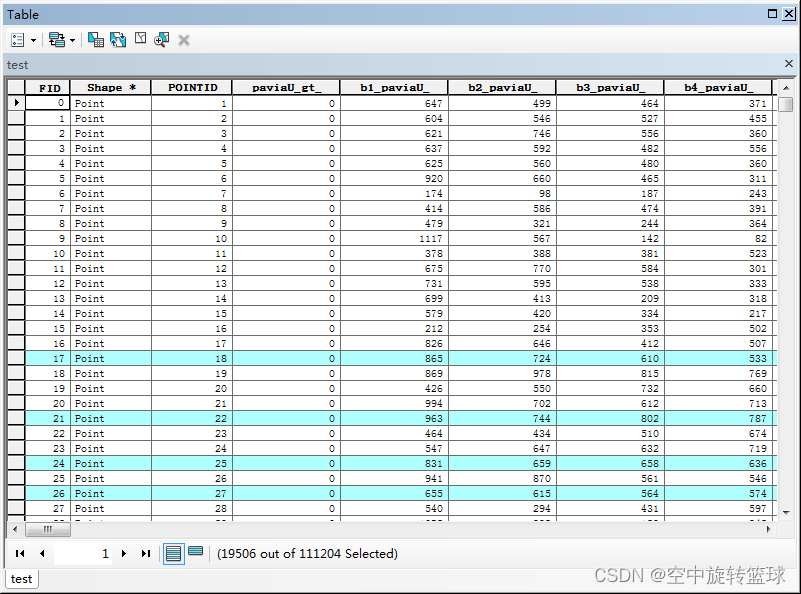
Use Switch Select Reverse selection of tools , These selected elements are the elements that need to be saved .


3. Create the selected feature as a new layer , That is, use the right-click menu Selection Medium Create Layer From Seleted Features
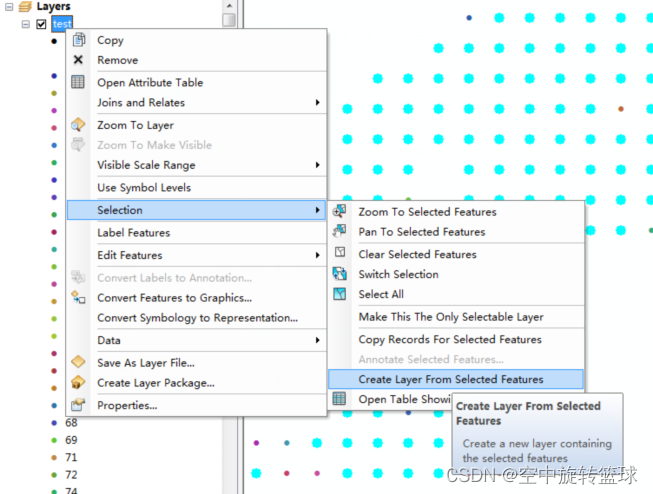
The newly created layer is temporarily stored , We need to save the data as a new layer , As shown in the figure below Data Menu Export Data The tool is saved as new vector data . This also enables the deletion of data specified elements . It's more efficient than Editor Editing tools are faster .
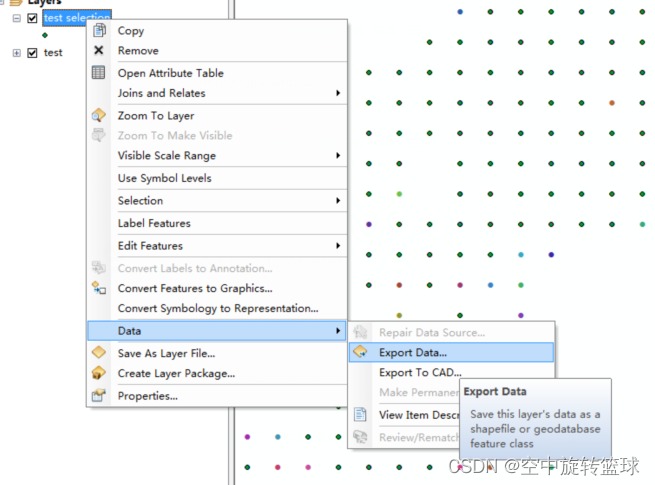
thus , End of this article , I hope that's helpful !
边栏推荐
- Use typora to draw flow chart, sequence diagram, sequence diagram, Gantt chart, etc. for detailed explanation
- The excel table is transferred to word, and the table does not exceed the edge paper range
- Program process management tool -go Supervisor
- Using onvif protocol to operate the device
- Modular programming of single chip microcomputer
- Redis things
- 836. 合并集合(DAY 63)并查集
- Spl06-007 air pressure sensor (example of barometer)
- GCC compilation process and dynamic link library and static link library
- DS90UB949
猜你喜欢
随机推荐
Go language to realize static server
How should intermediate software designers prepare for the soft test
MySQL uses the method of updating linked tables with update
Program process management tool -go Supervisor
量化计算调研
Repo ~ common commands
Master and backup role election strategy in kept
How PHP solves the problem of high concurrency
vulnhub之Ripper
Momentum of vulnhub
Mysql根据时间搜索常用方法整理
Some common terms
《剑指offer 04》二维数组查找
MySQL searches and sorts out common methods according to time
R语言ggplot2可视化:gganimate包创建动态折线图动画(gif)、使用transition_reveal函数在动画中沿给定维度逐步显示数据、在折线移动方向添加数据点
Qt OpenGL相机的使用
Keepalived中Master和Backup角色选举策略
vulnhub之momentum
STL教程10-容器共性和使用场景
Cadence background color setting