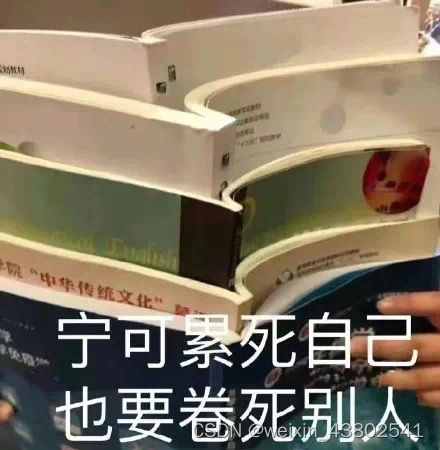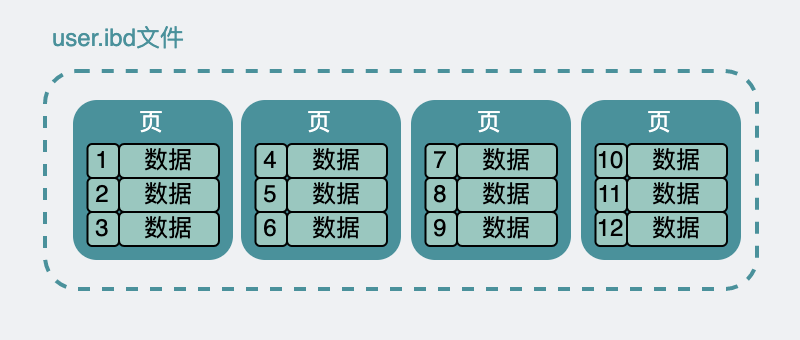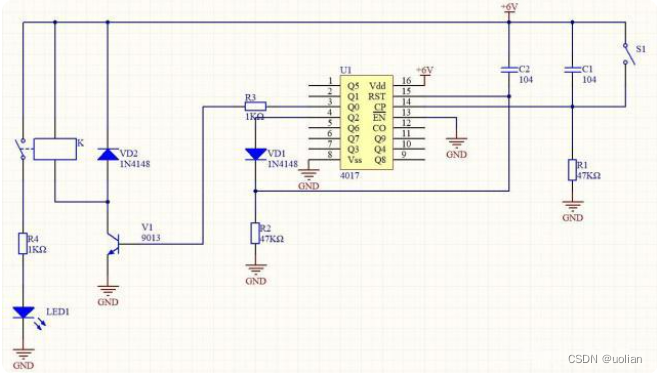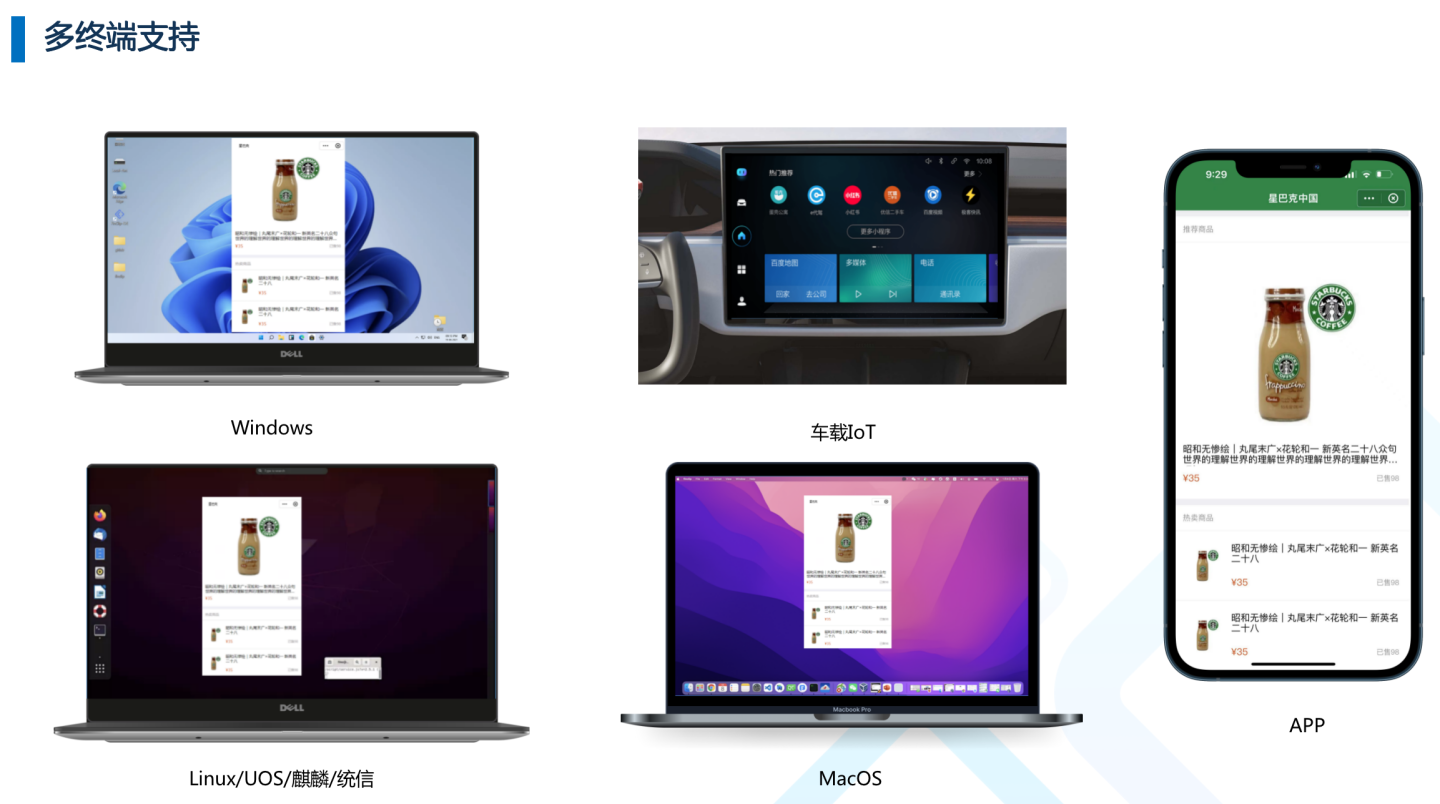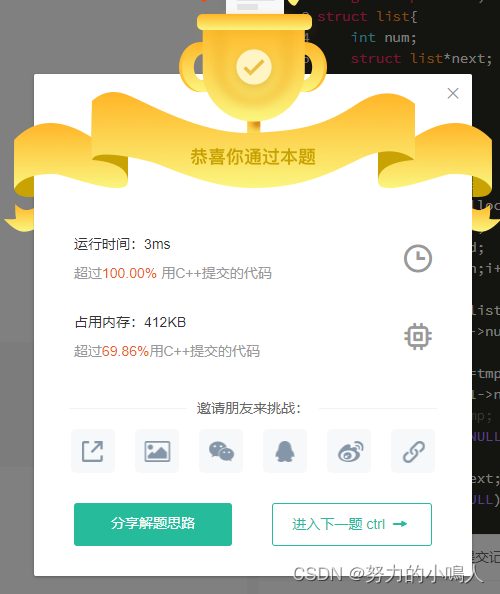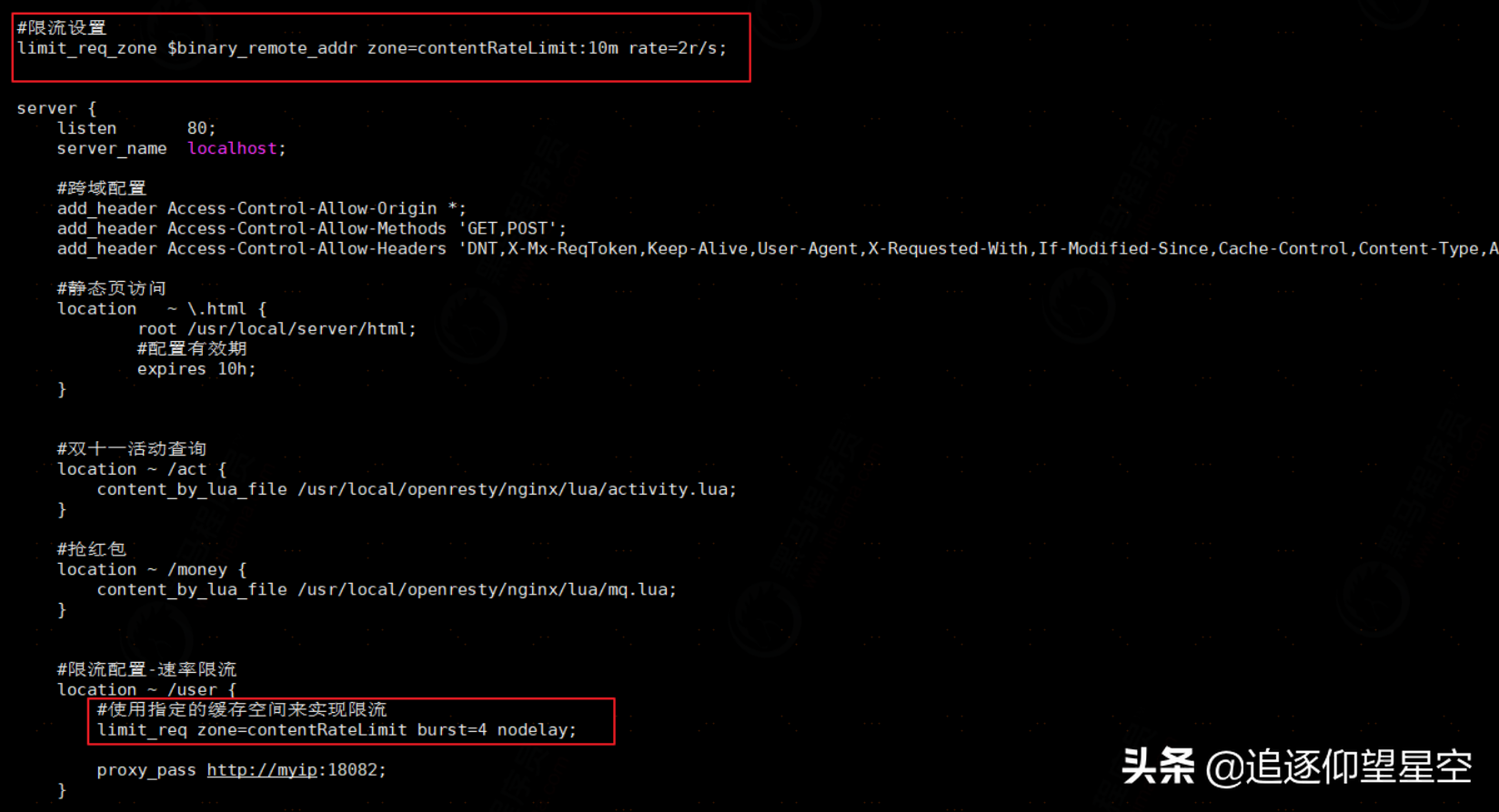当前位置:网站首页>C# 动态加载卸载 DLL
C# 动态加载卸载 DLL
2022-08-04 13:47:00 【林德熙】
我最近做的软件,需要检测dll或exe是否混淆,需要反射获得类名,这时发现,C#可以加载DLL,但不能卸载DLL。于是在网上找到一个方法,可以动态加载DLL,不使用时可以卸载。
我在写一个WPF 程序,发现可以通过 Assembly.Load 加载 DLL,但是如何卸载DLL?下面就来说下如何卸载。
看到 Assembly.Load 是把 DLL 加载到当前程序集,这句话,我就想到了我们的主程序集和当前的不同,那么可以加载到当前不会影响主程序。那么如何新建一个程序集?他是否可以卸载,答案是可以的。
首先,我们可以通过var appDomain = AppDomain.CreateDomain(appDomainName);创建 AppDomain 。他是可以卸载,卸载 AppDomain 使用 AppDomain.Unload ,就可以把加载在 AppDomain 的 DLL 卸载。
于是我们需要把 DLL 加载在 AppDomain ,这样之后可以卸载 AppDomain 动态删掉 加载的DLL。
如果要把 DLL 加载在 AppDomain 需要先写一个类,继承MarshalByRefObject
internal class ApplicationProxy : MarshalByRefObject
{
public void DoSomething()
{
}
}
var proxy =
appDomain.CreateInstanceAndUnwrap(Assembly.GetAssembly(typeof(ApplicationProxy)).FullName,
typeof(ApplicationProxy).ToString()) as ApplicationProxy;我们可以在 DoSomething 函数加载 DLL ,加载的 DLL 在 AppDomain ,不在主程序,所以卸载 AppDomain 可以卸载 DLL
假如是从 文件加载,可以使用 LoadFile
var assembly = Assembly.LoadFile(file.FullName);assembly 可以获得所有的类和方法。
然后需要卸载时,可以使用 AppDomain.Unload(appDomain);
建议写var assembly = Assembly.LoadFile(file.FullName);在 try,写 AppDomain.Unload(appDomain);在 finally
上面的 appDomainName 是我自己给他的。
http://stackoverflow.com/questions/2132649/loading-unloading-assembly-in-different-appdomain
我们可以验证,如果不使用新建一个 AppDomain 加载的 DLL 会在主程序集,如果使用了,就会在我们新建的 AppDomain 。
首先我们使用 Assembly.LoadFile(file) 加载,再用反射获得当前程序集,然后获取他的所有 type ,当然我们是知道加载的 File 包含的 type,一会可以验证使用已经加载他。
System.Reflection.Assembly.LoadFile(file);
foreach (var assembly in AppDomain.CurrentDomain.GetAssemblies())
{
//查看type
}可以看到 file 包含的 type 在主程序。
我们使用新建 appDomain
const string appDomainName = "ConfuseChecker";
var appDomain = AppDomain.CreateDomain(appDomainName);
var proxy =
appDomain.CreateInstanceAndUnwrap(Assembly.GetAssembly(typeof(ApplicationProxy)).FullName,
typeof(ApplicationProxy).ToString()) as ApplicationProxy;
proxy.DoSomething(new FileInfo(file));
AppDomain.Unload(appDomain);这时可以看到,我们的主程序没有包含 file 的 type 。
边栏推荐
- 到底什么是真正的HTAP?
- MPLS实验
- 博途1200/1500PLC斜坡指令RAMP(带暂停功能)
- 一文梳理NLP主要模型发展脉络
- 文字编码 - XML 教程
- "Social Enterprises Conducting Civilian Personnel Training Specifications" group standard on the shelves of Xinhua Bookstore
- 橄榄枝大课堂APP正式启动上线
- RK1126编译gdb 板子上gdb调试程序
- Niuke.com Brush Question Record || Linked List
- Map common traversal methods - keySet and entrySet
猜你喜欢
随机推荐
CLS-PEG-DBCO,胆固醇-聚乙二醇-二苯基环辛炔,可用于改善循环时间
ssm学习心得(完结篇
VBS函数应用–getobject的使用获得Automation对象
橄榄枝大课堂APP正式启动上线
router---dynamic route matching
LeetCode_299_猜数字游戏
将 Sentinel 熔断限流规则持久化到 Nacos 配置中心
leetcode 48. Rotate Image 旋转图像(Medium)
odoo13笔记点
Install mysql on k8s
FreeConfig.h文件
文字编码 - XML 教程
开放麒麟 openKylin 版本规划敲定:10 月发布 0.9 版并开启公测,12 月发布 1.0 版
How to find the location of a pdf file in endnote literature
永磁同步电机FOC驱动代码讲解
router---mode
【LeetCode】1403. 非递增顺序的最小子序列
汉诺塔怎么玩
c#学习_第二弹
MPLS实验