Manim is an engine for precise programatic animations, designed for creating explanatory math videos.
Note, there are two versions of manim. This repository began as a personal project by the author of 3Blue1Brown for the purpose of animating those videos, with video-specific code available here. In 2020 a group of devlopers forked it into what is now the community edition, with a goal of being more stable, better tested, quicker to respond to community contributions, and all around friendlier to get started with. You can engage with that community by joining the discord.
Since the fork, this version has evolved to work on top of OpenGL, and allows real-time rendering to an interactive window before scenes are finalized and written to a file.
Installation
Manim runs on Python 3.6 or higher (Python 3.8 is recommended).
System requirements are FFmpeg, OpenGL and LaTeX (optional, if you want to use LaTeX).
Directly
# Install manimgl
pip install manimgl
# Try it out
manimgl
For more options, take a look at the Using manim sections further below.
If you want to hack on manimlib itself, clone this repository and in that directory execute:
# Install manimgl
pip install -e .
# Try it out
manimgl example_scenes.py OpeningManimExample
# or
manim-render example_scenes.py OpeningManimExample
Directly (Windows)
- Install FFmpeg.
- Install a LaTeX distribution. MiKTeX is recommended.
- Install the remaining Python packages.
git clone https://github.com/3b1b/manim.git cd manim pip install -e . manimgl example_scenes.py OpeningManimExample
Mac OSX
-
Install FFmpeg, LaTeX in terminal using homebrew.
brew install ffmpeg mactex
-
Install latest version of manim using these command.
git clone https://github.com/3b1b/manim.git cd manim pip install -e . manimgl example_scenes.py OpeningManimExample
Anaconda Install
- Install LaTeX as above.
- Create a conda environment using
conda create -n manim python=3.8. - Activate the environment using
conda activate manim. - Install manimgl using
pip install -e ..
Using manim
Try running the following:
manimgl example_scenes.py OpeningManimExample
This should pop up a window playing a simple scene.
Some useful flags include:
-wto write the scene to a file-oto write the scene to a file and open the result-sto skip to the end and just show the final frame.-sowill save the final frame to an image and show it
-n <number>to skip ahead to then'th animation of a scene.-fto make the playback window fullscreen
Take a look at custom_config.yml for further configuration. To add your customization, you can either edit this file, or add another file by the same name "custom_config.yml" to whatever directory you are running manim from. For example this is the one for 3blue1brown videos. There you can specify where videos should be output to, where manim should look for image files and sounds you want to read in, and other defaults regarding style and video quality.
Look through the example scenes to get a sense of how it is used, and feel free to look through the code behind 3blue1brown videos for a much larger set of example. Note, however, that developments are often made to the library without considering backwards compatibility with those old videos. To run an old project with a guarantee that it will work, you will have to go back to the commit which completed that project.
Documentation
Documentation is in progress at 3b1b.github.io/manim. And there is also a Chinese version maintained by @manim-kindergarten: manim.ml (in Chinese).
manim-kindergarten wrote and collected some useful extra classes and some codes of videos in manim_sandbox repo.
Contributing
Is always welcome. As mentioned above, the community edition has the most active ecosystem for contributions, with testing and continuous integration, but pull requests are welcome here too. Please explain the motivation for a given change and examples of its effect.
License
This project falls under the MIT license.
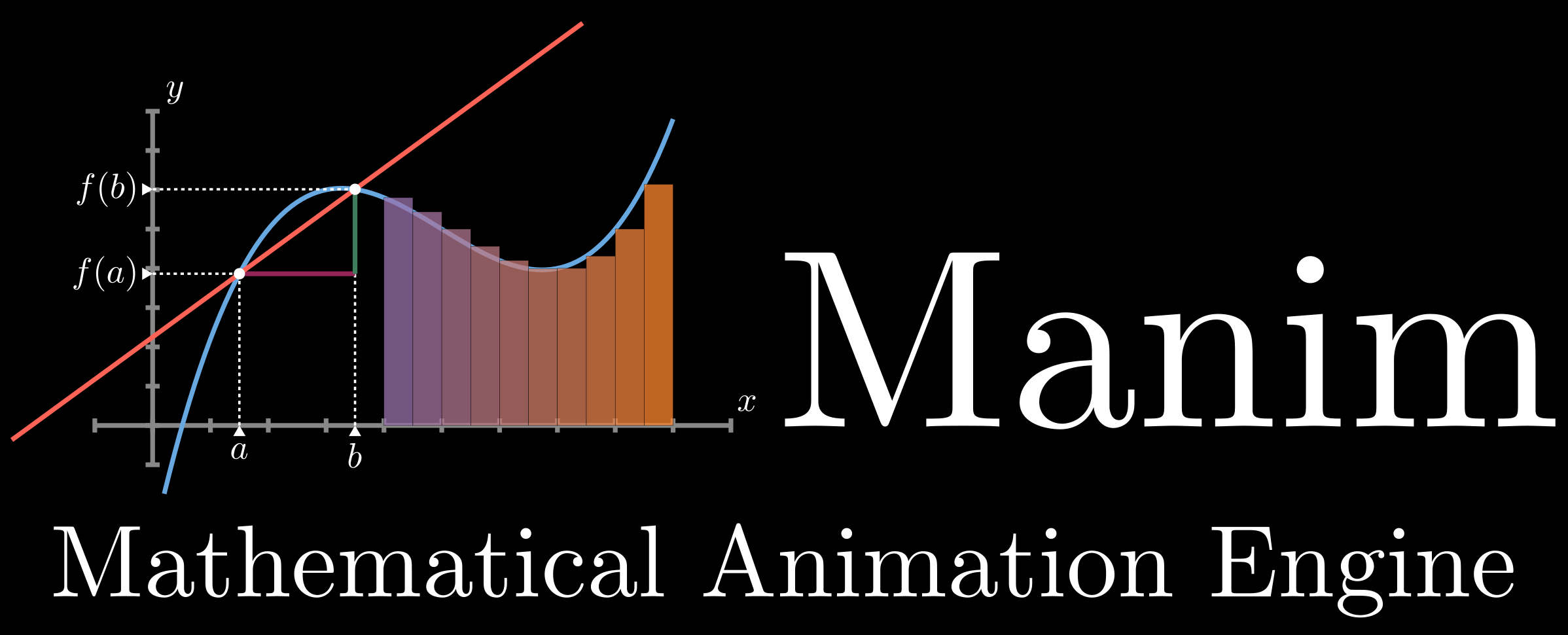





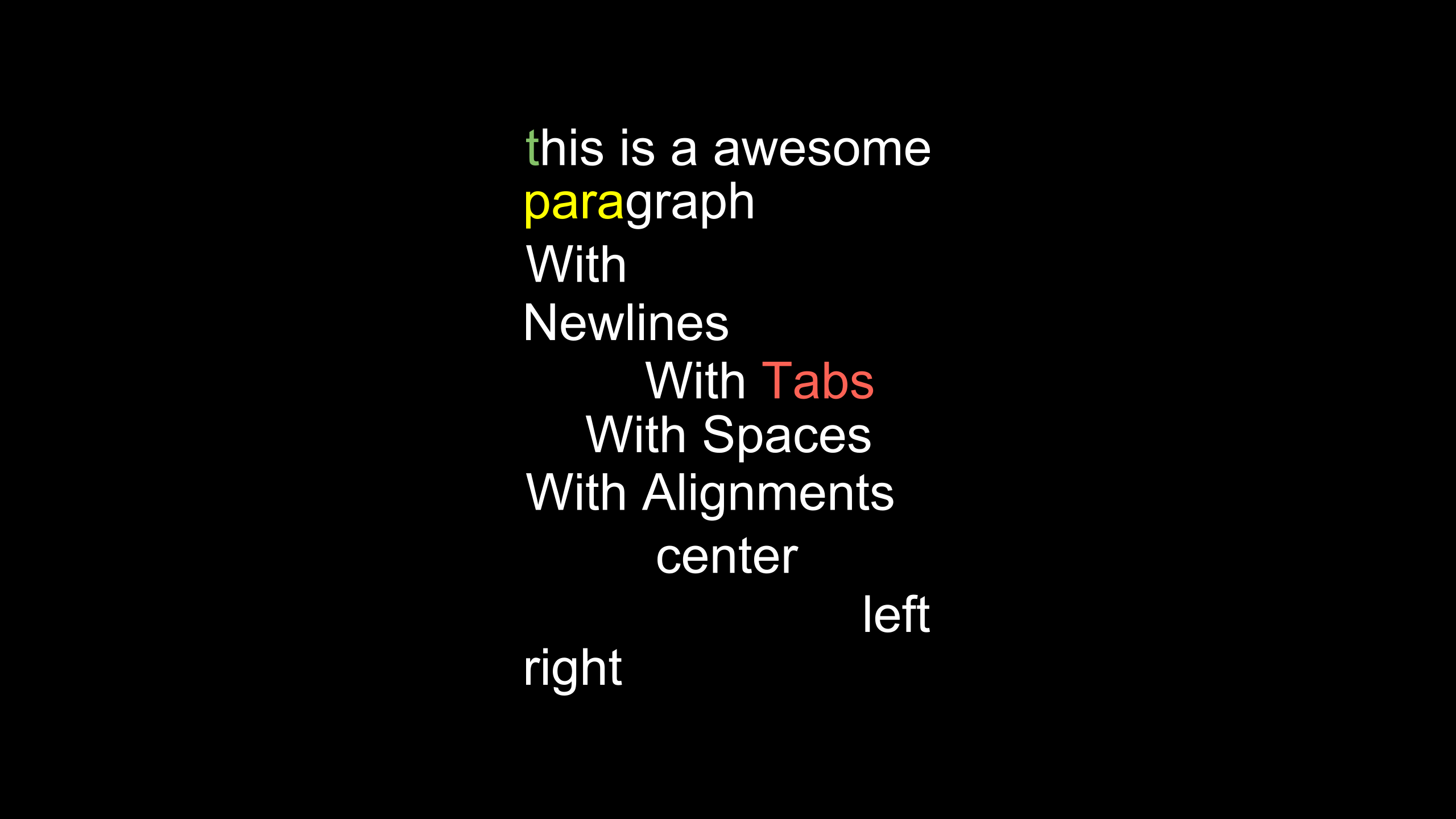




 I lowered its opacity and showed the point set and its indices. The result is this:
I lowered its opacity and showed the point set and its indices. The result is this: The position and order of the point set are correct. So I suspect that there may be an error in the triangulation, so I displayed the inner triangles in the triangulation, and the result is this:
The position and order of the point set are correct. So I suspect that there may be an error in the triangulation, so I displayed the inner triangles in the triangulation, and the result is this: Basically it is certain that there is a problem, but I don't know how to solve it.
Basically it is certain that there is a problem, but I don't know how to solve it.
