当前位置:网站首页>[secretly kill little partner pytorch20 days] - [day3] - [example of text data modeling process]
[secretly kill little partner pytorch20 days] - [day3] - [example of text data modeling process]
2022-07-03 21:40:00 【aJupyter】
System tutorial 20 Heaven takes Pytorch
Recently with Brother Zhong 、 Huige Do a little punch in ,20 God pytorch, This is the first 3 God . Welcome to one button and three links .
List of articles
One 、 Prepare the data
imdb The goal of the data set is to predict the emotional tags of movie reviews based on the text content of movie reviews .
The training set has 20000 Film review text , The test set has 5000 Film review text , Both positive and negative comments account for half .
Text data preprocessing is cumbersome , Including Chinese segmentation ( This example does not cover ), Building a dictionary , Encoding conversion , Sequence filling , Building data pipelines and so on .
stay torch Preprocessing text data in generally uses torchtext Or custom Dataset,torchtext Very powerful , Can build text classification , Sequence annotation , Q & a model , Machine translation, etc NLP The data set of the task .
The following is just a demonstration of how to use it to build text classification data sets .
torchtext common API List
torchtext.data.Example : Used to represent a sample , Data and labels
torchtext.vocab.Vocab: glossary , You can import some pre training word vectors
torchtext.data.Datasets: Dataset class ,__getitem__ return Example example , torchtext.data.TabularDataset Is its subclass .
torchtext.data.Field : The processing method used to define the field ( The text field , Label fields ) establish Example At the time of the Preprocessing ,batch Some processing operations during .
torchtext.data.Iterator: iterator , Used to generate batch
torchtext.datasets: Contains common data sets .
## Building a dictionary
word_count_dict = {
}
# Clean the text
def clean_text(text):
lowercase = text.lower().replace("\n"," ")
stripped_html = re.sub('<br />', ' ',lowercase)
cleaned_punctuation = re.sub('[%s]'%re.escape(string.punctuation),'',stripped_html)
return cleaned_punctuation
with open(train_data_path,"r",encoding = 'utf-8') as f:
for line in f:
label,text = line.split("\t")
cleaned_text = clean_text(text)
for word in cleaned_text.split(" "):
word_count_dict[word] = word_count_dict.get(word,0)+1
df_word_dict = pd.DataFrame(pd.Series(word_count_dict,name = "count"))
df_word_dict = df_word_dict.sort_values(by = "count",ascending =False)# ascending =False Descending
df_word_dict = df_word_dict[0:MAX_WORDS-2]
df_word_dict["word_id"] = range(2,MAX_WORDS) # Number 0 and 1 Leave the unknown words separately <unkown> And fill <padding>
word_id_dict = df_word_dict["word_id"].to_dict()
df_word_dict.head(-5)
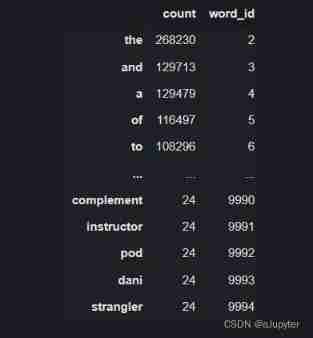
Then we use the constructed Dictionary , Convert text to token Serial number .
tips:
The dictionary is constructed on all training sets
and token Every row of data set is on the dictionary id Number mapping
# transformation token
# Fill in the text
def pad(data_list,pad_length):
padded_list = data_list.copy()
if len(data_list)> pad_length:
padded_list = data_list[-pad_length:]
if len(data_list)< pad_length: # token The length is not enough to make up two 1
padded_list = [1]*(pad_length-len(data_list))+data_list
return padded_list
def text_to_token(text_file,token_file):
with open(text_file,"r",encoding = 'utf-8') as fin,\
open(token_file,"w",encoding = 'utf-8') as fout:
for line in fin:
label,text = line.split("\t")
cleaned_text = clean_text(text)
word_token_list = [word_id_dict.get(word, 0) for word in cleaned_text.split(" ")]
pad_list = pad(word_token_list,MAX_LEN)
# print(pad_list)
# break
out_line = label+"\t"+" ".join([str(x) for x in pad_list])
fout.write(out_line+"\n")
text_to_token(train_data_path,train_token_path)
text_to_token(test_data_path,test_token_path)
And then token The text is segmented according to the sample , Each file holds one sample of data .
tips:
To put it bluntly, it is to put every line token Write to different files
# Split the sample
import os
if not os.path.exists(train_samples_path):
os.mkdir(train_samples_path)
if not os.path.exists(test_samples_path):
os.mkdir(test_samples_path)
def split_samples(token_path,samples_dir):
with open(token_path,"r",encoding = 'utf-8') as fin:
i = 0
for line in fin:
with open(samples_dir+"%d.txt"%i,"w",encoding = "utf-8") as fout:
fout.write(line)
i = i+1
split_samples(train_token_path,train_samples_path)
split_samples(test_token_path,test_samples_path)
print(min(os.listdir(train_samples_path)))
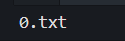
Everything is all set. , We can create Build data set Dataset, Read the contents of the file from the file name list .
import os
import torch
from torch.utils.data import Dataset,DataLoader
class imdbDataset(Dataset):
def __init__(self,samples_dir):
self.samples_dir = samples_dir
self.samples_paths = os.listdir(samples_dir)
def __len__(self):
return len(self.samples_paths)
def __getitem__(self,index):
path = self.samples_dir + self.samples_paths[index]
with open(path,"r",encoding = "utf-8") as f:
line = f.readline()
label,tokens = line.split("\t")
label = torch.tensor([float(label)],dtype = torch.float)
feature = torch.tensor([int(x) for x in tokens.split(" ")],dtype = torch.long)
return (feature,label)
ds_train = imdbDataset(train_samples_path)
ds_test = imdbDataset(test_samples_path)
print(len(ds_train))
print(len(ds_test))
dl_train = DataLoader(ds_train,batch_size = BATCH_SIZE,shuffle = True,num_workers=4)
dl_test = DataLoader(ds_test,batch_size = BATCH_SIZE,num_workers=4)
for features,labels in dl_train:
print(features.shape)
print(labels.shape)
break
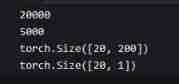
Summary of data preprocessing
1. Prepare the dictionary on the whole training set
2. The training set and test set are translated into token
3. Will be different token And labels are written to different files
4. structure dataset, there dataset 【def getitem(self,index)】 Before returning, turn to tensor, In fact, the data set can also be transformed into tensor, But the latter method needs to be handled batch_size Data , The previous one only needs to be handled 1 Data .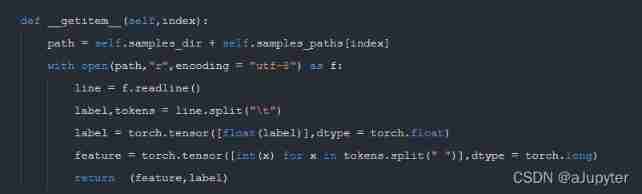
Two 、 Defining models
Use Pytorch There are usually three ways to build models :
- Use nn.Sequential Build models in a hierarchical order
- Inherit nn.Module Base classes build custom models
- Inherit nn.Module Base classes build models and assist in applying model containers (nn.Sequential,nn.ModuleList,nn.ModuleDict) encapsulate .
Here you choose to use the third method to build .
Because the next training cycle in the form of class , We encapsulate the model into torchkeras.Model Class to get something like Keras Functions of medium and high-order model interface .
Model Class actually inherits from nn.Module class .
import torch
from torch import nn
import torchkeras
torch.random.seed()
import torch
from torch import nn
class Net(torchkeras.Model):
def __init__(self):
super(Net, self).__init__()
# Set up padding_idx Parameters will be filled in the training process token Always assign to 0 vector
self.embedding = nn.Embedding(num_embeddings = MAX_WORDS,embedding_dim = 3,padding_idx = 1)
self.conv = nn.Sequential()
self.conv.add_module("conv_1",nn.Conv1d(in_channels = 3,out_channels = 16,kernel_size = 5))
self.conv.add_module("pool_1",nn.MaxPool1d(kernel_size = 2))
self.conv.add_module("relu_1",nn.ReLU())
self.conv.add_module("conv_2",nn.Conv1d(in_channels = 16,out_channels = 128,kernel_size = 2))
self.conv.add_module("pool_2",nn.MaxPool1d(kernel_size = 2))
self.conv.add_module("relu_2",nn.ReLU())
self.dense = nn.Sequential()
self.dense.add_module("flatten",nn.Flatten())
self.dense.add_module("linear",nn.Linear(6144,1))
self.dense.add_module("sigmoid",nn.Sigmoid())
def forward(self,x):
x = self.embedding(x).transpose(1,2)
x = self.conv(x)
y = self.dense(x)
return y
model = Net()
print(model)
model.summary(input_shape = (200,),input_dtype = torch.LongTensor)
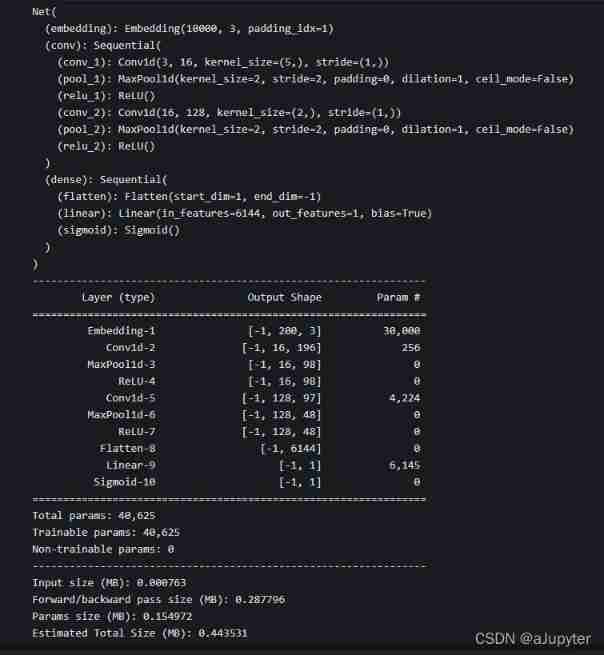

3、 ... and 、 Training models
Training Pytorch It usually requires the user to write a custom training cycle , The code style of the training cycle varies from person to person .
Yes 3 Class typical training cycle code style : Script form training cycle , Function form training cycle , Class form training cycle .
Here is a form of training cycle .
We imitate Keras A high-order model interface is defined Model, Realization fit, validate,predict, summary Method , It is equivalent to user-defined high-level API.
# Accuracy rate
def accuracy(y_pred,y_true):
y_pred = torch.where(y_pred>0.5,torch.ones_like(y_pred,dtype = torch.float32),
torch.zeros_like(y_pred,dtype = torch.float32))
acc = torch.mean(1-torch.abs(y_true-y_pred))
return acc
model.compile(loss_func = nn.BCELoss(),optimizer= torch.optim.Adagrad(model.parameters(),lr = 0.02),
metrics_dict={
"accuracy":accuracy})
# Sometimes the model does not converge during training , It needs to be tried a few more times
dfhistory = model.fit(20,dl_train,dl_val=dl_test,log_step_freq= 200)
Four 、 Evaluation model
%matplotlib inline
%config InlineBackend.figure_format = 'svg'
import matplotlib.pyplot as plt
def plot_metric(dfhistory, metric):
train_metrics = dfhistory[metric]
val_metrics = dfhistory['val_'+metric]
epochs = range(1, len(train_metrics) + 1)
plt.plot(epochs, train_metrics, 'bo--')
plt.plot(epochs, val_metrics, 'ro-')
plt.title('Training and validation '+ metric)
plt.xlabel("Epochs")
plt.ylabel(metric)
plt.legend(["train_"+metric, 'val_'+metric])
plt.show()
plot_metric(dfhistory,"loss")

plot_metric(dfhistory,"accuracy")

# assessment
model.evaluate(dl_test)

5、 ... and 、 Using the model
model.predict(dl_test)
''' tensor([[0.0448], [0.9737], [0.3197], ..., [0.5752], [0.3216], [0.9635]]) '''
6、 ... and 、 Save the model
It is recommended to save the parameters Pytorch Model .
# Save model parameters
torch.save(model.state_dict(), "./data/model_parameter.pkl")
model_clone = Net()
model_clone.load_state_dict(torch.load("./data/model_parameter.pkl"))
model_clone.compile(loss_func = nn.BCELoss(),optimizer= torch.optim.Adagrad(model.parameters(),lr = 0.02),
metrics_dict={
"accuracy":accuracy})
# Evaluation model
model_clone.evaluate(dl_test)
tips:
This set of training 、 assessment 、 How to predict the model , Follow keras 10 Fen is the same , It's worth it torchkeras,nb! But in fact, there is a saying , We have seen the underlying source code two days ago
summary
- Data preprocessing
- Build a dictionary on the entire training set
- Build on the dictionary token
- structure dataset
- Word embedding layer nn.Embedding(num_embeddings = MAX_WORDS,embedding_dim = 3,padding_idx = 1) Parameters embedding_dim
- torchkeras Use
Dig a hole :torchtext Learn to use the tutorial .
边栏推荐
- 抓包整理外篇——————autoResponder、composer 、statistics [ 三]
- What is the content of the securities practice examination?
- Memory analyzer (MAT)
- Getting started with postman -- built-in dynamic parameters, custom parameters and assertions
- Capturing and sorting out external articles -- autoresponder, composer, statistics [III]
- Transformer structure analysis and the principle of blocks in it
- @Transactional注解失效的场景
- Intimacy communication -- [repair relationship] - use communication to heal injuries
- Getting started with DOM
- Ask and answer: dispel your doubts about the virtual function mechanism
猜你喜欢
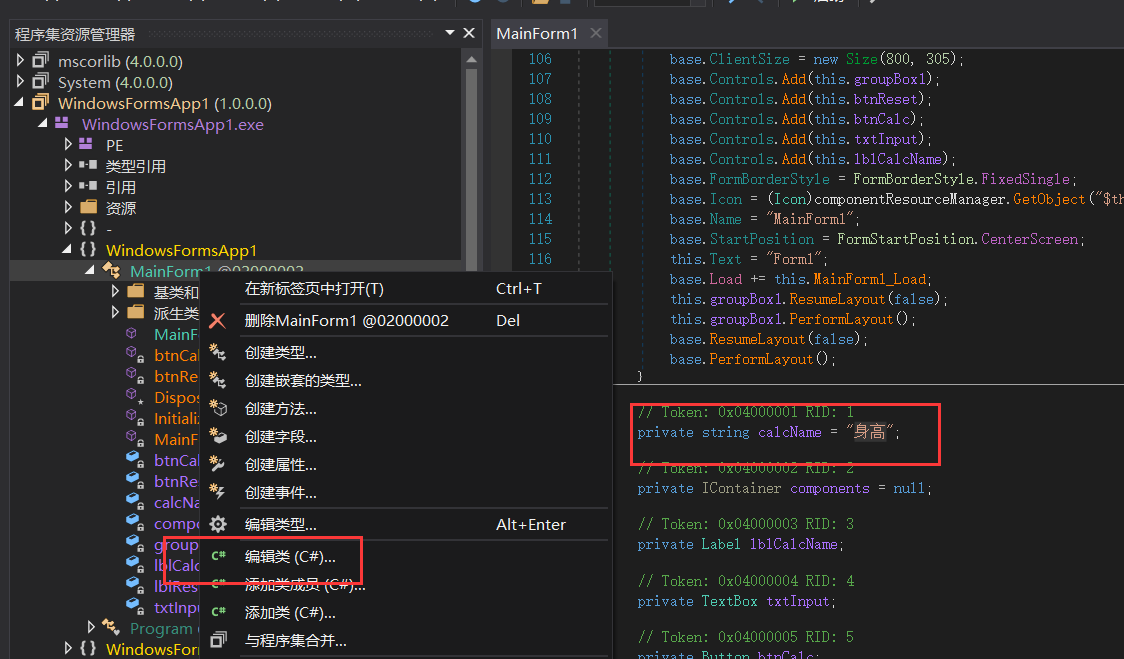
使用dnSpy对无源码EXE或DLL进行反编译并且修改
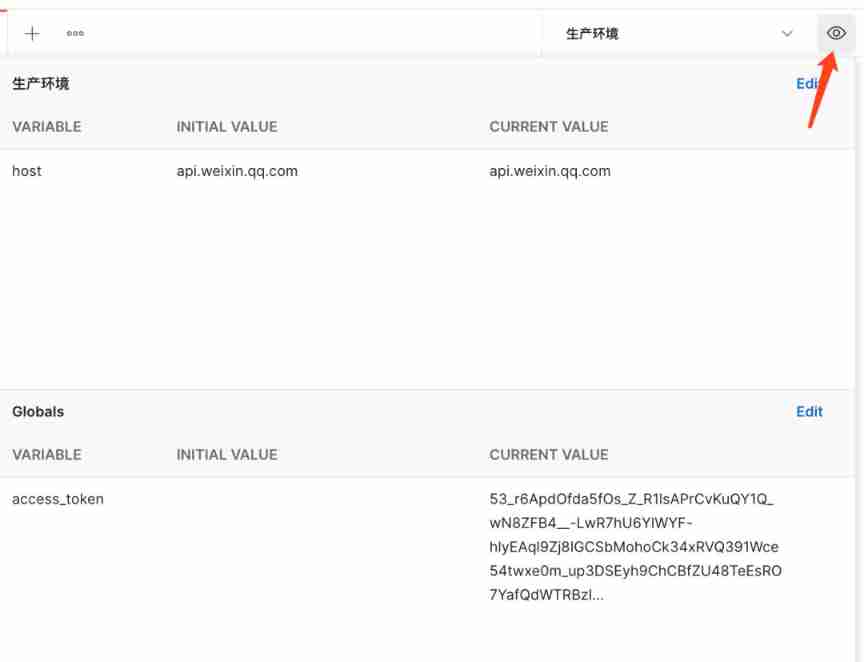
Getting started with postman -- environment variables and global variables
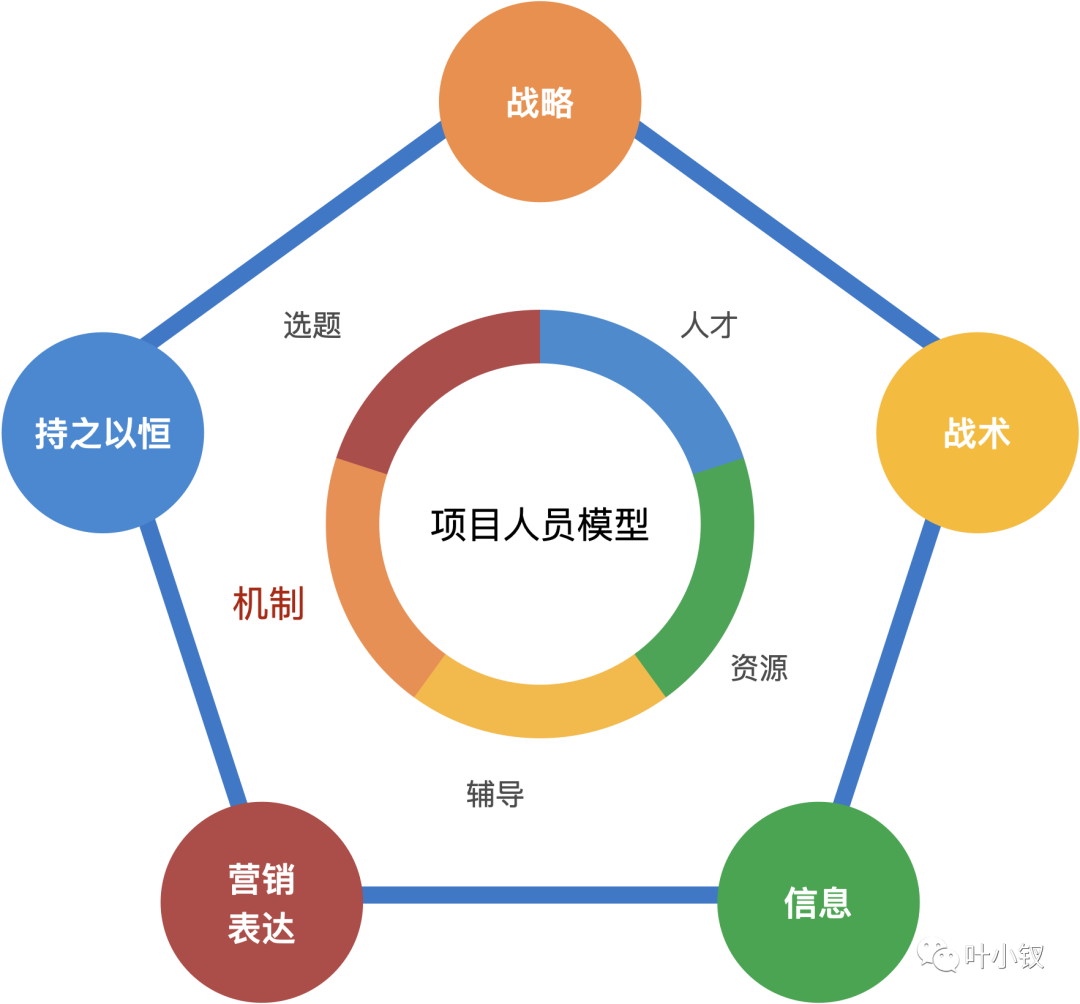
Advanced technology management - how to examine candidates in the interview and increase the entry probability

(5) Web security | penetration testing | network security operating system database third-party security, with basic use of nmap and masscan
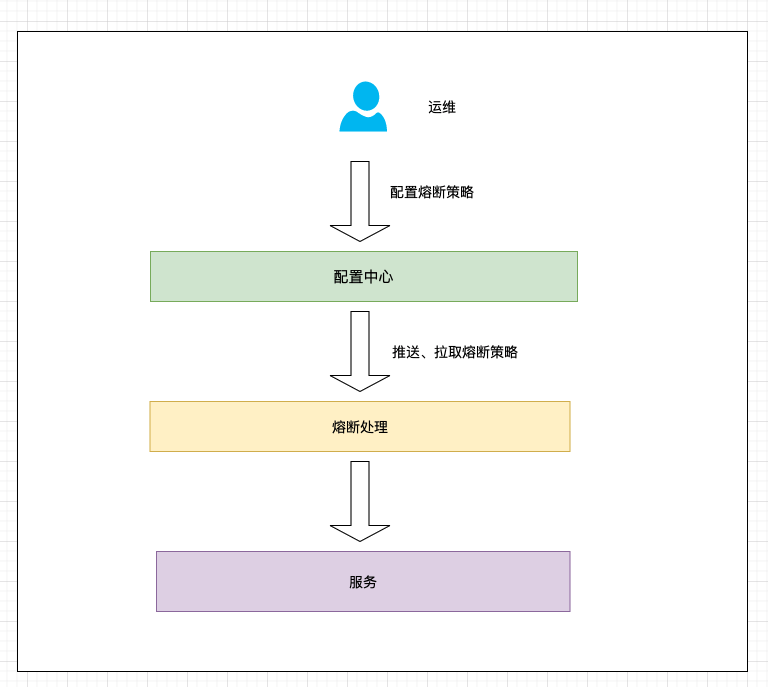
Design e-commerce seckill system
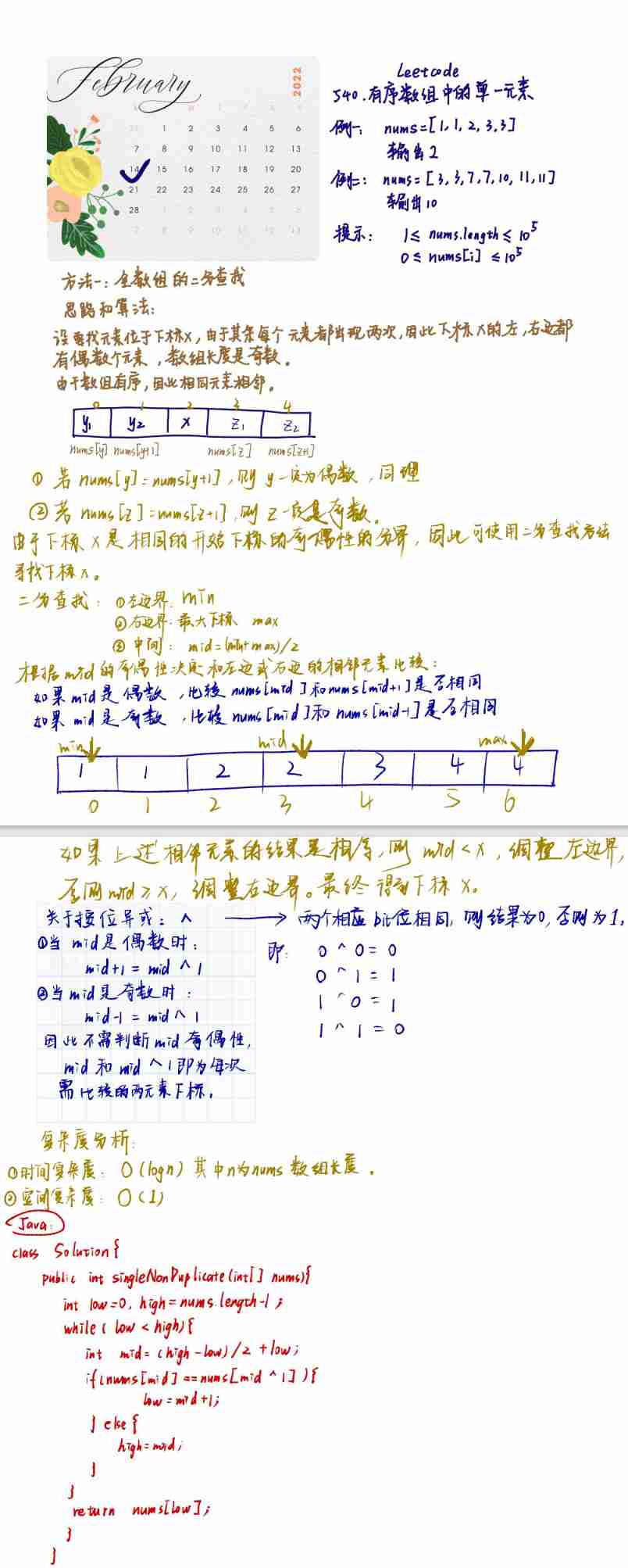
leetcode-540. A single element in an ordered array

Summary of common operation and maintenance commands
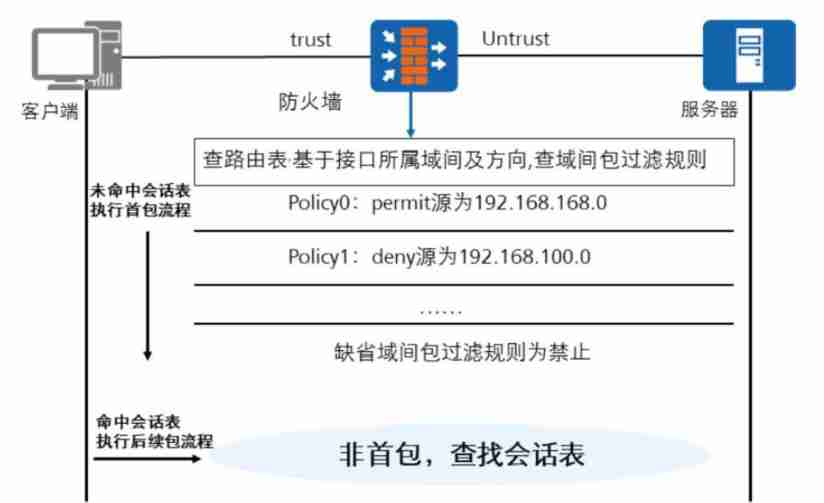
Hcie security Day12: supplement the concept of packet filtering and security policy
![Capture de paquets et tri du contenu externe - - autoresponder, composer, statistiques [3]](/img/bf/ac3ba04c48e80b2d4f9c13894a4984.png)
Capture de paquets et tri du contenu externe - - autoresponder, composer, statistiques [3]

Notes on MySQL related knowledge points (startup, index)
随机推荐
Transformer structure analysis and the principle of blocks in it
(5) User login - services and processes - History Du touch date stat CP
Pengcheng cup Web_ WP
Why use pycharm to run the use case successfully but cannot exit?
Dahua series books
@Scenario of transactional annotation invalidation
Such as the visual appeal of the live broadcast of NBA Finals, can you still see it like this?
MySQL——规范数据库设计
No matter how hot the metauniverse is, it cannot be separated from data
Netfilter ARP log
Service discovery and load balancing mechanism -service
Kernel symbol table
Hcie security Day12: supplement the concept of packet filtering and security policy
How PHP gets all method names of objects
(5) Web security | penetration testing | network security operating system database third-party security, with basic use of nmap and masscan
十大券商开户注册安全靠谱吗?有没有风险的?
Is it OK for fresh students to change careers to do software testing? The senior answered with his own experience
Nacos common configuration
Decompile and modify the non source exe or DLL with dnspy
Is flush account opening and registration safe and reliable? Is there any risk?