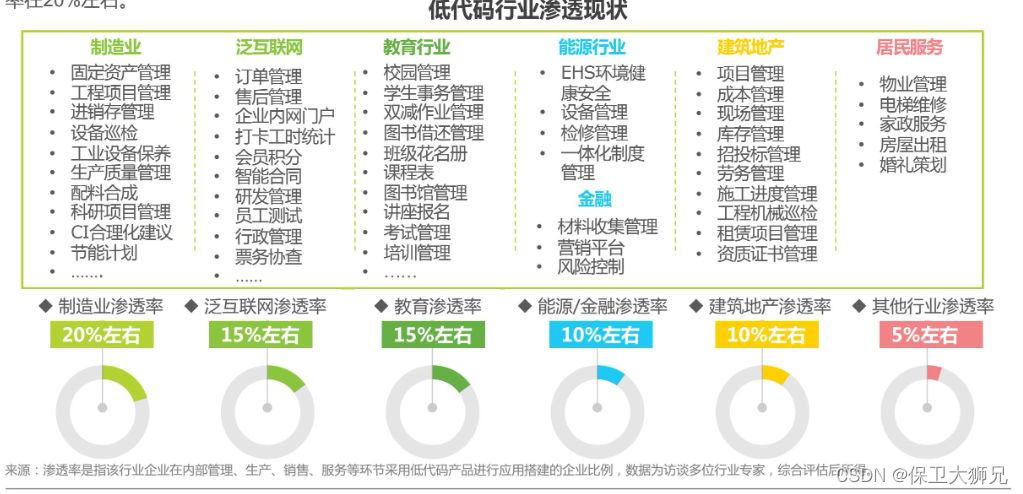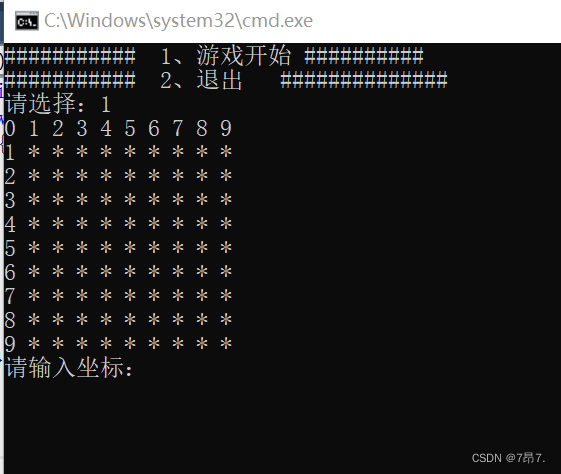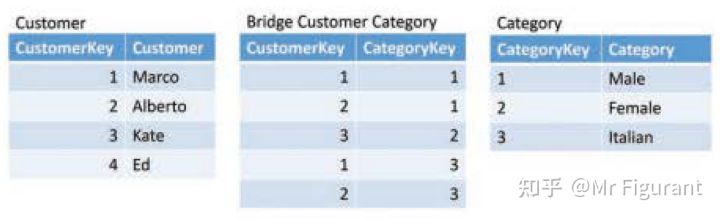当前位置:网站首页>技术分享 | 接口测试中如何使用Json 来进行数据交互 ?
技术分享 | 接口测试中如何使用Json 来进行数据交互 ?
2022-08-02 00:15:00 【叶赫那拉 赫敏】
json 是一种轻量级的传输数据格式,用于数据交互。json 请求类型的请求头中的 Content-Type 对应为 application/json 。碰到这种类型的接口,使用 Java 的 REST Assured 或者 Python 的 Requests 均可解决。
实战演示
在 Python 中,使用 json 关键字参数发送 json 请求并传递请求体信息。
>>> import requests
>>> r = requests.post(
'https://httpbin.ceshiren.com/post',
json = {'key':'value'})
>>> r.request.headers
{'User-Agent': 'python-requests/2.22.0',
'Accept-Encoding': 'gzip, deflate',\
'Accept': '*/*', 'Connection': 'keep-alive',
'Content-Length': '16',\
'Content-Type': 'application/json'}
如果请求的参数选择是json ,那么Content-Type 自动变为application/json 。
在 Java 中,使用contentType()方法添加请求头信息,使用body()方法添加请求体信息。
import static org.hamcrest.core.IsEqual.equalTo;
import static io.restassured.RestAssured.*;
public class Requests {
public static void main(String[] args) {
String jsonData = "{\"key\": \"value\"}";
//定义请求头信息的contentType为application/json
given().contentType("application/json").
body(jsonData).
when().
post("https://httpbin.ceshiren.com/post").
then().body("json.key", equalTo("value")).log().all();
}
}
边栏推荐
猜你喜欢
随机推荐
含外部储能的电力系统暂态稳定分布式控制
不要用jOOQ串联字符串
Identify memory functions memset, memcmp, memmove, and memcpy
Angr(十二)——官方文档(Part3)
冒泡排序函数封装
交返是做日内交易的必要条件
期货开户调整交易所保证金标准
go笔记记录——channel
ROS dynamic parameters
JSP out. The write () method has what function?
How to design a circular queue?Come and learn~
Routing strategy
PHP to read data from TXT file
青蛙跳台阶
els block deformation judgment.
Multidimensional Correlation Time Series Modeling Method Based on Screening Partial Least Squares Regression of Correlation Variables
路由策略
基于数据驱动的变电站巡检机器人自抗扰控制
Don't know about SynchronousQueue?So ArrayBlockingQueue and LinkedBlockingQueue don't and don't know?
JSP how to obtain the path information in the request object?