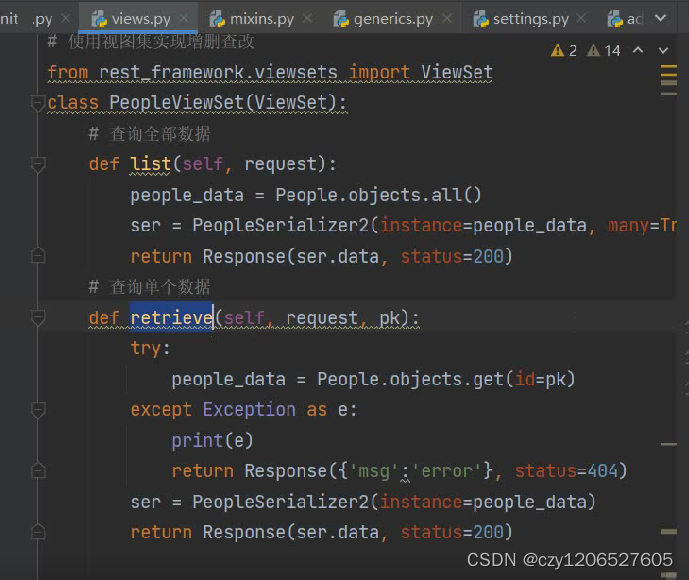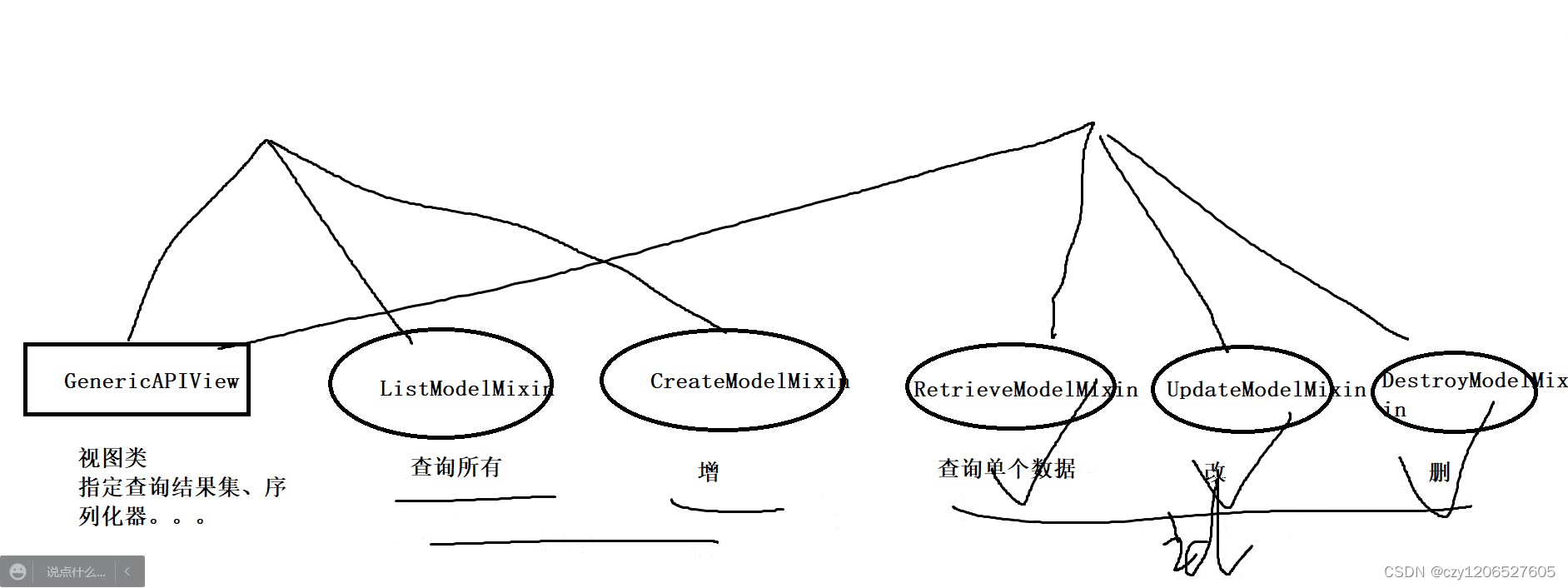当前位置:网站首页>Steps to connect the virtual machine with xshell_establish a network connection between the host and the vm virtual machine
Steps to connect the virtual machine with xshell_establish a network connection between the host and the vm virtual machine
2022-08-02 14:20:00 【Full stack programmer webmaster】
Hello everyone, meet again, I'm your friend Quanstack Jun.
Xshell connects to the virtual machine
1. Open the virtual machine terminal and enter the following command to find the IP address corresponding to ens33, as shown in the figure
ifconfig2. Open Xshell, open file -> New
3. Fill in the name, fill in the IP just now for the host here, click to connect
4. Enter the login user name and click OK
5. Enter the password and click OK
6. The connection is successful, you can start using
Publisher: Full stack programmer, please indicate the source: https://javaforall.cn/125312.htmlOriginal link: https://javaforall.cn
边栏推荐
猜你喜欢
随机推荐
网络剪枝(1)
paddle window10环境下使用conda安装
政策利空对行情没有长期影响,牛市仍将继续 2021-05-19
【VCU】详解S19文件(S-record)
Flask项目的完整创建 七牛云与容联云
chapter7
yolov5,yolov4,yolov3乱七八糟的
Briefly write about the use and experience of PPOCRLabel
【Tensorflow】AttributeError: '_TfDeviceCaptureOp' object has no attribute '_set_device_from_string'
Flask上下文,蓝图和Flask-RESTful
Sentinel源码(四)(滑动窗口流量统计)
第三单元 视图层
Unit 12 associated serialization
关于市场后市的发展预测? 2021-05-23
8581 Linear linked list inversion
VMM是什么?_兮是什么意思
第七单元 ORM表关系及操作
Supervision strikes again, what about the market outlook?2021-05-22
Unit 3 view layer
8583 顺序栈的基本操作
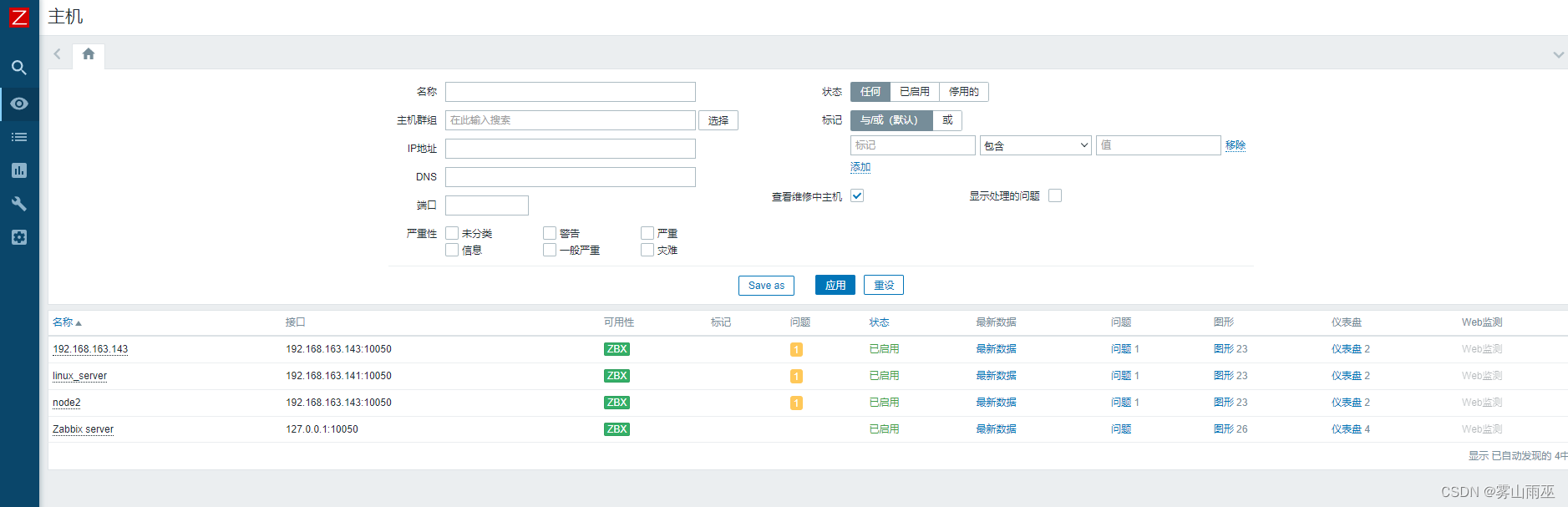
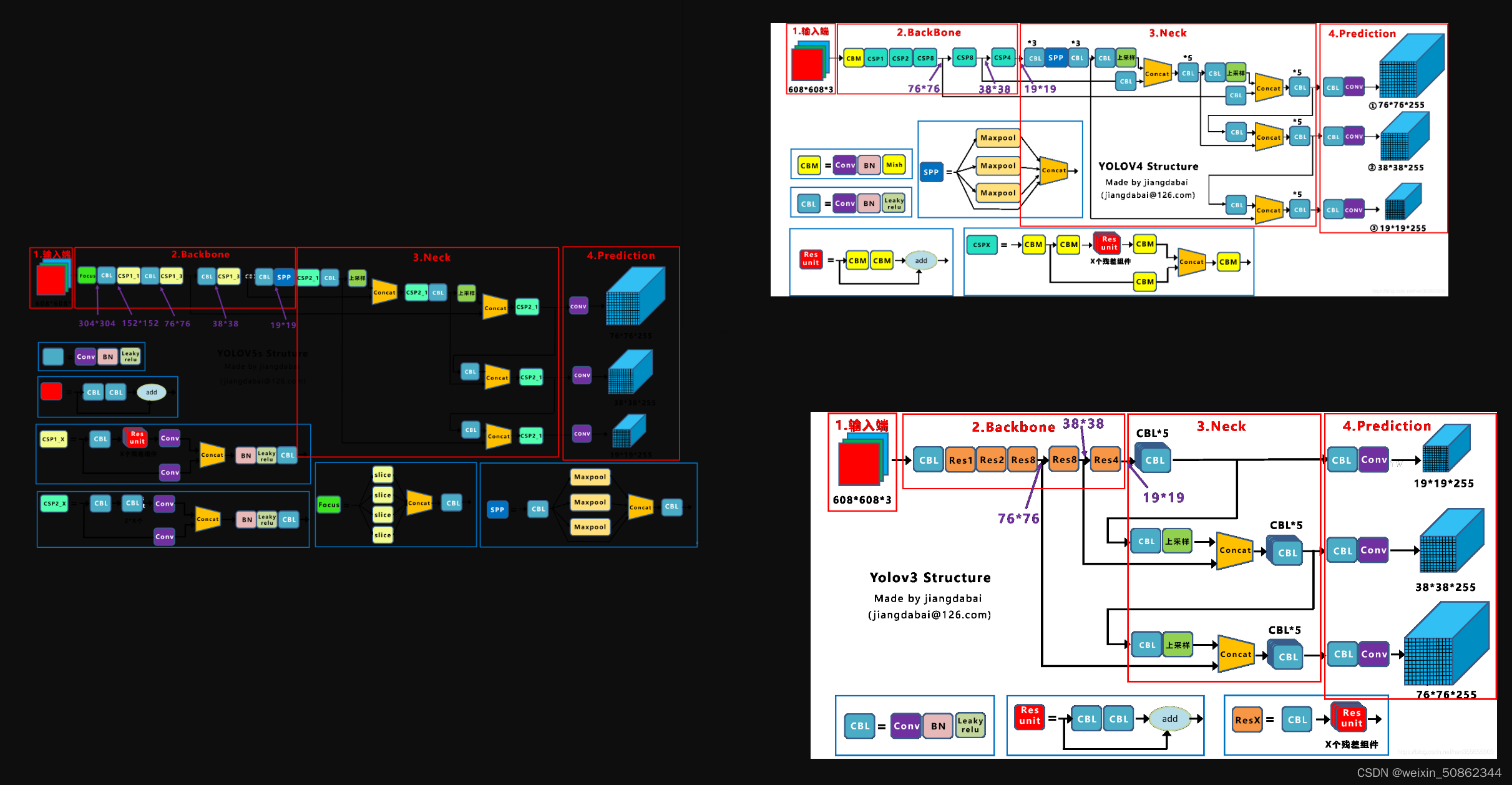
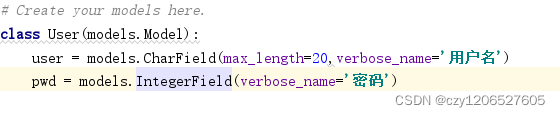
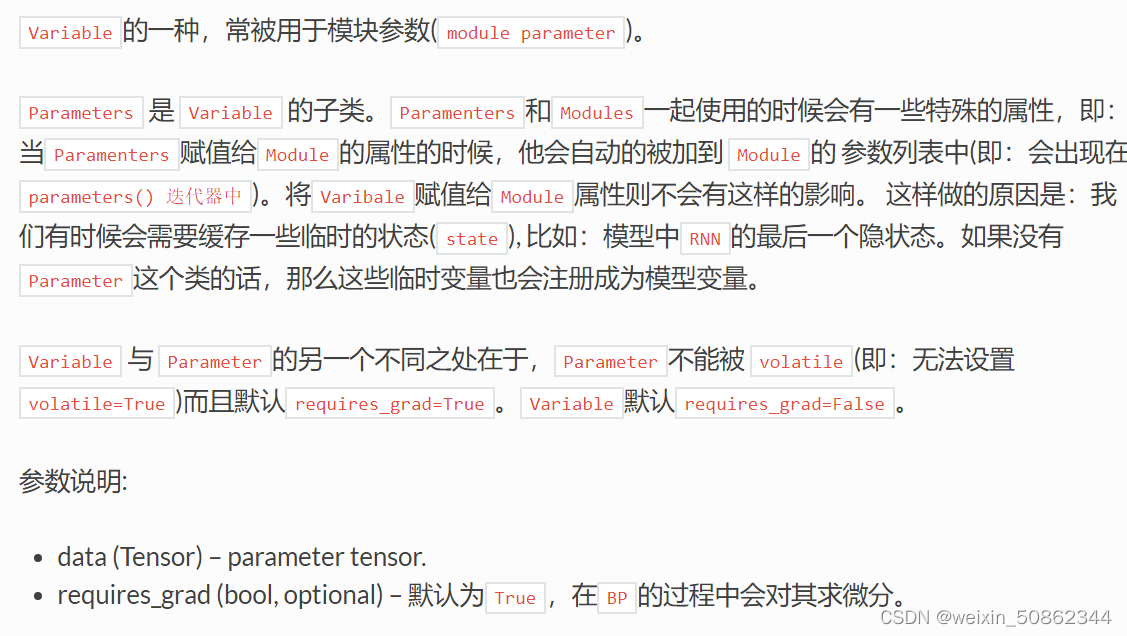
![[ROS]ROS常用工具介绍(待续)](/img/ea/e390106f750bf697e62a3a296014d2.png)