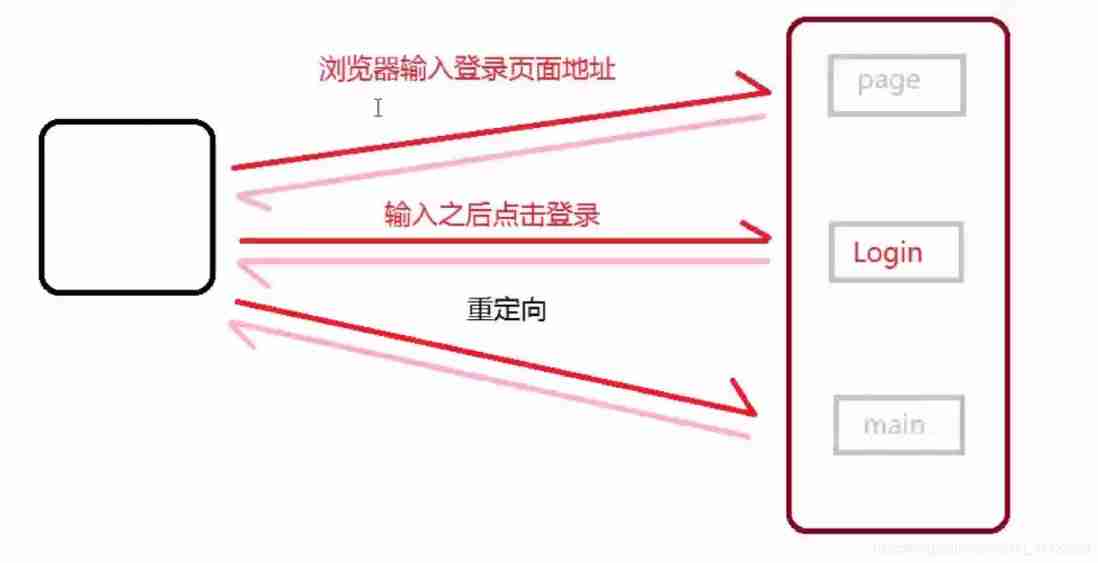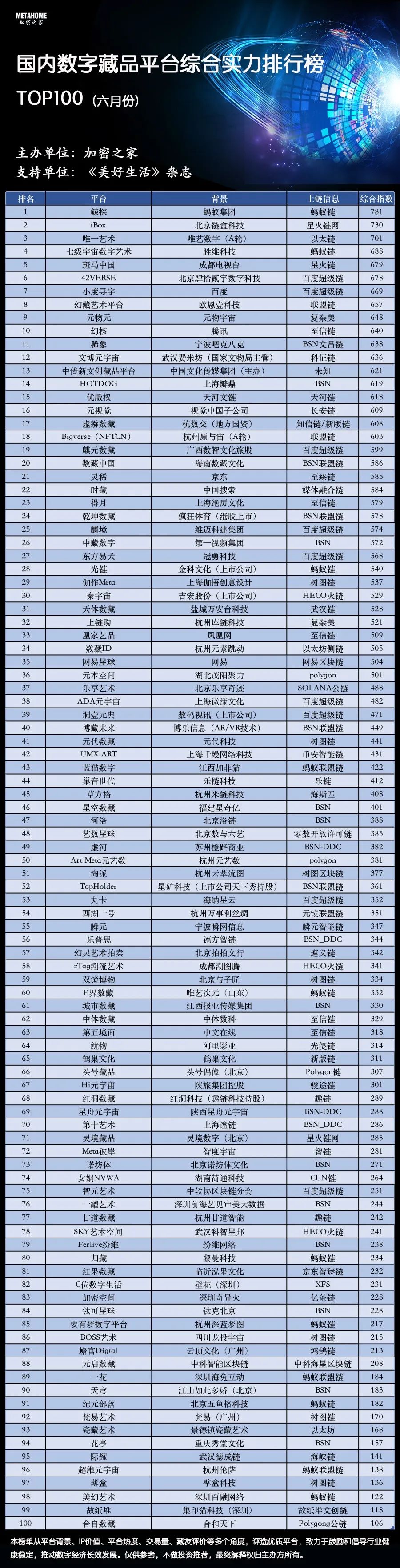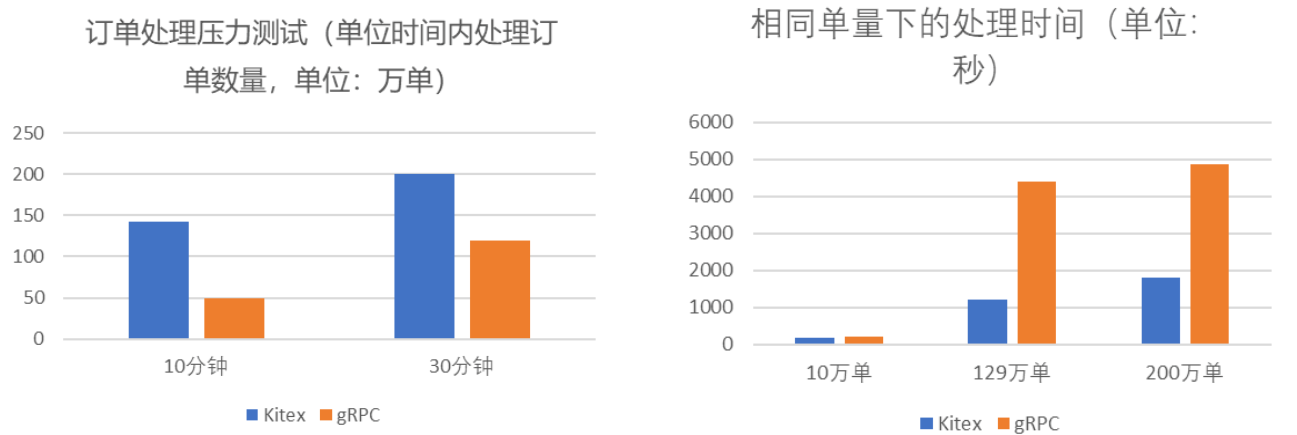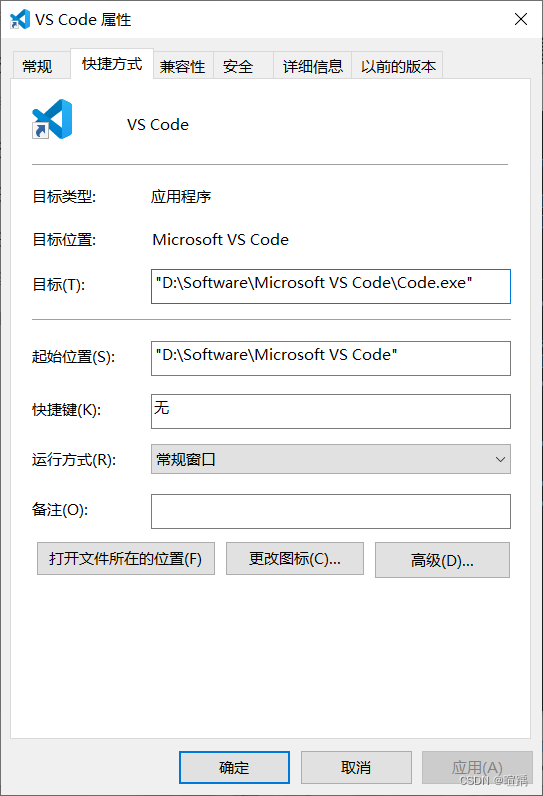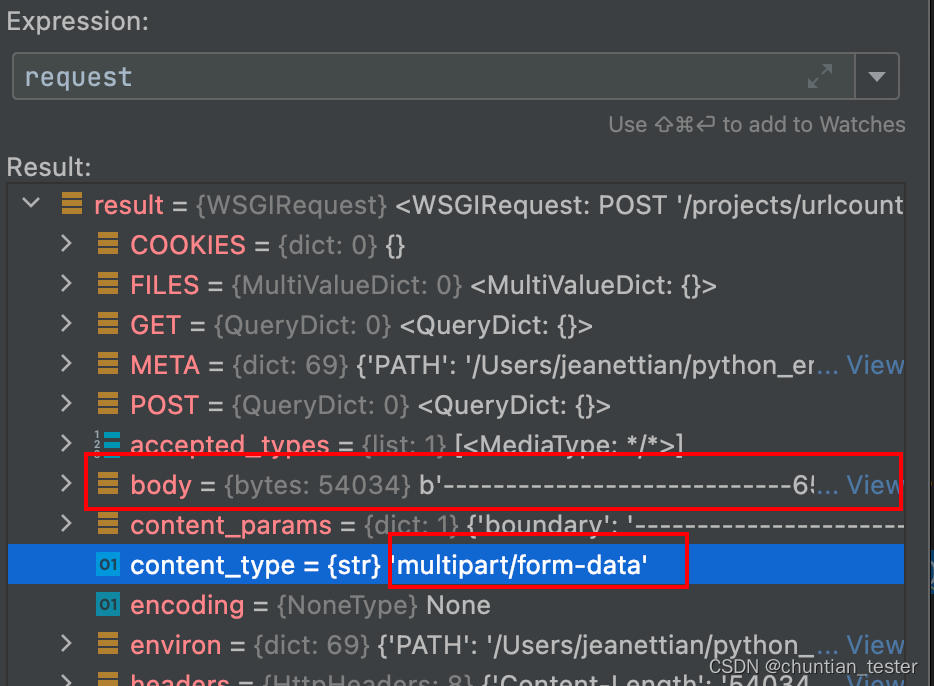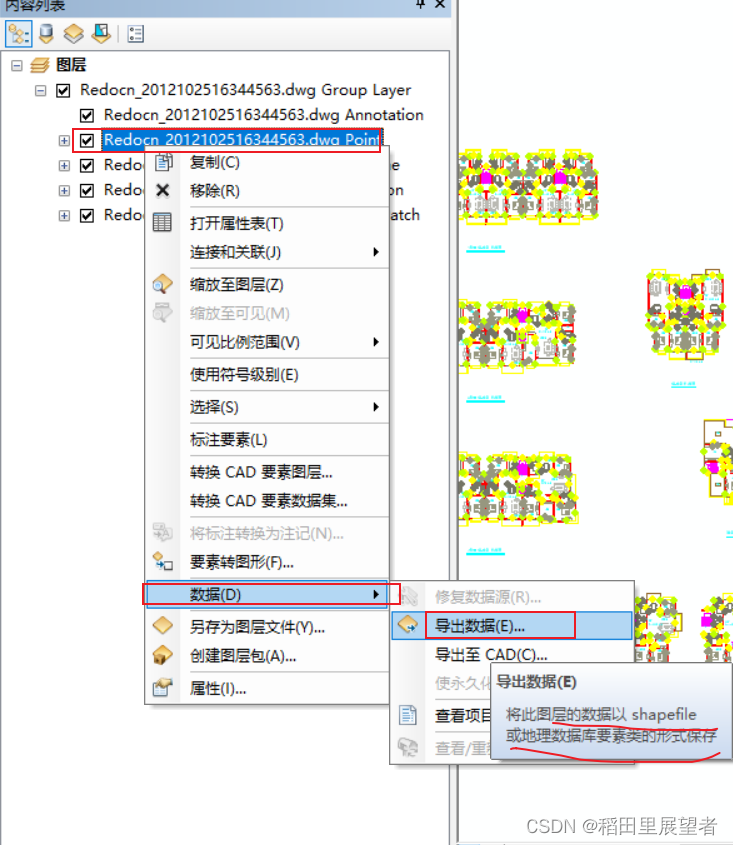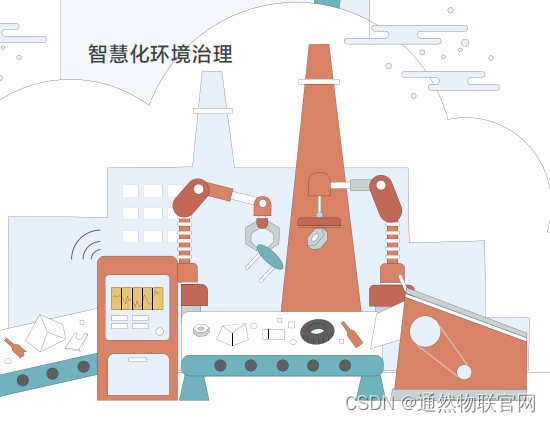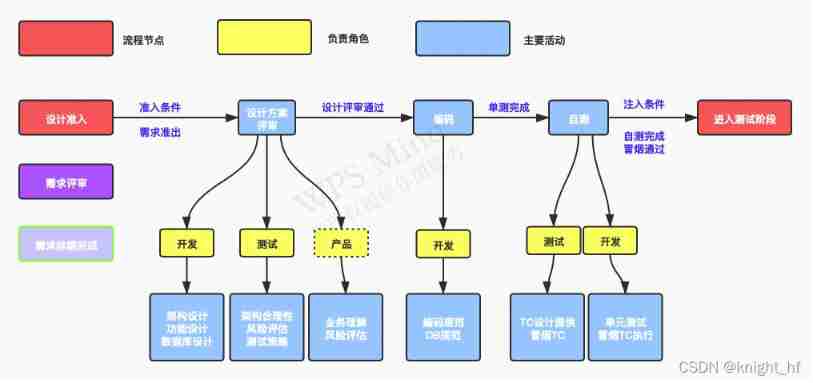当前位置:网站首页>[ORM framework]
[ORM framework]
2022-07-07 10:07:00 【chuntian_ tester】
Django ORM Framework operation database
Django ORM frame
Definition
- Map classes to data tables
- Through classes and objects, you can manipulate the data in its corresponding data table (CRUD)
step
Configure the database connection information
- Create databases and users
- Configuration database
- install mysqlclientIn the subapplication of models.py Define model classes in
- Generally in sub applications models.py Define model classes in
- Model classes must inherit Model Class or Model Subclasses of
- Define attributes in the model class ( It has to be for Field Subclass ), Equivalent to fields in the data table
- CharField–> varchar
- IntegerField–> integer
- BooleanField–>bool
class Animal(models.Model):
name = models.CharField(max_length=32)
age = models.IntegerField()
gender = models.BooleanField()
class Meta:
managed = True
Examples
1. Define model classes
class Projects(models.Model):
""" max_length: Must pass parameters verbose_name: When rendering forms , There will be a Chinese description below : Project name ; The background management site will also add a description to the current field help_text: stay api The interface document will be used as Chinese description information unique=True: Represents setting unique constraints on a field , The default is False default: Specify default TextField(): Support long text blank=True: Allow empty string ,DRF Valid only when deserializing input null = Tru: Allow for null,DRF Valid only when deserializing input DateTimeField Appoint auto_now_add=True, When creating a record, the time will be automatically created as the value of this field , Subsequent updates will not change this value DateTimeField Appoint auto_now=True, When updating a record , The time of updating the record will be automatically taken as the value of this field """
name = models.CharField(max_length=50,
verbose_name=' Project name ',
help_text=' Project name ',
unique=True)
leader = models.CharField(max_length=10,
verbose_name=' Project leader ',
help_text=' Project leader ')
# default=xxx Specify default
is_execute = models.BooleanField(verbose_name=' Whether to start the project ',
help_text=' Whether to start the project ',
default=False)
# TextField() Support long text
# blank=True, Allow empty string
# null = True, Allow for null
desc = models.TextField(verbose_name=' Project description information ',
help_text=' Project description information ',
blank=True, null=True, default='')
# DateTimeField Appoint auto_now_add=True, When creating a record, the time will be automatically created as the value of this field , Subsequent updates will not change this value
create_time = models.DateTimeField(auto_now_add=True,
verbose_name=' Creation time ',
help_text=' Creation time ')
# DateTimeField Appoint auto_now=True, When updating a record , The time of updating the record will be automatically taken as the value of this field
update_time = models.DateTimeField(auto_now=True,
verbose_name=' Update time ',
help_text=' Update time ')
# Modify the meta information of the model class
class Meta:
# # Whether it is managed
# managed = True
# db_table: Specified table name
db_table = 'tb_projects'
2. transfer
terminal Execute the command in the project root :
# Migrate all sub applications
python manage.py makemigrations
python manage.py migrate
# Migrate the specified sub application
python manage.py makemigrations Subapplication name
python manage.py migrate Subapplication name
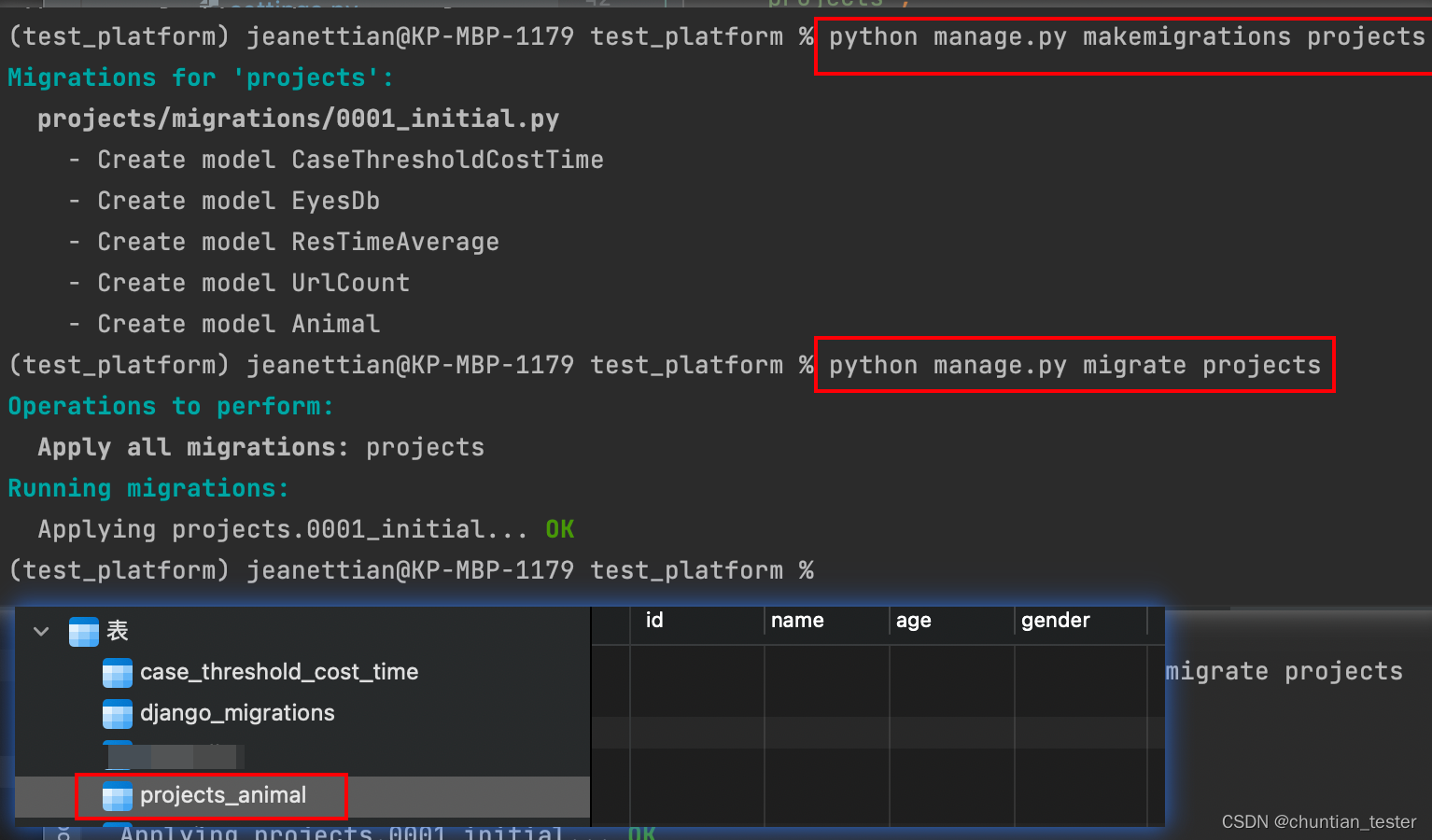
The default name of the generated data table is : Subapplication name _ The model class name is lowercase
# View the generated migration script native sql sentence
python manage.py sqlmigrate Subapplication name (projects) Migration script name (0002_projects)
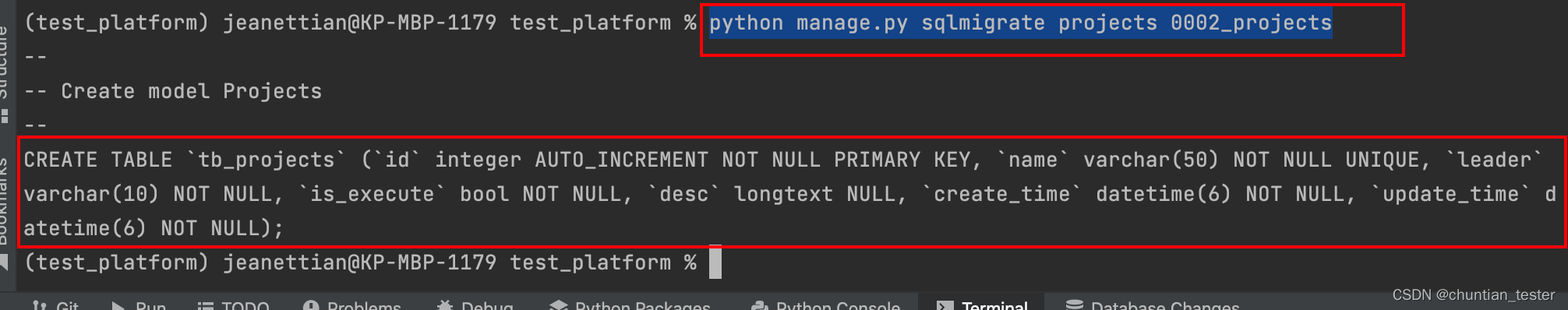
- Complete the database addition, deletion, modification and query operations through classes and objects
ORM Object composition
a. database : You need to manually create the database in advance
b. Data sheet : And ORM In the frame models.py Model classes in correspond one by one
c. Field : Class attributes in model classes
d. Record : Similar to multiple instances of model classes
Global profile settings.py Middle configuration database
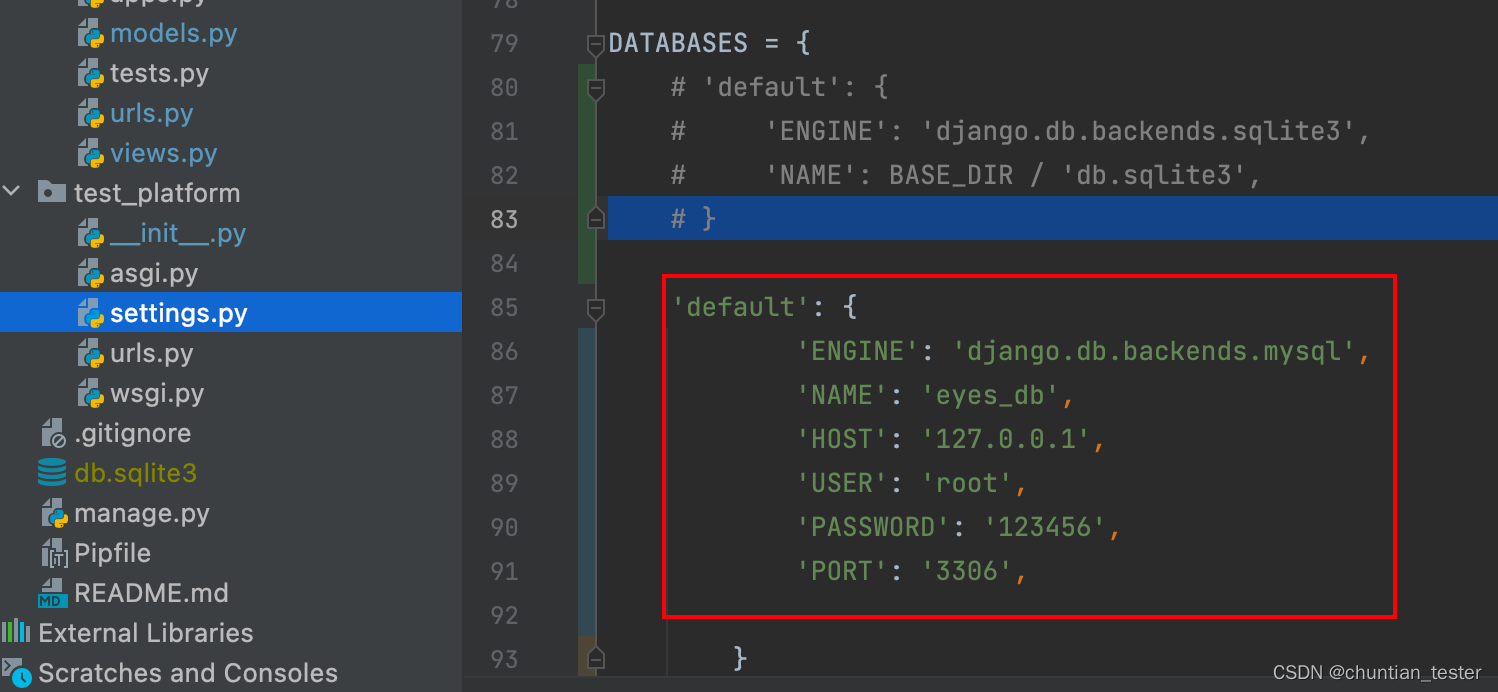
ORM Modify the existing field names in the table
When we modify a field name or add a new field in the online database , Before deleting fields , All existing data should be backed up , Can be cold standby , It can be hot standby ;
- Cold standby :mysqldumps Orders can be made for cold standby
ORM Modify existing fields :
Modify the field name in the model class ( Generally, it can't be modified id Primary key )
Re execute the migration script
- python manage.py makemigrations Subapplication name - python manage.py migrate Subapplication name
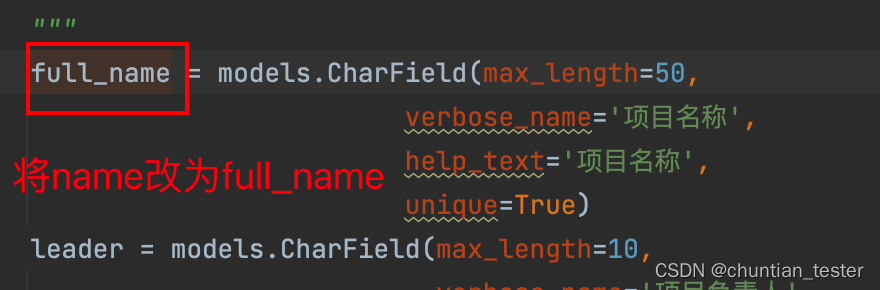
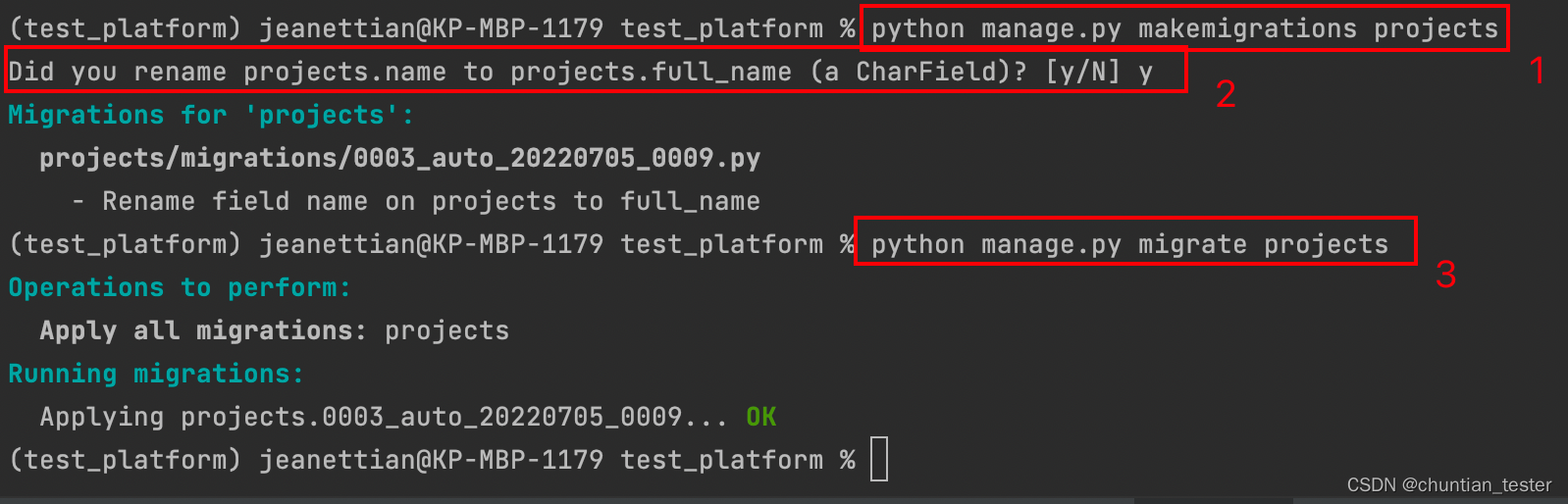
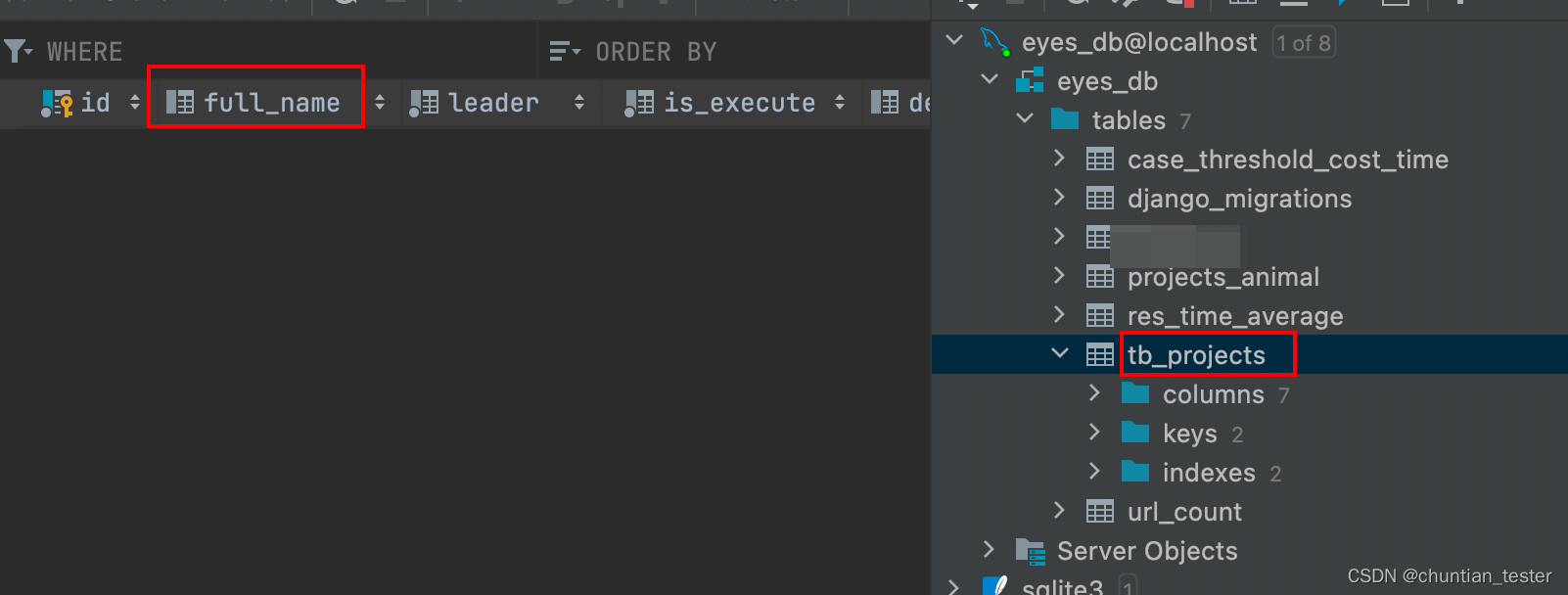
边栏推荐
- EXT2 file system
- Using keras in tensorflow to build convolutional neural network
- Why does the starting service report an error when installing MySQL? (operating system Windows)
- Selenium+bs4 parsing +mysql capturing BiliBili Tarot data
- Parameter sniffing (2/2)
- Before joining the chain home, I made a competitive product analysis for myself
- Huffman encoded compressed file
- Detailed explanation of diffusion model
- Win10安装VS2015
- Software modeling and analysis
猜你喜欢
随机推荐
Can't connect to MySQL server on '(10060) solution summary
Or in SQL, what scenarios will lead to full table scanning
根据热门面试题分析Android事件分发机制(一)
Introduction to automated testing framework
为什么安装mysql时starting service报错?(操作系统-windows)
请教个问题,我用sql-client起了个同步任务,从MySQL同步到ADB,历史数据有正常同步过去
Switching value signal anti shake FB of PLC signal processing series
Selenium+bs4 parsing +mysql capturing BiliBili Tarot data
ES6中的函数进阶学习
Win10安装VS2015
【原创】程序员团队管理的核心是什么?
2016 CCPC Hangzhou Onsite
uboot机构简介
Integer inversion
Internship log - day04
China's first electronic audio category "Yamano electronic audio" digital collection is on sale!
基础篇:带你从头到尾玩转注解
Guys, how can mysql-cdc convert the upsert message to append only
Basic use of JMeter to proficiency (I) creation and testing of the first task thread from installation
Gym - 102219j kitchen plates (violent or topological sequence)

![[untitled]](/img/5b/61efbaded29250bc8d921b0cf087c8.png)