当前位置:网站首页>Presto中broadcast join和partition join执行计划的处理过程
Presto中broadcast join和partition join执行计划的处理过程
2022-08-04 01:51:00 【王飞活】
一. 前言
在presto中,partition join和broadcast join的差异主要在执行计划的方式上。如果join的一侧直接以REPLICATE exchange的方式将数据传送到另外一侧,则为broadcast join,如下图1的执行计划所示。 如果join 两侧的数据经过REPARTITION后再进行exchange到下游执行join操作,则为partition join,如下图2。
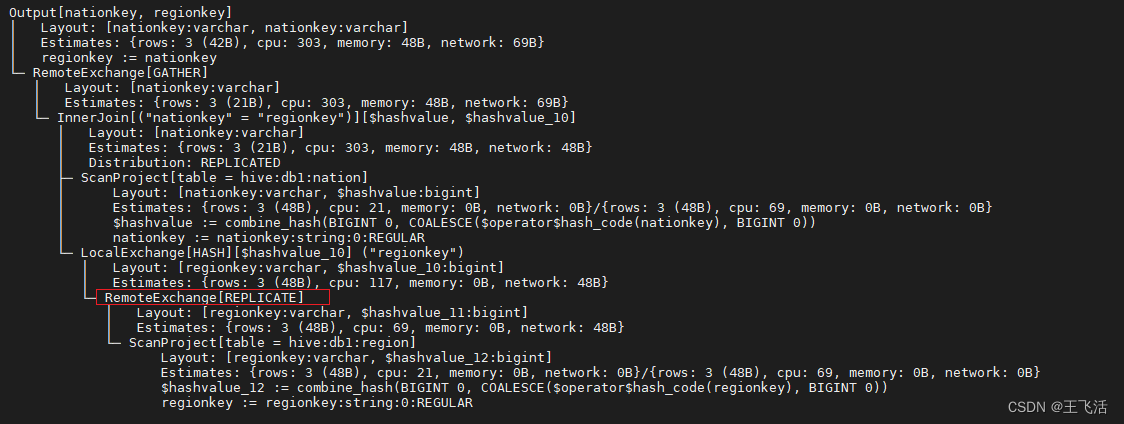
图1: broadcast join执行计划样例
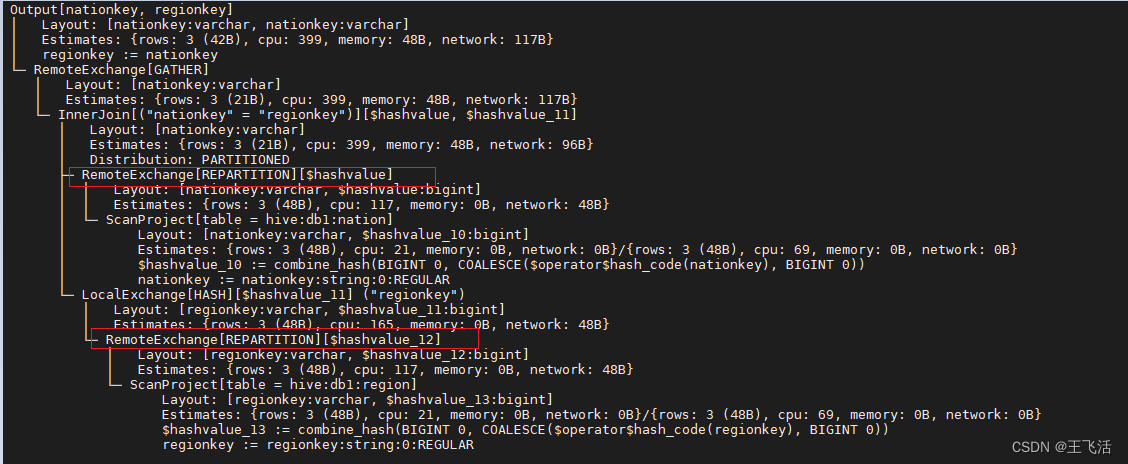
图2: partition join执行计划样例
在presto中,可以通过设置join_distribution_type参数强制使用任意一种join方式。
在presto中,生成partition join和broadcast join的执行计划在AddExchanges::visitJoin中实现的。
public PlanWithProperties visitJoin(JoinNode node, PreferredProperties preferredProperties)
{
....
if (distributionType == JoinNode.DistributionType.REPLICATED) {
// 生成broadcast join执行计划
planReplicatedJoin(node, left);
}
else {
// 生成partition join执行计划
return planPartitionedJoin(node, leftSymbols, rightSymbols);
}
}二. broadcast join
private PlanWithProperties planReplicatedJoin(JoinNode node, PlanWithProperties left)
{
PlanWithProperties right = node.getRight().accept(this, PreferredProperties.any());
// 如果左表已经是单节点运行的任务了(比如coordaintor的aggregate), 则右表添加ExchangeNode.Type.GATHER的exchange 汇聚到左表执行join操作
if (left.getProperties().isSingleNode()) {
if (!right.getProperties().isSingleNode() ||
(!isColocatedJoinEnabled(session) && hasMultipleSources(left.getNode(), right.getNode()))) {
right = withDerivedProperties(
gatheringExchange(idAllocator.getNextId(), REMOTE, right.getNode()),
right.getProperties());
}
}
else {
// 右表直接以ExchangeNode.Type.REPLICATE的形式复制到左表,实现数据广播
right = withDerivedProperties(
replicatedExchange(idAllocator.getNextId(), REMOTE, right.getNode()),
right.getProperties());
}
return buildJoin(node, left, right, JoinNode.DistributionType.REPLICATED);
}三. partition join
partition join的实现比broadcast join复杂一些,因为涉及到以哪一列进行hash的问题。其实现的过程如以下代码所示:
private PlanWithProperties planPartitionedJoin(JoinNode node, List<Symbol> leftSymbols, List<Symbol> rightSymbols, PlanWithProperties left)
{
SetMultimap<Symbol, Symbol> rightToLeft = createMapping(rightSymbols, leftSymbols);
SetMultimap<Symbol, Symbol> leftToRight = createMapping(leftSymbols, rightSymbols);
PlanWithProperties right;
// 左表的join列且是分区列
if (left.getProperties().isNodePartitionedOn(leftSymbols) && !left.getProperties().isSingleNode()) {
// 找到左表join列对应的右表列,对该列进行hash Partitioning
Partitioning rightPartitioning = left.getProperties().translate(createTranslator(leftToRight)).getNodePartitioning().get();
right = node.getRight().accept(this, PreferredProperties.partitioned(rightPartitioning));
if (!right.getProperties().isCompatibleTablePartitioningWith(left.getProperties(), rightToLeft::get, metadata, session)) {
// 如下一行代码会添加一个ExchangeNode.Type.REPARTITION的exchage,hash的列为右表的join列,从而实现对右表进行REPARTITION到下游进行join操作
right = withDerivedProperties(
partitionedExchange(idAllocator.getNextId(), REMOTE, right.getNode(), new PartitioningScheme(rightPartitioning, right.getNode().getOutputSymbols())),
right.getProperties());
}
}
else {
right = node.getRight().accept(this, PreferredProperties.partitioned(ImmutableSet.copyOf(rightSymbols)));
// 如下的代码用意和上边相同,只是操作的左表,尝试将左表进行REPARTITION到下游进行join操作
if (right.getProperties().isNodePartitionedOn(rightSymbols) && !right.getProperties().isSingleNode()) {
Partitioning leftPartitioning = right.getProperties().translate(createTranslator(rightToLeft)).getNodePartitioning().get();
left = withDerivedProperties(
partitionedExchange(idAllocator.getNextId(), REMOTE, left.getNode(), new PartitioningScheme(leftPartitioning, left.getNode().getOutputSymbols())),
left.getProperties());
}
else {
// 如下是处理无分区列的情况,左右表都按照自己Join列进行Hash partition,然后exchange到下游执行join 操作
left = withDerivedProperties(
partitionedExchange(idAllocator.getNextId(), REMOTE, left.getNode(), leftSymbols, Optional.empty()),
left.getProperties());
right = withDerivedProperties(
partitionedExchange(idAllocator.getNextId(), REMOTE, right.getNode(), rightSymbols, Optional.empty()),
right.getProperties());
}
}
....
return buildJoin(node, left, right, JoinNode.DistributionType.PARTITIONED);
}边栏推荐
- nodejs 安装多版本 版本切换
- 【正则表达式】笔记
- Observability:你所需要知道的关于 Syslog 的一些知识
- 【QT小记】QT中信号和槽的基本使用
- Flask Framework Beginner-05-Command Management Manager and Database Use
- Deng Qinglin, Alibaba Cloud Technical Expert: Best Practices for Disaster Recovery across Availability Zones and Multiple Lives in Different Locations on the Cloud
- Apache DolphinScheduler新一代分布式工作流任务调度平台实战-中
- 持续投入商品研发,叮咚买菜赢在了供应链投入上
- 静态文件快速建站
- Example 035: Setting the output color
猜你喜欢
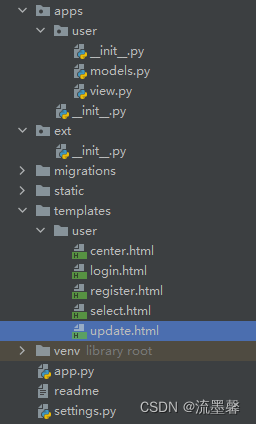
Flask Framework Beginner-06-Add, Delete, Modify and Check the Database
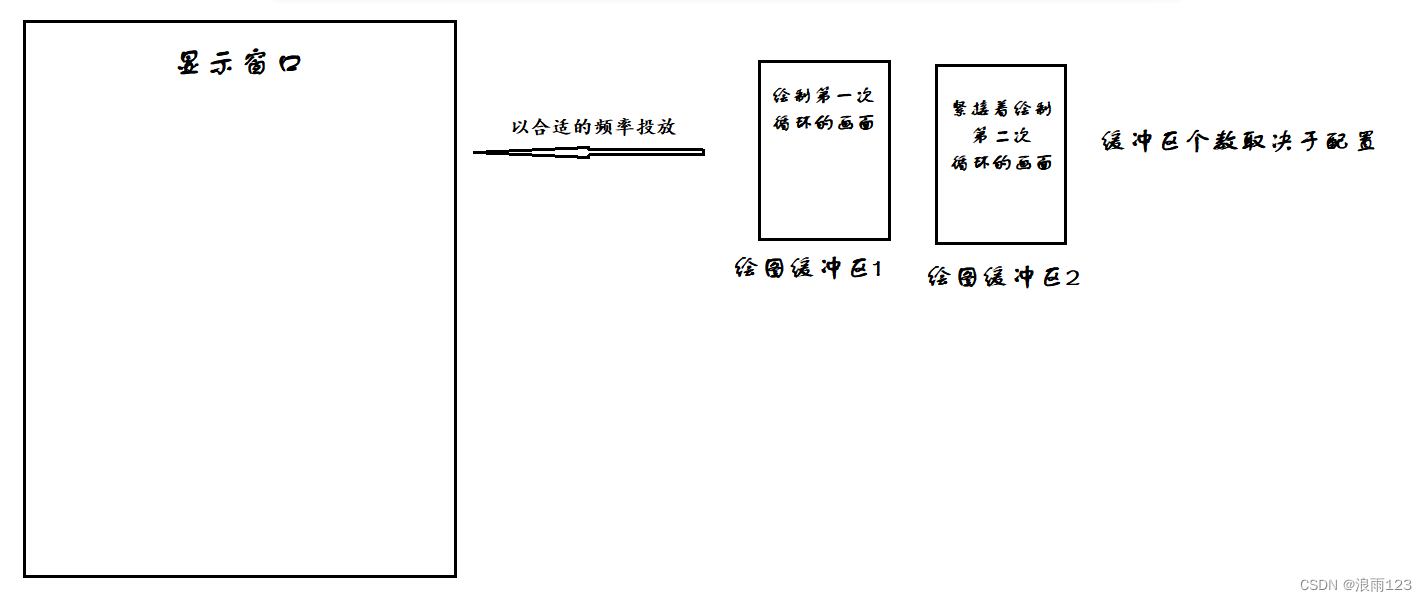
贪吃蛇游戏Bug解析及功能扩展
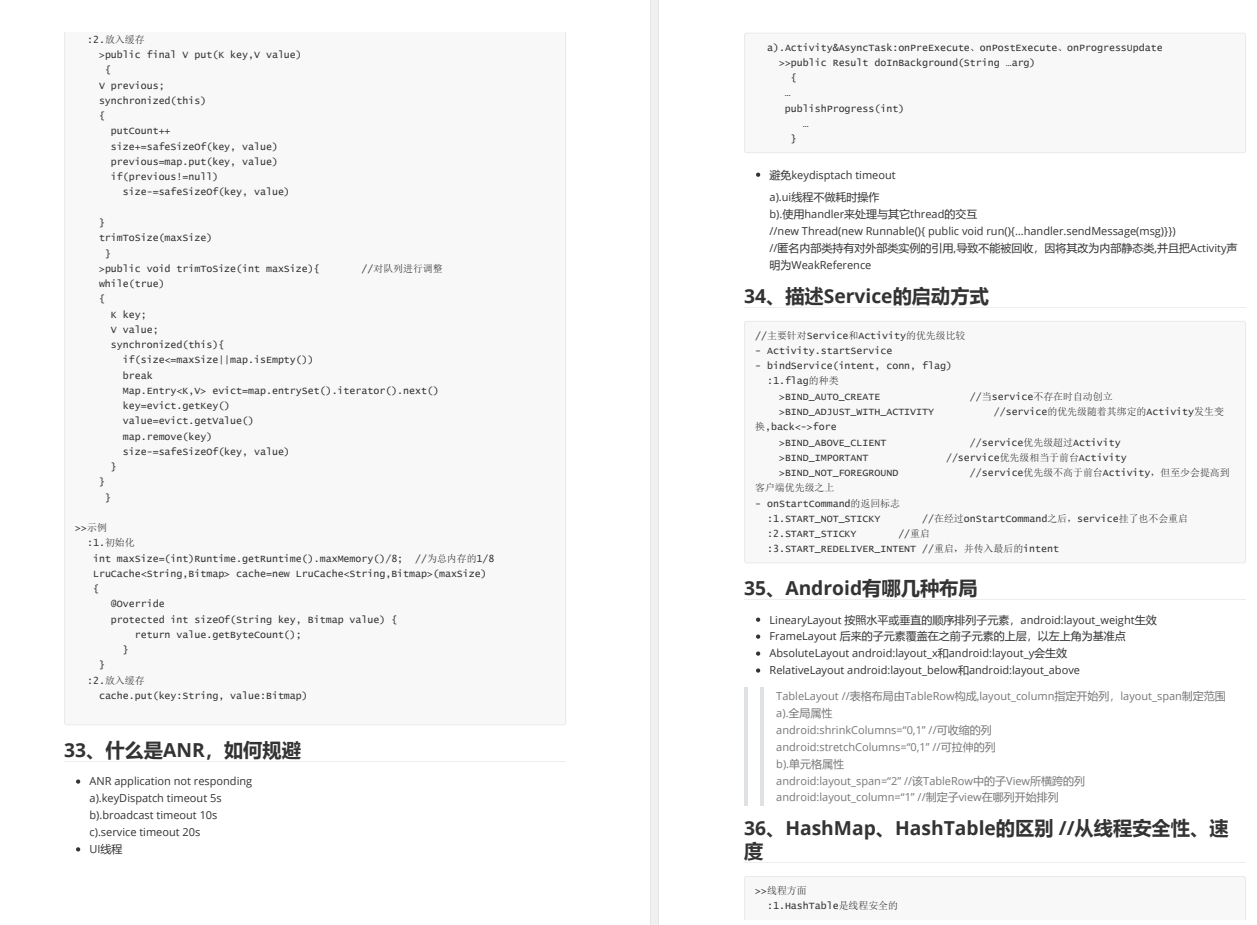
2022年上半年各大厂Android面试题整理及答案解析(持续更新中......)
通用的测试用例编写大全(登录测试/web测试等)

阿里云技术专家邓青琳:云上跨可用区容灾和异地多活最佳实践
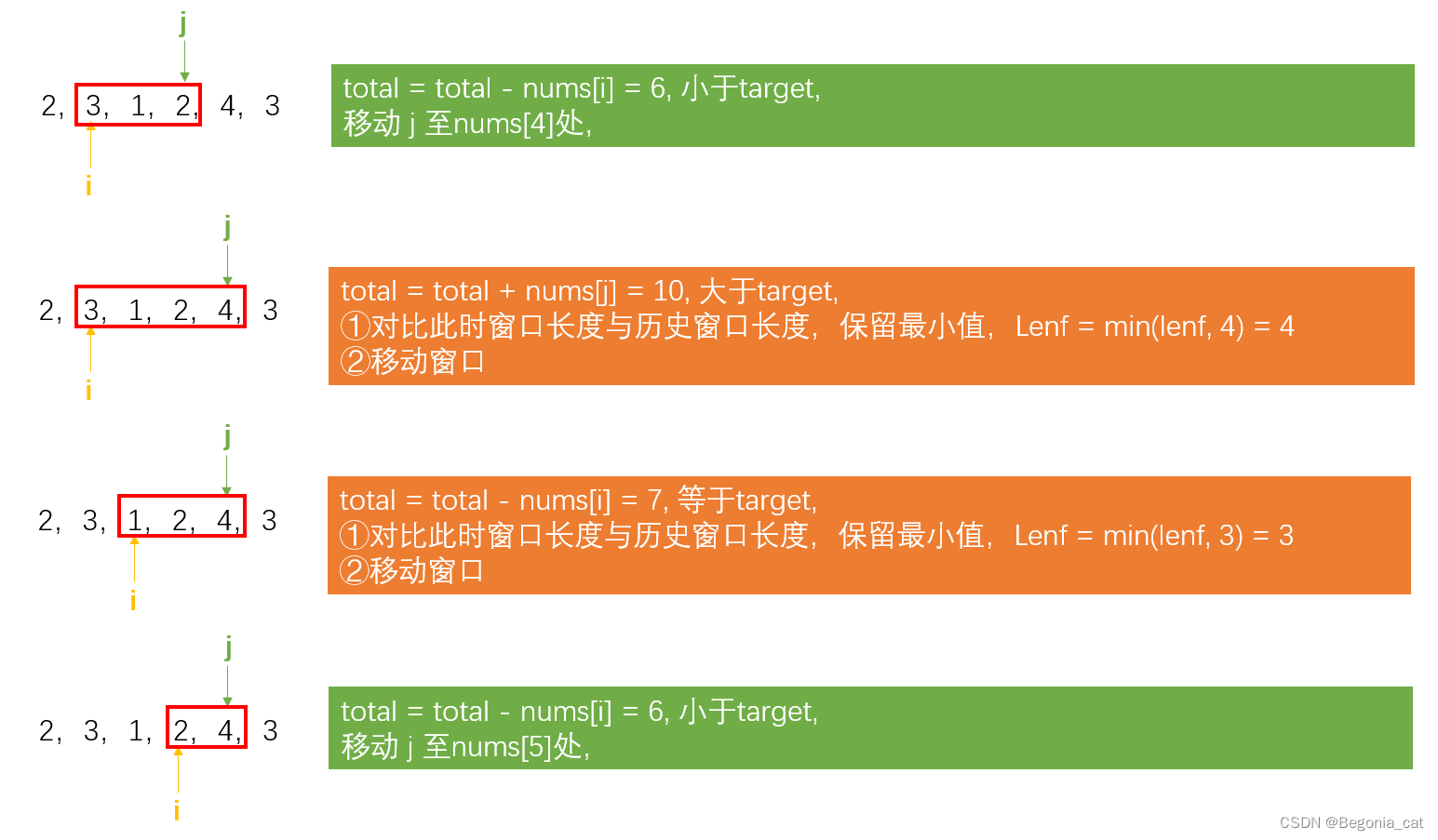
数组_滑动窗口 | leecode刷题笔记
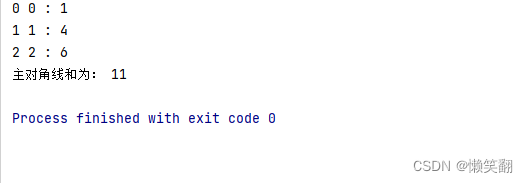
Instance, 038: the sum of the diagonal matrix
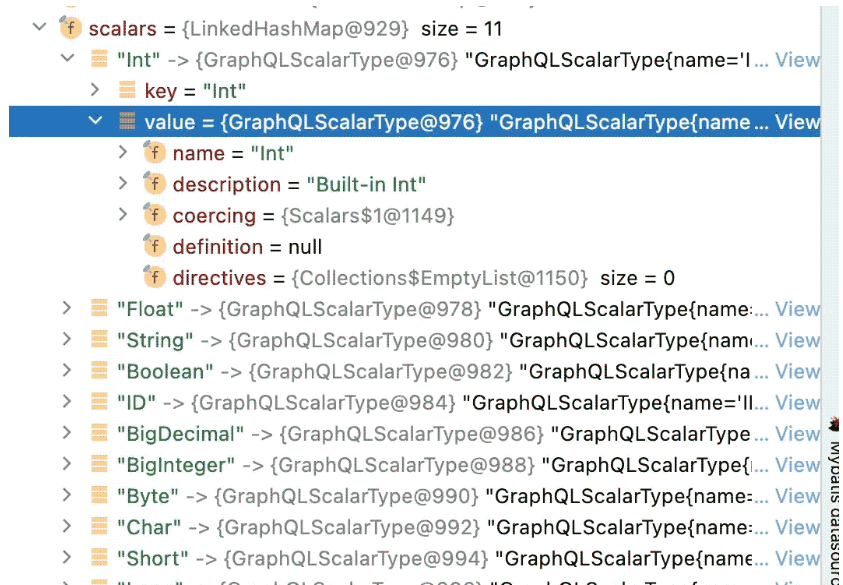
GraphQL背后处理及执行过程是什么
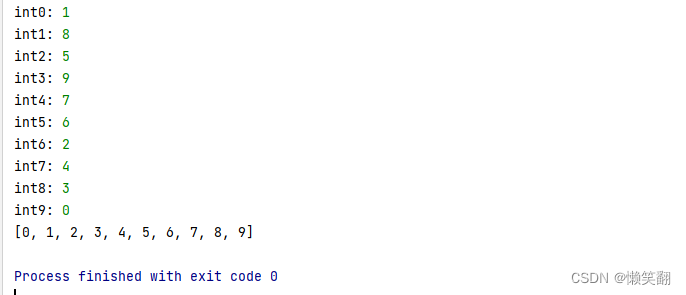
Example 037: Sorting
![[store mall project 01] environment preparation and testing](/img/78/415b18a26fdc9e6f59b59ba0a00c4f.png)
[store mall project 01] environment preparation and testing
随机推荐
静态/动态代理模式
《Greenplum构建实时数据仓库实践》简介
TensoFlow学习记录(二):基础操作
持续投入商品研发,叮咚买菜赢在了供应链投入上
GNSS[0]- Topic
nodejs安装及环境配置
idea中diagram使用
天地图坐标系转高德坐标系 WGS84转GCJ02
(cf)Codeforces Round #811 (Div. 3)A--E详细题解
FileNotFoundException: This file can not be opened as a file descriptor; it is probably compressed
Continuing to pour money into commodities research and development, the ding-dong buy vegetables in win into the supply chain
DDTL: Domain Transfer Learning at a Distance
Continuing to invest in product research and development, Dingdong Maicai wins in supply chain investment
小甲鱼汇编笔记
多线程 之 JUC 学习篇章一 创建多线程的步骤
LDO investigation
Thinkphp commonly used techniques
工程制图平面投影练习
Apache DolphinScheduler actual combat task scheduling platform - a new generation of distributed workflow
Example 037: Sorting
