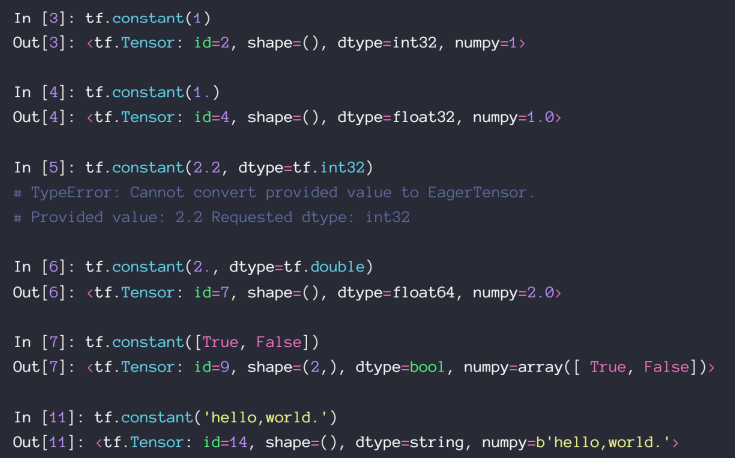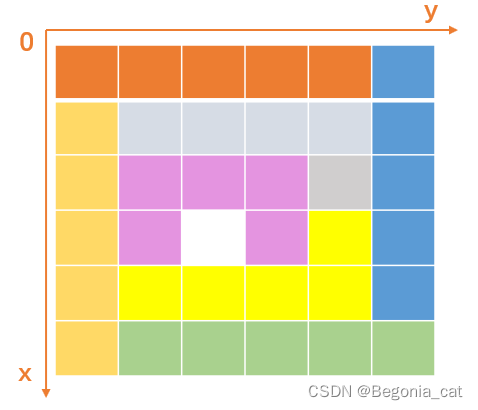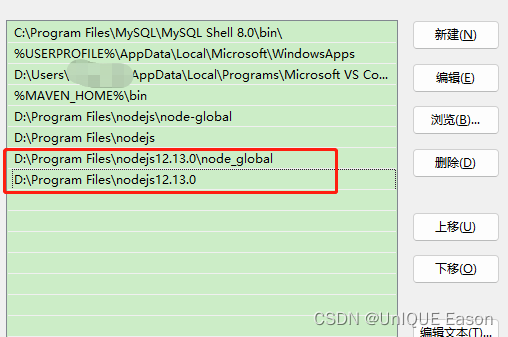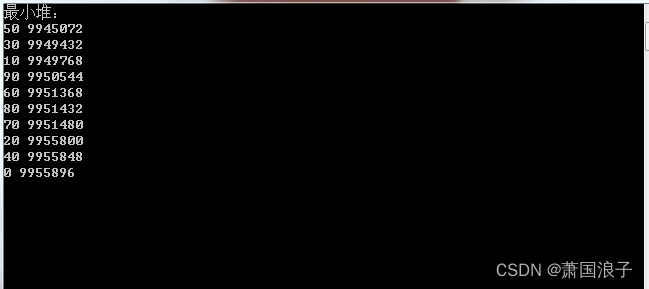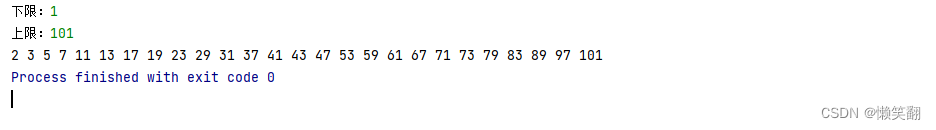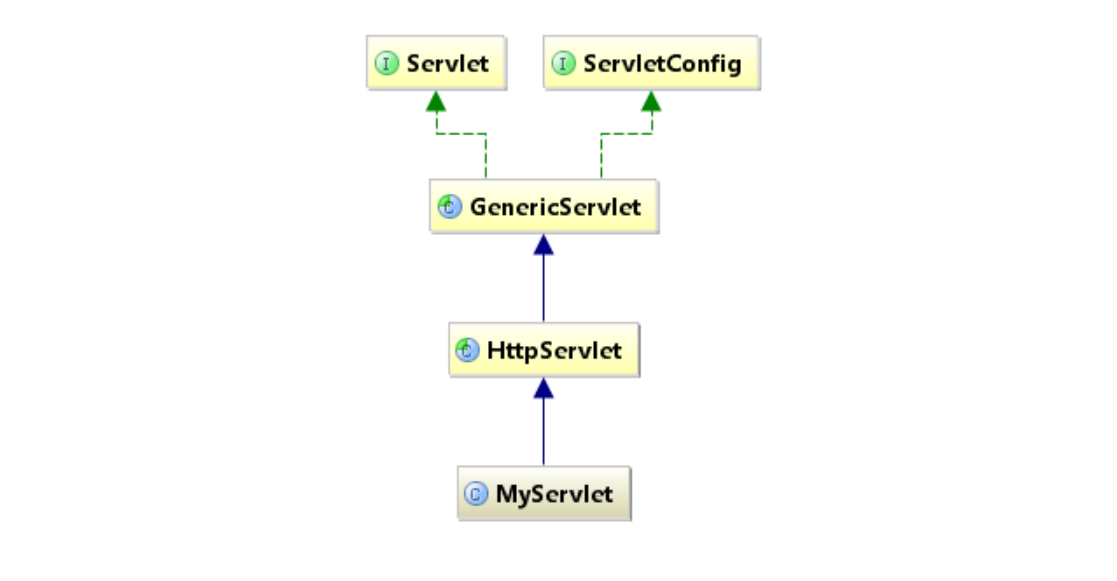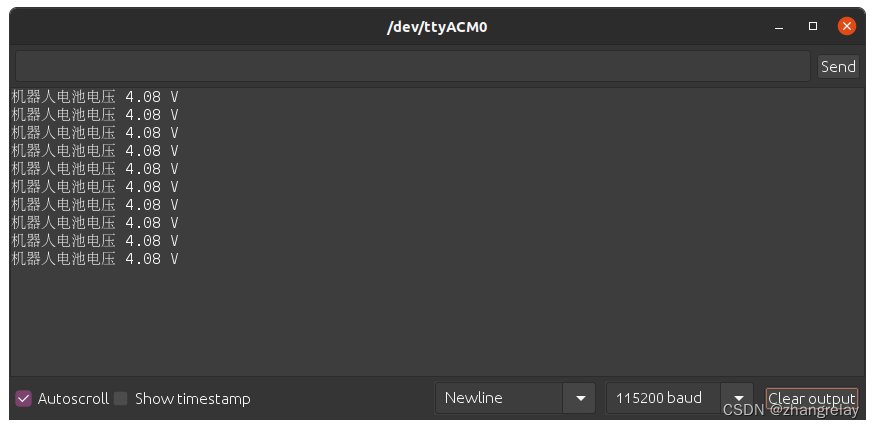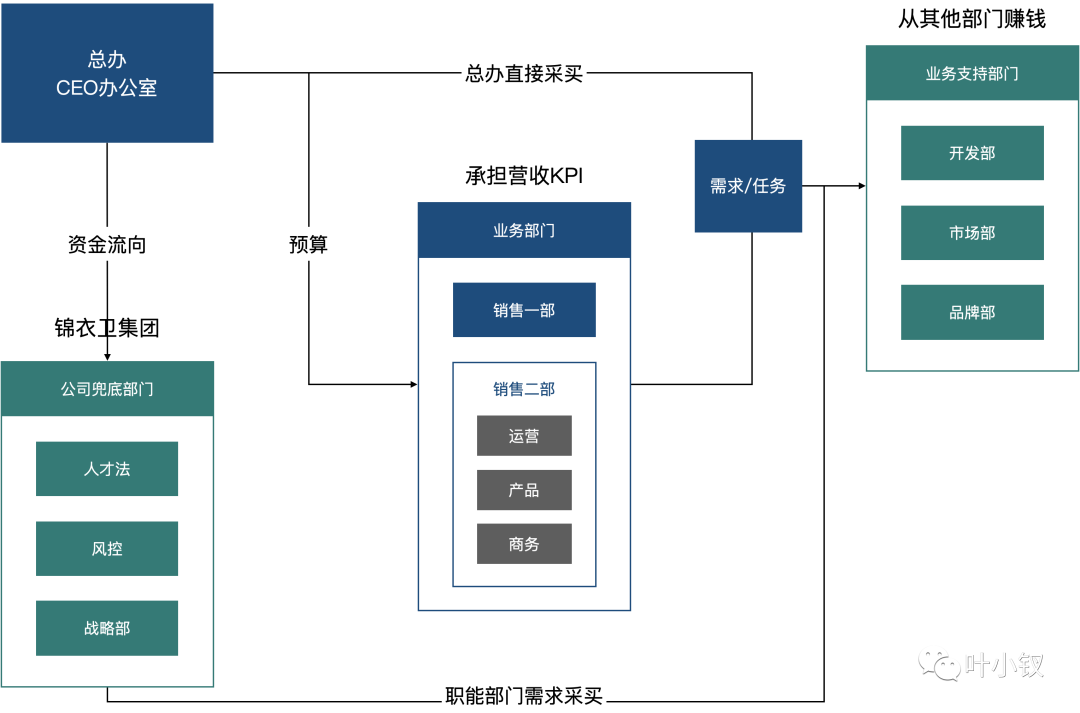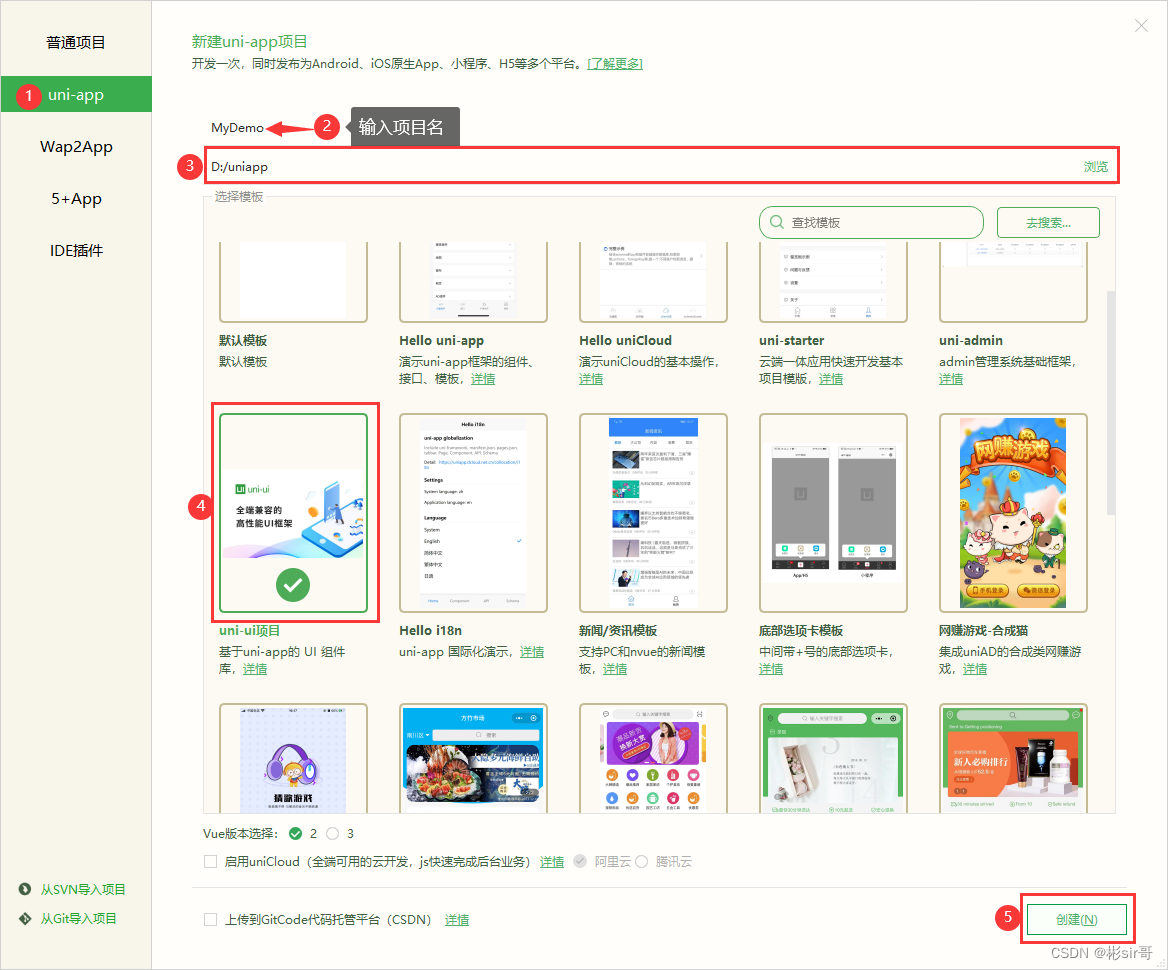当前位置:网站首页>SAP SD module foreground operation
SAP SD module foreground operation
2022-08-04 01:40:00 【boating in the rain】
This blog mainly explains the foreground operations in the SAP SD module
Article table of contents
Foreword
This blog mainly explains the foreground operations in the SAP SD module Tip: This blog is based on the study of this document. There is no original text in detail, you can refer to the original text
Original link: https://wenku.baidu.com/view/f7c677b4bf1e650e52ea551810a6f524cdbfcbe8.html
Tips: The following is the text of this article, and the following cases are for reference
1. Material master data maintenance - sales view
1- Transaction Code
- Create Material: MM01- Modify material: MM02- Display material: MM03- Centralized display of maintenance materials: MM502- Create Material:MM01
1.Material: This is custom
Industry sector: Select according to demand
Material type: Select according to demand
These three are required.
Then press Enter.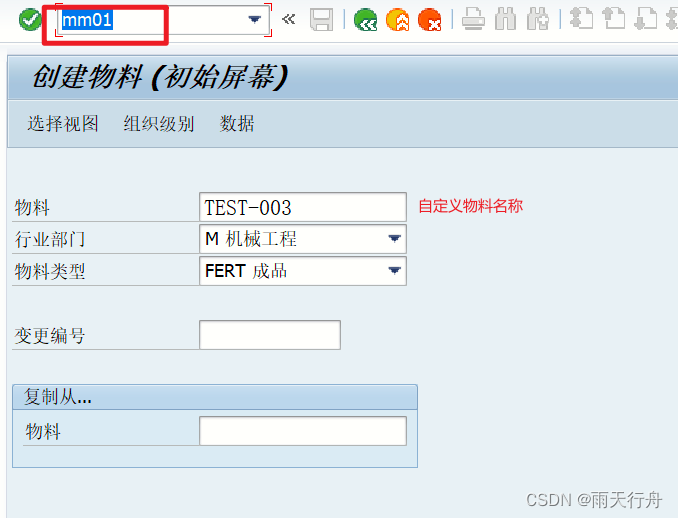
2. Select the view, use those views to selectThose views, not fixed, then press enter.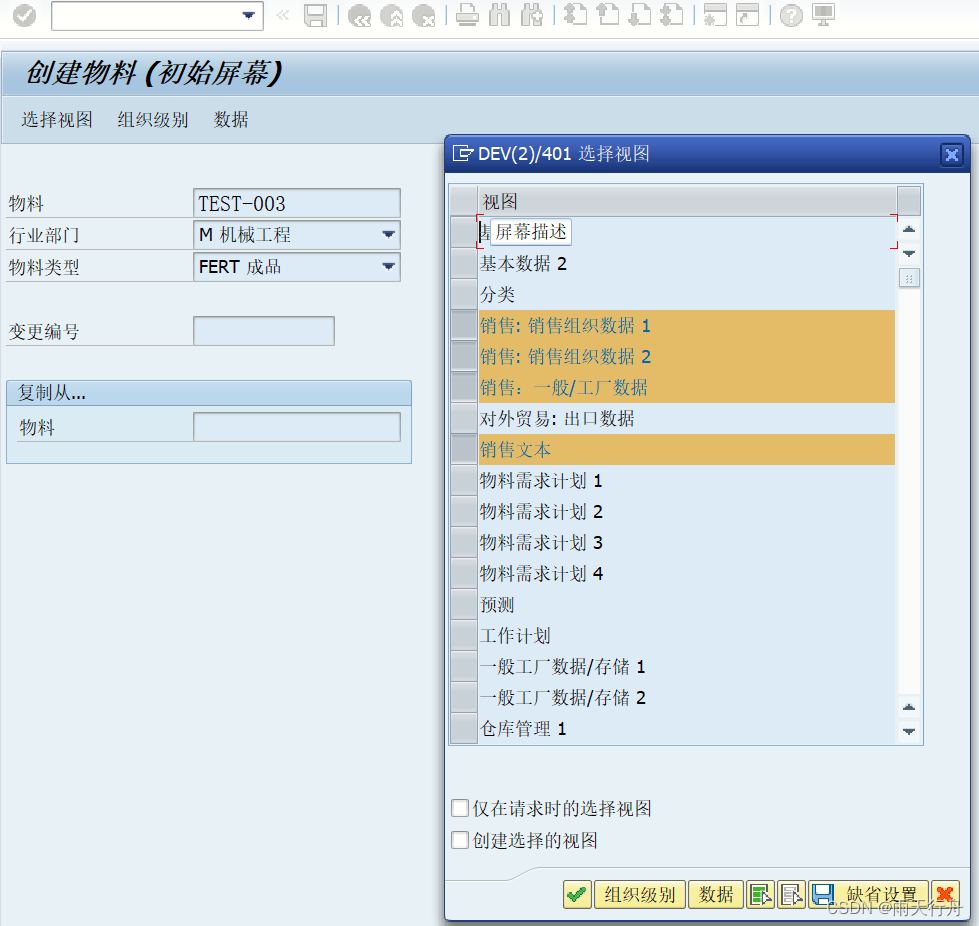
3. Fill in the organization level and press Enter 
4. Product group:The type of product the material belongs to
Tax classification: the tax classification of the material, indicating whether the material is subject to tax
Delivery factory: the factory to which the material belongs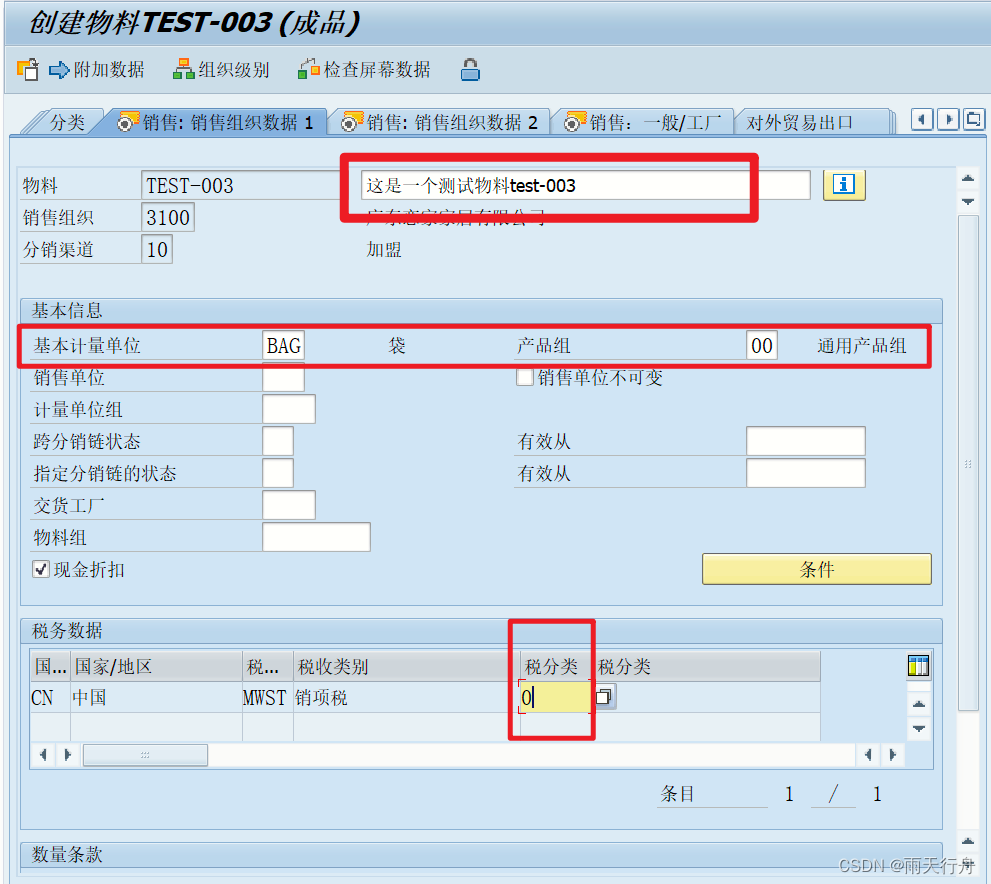
5. Account setting group: Income collection for this material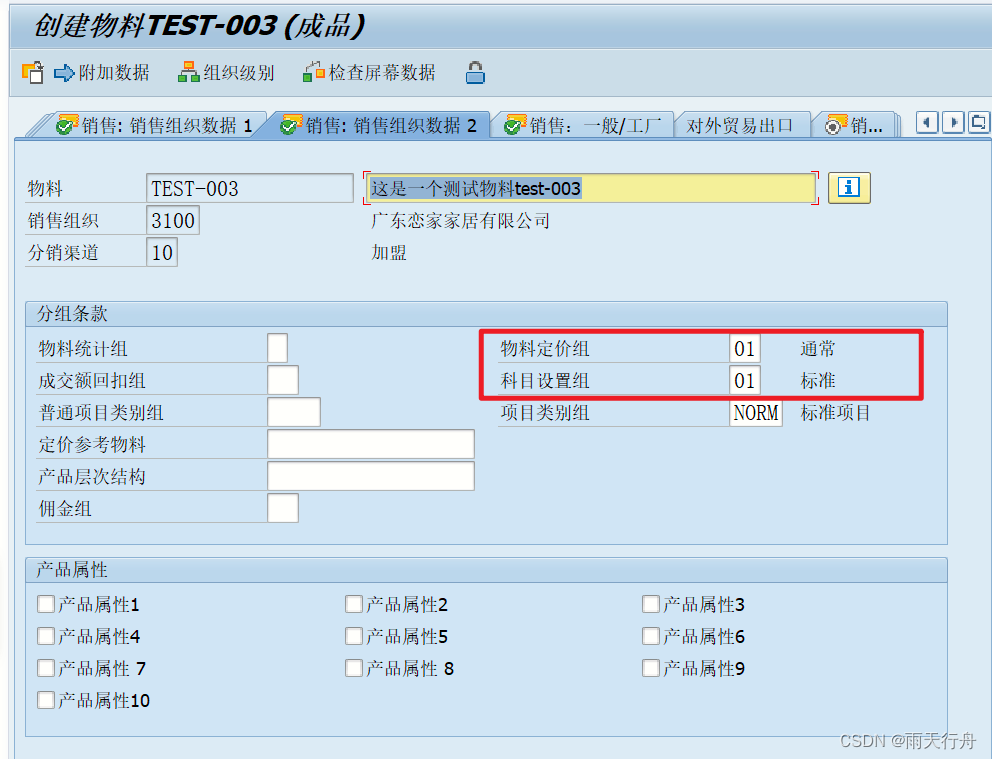
6. Shipping group: with same shipping conditions
Loading group: with same loading conditions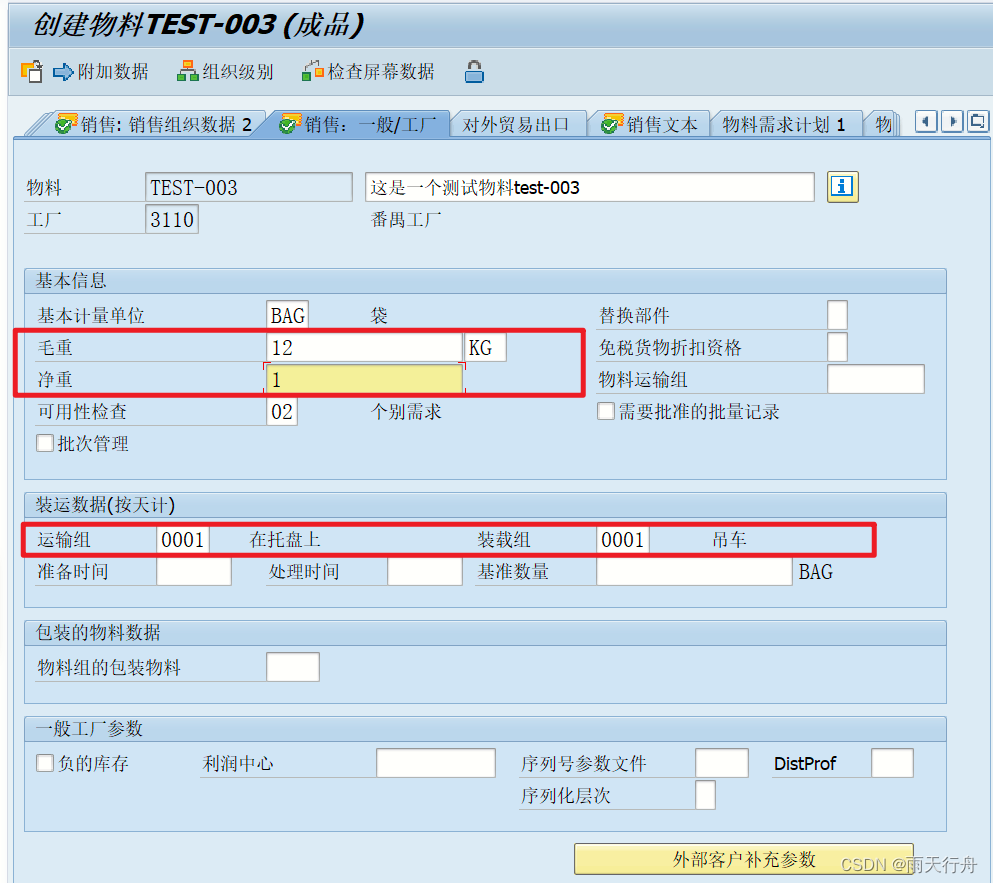
7. Sales text data, some material-related but unchanged information can be maintained here for explanation and supplementation, which is convenient for subsequent maintenance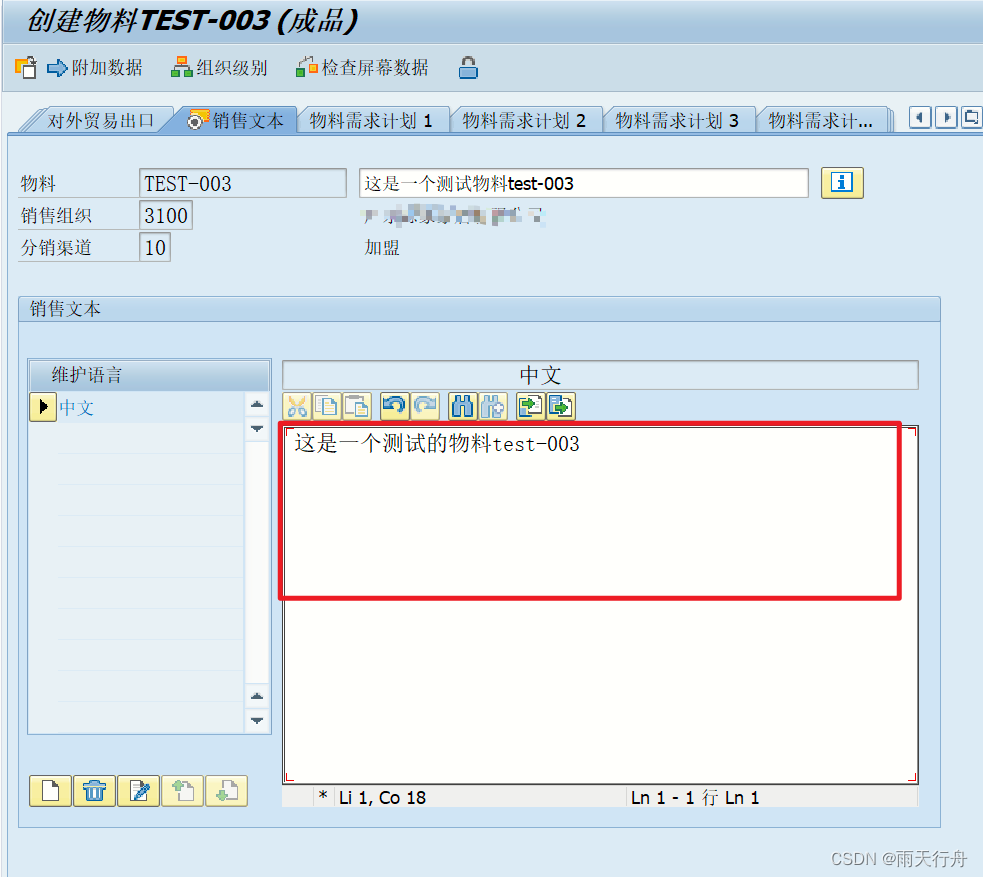
8. Click on additional data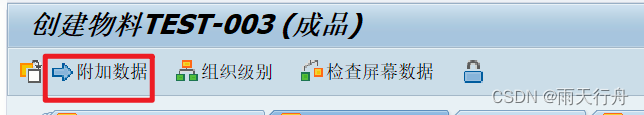
9. These two units cannot be the same.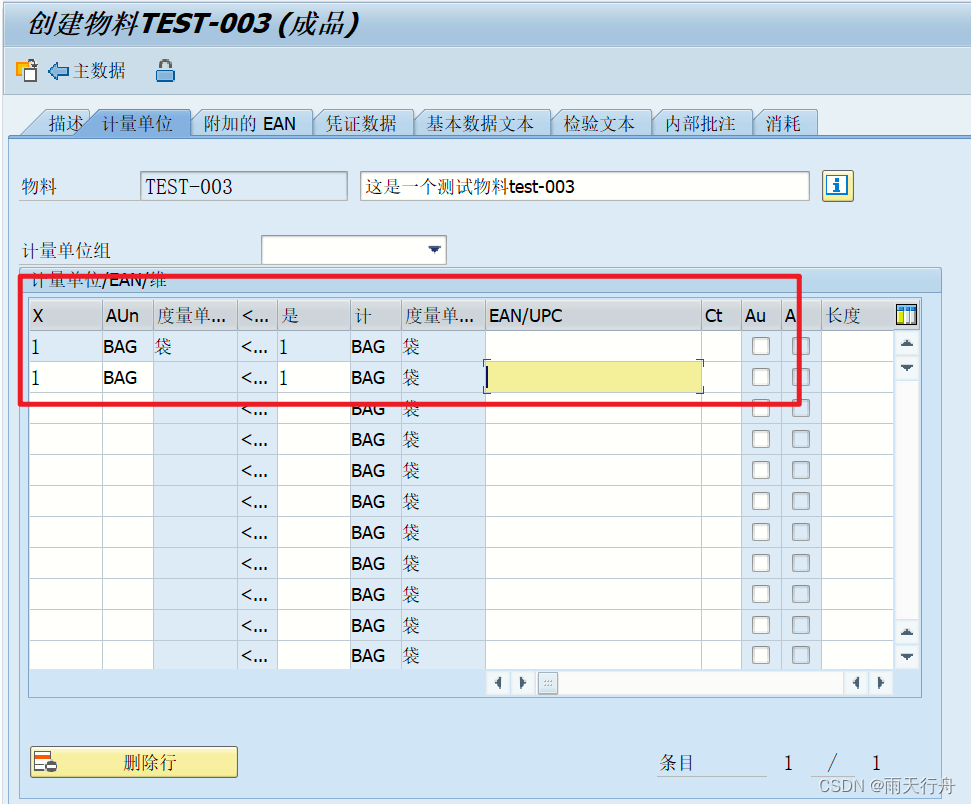
3- Modify Material:MM02
MM01 and MM02 are basically the same and operate the same.
4- Show Material: MM03
It is a single material display
5- Centralized display of maintenance materials: MM50
1. Select your maintenance status and execute
2. The following is the material we just created, click the check box and then click Maintain Material to enter MM02 for modification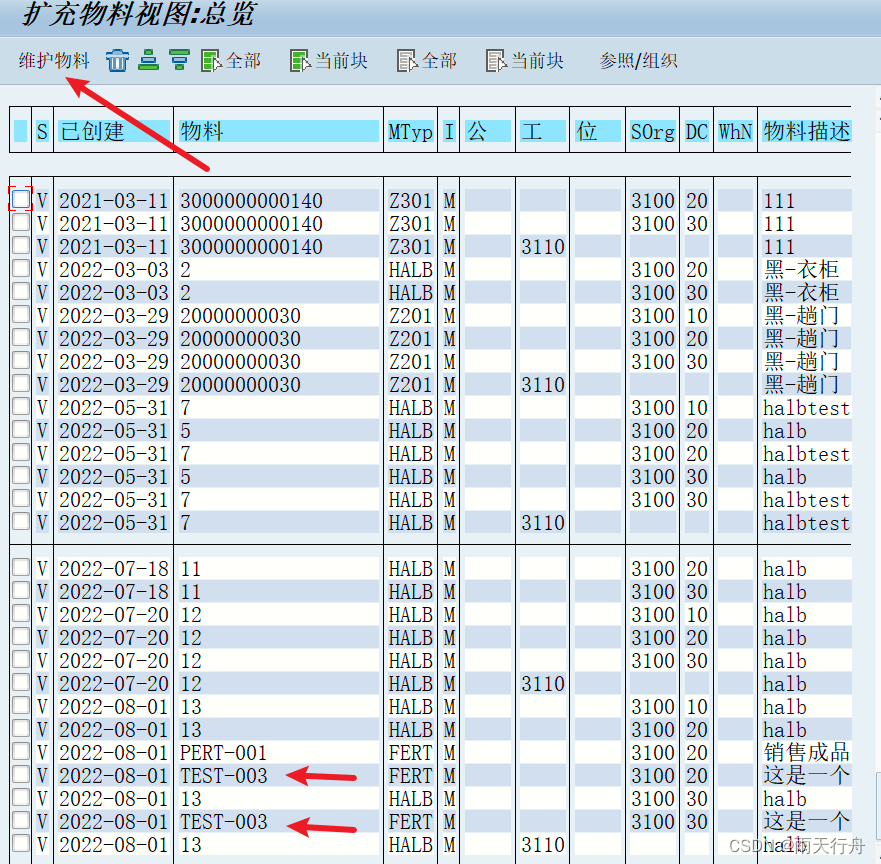
边栏推荐
猜你喜欢
随机推荐
贴纸拼词 —— 记忆化搜索 / 状压DP
HBuilderX的下载安装和创建/运行项目
TensoFlow学习记录(二):基础操作
Android interview questions and answer analysis of major factories in the first half of 2022 (continuously updated...)
KunlunBase 1.0 is released!
How to copy baby from Taobao (or Tmall store) through API interface to Pinduoduo interface code docking tutorial
Sky map coordinate system to Gaode coordinate system WGS84 to GCJ02
小甲鱼汇编笔记
循环绕过问题
实例037:排序
《Greenplum构建实时数据仓库实践》简介
实例036:算素数
数组_滑动窗口 | leecode刷题笔记
Multithreading JUC Learning Chapter 1 Steps to Create Multithreading
静态/动态代理模式
C 学生管理系统_添加学生
一个项目的整体测试流程有哪几个阶段?测试方法有哪些?
FeatureNotFound( bs4.FeatureNotFound: Couldn‘t find a tree builder with the features you requested:
C程序编译和预定义详解
The idea of the diagram