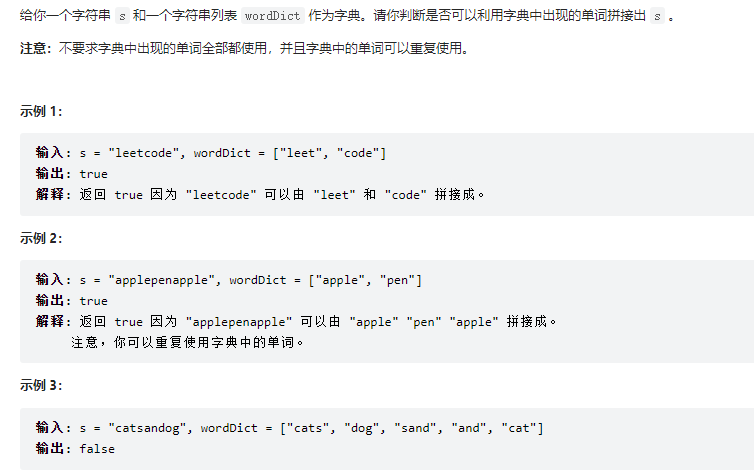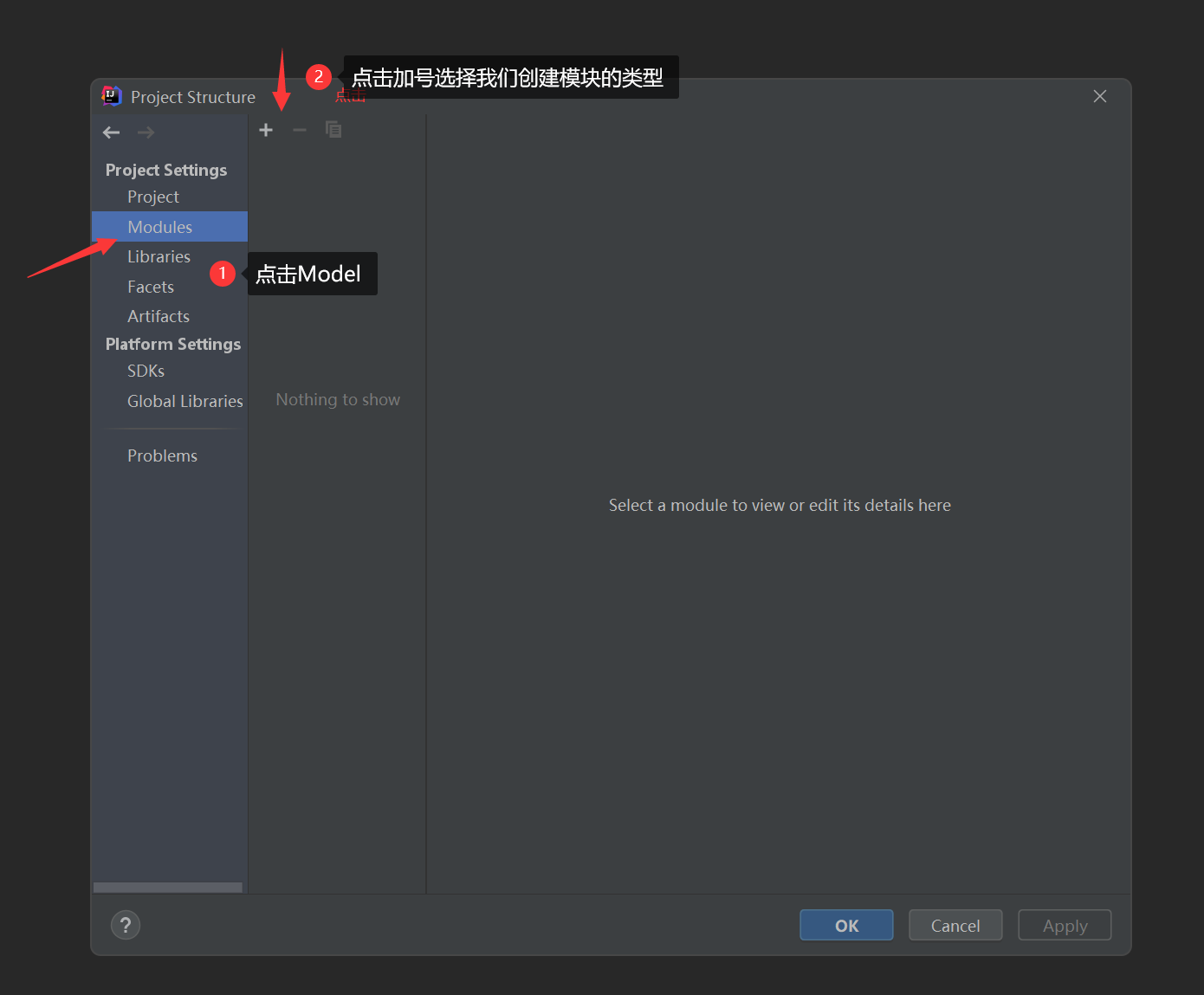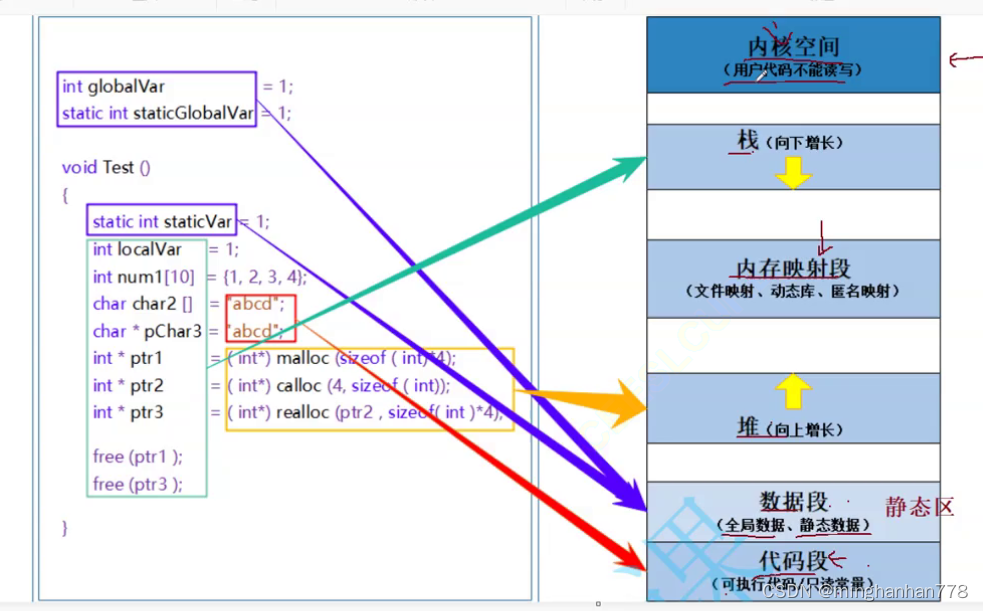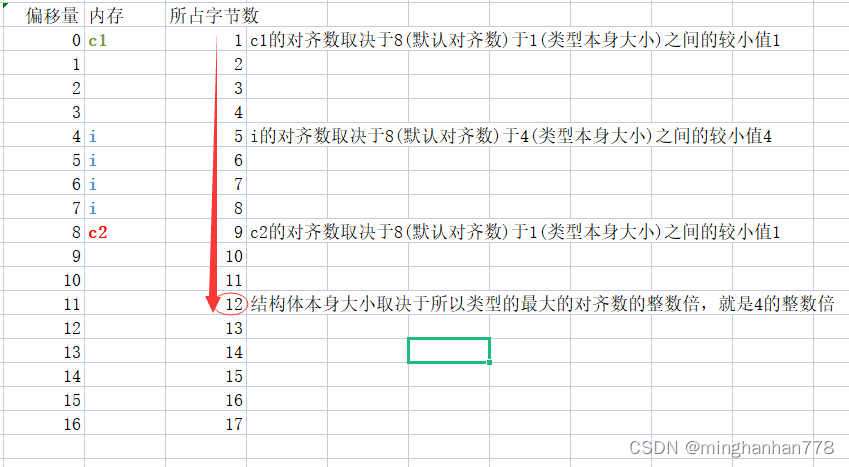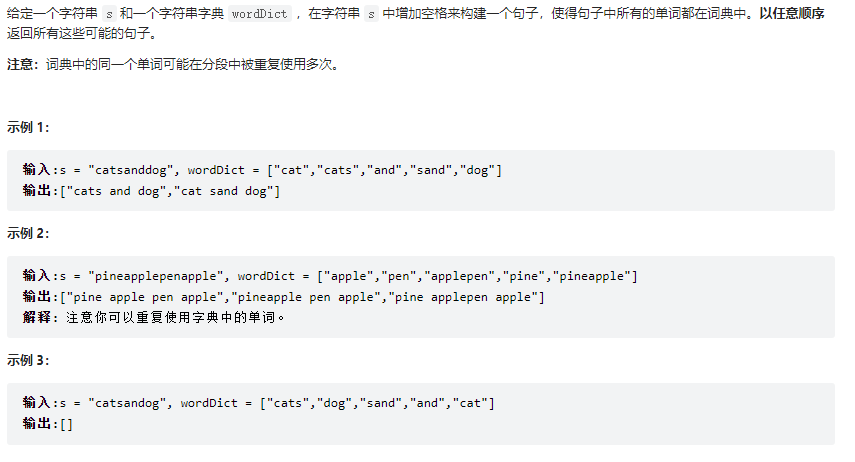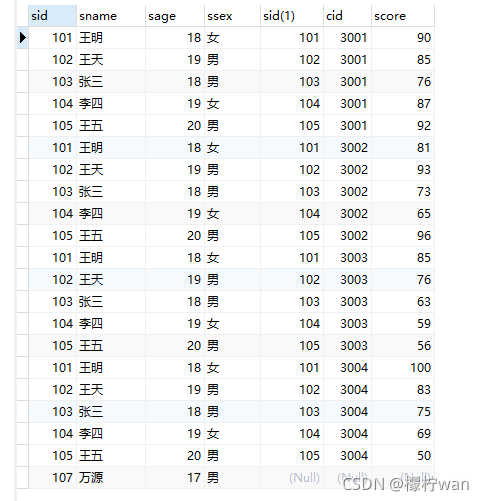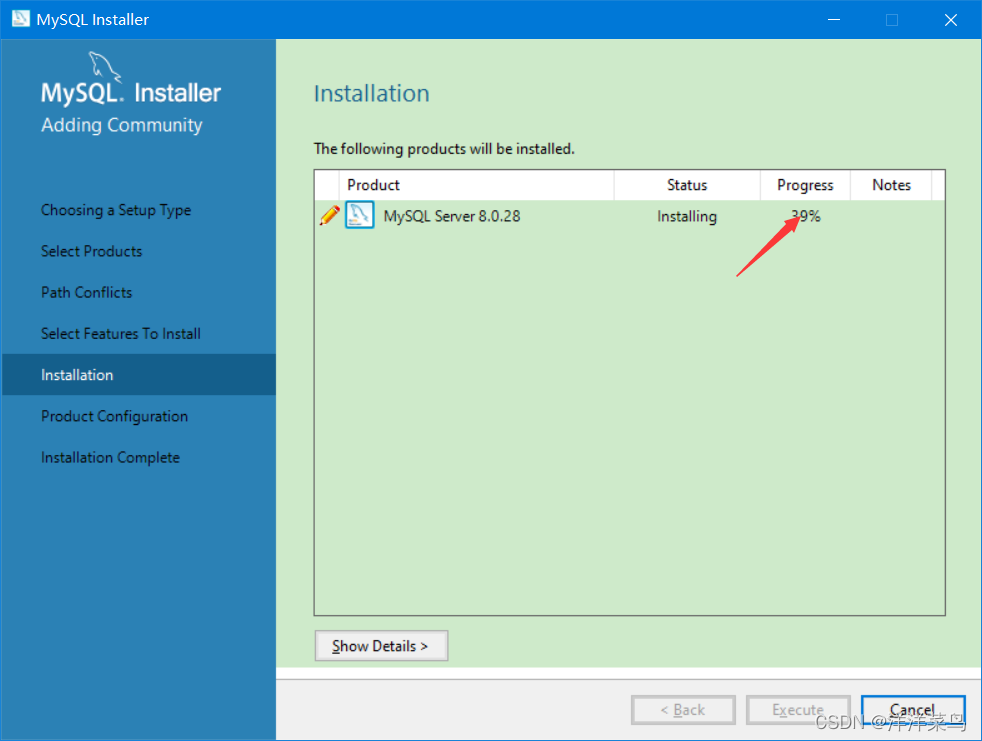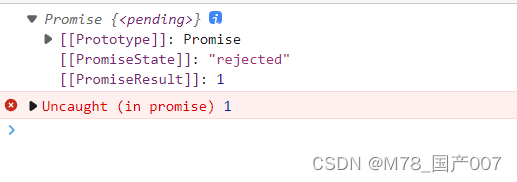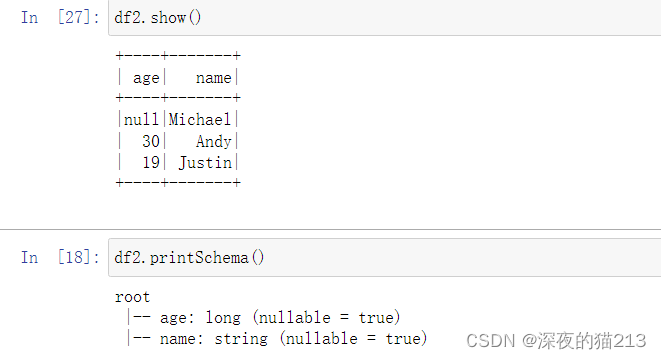当前位置:网站首页>Auto.js Pro write the first script hello world
Auto.js Pro write the first script hello world
2022-08-03 03:37:00 【Pull a light hand】
| All tutorials, source code and software in this article are for technical research only.It does not involve the deletion, modification, addition or interference of the functions of the computer information system, nor does it affect the normal operation of the computer information system.Do not use the code for illegal purposes, such as infringing and deleting! |
Write your first script hello world
The previous article introduced the development environment configuration of Auto.js Pro. Now I am ready to start writing the first script
We will prepare a series of tutorials later, including some usage experience andSome real projects, stay tuned
Auto.js Pro Environment Configuration
Environment:
- VS Code
- Auto.js Pro 7.0.4
- Thunderbolt 4 Emulator
Prepare:
- Open Auto.js Pro in the simulator and enable: Accessibility Services, Floating Window, Volume Down Key Control (Force Stop Script), Debugging Services
- VS Code connects to the simulator
- adb View device connection status
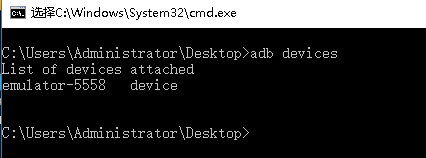
Script:
1.VS Code create a new JavaScript file and enter: toast('hello world')
边栏推荐
猜你喜欢
随机推荐
Auto.js Pro 计算脚本运行时间
Base64编码原理
Guys, I don't understand a bit: why the documentation of oracle-cdc writes that the connector can be done exactly-o
ClickHouse—高级
【剑指offer】——股票的最大利润
金仓数据库 Pro*C 迁移指南( 4. KingbaseES 的 Pro*C 迁移指南)
软件测试技术之如何编写测试用例(2)
sql问题,如何能做到先声明表的名称,例如product202201,表示2022年一月份的货物表,再在声明过的表中查找,下面的代码运行时有错误显示找不到表table_name,请问改如何进行修改
金仓数据库 Pro*C 迁移指南(3. KingbaseES Pr*oc 对 Oracle Pro*c 的兼容)
Compose the displacement of the view
工业边缘计算研究现状与展望
什么样的存储服务,才能成为企业数字化创新“加速器”?
Jincang Database Pro*C Migration Guide ( 5. Program Development Example)
JS高级 之 Proxy-Reflect 使用详解
在排列中求lcs
ldap创建公司组织、人员
kubernetes部署ldap
log4j设置日志的时区
ClickHouse卸载、重安装
IDEA如何创建同级工程