当前位置:网站首页>ClickHouse - Getting Started
ClickHouse - Getting Started
2022-08-03 03:32:00 【The future of the shadow】
第一章 ClickHouse入门
ClickHouse 是俄罗斯的 Yandex 于 2016 年开源的列式存储数据库(DBMS),使用 C++语言编写,主要用于在线分析处理查询(OLAP),能够使用 SQL 查询实时生成分析 数据报告
列式存储
以下面表为例
| id | Name | Age |
|---|---|---|
| 1 | 张三 | 18 |
| 2 | 李四 | 22 |
| 3 | 王五 | 34 |
采用行式存储时,数据在磁盘上的组织结构为:
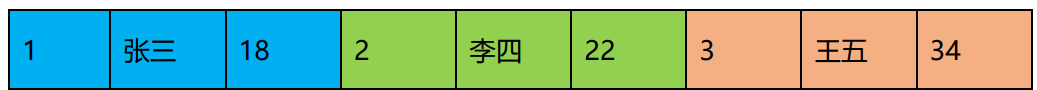
- 优势:Find a individually-owned property,可以通过一次磁盘查找+Sequential reading can
- 劣势:When search for all people age,Would traverse many unnecessary data
采用列式存储时,数据在磁盘上的组织结构为:
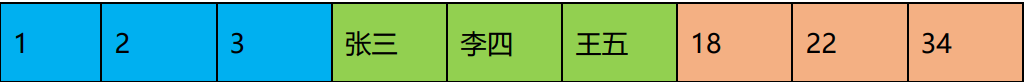
- 优势:
- 对于列的聚合、计数、Statistical operation such as sum,Better than line storage
- 由于列的数据类型都是相同的,针对于数据存储更容易进行数据压缩,每一列选择更优的数据压缩算法,大大提高了数据的压缩比重
- 数据压缩比更好, 节省磁盘空间、对cache也有了更大的发挥空间
DBMS的功能
几乎覆盖了标准SQL的大部分语法,包括DDL和DML,以及配套的各种函数,用户管理及权限管理,数据的备份与恢复
多样化引擎
ClickHouse和MySQL类似,把表级的存储引擎插件化,根据表的不同需求可以设定不同的存储引擎.目前包括合并树、日志、接口和其他四大类20多种引擎
高吞吐写入能力
ClickHouse采用类LSM Tree结构,数据写入后定期在后台Compaction.通过类LSM tree的结构,ClickHouse在数据导入时全部是顺序append写入,写入后数据段不可更改,在后台compaction时也是多个段merge sort后顺序写回磁盘,顺序写的特性,充分利用了磁盘的吞吐能力,即便在HDD上也有着优异的写入性能
官方公开 benchmark 测试显示能够达到 50MB-200MB/s 的写入吞吐能力,按照每 行 100Byte 估算,大约相当于 50W-200W 条/s 的写入速度
数据分区与线程级并行
ClickHouse将数据划分为多个partition,每个partition再进一步划分为多个index granularity(索引粒度),然后通过多个CPU核心分别处理其中的一部分来实现并行数据处理.在这种设计下,单条QueryTo use the machine to allCPU,极致的并行处理能力,极大的降低了查询延时
ClickHouse即使对于大量数据的查询也能够化整为零平行处理,但是有一个弊端就是对于单条查询使用多CPU,就不利于同时并发多条查询,Therefore, for highqps的查询业务,ClikcHouse并不是强项
性能对比
某网站精华帖,To do a few database performance contrast
- 单表查询
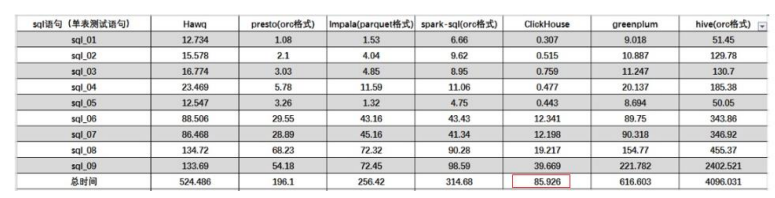
- 关联查询
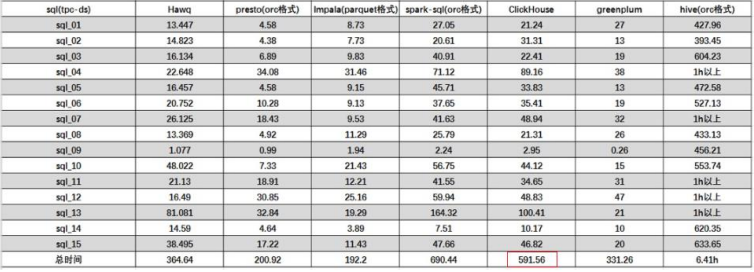
- 结论:ClickHouse像很多OLAP数据库一样,单表查询速度由于关联查询,而且ClickHouse的两者差距更为明显
第二章 ClickHosue 安装
确定防火墙处于关闭状态:
CentOS取消打开文件数限制
sudo vim /etc/security/limits.conf,在文件末尾加上以下内容
* soft nofile 65536
* hard nofile 65536
* soft nproc 131072
* hard nproc 131072
sudo vim /etc/security/limits.d/20-nproc.conf,Add the following at the end of the file
* soft nofile 65536
* hard nofile 65536
* soft nproc 131072
* hard nproc 131072
安装依赖
sudo yum install -y libtool
sudo yum install -y *unixODBC*
CentOS取消SELINUX
sudo vim /etc/selinux/config
SELINUX=disabled
以上操作结束后,记得重启服务器
安装
官网:Fast Open-Source OLAP DBMS - ClickHouse
下载地址:Index of /repos/clickhouse/stable/el6 (red-soft.biz)
创建相应的目录make clickhouse,放ClickHouse相关的包,安装相应的文件
sudo rpm -ivh *.rpm
可通过sudo rpm -qa|grep clickhouse,查看安装情况
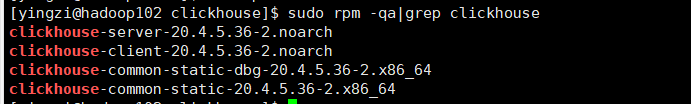
修改配置文件
sudo vim /etc/clickhouse-server/config.xml,将 <listen_host>::</listen_host>注释打开,这样ClickHouseTo be other than the native server access
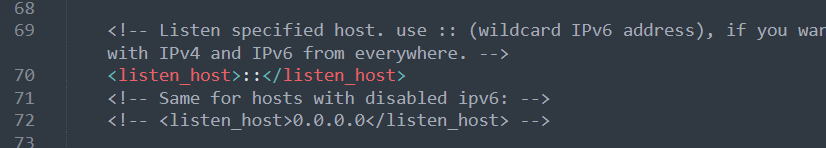
在这个配置文件中,Need to pay special attention to some default configuration path
- 数据文件路径:/var/lib/clickhouse/
- 日志文件路径:/var/log/clickhouse-server/clickhouse-server.log
启动Server
sudo systemctl start clickhouse-server
关闭开机自启sudo systemctl disable clickhouse-server
使用client连接serverclickhouse-client -m
第三章 数据类型
整型
固定长度的整型,包括有符号整型或无符号整型
整型范围:(-2^(n-1) ~ 2^(n-1)-1)
- Int8:[-128 ~ 127]
- Int16:[-32768 ~ 32767]
- Int32:[-2147483648 ~ 2147483647]
- Int64:[-9223372036854775808 ~ 9223372036854775807]
无符号整型:(0 ~ 2^n - 1)
- UInt8:[0 ~ 255]
- UInt16:[0 ~ 65535]
- UInt32:[0 ~ 4294967295]
- UInt64:[0 ~ 18446744073709551615]
使用场景:个数、数量、存储型ID
浮点型
- Float32:float
- Float64:double
As far as possible to store data in an integral form,例如,将固定精度的数字转换为整数值,如时间用毫秒为单位表示,Floating point calculations may cause rounding error
使用场景:数据值较小,不涉及大量的统计计算,When the accuracy is not high.例如,保存商品的重量
布尔型
No single type of Boolean values to store,可使用UnIt8类型,取值限制为0或1
Decimal型
有符号的浮点数,可在加、减、Keep the accuracy in the process of multiplication,对于除法,最低有效数字会被丢弃
有三种声明(s标识小数位):
- Decimal32(s):相当于Decimal(9-s,s),有效位数为 1 ~ 9
- Decimal64(s):相当于 Decimal(18-s,s),有效位数为 1 ~ 18
- Decimal128(s),相当于 Decimal(38-s,s),有效位数为 1 ~ 38
使用场景:一般金额字段、汇率、利率等字段为了保证小数点精度,都使用Decimal进行存储
字符串
String:The string can be arbitrary length.It can contain any character set,包括空字节
FixedString(N):固定长度N的字符串,N必须是严格的正自然数,当服务端读取长度小于N的字符串时,通过在字符串末尾添加空字节来达到N字节长度.当服务端读取长度大于N的字符串时,将返回错误消息
使用场景:名称、文字描述、字符型编码.固定长度的可以保存一些定长的内容,比如一些编码,性别等但是考虑到一定的变化风险,带来收益不够明显,所以定长字符串使用意义有限
枚举类型
Enum保存 ‘string’ = integer 的对应关系
- Enum8:用 ‘String’ = Int8 对描述
- Enum16:用 ‘String’ = Int16 对描述
使用场景:对一些状态、类型的字段算是一种空间优化,也算是一种数据约束,但是实际使用中往往因为一些数据内容的变化增加一定的维护成本,甚至是数据丢失问题,谨慎使用
时间类型
ClickHouseThe three types of time
- Date:接受年-月-日的字符串,如’2019-12-16’
- Datetime:接受年-月-日 时:分:秒的字符串,如’2019-12-16 20:50:10’
- Datetime64:接受年-月-日 时:分:秒.亚秒的字符串,如’2019-12-16 20:50:10.66’
日期类型,用两个字节存储,表示从1970-01-01到当前的日期值
数组
Array(T):由T类型元素组成的数组
T可以是任意类型,包含数组类型,但不推荐使用多维数组,比如ClickHouse对多维数组的支持有限
不能在MergeTree表中存储多维数组
创建数组方式一,使用array函数
SELECT array(1, 2) AS x, toTypeName(x) ;
创建数组方式二,使用方括号
SELECT [1, 2] AS x, toTypeName(x);
第四章 表引擎
表引擎的使用
表引擎是ClickHouse的一大特色.表引擎决定了如何存储表的数据,包括:
- 数据的存储方式、位置,写到哪里以及从哪里读取数据
- 支持哪些查询以及如何支持
- 并发数据访问
- 索引的使用(如果存在)
- 是否可以执行多线程请求
- 数据复制参数
The use of table engine,Must be displayed in the create table defined when the table USES the engine,以及引擎使用的相关参数
特别注意:引擎的名称大小写敏感
TinyLog
以列文件的形式保存在磁盘上,不支持索引,没有并发控制.一般保存少量数据的小表,生产环境上作用有限,可以用于平时练习测试用
create table t_tinylog ( id String, name String) engine=TinyLog;
Memory
内存引擎,数据以未压缩的原始形式直接保存在内存当中,服务器重启数据就会消失.读写操作不会相互阻塞,不支持索引.简单查询下有非常高的性能表现(超过10G/s)
一般用到它的地方不多,除了用来测试,Performance is very high in demand,At the same time data flow is not too big(上限大概1亿行)的场景
MergeTree(重点)
ClickHouseIn the strongest table engine isMergeTree(合并树)引擎及该系列(*MergeTree)In the other engine,支持索引和分区,地位相当于innodb之于Mysql,而且基于MergeTreeTo derive a lot of the younger brother,Is very characteristic of engine
create table t_order_mt(
id UInt32,
sku_id String,
total_amount Decimal(16,2),
create_time Datetime
) engine =MergeTree
partition by toYYYYMMDD(create_time)
primary key (id)
order by (id,sku_id);
Merge还有很多其他参数(绝大多数用默认值即可),But the above three parameters is need to pay special attention to:partion by、primary key、order by
partition by 分区(可选)
作用:Reduce the scanning range,优化查询速度
若不填:只会使用一个分区
分区目录:MergeTree以列文件 + 索引文件 + The table definition files,If set the partition that these files will be saved to a different partition directory
并行:分区后,Confronted with partition query statistics,ClickHouseTo partition as a unit for parallel processing
数据写入与分区合并:任何一个批次的数据写入都会产生一个临时分区,不会纳入任何一个已有的分区,写入后的某个时刻(大概10-15分钟后),ClickHouse会自动执行合并操作(也可手动 optimize执行),Temporary partition of the data,Merged into the existing partition
optimize table xxxx final;
primary key主键(可选)
ClickHouse中的主键,和其他数据库不太一样,它只提供了数据的一级索引,但是却不是唯一约束,This means that there can be the sameprimary key的数据
The primary key set main basis:是查询语句中的where条件
根据条件通过对主键进行某种形式的二分查找,能够定位到对应的index granularity,避免了全表扫描
index granularity:索引粒度,指在稀疏索引中两个相邻索引对应数据的间隔.ClickHouse中的MergeTree默认是8192,The official don't suggest modify the value,除非该列存在大量重复值,比如在一个分区中几万行才有一个不同数据
稀疏索引:可以用很少的索引数据,定位更多的数据,代价就是只能定位到索引粒度的第一行,然后再进行一点扫描
order by(必选)
order bySet the data in the partition in which fields order carried out orderly save
order by是MergeTree中唯一一个必填项,甚至比primary key还重要,当用户不设置主键的情况下,很多处理会依照order by字段进行处理
要求:主键必须是order by字段的前缀字段
二级索引
目前在 ClickHouse 的官网上二级索引的功能在 v20.1.2.4 之前是被标注为实验性的,在这个版本之后默认是开启的
老版本使用二级索引前需要增加设置:set allow_experimental_data_skipping_indices=1;
数据TTL
TTL(Time To Live),MergeTreeCan provide management data table or column of the life cycle of a function
1)列级别TTL
create table t_order_mt3(
id UInt32,
sku_id String,
total_amount Decimal(16,2) TTL create_time+interval 10 SECOND,
create_time Datetime
) engine =MergeTree
partition by toYYYYMMDD(create_time)
primary key (id)
order by (id, sku_id);
total_amount Field data will be after due to0
2)表级TTL
alter table t_order_mt3 MODIFY TTL create_time + INTERVAL 10 SECOND;
create_time再10Seconds after missing
涉及判断的字段必须是Date、Datetime类型,推荐使用分区的日期字段
-SECOND、MINUTE、HOUR、DAY、WEEK、MONTH、QUARTER、YEAR
ReplacingMergeTree
MergeTree的一个变种,它存储特性完全继承MergeTree,But more than a weight function
- 去重时机:Data will be appeared in the process of the merger to heavy only.The merger takes place will be in the background of unknown time,所以你无法预先作出计划,There are some data may still be processed
- 去重范围:若表经过了分区,去重只会在分区内部进行去重,不能执行跨分区的去重
- ReplacingMergeTree 能力有限,适用于在后台清除重复的数据以节省空间,但是它不保证没有重复的数据出现
create table t_order_rmt(
id UInt32,
sku_id String,
total_amount Decimal(16,2) ,
create_time Datetime
) engine =ReplacingMergeTree(create_time)
partition by toYYYYMMDD(create_time)
primary key (id)
order by (id, sku_id);
ReplacingMergeTree() 填入的参数为版本字段,重复数据保留版本字段值最大的
如果不填版本字段,默认按照插入顺序保留最后一条
SummingMergeTree
对于不查询明细,只关心以维度进行汇总聚合结果的场景,若只使用普通的MergeTree,无论是存储空间的开销,Or temporary aggregation query overhead is bigger
ClickHouse为了这种场景,提供了一种能够"预聚合"的引擎SummingMergeTree
create table t_order_smt(
id UInt32,
sku_id String,
total_amount Decimal(16,2) ,
create_time Datetime
) engine =SummingMergeTree(total_amount)
partition by toYYYYMMDD(create_time)
primary key (id)
order by (id,sku_id );
-以SummingMergeTree()中指定的列作为汇总数据列
-可以填写多列,Must be numeric column,若不填,以所有非维度列且为数字列的字段为汇总数据列
-以order by的列为准,作为维度列
-其他的列按插入顺序保留第一行
-不在一个分区的数据不会被聚合
-只有在同一批次插入或分片合并时才会进行聚合
第五章 SQL操作
Basically the traditional relational database(以MySQL为例)的SQL语句,ClickHouse基本都支持,以下是ClickHouse和标准SQL(MySQL)不一致的地方
Insert
Based on the standardSQL一致
1、标准
insert into [table_name] values(…),(….)
2、从表到表的插入
insert into [table_name] select a,b,c from [table_name_2]
Update和Delete
ClickHouse提供了Delete、Update的能力,这类操作被称为Mutation查询,它可以看作Alter的一种
Although you can achieve change、删除,但是和一般的OLTP数据库不一样,Mutation语句是一种很"重"的操作,而且不支持事务
Main reason for the heavy is every change、Delete the original partition can lead to give up the target data,重建新分区,Should try to do the batch change,不要进行频繁小数据的操作
1、删除操作
alter table t_order_smt delete where sku_id ='sku_001';
2、修改操作
alter table t_order_smt update total_amount=toDecimal32(2000.00,2) where id =102;
由于操作比较重,所以Mutation语句分两步执行,New data partition synchronous execution part is just for,并把旧分区打上逻辑上的失效标记.直到触发分区合并的时候,Will delete data release the disk space,一般不会开放这样的功能给用户,由管理员完成.
查询操作
基本上与标准SQL差别不大
- 支持子查询
- 支持CTE(Common table Expression 公用表达式with 子句)
- 支持各种JOIN,但是JOIN操作无法使用缓存,所以即使是两次相同的JOIN语句,ClickHouse也会视为两条新SQL
- 窗口函数
- 不支持自定义函数
- GROUP BY操作增加了 with rollup\with cube\with total用来计算小计和总计
alter操作
与MySQLModify the field almost the same
1、新增字段
alter table tableName add column newcolname String after col1;
2、修改字段
alter table tableName modify column newcolname String;
3、删除字段
alter table tableName drop column newcolname;
导出数据
clickhouse-client --query "select * from t_order_mt where create_time='2020-06-01 12:00:00'" --format CSVWithNames>
/opt/module/data/rs1.csv
更多支持格式,参照:Formats for Input and Output Data | ClickHouse Docs
第六章 副本
The main purpose of the copy is ensuring high availability of data,即使一台 ClickHouse 节点宕机,那么也可以从其他服务器获得相同的数据
副本写入流程
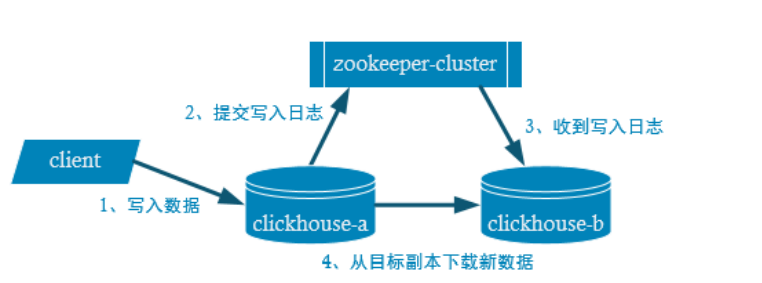
配置步骤
(1)启动 zookeeper集群
(2)在 hadoop102 的/etc/clickhouse-server/config.d 目录下创建一个名为 metrika.xml 的配置文件,内容如下(注:也可以不创建外部文件,直接在 config.xml 中指定):
<?xml version="1.0"?>
<yandex>
<zookeeper-servers>
<node index="1">
<host>hadoop102</host>
<port>2181</port>
</node>
<node index="2">
<host>hadoop103</host>
<port>2181</port>
</node>
<node index="3">
<host>hadoop104</host>
<port>2181</port>
</node>
</zookeeper-servers>
</yandex>
(3)同步到 hadoop103、hadoop104上
sudo /home/atguigu/bin/xsync /etc/clickhouse-server/config.d/metrika.xml
(4)在 hadoop102 的/etc/clickhouse-server/config.xml 中增加
<zookeeper incl="zookeeper-servers" optional="true" />
<include_from>/etc/clickhouse-server/config.d/metrika.xml</include_from>
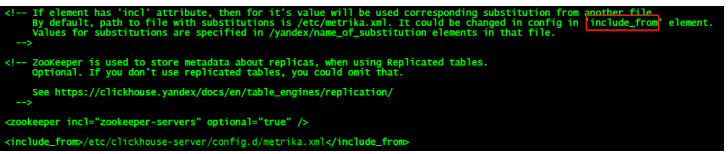
(5) 同步到hadoop103、hadoop104上
sudo /home/atguigu/bin/xsync /etc/clickhouse-server/config.xml
分别在 hadoop102 和 hadoop103 上启动 ClickHouse 服务
注意:因为修改了配置文件,If together to start the service need to restart
sudo clickhouse restart
注意:我们演示副本操作只需要在 hadoop102 和 hadoop103 两台服务器即可
(6)副本只能同步数据,不能同步表结构,So we need on each machine manually build table
在hadoop102
create table t_order_rep2 (
id UInt32,
sku_id String,
total_amount Decimal(16,2),
create_time Datetime
) engine =ReplicatedMergeTree('/clickhouse/table/01/t_order_rep','rep_102')
partition by toYYYYMMDD(create_time)
primary key (id)
order by (id,sku_id);
在hadoop103上
create table t_order_rep2 (
id UInt32,
sku_id String,
total_amount Decimal(16,2),
create_time Datetime
) engine =ReplicatedMergeTree('/clickhouse/table/01/t_order_rep','rep_103')
partition by toYYYYMMDD(create_time)
primary key (id)
order by (id,sku_id);
ReplicatedMergeTree的参数解释
- 第一个参数:分片的 zk_path 一般按照:/clickhouse/table/{shard}/{table_name} 的格式写,如果只有一个分片就写 01 即可
- 第二个参数:副本名称,相同的分片副本名称不能相同
(7)在hadoop102执行insert语句
insert into t_order_rep2 values
(101,'sku_001',1000.00,'2020-06-01 12:00:00'),
(102,'sku_002',2000.00,'2020-06-01 12:00:00'),
(103,'sku_004',2500.00,'2020-06-01 12:00:00'),
(104,'sku_002',2000.00,'2020-06-01 12:00:00'),
(105,'sku_003',600.00,'2020-06-02 12:00:00');
(8)hadoop103 上执行 select,可以查询出结果,说明副本配置正确
select * from t_order_rep;
第七章 分片集群
副本虽然能够提高数据的可用性,降低丢失风险,但是每台服务器实际上必须容纳全量数据,对数据的横向扩容没有解决
副本虽然能够提高数据的可用性,降低丢失风险,但是每台服务器实际上必须容纳全量数据,对数据的横向扩容没有解决
Distributed 表引擎本身不存储数据,有点类似于 MyCat 之于 MySql,成为一种中间件, 通过分布式逻辑表来写入、分发、路由来操作多台节点不同分片的分布式数据
注意:ClickHouse 的集群是表级别的,实际企业中,大部分做了高可用,但是没有用分片,避免降低查询性能以及操作集群的复杂性
集群写入流程(3分片2副本共6个节点)
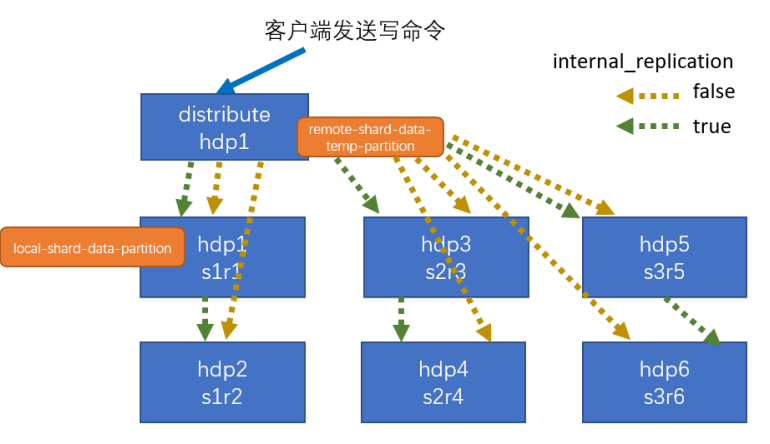
集群读取流程(3 分片 2 副本共 6 个节点)
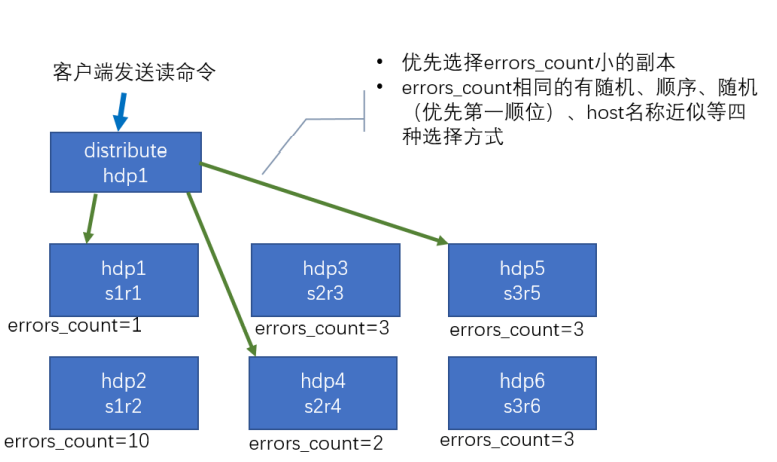
3 分片 2 副本共 6 个节点集群配置(供参考)
配置的位置还是在之前的/etc/clickhouse-server/config.d/metrika.xml,内容如下
注意:注:也可以不创建外部文件,直接在 config.xml 的中指定
<yandex>
<remote_servers>
<gmall_cluster> <!-- 集群名称-->
<shard> <!--集群的第一个分片-->
<internal_replication>true</internal_replication>
<!--该分片的第一个副本-->
<replica>
<host>hadoop101</host>
<port>9000</port>
</replica>
<!--该分片的第二个副本-->
<replica>
<host>hadoop102</host>
<port>9000</port>
</replica>
</shard>
<shard> <!--集群的第二个分片-->
<internal_replication>true</internal_replication>
<replica> <!--该分片的第一个副本-->
<host>hadoop103</host>
<port>9000</port>
</replica>
<replica> <!--该分片的第二个副本-->
<host>hadoop104</host>
<port>9000</port>
</replica>
</shard>
<shard> <!--集群的第三个分片-->
<internal_replication>true</internal_replication>
<replica> <!--该分片的第一个副本-->
<host>hadoop105</host>
<port>9000</port>
</replica>
<replica> <!--该分片的第二个副本-->
<host>hadoop106</host>
<port>9000</port>
</replica>
</shard>
</gmall_cluster>
</remote_servers>
</yandex>
配置三节点版本集群及副本
集群及副本规划(2 个分片,只有第一个分片有副本)
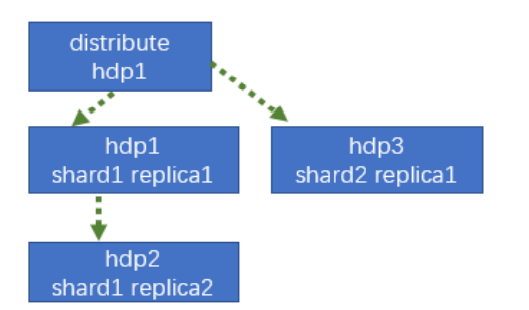
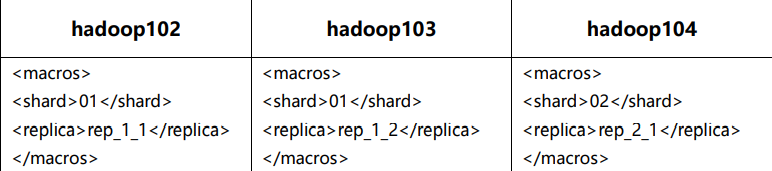
配置步骤
1)在 hadoop102 的/etc/clickhouse-server/config.d 目录下创建 metrika-shard.xml 文件
注:也可以不创建外部文件,直接在 config.xml 的中指定
<?xml version="1.0"?>
<yandex>
<remote_servers>
<gmall_cluster> <!-- 集群名称-->
<shard> <!--集群的第一个分片-->
<internal_replication>true</internal_replication>
<replica> <!--该分片的第一个副本-->
<host>hadoop102</host>
<port>9000</port>
</replica>
<replica> <!--该分片的第二个副本-->
<host>hadoop103</host>
<port>9000</port>
</replica>
</shard>
<shard> <!--集群的第二个分片-->
<internal_replication>true</internal_replication>
<replica> <!--该分片的第一个副本-->
<host>hadoop104</host>
<port>9000</port>
</replica>
</shard
</gmall_cluster>
</remote_servers>
<zookeeper-servers>
<node index="1">
<host>hadoop102</host>
<port>2181</port>
</node>
<node index="2">
<host>hadoop103</host>
<port>2181</port>
</node>
<node index="3">
<host>hadoop104</host>
<port>2181</port>
</node>
</zookeeper-servers>
<macros>
<shard>01</shard> <!--不同机器放的分片数不一样-->
<replica>rep_1_1</replica> <!--不同机器放的副本数不一样-->
</macros>
</yandex>
2)将 hadoop102 的 metrika-shard.xml 同步到 103 和 104
sudo /home/yingzi/bin/xsync /etc/clickhouse-server/config.d/metrika-shard.xml
3)修改 103 和 104 中 metrika-shard.xml 宏的配置
hadoop103>sudo vim /etc/clickhouse-server/config.d/metrika-shard.xml

hadoop104>sudo vim /etc/clickhouse-server/config.d/metrika-shard.xml
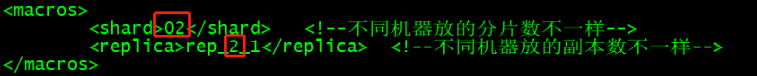
4)在 hadoop102 上修改/etc/clickhouse-server/config.xml
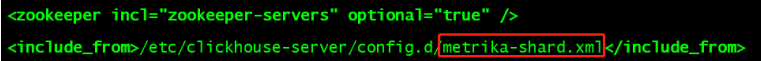
5)同步/etc/clickhouse-server/config.xml 到 103 和 104
sudo /home/atguigu/bin/xsync /etc/clickhouse-server/config.xml
6)重启三台服务器上的 ClickHouse 服务
sudo clickhouse restart
ps -ef |grep click
7)在 hadoop102 上执行建表语句
- 会自动同步到 hadoop103 和 hadoop104 上
- 集群名字要和配置文件中的一致
- 分片和副本名称从配置文件的宏定义中获取
create table st_order_mt on cluster gmall_cluster (
id UInt32,
sku_id String,
total_amount Decimal(16,2),
create_time Datetime
) engine
=ReplicatedMergeTree('/clickhouse/tables/{shard}/st_order_mt','{replica}')
partition by toYYYYMMDD(create_time)
primary key (id)
order by (id,sku_id);
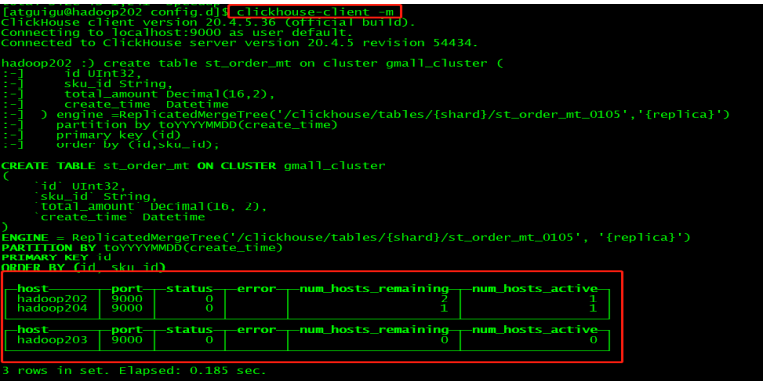
可以到 hadoop103 和 hadoop104 上查看表是否创建成功
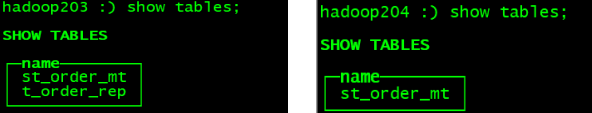
8)在 hadoop102 上创建 Distribute 分布式表
create table st_order_mt_all2 on cluster gmall_cluster
(
id UInt32
sku_id String,
total_amount Decimal(16,2),
create_time Datetime
)engine = Distributed(gmall_cluster,default, st_order_mt,hiveHash(sku_id));
参数含义:
- Distributed(集群名称,库名,本地表名,分片键)
- 分片键必须是整型数字,所以用 hiveHash 函数转换,也可以 rand()
9)在 hadoop102 上插入测试数据
insert into st_order_mt_all2 values
(201,'sku_001',1000.00,'2020-06-01 12:00:00') ,
(202,'sku_002',2000.00,'2020-06-01 12:00:00'),
(203,'sku_004',2500.00,'2020-06-01 12:00:00'),
(204,'sku_002',2000.00,'2020-06-01 12:00:00'),
(205,'sku_003',600.00,'2020-06-02 12:00:00');
10)通过查询分布式表和本地表观察输出结果
(1)分布式表
SELECT * FROM st_order_mt_all;
(2)本地表
select * from st_order_mt;
边栏推荐
猜你喜欢
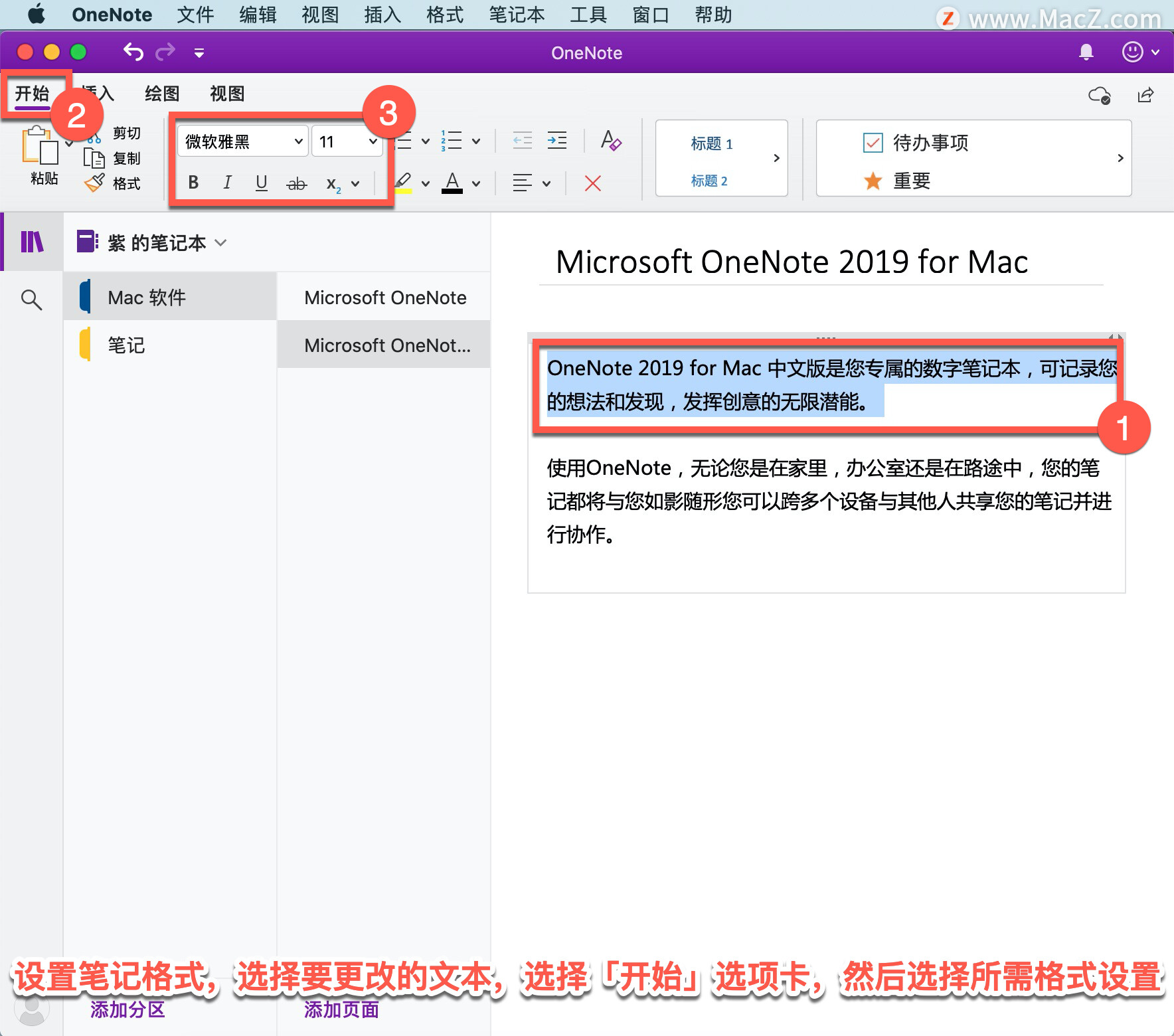
OneNote 教程,如何在 OneNote 中设置笔记格式?
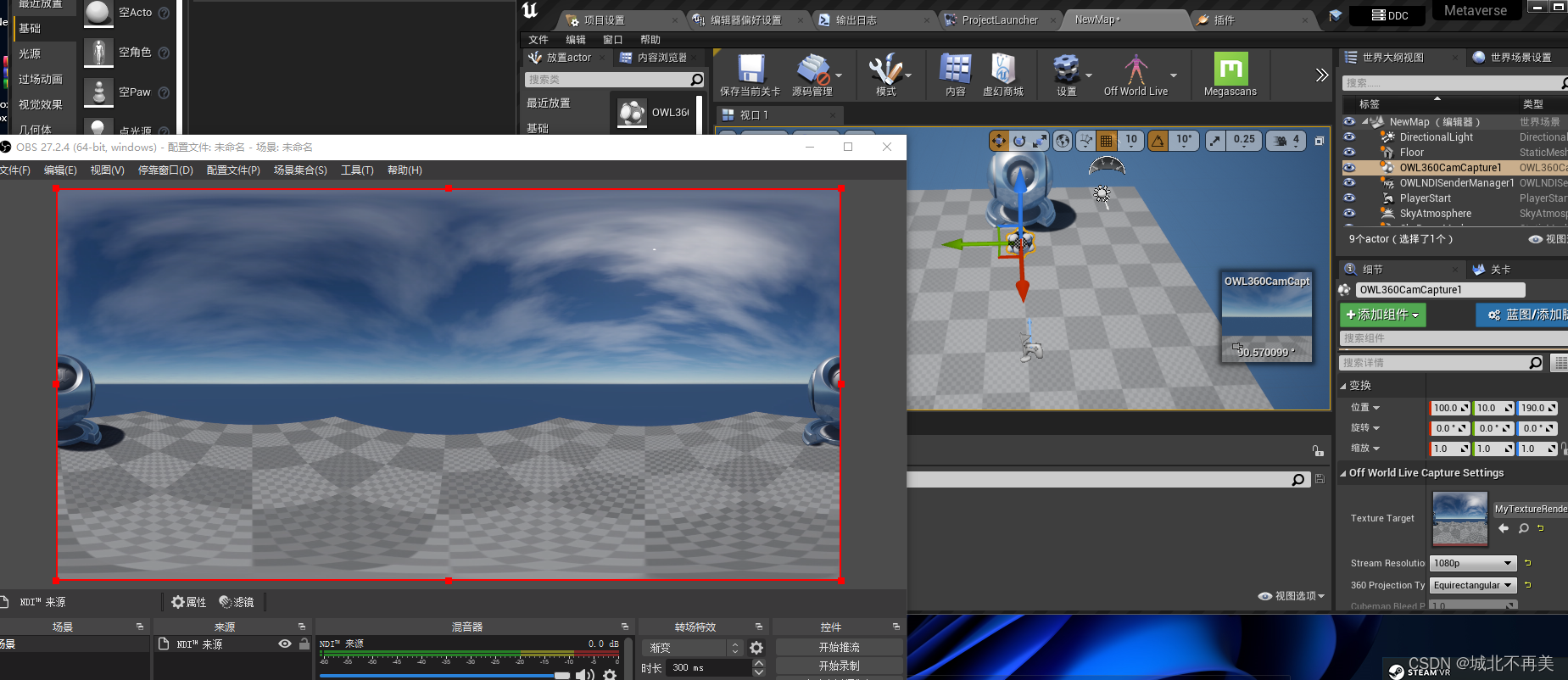
【UE4】Build VR live broadcast in LAN UE4.27
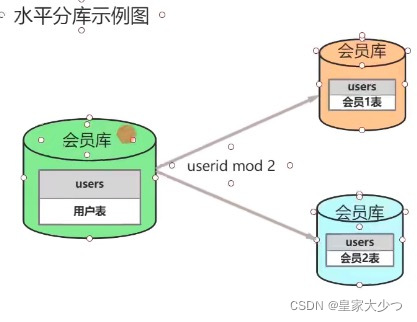
MySQL-如何分库分表?一看就懂
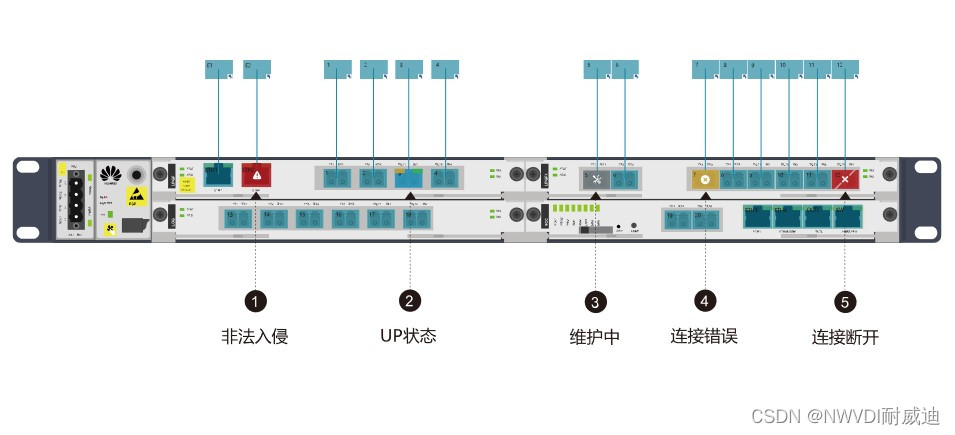
nVisual信息基础设施可视化管理
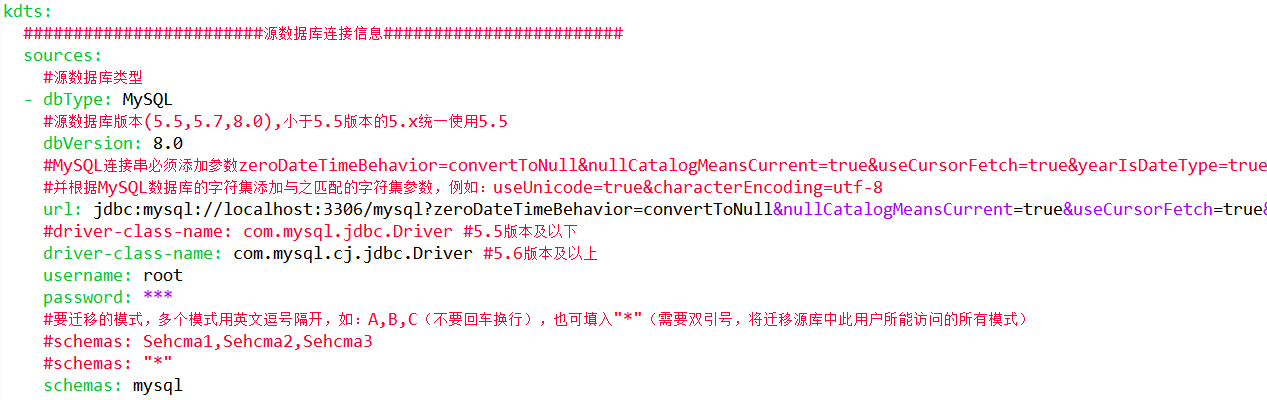
金仓数据库 MySQL 至 KingbaseES 迁移最佳实践(3. MySQL 数据库移植实战)
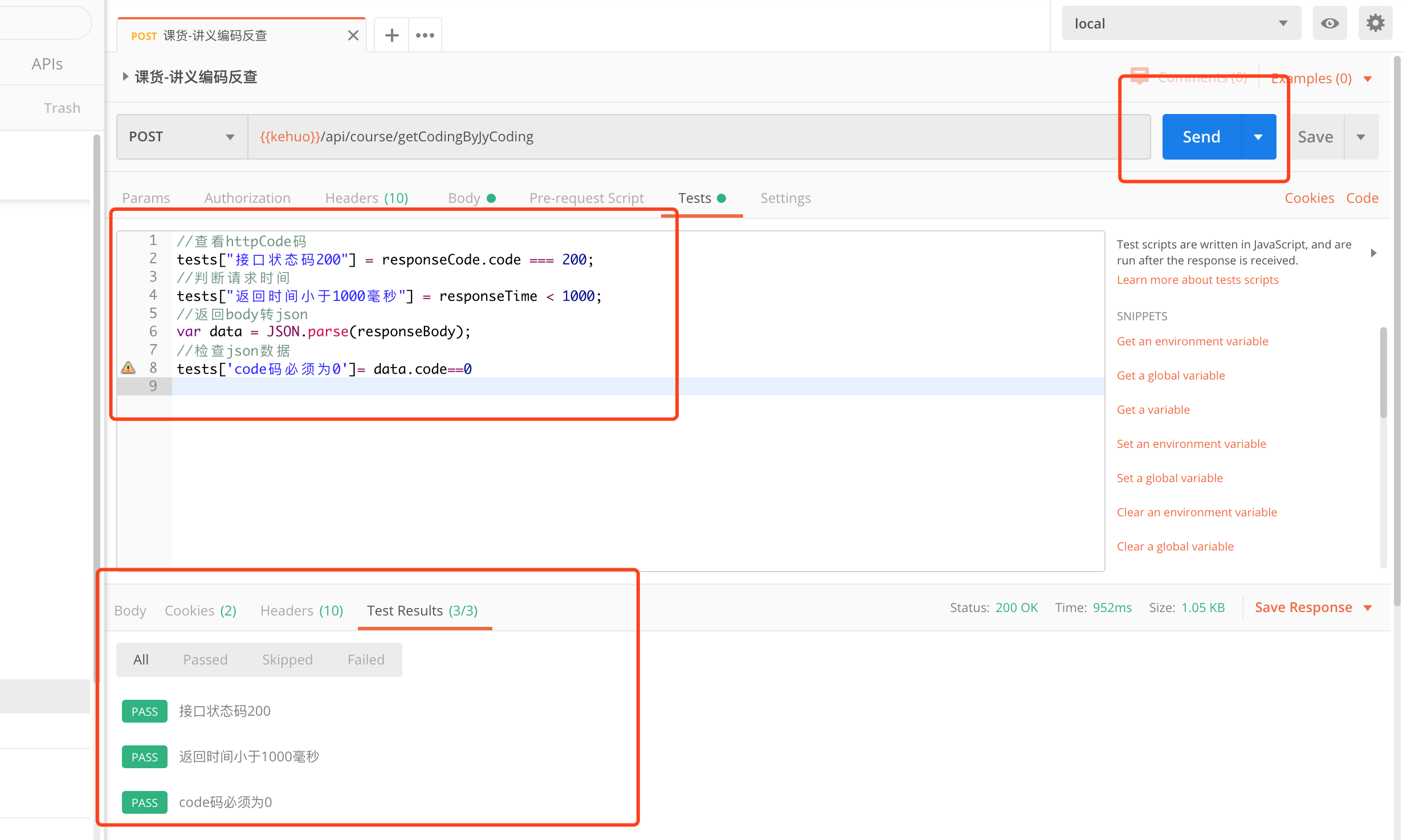
Postman如何做接口自动化测试?
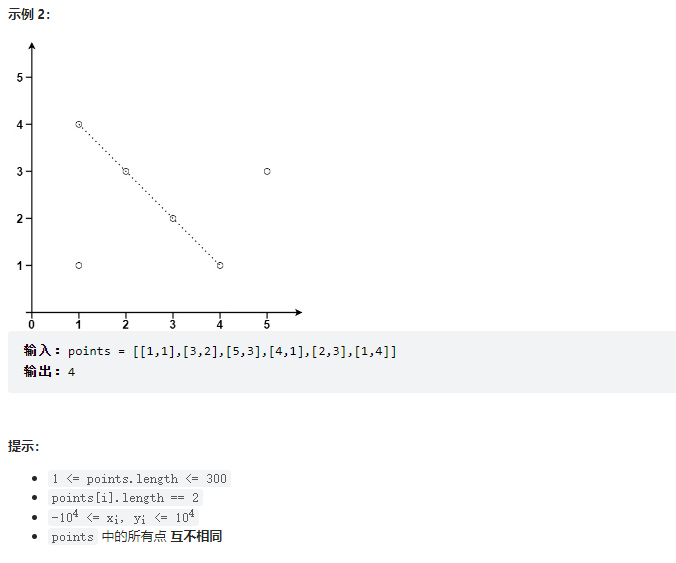
leetcode:149. 直线上最多的点数
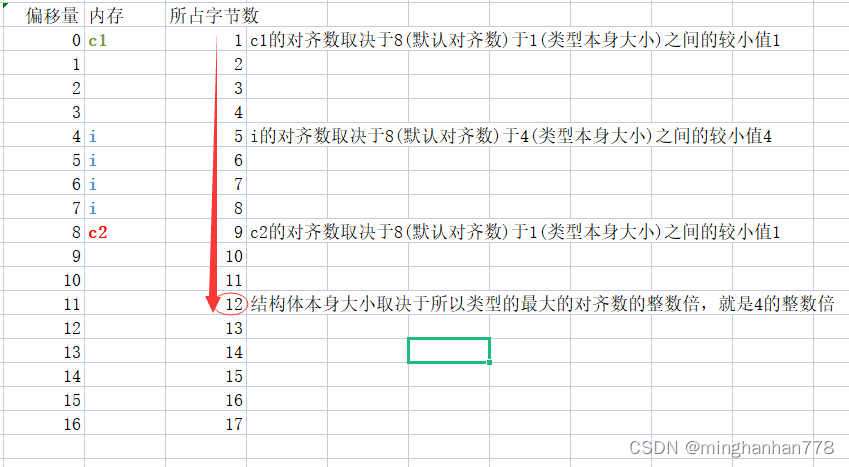
C语言——结构体(声明、内存对齐、自引用)、位段、联合体、枚举常量合集
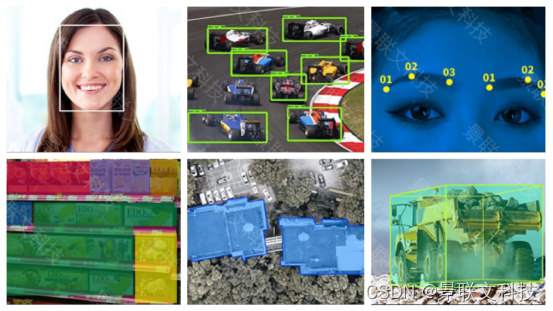
什么是数据标注? 数据标注公司主要做什么?
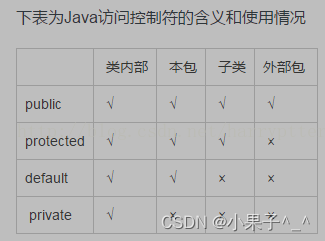
Methods annotated with ‘@Async‘ must be overridable
随机推荐
C语言——结构体(声明、内存对齐、自引用)、位段、联合体、枚举常量合集
服务器在线测速系统源码
SqlSession [[email protected]]
【云原生】服务行业案例-不可预测的并发场景解决方案
leetcode:172. 阶乘后的零
详细讲解一下JVM的内存模型与实现?
leetcode:140. 单词拆分 II
什么是数据标注? 数据标注公司主要做什么?
部门之间,互不信任正常吗?(你是否遇到过)
信号和槽的绑定
Jmeter TCP/UDP测试
有大佬知道 使用flinksql是 同步的日期字段为null的话怎么处理吗
Kook机器人开发日志01
工业边缘计算研究现状与展望
重定向printf到USB CDC、串口2
Go新项目-编译项目的细节(4)
uniapp运行到手机,基座提示本应用无法独立运行,需要与hbuilderX 搭配使用
SPI机制是什么?
PyTorch安装——安装PyTorch前在conda搭建虚拟环境的报错
vsftp容器搭建+go开发web用户管理界面(更新于2022.02.23)