当前位置:网站首页>File uploading and email sending
File uploading and email sending
2022-07-03 13:14:00 【Tolerance speech】
1. File transfer
1.1 preparation
1. Project creation
Create an empty project : The first thing to do is to select JDK,

Then add moudle, To configure tomcat, Direct operation tomcat Make sure that the current empty project is OK .
2. For file upload , In the process of uploading, the browser submits the file to the server in the form of stream .
3. Two jar package
<dependencies>
<!-- https://mvnrepository.com/artifact/commons-io/commons-io -->
<dependency>
<groupId>commons-io</groupId>
<artifactId>commons-io</artifactId>
<version>2.6</version>
</dependency>
<!-- https://mvnrepository.com/artifact/commons-fileupload/commons-fileupload -->
<dependency>
<groupId>commons-fileupload</groupId>
<artifactId>commons-fileupload</artifactId>
<version>1.4</version>
</dependency>
Cross platform :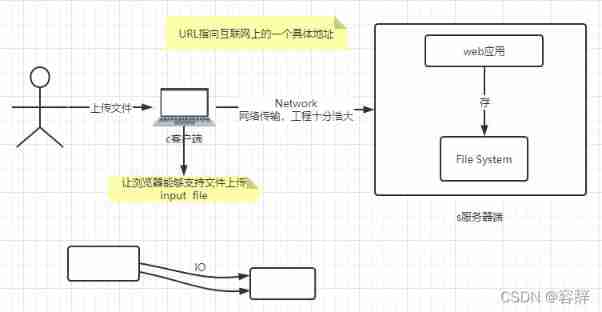
1.2 Introduction to use class
File upload considerations :
- In order to ensure the security of the server , The uploaded file should be placed in a directory that cannot be directly accessed by the outside world , For example WEB-INF Under the table of contents
- In order to prevent file overwriting , To generate a unique filename for the uploaded file .1.txt - Time stamp -uuid Generate a random string of numbers that will not repeat -md5 - Bit arithmetic
- Limit the maximum number of uploaded files
- You can limit the type of files you upload , When you receive the uploaded file name , Determine whether the suffix is legal
Detailed explanation of the classes used :
ServletFileUpload Responsible for handling the uploaded file data , And encapsulate each input item in the form into a FileItem object , In the use of ServletFileUpload Object resolution request requires DiskFileItemFactory object .
therefore , We need to construct the DiskFileItemFactory object , adopt ServletFileUpload How objects are constructed or setFileItemFactory() Method setting ServletFileUpload Object's fileItemFactory attribute .
Front page :
stay HTML page input There has to be file type , If the form contains a file upload entry , Of this form enctype The attribute must be enctype=“multipart/form-data” .
If the type of browser form is multipart/form-data , If you want to get data on the server side, you have to go through the stream .
<%@ page language="java" import="java.util.*" pageEncoding="utf-8"%>
<html>
<body>
<%--
get: Upload file size is limited
post: There is no limit on the size of uploaded files
--%>
<form enctype="multipart/form-data" method="post">
<p> Upload users :<input type="text" name="username"></p>
<p> Upload files 1:<input type="file" name="filename1"></p>
<p> Upload files 2:<input type="file" name="filename2"></p>
<p><input type="submit"> Submit | <input type="reset"> Reset </p>
</form>
</body>
</html>
【 Introduction to common methods 】
//isFormField Method for judgment FileItem The data encapsulated by class object is a plain text form , It's also a file form , If it is a normal form field, it returns true, Otherwise return to false
boolean isFormField();
//getFieldName Method to return the form label name The value of the property
String getFieldName();
//getString Method is used to FileItem The data stream content stored in the object is returned as a string
String getString();
//getName Method to get the file name in the file upload field
String getName();
// Return the data content of the uploaded file as a stream
InputStream getInputStream();
//delete Method to empty FileItem The main content stored in the class object , If the subject content is saved in a temporary file ,delete Method will delete the temporary file
viod delete();
1.3ServletFileUpload class
ServletFileUpload Responsible for handling the uploaded file data , And encapsulate each input item in the form as a Fileltem In the object . To use its parseRequest(HttpServletRequest) Method can be passed through each... In the form HTML The data submitted by the tag is encapsulated as a Fileltem object , And then to List The form of the list returns . This method is easy to use .
- Handle uploaded files , Generally, you need to get... Through streams , We can use request.getInputstream(), Original ecological file upload stream access , But it's very troublesome . We all recommend Apache File upload component to achieve ,common-fileupload, It needs to commons-io Components .
- UID( A unique universal code ), Make sure the file name is unique
UUID.randomUUID(), Generate a unique universal code at random
Things in network transmission , All need to be serialized
pojo Entity class , If you want to run on multiple computers , transmission —> You need to serialize all the objects
JNI=java Native Interface
implements Serializable : Tag interface ,JVM—>java Stack , Native Method Stack native–>c++
package moli;
import org.apache.commons.fileupload.FileItem;
import org.apache.commons.fileupload.FileUploadException;
import org.apache.commons.fileupload.ProgressListener;
import org.apache.commons.fileupload.disk.DiskFileItemFactory;
import org.apache.commons.fileupload.servlet.ServletFileUpload;
import javax.servlet.ServletException;
import javax.servlet.http.HttpServlet;
import javax.servlet.http.HttpServletRequest;
import javax.servlet.http.HttpServletResponse;
import java.io.File;
import java.io.FileOutputStream;
import java.io.IOException;
import java.io.InputStream;
import java.util.List;
import java.util.UUID;
public class FileServlet extends HttpServlet {
@Override
protected void doPost(HttpServletRequest req, HttpServletResponse resp) throws ServletException, IOException {
// Determine whether the uploaded file is a normal form or a form with files
if (!ServletFileUpload.isMultipartContent(req)){
return;// Terminate method run , This is an ordinary form , Go straight back to
}
// Create a save path for the uploaded file , It is suggested that WEB-INF Under the path , Security , Users cannot directly access the files uploaded between ;
String uploadPath = this.getServletContext().getRealPath("/WEB-INF/upload");
File uploadFile = new File(uploadPath);
if (!uploadFile.exists()){
uploadFile.mkdir();// Create this directory
}
// cache , The temporary file
// Temporary path , If the file exceeds the expected size , Let's put it in a temporary file , Delete automatically in a few days , Or prompt the user to save as permanent
String tmpPath = this.getServletContext().getRealPath("/WEB-INF/upload");
File tmpFile = new File(tmpPath);
if (!tmpFile.exists()){
tmpFile.mkdir();// Create this directory
}
try {
// 1、 establish DiskFileItemFactory object , Handle file path or size restrictions
DiskFileItemFactory factory = getDiskFileItemFactory(tmpFile);
// 2、 obtain ServletFileUpload
ServletFileUpload upload = getServletFileUpload(factory);
// 3、 Handling upload files
// Parse the front-end request , Encapsulated into FileItem object , Need from ServletFileUpload Get in object
String msg = null;
msg = uploadParseRequest(upload, req, uploadPath);
// Servlet Request to forward message
System.out.println(msg);
// Servlet Request to forward message
req.setAttribute("msg",msg);
req.getRequestDispatcher("info.jsp").forward(req, resp);
} catch (FileUploadException e) {
e.printStackTrace();
}
}
public static DiskFileItemFactory getDiskFileItemFactory(File file) {
DiskFileItemFactory factory = new DiskFileItemFactory();
// Set a buffer through this factory , When the uploaded file is larger than this buffer , Put him in a temporary file ;
factory.setSizeThreshold(1024 * 1024);// The buffer size is 1M
factory.setRepository(file);// Save directory of temporary directory , Need one file
return factory;
}
public static ServletFileUpload getServletFileUpload(DiskFileItemFactory factory) {
ServletFileUpload upload = new ServletFileUpload(factory);
// Monitor upload progress
upload.setProgressListener(new ProgressListener() {
// pBYtesRead: Read file size enctype="multipart/form-data"
// pContextLength: file size
public void update(long pBytesRead, long pContentLength, int pItems) {
System.out.println(" Total size :" + pContentLength + " Uploaded :" + pBytesRead+", speed of progress :"+((double)pBytesRead/pContentLength)*100+"%");
}
});
// Deal with the mess
upload.setHeaderEncoding("UTF-8");
// Set the maximum value of a single file
upload.setFileSizeMax(1024 * 1024 * 10);
// Set the total size of files that can be uploaded
// 1024 = 1kb * 1024 = 1M * 10 = 10м
upload.setSizeMax(1024 * 1024 * 10);
return upload;
}
public static String uploadParseRequest(ServletFileUpload upload, HttpServletRequest request, String uploadPath) throws FileUploadException, IOException {
String msg = "";
// Parse the front-end request , Encapsulated into FileItem object
List<FileItem> fileItems = upload.parseRequest(request);
for (FileItem fileItem : fileItems) {
if (fileItem.isFormField()) {
// Determine whether the uploaded file is a normal form or a form with files , Here is the normal form
// getFieldName Refers to the front-end form control name;
String name = fileItem.getFieldName();
String value = fileItem.getString("UTF-8"); // Deal with the mess
System.out.println(name + ": " + value);
} else {
// Make sure it's an uploaded file
// ============ Processing documents =======================================================================
String uploadFileName = fileItem.getName();// Get the file name
System.out.println(" Uploaded file name : " + uploadFileName);
if (uploadFileName.trim().equals("") || uploadFileName == null) {
continue;
}
// Get the name of the uploaded file /images/girl/paojie.png
String fileName = uploadFileName.substring(uploadFileName.lastIndexOf("/") + 1);
// Get the suffix of the file
String fileExtName = uploadFileName.substring(uploadFileName.lastIndexOf(".") + 1);
// If the file suffix fileExtName It's not what we need Just press return Don't deal with , Tell the user that the file type is wrong .
System.out.println(" file information [ Piece name : " + fileName + " --- file type " + fileExtName + "]");
//UUID Unique communication code
String uuidPath = UUID.randomUUID().toString();
// ================ Finished processing documents ================================================================
// Where to deposit ? uploadPath, The path of the real existence of documents realPath
String realPath = uploadPath + "/" + uuidPath;
// Create a folder for each file
File realPathFile = new File(realPath);
if (!realPathFile.exists()) {
realPathFile.mkdir();
}
// ============== Storage address completed ===================================================================
// Get stream for file upload
InputStream inputStream = fileItem.getInputStream();
// Create a file output stream ,realPath = Real folders
FileOutputStream fos = new FileOutputStream(realPath + "/" + fileName);
// Create a buffer
byte[] buffer = new byte[1024 * 1024];
// Determine if the reading is complete
int len = 0;
// If it is greater than 0 It means that there are data ;
while ((len = inputStream.read(buffer)) > 0) {
fos.write(buffer, 0, len);
}
// Closed flow
fos.close();
inputStream.close();
msg = " File upload succeeded !";
fileItem.delete(); // Upload successful , Clear temporary files
//============= File transfer complete ===================================================================
}
}
return msg;
}
}
2. Mail delivery
2.1 Schematic diagram
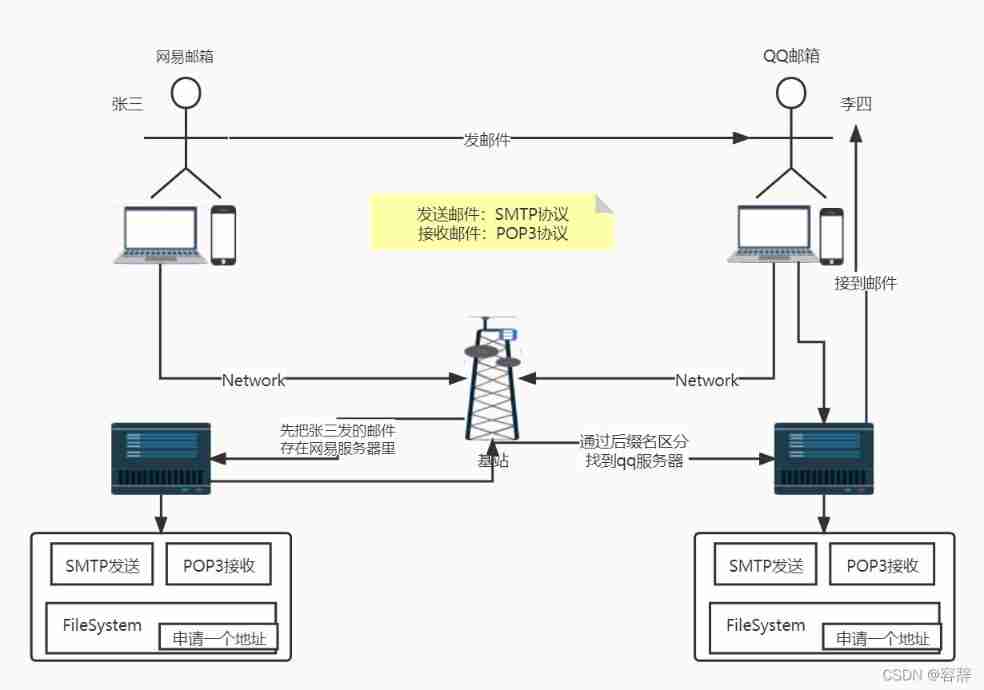
- To realize the mail function on the network , There must be a dedicated mail server . These mail servers are similar to post offices in real life , It's the main user who delivers it , And deliver it to the recipient's email address .
- SMTP Server address : It's usually smtp.xxx.com, such as 163 Email is smtp.163.com,qq Email is smtp.qq.com.
- email (E-Mail Address ) You need to apply on the mail server to get the .
MIME ( Multipurpose Internet mail extension type ): It's an Internet standard , Extended e-mail standards , To enable it to support :
- Not ASCII Character text
- Non text attachments ( Binary system 、 voice 、 Image, etc )
- By many parts (multiple parts) The body of the message
- Include non ASCII Character header information (Header information)
2.2 preparation
2.2.1jar package
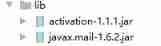
JavaMail yes sun company ( Now it is acquired by Oracle ) For convenience Java A set of standard development packages provided by developers to realize the function of sending and receiving mails in applications . It supports some common mail protocols , As mentioned earlier SMTP,POP3,IMAP, also MIME etc. . We are using JavaMail API When writing a message , Don't worry about the underlying implementation details of email , Just call JavaMail The corresponding API Class is OK .
2.2.2 object
- Create contains Mail server Of Network connection information Of Session object .
- Create a representative Email content Of Message object
- establish Transport object , Connect to server , send out Message, Close the connection
2.2.3qq Get the corresponding permissions for mailbox
To send a file , Need agreement and support , Turn on POP3 and SMTP service :

2.3 Plain text mail
import javax.mail.*;
import javax.mail.internet.InternetAddress;
import javax.mail.internet.MimeMessage;
import java.util.Properties;
public class mail1 {
public static void main(String[] args) throws Exception {
Properties prop=new Properties();
prop.setProperty("mail.host","smtp.qq.com");/// Set up QQ Mail server
prop.setProperty("mail.transport.protocol","smtp");/// Email protocol
prop.setProperty("mail.smtp.auth","true");// Need to verify user password
//QQ Mailbox needs to be set SSL encryption
MailSSLSocketFactory sf=new MailSSLSocketFactory();
sf.setTrustAllHosts(true);
prop.put("mail.smtp.ssl.enable","true");
prop.put("mail.smtp.ssl.socketFactory",sf);
// Use javaMail Sent by 5 A step
//1. Create a that defines the environmental information needed for the entire application session object
Session session=Session.getDefaultInstance(prop, new Authenticator() {
@Override
protected PasswordAuthentication getPasswordAuthentication() {
return new PasswordAuthentication("[email protected]","klzptmndwkfdchbb");
}
});
// Turn on session Of debug Pattern , In this way, you can see that the program sends Email Operating state
session.setDebug(true);// Write but not write
//2. adopt session obtain transport object
Transport ts=session.getTransport();
//3. Use the username and authorization code of the mailbox to connect to the mail server
ts.connect("smtp.qq.com","[email protected]","klzptmndwkfdchbb");
//4. Create mail : Writing documents
// Note the need to pass session
MimeMessage message=new MimeMessage(session);
// Indicate the sender of the message
message.setFrom(new InternetAddress("[email protected]"));
// Indicate the recipient of the message
message.setRecipient(Message.RecipientType.TO,new InternetAddress("[email protected]"));
// Email title
message.setSubject("test");
// The text of the email
message.setContent("<h1 style='color: red'>111111</h1>","text/html;charset=UTF-8");
//5. Send E-mail
ts.sendMessage(message,message.getAllRecipients());
// Close the connection
ts.close();
}
private static class MailSSLSocketFactory {
public void setTrustAllHosts(boolean b) {
}
}
}
Running results : Successfully received mail 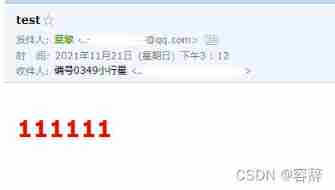
2.4 Complex mail sending
Two classes : Every text 、 picture 、 Attachments can be divided into one MimeBodyPart, from MimeMultipart Complete the assembly .
multipart Properties can all be set to mixed.
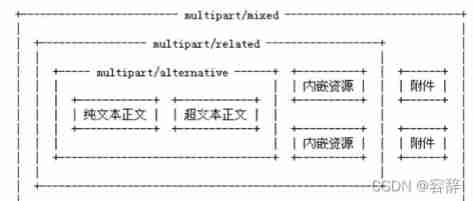
2.4.1 Including the sending of pictures
Compare it with plain text email , Only the fourth step has been changed
import com.sun.mail.util.MailSSLSocketFactory;
import javax.activation.DataHandler;
import javax.activation.FileDataSource;
import javax.mail.*;
import javax.mail.internet.InternetAddress;
import javax.mail.internet.MimeBodyPart;
import javax.mail.internet.MimeMessage;
import javax.mail.internet.MimeMultipart;
import java.util.Properties;
public class mail2 {
public static void main(String[] args) throws Exception {
Properties prop=new Properties();
prop.setProperty("mail.host","smtp.qq.com");/// Set up QQ Mail server
prop.setProperty("mail.transport.protocol","smtp");/// Email protocol
prop.setProperty("mail.smtp.auth","true");// Need to verify user password
//QQ Mailbox needs to be set SSL encryption
MailSSLSocketFactory sf=new MailSSLSocketFactory();
sf.setTrustAllHosts(true);
prop.put("mail.smtp.ssl.enable","true");
prop.put("mail.smtp.ssl.socketFactory",sf);
// Use javaMail Sent by 5 A step
//1. Create a that defines the environmental information needed for the entire application session object
Session session=Session.getDefaultInstance(prop, new Authenticator() {
@Override
protected PasswordAuthentication getPasswordAuthentication() {
return new PasswordAuthentication("[email protected]"," Authorization code ");
}
});
// Turn on session Of debug Pattern , In this way, you can see that the program sends Email Operating state
session.setDebug(true);
//2. adopt session obtain transport object
Transport ts=session.getTransport();
//3. Use the username and authorization code of the mailbox to connect to the mail server
ts.connect("smtp.qq.com","[email protected]","klzptmndwkfdchbb");
//4. Create mail : Writing documents
// Note the need to pass session
MimeMessage message=new MimeMessage(session);
// Indicate the sender of the message
message.setFrom(new InternetAddress("[email protected]"));
// Indicate the recipient of the message
message.setRecipient(Message.RecipientType.TO,new InternetAddress("[email protected]"));
// Email title
message.setSubject("java issue ");
// The text of the email
//================================= Prepare the image data ===========================
MimeBodyPart image=new MimeBodyPart();
// Pictures need to go through data processing
DataHandler dh=new DataHandler(new FileDataSource("D:\\c\\ picture \\wallhaven-28o276.jpg"));
// stay part Put the data of the processed picture in
image.setDataHandler(dh);
// Here it is part Set up a ID name
image.setContentID("girl.jpg");
// Prepare the data of the text
MimeBodyPart text=new MimeBodyPart();
text.setContent(" This is a text <img src='cid:girl.jpg'>","text/html;charset=UTF-8");
// Describe data relationship
MimeMultipart mm=new MimeMultipart();
mm.addBodyPart(text);
mm.addBodyPart(image);
mm.setSubType("related");
// Set to message , Save changes
message.setContent(mm);
message.saveChanges();
//5. Send E-mail
ts.sendMessage(message,message.getAllRecipients());
// Close the connection
ts.close();
}
}
The email was successfully sent :
2.4.2 Send with attachments
Only the fourth step of email content has been changed
import com.sun.mail.util.MailSSLSocketFactory;
import javax.activation.DataHandler;
import javax.activation.FileDataSource;
import javax.mail.*;
import javax.mail.internet.*;
import java.util.Properties;
public class mail3 {
public static void main(String[] args) throws Exception {
Properties prop=new Properties();
prop.setProperty("mail.host","smtp.qq.com");/// Set up QQ Mail server
prop.setProperty("mail.transport.protocol","smtp");/// Email protocol
prop.setProperty("mail.smtp.auth","true");// Need to verify user password
//QQ Mailbox needs to be set SSL encryption
MailSSLSocketFactory sf=new MailSSLSocketFactory();
sf.setTrustAllHosts(true);
prop.put("mail.smtp.ssl.enable","true");
prop.put("mail.smtp.ssl.socketFactory",sf);
// Use javaMail Sent by 5 A step
//1. Create a that defines the environmental information needed for the entire application session object
Session session=Session.getDefaultInstance(prop, new Authenticator() {
@Override
protected PasswordAuthentication getPasswordAuthentication() {
return new PasswordAuthentication("[email protected]","klzptmndwkfdchbb");
}
});
// Turn on session Of debug Pattern , In this way, you can see that the program sends Email Operating state
session.setDebug(true);
//2. adopt session obtain transport object
Transport ts=session.getTransport();
//3. Use the username and authorization code of the mailbox to connect to the mail server
ts.connect("smtp.qq.com","[email protected]","klzptmndwkfdchbb");
//4. Create mail : Writing documents
// Note the need to pass session
MimeMessage message=new MimeMessage(session);
// Indicate the sender of the message
message.setFrom(new InternetAddress("[email protected]"));
// Indicate the recipient of the message
message.setRecipient(Message.RecipientType.TO,new InternetAddress("[email protected]"));
// Email title
message.setSubject("test3");
// The text of the email
//================================= Prepare the image data ===========================
MimeBodyPart image=new MimeBodyPart();
// Pictures need to go through data processing
DataHandler dh=new DataHandler(new FileDataSource("D:\\c\\ picture \\wallhaven-28o276.jpg"));
// stay part Put the data of the processed picture in
image.setDataHandler(dh);
// Here it is part Set up a ID name
image.setContentID("girl.jpg");
//================================= Prepare text data ===========================
MimeBodyPart text=new MimeBodyPart();
text.setContent(" This is a text <img src='cid:girl.jpg'>","text/html;charset=UTF-8");
//================================= Prepare attachment data ===========================
MimeBodyPart body1= new MimeBodyPart();
body1.setDataHandler(new DataHandler(new FileDataSource("D:\\c\\ Function extension \\ Mail delivery \\11.txt")));
body1.setFileName("11.txt");
// Describe data relationship
MimeMultipart mm=new MimeMultipart();
mm.addBodyPart(body1);
mm.addBodyPart(text);
mm.addBodyPart(image);
mm.setSubType("mixed");
// Set to message , Save changes
message.setContent(mm);
message.saveChanges();
//5. Send E-mail
ts.sendMessage(message,message.getAllRecipients());
// Close the connection
ts.close();
}
}
Mail sent successfully :
3.javaweb Send E-mail
Now many websites provide user registration function , Usually we receive an email from the registration website after successful registration , This email may contain information such as our registered user name and password, as well as a hyperlink to the activated account . Today we will also implement such a function , Realize sending mail by JavaMail.
First create a maven project , To configure tomcat, Run , Make sure it's OK ; Then create the package structure .
3.1 Front page
<%@ page contentType="text/html;charset=UTF-8" language="java" %>
<html>
<head>
<title> register </title>
</head>
<body>
<form action="${pageContext.request.contextPath}/RegisterServlet.do" method="get">
user name :<input type="text" name="username">
password :<input type="text" name="pa's's">
mailbox :<input type="text" name="email">
<input type="submit" value=" register ">
</form>
</body>
</html>
<%@ page contentType="text/html;charset=UTF-8" language="java" %>
<html>
<head>
<title>1</title>
</head>
<body>
<h1>xxx Website tips </h1>
${message}
</body>
</html>
3.2 Entity class (Dao layer )
package moli.pojo;
import java.io.Serializable;
public class User implements Serializable {
private String username;
private String password;
private String email;
public User() {
}
public User(String username, String password, String email) {
this.username = username;
this.password = password;
this.email = email;
}
public String getUsername() {
return username;
}
public void setUsername(String username) {
this.username = username;
}
public String getPassword() {
return password;
}
public void setPassword(String password) {
this.password = password;
}
public String getEmail() {
return email;
}
public void setEmail(String email) {
this.email = email;
}
@Override
public String toString() {
return "User{" + "username='" + username + '\'' + ", password='" + password + '\'' + ", email='" + email + '\'' + '}';
}
/*lombok package , Annotations can be directly generated get、set、 With or without parameters . import lombok.AllArgsConstructor; import lombok.Data; import lombok.NoArgsConstructor; @Data // There are parametric structures ; @AllArgsConstructor // No arguments structure ; @NoArgsConstructor public class User { private String name; private String password; private String email; }*/
}
3.3 Tool class ( The business layer )
package moli.utils;
import com.sun.mail.util.MailSSLSocketFactory;
import moli.pojo.User;
import javax.mail.*;
import javax.mail.internet.InternetAddress;
import javax.mail.internet.MimeMessage;
import java.util.Properties;
// User experience is very important , Multithreading improves user experience ( Asynchronous processing ), Prevent sending files for too long , The front-end response is too long .
public class Sendmail extends Thread{
// Mailbox used to send mail to users
private String from = "[email protected]";
// Email user name
private String username = "[email protected]";
// The password of the mailbox
private String password = "tvatktjyckcvciga";
// The server address where the mail is sent
private String host = "smtp.qq.com";
private User user;
public Sendmail(User user){
this.user = user;
}
// rewrite run Method implementation , stay run Method to send mail to the specified user
@Override
public void run() {
try{
Properties prop = new Properties();
prop.setProperty("mail.host", host);
prop.setProperty("mail.transport.protocol", "smtp");
prop.setProperty("mail.smtp.auth", "true");
// About QQ mailbox , Also set SSL encryption , Add the following code
MailSSLSocketFactory sf = new MailSSLSocketFactory();
sf.setTrustAllHosts(true);
prop.put("mail.smtp.ssl.enable", "true");
prop.put("mail.smtp.ssl.socketFactory", sf);
//1、 Create... That defines the environment information required for the entire application Session object
Session session = Session.getDefaultInstance(prop, new Authenticator() {
public PasswordAuthentication getPasswordAuthentication() {
// Sender email user name 、 Authorization code
return new PasswordAuthentication("[email protected]", "tvatktjyckcvciga");
}
});
// Turn on Session Of debug Pattern , So you can see the program sending Email Operating state
session.setDebug(true);
//2、 adopt session obtain transport object
Transport ts = session.getTransport();
//3、 Use the username and authorization code of the mailbox to connect to the mail server
ts.connect(host, username, password);
//4、 Create mail
MimeMessage message = new MimeMessage(session);
message.setFrom(new InternetAddress(from)); // Sender
message.setRecipient(Message.RecipientType.TO, new InternetAddress(user.getEmail())); // The recipient
message.setSubject(" User registration email "); // The title of the email
String info = " Congratulations on your successful registration , Your user name :" + user.getUsername() + ", Your password :" + user.getPassword() + ", Please take good care of , If you have any questions, please contact our customer service !!";
message.setContent(info, "text/html;charset=UTF-8");
message.saveChanges();
//5. Send E-mail
ts.sendMessage(message, message.getAllRecipients());
ts.close();
}catch (Exception e) {
throw new RuntimeException(e);
}
}
}
3.4servlet( Control layer )
package moli.servlet;
import moli.pojo.User;
import moli.utils.Sendmail;
import javax.servlet.ServletException;
import javax.servlet.http.HttpServlet;
import javax.servlet.http.HttpServletRequest;
import javax.servlet.http.HttpServletResponse;
import java.io.IOException;
public class RegisterServlet extends HttpServlet {
@Override
protected void doGet(HttpServletRequest req, HttpServletResponse resp) throws ServletException, IOException {
try {
// Receive user requests , Encapsulated as an object
String username = req.getParameter("username");
String password = req.getParameter("password");
String email = req.getParameter("email");
User user = new User(username,password,email);
// After successful user registration , Send an email to the user
// We use threads to send mail specifically , Prevent time consuming , And the number of people registered on the website is too large ;
Sendmail send = new Sendmail(user);
// Start thread , After the thread starts, it executes run Method to send mail
send.start();
// Registered users
req.setAttribute("message", " Registered successfully , We've sent an email with registration information , Enclosed please find ! If the network is unstable , Maybe we'll get it later !!");
req.getRequestDispatcher("info.jsp").forward(req, resp);
} catch (Exception e) {
e.printStackTrace();
req.setAttribute("message", " Registration failed !!");
req.getRequestDispatcher("info.jsp").forward(req, resp);
}
}
}
rely on :
<!-- Import dependence -->
<dependencies>
<!-- The use of plug-in -->
<dependency>
<groupId>org.projectlombok</groupId>
<artifactId>lombok</artifactId>
<version>1.16.10</version>
</dependency>
<dependency>
<groupId>javax.servlet</groupId>
<artifactId>javax.servlet-api</artifactId>
<version>4.0.1</version>
</dependency>
<dependency>
<groupId>javax.servlet.jsp</groupId>
<artifactId>javax.servlet.jsp-api</artifactId>
<version>2.3.3</version>
</dependency>
<dependency>
<groupId>com.sun.mail</groupId>
<artifactId>javax.mail</artifactId>
<version>1.6.2</version>
</dependency>
<!-- https://mvnrepository.com/artifact/javax.activation/activation -->
<dependency>
<groupId>javax.activation</groupId>
<artifactId>activation</artifactId>
<version>1.1.1</version>
</dependency>
</dependencies>
web.xml
<servlet>
<servlet-name>RegisterServlet</servlet-name>
<servlet-class>moli.servlet.RegisterServlet</servlet-class>
</servlet>
<servlet-mapping>
<servlet-name>RegisterServlet</servlet-name>
<url-pattern>/RegisterServlet.do</url-pattern>
</servlet-mapping>
Finally, I received an email :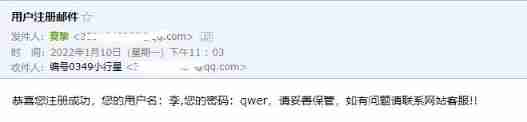
边栏推荐
- Fabric.js 更换图片的3种方法(包括更换分组内的图片,以及存在缓存的情况)
- 已解决TypeError: Argument ‘parser‘ has incorrect type (expected lxml.etree._BaseParser, got type)
- C graphical tutorial (Fourth Edition)_ Chapter 20 asynchronous programming: examples - cases without asynchronous
- 18W word Flink SQL God Road manual, born in the sky
- 高效能人士的七个习惯
- Kotlin - improved decorator mode
- Sword finger offer 17 Print from 1 to the maximum n digits
- 【习题六】【数据库原理】
- Node. Js: use of express + MySQL
- 【習題五】【數據庫原理】
猜你喜欢
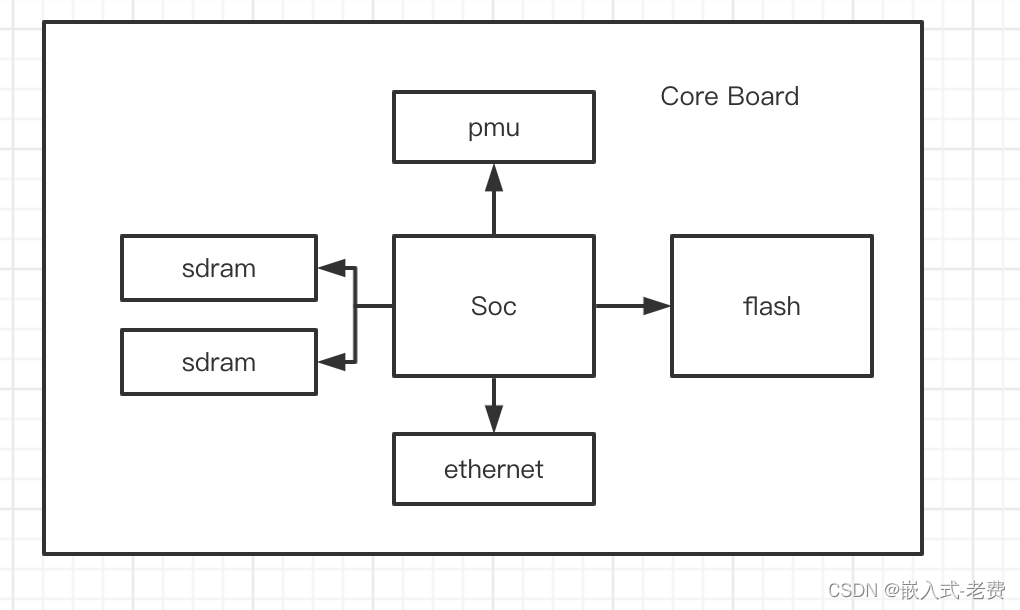
stm32和电机开发(从mcu到架构设计)

我的创作纪念日:五周年

Gan totem column bridgeless boost PFC (single phase) seven PFC duty cycle feedforward

Harmonic current detection based on synchronous coordinate transformation

Integer case study of packaging

elk笔记24--用gohangout替代logstash消费日志

Dojo tutorials:getting started with deferrals source code and example execution summary
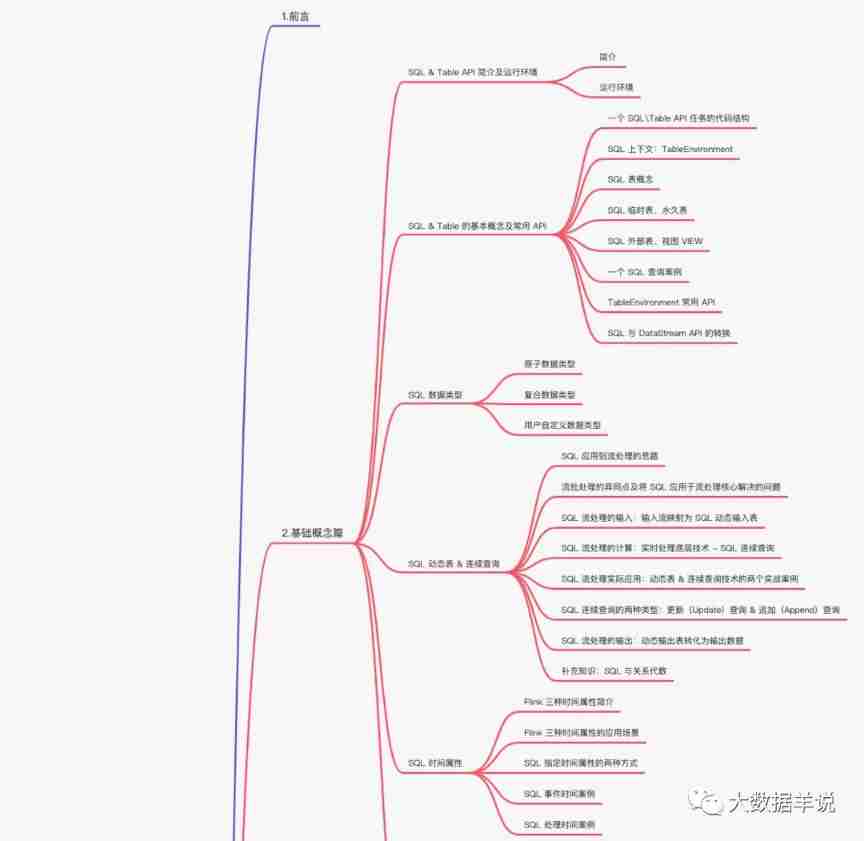
18W word Flink SQL God Road manual, born in the sky
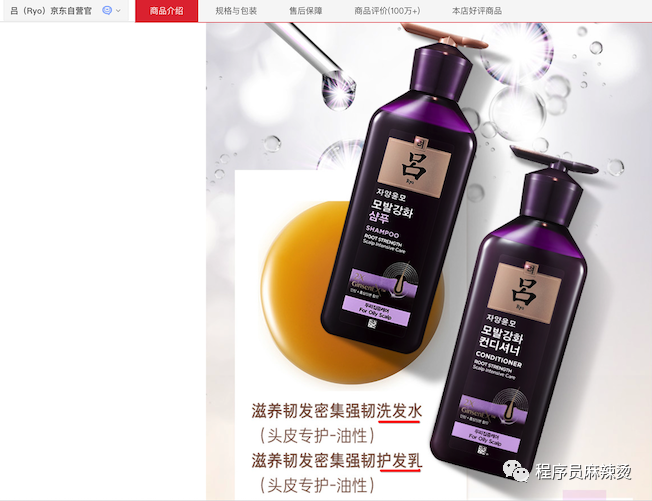
对业务的一些思考

Sword finger offer14 the easiest way to cut rope
随机推荐
剑指 Offer 17. 打印从1到最大的n位数
Kotlin - improved decorator mode
When the R language output rmarkdown is in other formats (such as PDF), an error is reported, latex failed to compile stocks Tex. solution
2022-02-11 practice of using freetsdb to build an influxdb cluster
The foreground uses RSA asymmetric security to encrypt user information
剑指 Offer 15. 二进制中1的个数
Sitescms v3.1.0 release, launch wechat applet
Useful blog links
[Exercice 5] [principe de la base de données]
R语言使用data函数获取当前R环境可用的示例数据集:获取datasets包中的所有示例数据集、获取所有包的数据集、获取特定包的数据集
【数据库原理及应用教程(第4版|微课版)陈志泊】【第五章习题】
[review questions of database principles]
Express abstract classes and methods
SQL learning notes (I)
Method overloading and rewriting
Deeply understand the mvcc mechanism of MySQL
Flick SQL knows why (10): everyone uses accumulate window to calculate cumulative indicators
【数据库原理及应用教程(第4版|微课版)陈志泊】【SQLServer2012综合练习】
Sword finger offer 12 Path in matrix
Dojo tutorials:getting started with deferrals source code and example execution summary