当前位置:网站首页>deepstresam的插件配置说明,通过配置osd,设置字体的背景为透明
deepstresam的插件配置说明,通过配置osd,设置字体的背景为透明
2022-08-03 16:28:00 【鼾声鼾语】
插件说明:
https://docs.nvidia.com/metropolis/deepstream/dev-guide/text/DS_plugin_gst-nvdsosd.html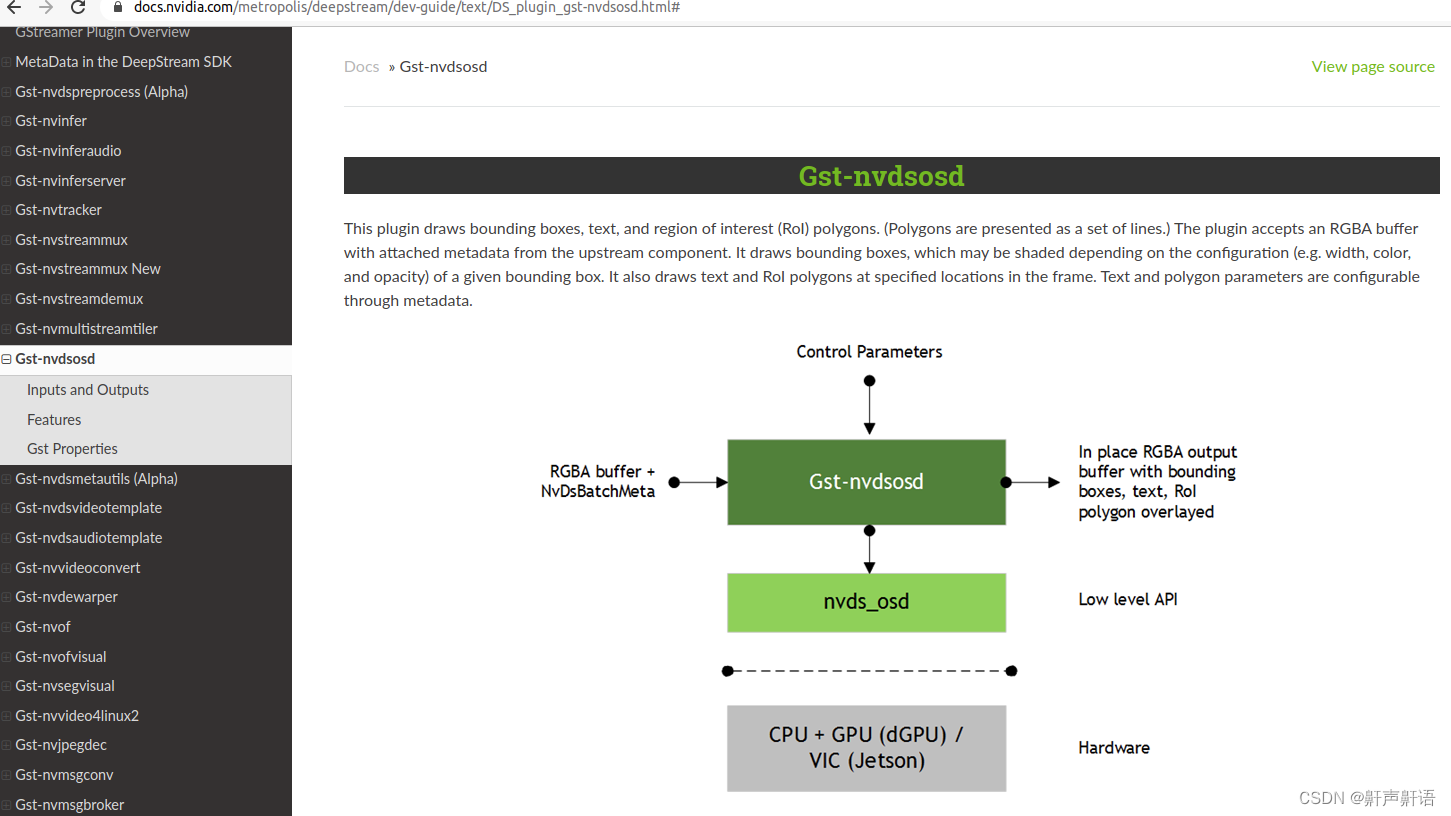
python开发中插件参数:
https://docs.nvidia.com/metropolis/deepstream/python-api/index.html
举例说明:
osd插件中text-bg-color的参数含义:
red – float, Holds red component of color. Value must be in the range 0-1.
green – float, Holds green component of color. Value must be in the range 0-1.
blue – float, Holds blue component of color. Value must be in the range 0-1.
alpha – float, Holds alpha component of color. Value must be in the range 0-1.
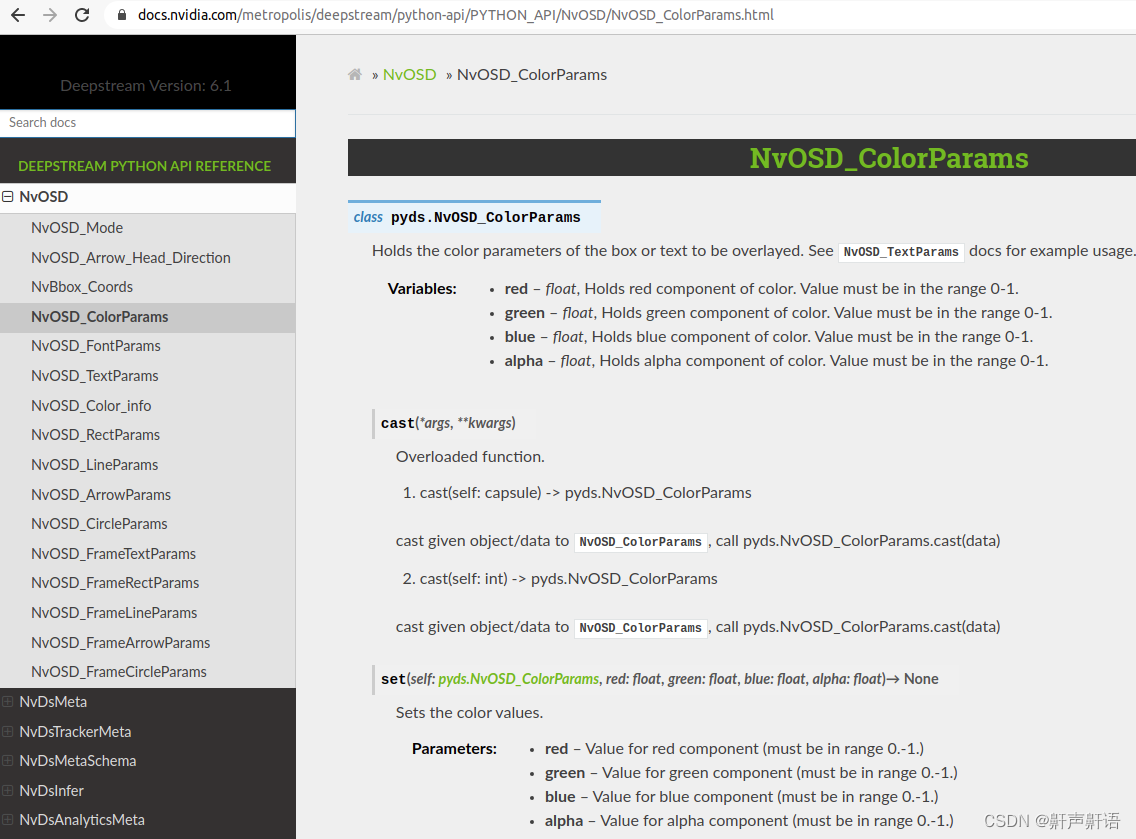
透明化设置:
[osd]
enable=1
gpu-id=0
border-width=1
text-size=15
text-color=1;0;0;1;
text-bg-color=0.3;0.3;0.3;0
font=Serif
show-clock=0
clock-x-offset=800
clock-y-offset=820
clock-text-size=12
clock-color=1;0;0;0
nvbuf-memory-type=0
边栏推荐
猜你喜欢
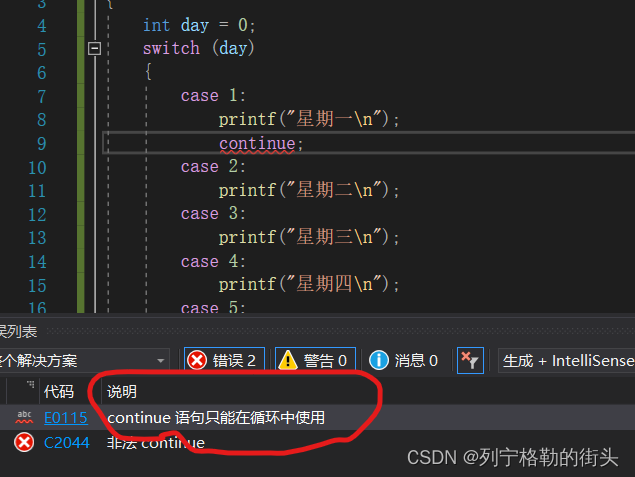
C语言02、语句、函数
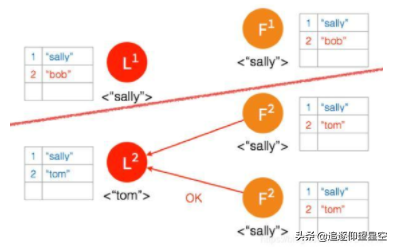
Common distributed theories (CAP, BASE) and consensus protocols (Gosssip, Raft)
![[Unity Getting Started Plan] Basic Concepts (8) - Tile Map TileMap 02](/img/45/96af4ca21329964808a4c8f2b8272c.png)
[Unity Getting Started Plan] Basic Concepts (8) - Tile Map TileMap 02
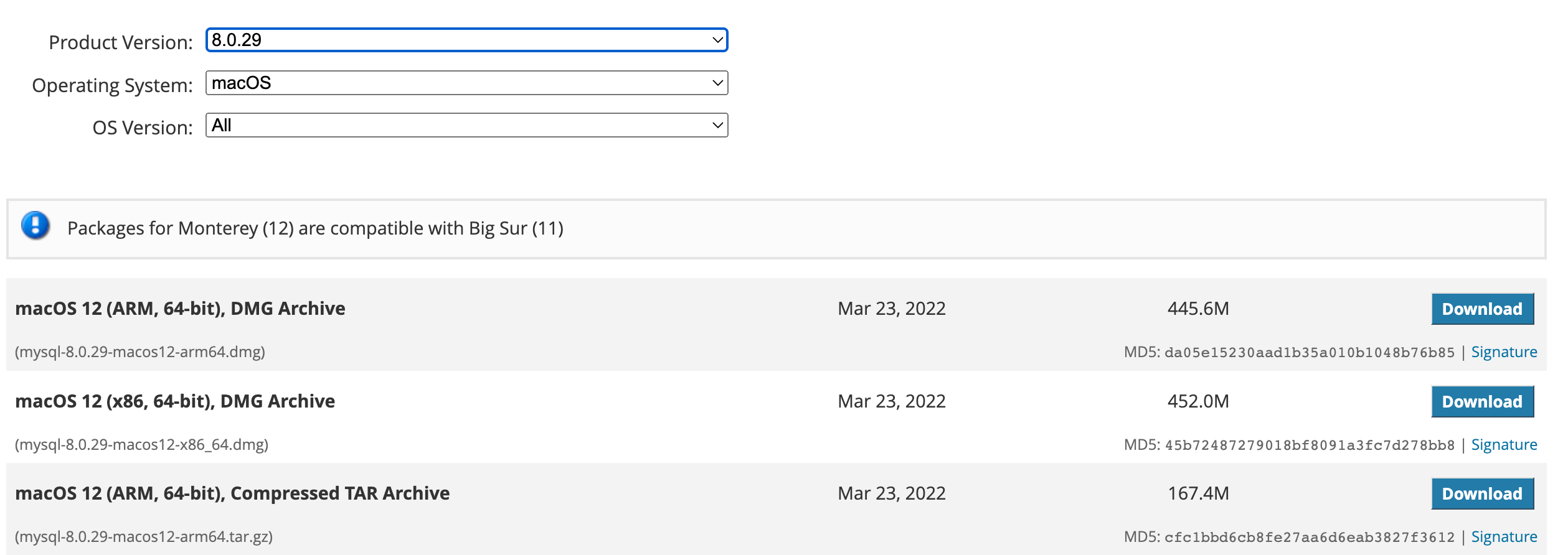
从零开始搭建MySQL主从复制架构

高效的组织信息共享知识库是一种宝贵的资源
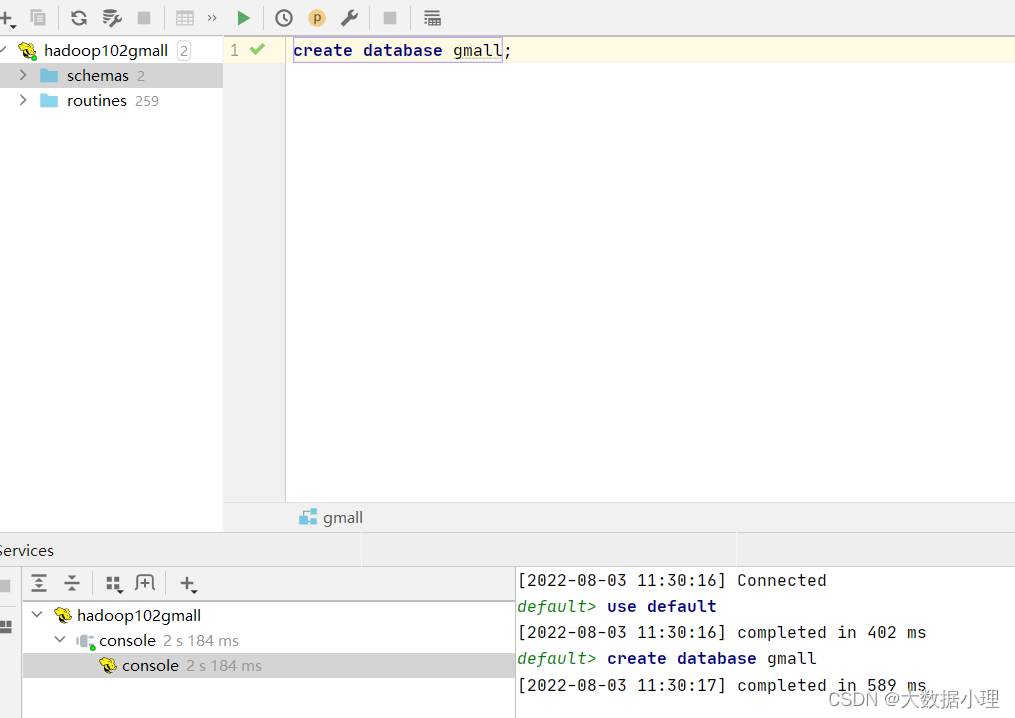
DataGrip数据仓库工具
![[Unity Getting Started Plan] Basic Concepts (8) - Tile Map TileMap 01](/img/8e/fcf79d150af4384c14a118fb209725.png)
[Unity Getting Started Plan] Basic Concepts (8) - Tile Map TileMap 01
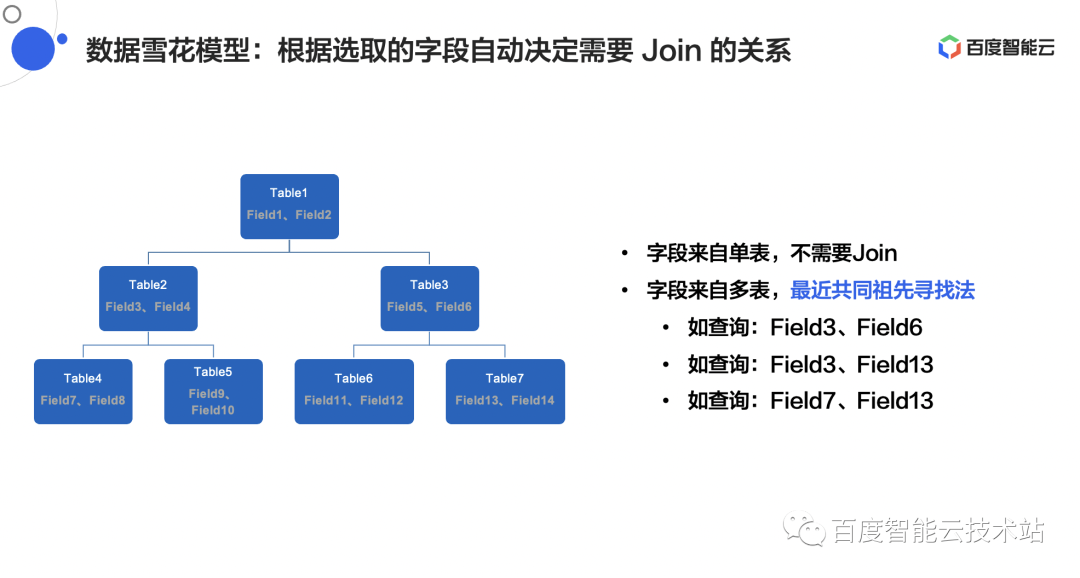
AI+BI+Visualization, Deep Analysis of Sugar BI Architecture
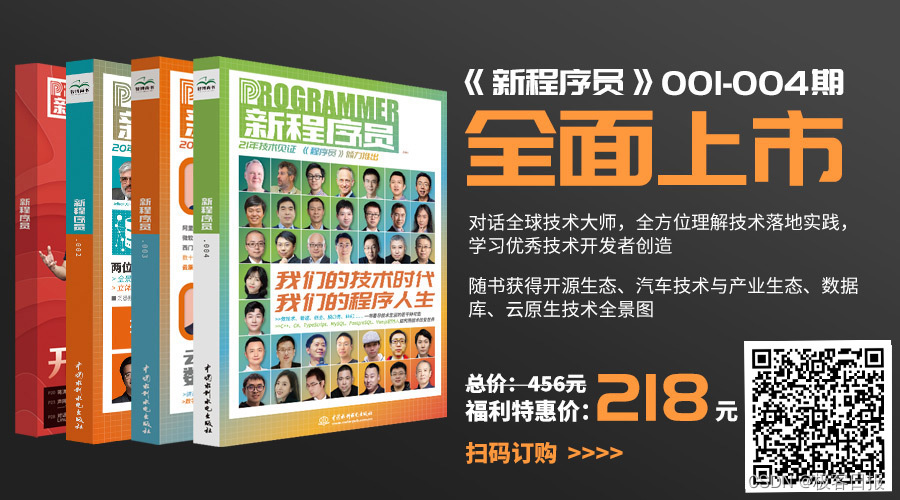
B站回应HR称核心用户是Loser;微博回应宕机原因;Go 1.19 正式发布|极客头条

蒋松廷 荣获第六季完美童模全球总决赛 全球总冠军
随机推荐
B站回应HR称核心用户是Loser;微博回应宕机原因;Go 1.19 正式发布|极客头条
黄致绮 荣获第六季完美童模全球总决赛 全国总冠军
Some optional strategies and usage scenarios for PWA application Service Worker caching
【AppCube】零代码小课堂开课啦
蒋松廷 荣获第六季完美童模全球总决赛 全球总冠军
附录A 程序员工作面试的秘密
如何使用MATLAB绘制极坐标堆叠柱状图
C专家编程 第2章 这不是Bug,而是语言特性 2.2 多做之过
20. Valid Parentheses
带你了解什么是 Web3.0
C专家编程 第1章 C:穿越时空的迷雾 1.9 阅读ANSI C标准,寻找乐趣和裨益
自动化部署+整合SSM项目
最强分布式锁工具:Redisson
Web3 安全风险令人生畏?应该如何应对?
node连接mongoose数据库流程
CopyOnWriteArrayList details
测试测试测试
C专家编程 第2章 这不是Bug,而是语言特性 2.3 误做之过
C语言03、数组
Kubernetes 笔记 / 入门 / 生产环境 / 容器运行时