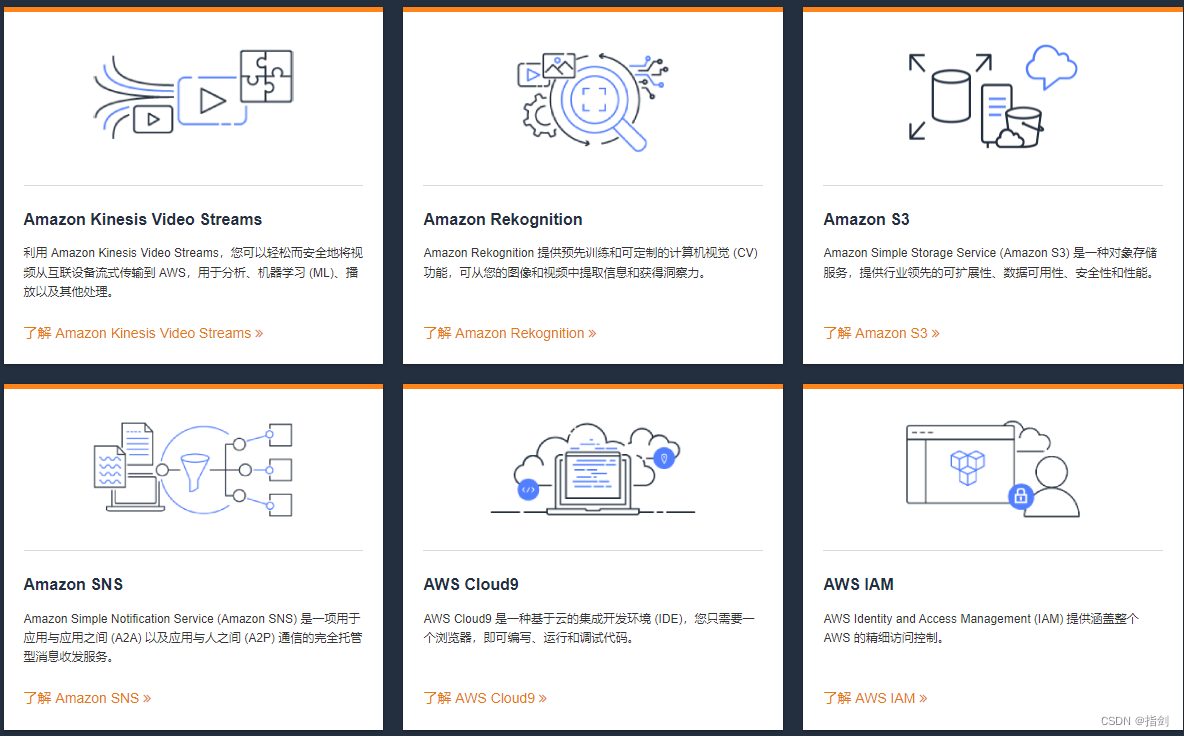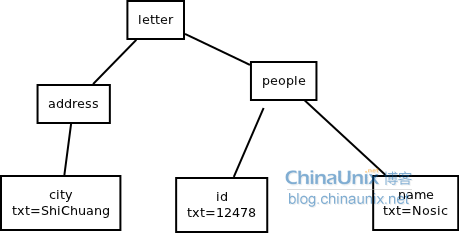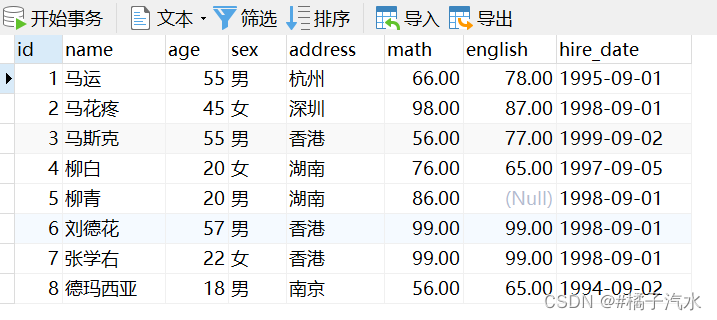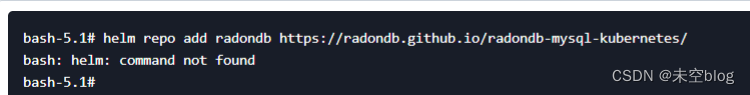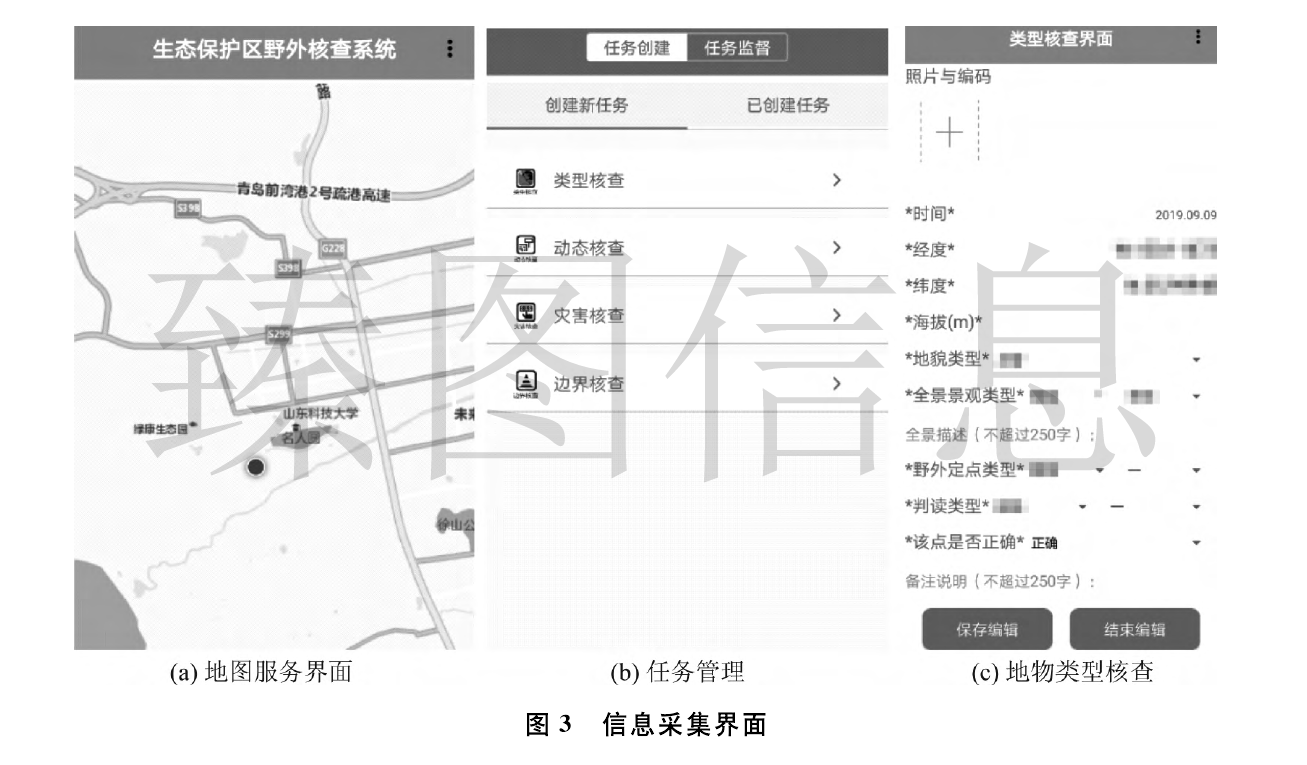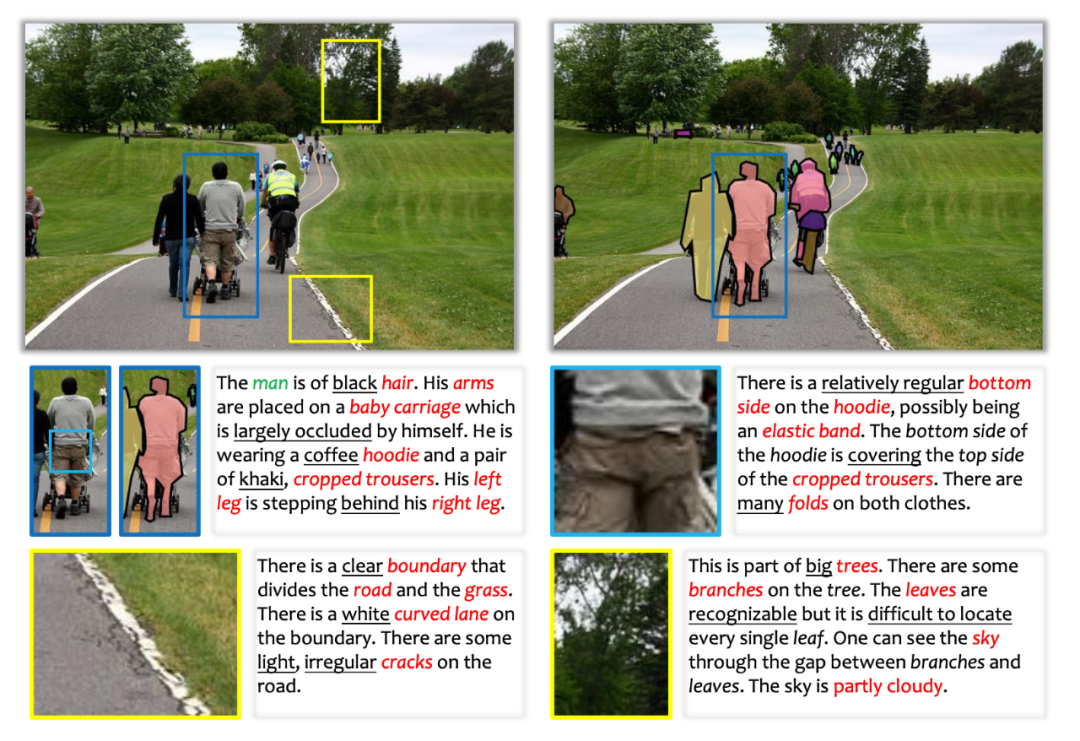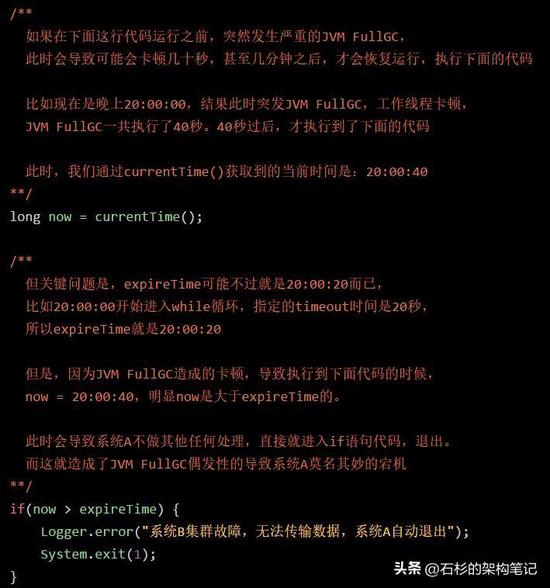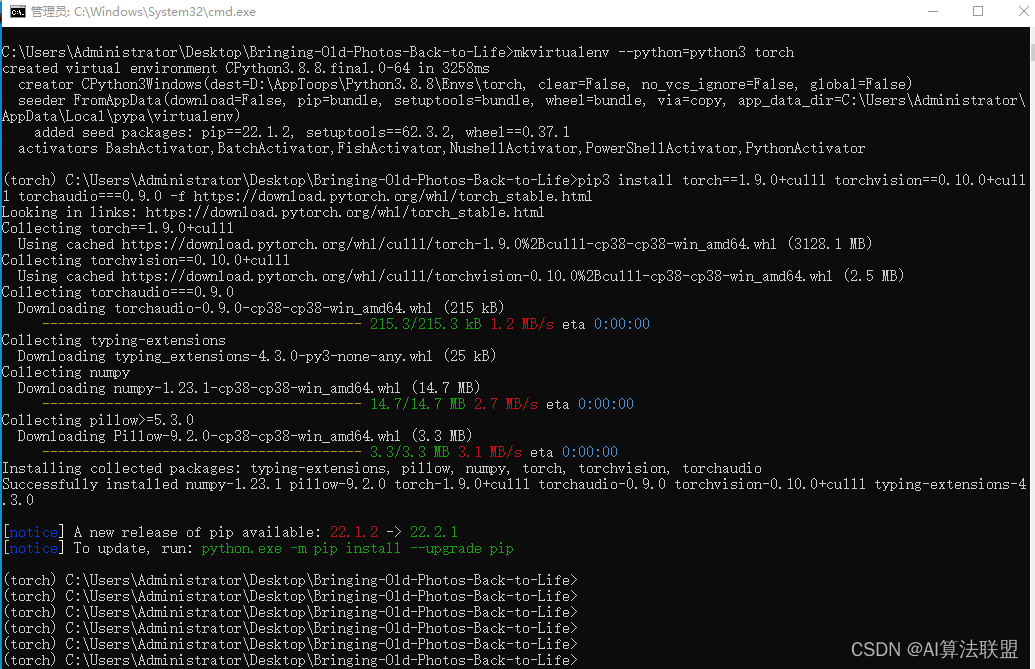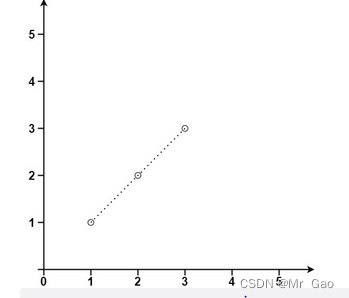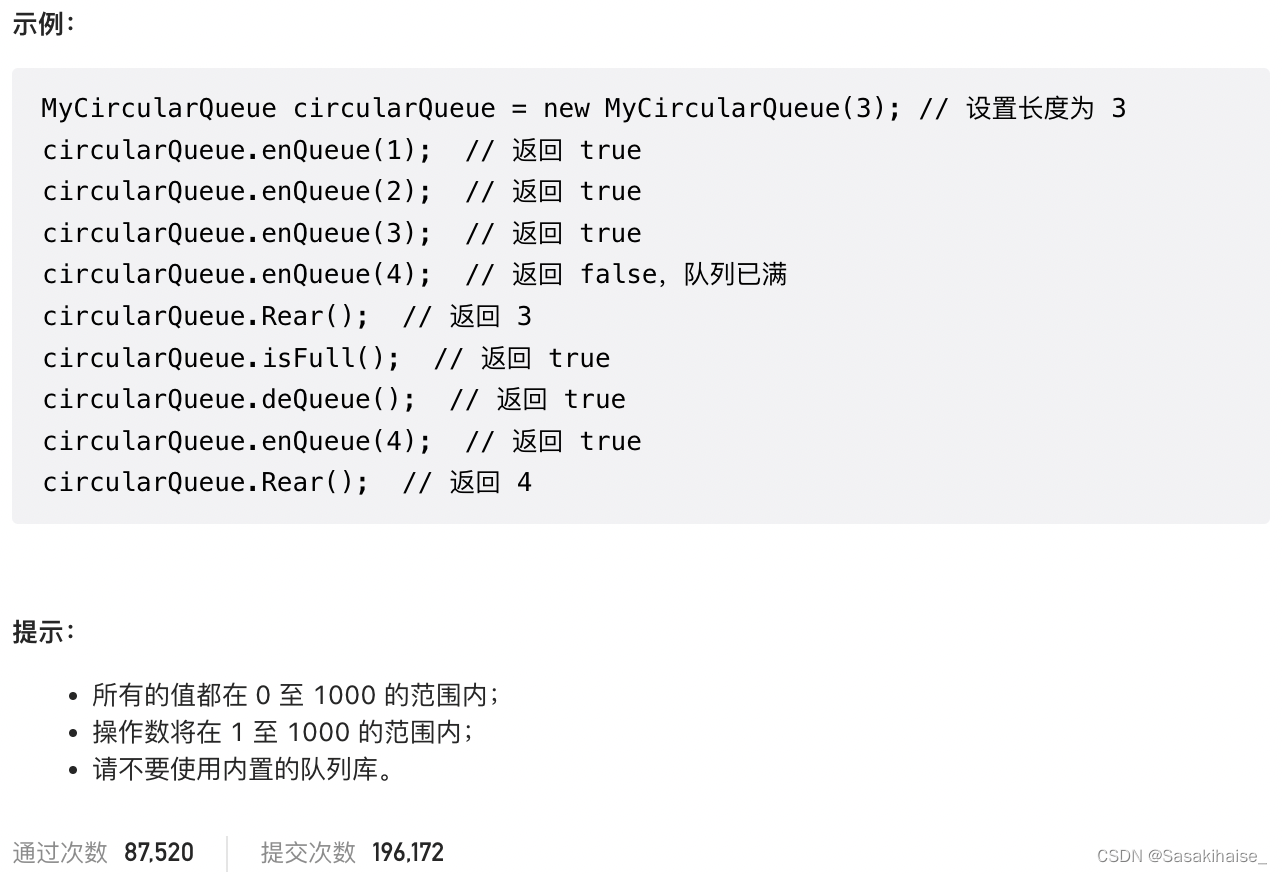当前位置:网站首页>亚马逊云科技 Build On 2022 - AIot 第二季物联网专场实验心得
亚马逊云科技 Build On 2022 - AIot 第二季物联网专场实验心得
2022-08-03 19:50:00 【InfoQ】
大家好
Build On是 什么
本次Build On主题介绍
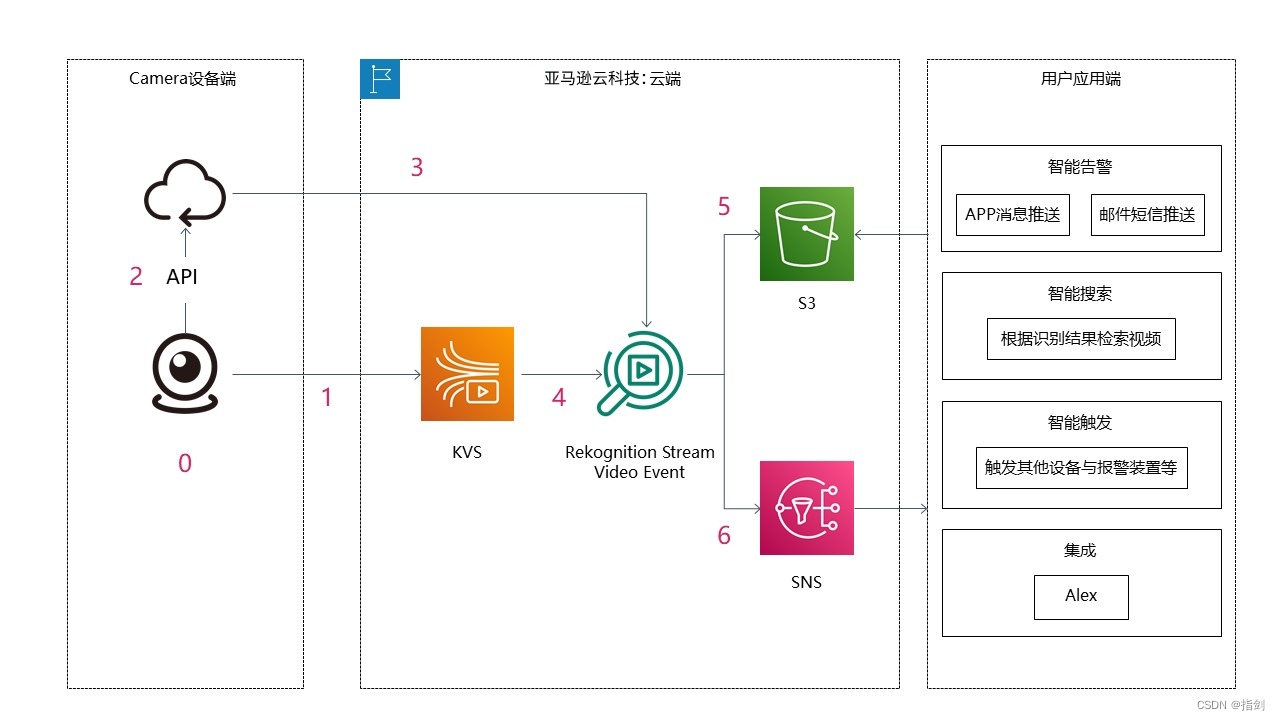
参与本场活动您能学到什么
- 带摄像头的IoT设备集成开发技能
- 端云之间的视频流数据统一管理及调度开 发技能
- 学习云上视频流处理和Al视觉识别检测实现方法
- 完成基于云上识别检测结果触发设备端操作的完整AloT闭环最佳实践经验
本场实验所用到的AWS服务
- Amazon IAM
- Amazon S3
- Amazon KVS
- Amazon Cloud9
- Amazon Rekognition
- Amazon SNS
实验部分
1.线上报名(2022.08.06)
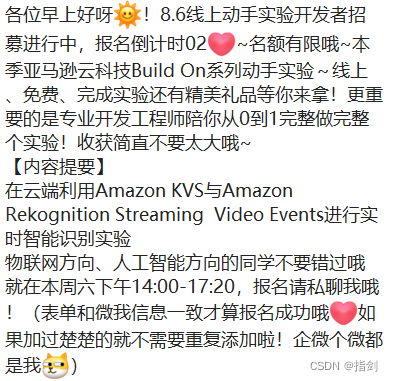
2.实验过程
实验解说搭建视频
视频链接地址:https://www.bilibili.com/video/BV1dS4y1t7SK/
2.1、流程
2.1.1、注意事项
1、保持服务区域一致
2、使用IAM用户操作
3、服务ARN
2.1.2、错误解决
1、如在cloud9更新源和安装包时遇到如下错误
E: Could not get lock /var/lib/dpkg/lock-frontend - open (11: Resource temporarily unavailable)
E: Unable to acquire the dpkg frontend lock (/var/lib/dpkg/lock-frontend), is another process using it?
sudo rm /var/lib/dpkg/lock-frontend
sudo rm /var/lib/dpkg/lock
2、 AWS::S3::PermanentRedirect
3、json格式错误
4.创建create-stream-processor错误
aws rekognition list-stream-processors
#删除命令
aws rekognition delete-stream-processor --name 已创建的processor名字
2.2、所使用的命令
2.2.1、rekognition 部分
#创建
aws rekognition create-stream-processor -region 你的区域 --cli-input-json 你的json文件
#描述
aws rekognition describe-stream-processor --name processor名称 --region 区域
#列出
aws rekognition list-stream-processors
#启动
aws rekognition start-stream-processor --region 你的区域 --cli-input-json 你的json文件
#删除
aws rekognition delete-stream-processor --name processor名称 --region 区域
2.2.2、S3部分
#列出文件
aws s3 ls 存储桶名称 --recursive
#清除存储桶内所有 object
aws s3 rm s3://存储桶名称 --recursive
#清除存储桶
aws s3 rb s3://存储桶名称
2.2.3、SNS部分
#清除 topic
aws sns delete-topic --topic-arn <您的topic arn>
#清除订阅
aws sns unsubscribe --subscription-arn <您的subscripiton arn>
2.2.4、KVS
#清除 Kinesis video stream
aws kinesisvideo delete-stream --stream-arn <您的stream arn>
3、实验结果
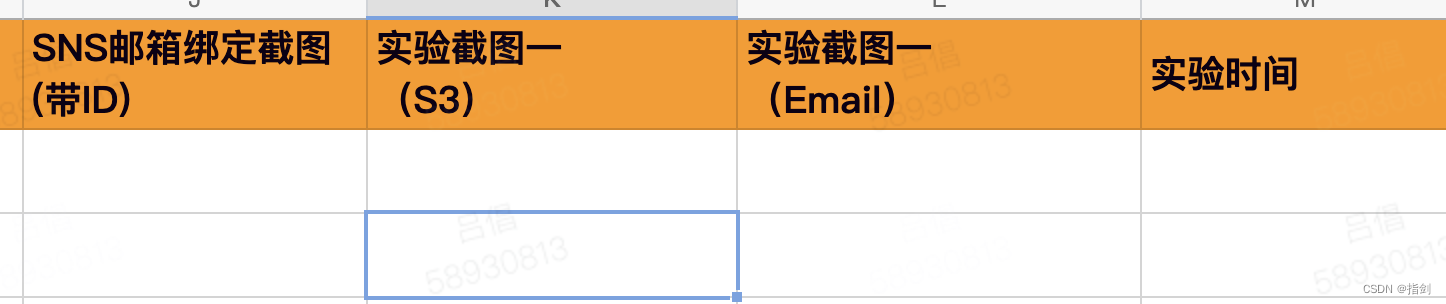
3.1、任务校验
3.1.1、SNS邮箱订阅校验

3.1.2、SNS通知到邮箱
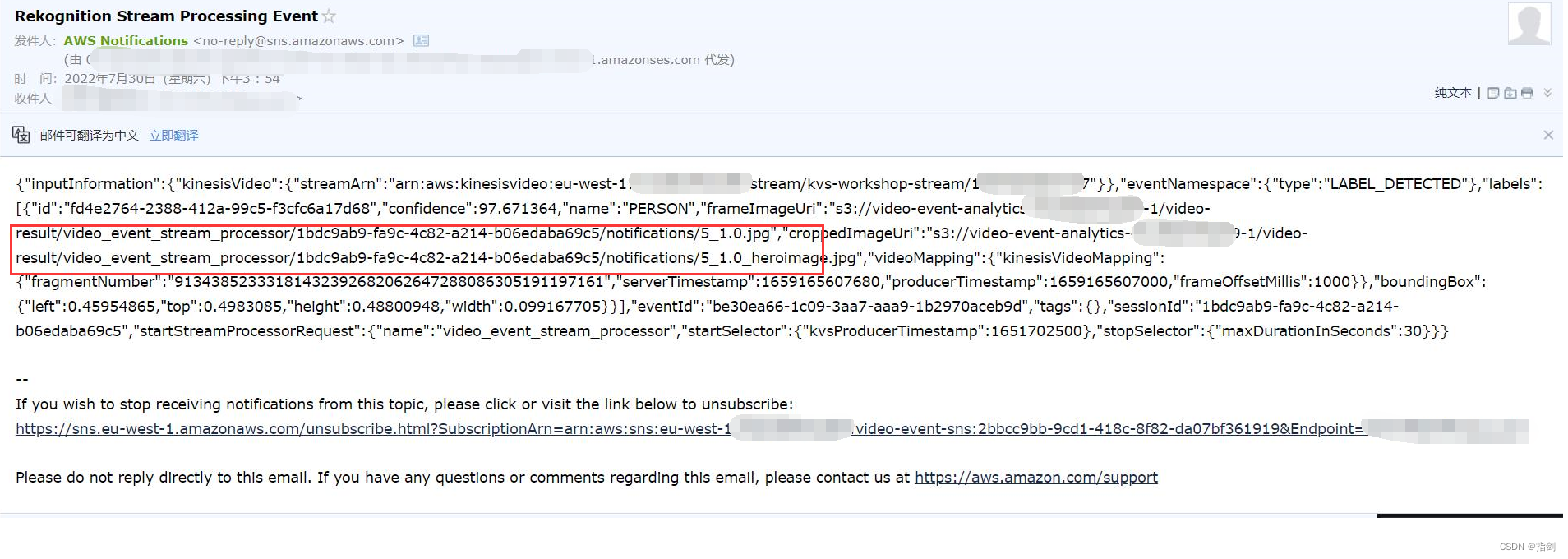
3.1.3、S3文件写入查看

4、总结
感谢阅读
边栏推荐
- Statistical machine learning 】 【 linear regression model
- ECCV 2022 Oral | 满分论文!视频实例分割新SOTA: IDOL
- 开源教育论坛| ChinaOSC
- LeetCode 952. Calculate Maximum Component Size by Common Factor
- 【飞控开发高级教程6】疯壳·开源编队无人机-AI语音控制
- 高效目标检测:动态候选较大程度提升检测精度(附论文下载)
- 149. The largest number on a straight line, and check the set
- 阿洛的反思
- 按需视觉识别:愿景和初步方案
- 详解AST抽象语法树
猜你喜欢
随机推荐
手把手教你定位线上MySQL慢查询问题,包教包会
ADS 2023 Download Link
X86 function call model analysis
The ecological environmental protection management system based on mobile GIS
Climbing Stairs (7/30)
力扣刷题之数组序号计算(每日一题7/28)
Force is brushed buckle problem for the sum of two Numbers
Reveal how the five operational management level of hundreds of millions of easily flow system
虚拟机vmware设置nat模式上网
Calculation of the array serial number of Likou brush questions (one question per day 7/28)
花 30 美金请 AI 画家弄了个 logo,网友:画得非常好,下次别画了!
【木马免杀】
JMeter笔记5 |Badboy使用和录制
php根据两点经纬度计算距离
Postgresql source code (64) Query execution - data structure and execution process before submodule Executor (2) execution
Introduction to Cosine Distance
DeepMCP网络详解
Postgresql源码(64)查询执行——子模块Executor(2)执行前的数据结构和执行过程
安装radondb mysql遇到问题
面试突击:什么是粘包和半包?怎么解决?