当前位置:网站首页>QSS 选择器
QSS 选择器
2022-08-05 09:32:00 【M_qsqsqsq】
# 1.通配符选择器:匹配所有控件
'''
*{ // 用*号匹配所有控件
color:green;
}
'''
# 2.类型选择器(通过控件类型来匹配控件包含子类)
'''
QPushButton{
font-size:30px;
}
Btn{
font-size:30px;
}
'''
# 3.类选择器(通过控件类型匹配 不包括子类)
'''
.QPushButton{
font-size: 30px;
}
'''
# 4.ID选择器setObjectName #和字母之间不能有空格
'''
#btn{
background-color:green;
}
'''
# 5.属性选择器setProperty
'''
QPushButton[name="btn"]:hover{
background-color:red;
}
// 表示只要加上setProperty的所有name属性按钮都是红色背景,不影响其他无样式按钮的新建
QPushButton[name]:hover{
background-color:red;
}
'''
# 6.后代选择器(通过父控件直接或间接作用于子控件QPushButton)
'''
QWidget#box QPushButton{
background-color:green;
}
'''
# 7.子选择器(直接包含的子控件)
'''
QWidget#box>QLabel{
background-color:green;
}
'''
# 8.子控件选择器(主要用于组合控件中的一部分组件样式修改)
# 8.1.常见伪状态
'''
:checked # 控件被选中
:unchecked # 控件被取消选中
:hover # 鼠标停留
:pressed # 控件被按下
:focus # 获取到焦点
:disable # 失效控件
:enable # 有效控件
:indeterminate # checkBox或radioButton被部分选中
:on # 开启状态
:off # 关闭状态
'''
# 8.2.常用组合控件子控件
'''
QCheckBox, QRadioButton ::indicator
QComboBox ::drop-down
QSpinBox, QDateEdit, QTimeEdit, QDateTimeEdit ::up-button ::down-button ::up-arrow ::down-arrow
QSlider ::groove ::handle ::add-page ::sub-page
QProgressBar ::chunk
QScrollBar ::sub-line, ::add-line ::sub-page, ::add-page ::up-arrow, ::down-arrow ::left-arrow, ::right-arrow
QGroupBox ::title ::indicator
QTableView ::item
QHeaderView, QTableCornerButton ::section
QTreeView ::item ::branch
QHeaderView ::section
QTabWidget QTabWidget::pane QTabWidget::tab-bar QTabBar::tab QTabBar::close-button QTabBar::tear QTabBar::scroller QTabBar QToolButton::left-arrow QTabBar QToolButton::right-arrow
'''
'''
QCheckBox::indicator{
width: 20px;
height: 20px;
}
QCheckBox::indicator:checked{
image: url(y.png);
}
QCheckBox::indicator:unchecked{
image: url(n.png);
}
'''
# 9.选择器的组合使用(使用逗号隔开)
'''
#aaa,#bbb{
color: red;
}
'''from PyQt5.Qt import *
import sys
class Btn(QPushButton) :
pass
class Window(QWidget) :
def __init__(self) :
super().__init__()
self.setWindowTitle("QSS选择器使用方法总结 - PyQt5中文网")
self.resize(600, 500)
self.func_list()
def func_list(self) :
self.func()
def func(self) :
box = QWidget(self)
box.setObjectName('box')
box1 = QWidget(box)
box1.setObjectName('box')
box1.resize(100, 60)
box1.move(250, 200)
box1.setStyleSheet('border:1px solid red')
label1 = QLabel('标签1', box)
label1.move(100, 200)
label1.resize(100, 50)
label1.setObjectName('aaa')
label2 = QLabel('标签2', box1)
label2.move(250, 200)
label2.resize(100, 50)
label2.setStyleSheet('color:red;')
label3 = QLabel('标签3', self)
label3.move(400, 200)
label3.resize(100, 50)
label3.setObjectName('bbb')
btn1 = QPushButton('按钮1', box)
btn1.move(100, 100)
btn1.resize(100, 50)
btn1.setProperty('name', 'btn1')
btn2 = QPushButton('按钮2', self)
btn2.move(250, 100)
btn2.resize(100, 50)
btn3 = QPushButton('按钮3', self)
btn3.setProperty('name', 'btn')
btn3.move(100, 300)
btn3.resize(100, 50)
btn4 = Btn('按钮4', self)
btn4.setObjectName('btn')
btn4.move(250, 300)
btn4.resize(100, 50)
print(box1.children())
ck = QCheckBox('选择正确答案', self)
ck.move(150, 400)
ck.resize(100, 40)
sb = QSpinBox(self)
sb.move(300, 400)
sb.resize(100, 40)
pass
if __name__ == '__main__' :
app = QApplication(sys.argv)
window = Window()
with open('qss11_2.qss', 'r', encoding='UTF-8') as f :
qApp.setStyleSheet(f.read())
window.show()
sys.exit(app.exec_())/*qss 代码*/
/*
*{
color:green;
}
QPushButton{
font-size:30px;
}
Btn{
font-size:30px;
}
.QPushButton{
font-size: 30px;
}
#btn{
background-color:green;
}
QPushButton[name]:hover{
background-color:red;
}
QWidget#box QPushButton{
background-color:green;
}
QWidget#box>QLabel{
background-color:green;
}
QCheckBox::indicator{
width: 20px;
height: 20px;
background-color:green;
}
QCheckBox::indicator:checked{
image: url(y.png);
}
QCheckBox::indicator:unchecked{
image: url(n.png);
}
#aaa,#bbb{
color: red;
}
*/边栏推荐
- CCVR eases heterogeneous federated learning based on classifier calibration
- Redis源码解析:Redis Cluster
- 开源一夏|OpenHarmony如何查询设备类型(eTS)
- ffmpeg drawtext 添加文本水印
- ECCV 2022 Oral 视频实例分割新SOTA:SeqFormer&IDOL及CVPR 2022 视频实例分割竞赛冠军方案...
- 微服务 技术栈
- express hot-reload
- express hot-reload
- Pytorch深度学习快速入门教程 -- 土堆教程笔记(三)
- Wei Dongshan Digital Photo Frame Project Learning (6) Transplantation of tslib
猜你喜欢

2.4G无线收发模块的应用
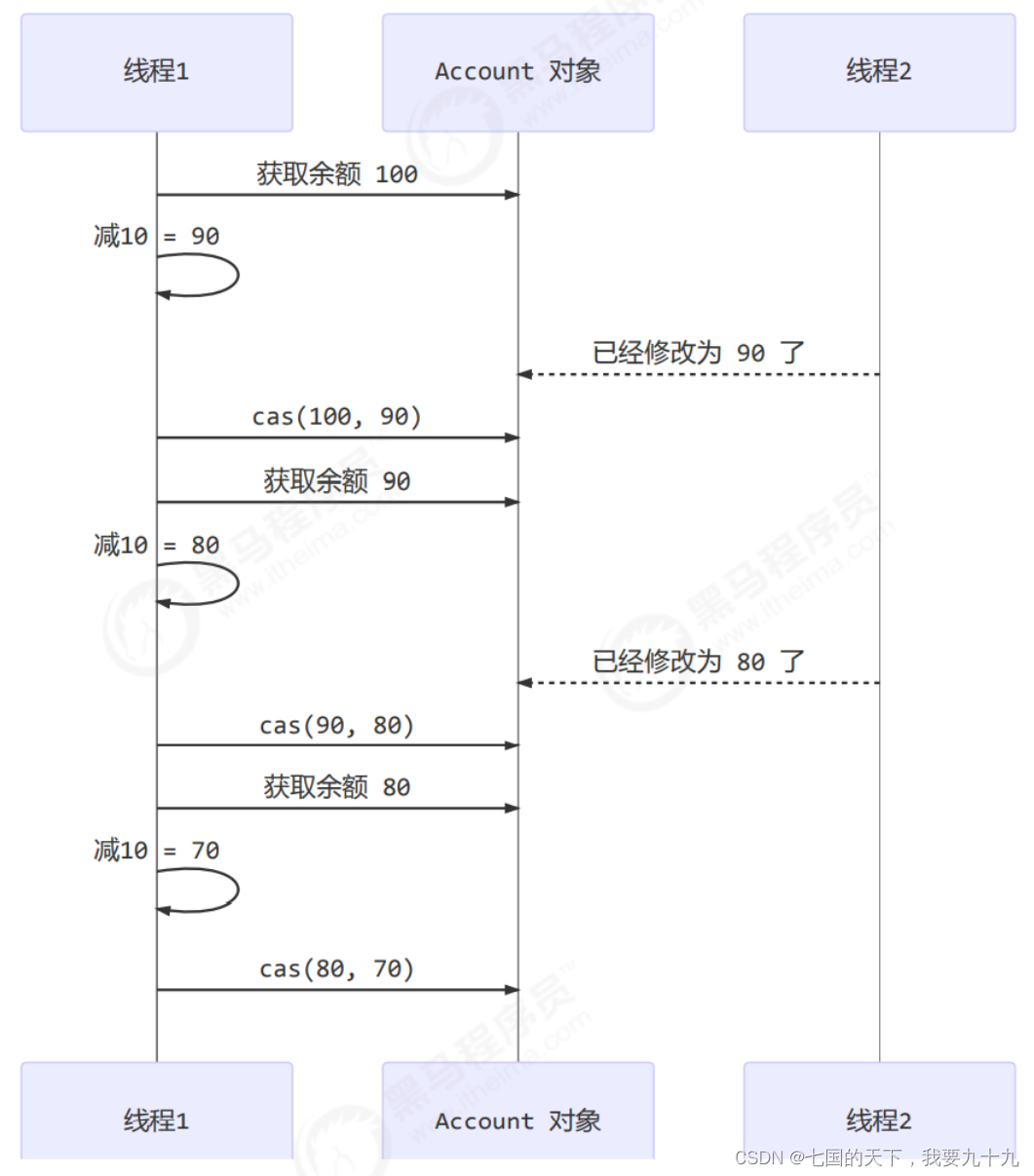
并发之CAS
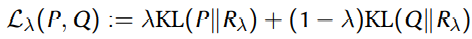
干货!生成模型的评价与诊断
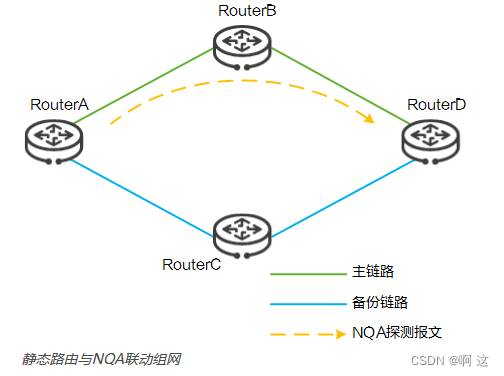
There is only one switch, how to realize the nqa of master-slave automatic switching
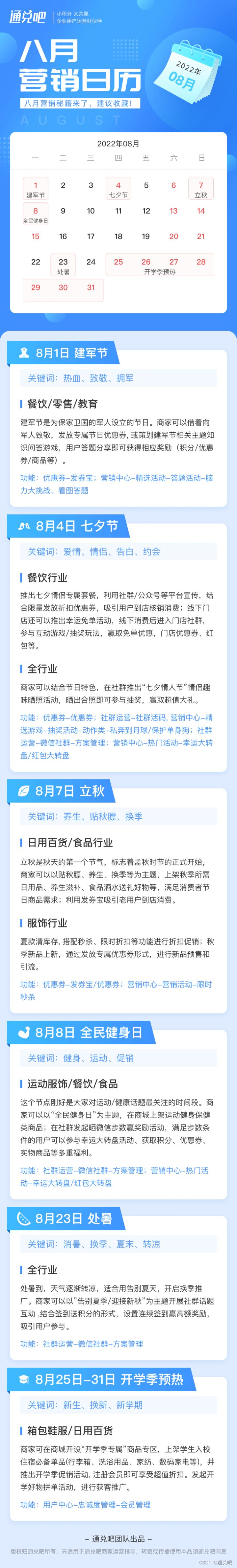
Marketing Suggestions | You have an August marketing calendar to check! Suggest a collection!

科普大佬说 | 港大黄凯斌老师带你解锁黑客帝国与6G的关系
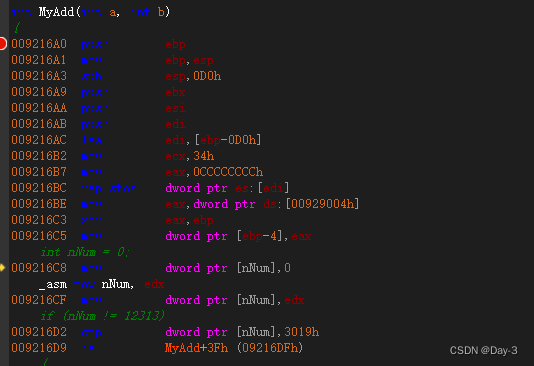
汇编语言(8)x86内联汇编
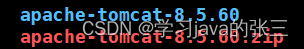
5.部署web项目到云服务器

Advanced usage of C language
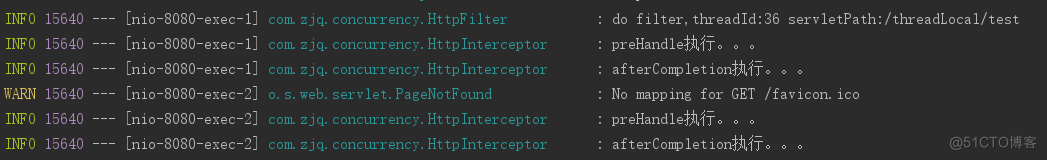
Custom filters and interceptors implement ThreadLocal thread closure
随机推荐
这样写有问题吗?怎么在sql-client 是可以做到数据的同步的
seata源码解析:事务状态及全局锁的存储
ffmpeg drawtext 添加文本水印
明天去订票,准备回家咯~~
Analysis and practice of antjian webshell dynamic encrypted connection
egg框架使用(二)
无题十
sql server中 两表查询 平均数 分组
PAT乙级-B1020 月饼(25)
哪位大佬有20年4月或者1月的11G GI和ojvm补丁呀,帮忙发下?
并发之CAS
无题九
Custom filters and interceptors implement ThreadLocal thread closure
19.服务器端会话技术Session
如何实现按键的短按、长按检测?
MySQL advanced (twenty-seven) database index principle
Concurrent CAS
【Excel实战】--图表联动demo_001
阿里云存储的数据库是怎么自动加快加载速度的呢www.cxsdkt.cn怎么设置案例?
【LeetCode】623. Add a row to the binary tree