当前位置:网站首页>数据分析(二)——numpy
数据分析(二)——numpy
2022-08-03 13:33:00 【flag:卷王!】
numpy:一个在Python中做科学计算的基础库,重在数值计算,也是大部分Python科学计算库的基础库,多用于在大型、多维数组上执行运算。
一、numpy的数组创建
1)数组的创建
import random
import numpy as np
#使用numpy生成数组,得到ndarray类型
t1=np.array([1,2,3])
print(t1)
print(type(t1))
t2=np.array(range(10))
print(t2)
print(type(t2))
t3=np.arange(10)
print(t3)
print(type(t3))
t4=np.arange(4,10,2)
print(t4)
print(t4.dtype)
#numpy中的数据类型
t5=np.array(range(1,4),dtype=float)
print(t5)
print(t5.dtype)
t6=np.array([1,1,0,1,0,0],dtype=bool)
print(t6)
print(t6.dtype)
#调整数据类型
t7=t6.astype("int32")
print(t7)
#numpy中的小数
t8=np.array([random.random() for i in range(10)])
print(t8)
print(t8.dtype)
t9=np.round(t8,2) #round保留小数
print(t9)结果:
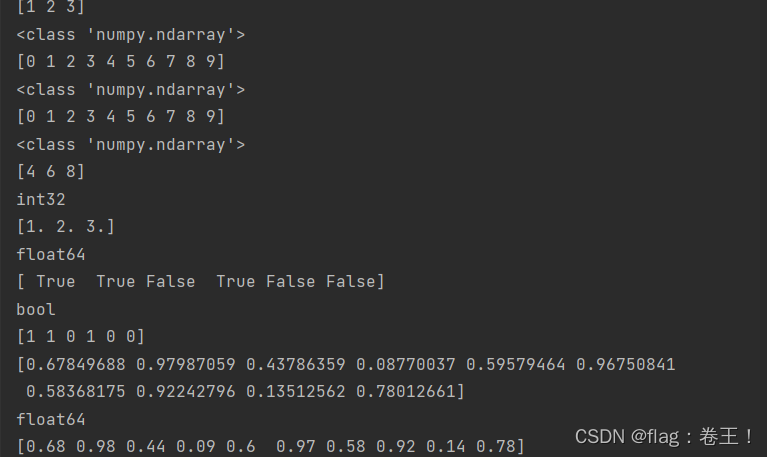
numpy中常见的更多数据类型: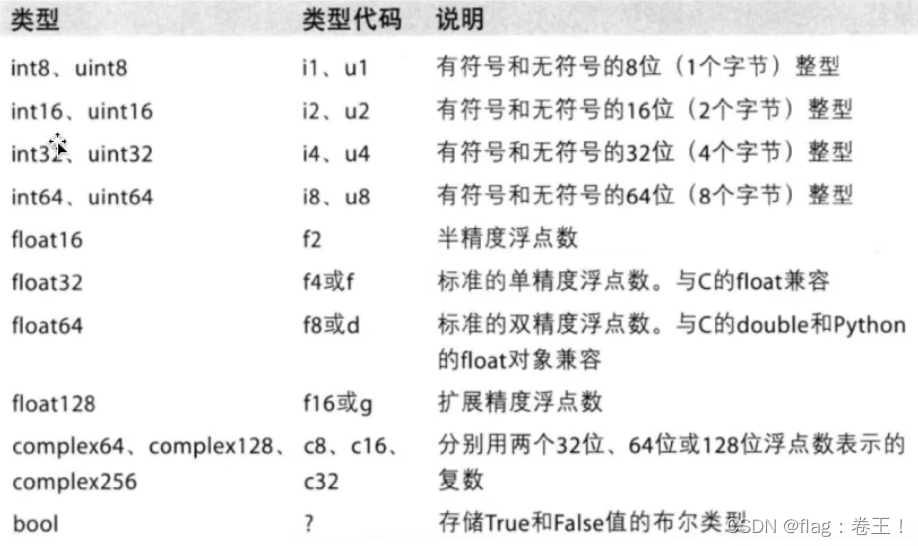
2)数组的形状
import random
import numpy as np
t1=np.arange(12)
print(t1)
print(t1.shape)
#二维数组
t2=np.array([[1,2,3],[4,5,6]])
print(t2)
print(t2.shape) #结果第一个数表示行数,第二个表示列数
#三维数组
t3=np.array([[[1,2,3],[4,5,6]],[[7,8,9],[10,11,12]]])
print(t3)
print(t3.shape) #结果第一个数为块数,第二个表示为每一块中的行数,第三个数表示每一块中的列数
t4=np.arange(12)
print(t4)
#修改数组
t5=t4.reshape((3,4))
print(t5)
t6=t5.flatten() #将t5展开成一维数组
print(t6)结果: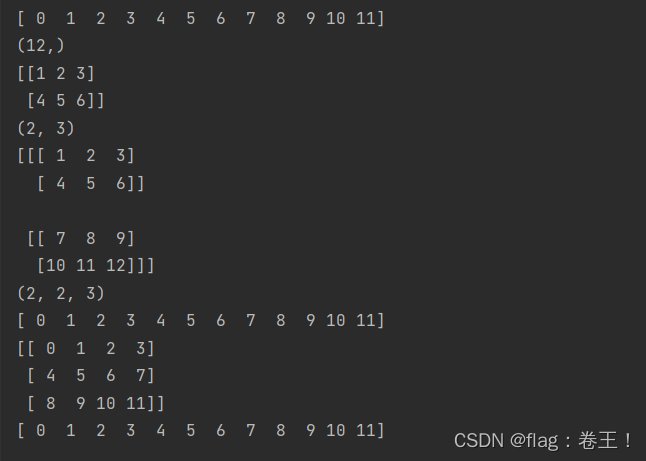
3)numpy读取本地数据和索引
1,轴(axis)
在numpy中可以理解为方向,使用0,1,2......数字表示,对于一个一维数组,只有一个0轴,对于二维数组(shape(2,2)),有0轴和1轴,对于三维数组(shape(2,2,3)),有0,1,2轴
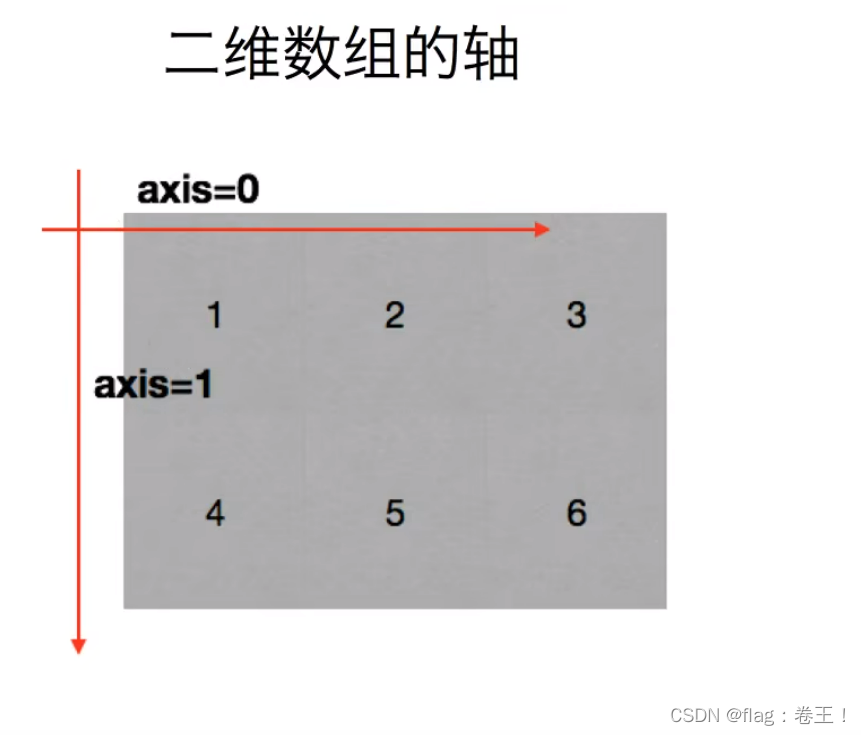
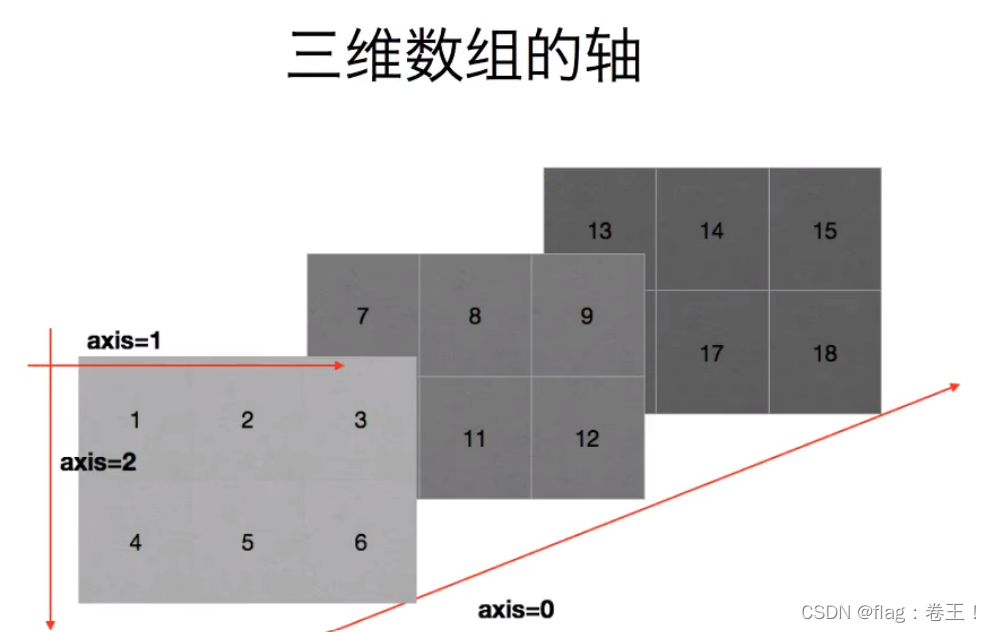
2,读取数据
np.loadtxt(frame,dtype=np.float,delimliter=None,skiprows=0,usecols=None,unpack=False)
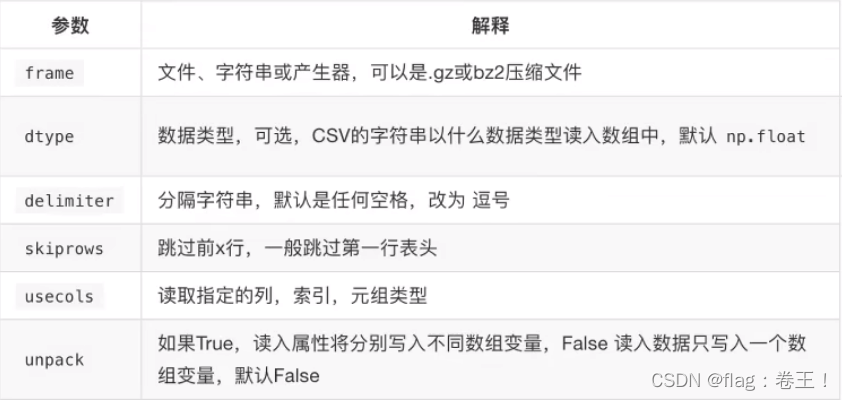
3)索引和切片
import random
import numpy as np
#创建数组
t1=np.array([random.randint(1,10) for i in range(12)])
print(t1)
#数组修改
t2=t1.reshape((4,3))
print(t2)
print("*"*30)
#取行
print(t2[2]) #从0开始
print("*"*30)
#取连续多行
print(t2[2:])
print("*"*30)
#取不连续多行
print(t2[[0,1,3]])
print("*"*30)
#取列
print(t2[:,0])
#取多个不相邻的点
a=t2[[0,1,2],[2,1,0]] #注意,此时取得点为(0,2),(1,1),(2,0)
print(a)结果:
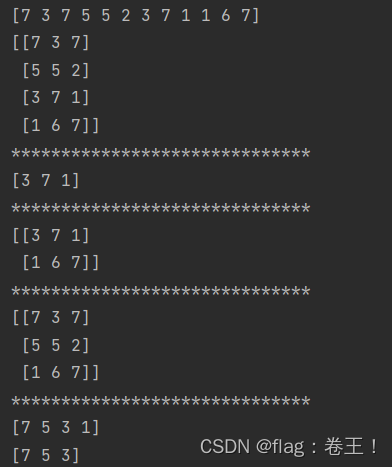
4)数值的修改
import random
import numpy as np
#创建数组
t1=np.array([random.randint(1,10) for i in range(12)])
print(t1)
#数组修改
t2=t1.reshape((4,3))
print(t2)
print("*"*30)
#数值的修改
t2[t2<5]=0 #布尔索引
print(t2)
print("*"*30)
print(np.where(t2<=3,0,10)) #三元运算符
print("*"*30)
print(t2.clip(3,6)) #clip裁剪,比3小的为3,比6大的为6结果:
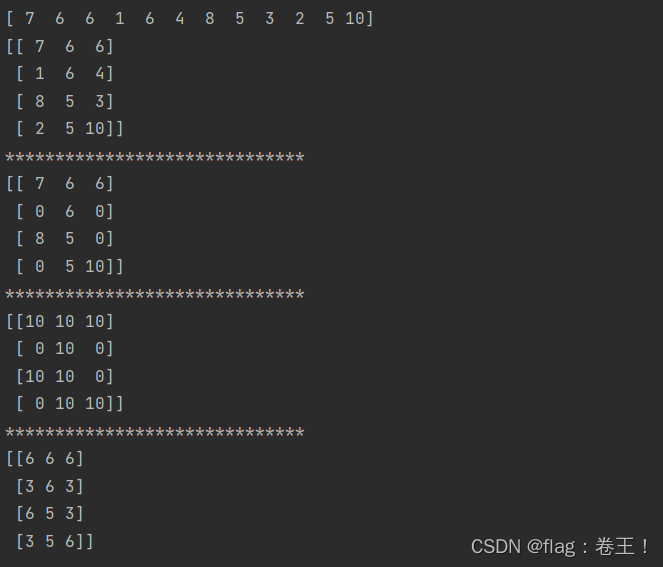
5)数组拼接与行列交换
import random
import numpy as np
#创建二维数组
t1=np.array([[0,1,2,3,4,5],
[6,7,8,9,10,11]])
t2=np.arange(12,24)
t2=t2.reshape(2,6)
#数组的拼接
t3=np.vstack((t1,t2)) #竖直拼接
print(t3)
print("*"*50)
t4=np.hstack((t1,t2)) #水平拼接
print(t4)
print("*"*50)
#数组的行列交换
t1[[0,1],:]=t1[[1,0],:] #行交换
print(t1)
t2[:,[0,2]]=t2[:,[2,0]] #列交换
print(t2) 结果: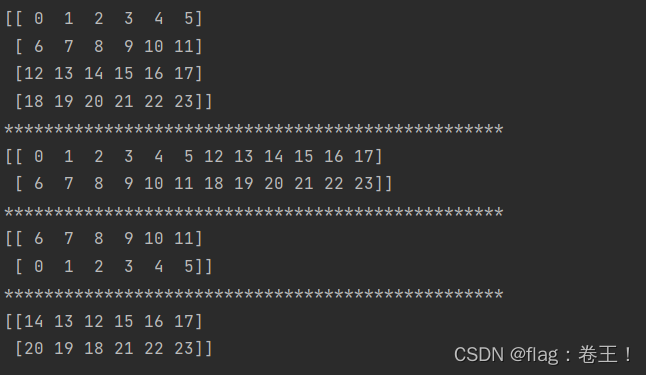
6)numpy更多好用的方法
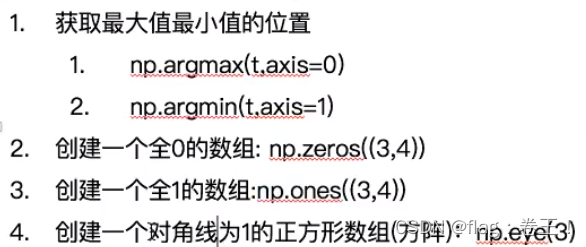
生成随机数:
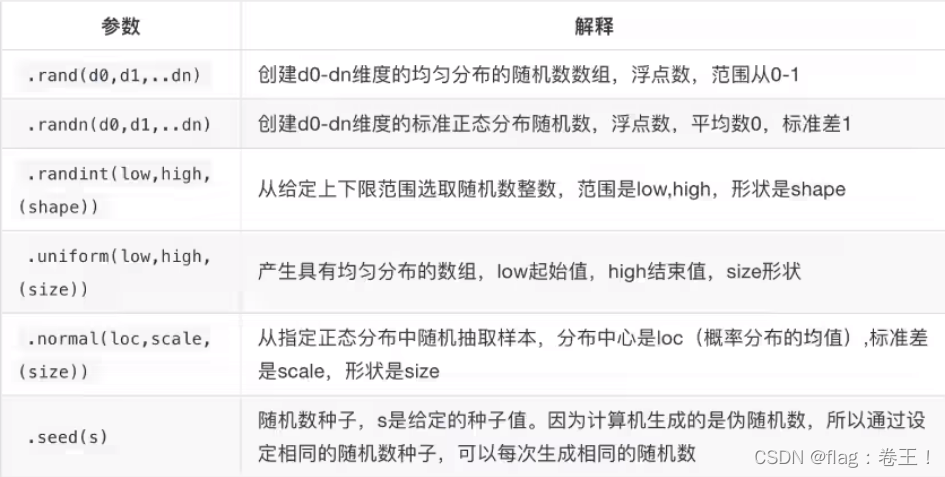
numpy的注意点copy和view:
- a=b完全不复制,a和b相互影响
- a=b[:],视图的操作,一种切片,会创建新的对象a,但是a的数据完全由b保管,他们两个的数据变化是一致的
- a=b.copy(),复制,a和b互不影响
7)numpy中的nan的注意点
- 两个nan是不相等的
- np.nan!=np.nan
- 利用以上的特性,判断数组中nan的个数
- 由于第二点,那么在判断一个数字是否为nan时可以通过np.isnan()来判断,返回bool类型
- nan和任何值计算都为nan
8)numpy中常用的统计函数

边栏推荐
猜你喜欢
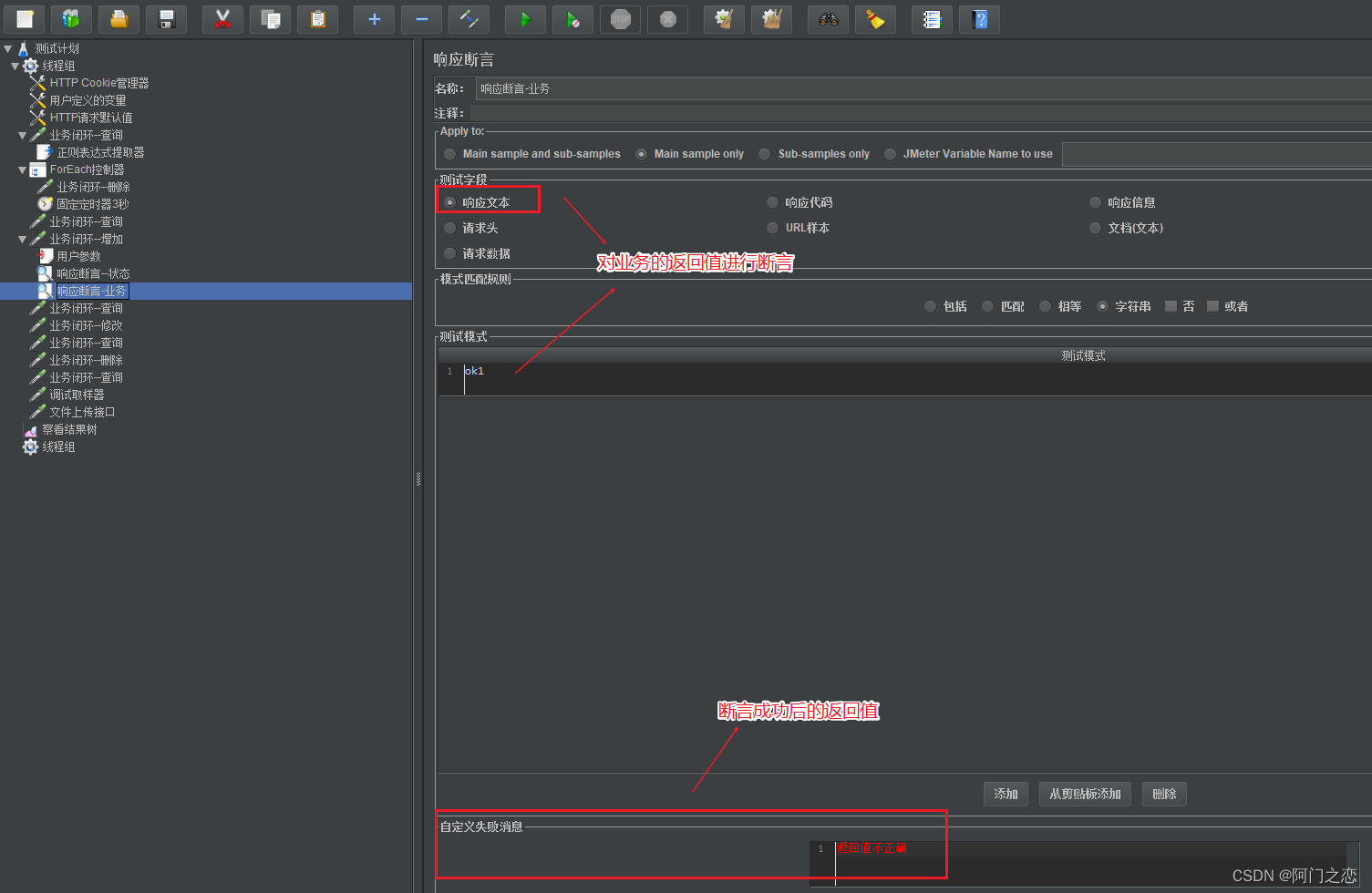
Jmeter use

设计思维 | 详看设计工作坊Workshop的11个关键技巧
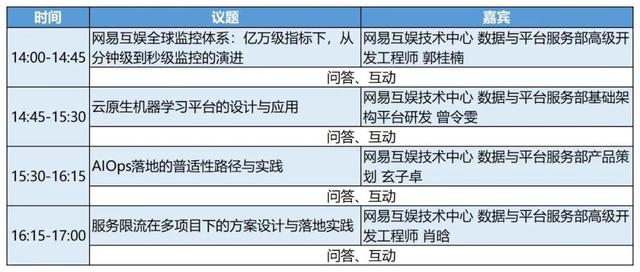
网易互娱在秒级监控、服务限流、AIOps落地上的运维升级实践
![[Blue Bridge Cup Trial Question 48] Scratch Dance Machine Game Children's Programming Scratch Blue Bridge Cup Trial Question Explanation](/img/4c/b41d64c13d6903aa38cc46dea44519.png)
[Blue Bridge Cup Trial Question 48] Scratch Dance Machine Game Children's Programming Scratch Blue Bridge Cup Trial Question Explanation
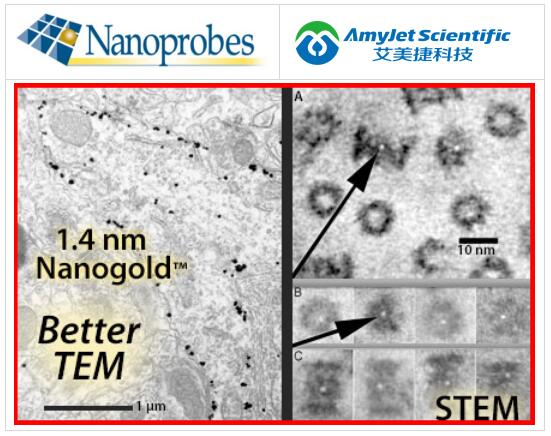
Nanoprobes 金纳米颗粒标记试剂丨1.4 nm Nanogold 标记试剂
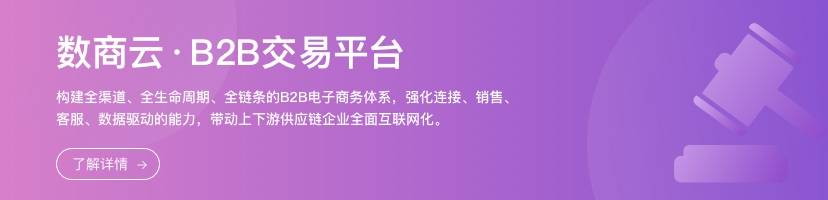
保健用品行业B2B电子商务系统:供采交易全链路数字化,助推企业管理精细化
![[R] Use grafify for statistical plotting, ANOVA, intervention comparisons, and more!](/img/bd/85d0f2f42a449f3b09fe3657d845f2.png)
[R] Use grafify for statistical plotting, ANOVA, intervention comparisons, and more!
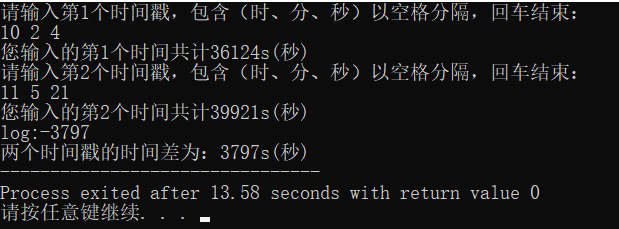
函数在结构体中的应用练习
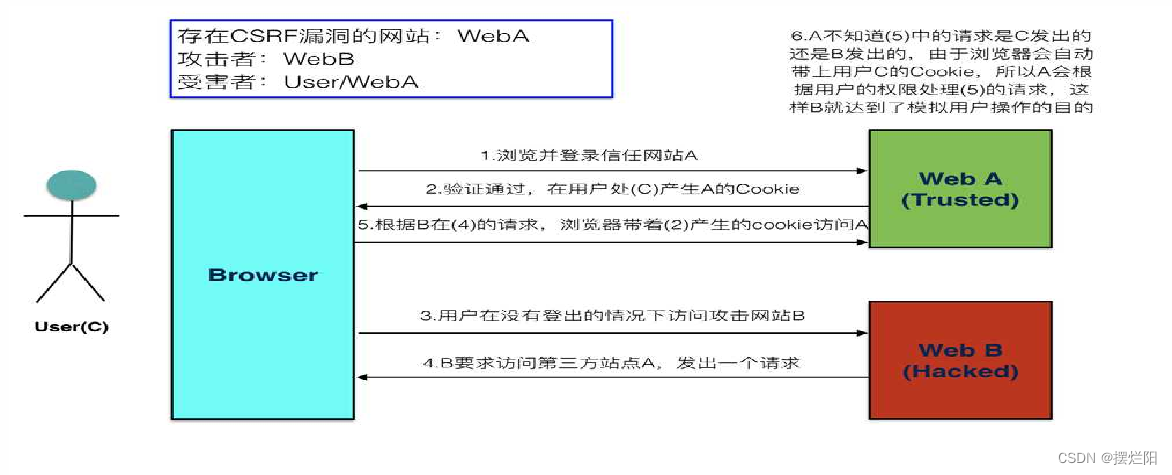
【web渗透】CSRF漏洞详细讲解
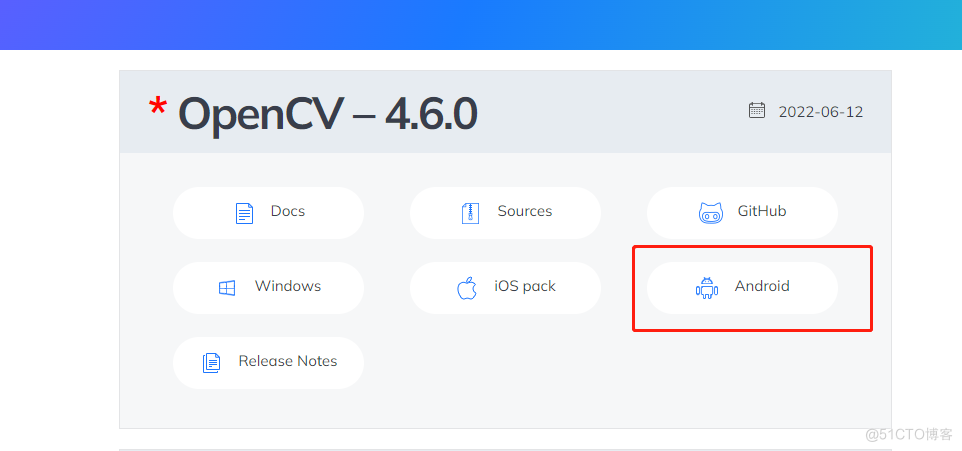
有趣的opencv-记录图片二值化和相似度实现
随机推荐
TiFlash 计算层概览
Golang interface interface
保健用品行业B2B电子商务系统:供采交易全链路数字化,助推企业管理精细化
CVPR 2022 | 从人体网格预测骨架,是真正的生理学骨架!
参数量仅0.5B,谷歌代码补全新方法将内部生产效率提升6%
MySQL知识总结 (十二) 数据库相关概念
【OpenCV】 级联分类器训练模型
Heaps
svn安装包和客户端
js \n\r 换行失败 :【white-space: pre-line;】${} Template Literals
函数在结构体中的应用练习
OpenCV 透视变换
Nature, Cell都在用的Relia Tech 抗原亲和纯化LYVE1抗体
TensorFlow离线安装包
北斗三号系统建成开通两周年:基础设施端核心技术已实现自主可控
【深度学习中的激活函数的整理与使用总结】
硬件业务收入下滑,为了赚钱,苹果暧昧对待流氓软件和增加广告了
Golang 字符串
投资75亿卢比!印度宣布建首座存储芯片组装和封测工厂,将于12月量产
Golang dictionary map