当前位置:网站首页>What should I do if Windows 10 cannot connect to the printer?Solutions for not using the printer
What should I do if Windows 10 cannot connect to the printer?Solutions for not using the printer
2022-08-02 15:23:00 【xitongzhijia_abc】
In our usual office, we often need to use the printer to print documents.If you want to use the printer, you need to connect the computer to the printer first, but some Win10 users have encountered the situation that the printer cannot be connected. How to solve this situation?Let's take a look at the detailed operation method below!
Ghost Win10 64-bit latestOfficial Version
Situation 1: Printer driver problem
1. Open Run (Win+R), enter the devmgmt.msc command, and press OK or Enter to quickly open the Device Manager;

2. In the device manager window, in the printer queue, find and select the printer in question;

3. Right-click, in the menu item that opens, select Update Driver;

4. How do you search for drivers?There are separate automatic search for updated driver software (Windows will search your computer and the Internet for the latest driver software for your device, unless you have disabled this feature in the device installation settings) and Browse my computer for driversSoftware (find and install the driver software manually), if you have downloaded the driver, it is recommended to select the second option. If you do not download the latest driver from the printer's official website, you can choose to automatically search for the driver software;

5. For printer driver problems, you can also use a third-party driver tool (driver manager) to solve printer driver problems more simply and quickly.

Case 2: Unable to share the printer
1. Click the start menu in the lower left corner, and in the opened menu items, find and click the gear-shaped settings icon above the switch button;

2. Pressing the keyboard combination Win + i can also quickly open Windows settings, the search box can search for settings, or directly find and click the applications in the settings (uninstall, default applications, optional features);

3. In the application home page settings window, click Apps and Features on the left, and then click Programs and Features under the related settings on the right;

4. Path: In the All Controls - Programs and Features window, click on the left to enable or disable Windows features;

5. Windows function, enable or disable Windows function, if you want to enable a function, please select its check box.To turn off a feature, clear its check box.The filled box indicates that only part of the function is enabled, find and check the SMB 1.0/CIFS file sharing support, at this time we just need to wait for the completion.

Situation 3: The printer suddenly cannot be connected after the system update
1. Click the Start menu in the lower left corner, in the open menu item, find and expand the Windows system files, click to open the Control Panel, or press the Win + S key combination to open the search, search box, enter Control Panel,Then click and open the Control Panel application;

2. In the control panel window, switch to the category view mode, and then click the uninstall program under the program;

3. In the Programs and Features window, click View Installed Updates at the top left;

4. In the Installed Updates window, uninstall the update. To uninstall the update, select it from the list and click Uninstall or Change.At this time, the system will list the installed updates, right-click the update you want to delete, and then click Uninstall;

5. Try to uninstall and restart the patch on the shared host of the printer;

This solves the problem perfectly!

Users can also automatically check and fix problems by searching for [Printer Troubleshooting] in the lower left corner of the desktop, please try it.
边栏推荐
- 2.4G无线小模块CI24R1超低成本
- LORA芯片ASR6601支持M4内核的远距离传输芯片
- ASR6601牛羊定位器芯片GPS国内首颗支持LoRa的LPWAN SoC
- FP7126降压恒流65536级高辉无频闪调光共阳极舞台灯RGB驱动方案
- How to reinstall Win7 system with U disk?How to reinstall win7 using u disk?
- Binder机制(中篇)
- PyTorch⑦---卷积神经网络_非线性激活
- DP4344兼容CS4344-DA转换器
- Use tencent cloud builds a personal blog
- “非图灵完备”到底意味着什么
猜你喜欢
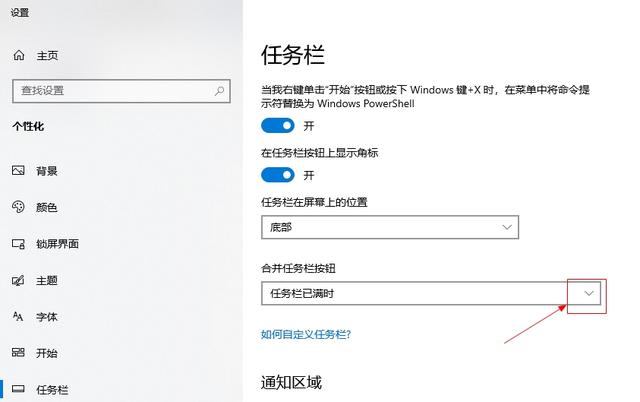
How to set the win10 taskbar does not merge icons
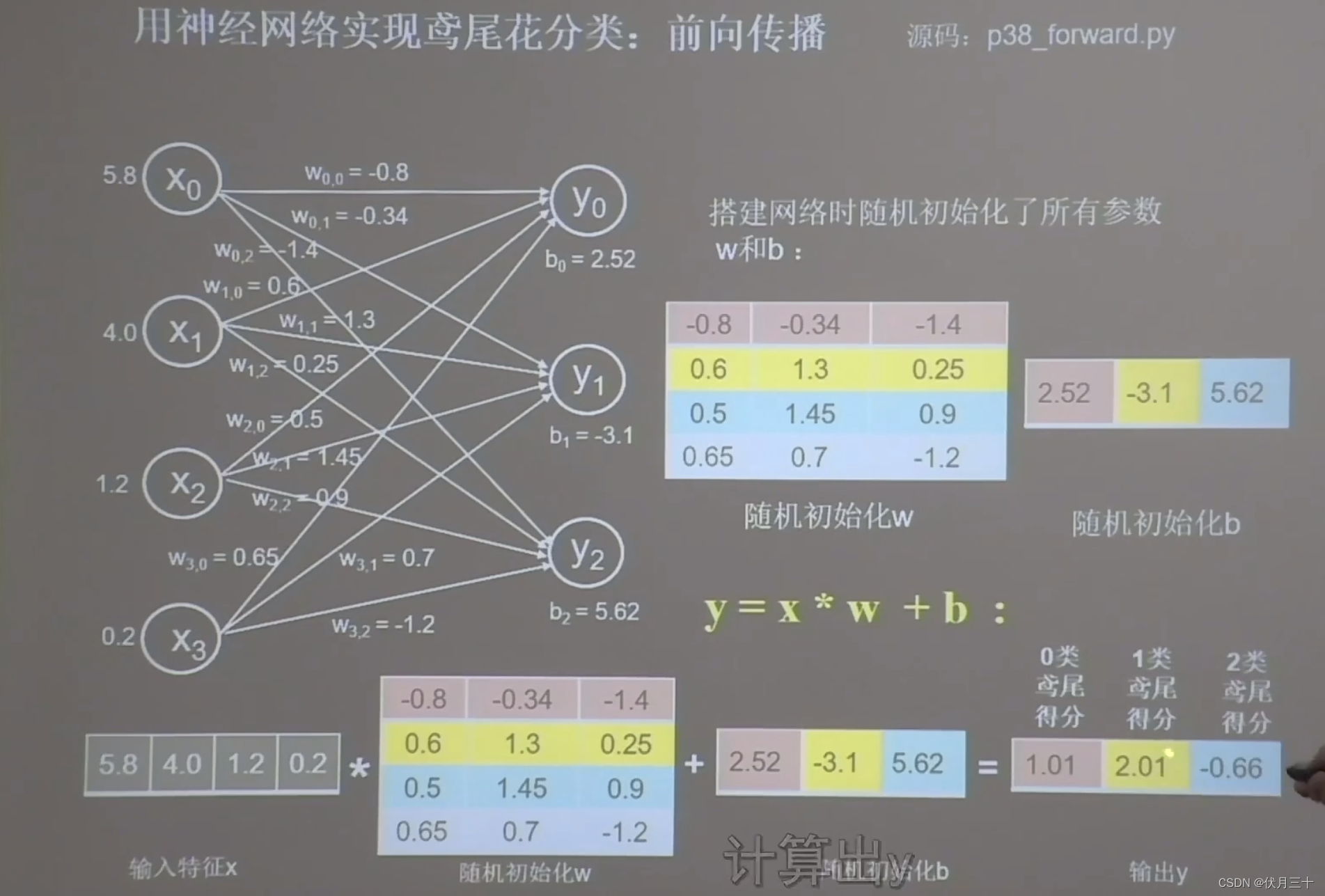
神经网络的设计过程
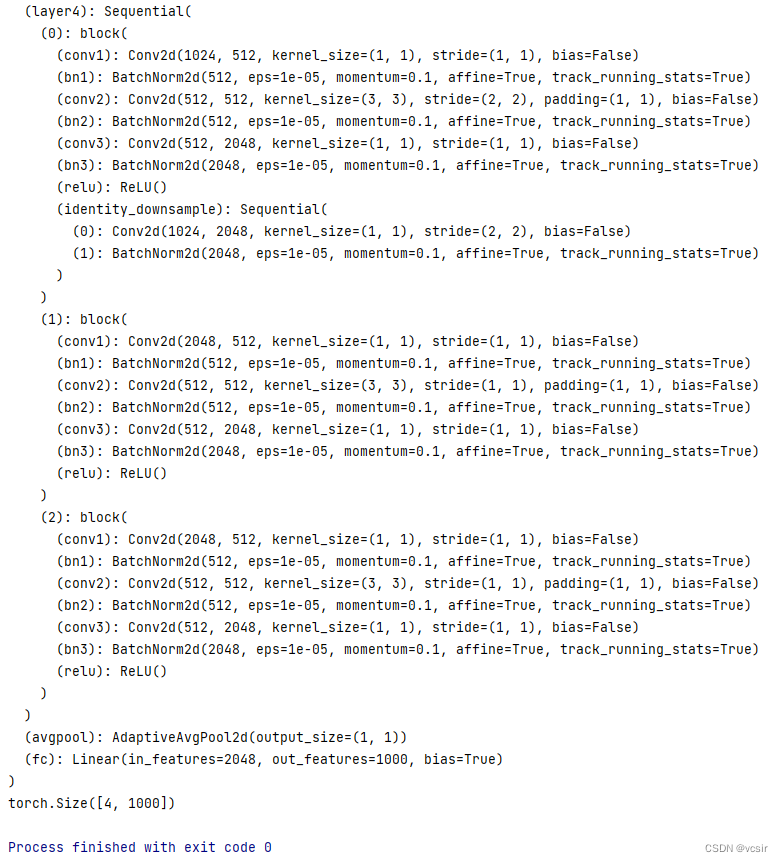
【使用Pytorch实现ResNet网络模型:ResNet50、ResNet101和ResNet152】
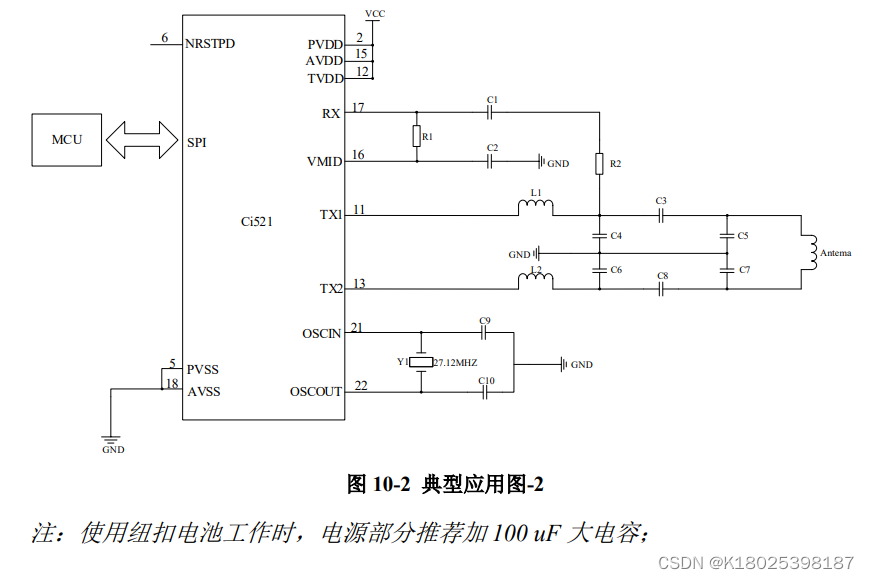
13.56MHZ刷卡芯片CI521兼容cv520/ci520支持A卡B卡MIFARE协议
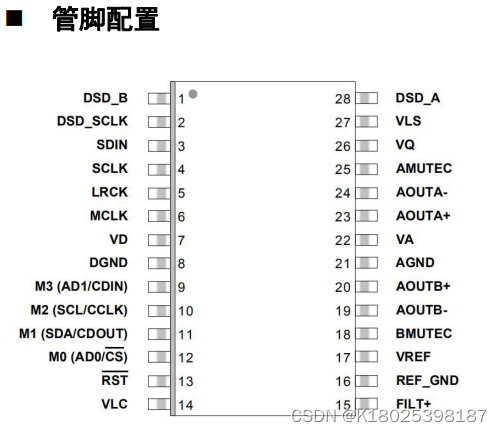
CS4398音频解码替代芯片DP4398完全兼容DAC解码
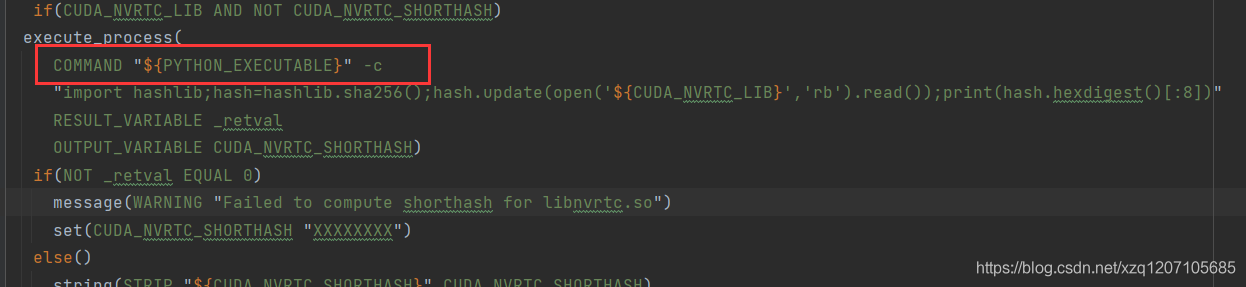
cmake配置libtorch报错Failed to compute shorthash for libnvrtc.so
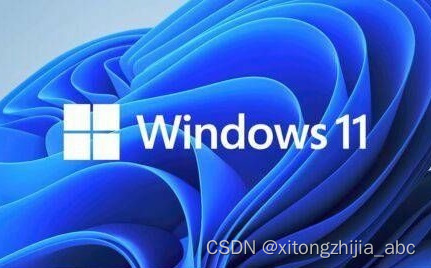
Win11 computer off for a period of time without operating network how to solve
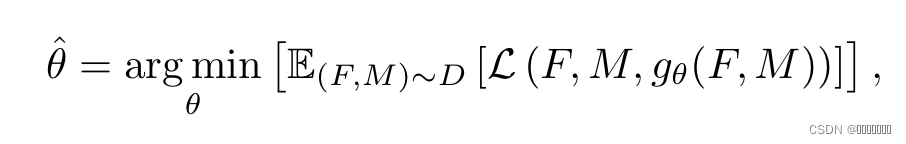
基于无监督医学图像配准论文(1)
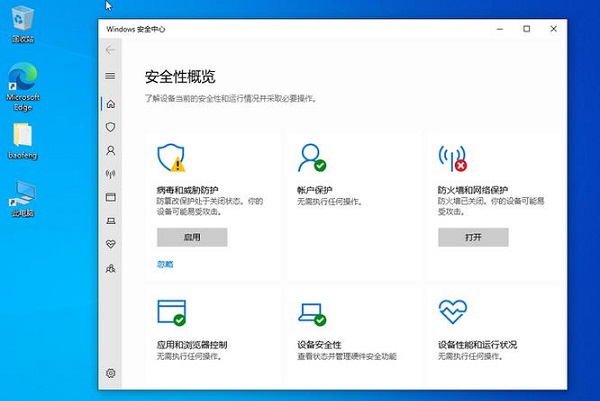
Win10电脑需要安装杀毒软件吗?
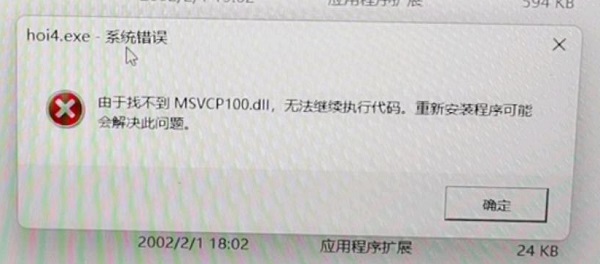
Win11 system cannot find dll file how to fix
随机推荐
General syntax and usage instructions of SQL (picture and text)
The problem that UIWindow's makeKeyAndVisible does not call viewDidLoad of rootviewController
arm ldr系列指令
flink+sklearn——使用jpmml实现flink上的机器学习模型部署
Mysql连接错误解决
Win11电脑一段时间不操作就断网怎么解决
FP7195转模拟恒流调光芯片在机器视觉光源的应用优势
FP6293电池升压5V-12V大电流2APWM模式升压方案
DP4344兼容CS4344-DA转换器
HAL框架
Win11没有本地用户和组怎么解决
GPT2计算流程详解
FP5207电池升压 5V9V12V24V36V42V大功率方案
【深度学习中的损失函数整理与总结】
网络安全抓包
关系代数、SQL与逻辑式语言
FP7195大功率零压差全程无频闪调光DC-DC恒流芯片(兼容调光器:PWM调光,无极调光,0/1-10V调光)
Binder ServiceManager解析
发布模块到npm应该怎么操作?及错误问题解决方案
深度学习之 卷积网络(textCNN)