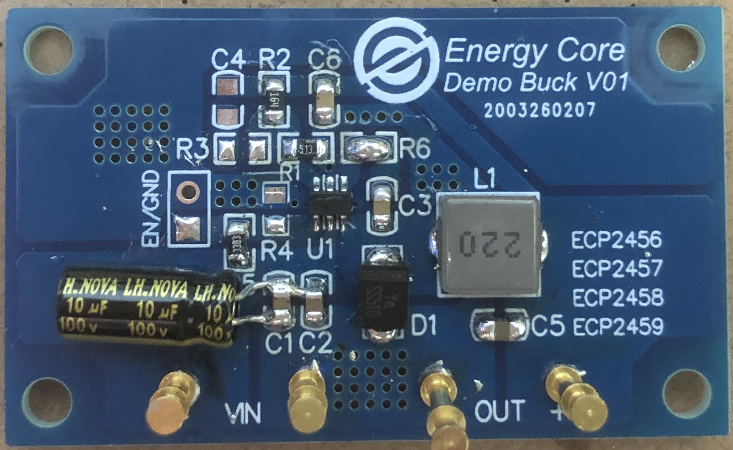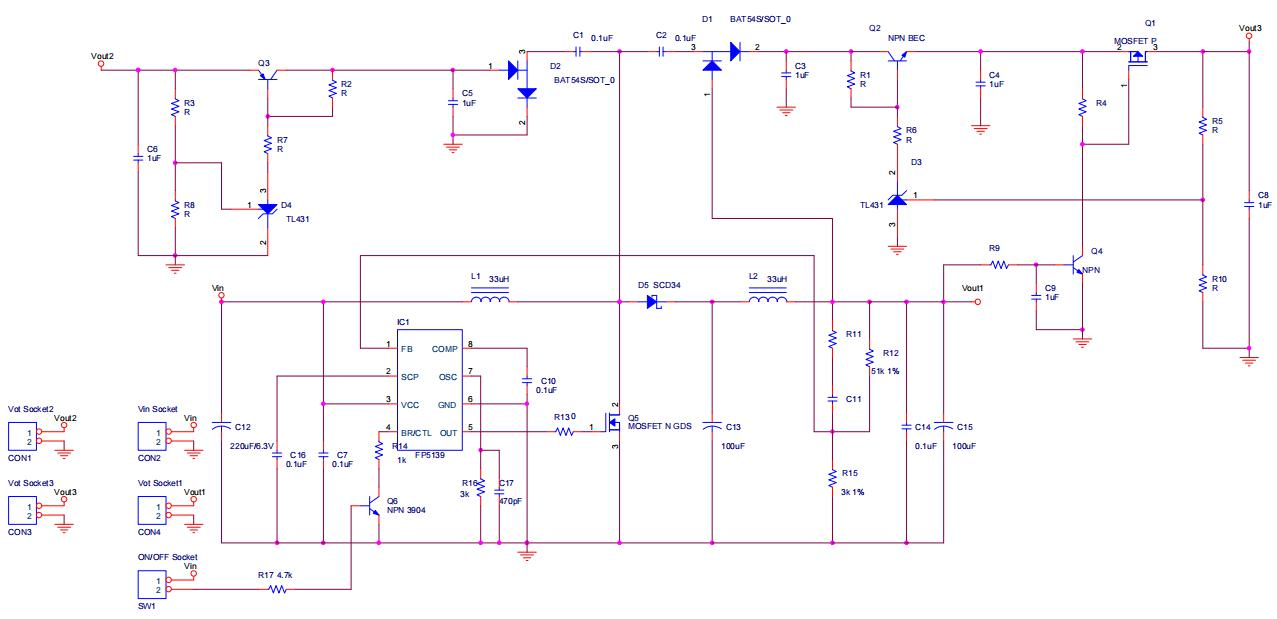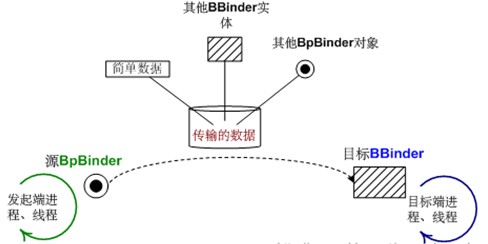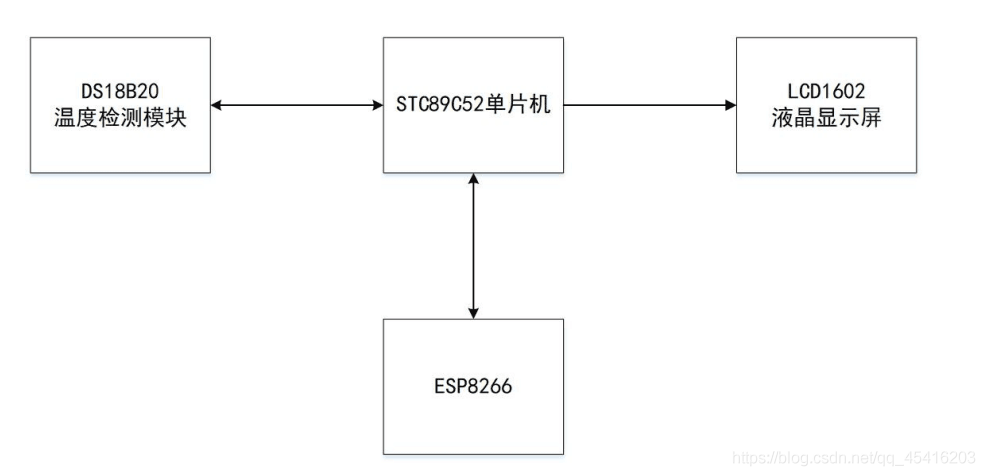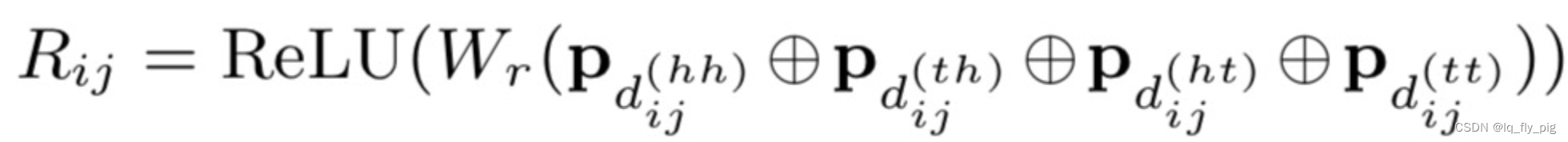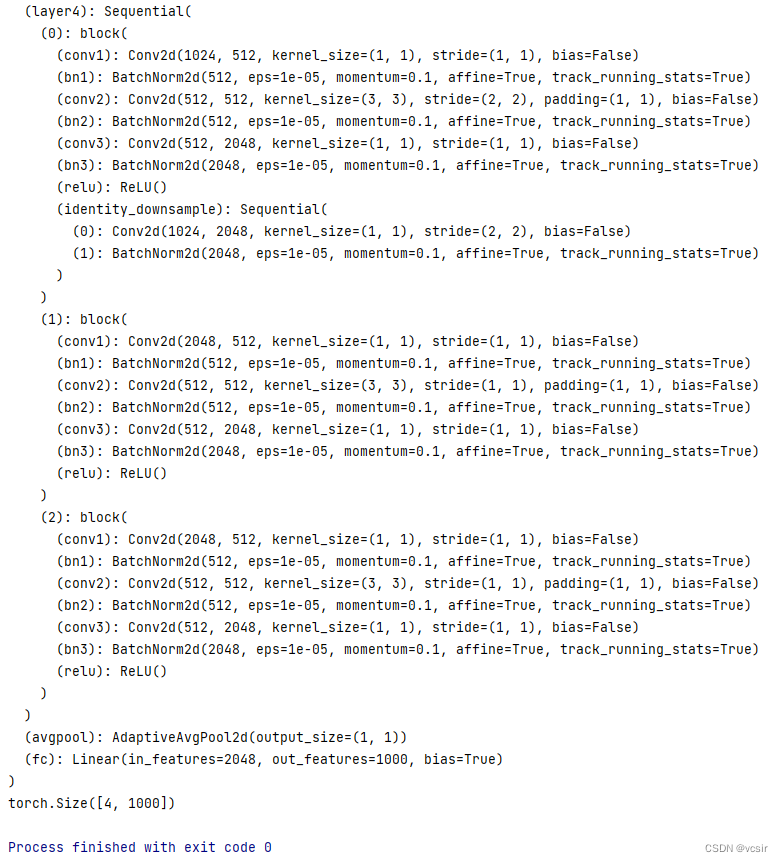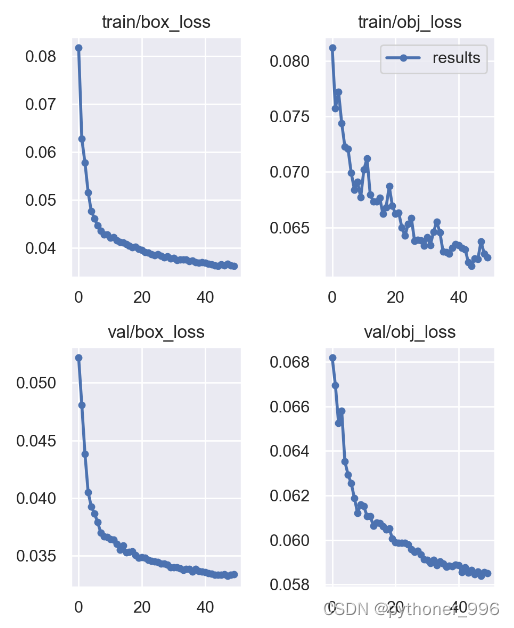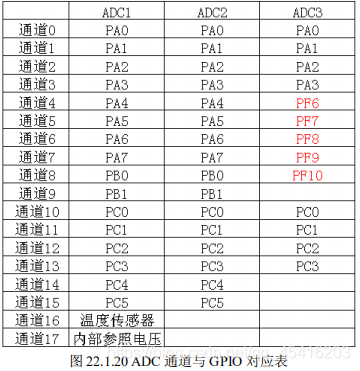当前位置:网站首页>Mysql connection error solution
Mysql connection error solution
2022-08-02 15:21:00 【dedicated to java】
Article table of contents
Problem description
alibaba.druid.support.logging.JakartaCommonsLoggingImpl.error occurs when jdbcTemplate operates the databaseThe visual graphics tool connects to MySQL and reports an error: 2059 - authentication plugin 'caching_sha2_password' cannot be loaded...
Resolution to alibaba.druid.support.logging.JakartaCommonsLoggingImpl.error`
An error occurred as shown
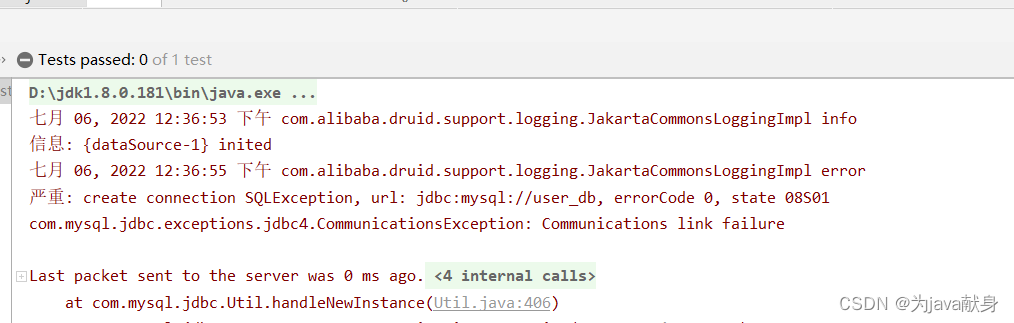
Database connection pool configuration: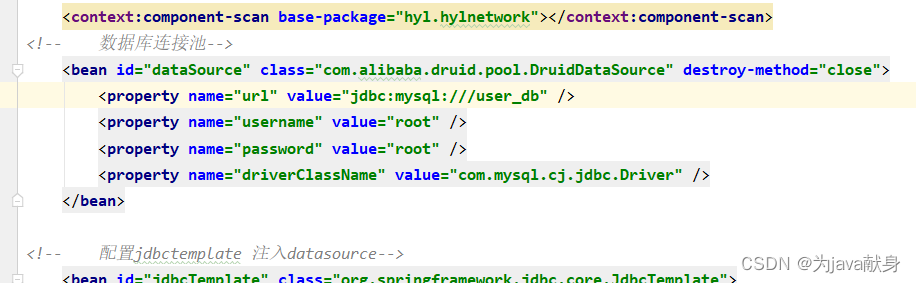
Database version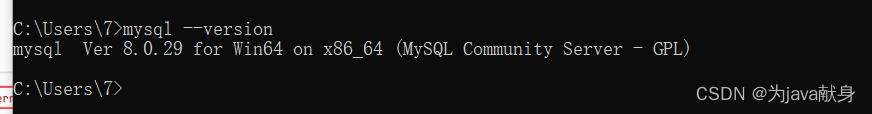
This error is because the database connection is not supported. The local database version is version 8.0.29, and then the database connection dependency package used in the idea is mysql-connector-java version 5.1.7, the version is too low,Version 8.0 database is not supported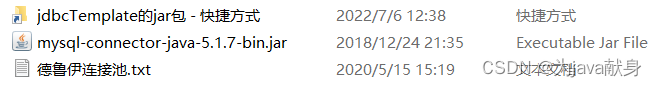
Download version 8.0 databaseThe problem can be solved by importing the connection dependency package.
Download location of MySQL8.0 connector JAR packageDownload address: https://dev.mysql.com/downloads/connector/j/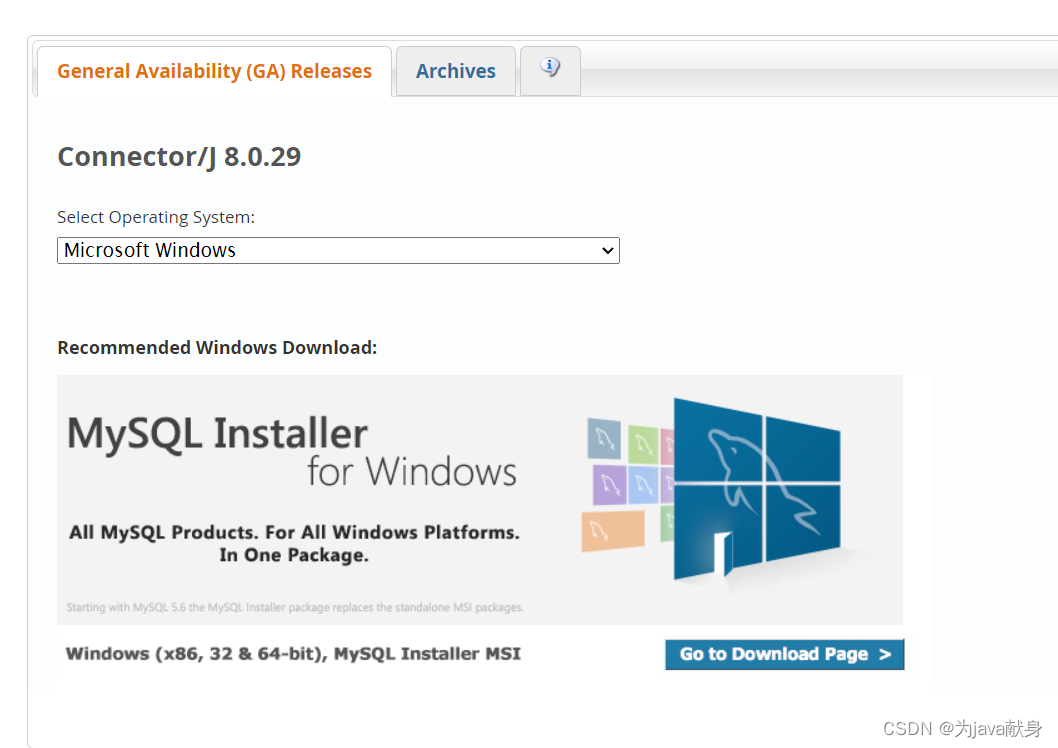
option to download zip file as shown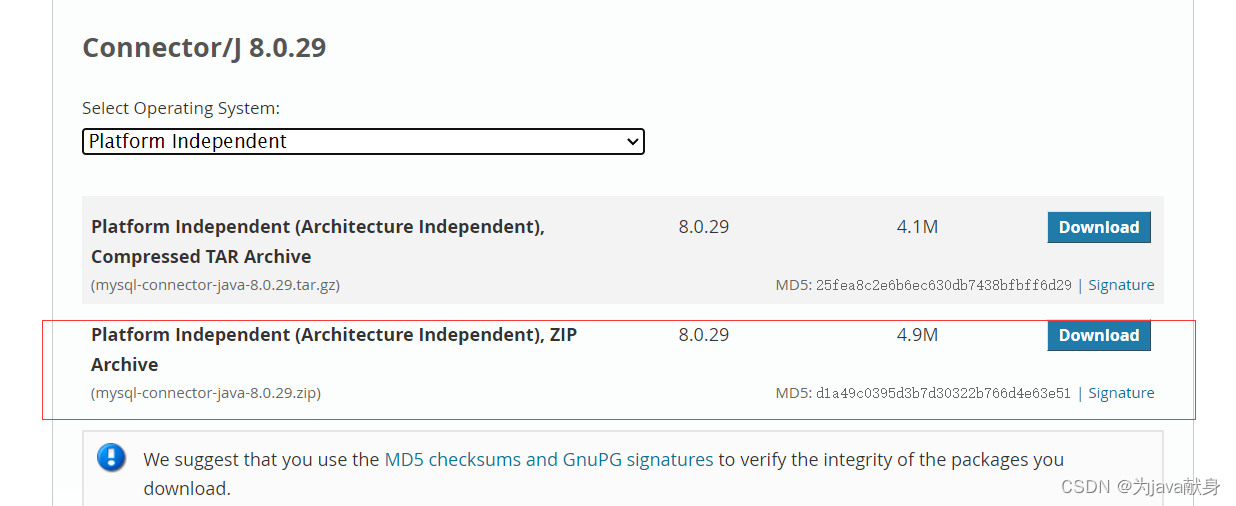
After decompression, you can get the dependency package of 8.0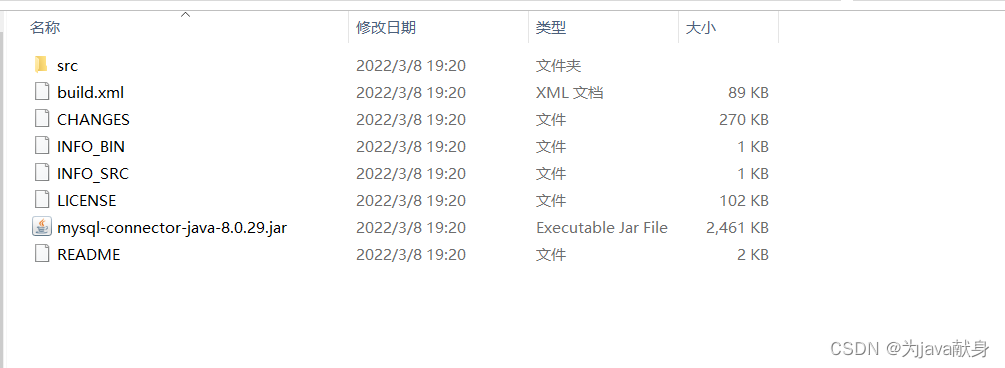
Import and delete the 5.0 version dependency to solve the problem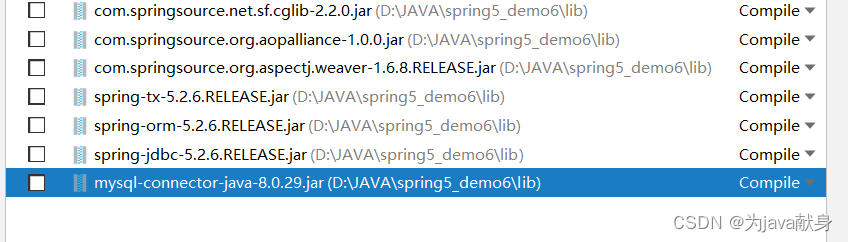
Resolve the error when connecting to MySQL with visual graphics tools: 2059 - authentication plugin ‘caching_sha2_password‘ cannot be loaded…
sqlyog version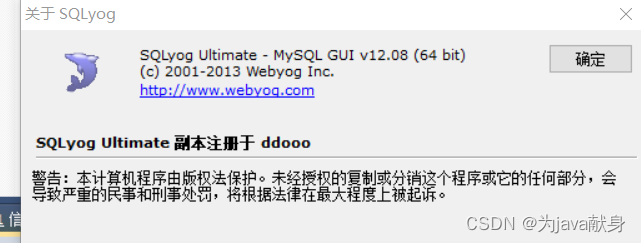
Name: ddooo;
Certificate key: 8d8120df-a5c3-4989-8f47-5afc79c56e7c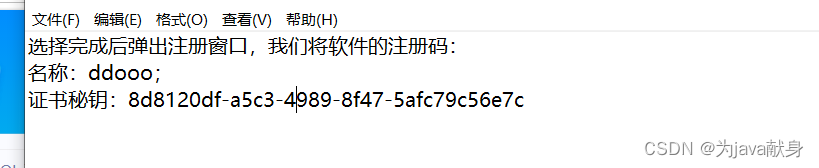
The reason for this problem is because the version of the visual graphics tool I am using is too low.
The encryption method selected when installing mysql is the 8.0 encryption method. The default authentication plug-in is different, so the plug-in cannot be loaded.error
Description
1.mysql5.7 default is mysql_native_password;
2.mysql8.0 default is caching_sha2_password
Change MySQL 8.0 authentication plugin back to mysql_native_password
ALTER USER 'root'@'%' IDENTIFIED WITH mysql_native_password BY 'root';Refresh permissions
FLUSH PRIVILEGES;You can connect successfully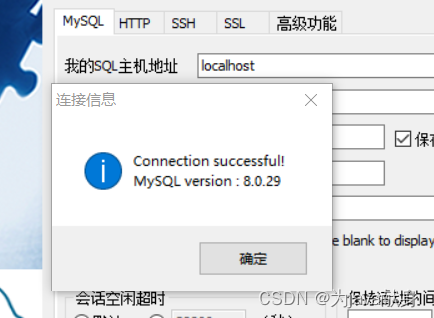
边栏推荐
猜你喜欢
随机推荐
DP4344兼容CS4344-DA转换器
Policy Evaluation收敛性、炼丹与数学家
FP6296锂电池升压 5V9V12V内置 MOS 大功率方案原理图
Tensorflow常用函数
LLVM系列第二十八章:写一个JIT Hello World
Pytorch(16)---搭建一个完整的模型
LLVM系列第三章:函数Function
Seq2Seq模型PyTorch版本
LLVM系列第十八章:写一个简单的IR处理流程Pass
LORA芯片ASR6505无线远距离传输8位MCU
TypeScript 快速进阶
为android系统添加产品的过程
什么是外生变量和内生变量
LLVM系列第二十二章:写一个简单的编译时函数调用统计器(Pass)
刷卡芯片CI520可直接PIN对PIN替换CV520支持SPI通讯接口
kotlin Android序列化
LLVM系列第十九章:写一个简单的Module Pass
FP6293电池升压5V-12V大电流2APWM模式升压方案
记录Yolo-tiny-v4的权重提取和中间层结果提取
LLVM系列第四章:逻辑代码块Block