当前位置:网站首页>邻接表与邻接矩阵
邻接表与邻接矩阵
2022-08-01 23:21:00 【Wanderer001】
邻接表和邻接矩阵是图的两种常用存储表示方式,用于记录图中任意两个顶点之间的连通关系,包括权值。
对于图 而言,其中V表示顶点集合, E表示边集合。
而言,其中V表示顶点集合, E表示边集合。
对于无向图 graph,图的顶点集合和边集合如下:
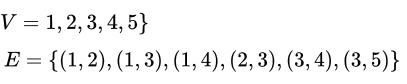

graph
对于有向图 digraph,图的顶点集合和边集合如下:
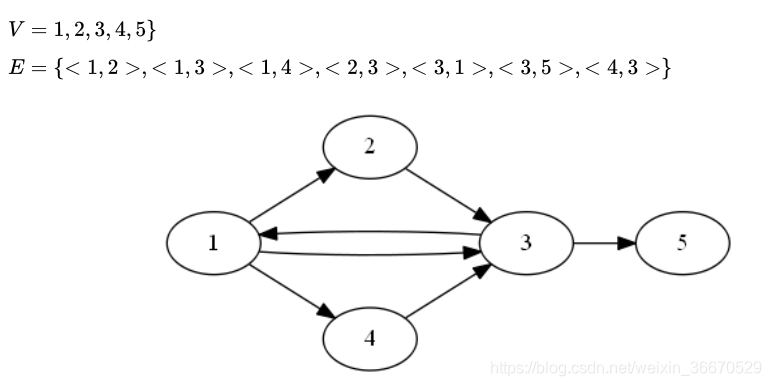
digraph
邻接表
无向图 graph 表示

graph_adjacency_list
有向图 digraph 表示

digraph_adjacency_list
若采用邻接表表示,则需要申请|V|个列表,每个列表存储一个顶点出发的所有相邻顶点。如果图G 为有向图,则|V| 个列表存储的总顶点个数为|E|;如果图G为无向图,则|V| 个列表存储的总顶点个数为2|E|(暂不考虑自回路)。因为需要申请大小为|V的数组来保存节点,对节点分配序号,所以需要申请大小为|V的额外存储空间,即邻接表方式的存储空间复杂度为O(|V|+|E|)。
邻接矩阵
无向图 graph 表示

graph_adjacency_matrix
有向图 digraph 表示
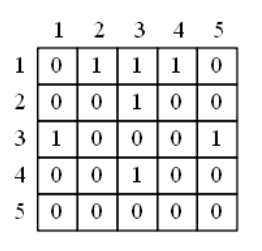
digraph_adjacency_matrix
若采用邻接矩阵表示,则需要申请空间大小为 的二维数组,在二位数组中保存每两个顶点之间的连通关系,则无论有向图或无向图,邻接矩阵方式的存储空间复杂度皆为 。若只记录图中顶点是否连通,不记录权值大小,则可以使用一个二进制位来表示二维数组的每个元素,并且根据无向图的特点可知,无向图的邻接矩阵沿对角线对称,所以可以选择记录一半邻接矩阵的形式来节省空间开销。
两种存储结构对比
根据邻接表和邻接矩阵的结构特性可知,当图为稀疏图、顶点较多,即图结构比较大时,更适宜选择邻接表作为存储结构。当图为稠密图、顶点较少时,或者不需要记录图中边的权值时,使用邻接矩阵作为存储结构较为合适。
代码附录
邻接表结构
# graph node definition
class Node(object):
def __init__(self, index, weight, next = None):
self.index = index
self.weight = weight
self.next = next
# adjacency list definition
class AdjacencyList(object):
def __init__(self, number):
self.number = number
self.list = [None] * number
# insert node
def insert(self, origin, index, weight = 1):
node = Node(index, weight, self.list[origin - 1])
self.list[origin - 1] = node
测试代码:
if __name__ == '__main__':
graph = AdjacencyList(5)
graph.insert(1, 2)
graph.insert(1, 3)
graph.insert(1, 4)
graph.insert(2, 3)
graph.insert(3, 1)
graph.insert(3, 5)
graph.insert(4, 3)
for i in range(graph.number):
print('node', (i + 1), 'links:', end = ' ')
node = graph.list[i]
while node:
print(node.index, end = ' ')
node = node.next
print()
输出结果:
node 1 links: 4 3 2
node 2 links: 3
node 3 links: 5 1
node 4 links: 3
node 5 links:
邻接矩阵结构
# adjacency list definition
class AdjacencyMatrix(object):
def __init__(self, number):
self.number = number
self.list = [[None] * number for i in range(number)]
# insert node
def insert(self, origin, index, weight = 1):
self.list[origin - 1][index - 1] = weight
测试代码:
if __name__ == '__main__':
graph = AdjacencyMatrix(5)
graph.insert(1, 2)
graph.insert(1, 3)
graph.insert(1, 4)
graph.insert(2, 3)
graph.insert(3, 1)
graph.insert(3, 5)
graph.insert(4, 3)
for i in range(graph.number):
print('node', (i + 1), 'links:', end = ' ')
j = 0
while j < graph.number:
print(j + 1, end = ' ') if graph.list[i][j] else None
j += 1
print()
输出结果:
node 1 links: 2 3 4
node 2 links: 3
node 3 links: 1 5
node 4 links: 3
node 5 links:
边栏推荐
猜你喜欢
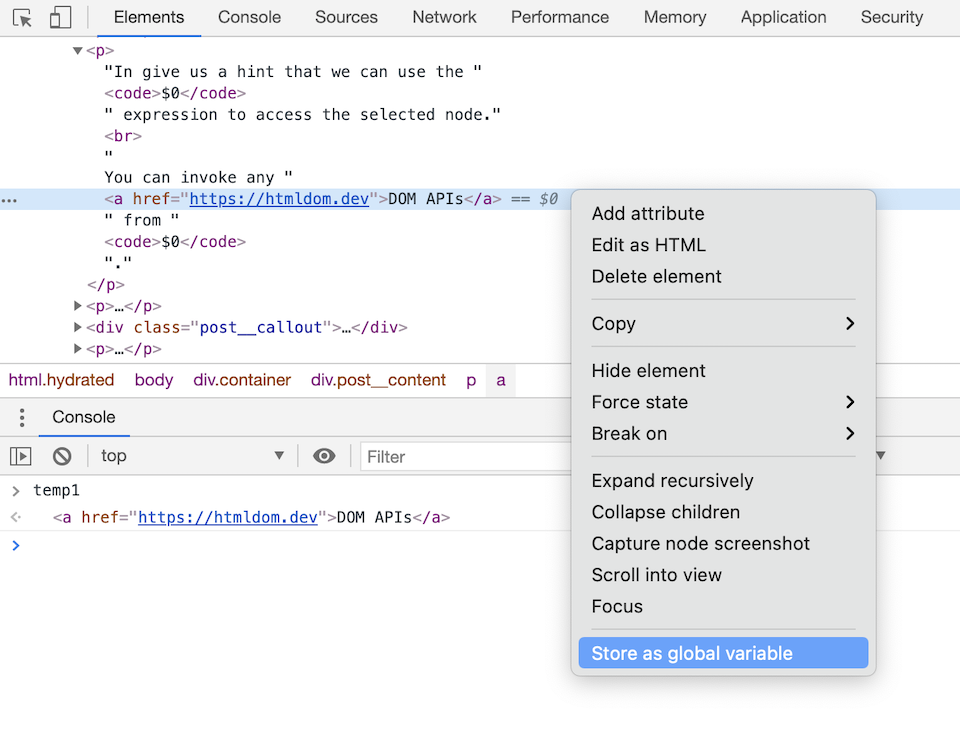
访问控制台中的选定节点

Quarantine and downgrade
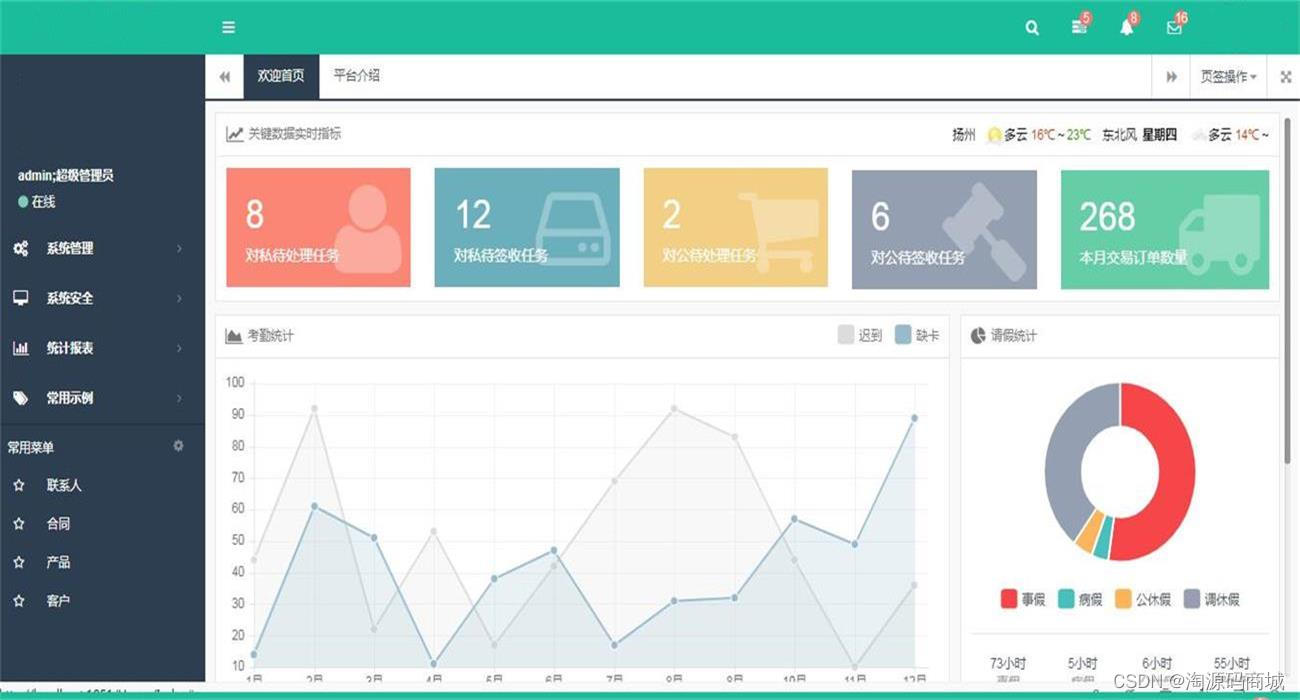
C#大型互联网平台管理框架源码:基于ASP.NET MVC+EF6+Bootstrap开发,支持多数据库
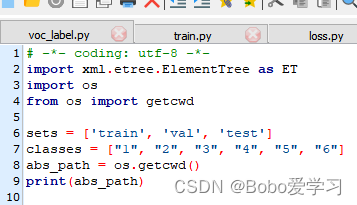
解决yolov5训练时出现:“AssertionError: train: No labels in VOCData/dataSet_path/train.cache. Can not train ”
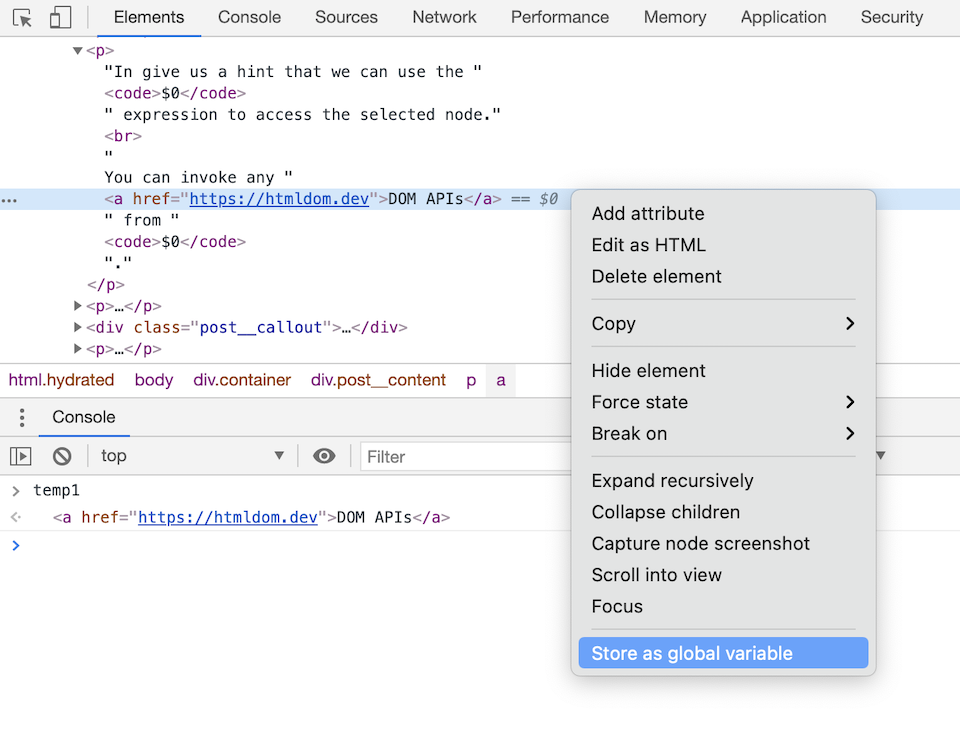
Access the selected node in the console

DRF generating serialization class code

cmd指令

From 0 to 1: Design and R&D Notes of Graphic Voting Mini Program

What is CICD excuse me

隔离和降级
随机推荐
Create virtual environments with virtualenv and Virtualenvwrapper virtual environment management tools
SQL Server (design database--stored procedure--trigger)
chrome copies the base64 data of an image
问题解决方式了
excel cell contian two words, seperated by a slash
2022/7/31
IDEA入门看这一篇就够了
浅析多服务在分布式系统下多事务通信处理机制方案
部门项目源码分享
数据机构---第五章树与二叉树---二叉树的概念---应用题
E - Integer Sequence Fair
excel remove all carriage return from a cell
npm npm
[LeetCode304周赛] 两道关于基环树的题 6134. 找到离给定两个节点最近的节点,6135. 图中的最长环
DRF generating serialization class code
System availability: 3 9s, 4 9s in SRE's mouth... What is it?
Special characters & escapes in bat
Quarantine and downgrade
【C补充】链表专题 - 单向链表
IDEA common plugins