当前位置:网站首页>A tunnel to all ports of the server
A tunnel to all ports of the server
2022-07-03 07:58:00 【Safety brother】
Application scenarios
Usually for safety , The server needs to be accessed through the springboard , The ports exposed by the server to the external network are also strictly limited . In this case, if you want to be local
Accessing the service or system on the server will be painful .
There is a simple solution , It's between the local and the springboard SSH Tunnel .SSH Tunnel provides a network agent service ,
Through this agent service, you can directly access the local area network where the springboard machine is located , Any port on the server , Services can be accessed directly .
The method introduced in this paper is more convenient than general port mapping , You don't need to configure one for each port SSH Tunnel , Include Windows、Mac、Linux How to operate on .
SSH Tunnel building
Mac & Linux edition
It's simple , Just one command is needed to create SSH Tunnel .
ssh [email protected] -ND 127.0.0.1:1080 |
In fact, it is in the conventional SSH Command plus -D Parameters , Enable dynamic port forwarding , send SSH Become SOCKS server, Provide network services in the background .
and -N The parameter is let ssh Do not return to the command line terminal , Because we don't need to send orders , Just forwarding .
1080 Is the bound local port , That is to say SOCKS server The port that provides the service , You can change it to another port number .
127.0.0.1 It means that only your local machine can access this service , Get rid of IP Leave only the port number , There is no such limitation .
PS:SSH The tunnel is equivalent to making a hole in the firewall of the server , There may be potential safety hazards , Therefore, it is recommended to add the restriction of local access only .
Windows edition
Use here Windows In common use XShell Explain .
1. Configure general SSH Connect
Configure username , password , The host address ( It's usually a springboard machine ) etc. .
2. Add Tunnel

3. other


SSH Tunnel use
Let the browser access intranet services
Here are Chrome browser +SwitchyOmega Plug in method .
SwitchyOmega It's a Chrome plug-in unit , Download the installation address :
Chrome The app store
perhaps Download from the official website
After installed , Find the plug-in icon ( A circle ), click the icon -> Options , Open the configuration page .
Click... On the sidebar “ New profile (New Profile)”, Add a proxy server (Proxy Profile),
The configuration is as follows . Note that the port should be filled in the front SSH Port number of tunnel service .
If there is already a default in the sidebar ’proxy‘ Pattern , You can also modify it directly .

After configuration, click SwitchyOmega The icon , Switch to the new profile , Then all browser requests will be in SSH Tunnels serve as
Agent , By this time, you should have access to any on the server web Yes .
however ! We don't need to proxy all browser traffic .SwitchyOmega In fact, it can be based on URL The rules of , Automatically choose whether to leave the agent .
Default to an existing profile ’auto switch‘, It is a mode that can automatically select proxy services according to rules .
For example ’auto switch‘ Configure a rule in the pattern , Fill in 10.1.*, And select proxy Pattern . This means that 10.1.
All requests at the beginning use proxy Mode forwarding , Other requests that do not meet the rules , Will hit the last one ’ Default ‘ The rules ,
Conduct ’ Direct access ‘, That is, do not use any proxy services .
And Proxifier In combination with
Any program can access the services and ports on the server , Realize the following operations :
- Using client ( Such as Navicat) Access the database on the service ( If there is no exposure to the public network MySQL);
- Let the locally running code access the server intranet service , such as HDFS,Hive,Hbase,ES wait .( It is very practical for big data development ,
You can interrupt debugging happily Spark application )
Configuration method
1、 Configure the proxy server


2、 Configuration rules


3 Instructions
After configuring the rules , Local applications can directly access the intranet of the server IP 了 .
Like connecting to a database :
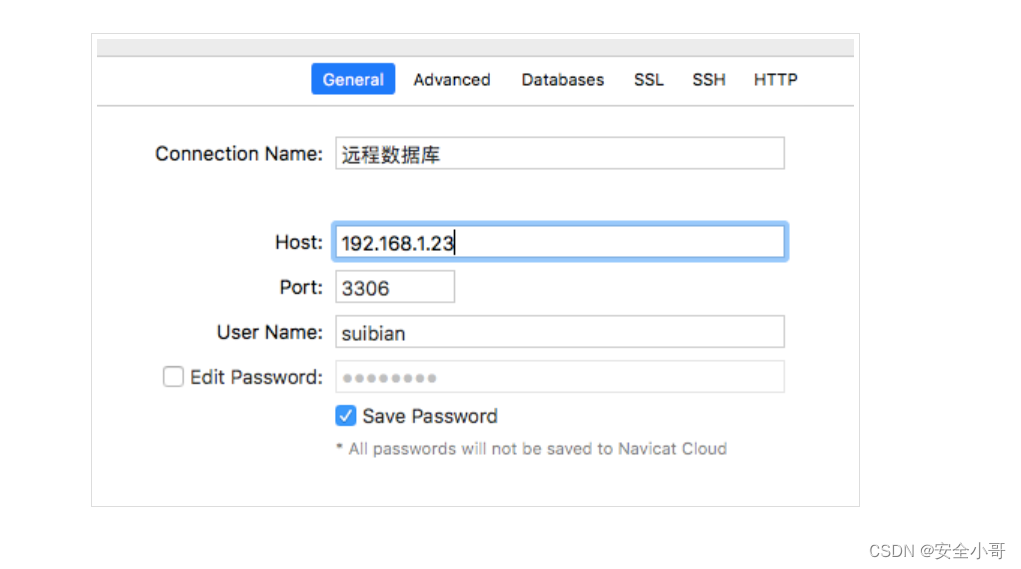
边栏推荐
- 一篇文章让你读懂-曼彻斯特编码
- Redis查看客户端连接
- 【踩坑系列】mysql 修改root密码失败
- OSPF experiment
- Wechat native applet cloud development learning record 01
- JS common basic case sorting (continuous update)
- Technical dry goods | some thoughts on the future of AI architecture
- Professor Zhang Yang of the University of Michigan is employed as a visiting professor of Shanghai Jiaotong University, China (picture)
- My touch screen production "brief history" 1
- 【LeetCode】4. Best time to buy and sell stock
猜你喜欢

IP production stream is so close to me
![[end of 2021] National Meteorological Short Video (Kwai, Tiktok) influence list in December](/img/51/81ceaf8746ec7455ea8abf9f038e81.jpg)
[end of 2021] National Meteorological Short Video (Kwai, Tiktok) influence list in December
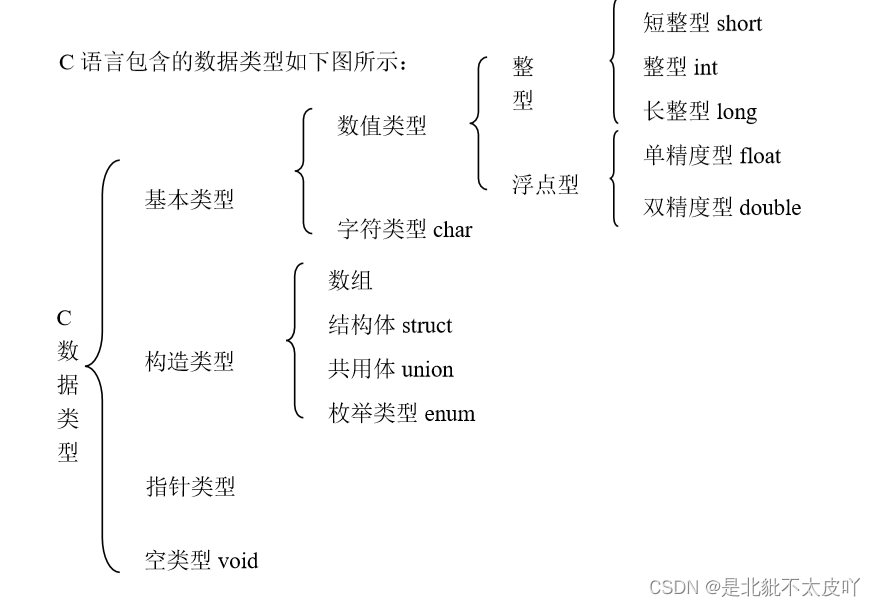
What is a data type? What is the use of data types?

Professor Zhang Yang of the University of Michigan is employed as a visiting professor of Shanghai Jiaotong University, China (picture)
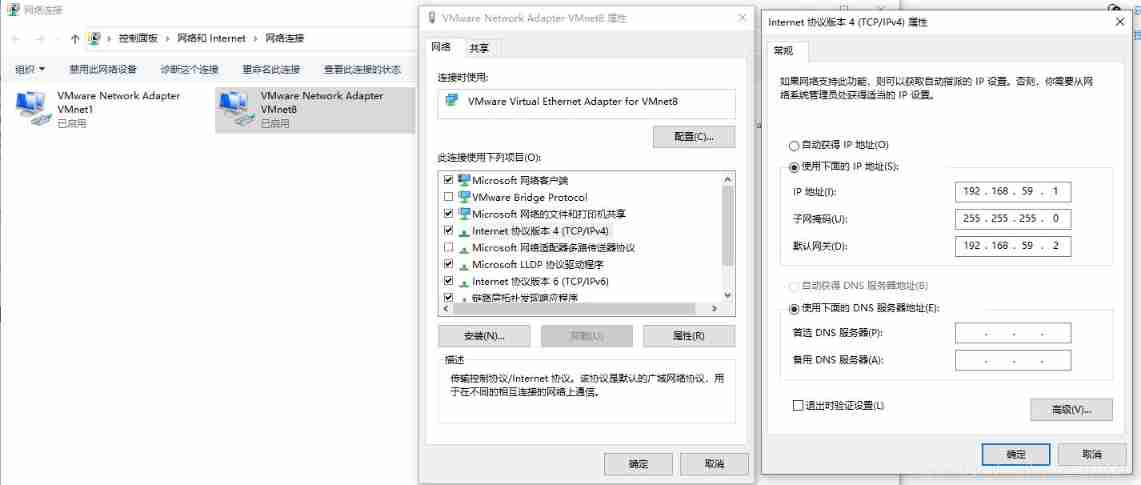
VMware virtual machine configuration static IP
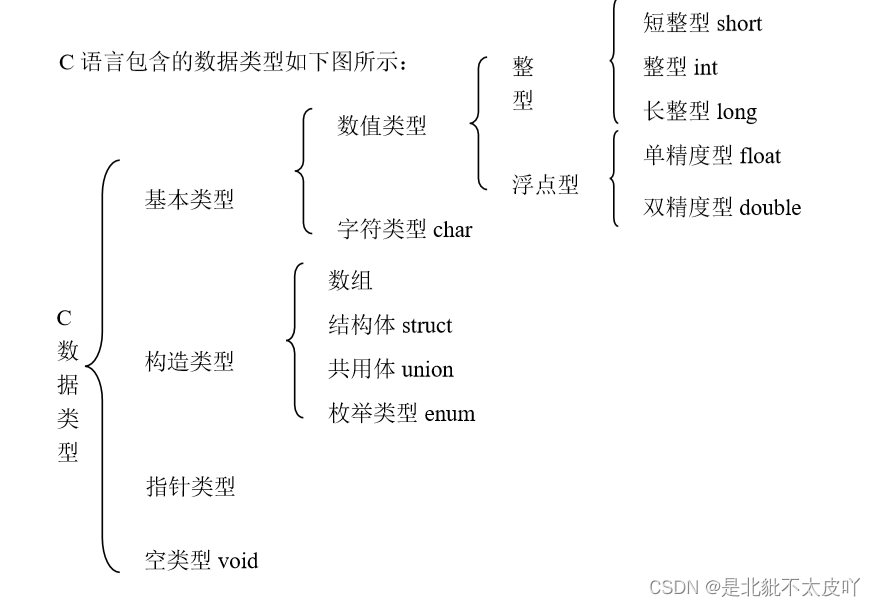
什么是数据类型?数据类型有什么用?
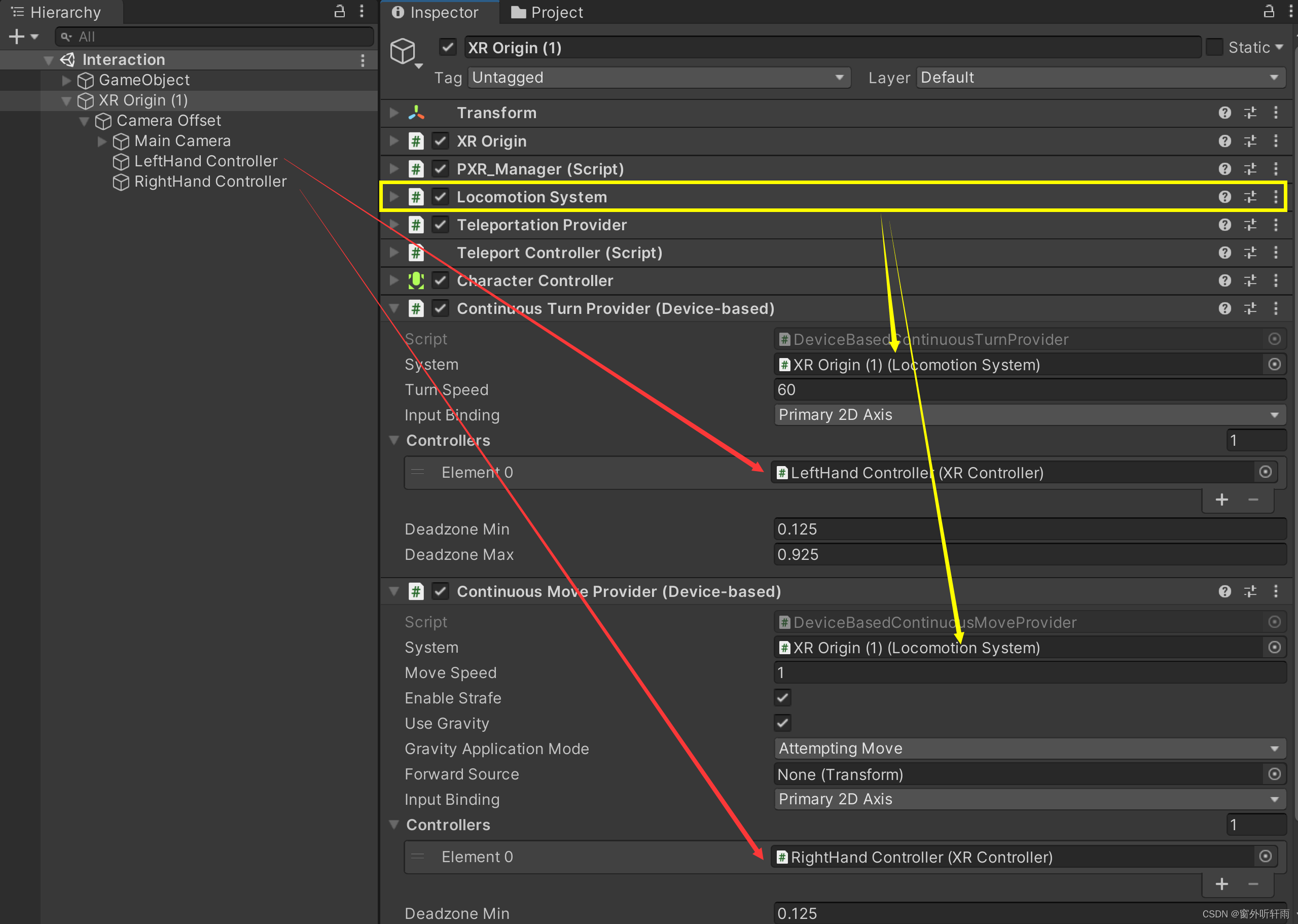
Unity XR realizes interaction (grasping, moving, rotating, transmitting, shooting) -pico

Technical dry goods | some thoughts on the future of AI architecture

Pat grade a 1029 median
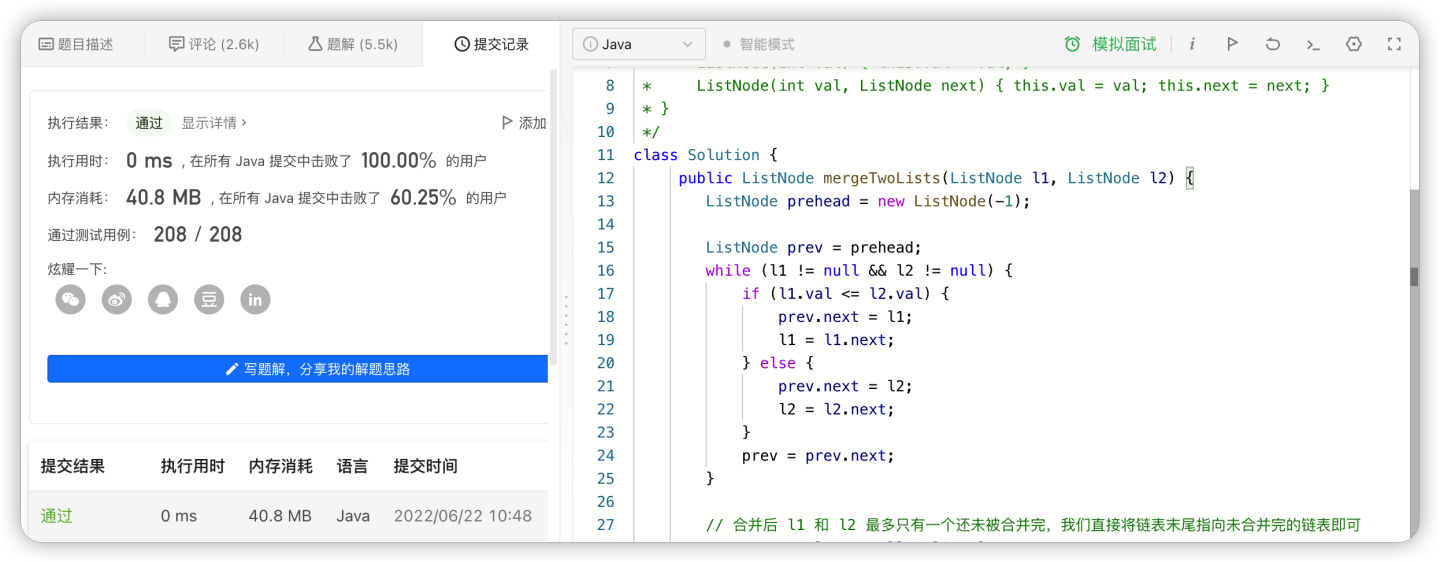
【LeetCode】3. Merge two sorted lists · merge two ordered linked lists
随机推荐
Install cross compiler arm none liunx gnueabihf
My touch screen production "brief history" 2
P1896 [SCOI2005] 互不侵犯(状压dp)
PHP common sorting algorithm
Technical dry goods | thinking about the unification of dynamic and static diagrams of AI framework
Huawei switch basic configuration (telnet/ssh login)
超限黑客认知
experiment.........
RM delete file
Unity2019_ Natural ambient light_ Sky box
tp3.2和tp5.0的区别
VMware virtual machine configuration static IP
[step on the pit series] MySQL failed to modify the root password
OSPF protocol summary
Technical dry goods | Bert model for the migration of mindspore NLP model - text matching task (2): training and evaluation
regular expression
Worldview satellite remote sensing image data / meter resolution remote sensing image
Zohocrm deluge function application time verification
Screenshot tool snipaste
优质博客——
