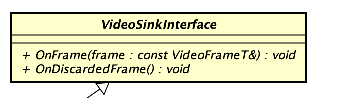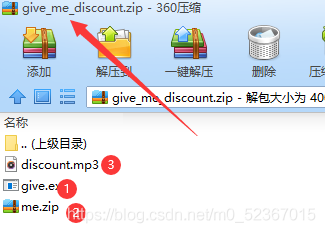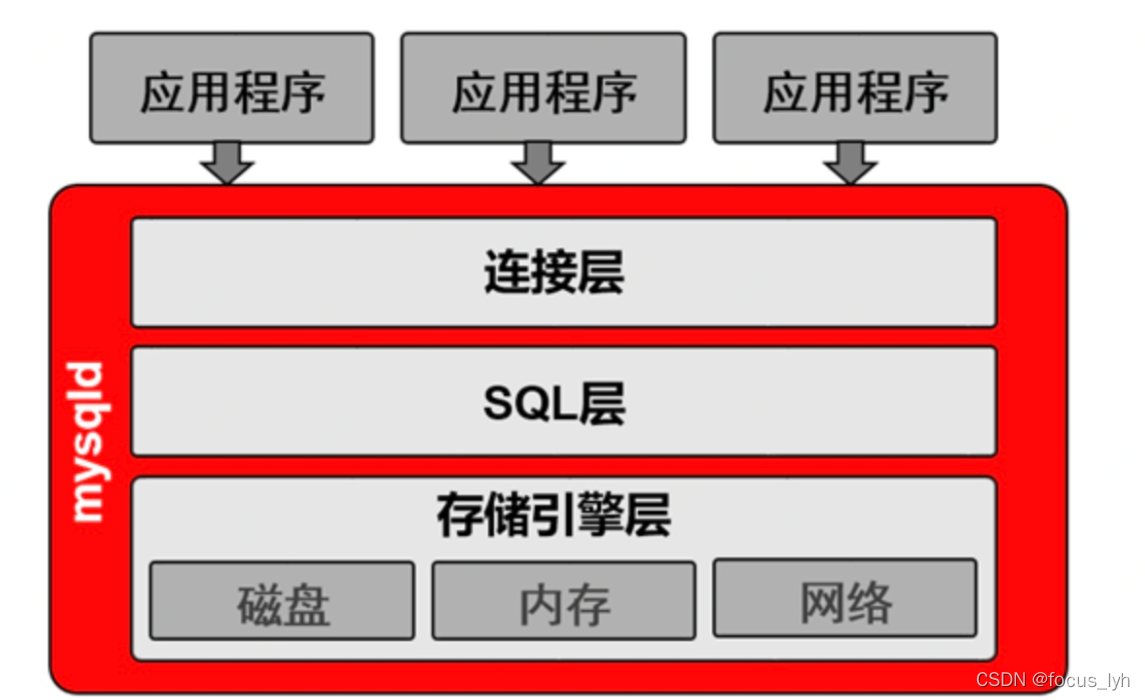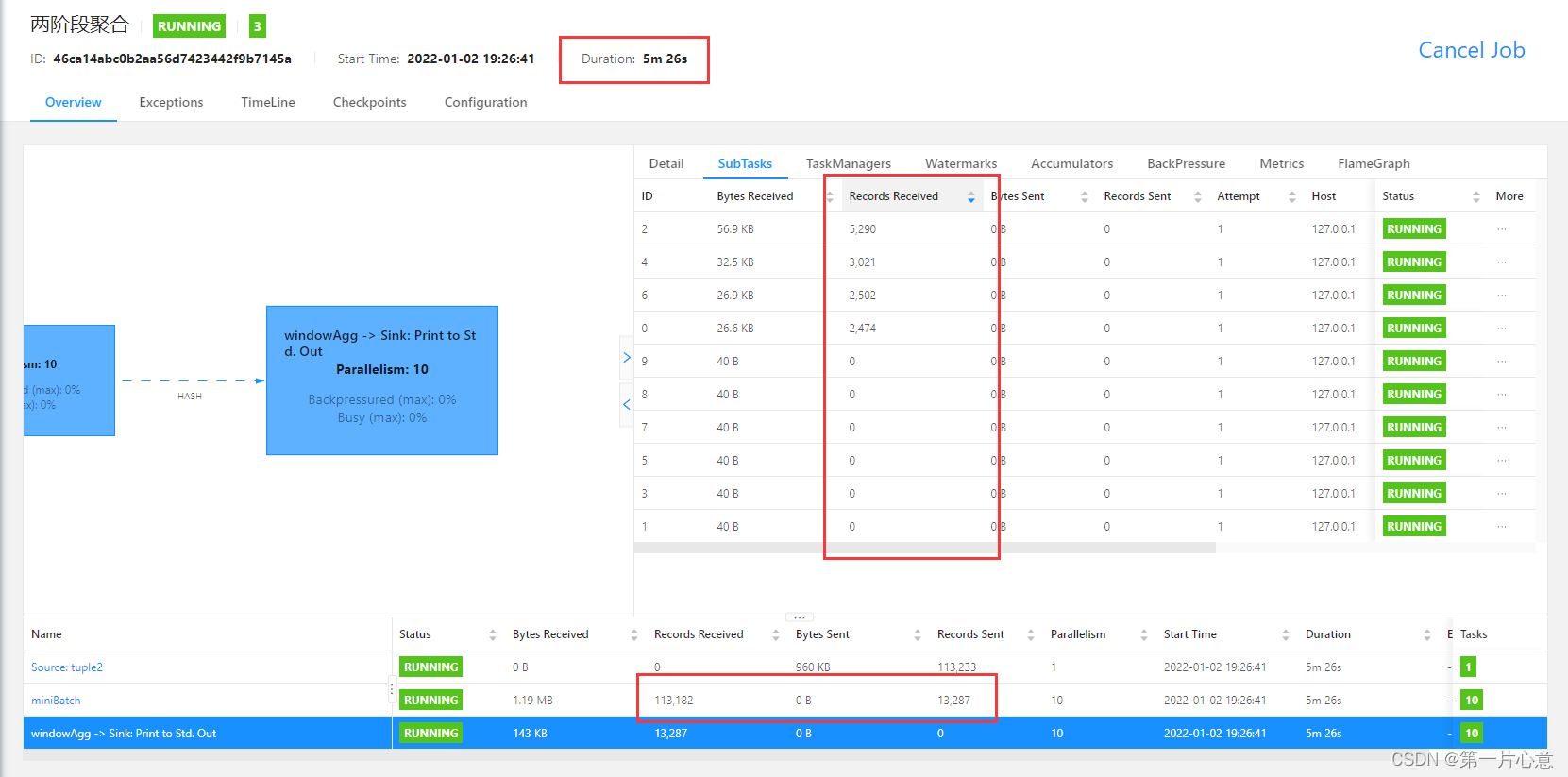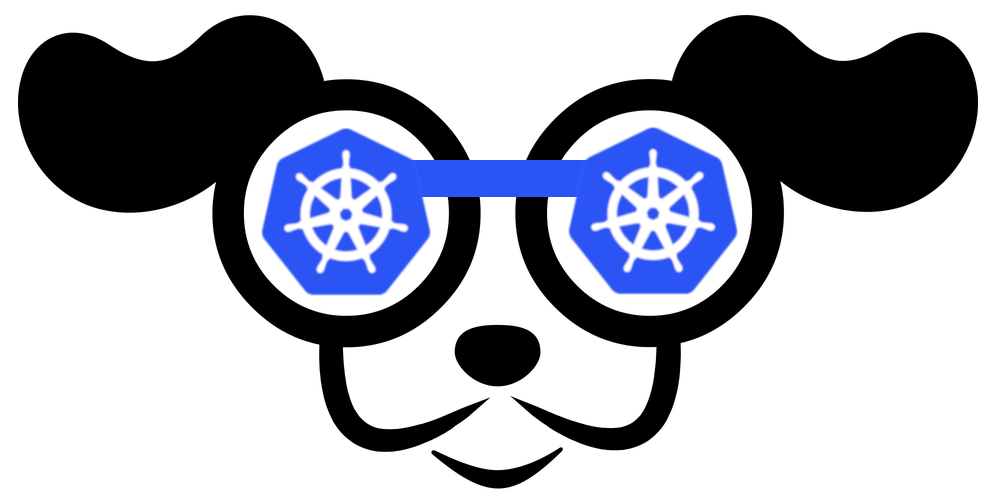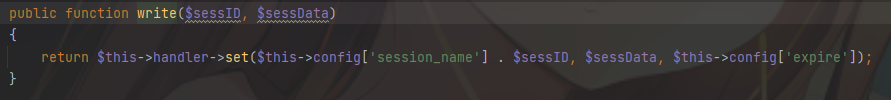当前位置:网站首页>(TensorFlow)——tf.variable_scope和tf.name_scope详解
(TensorFlow)——tf.variable_scope和tf.name_scope详解
2022-08-04 05:28:00 【大黄猫一号】
这几天学习tensorflow,看到关于tf.variable_scope和tf.name_scop,一直没有深入了解其中的作用。转载一篇博客:
Tensorflow中tf.name_scope() 和 tf.variable_scope() 的区别 记录一下作用,一面以后忘记。
在这里简单点说下:
tf.variable_scope可以让变量有相同的命名,包括tf.get_variable得到的变量,还有tf.Variable的变量
tf.name_scope可以让变量有相同的命名,只是限于tf.Variable的变量
例如:
import tensorflow as tf;
import numpy as np;
import matplotlib.pyplot as plt;
with tf.variable_scope('V1'):
a1 = tf.get_variable(name='a1', shape=[1], initializer=tf.constant_initializer(1))
a2 = tf.Variable(tf.random_normal(shape=[2,3], mean=0, stddev=1), name='a2')
with tf.variable_scope('V2'):
a3 = tf.get_variable(name='a1', shape=[1], initializer=tf.constant_initializer(1))
a4 = tf.Variable(tf.random_normal(shape=[2,3], mean=0, stddev=1), name='a2')
with tf.Session() as sess:
sess.run(tf.initialize_all_variables())
print a1.name
print a2.name
print a3.name
print a4.name输出:
V1/a1:0
V1/a2:0
V2/a1:0
V2/a2:0
例子2:
import tensorflow as tf;
import numpy as np;
import matplotlib.pyplot as plt;
with tf.name_scope('V1'):
a1 = tf.get_variable(name='a1', shape=[1], initializer=tf.constant_initializer(1))
a2 = tf.Variable(tf.random_normal(shape=[2,3], mean=0, stddev=1), name='a2')
with tf.name_scope('V2'):
a3 = tf.get_variable(name='a1', shape=[1], initializer=tf.constant_initializer(1))
a4 = tf.Variable(tf.random_normal(shape=[2,3], mean=0, stddev=1), name='a2')
with tf.Session() as sess:
sess.run(tf.initialize_all_variables())
print a1.name
print a2.name
print a3.name
print a4.name报错:Variable a1 already exists, disallowed. Did you mean to set reuse=True in VarScope? Originally defined at:
换成下面的代码就可以执行
import tensorflow as tf;
import numpy as np;
import matplotlib.pyplot as plt;
with tf.name_scope('V1'):
# a1 = tf.get_variable(name='a1', shape=[1], initializer=tf.constant_initializer(1))
a2 = tf.Variable(tf.random_normal(shape=[2,3], mean=0, stddev=1), name='a2')
with tf.name_scope('V2'):
# a3 = tf.get_variable(name='a1', shape=[1], initializer=tf.constant_initializer(1))
a4 = tf.Variable(tf.random_normal(shape=[2,3], mean=0, stddev=1), name='a2')
with tf.Session() as sess:
sess.run(tf.initialize_all_variables())
# print a1.name
print a2.name
# print a3.name
print a4.name输出:
V1/a2:0
V2/a2:0
边栏推荐
猜你喜欢
随机推荐
webrtc中的任务队列TaskQueue
flink on yarn指定第三方jar包
SQL练习 2022/7/1
解决JDBC在web工程中无法获取配置文件
什么是跨域和同源
IP地址查询
lambda函数用法总结
postgresql 事务隔离级别与锁
关系型数据库-MySQL:多实例配置
ES6 Const Let Var的区别
flink-sql查询配置与性能优化参数详解
Programming hodgepodge (3)
IvNWJVPMLt
纳米级完全删除MYSQL5.7以及一些吐槽
MySQL事务详解(事务隔离级别、实现、MVCC、幻读问题)
Kubernetes基本入门-概念介绍(一)
SQL练习 2022/7/2
keep-alive的使用及详解
原型对象及原型链的理解
对象存储-分布式文件系统-MinIO-3:MinIo Client(mc)
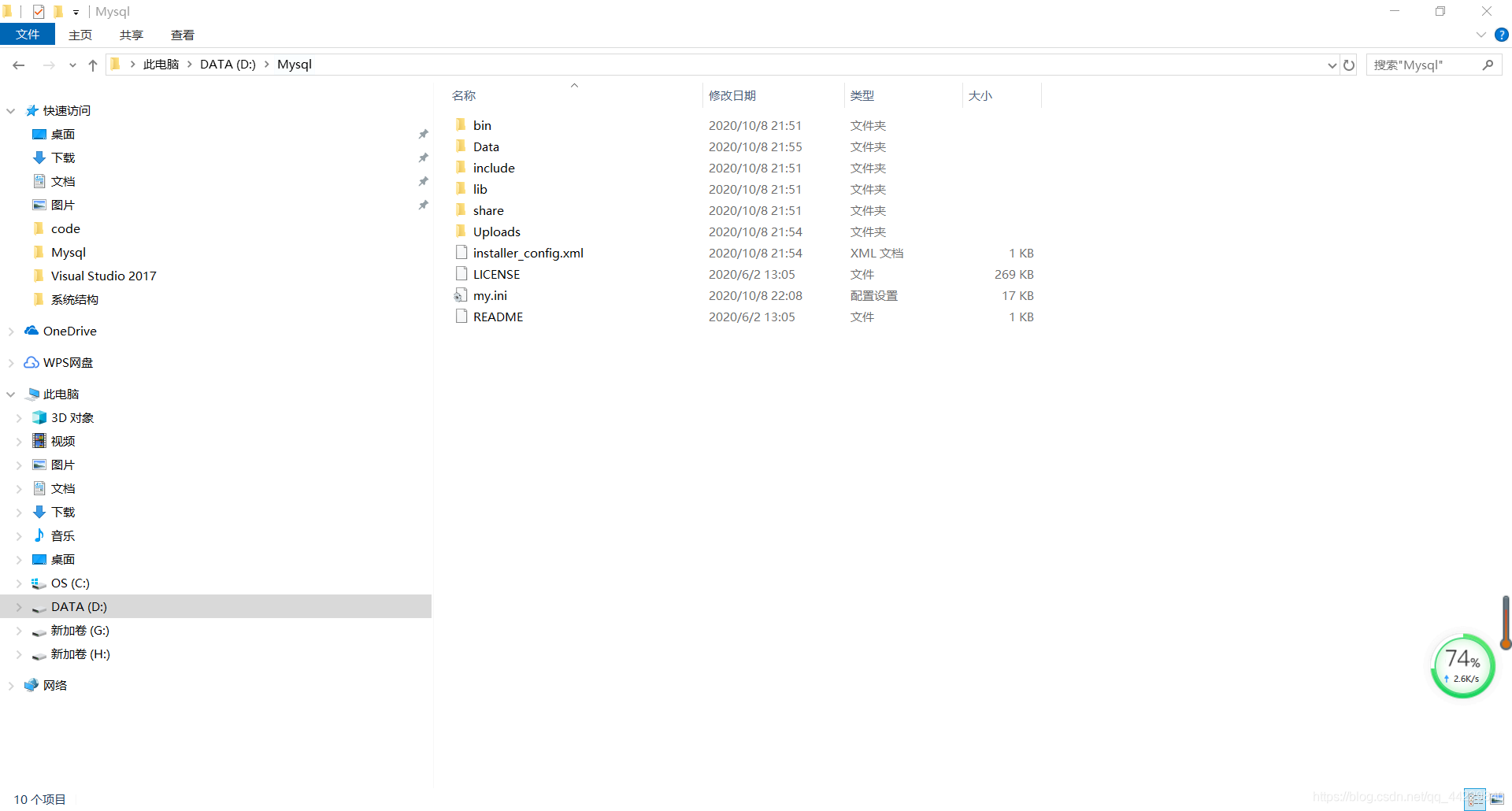
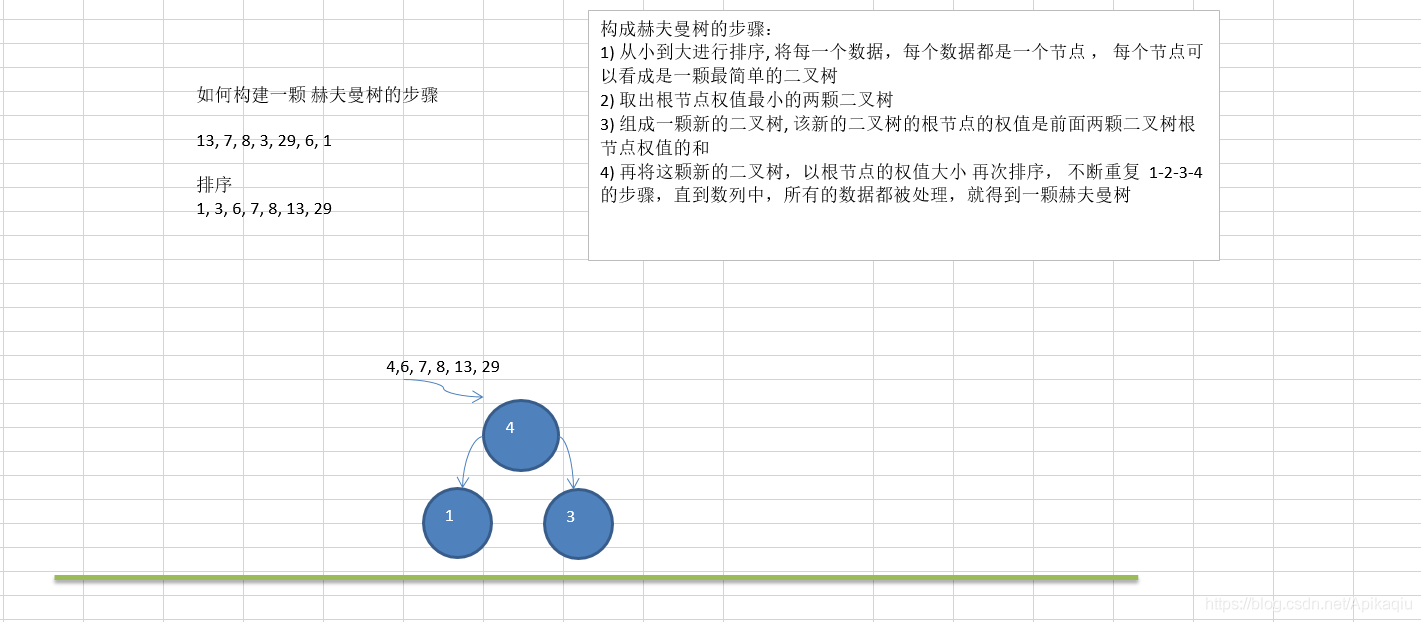
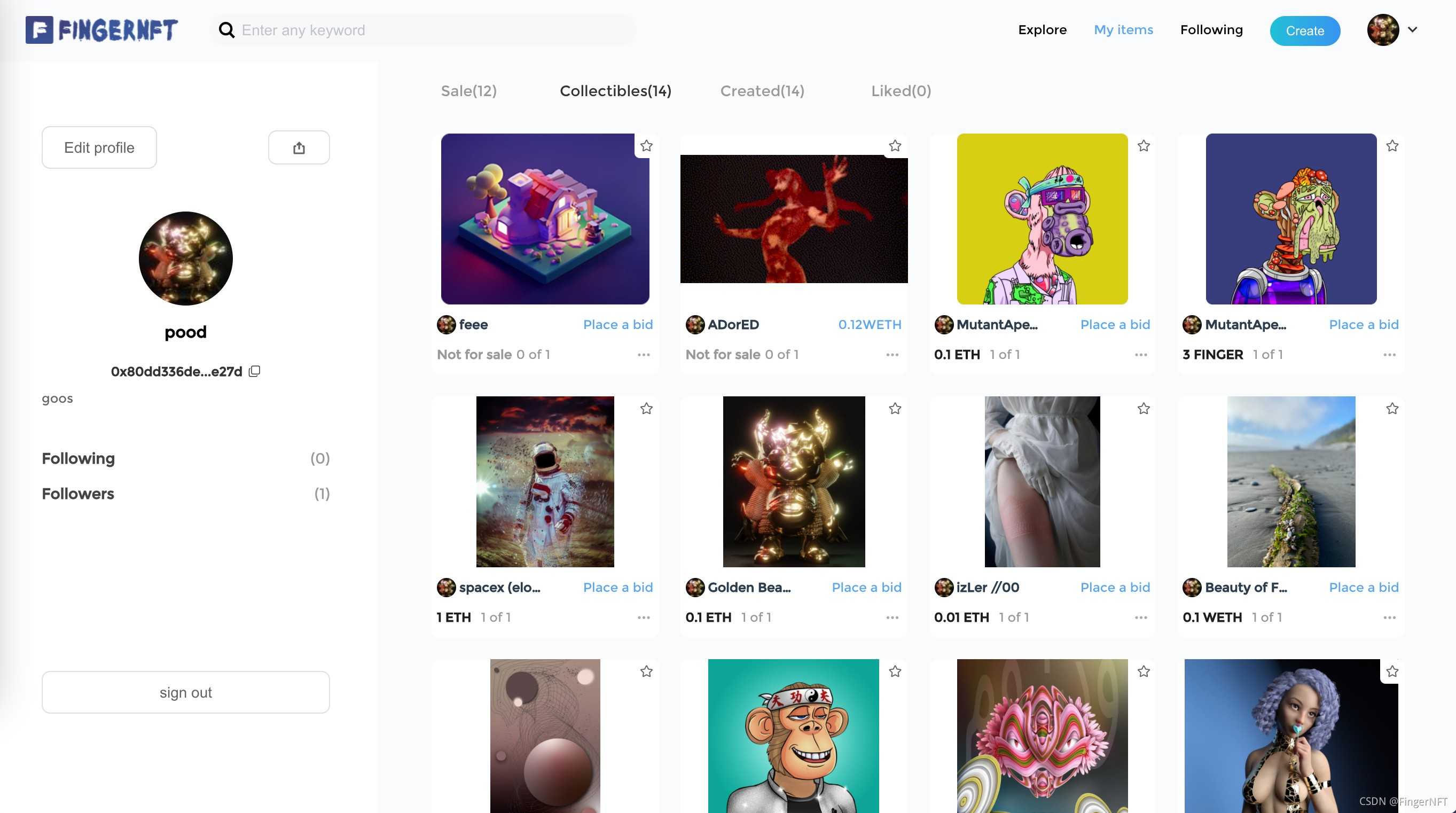
![[NSSRound#1 Basic]](/img/0a/b2fc70947e3c76178d2faa86a1085d.png)