当前位置:网站首页>FortiGate firewall configuration link detection link monitor and status query
FortiGate firewall configuration link detection link monitor and status query
2022-06-30 04:15:00 【Call me a little match】
FortiGate The firewall sends detection signals to the server through link health monitoring , According to the delay 、 Jitter and packet loss are used to evaluate link quality , And show the health of the link .
In the new version FortiGate Only the command line can be used to configure the link status check :
config system link-monitor
edit "1"
set addr-mode <ipv4 | ipv6>
set srcintf "Interface that receives the traffic to be monitored”
set server "IP address of the server(s) to be monitored."
set protocol <ping | tcp-echo | udp-echo | http | twamp>
set gateway-ip <Gateway IP address used to probe the server>
set source-ip “Source IP address used in packet to the server”
set interval “Detection interval in milliseconds (500 - 3600 * 1000 msec, default = 500)”
set probe-timeout “Time to wait before a probe packet is considered lost (500 - 5000 msec, default = 500)”
set failtime “Number of retry attempts before the server is considered down (1 - 10, default = 5)”
set recoverytime “Number of successful responses received before server is considered recovered (1 - 10, default = 5)”
set probe-count “Number of most recent probes that should be used to calculate latency and jitter (5 - 30, default = 30)”
set ha-priority “HA election priority (1 - 50)”
set update-cascade-interface “Enable/disable update cascade interface, default: enable”
set update-static-route “Enable/disable updating the static route, default: enable”
set status “Enable/disable this link monitor, default: enable”
next
end
Here is a simple example , adopt FortiGate A firewall wan1 Port to server IP10.109.21.50 To detect .
config system link-monitor
edit "1"
set srcintf "wan1"
set server "10.109.21.50" // adopt wan1 Port to server IP10.109.21.50 To detect
next
end
adopt diagnose The corresponding status of the query command is Alive Of , It means Fortigate You can visit IP The address is 10.109.21.50 Server for :
FGT # diagnose sys link-monitor status
Link Monitor: 1, Status: alive, Server num(1), Flags=0x1 init, Create time: Sun Jul 4 16:20:25 2021
Source interface: wan1 (3)
Interval: 500 ms
Peer: 10.109.21.50(10.109.21.50)
Source IP(10.109.16.223)
Route: 10.109.16.223->10.109.21.50/32, gwy(10.109.16.223)
protocol: ping, state: alive
Latency(Min/Max/Avg): 0.211/0.585/0.362 ms
Jitter(Min/Max/Avg): 0.006/0.298/0.098
Packet lost: 0.000%
Number of out-of-sequence packets: 0
Fail Times(0/5)
Packet sent: 1472, received: 1334, Sequence(sent/rcvd/exp): 1473/1473/1474
The corresponding interface route can also be queried :
FGT # get router info routing-table all
Routing table for VRF=0
S* 0.0.0.0/0 [10/0] via 10.109.31.254, wan1
C 10.109.16.0/20 is directly connected, wan1
When WAN1 Failure or ping When the server is unreachable , The default route will be deleted from the route table :
FGT # diagnose sys link-monitor status
Link Monitor: 1, Status: die, Server num(1), Flags=0x9 init, Create time: Sun Jul 4 16:20:25 2021
Source interface: wan1 (3)
Interval: 500 ms
Peer: 10.109.21.50(10.109.21.50)
Source IP(10.109.16.223)
Route: 10.109.16.223->10.109.21.50/32, gwy(10.109.16.223)
protocol: ping, state: die
Packet lost: 5.000%
Number of out-of-sequence packets: 0
Recovery times(0/5) Fail Times(1/5)
Packet sent: 2128, received: 1983, Sequence(sent/rcvd/exp): 2129/2122/2123
As you can see from the output below , Because the target server is unreachable , The default route has been removed from the route table :
FGT # get router info routing-table all
Routing table for VRF=0
C 10.109.16.0/20 is directly connected, wan1
When the target server IP Back to normal , It's ok ping After communication , The corresponding default route will be reloaded into the route table .
In order not to delete some static routes in case of failure , You can use the following command .
config router static
edit 1
set link-monitor-exempt enable <----- Default is disbaled.
next
end
Relevant log contents can also be viewed in the log report :
Log & Report -> Events -> System Events
date=2021-07-04 time=16:22:06 eventtime=1625408526938249768 tz="+0200" logid="0100022922" type="event" subtype="system" level="notice" vd="root" logdesc="Link monitor status" name="1" interface="wan1" probeproto="ping" msg="Link Monitor changed state from die to alive, protocol: ping."
date=2021-07-04 time=16:21:41 eventtime=1625408501933624821 tz="+0200" logid="0100022922" type="event" subtype="system" level="warning" vd="root" logdesc="Link monitor status" name="1" interface="wan1" probeproto="ping" msg="Link Monitor changed state from alive to die, protocol: ping."
date=2021-07-04 time=16:20:25 eventtime=1625408425881086208 tz="+0200" logid="0100022922" type="event" subtype="system" level="notice" vd="root" logdesc="Link monitor status" name="1" interface="wan1" probeproto="ping" msg="Link Monitor initial state is alive, protocol: ping"
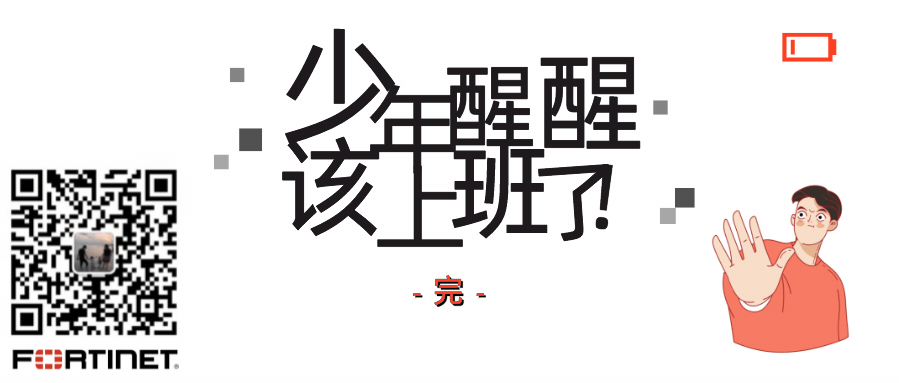
边栏推荐
- Redis sentry, persistence, master-slave, hand tear LRU
- Indefinite parameters of JS function
- 【WEBRTC】ADM: rtc_ include_ internal_ audio_ Device triggers RTC_ Dcheck (ADM) assertion
- 技术分享| 融合调度中的广播功能设计
- Huawei cloud native - data development and datafactory
- [Thesis reading | deep reading] role2vec:role based graph embeddings
- MySQL DDL change
- The school training needs to make a registration page. It needs to open the database and save the contents entered on the registration page into the database
- RPC correction
- 第九天 脚本与资源管理
猜你喜欢

Thingsboard tutorial (II and III): calculating the temperature difference between two devices in a regular chain

Myrpc version 3

El upload upload file (manual upload, automatic upload, upload progress)
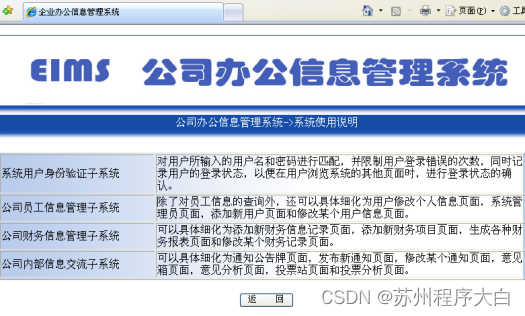
Graduation project EMS office management system (b/s structure) +j2ee+sqlserver8.0

Huawei cloud native - data development and datafactory

Configure specific source IP in SLA detection of FortiGate sdwan

el-upload上傳文件(手動上傳,自動上傳,上傳進度)

lego_ Reading and summary of loam code

Myrpc version 1

第十一天 脚本与游戏AI
随机推荐
第十天 数据的保存与加载
Troubleshoot abnormal video playback problems in public network deployment based on Haikang ehomedemo tool
Pytorch Profiler+ Tensorboard + VS Code
Knowledge - how to build rapport in sales with 3 simple skills
el-upload上传文件(手动上传,自动上传,上传进度)
dotnet-exec 0.5.0 released
Error Nova missingauthplugin: an auth plugin is required to determine endpoint URL
[fuzzy neural network prediction] water quality prediction based on fuzzy neural network, including Matlab source code
The jupyter notebook kernel hangs up frequently and needs to be restarted
Thinkphp5 implements import function
Unity 在编辑器中输入字符串时,转义字符的输入
Day 10 data saving and loading
JS reflect
第十一天 脚本与游戏AI
Idea grey screen problem
Iterator of JS
Detailed explanation of data link layer
SQL server2005中SUM函数中条件筛选(IF)语法报错
Share an example of a simple MapReduce method using a virtual machine
Redis cache avalanche, breakdown and penetration