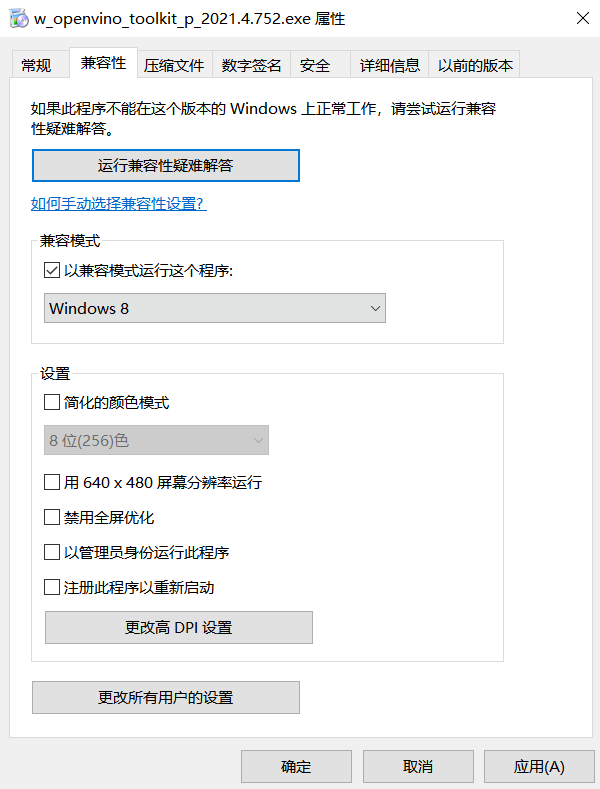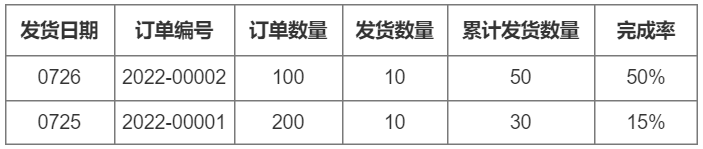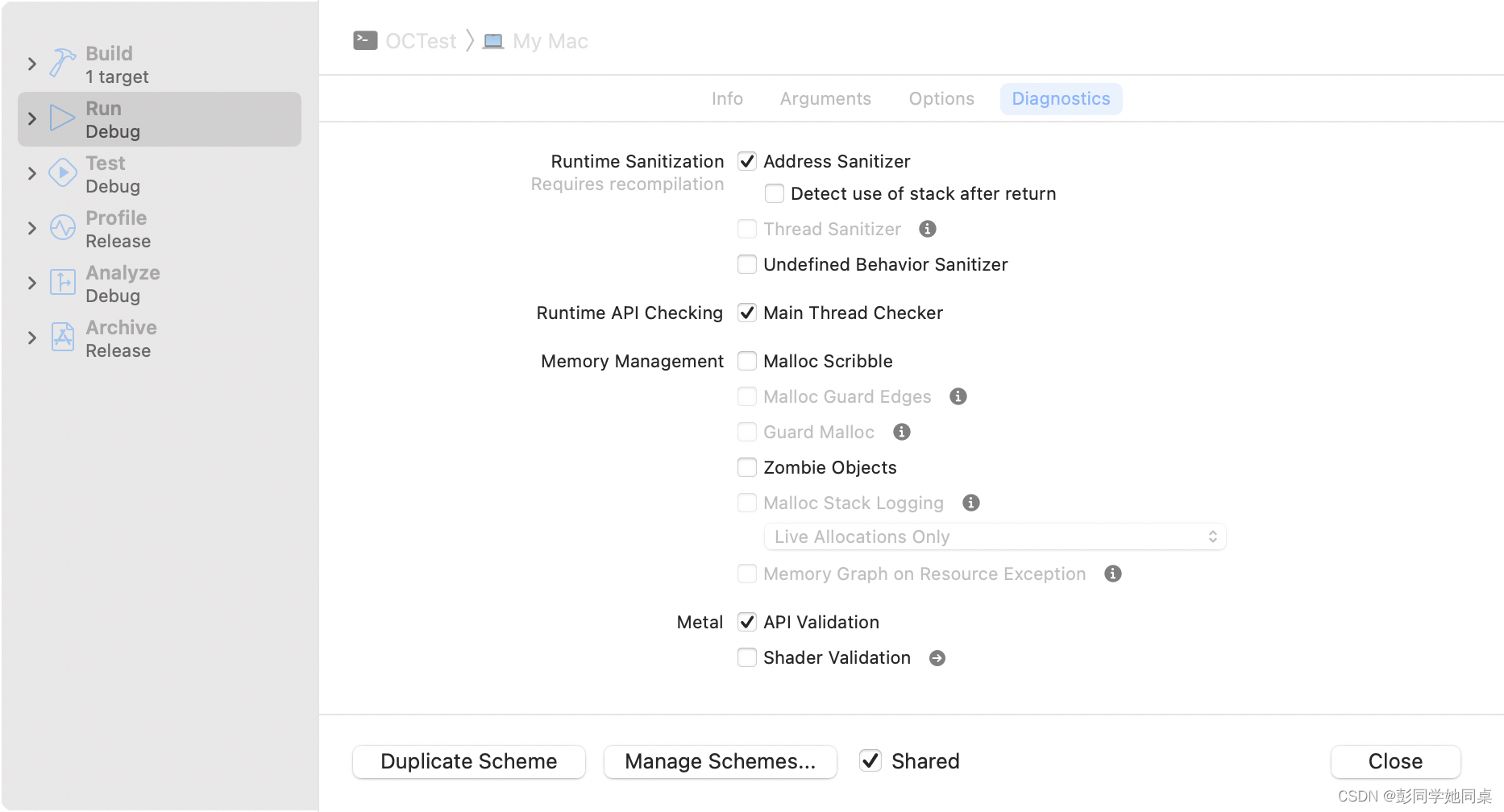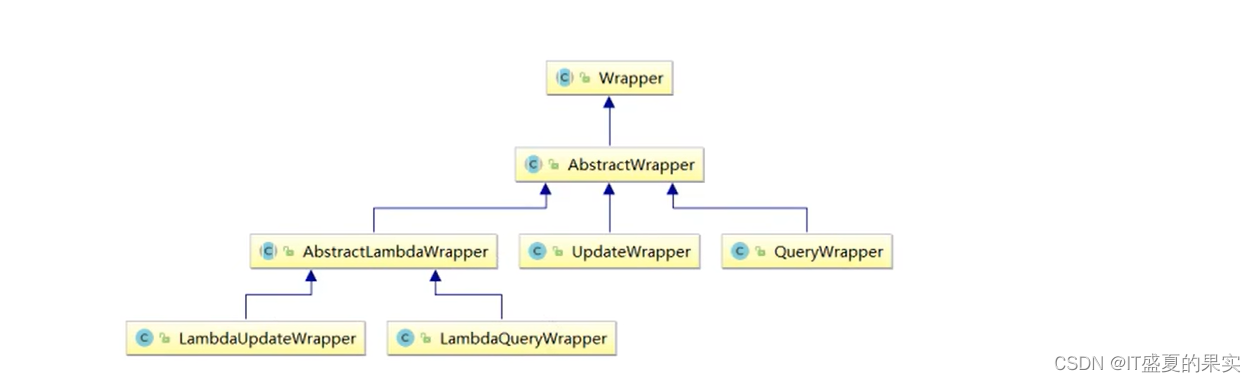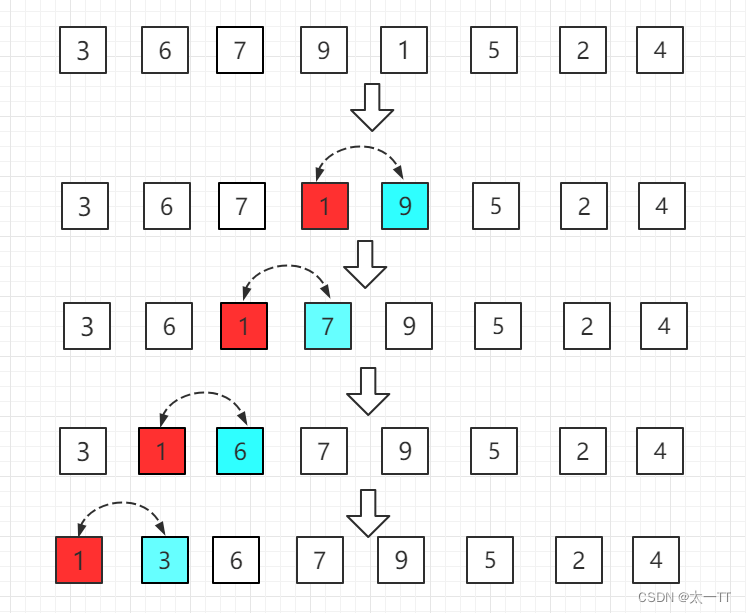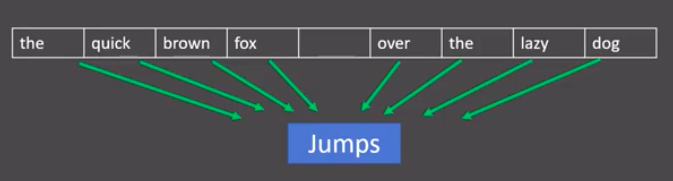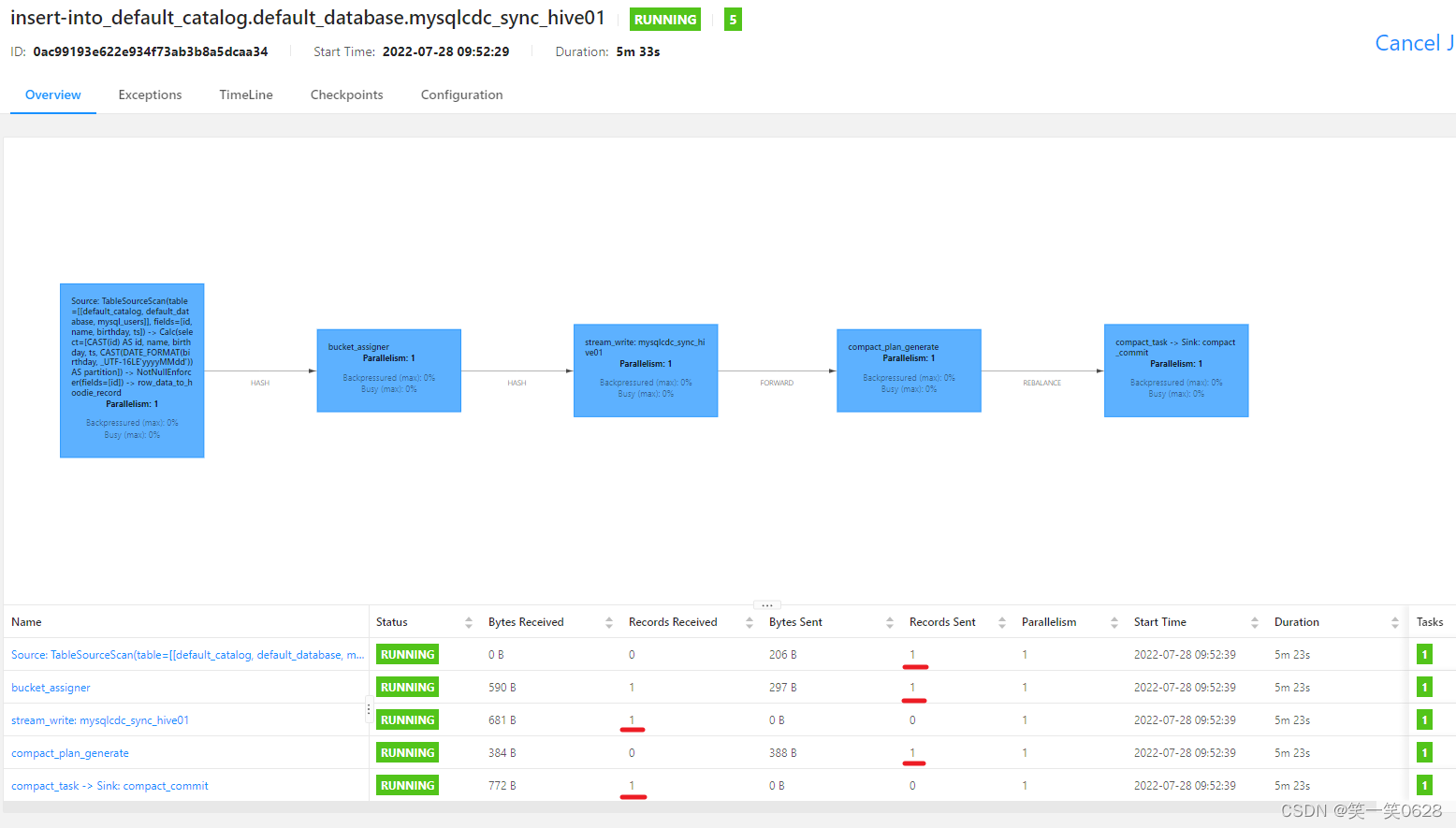当前位置:网站首页>【CV】OpenVINO installation tutorial
【CV】OpenVINO installation tutorial
2022-08-02 07:54:00 【Fannnnf】
文章目录
本教程是为yolov5s配置openvino,Other networks are for reference only
0. Official installation tutorial and requirements
官网安装教程链接https://docs.openvino.ai/cn/latest/openvino_docs_install_guides_installing_openvino_windows.html
安装要求:
其中python要求3.6-3.8,可以用anacondaCreate a new virtual environment installationpython3.7

1.在官网下载openvino_toolkit
官网下载链接:https://www.intel.com/content/www/us/en/developer/tools/openvino-toolkit/download.html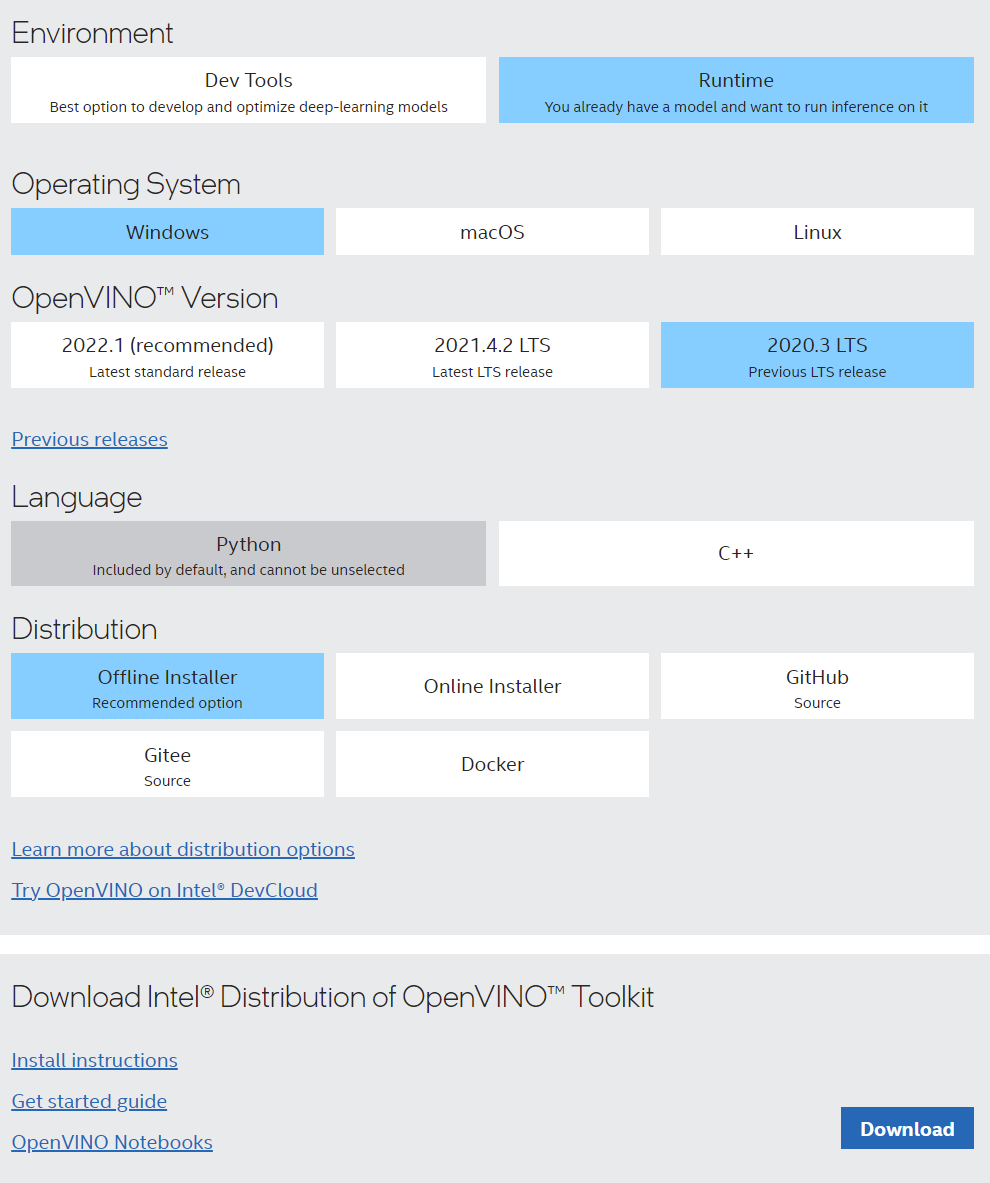
注意这里要下载2021版本的,如果安装了2020版本,在使用openvino将.onnx转换为IR文件时,执行命令python mo.py --input_model=best.onnx --output_dir=Myonnx_IR --model_name=yolowheel --scale=255 --data_type=FP16An error like the one below may appear
[ ERROR ] operands could not be broadcast together with shapes (4,) (0,)
[ ERROR ]
[ ERROR ] It can happen due to bug in custom shape infer function <function UpsampleOp.upsample_infer at 0x000001BEBC1976A8>.
[ ERROR ] Or because the node inputs have incorrect values/shapes.
[ ERROR ] Or because input shapes are incorrect (embedded to the model or passed via --input_shape).
[ ERROR ] Run Model Optimizer with --log_level=DEBUG for more information.
[ ERROR ] Exception occurred during running replacer "REPLACEMENT_ID" (<class 'extensions.middle.PartialInfer.PartialInfer'>): Stopped shape/value propagation at "Resize_118" node.
For more information please refer to Model Optimizer FAQ (https://docs.openvinotoolkit.org/latest/_docs_MO_DG_prepare_model_Model_Optimizer_FAQ.html), question #38.
根据https://www.51sjk.com/b70b281860/猜测可能是2020版本的openvino还不支持yolov5partial operators in
2.Open the file directly after the download is complete
If there is a flashback problem during the installation process,caused by system incompatibility,Enable compatibility mode in file properties,You can open it again after opening it
- 一直点击next即可,可以修改安装路径
- Some warnings may appear,直接next即可

- 安装完成
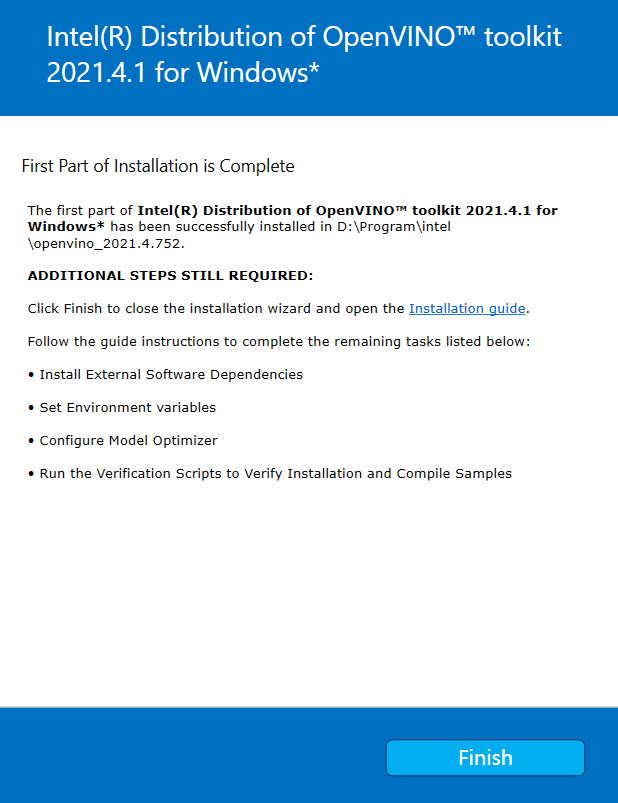
3.配置环境变量
Configure environment variables as shown below,Note that the path needs to be replaced with the corresponding installation path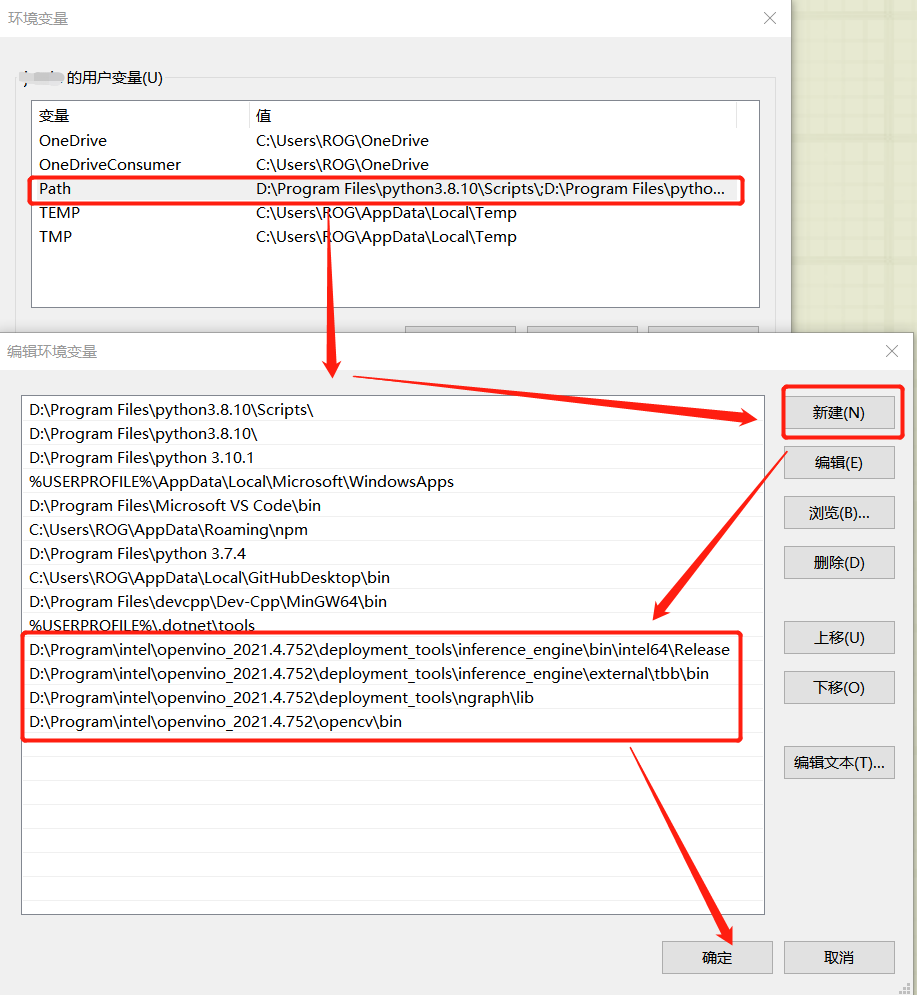
If the prompt environment variable is too long,You can enter it in the system environment variable as shown in the above figureOpenVINO路径,The four paths are separated by semicolons,然后在系统变量中的Path中添加 %OpenVINO%,如下图

4.配置Model Optimizer
进入目录D:\Program\intel\openvino_2021\deployment_tools\model_optimizer\install_prerequisites(Correspond according to your own installation path)
打开cmd,激活anaconda环境(python3.6-3.8),cmd中执行install_prerequisites.bat命令运行.
等待安装完成.
5.运行demo
进入目录D:\Program\intel\openvino_2021\deployment_tools\demo
在anaconda环境中运行demo_security_barrier_camera.bat
参考:
https://blog.csdn.net/qq_41251963/article/details/121406569
https://blog.csdn.net/m0_57055443/article/details/122747401
YOLOv5转openvino并进行部署
https://blog.csdn.net/gcf_uinque/article/details/105827378
https://blog.csdn.net/weixin_42586726/article/details/125198259
边栏推荐
- Data reveal that the average cost is as high as $4.35 million in 2022, a record!
- 有关 sql中的 concat()函数问题,如何拼接
- 入门opencv,欢笑快乐每一天
- LeetCode Algorithm 1374. 生成每种字符都是奇数个的字符串
- MySQL-慢查询日志
- spark read folder data
- 请教一下,Flink SQL ,JDBC sink 入 mysql 库,想要搞一个自增主键,要怎么写
- OC-NSString
- apt & apt-get commands
- 【心电信号】基于matlab心率检测【含Matlab源码 1993期】
猜你喜欢
随机推荐
Splunk Field Caculated Calculated Field
Mysql error 2003 solution Can 't connect to Mysql server on' localhost '(10061).
LeetCode brush questions (7)
From cloud computing to function computing
Neural network
修改apt-get源为国内镜像源
【故障诊断分析】基于matlab FFT轴承故障诊断(包络谱)【含Matlab源码 2002期】
自然语言处理 文本预处理(上)(分词、词性标注、命名实体识别等)
pnpm + workspace + changesets 构建你的 monorepo 工程
59:第五章:开发admin管理服务:12:MongoDB的使用场景;(非核心数据,数据量比较大的非核心数据,人脸照片等隐私的小文件;)
MySQL database design specification
OC - NSSet (set)
MySQL-Multiversion Concurrency Control
Azure Synapse Analytics上创建用户并赋予权限
OC-NSSet(集合)
Splunk Field Caculated 计算字段
Link with Game Glitch
埋点开发流程
MySQL-锁机制
神经元网络