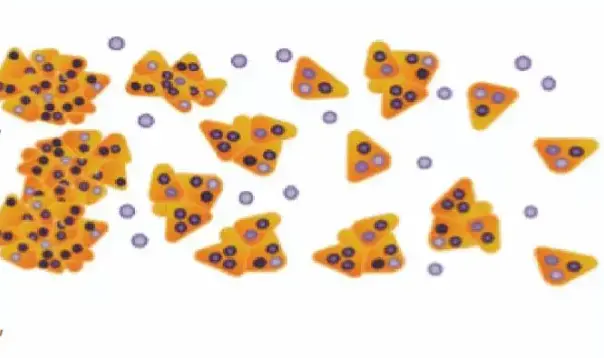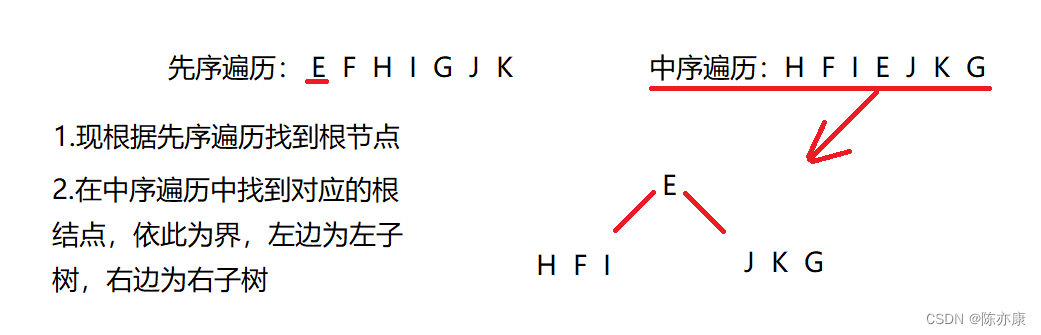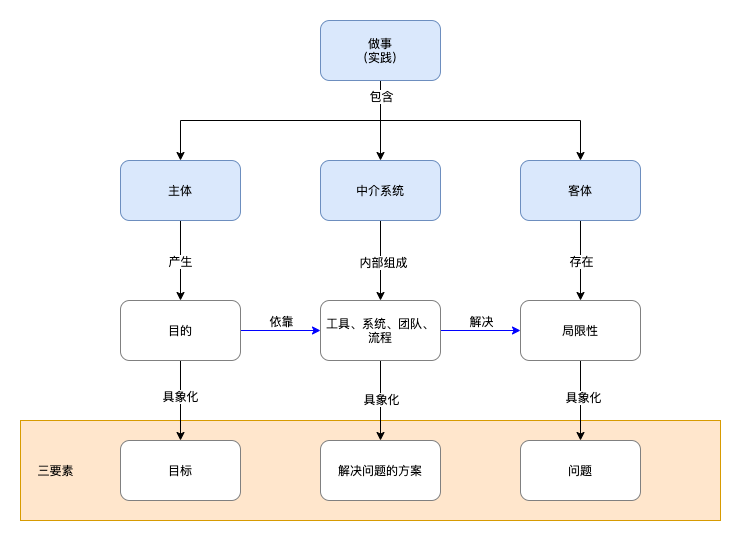当前位置:网站首页>selenium installation and environment configuration firefox
selenium installation and environment configuration firefox
2022-08-02 21:06:00 【Python machine learning model】
Table of Contents
I. Introduction
According to several articles, I summarized my operation process, mainly to record it.
2. Version
1. Check your version of Firefox, in the three horizontal lines in the upper right corner of the browser, help -> About Firefox
2. Select the corresponding selenium driver, my Firefox is the latestI don't know which version to choose. I downloaded the latest geckodriver and successfully drove Firefox.
Driver download address: https://github.com/mozilla/geckodriver/releases/
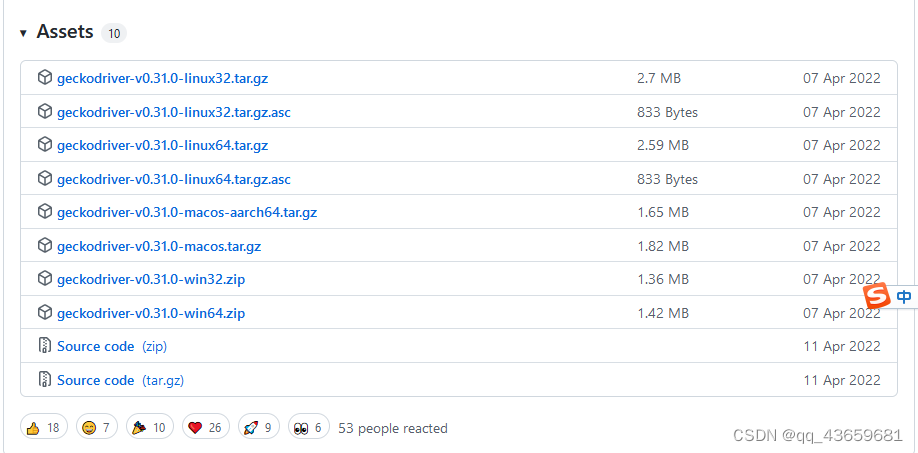
Three, configuration environment
1. Put the downloaded geckodriver in the root directory of Firefox
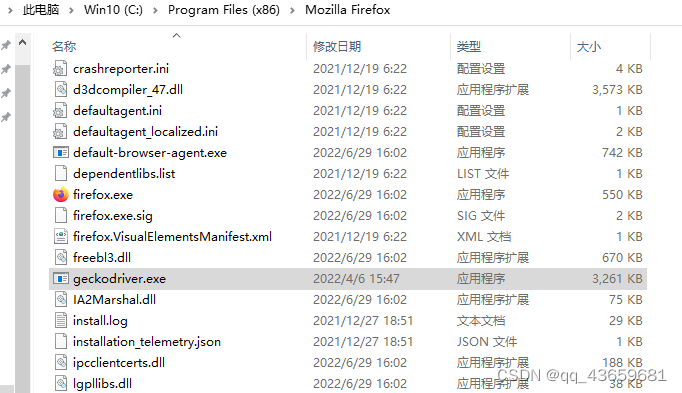
2. Configure environment variables
Press the shortcut key win+R, enter "sysdm.cpl", press Enter, select Advanced, enter the environment variable, find the path and double-click to enter.
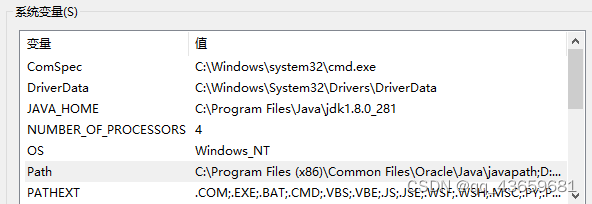
Copy and paste the downloaded geckivodrer file path into the new one to complete the configuration
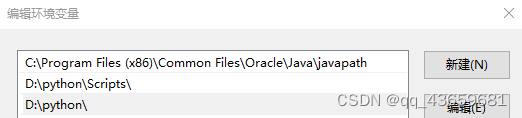
Fourth, add selenium to pycharm
1.File—>settings, click the "+" in the upper left corner of the small box to find selenium
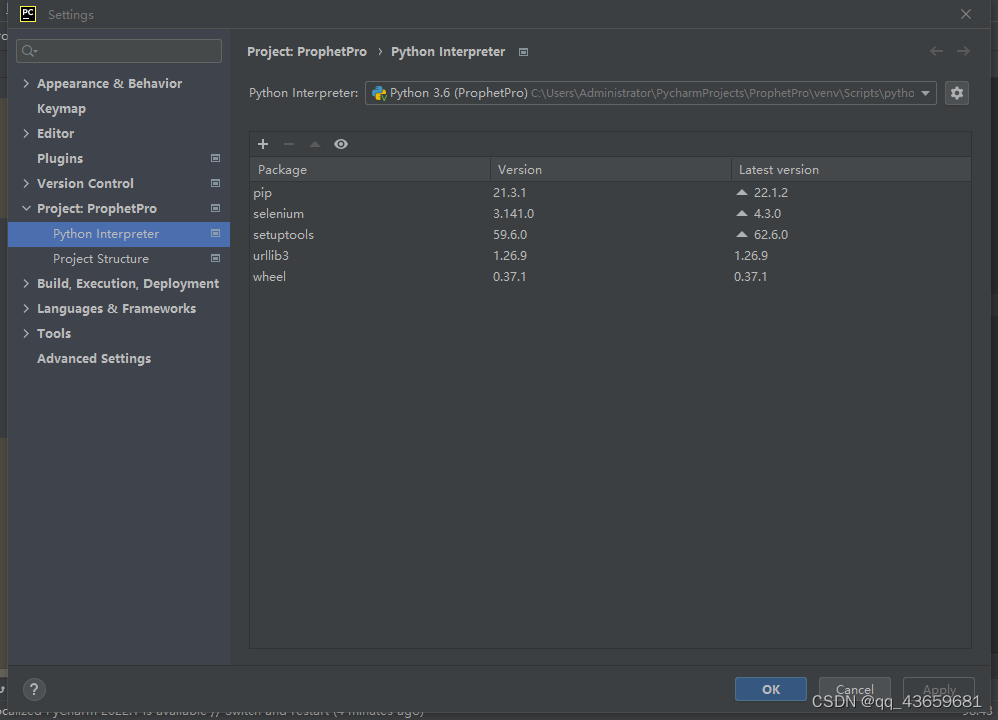
Click Install Package
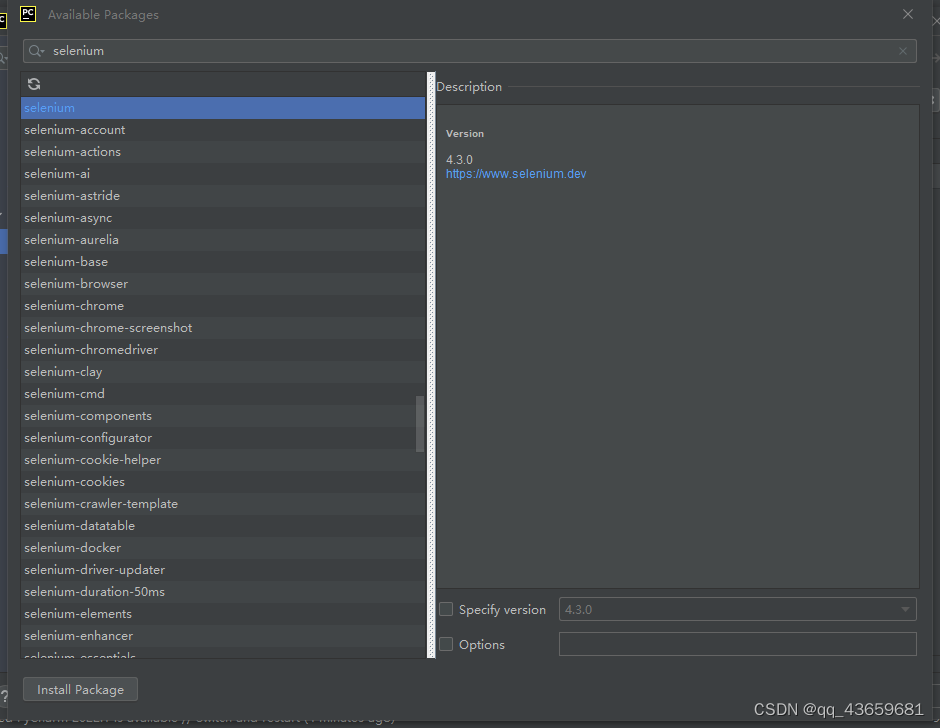
Five, test the code, successfully open Baidu, then the configuration is successful
from selenium import webdriverdriver = webdriver.Firefox()driver.get("http://www.baidu.com")driver.find_element_by_id("kw").send_keys("python")#Locate Baidu's input box and enter pythondriver.find_element_by_id("su").click()Dugua half-hour entry data analysis
边栏推荐
猜你喜欢
随机推荐
Smart Microelectronics Releases Low-Power MM32L0130 Series MCU Products
Interviewer: can you talk about optimistic locking and pessimistic locks
固态硬盘接口类型介绍
CWE4.8:2022年危害最大的25种软件安全问题
How to ensure the security of smart factories?
【秒杀办法】根据二叉树的先序遍历、中序遍历、后序遍历快速创建二叉树
How to mitigate the attack of corporate account hijacking?
IDEA相关配置(特别完整)看完此篇就将所有的IDEA的相关配置都配置好了、设置鼠标滚轮修改字体大小、设置鼠标悬浮提示、设置主题、设置窗体及菜单的字体及字体大小、设置编辑区主题、通过插件更换主题
天翼云4.0分布式云赋能千行百业数字化转型
危及安全的常见物联网攻击有哪些?
LeetCode 2333. 最小差值平方和(贪心)
监控易火星版即将亮相:分布式运维帮助TOP3000大企业跨越管理鸿沟
下载mysql的源码包
针对时间的功能测试点,这里给你总结全面了
在线文档Sheet技术解析
企业云成本管控,你真的做对了吗?
shell中awk命令的if条件语句引入外置变量
「日志」深度学习 CUDA环境配置
2022最新彩虹表
codeforces:E. Add Modulo 10【状态压缩 + 找规律】