当前位置:网站首页>【STM32】入门(五):串口TTL、RS232、RS485
【STM32】入门(五):串口TTL、RS232、RS485
2022-08-04 18:03:00 【郭老二】
1、简述
1.1 电平
TTL :全双工 ,逻辑0对应0V,逻辑1对应3.3V或者5V,一般从单片机引脚直接引出,电平3.3或5V是与IO电平兼容;
RS232:全双工,逻辑0对应+3V至+15V,逻辑1对应-15V至-3V ,TTL经过电平转换芯片后可以输出RS232。
RS485:半双工,逻辑0对应-6V至-2V,逻辑1对应+2V至+6V,这里的电平指AB两线间的电压差,即差分方式传输,因此可以长距离传输
1.2 连接方式
除了电压不同,连接方式有所区别:
TTL、RS232只能一对一连接;
RS-485在总线上是允许连接多达128个收发器。
RS232常用DB9头的定义: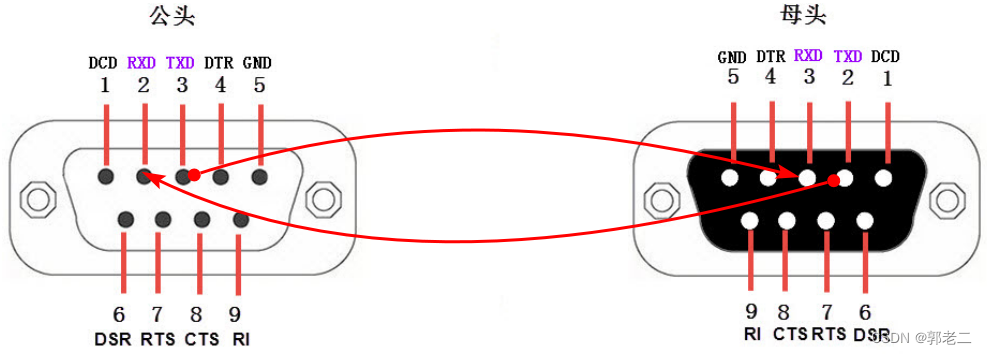
1.3 传输协议
一帧数据包由起始位、有效数据、校验位以及停止位组成。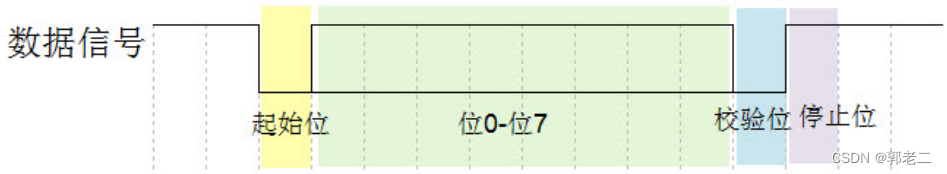
协议参数有:波特率(9600、115200等)、有效数据长度(5~8)、校验(奇、偶、0、1、无)
2、手册
2.1 功能框图
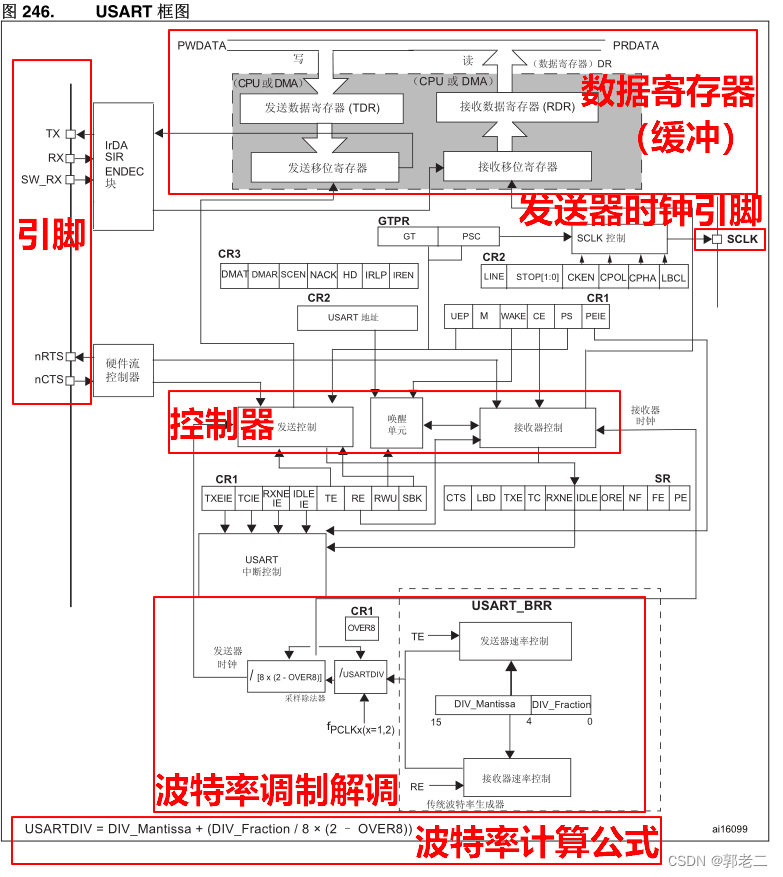
2.2 中断控制
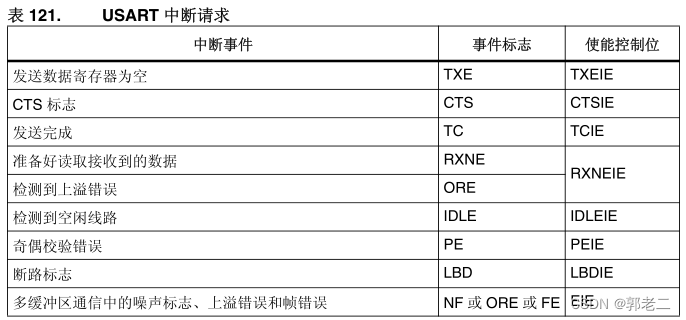
2.3 模式配置
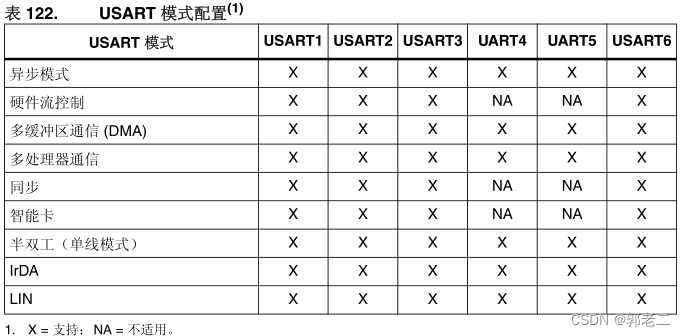
2.4 寄存器映射
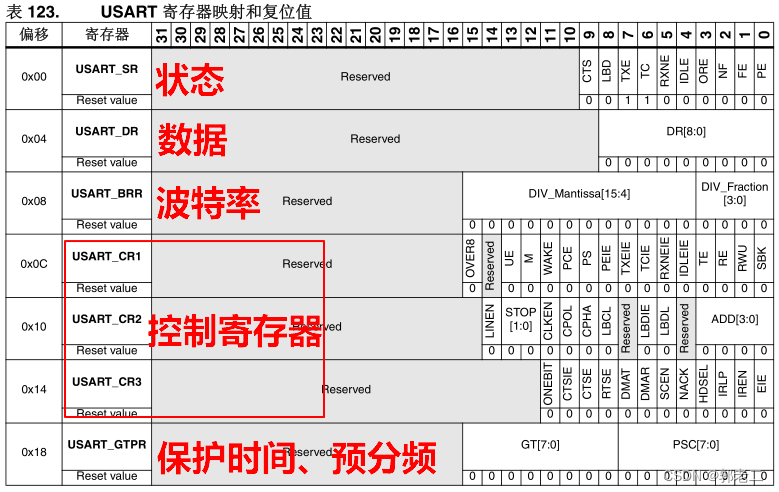
3、代码
3.1 初始化
- 使能GPIO时钟:RCC_AHB1PeriphClockCmd
- 使能UART时钟:RCC_APB2PeriphClockCmd
- GPIO引脚复用为UART:GPIO_PinAFConfig
- GPIO配置:GPIO_InitStructure、GPIO_Init
- UART配置:USART_InitStructure、USART_Init
- 中断配置;NVIC_InitStructure、NVIC_Init
void uart1_init(u32 bound)
{
GPIO_InitTypeDef GPIO_InitStructure;
USART_InitTypeDef USART_InitStructure;
NVIC_InitTypeDef NVIC_InitStructure;
#a)使能时钟
RCC_AHB1PeriphClockCmd(RCC_AHB1Periph_GPIOA,ENABLE);
RCC_APB2PeriphClockCmd(RCC_APB2Periph_USART1,ENABLE);
#b)引脚复用映射
GPIO_PinAFConfig(GPIOA,GPIO_PinSource9,GPIO_AF_USART1);
GPIO_PinAFConfig(GPIOA,GPIO_PinSource10,GPIO_AF_USART1);
#c)GPIO配置
GPIO_InitStructure.GPIO_Pin = GPIO_Pin_9 | GPIO_Pin_10; //GPIOA9与GPIOA10
GPIO_InitStructure.GPIO_Mode = GPIO_Mode_AF; //复用功能
GPIO_InitStructure.GPIO_Speed = GPIO_Speed_50MHz; //速度50MHz
GPIO_InitStructure.GPIO_OType = GPIO_OType_PP; //推挽复用输出
GPIO_InitStructure.GPIO_PuPd = GPIO_PuPd_UP; //上拉
GPIO_Init(GPIOA,&GPIO_InitStructure); //初始化PA9,PA10
#d)UART配置
USART_InitStructure.USART_BaudRate = bound; //波特率设置
USART_InitStructure.USART_WordLength = USART_WordLength_8b; //字长为8位数据格式
USART_InitStructure.USART_StopBits = USART_StopBits_1; //一个停止位
USART_InitStructure.USART_Parity = USART_Parity_No; //无奇偶校验位
USART_InitStructure.USART_HardwareFlowControl = USART_HardwareFlowControl_None;//无硬件数据流控制
USART_InitStructure.USART_Mode = USART_Mode_Rx | USART_Mode_Tx; //收发模式
USART_Init(USART1, &USART_InitStructure); //初始化串口1
USART_Cmd(USART1, ENABLE); //使能串口1
USART_ClearFlag(USART1, USART_FLAG_TC);
USART_ITConfig(USART1, USART_IT_RXNE, ENABLE); //开启相关中断
#e)中断配置
NVIC_InitStructure.NVIC_IRQChannel = USART1_IRQn; //串口1中断通道
NVIC_InitStructure.NVIC_IRQChannelPreemptionPriority=3; //抢占优先级3
NVIC_InitStructure.NVIC_IRQChannelSubPriority =3; //子优先级3
NVIC_InitStructure.NVIC_IRQChannelCmd = ENABLE; //IRQ通道使能
NVIC_Init(&NVIC_InitStructure);
}
3.2 发送
发送一个字符:版本1
void uart1SendChar(u8 ch)
{
while((USART1->SR&0x40)==0);
USART1->DR = (u8) ch;
}
发送一个字符:版本2
void uart1SendChar(uint8_t ch)
{
#a) 等待发送数据寄存器为空
while (USART_GetFlagStatus(USART1, USART_FLAG_TXE) == RESET);
USART_SendData(USART1,ch);
}
发送数组
void Usart1SendArray(uint8_t *array, uint16_t num)
{
uint16_t i;
#a)循环发送每个字符
for(i=0; i<num; i++)
{
uart1SendChar(array[i]);
}
#b)等待发送完成
while (USART_GetFlagStatus(USART1, USART_FLAG_TC) == RESET);
}
USART_FLAG_TXE和USART_FLAG_TC的详细说明
USART_FLAG_TXE:发送缓冲区空标志,说明可以往数据寄存器写入数据了,但并不代码数据发送完成了。
USART_FLAG_TC:发送完成标志,这个才是代表USART在缓冲区的数据发送完成了,即从机接收到了数据。
这两个标志的区别在于,它们分别表示数据在发送过程中,在两个不同的阶段中的完成情况。
TXE 表示数据被从发送缓冲区中取走,转移到的移位寄存器中,此时发送缓冲是空的,可以向其中补充新的数据了。
TC 表示最后放入发送缓冲区的数据已经完成了从移位寄存器向发送信号线 Tx 上的转移。
所以,判定数据最终发送完成的标志是 TC,而不是 TXE.
3.3 接收
查询中断向量表,在代码文件startup_stm32f10x_hd.s中:
串口1USART1对应到中断函数为USART1_IRQHandler
对应上面的中断控制配置:NVIC_InitStructure.NVIC_IRQChannel = USART1_IRQn;
__Vectors DCD __initial_sp ; Top of Stack
...
DCD USART1_IRQHandler ; USART1
...
重载中断函数 USART1_IRQHandler,实现一个回显功能,即接收啥,发送啥
void USART1_IRQHandler(void)
{
uint8_t ucTemp;
if(USART_GetITStatus(USART1, USART_IT_RXNE)!=RESET)
{
ucTemp = USART_ReceiveData(USART1);
USART_SendData(USART1, ucTemp);
}
}
边栏推荐
- js函数传参是按值传递还是按引用传递?
- 小程序笔记2
- Create Sentinel high-availability cluster current limiting middleware from -99
- 基于激励的需求响应计划下弹性微电网的短期可靠性和经济性评估(Matlab代码实现)
- Cholesterol-PEG-Maleimide,CLS-PEG-MAL,胆固醇-聚乙二醇-马来酰亚胺一种修饰性PEG
- 公司自用的国产API管理神器
- Speech Recognition Learning Resources
- 动态数组底层是如何实现的
- Go 言 Go 语,一文看懂 Go 语言文件操作
- asp dotnet core 通过图片统计 csdn 用户访问
猜你喜欢
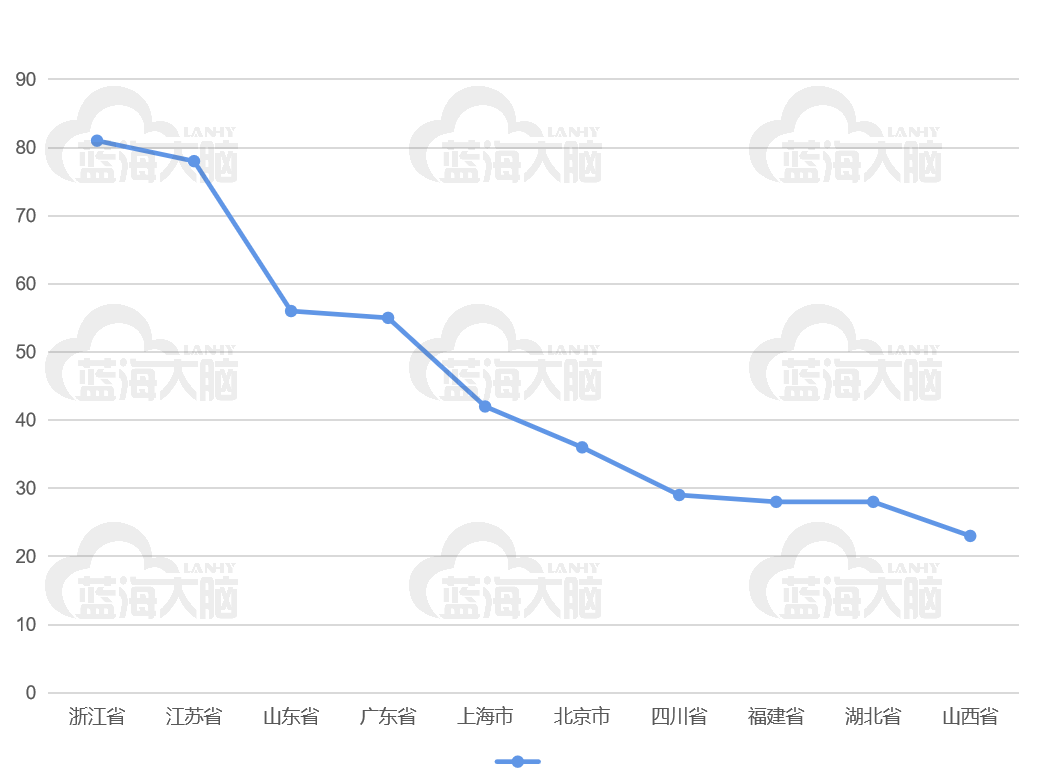
《中国综合算力指数》《中国算力白皮书》《中国存力白皮书》《中国运力白皮书》在首届算力大会上重磅发出

电源测试系统-ATE电源测试系统-ACDC电源模块测试系统NSAT-8000

OpenInfra Days China 2022 | SelectDB to share with you the Apache Doris in Internet advertising business practices
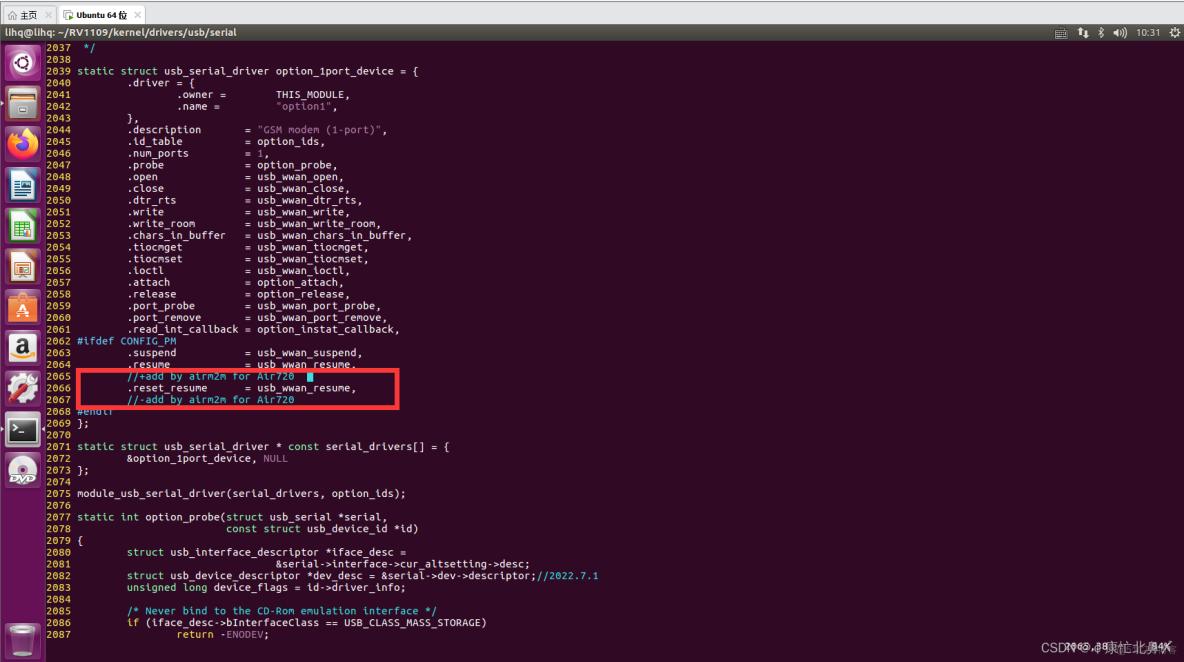
合宙Cat1 4G模块Air724UG配置RNDIS网卡或PPP拨号,通过RNDIS网卡使开发板上网(以RV1126/1109开发板为例)
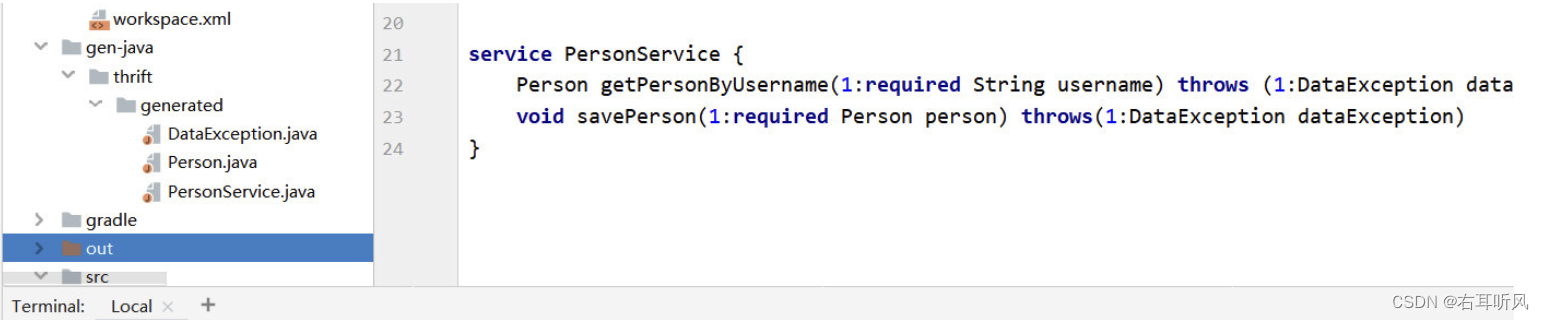
Thrift IDL Sample File
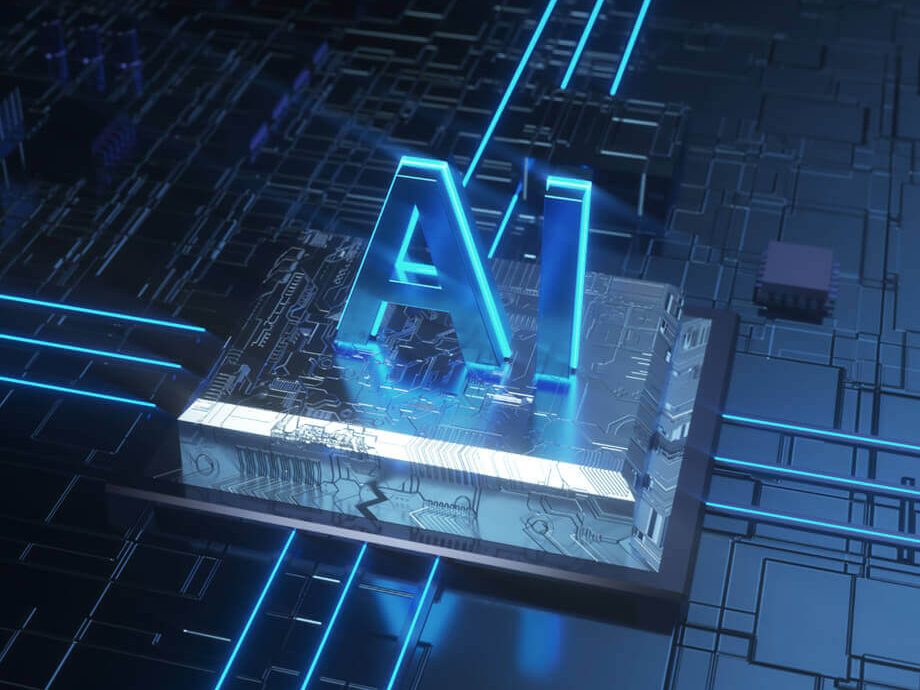
Develop those things: How to obtain the traffic statistics of the monitoring site through the EasyCVR platform?
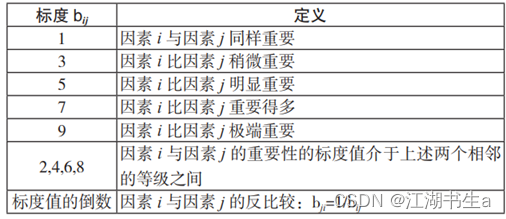
基于层次分析法的“内卷”指数分析
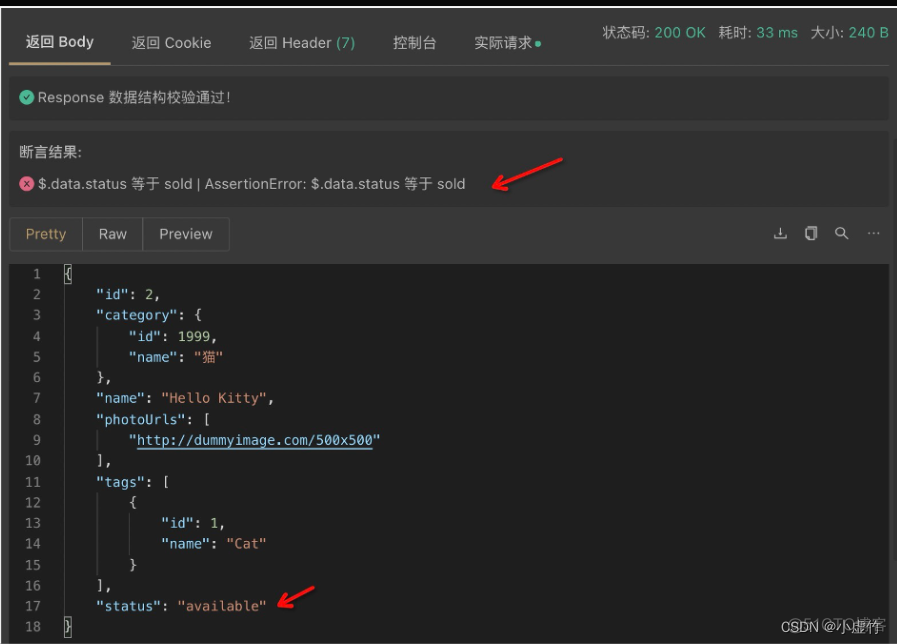
公司自用的国产API管理神器
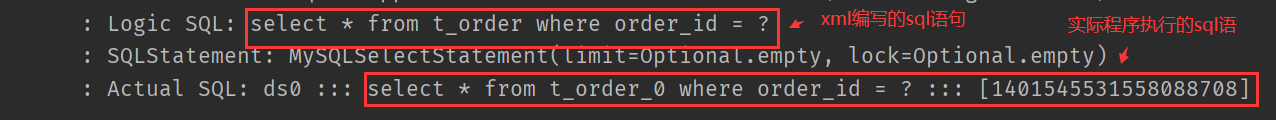
框架整合(二)- 使用Apache ShardingSphere实现数据分片
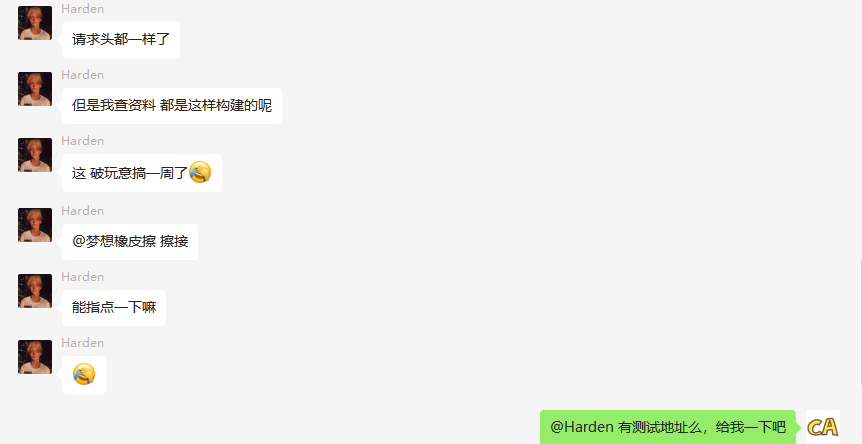
A group of friends asked for help, but the needs that were not solved in a week were solved in 3 minutes?
随机推荐
工业元宇宙对工业带来的改变
数据集成:holo数据同步至redis。redis必须是集群模式?
2019 Haidian District Youth Programming Challenge Activity Elementary Group Rematch Test Questions Detailed Answers
DSPE-PEG-DBCO,DBCO-PEG-DSPE,磷脂-聚乙二醇-二苯并环辛炔科研实验用
Route lazy loading
区间贪心(区间合并)
darknet源码阅读笔记-02-list.h和lish.c
Thrift installation configuration
margin 塌陷和重合的理解
Go language Go language, understand Go language file operation in one article
How to recruit programmers
darknet source code reading notes-02-list.h and lish.c
buuctf(探险1)
LeetCode 899. Ordered Queues
ptables基本语法使用规则
合宙Cat1 4G模块Air724UG配置RNDIS网卡或PPP拨号,通过RNDIS网卡使开发板上网(以RV1126/1109开发板为例)
如何模拟后台API调用场景,很细!
DOM Clobbering的原理及应用
敏捷开发项目管理的一些心得
群友求助,一周没有搞定的需求,3分钟就解决了?