当前位置:网站首页>linux下Mysql的简单操作
linux下Mysql的简单操作
2022-08-04 17:46:00 【全栈程序员站长】
大家好,又见面了,我是你们的朋友全栈君。
更改mysql数据库root的密码
首次进入数据库是不用密码的:
[[email protected] ~]# /usr/local/mysql/bin/mysql -uroot
Welcome to the MySQL monitor. Commands end with ; or \g.
Your MySQL connection id is 1
Server version: 5.1.40-log MySQL Community Server (GPL)
Type 'help;' or '\h' for help. Type '\c' to clear the current input statement.
mysql>退出的话,直接输入quit或者exit即可。细心的读者也许会发现,在上一条命令中,使用的是绝对路径,这样不方便,但是单独只是输入一个 “mysql” 命令是不行的,因为 “/usr/local/mysql/bin” 没有在 PATH 这个环境变量里。如何把它加入环境变量PATH中?之前阿铭介绍过:
[[email protected] ~]# PATH=$PATH:/usr/local/mysql/bin
这样就可以了,但重启Linux后还会失效,所以需要让它开机加载:
[[email protected] ~]# echo "PATH=$PATH:/usr/local/mysql/bin" >> /etc/profile
[[email protected] ~]# source /etc/profile
[[email protected] ~]# mysql -uroot
Welcome to the MySQL monitor. Commands end with ; or \g.
Your MySQL connection id is 2
Server version: 5.1.40-log MySQL Community Server (GPL)
Type 'help;' or '\h' for help. Type '\c' to clear the current input statement.
mysql>解释一下上一条命令 -u 的含义,它用来指定要登录的用户,后边可以有空格,也可以无空格,root用户是mysql自带的管理员账户,默认没有密码的,那么如何给root用户设定密码?按如下操作:
[[email protected] ~]# mysqladmin -uroot password 'yourpassword'这样就设置了 ‘root’ 账号的密码了,不妨再来用上面的命令登陆一下试试看:
[[email protected] ~]# mysql -uroot
ERROR 1045 (28000): Access denied for user 'root'@'localhost' (using password:NO)报错了,这是在提示我们,root账号是需要密码登陆的。
[[email protected] ~]# mysql -uroot -p'yourpassword'
Welcome to the MySQL monitor. Commands end with ; or \g.
Your MySQL connection id is 7
Server version: 5.1.40-log MySQL Community Server (GPL)
Type 'help;' or '\h' for help. Type '\c' to clear the current input statement.
mysql>需要加一个 -p 选项,它后面可以直接跟密码,后面不可以有空格,不过密码最好用单引号括起来,不括也可以,但是密码中如果有特殊字符就会有问题了,所以最好是括起来吧。当然, -p后面也是可以不加密码,而是和用户交互的方式,让我们输入密码:
[[email protected] ~]# mysql -uroot -p
Enter password:连接数据库 刚刚讲过通过使用 mysql -u root -p 就可以连接数据库了,但这只是连接的本地的数据库 “localhost”, 可是有很多时候都是去连接网络中的某一个主机上的mysql。
[[email protected] ~]# mysql -uroot -p -h192.168.137.10 -P3306
Enter password:其中后边的 -P(大写) 用来指定远程主机mysql的绑定端口,默认都是3306, -h 用来指定远程主机的IP. 一些基本的MySQL操作命令
- 查询当前的库
mysql> show databases;
+--------------------+
| Database |
+--------------------+
| information_schema |
| mysql |
| test |
+--------------------+
3 rows in set (0.06 sec)mysql的命令,结尾处需要加一个分号。 2. 查询某个库的表 首先需要切换到某个库里去:
mysql> use mysql;
Database changed
然后再把表列出来:
mysql> show tables;
+---------------------------+
| Tables_in_mysql |
+---------------------------+
| columns_priv |
| db |
| event |
| func |
| general_log |
| help_category |
| help_keyword |
| help_relation |
| help_topic |
| host |
| ndb_binlog_index |
| plugin |
| proc |
| procs_priv |
| servers |
| slow_log |
| tables_priv |
| time_zone |
| time_zone_leap_second |
| time_zone_name |
| time_zone_transition |
| time_zone_transition_type |
| user |
+---------------------------+
23 rows in set (0.06 sec)- 查看某个表的全部字段
mysql> desc slow_log;
+----------------+------------------+------+-----+-------------------+-----------------------------+
| Field | Type | Null | Key | Default | Extra |
+----------------+------------------+------+-----+-------------------+-----------------------------+
| start_time | timestamp | NO | | CURRENT_TIMESTAMP | on update CURRENT_TIMESTAMP |
| user_host | mediumtext | NO | | NULL | |
| query_time | time | NO | | NULL | |
| lock_time | time | NO | | NULL | |
| rows_sent | int(11) | NO | | NULL | |
| rows_examined | int(11) | NO | | NULL | |
| db | varchar(512) | NO | | NULL | |
| last_insert_id | int(11) | NO | | NULL | |
| insert_id | int(11) | NO | | NULL | |
| server_id | int(10) unsigned | NO | | NULL | |
| sql_text | mediumtext | NO | | NULL | |
+----------------+------------------+------+-----+-------------------+-----------------------------+
11 rows in set (0.04 sec)也可以使用两一条命令,显示比这个更详细,而且可以把建表语句全部列出来:
mysql> show create table slow_log\G;
*************************** 1. row ***************************
Table: slow_log
Create Table: CREATE TABLE `slow_log` (
`start_time` timestamp NOT NULL DEFAULT CURRENT_TIMESTAMP ON UPDATE
CURRENT_TIMESTAMP,
`user_host` mediumtext NOT NULL,
`query_time` time NOT NULL,
`lock_time` time NOT NULL,
`rows_sent` int(11) NOT NULL,
`rows_examined` int(11) NOT NULL,
`db` varchar(512) NOT NULL,
`last_insert_id` int(11) NOT NULL,
`insert_id` int(11) NOT NULL,
`server_id` int(10) unsigned NOT NULL,
`sql_text` mediumtext NOT NULL
) ENGINE=CSV DEFAULT CHARSET=utf8 COMMENT='Slow log'
1 row in set (0.01 sec)- 查看当前是哪个用户
mysql> select user();
+----------------+
| user() |
+----------------+
| [email protected] |
+----------------+
1 row in set (0.00 sec)- 查看当前所使用数据库
mysql> select database();
+------------+
| database() |
+------------+
| mysql |
+------------+
1 row in set (0.01 sec)- 创建一个新库
mysql> create database db1;
Query OK, 1 row affected (0.05 sec)- 创建一个新表
mysql> use db1;
Database changed
mysql> create table t1 (`id` int(4), `name` char(40));
Query OK, 0 rows affected (0.02 sec)要注意的是,字段名需要用反引号括起来。
- 查看当前数据库版本
mysql> select version();
+------------+
| version() |
+------------+
| 5.1.40-log |
+------------+
1 row in set (0.01 sec)- 查看当前mysql状态
mysql> show status;
+-----------------------------------+----------+
| Variable_name | Value |
+-----------------------------------+----------+
| Aborted_clients | 0 |
| Aborted_connects | 5 |
| Binlog_cache_disk_use | 0 |
| Binlog_cache_use | 0 |
| Bytes_received | 303 |
| Bytes_sent | 7001 |由于内容太长,阿铭没有全部列出来,如果有兴趣可以网上找资料查一下每一行的含义。
- 查看mysql的参数
mysql> show variables;
+-----------------------------------------+---------------------+
| Variable_name | Value |
+-----------------------------------------+---------------------+
| auto_increment_increment | 1 |
| auto_increment_offset | 1 |
| autocommit | ON |
| automatic_sp_privileges | ON |
| back_log | 50 |
| basedir | /usr/local/mysql/ |限于篇幅,阿铭省略了很多参数没有显示,其中很多参数都是可以在/etc/my.cnf中定义的,并且有部分参数是可以在线编辑的。
- 修改mysql的参数
mysql> show variables like 'max_connect%';
+--------------------+-------+
| Variable_name | Value |
+--------------------+-------+
| max_connect_errors | 10 |
| max_connections | 151 |
+--------------------+-------+
2 rows in set (0.00 sec)
mysql> set global max_connect_errors = 1000;
Query OK, 0 rows affected (0.01 sec)
mysql> show variables like 'max_connect_errors';
+--------------------+-------+
| Variable_name | Value |
+--------------------+-------+
| max_connect_errors | 1000 |
+--------------------+-------+
1 row in set (0.01 sec)在mysql命令行, “%” 类似于shell下的 *, 表示万能匹配。使用 “set global” 可以临时修改某些参数,但是重启mysqld服务后还会变为原来的,所以要想恒久生效,需要在配置文件 my.cnf 中定义。
- 查看当前mysql服务器的队列 这个在日常的管理工作中使用最为频繁,因为使用它可以查看当前mysql在干什么,可以发现是否有锁表:
mysql> show processlist;
+----+------+-----------+------+---------+------+-------+------------------+
| Id | User | Host | db | Command | Time | State | Info |
+----+------+-----------+------+---------+------+-------+------------------+
| 13 | root | localhost | db1 | Query | 0 | NULL | show processlist |
+----+------+-----------+------+---------+------+-------+------------------+
1 row in set (0.01 sec)- 创建一个普通用户并授权
mysql> grant all on *.* to user1 identified by '123456';
Query OK, 0 rows affected (0.01 sec)all 表示所有的权限(读、写、查询、删除等等操作), . 前面的 * 表示所有的数据库,后面的 * 表示所有的表,identified by 后面跟密码,用单引号括起来。这里的user1指的是localhost上的user1,如果是给网络上的其他机器上的某个用户授权则这样:
mysql> grant all on db1.* to 'user2'@'10.0.2.100' identified by '111222';
Query OK, 0 rows affected (0.01 sec)用户和主机的IP之间有一个@,另外主机IP那里可以用%替代,表示所有主机,例如:
mysql> grant all on db1.* to 'user3'@'%' identified by '231222';
Query OK, 0 rows affected (0.00 sec)一些常用的sql
- 查询语句
mysql> select count(*) from mysql.user;
+----------+
| count(*) |
+----------+
| 8 |
+----------+
1 row in set (0.00 sec)mysql.user表示mysql库的user表;count(*)表示表中共有多少行。
mysql> select * from mysql.db;这个用来表示查询mysql库的db表中的所有数据,也可以查询单个字段或者多个字段:
mysql> select db from mysql.db;
mysql> select db,user from mysql.db;同样,在查询语句中可以使用万能匹配 “%” mysql> select * from mysql.db where host like ‘10.0.%’;
- 插入一行
mysql> insert into db1.t1 values (1, 'abc');
Query OK, 1 row affected (0.02 sec)
mysql> select * from db1.t1;
+------+------+
| id | name |
+------+------+
| 1 | abc |
+------+------+
1 row in set (0.00 sec)- 更改表的某一行
mysql> update db1.t1 set name='aaa' where id=1;
Query OK, 1 row affected (0.01 sec)
Rows matched: 1 Changed: 1 Warnings: 0
mysql> select * from db1.t1;
+------+------+
| id | name |
+------+------+
| 1 | aaa |
+------+------+
1 row in set (0.00 sec)- 清空表数据
mysql> truncate table db1.t1;
Query OK, 0 rows affected (0.01 sec)
mysql> select count(*) from db1.t1;
+----------+
| count(*) |
+----------+
| 0 |
+----------+
1 row in set (0.00 sec)- 删除表
mysql> drop table db1.t1;
Query OK, 0 rows affected (0.00 sec)- 删除数据库
mysql> drop database db1;
Query OK, 0 rows affected (0.02 sec)mysql数据库的备份与恢复 备份:
[[email protected] ~]# mysqldump -uroot -p'yourpassword' mysql >/tmp/mysql.sql使用 mysqldump 命令备份数据库,-u 和 -p 两个选项使用方法和前面说的 mysql 同样,而后面的 “mysql” 指的是库名,然后重定向到一个文本文档里。备份完后,你可以查看 /tmp/mysql.sql 这个文件里的内容。 恢复和备份正好相反:
[[email protected] ~]# mysql -uroot -p'yourpassword' mysql </tmp/mysql.sql退出mysql命令
mysql> quit发布者:全栈程序员栈长,转载请注明出处:https://javaforall.cn/106550.html原文链接:https://javaforall.cn
边栏推荐
- Nacos集群搭建
- 字节二面被问到mysql事务与锁问题,我蚌埠住了
- 【web自动化测试】Playwright快速入门,5分钟上手
- 并发编程原理学习-reentrantlock源码分析
- 2018读书记
- DMPE-PEG-Mal,二肉豆蔻酰磷脂酰乙醇胺-聚乙二醇-马来酰亚胺简述
- 【无标题】
- pyhon爬虫之爬取图片(亲测可用)
- 【 Gazebo introductory tutorial] speak the second model library into robot modeling and visualization (editor) model
- R语言使用ggpubr包的ggsummarystats函数可视化柱状图(通过ggfunc参数设置)、在可视化图像的下方添加描述性统计结果表格、palette参数配置柱状图及统计数据的颜色
猜你喜欢

Web端即时通讯技术:WebSocket、socket.io、SSE
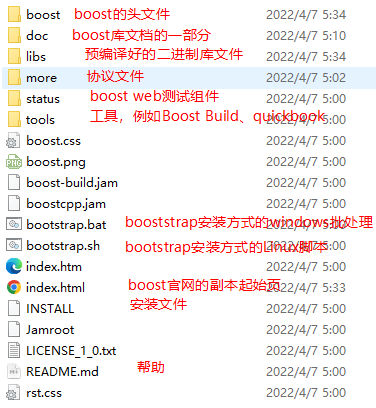
Boost library study notes (1) Installation and configuration
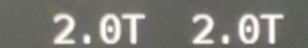
mysqlbinlog 超过500g自动删除,保留7个,求大深给个版本
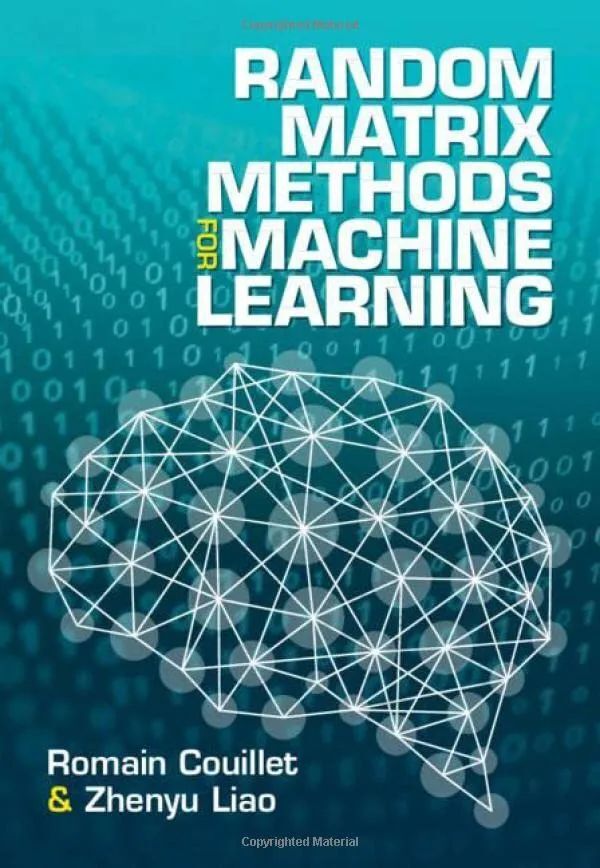
《机器学习的随机矩阵方法》
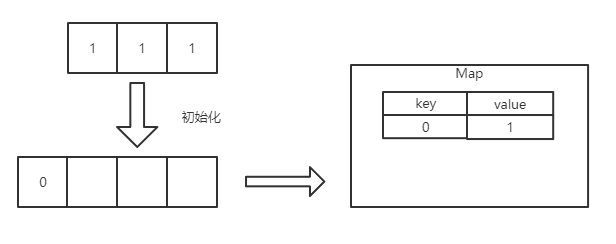
Clearance sword refers to Offer——The sword refers to Offer II 010. and the sub-array of k

php如何查询字符串以什么开头
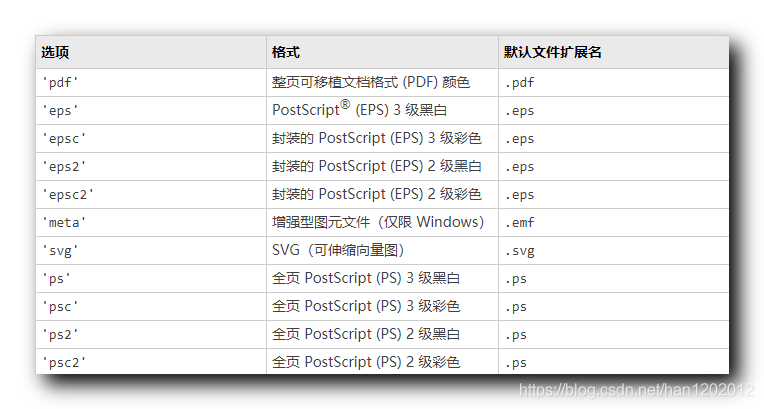
Matlab画图1
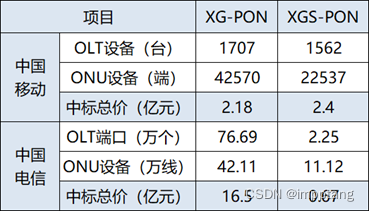
【无标题】
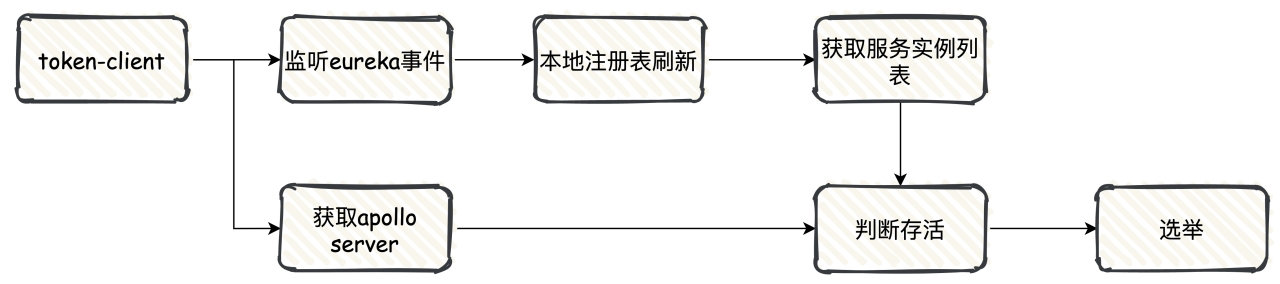
从-99打造Sentinel高可用集群限流中间件
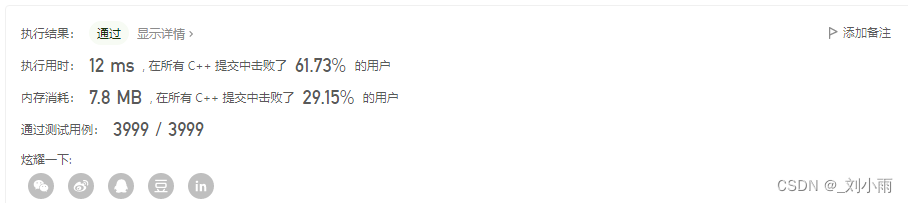
leetcode 13. 罗马数字转整数
随机推荐
【 Gazebo introductory tutorial] speak the second model library into robot modeling and visualization (editor) model
"Involution" Index Analysis Based on AHP
mmdetection/mmdetection3d多机多卡训练
【web自动化测试】Playwright快速入门,5分钟上手
集群监控——Zabbix使用
clickhouse online and offline table
【日记】mysql数据库连接池
.NET云原生应用发展论坛--8月7日邀你一起云上探索
两个对象相同数据赋值
嵌入式开发:使用堆栈保护提高代码完整性
树莓派安装samba用来共享文件
框架整合(二)- 使用Apache ShardingSphere实现数据分片
学习探索-给字体设置前景色
To eliminate asynchronous callbacks, it has to be async-await
88. (the home of cesium) cesium polymerization figure
R语言计算时间序列数据的逐次差分(successive differences):使用diff函数计算时间序列数据的逐次差分值
学习探索-网站中引入百度统计
【Gazebo入门教程】第二讲 模型库导入与可视化机器人建模(模型编辑器)
【技术笔记】树莓派4B开机流程整理(无显示器安装)
Learning and Exploration-Introducing Baidu Statistics to the Website