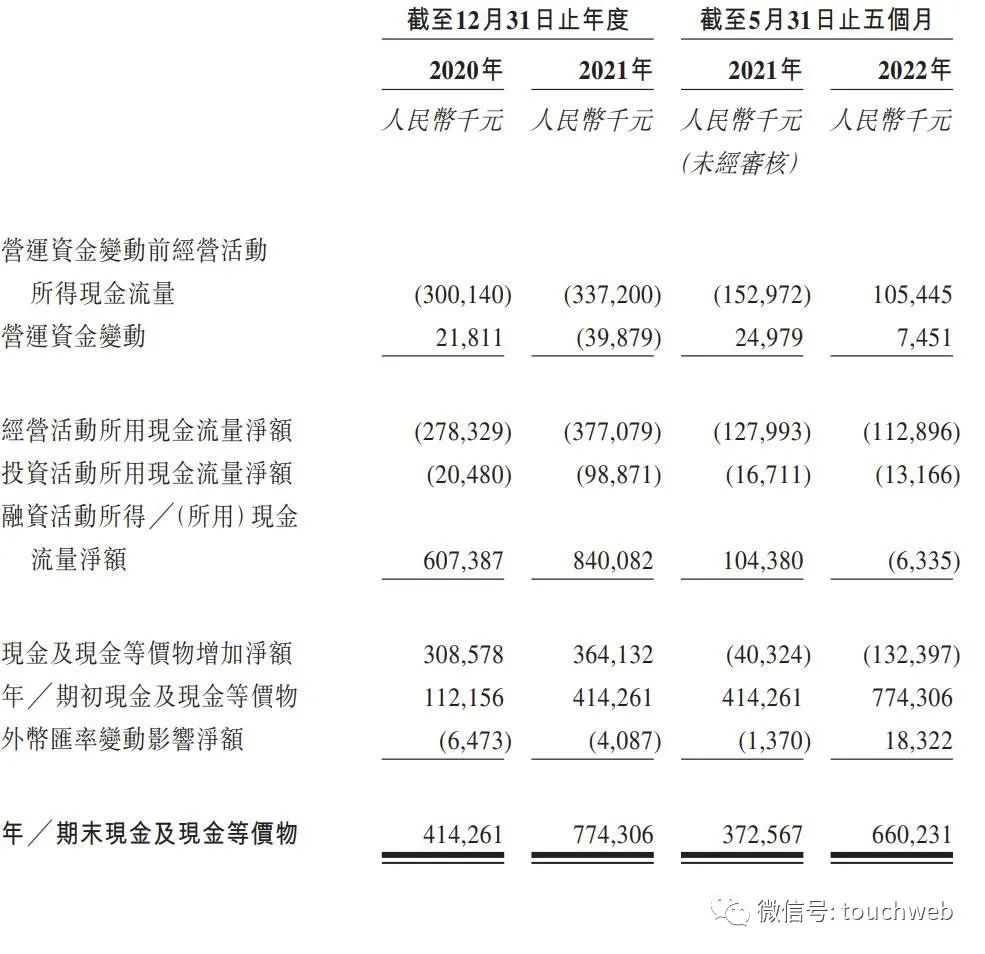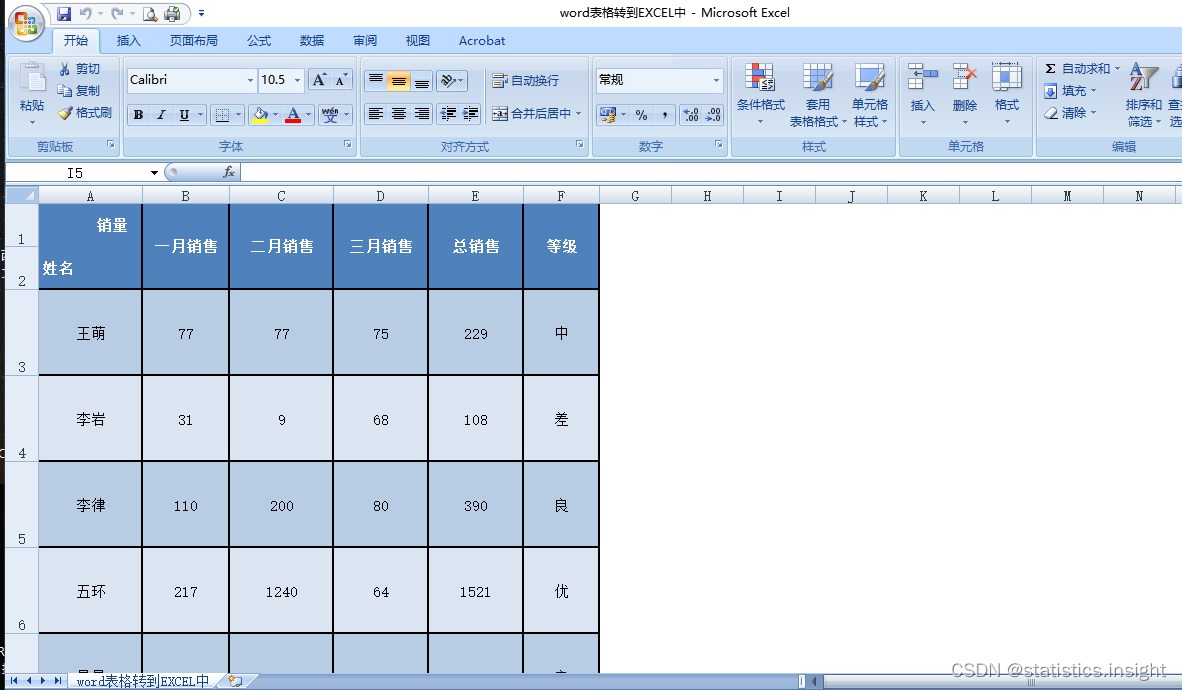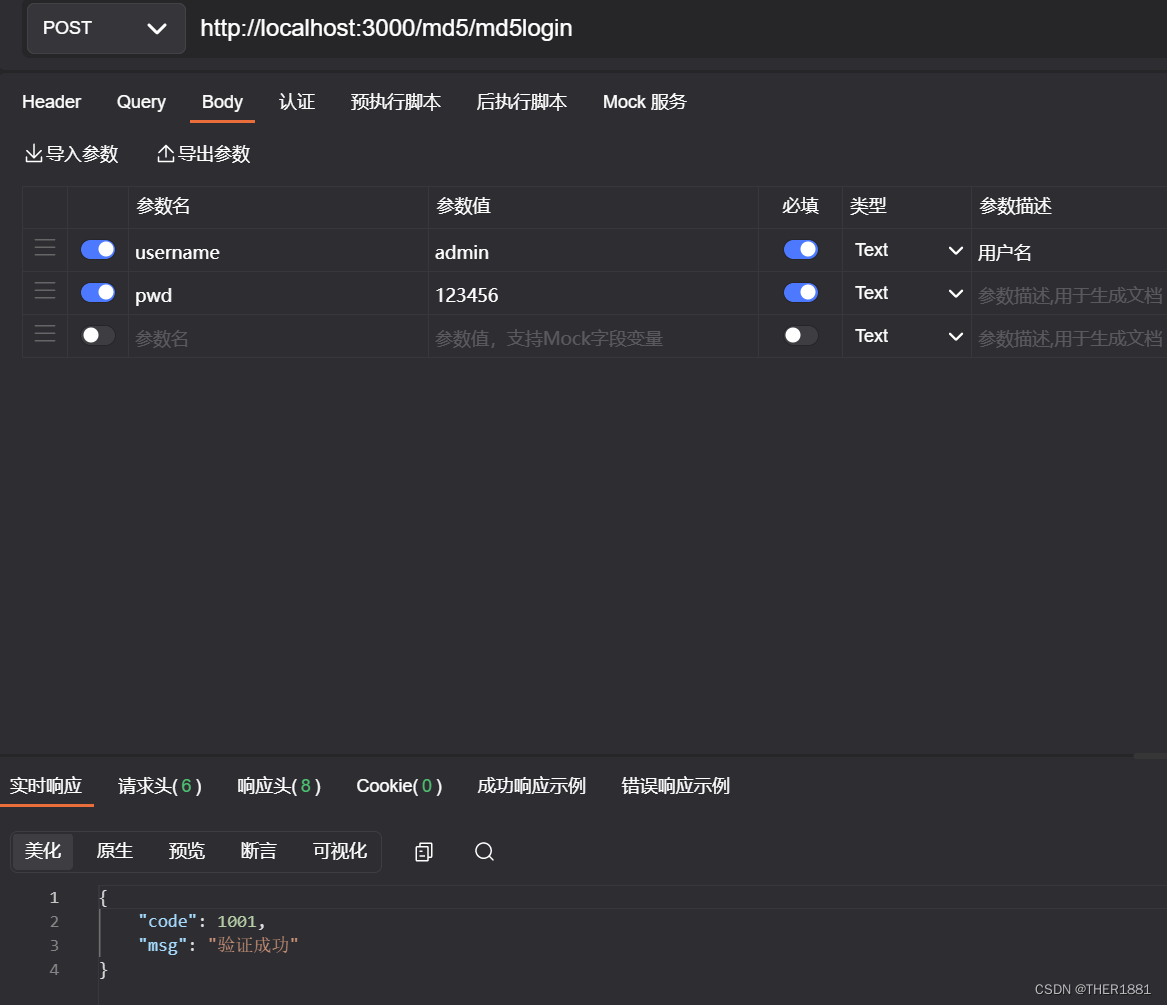当前位置:网站首页>radiobutton的使用
radiobutton的使用
2022-07-31 15:08:00 【济南医疗小程序状元】
radiobutton的使用,基础开发必备常识! 这些常识不知道,如何进行项目开发,更不要说啥子修改了,根本修改不了的!知道吗!
有些人的开发形势是极其严峻,极其残酷的处境中,主观得要知道,明白的啊,否则再继续遭遇,挫败就是必然的事情了。。。 明白其中的做事逻辑所在了吧,这是内在,无形,也是必然的做事逻辑所在啊。
<Window x:Class="WpfApp1.control.Windowradiobutton"
xmlns="http://schemas.microsoft.com/winfx/2006/xaml/presentation"
xmlns:x="http://schemas.microsoft.com/winfx/2006/xaml"
xmlns:d="http://schemas.microsoft.com/expression/blend/2008"
xmlns:mc="http://schemas.openxmlformats.org/markup-compatibility/2006"
xmlns:local="clr-namespace:WpfApp1.control"
mc:Ignorable="d"
Title="Windowradiobutton" Height="450" Width="800">
<Grid>
<!--
RadioButton 如果需要实现分组的效果。
1 使用布局容器 grid来嵌套。 比如 grid, StackPanel 栈面板等等
2 可以使用groupname 进行区分分组 (业务场景,已经用到的功能)
-->
<!--这是一种单选框分开选中的实现方式1
增加grid 网格面板的方式,二级网格面板的方式去实现 .
套一层,布局控件的方式去实现。
-->
<RadioButton Content="男" GroupName="sex" Margin="10,100" FontSize="20" Foreground="Red" HorizontalAlignment="Left"
VerticalAlignment="Top"
></RadioButton>
<RadioButton Content="女" GroupName="sex" Margin="80,100" FontSize="20" Foreground="Red" HorizontalAlignment="Left"
VerticalAlignment="Top"
></RadioButton>
<RadioButton Content="语文" GroupName="course" FontSize="20" Foreground="Blue" HorizontalAlignment="Left"
VerticalAlignment="Top"
> </RadioButton>
<RadioButton Content="数学" GroupName="course" Margin="70,0" FontSize="20" Foreground="Blue" HorizontalAlignment="Left"
VerticalAlignment="Top"
></RadioButton>
<RadioButton Content="历史" GroupName="course" Margin="140,0" FontSize="20" Foreground="Blue" HorizontalAlignment="Left"
VerticalAlignment="Top"
></RadioButton>
<RadioButton Content="外语English" GroupName="course" Margin="210,0" FontSize="20" Foreground="Blue" HorizontalAlignment="Left"
VerticalAlignment="Top"
></RadioButton>
</Grid>
</Window>
效果
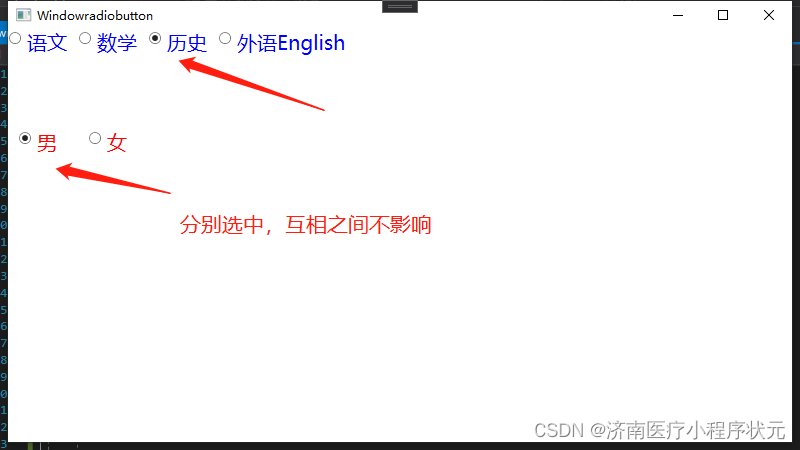
边栏推荐
- "Listen to me, thank you" can be said in ancient poetry?Tsinghua University has developed an artifact of "Searching Sentences According to Meaning", which can search for the famous sayings you want wi
- Nuget打包并上传教程
- Emmet 语法
- DeepLab系列学习
- Selenium自动化中无头浏览器的应用
- TRACE32 - SNOOPer-based variable logging
- Public Key Retrieval is not allowed error solution when DBeaver connects to MySQL 8.x
- Synchronized and volatile interview brief summary
- NC | 中国农大草业学院杨高文组揭示发现多因子干扰会降低土壤微生物多样性的积极效应...
- 使用 Chainlink Keepers 实现智能合约函数的自动化执行
猜你喜欢
随机推荐
Small test knife: Go reflection helped me convert Excel to Struct
自动化测试如何创造业务价值?
The role of /etc/profile, /etc/bashrc, ~/.bash_profile, ~/.bashrc files
mongo进入报错
工程水文学试卷
RecyclerView的高效使用第一节
sentinel与nacos持久化
思路迪医药冲刺港股:5个月亏2.9亿 泰格医药与先声药业是股东
最小费用最大流问题详解
【MySQL】Mysql范式及外键作用
TRACE32 - SNOOPer-based variable logging
element-plus虚拟表格virtual-list组件中是怎么实现清理lodash.memoize缓存的?
435. 无重叠区间
格林美瑞交所IPO:募资3.8亿美元 更多中国企业将赴欧洲上市
ASP.NET Core 产生连续 Guid
Efficient use of RecyclerView Section 1
「秋招系列」MySQL面试核心25问(附答案)
自适应控制——仿真实验三 用超稳定性理论设计模型参考自适应系统
工程力学复习资料
Ubantu专题4:xshell、xftp连接接虚拟机以及设置xshell复制粘贴快捷键