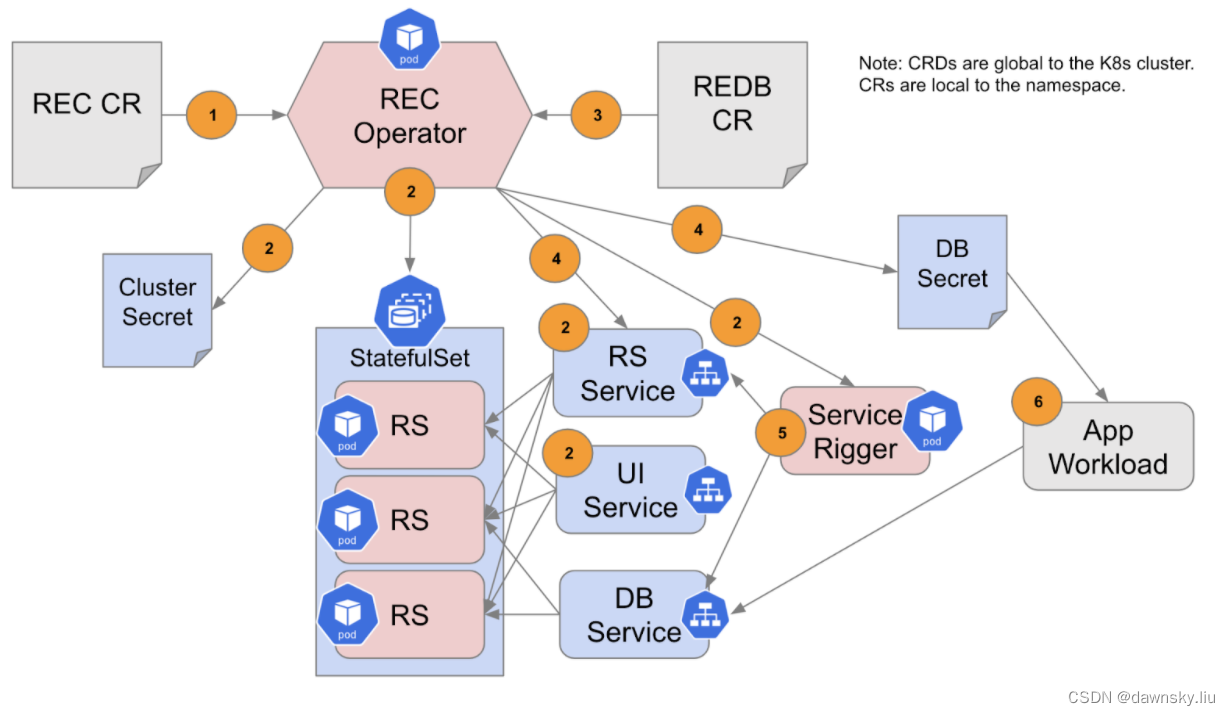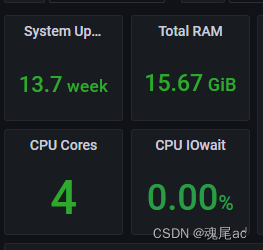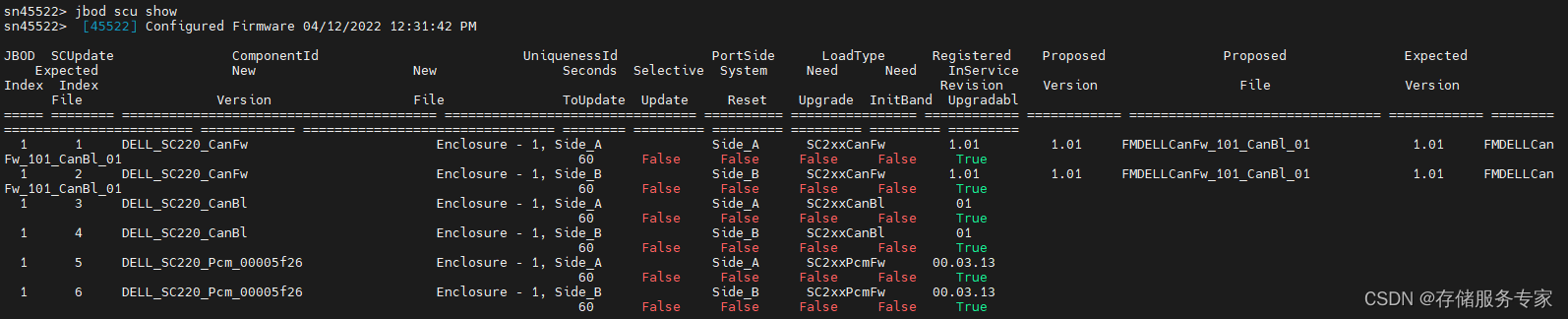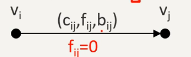当前位置:网站首页>TRACE32 - C source code association
TRACE32 - C source code association
2022-07-31 14:57:00 【Rainmicro】
TRACE32——C source code association
When debugging, we need to debug based on C source code in most scenarios.
TRACE32 will obtain the corresponding source file path information from the symbol table in the ELF file, and then try to find these source files from the current PC.

But usually due to the difference in the directory structure of the compilation environment and the debugging environment, TRACE32 cannot automatically associate the correct C source code. At this time, you need to do the matching manually.


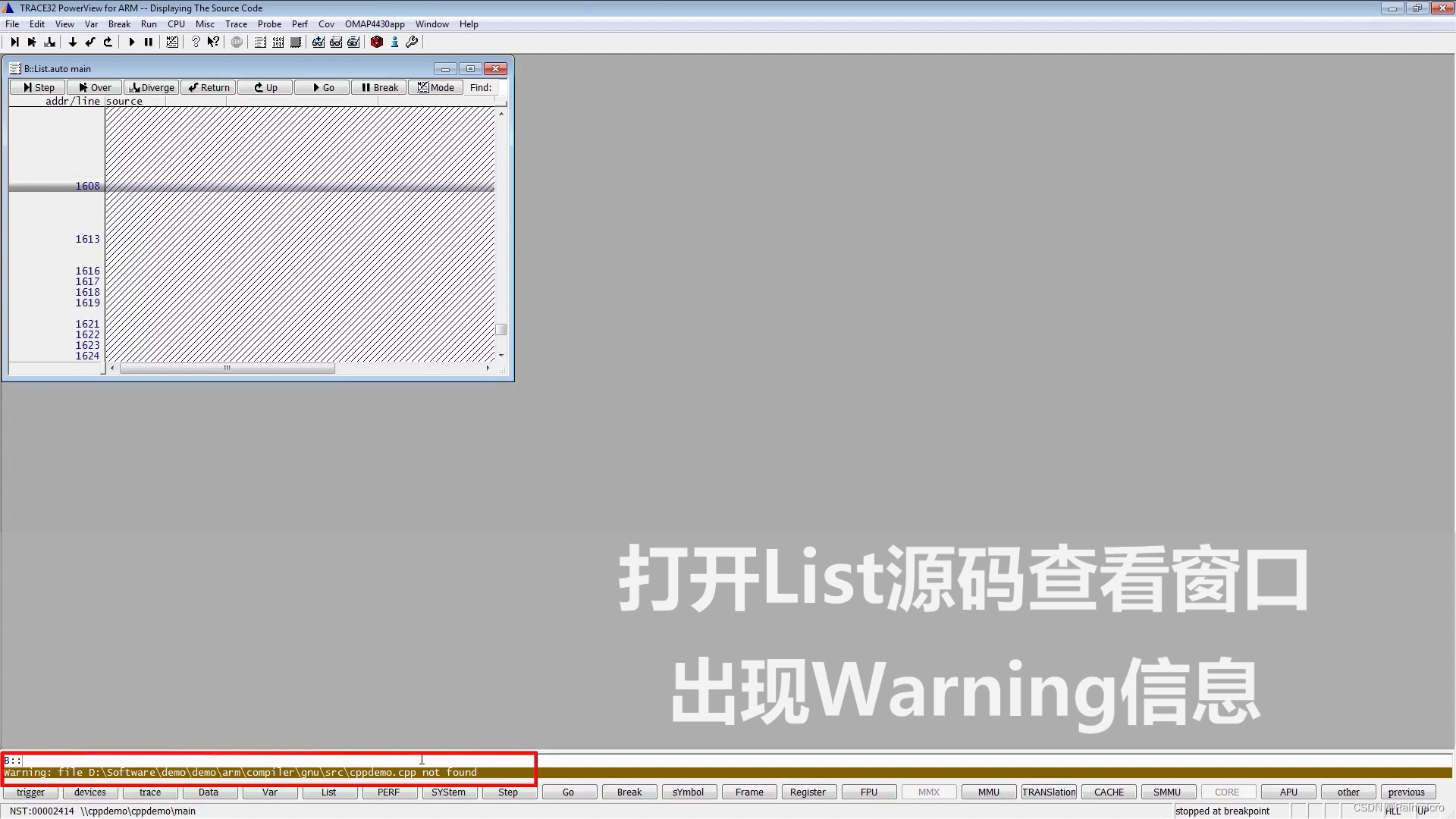


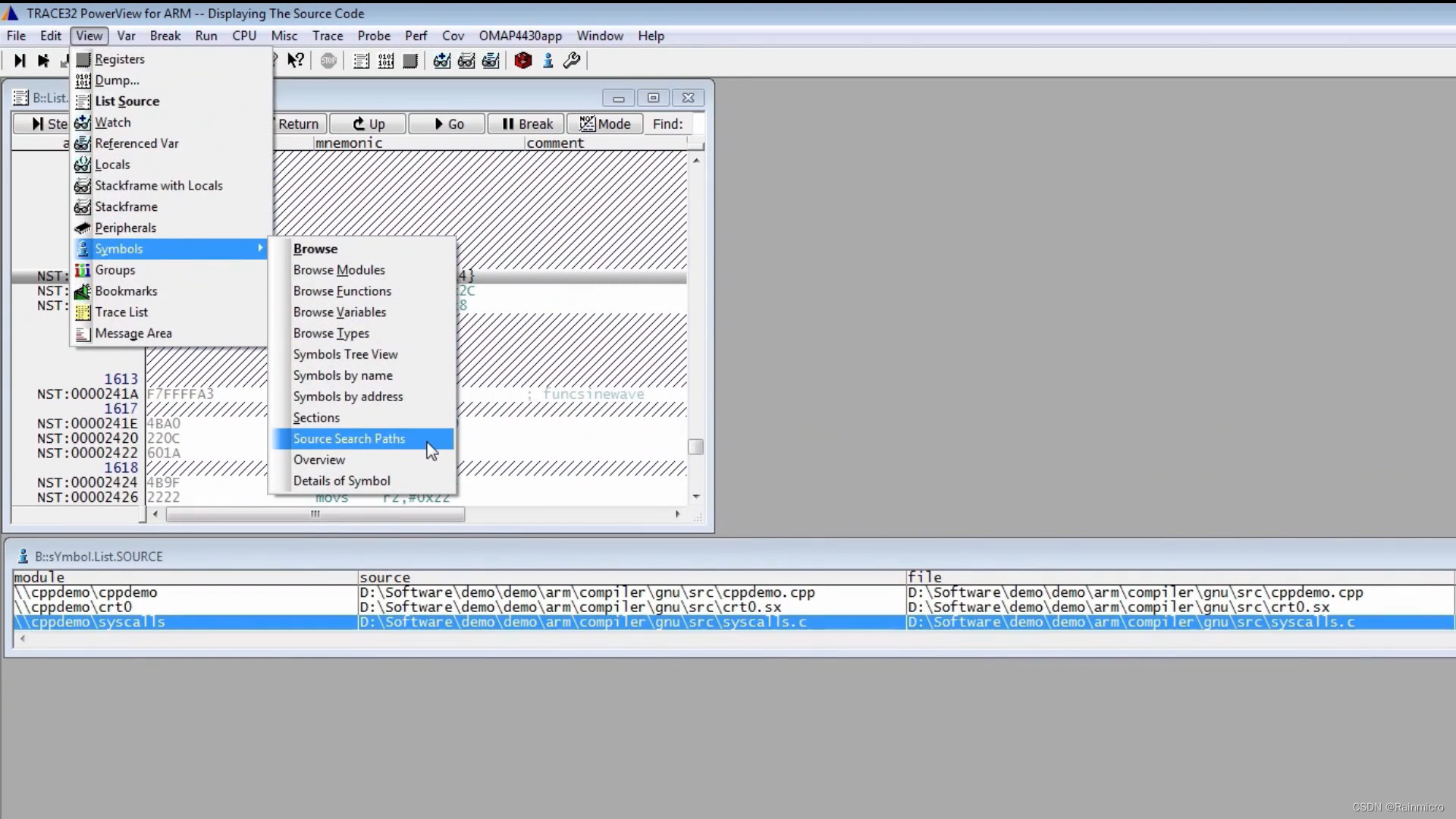
In this case, in the *Symbol.SPATH.List* window
Click directly on **+Add Dir…**
Then add the corresponding source directory.

The effect after adding the directory is as follows:

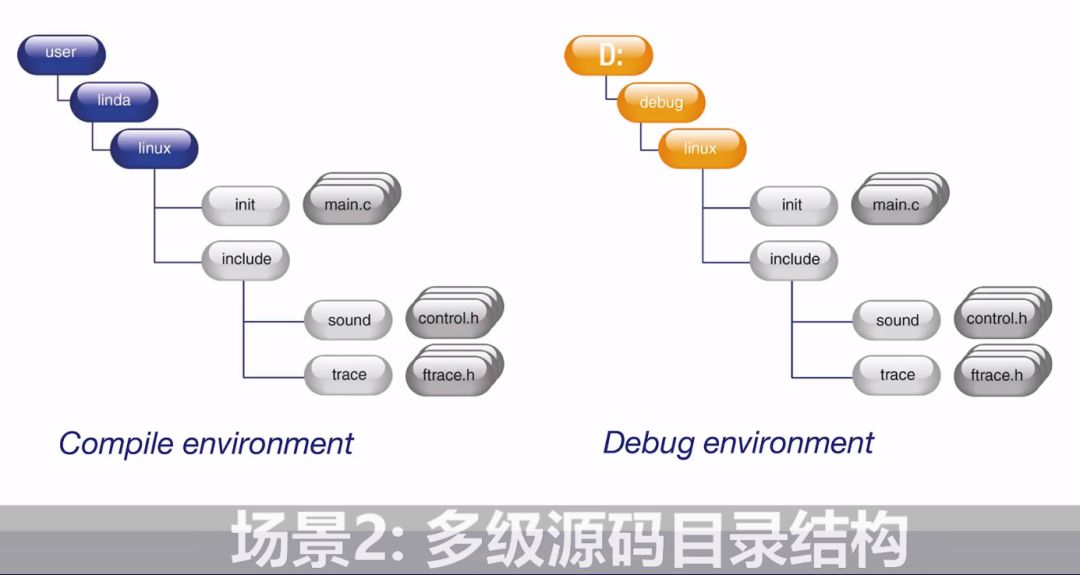

It can be seen that in scenario 2, the directory structure is more complicated, but the directory structure of the debugging environment and the compilation environment are almost the same. In this case, we only need to use the command:
Symbol.SourcePATH.Translate “\compile\path” “D:\debug\path”
Just replace the different parts.
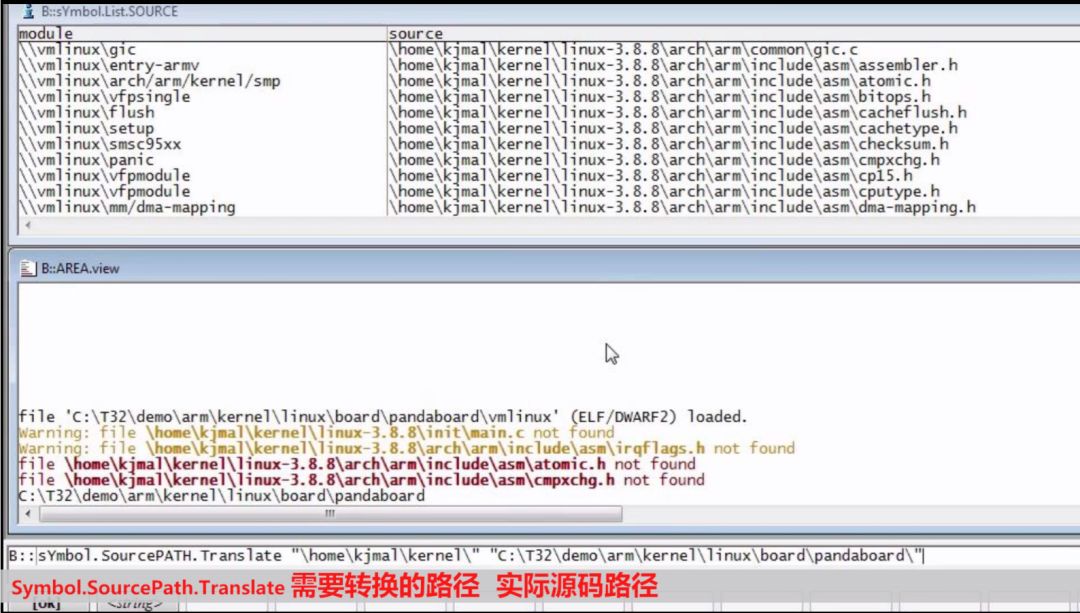
边栏推荐
猜你喜欢
随机推荐
Node实现数据加密
Nuget打包并上传教程
Small test knife: Go reflection helped me convert Excel to Struct
Five dimensions to start MySQL optimization
R语言计算时间序列数据的移动平均值(滚动平均值、例如5日均线、10日均线等):使用zoo包中的rollmean函数计算k个周期移动平均值
华医网冲刺港股:5个月亏2976万 红杉与姚文彬是股东
Network cable RJ45 interface pins [easy to understand]
搭建私有的的Nuget包服务器教程
Asynchronous processing business using CompletableFuture
LeetCode二叉树系列——110.平衡二叉树
Groupid(artifact id)
Efficient use of RecyclerView Section 3
三角恒等变换公式
DeepLab Series Learning
分成两栏后文字顺序混乱的问题解决【写期刊论文时】
c语言hello world代码(代码编程入门)
力扣:714. 买卖股票的最佳时机含手续费
Sentinel服务熔断和降级
Unity Shader入门精要学习——透明效果
【CUDA学习笔记】初识CUDA