当前位置:网站首页>Sentinel安装与部署
Sentinel安装与部署
2022-07-31 14:05:00 【Leon_Jinhai_Sun】
和Nacos一样,它是独立安装和部署的,下载地址:Releases · alibaba/Sentinel · GitHub
注意下载下来之后是一个jar文件(其实就是个SpringBoot项目),我们需要在IDEA中添加一些运行配置:

接着就可以直接启动啦,当然默认端口占用8080,如果需要修改,可以添加环境变量:

启动之后,就可以访问到Sentinel的监控页面了,用户名和密码都是sentinel,地址:http://localhost:8858/#/dashboard

这样就成功开启监控页面了,接着我们需要让我们的服务连接到Sentinel控制台,老规矩,导入依赖:
<dependency>
<groupId>com.alibaba.cloud</groupId>
<artifactId>spring-cloud-starter-alibaba-sentinel</artifactId>
</dependency>然后在配置文件中添加Sentinel相关信息(实际上Sentinel是本地在进行管理,但是我们可以连接到监控页面,这样就可以图形化操作了):
spring:
application:
name: userservice
cloud:
nacos:
discovery:
server-addr: localhost:8848
sentinel:
transport:
# 添加监控页面地址即可
dashboard: localhost:8858现在启动我们的服务,然后访问一次服务,这样Sentinel中就会存在信息了(懒加载机制,不会一上来就加载):

现在我们就可以在Sentinel控制台中对我们的服务运行情况进行实时监控了,可以看到监控的内容非常的多,包括时间点、QPS(每秒查询率)、响应时间等数据。
按照上面的方式,我们将所有的服务全部连接到Sentinel管理面板中。
边栏推荐
- Unity学习笔记 关于AVPro视频跳转功能(Seeking)的说明
- MySQL 23道经典面试吊打面试官
- ECCV 2022 | Robotic Interaction Perception and Object Manipulation
- mysql8, starttime的下一个值作为endtime的上一个值?
- 我把问烂了的MySQL面试题总结了一下
- Five dimensions to start MySQL optimization
- The recently popular domestic interface artifact Apipost experience
- The batch size does not have to be a power of 2!The latest conclusions of senior ML scholars
- Resnet&API
- Shell script classic case: backup of files
猜你喜欢

For enterprises in the digital age, data governance is difficult, but it should be done

技能大赛训练题:登录安全加固

The JVM a class loader

SetoolKit使用指南
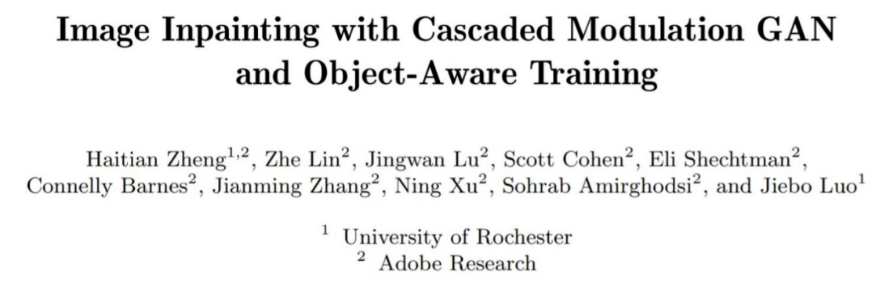
Even if the image is missing in a large area, it can also be repaired realistically. The new model CM-GAN takes into account the global structure and texture details
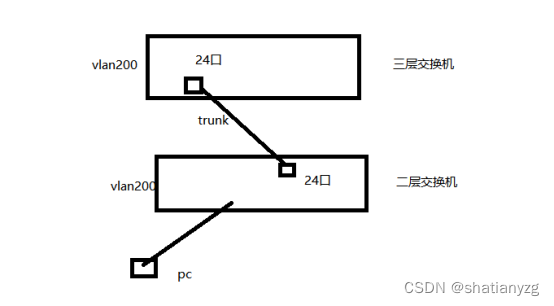
技能大赛训练题:交换机的远程管理

OAuth2:搭建授权服务器
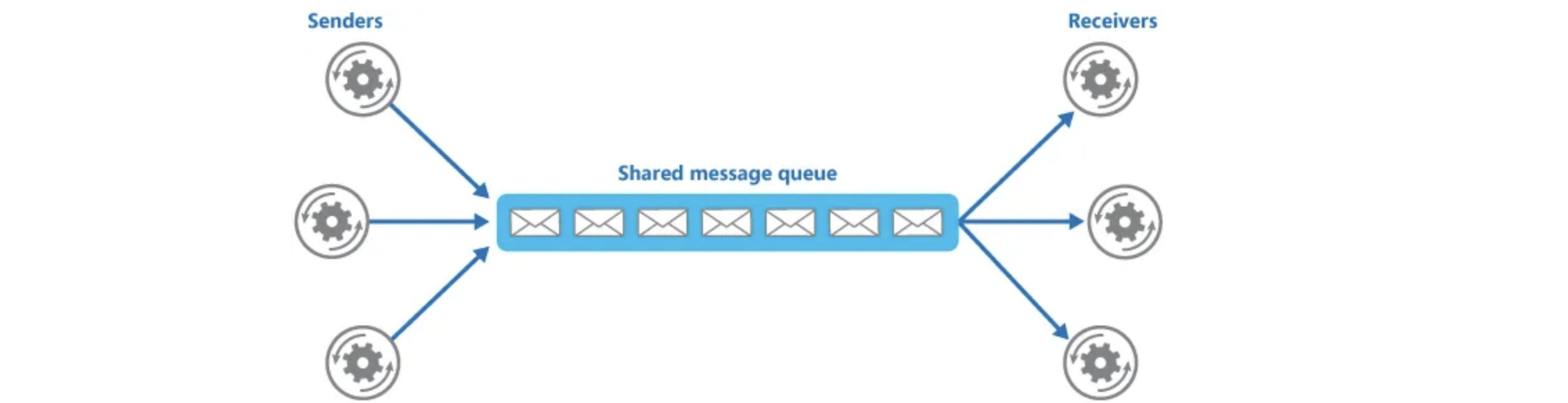
什么是消息队列呢?

深度剖析 Apache EventMesh 云原生分布式事件驱动架构
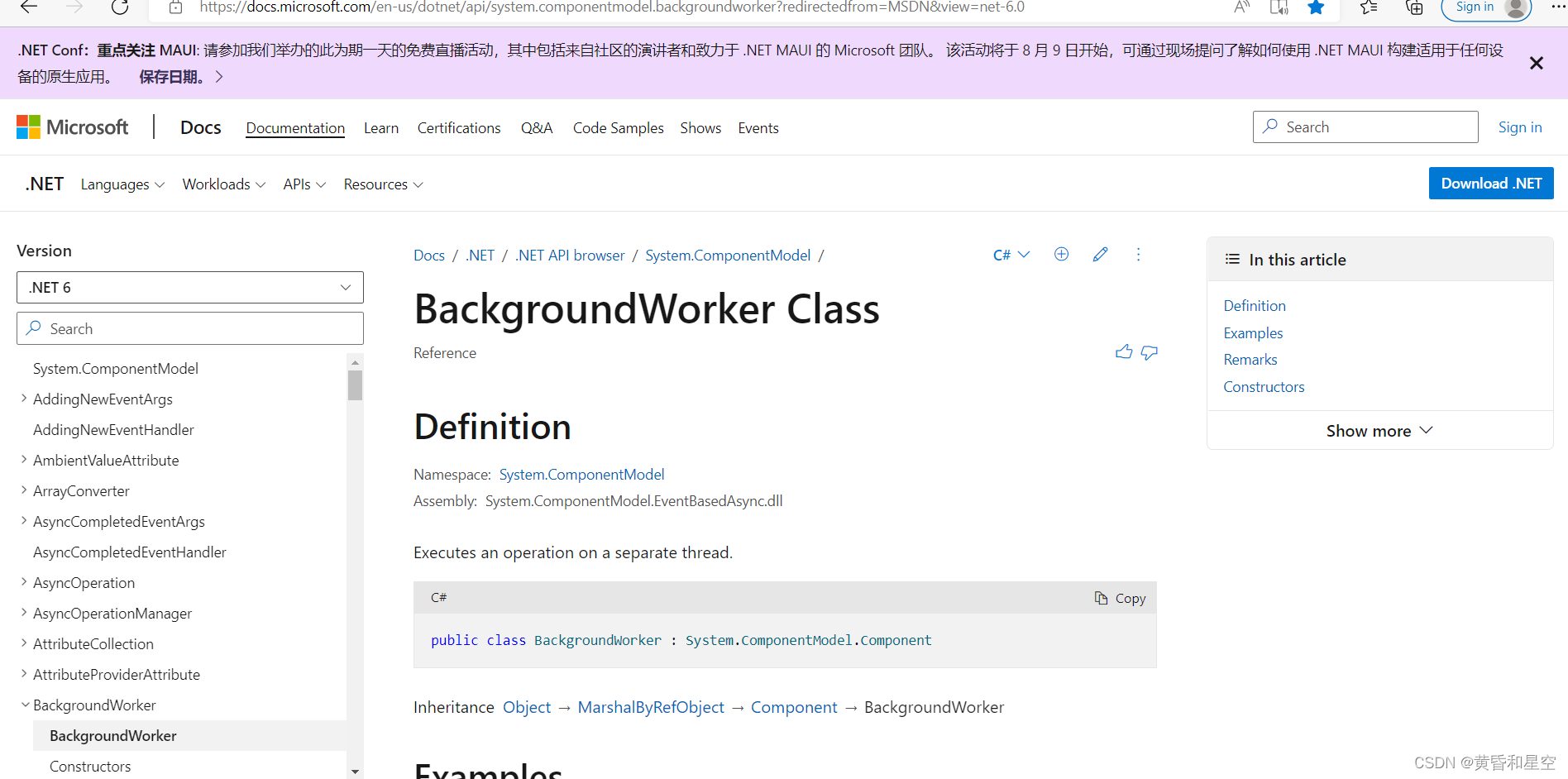
C# control ToolStripProgressBar usage
随机推荐
LeetCode只出现一次的数字
对数字化时代的企业来说,数据治理难做,但应该去做
Nuget package and upload tutorial
The recently popular domestic interface artifact Apipost experience
20.nn.Module
Linux bash: redis-server: command not found
OAuth2:四种授权方式
ERROR: Failed building wheel for osgeo
Linux bash: redis-server: 未找到命令
Open Inventor 10.12 Major Improvements - Harmony Edition
Tortoise speed by "template"
Spark Learning: Add Custom Optimization Rules for Spark Sql
Why do we need to sub-library and sub-table?
Shell脚本经典案例:文件的备份
leetcode:485.最大连续 1 的个数
C#高级--委托
新款现代帕里斯帝预售开启,安全、舒适一个不落
AI cocoa AI frontier introduction (7.31)
jvm 一之 类加载器
为什么要分库分表?