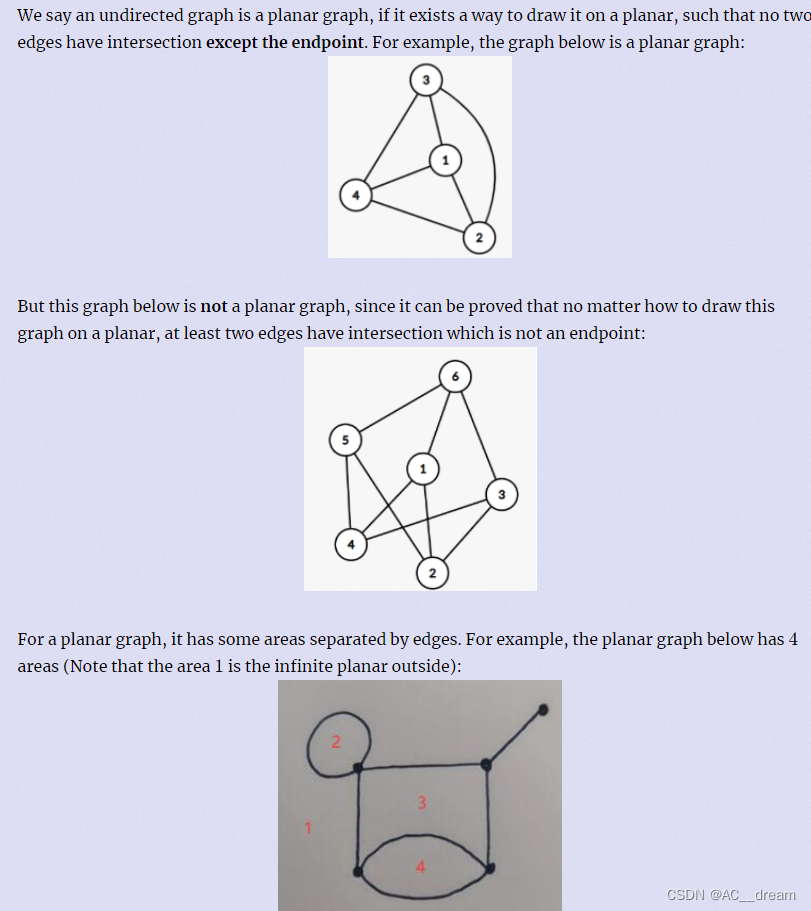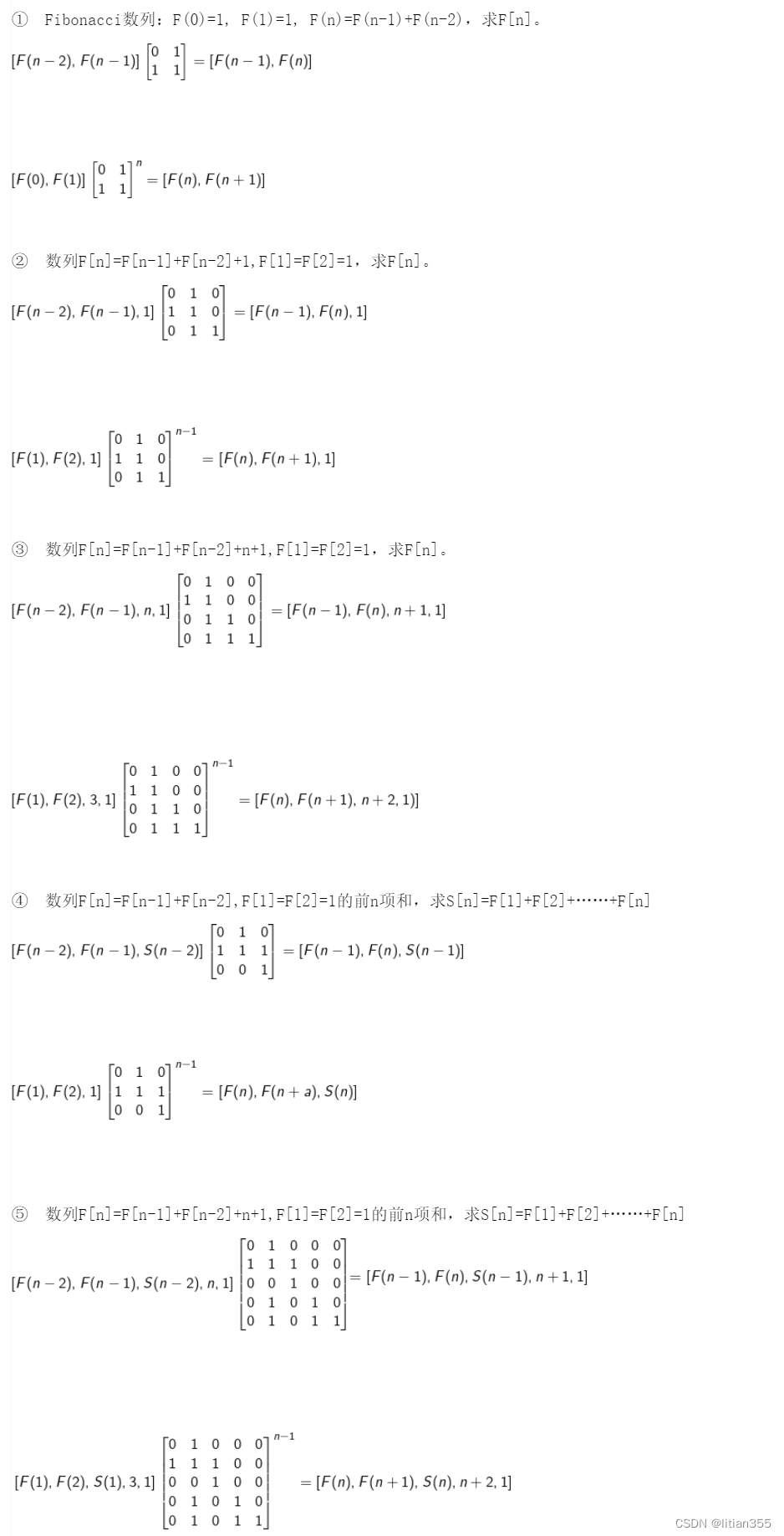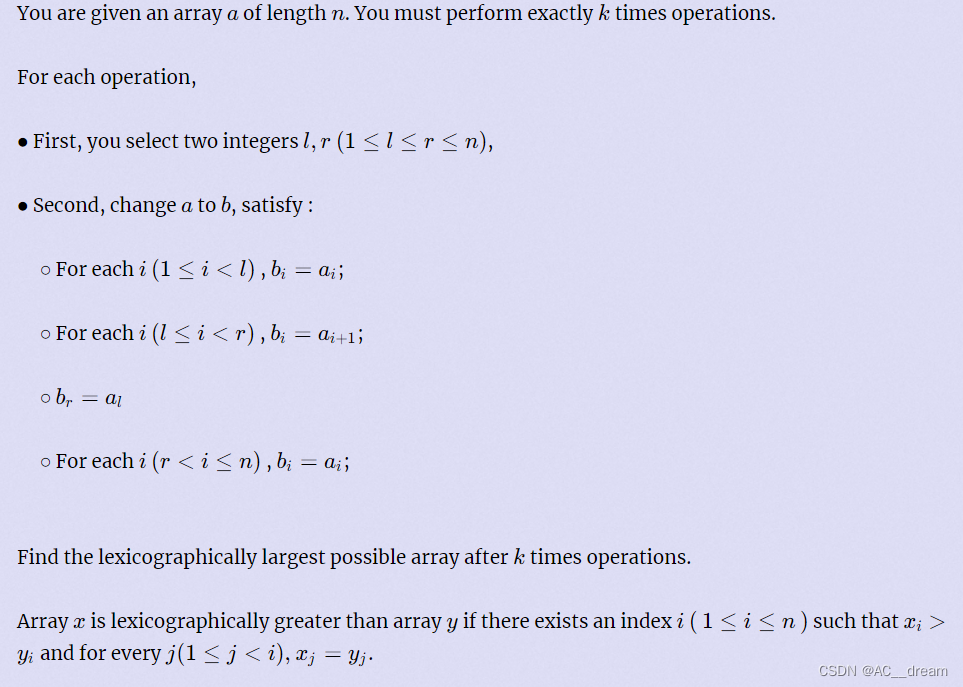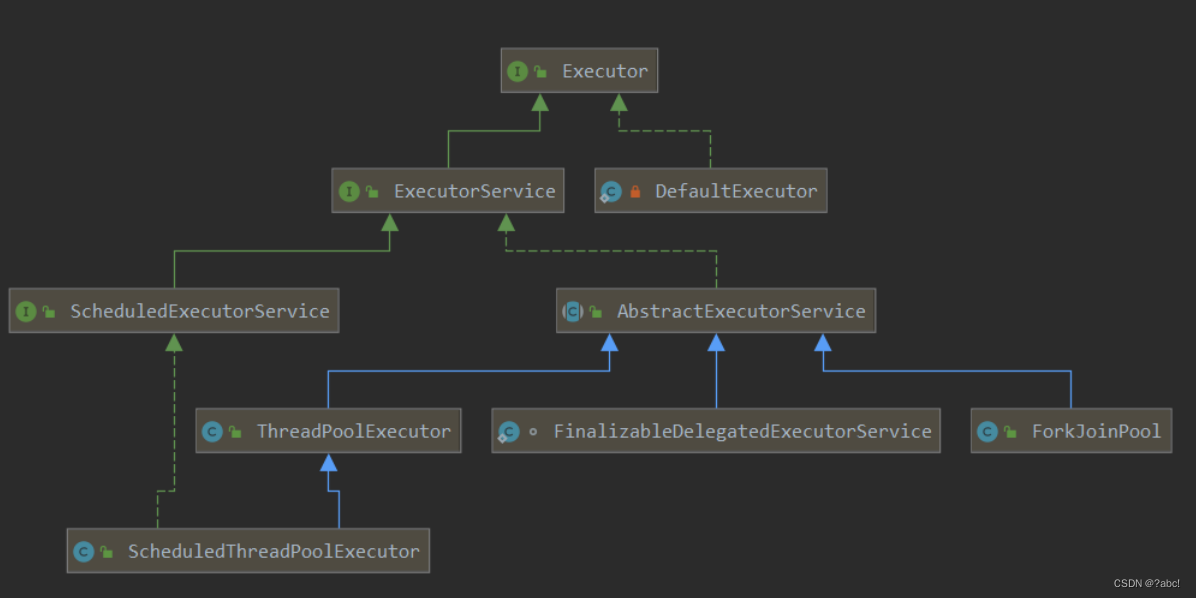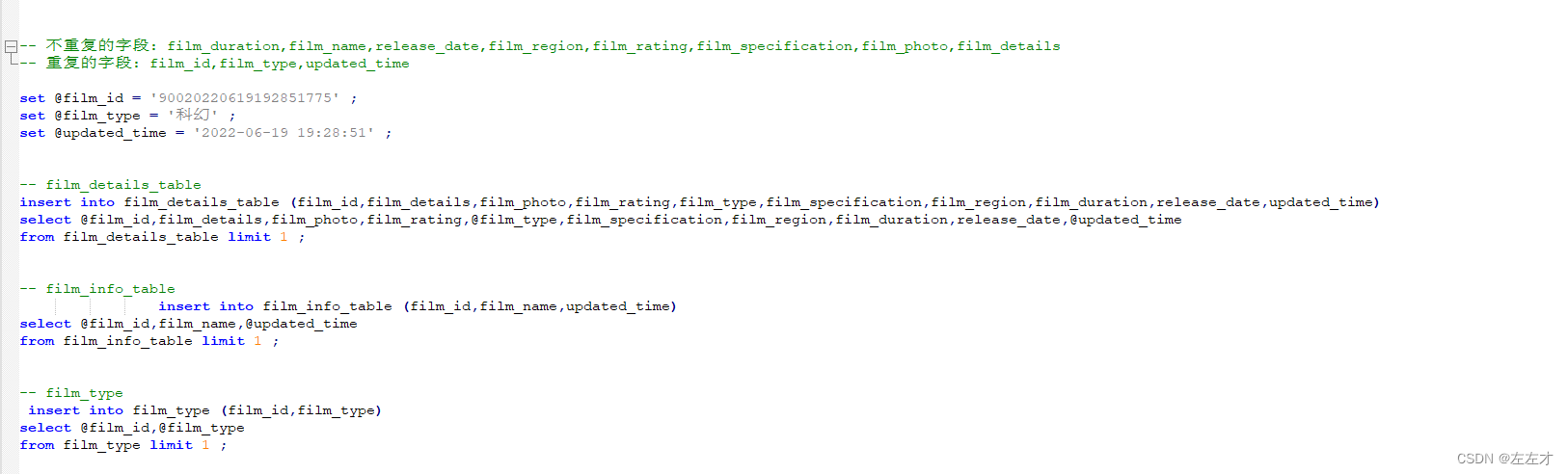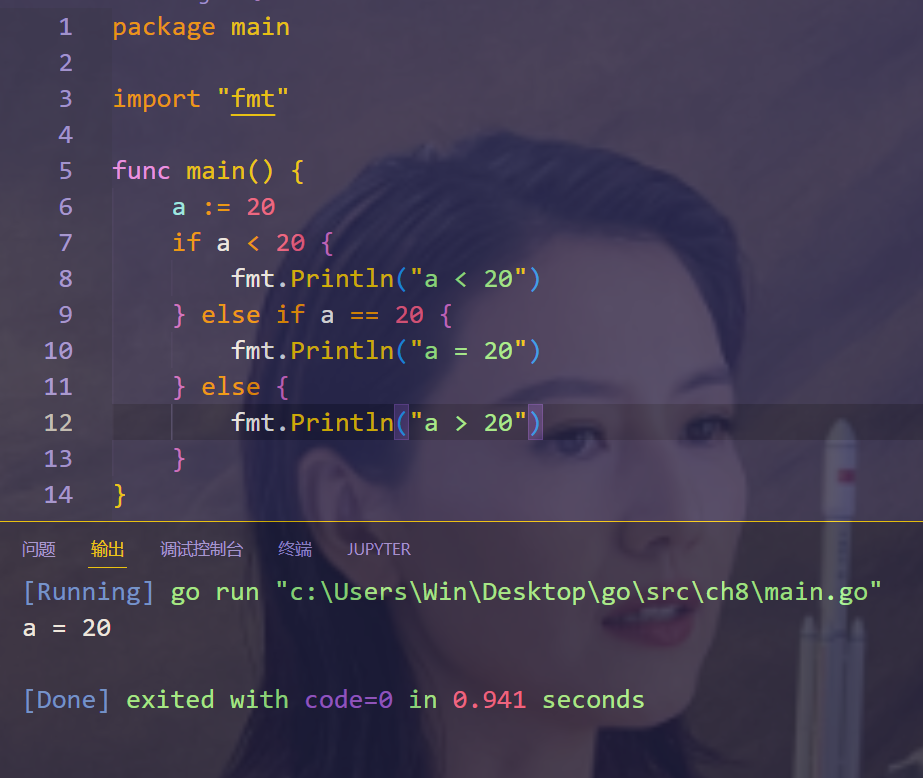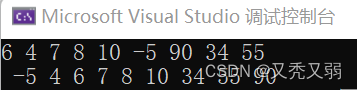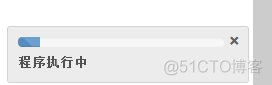当前位置:网站首页>It turns out that Maya Arnold can also render high-quality works!Awesome Tips
It turns out that Maya Arnold can also render high-quality works!Awesome Tips
2022-08-05 07:10:00 【XDEMO_Ultra HD Designer Cloud Workstation】
Arnold is Autodesk a ray-tracing rendering program for computing computer-generated 3D scenes, and in recent years has become the most widely used in professional filmmaking worldwideOne of the rendering programs.Over 300 leading studios and production companies use Arnold as their standard renderer.

Autodesk Arnold is part of Autodesk Maya and Autodesk 3ds Max as an interactive renderer.Starting with version 6, Arnold is able to use both CPU and GPU for rendering.Plug-ins are available for the following programs: Maya, 3ds Max, Houdini, Cinema 4D, Katana, and Softimage.
In today's article, let's look at some tips for improving rendering quality with Arnold for Maya.

Sampling

If ray tracing is the process of taking rays from a virtual camera and reflecting them off of geometry to produce a per-pixel color, then a sample is the number of rays emitted into the scene.The process of controlling the amount of light each pixel emits to determine the color of each pixel is called sampling.
The amount of light that hits the scene has a direct impact on both the quality of the rendered image and the total time it takes to render that image.
Arnold Sampling Settings
This is where we can find sampling settings that control the number of rays needed to reduce noise and produce high quality renders.To change Arnold's sampling parameters, navigate to Windows>Rendering Editors>Render Settings.In the Render Settings window, set the drop-down menu Render Using: Arnold Renderer .

You can now see the Arnold Renderer tab with the Sampling rollout.Various sampling methods for various aspects of rendering can be found under the Sampling rollout.
- Camera (AA) – Controls overall image quality.This includes anti-aliasing, edge quality (jaggy edges), motion blur, and depth-of-field noise correction.

Sampling Settings: Diffuse, Specular and Transmission sampling handles indirect subsampling.They deal with how objects in the scene reflect light from each other.
- Diffuse - Controls the rendering noise for indirect reflected light on diffuse areas of the scene.
- Specular (glossy) – Controls the rendering noise of specular highlights caused by indirect reflected light.
- Transmission (refraction) - This setting controls the rendering noise on perspective objects in the scene, as seen through transparent objects such as glass windows.
Using AOVs
Isolate parts of an image using AOVs to determine which part of the render is causing the noise.AOVs is short for Arbitrary Output Variables.This is just Arnold's term for render passes.To use AOVs:
- Render Editor>Render Setup (Windows)
- Navigate to the AOV tab.
- Navigate to the AOV browser rollout.
- Select from the AOV Group column.
- The Available AOV column will be populated with AOVs for you to choose from.
- Select AOV.In most cases, use the AOVs listed below:
– Direct Diffuse – For surface noise caused by direct lighting
– Indirect Specular– for specular light noise in specular highlights - Noise propagation in transparent surfaces
- To move these AOVs, use the arrows.
Direct lighting and shadow noise
As Sampling in the Sampling rollout cleans up indirect lighting (Diffuse Indirect, Specular Indirect), adjusting these settings has no effect on direct diffuse, direct specular, or shadow noise.Use Light Samples to increase the number of samples for direct lighting.To do this, open the light's property editor and change the Samples setting.

If you want to work efficiently and create higher-quality rendering videos or renderings, then a powerful computer is necessary. Daimao Ultra HD Designer Cloud Workstation is Huawei CloudThe cloud desktop jointly created by Zanqi Technology provides high-performance cloud computer, dumbmo cloud disk and software center.Satisfy CG industry scenarios such as industrial design/simulation industry, architectural design industry, game design industry, film and television animation industry, etc.
Diaomao Ultra HD Designer Cloud Workstation supports professional 10bit color depth, YUV444 true color lossless display.The high-definition display of 4K60 frames allows designers to have a smooth experience when dealing with high-speed dynamic videos.Cloud production of animation design, film and television special effects, etc., one step ahead.
边栏推荐
猜你喜欢
随机推荐
(JLK105D)中山爆款LED恒流电源芯片方案
文本特征化方法总结
#Sealos#使用工具部署kubernetesV1.24.0
给网站套上Cloudflare(以腾讯云为例)
专用机终端安装软件后报IP冲突
How to avoid online memory leaks
微信小程序仿input组件、虚拟键盘
Rapid Medical's Ultra-Small and Only Adjustable Thromb Retriever Receives FDA Clearance
开源中国活动合作说明书
【内推】新相微电子
二叉搜索树问题
技术分析模式(九)三重顶部和底部
【2022 DSCTF决赛wp】
typescript66-分析partial的实现
Redis
LaTeX Notes
MySQL的主从模式搭建
(4) Rotating object detection data roLabelImg to DOTA format
LabVIEW中如何实现任意形状的不规则按键
MySql面试题总结