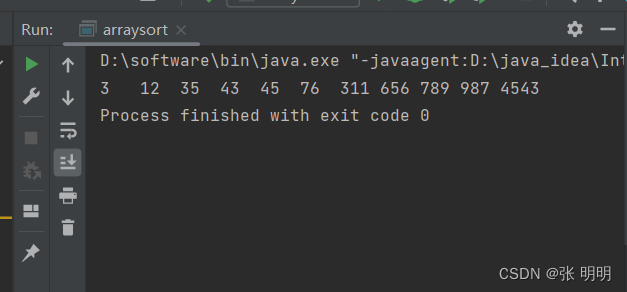当前位置:网站首页>安装单机redis详细教程
安装单机redis详细教程
2022-07-02 18:23:00 【夏诗曼CharmaineXia】
1.下载安装包
①在本机新建目录
mkdir /home/admin/redis
②去官网上下载安装包:https://redis.io/download/
③把安装包复制到当前虚拟机的/home/admin/redis目录下
2.解压redis
①切换redis目录下,解压安装包
cd /home/admin/redis
tar -zxvf redis-5.0.7.tar.gz
3.安装基本环境
①安装gcc编译器
yum install gcc-c++
查看是否安装成功:gcc -v
(gcc是可以在多种硬体平台上编译出可执行程序的超级编译器,Gcc编译器能将C、C++语言源程序、汇程式化序和目标程序编译、连接成可执行文件,redis是C语言写的)
②生成src文件
cd redis-5.0.7
make
make install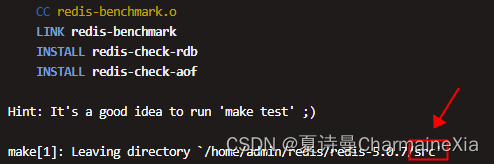
③redis的默认安装路径
cd /usr/local/bin
4.备份redis配置文件
①创建新目录用于修改配置文件
mkdir /home/admin/redis/redis-5.0.7/theRedisConf
②把配置文件复制过去(原生的文就放在解压目录下做备份,启动用theRedisConf下的配置文件)
cp /home/admin/redis/redis-5.0.7/redis.conf /home/admin/redis/redis-5.0.7/theRedisConf/
5.修改redis配置文件
vi /home/admin/redis/redis-5.0.7/theRedisConf/redis.conf
## 修改1:注释如下行,注释以后redis不可以接收任意ip的连接
# bind 127.0.0.1
## 修改2:关闭保护模式(如果设置为yes,那么只允许我们在本机的回环连接,其他机器无法连接。)
protected-mode no
## 修改3:开启redis服务后台运行
daemonize yes
## 修改4:添加日志路径,便于排查问题
logfile “/home/admin/redis/redis-5.0.7/redis.log”
5.启动redis服务
① 开启防火墙
systemctl start firewalld.service
②开放指定端口号
查看已开放端口号
firewall-cmd --list-ports
开放指定端口号,下方示例端口号为6379
firewall-cmd --zone=public --add-port=6379/tcp --permanent
③重启防火墙
端口号才算开放成功
firewall-cmd --reload
④启动服务
cd /usr/local/bin/
./redis-server /home/admin/redis/redis-5.0.7/theRedisConf/redis.conf
6.如何查看redis进程
ps -ef|grep redis
7.如何关闭redis服务
①进入客户端
redis-cli -p 6379或者进到src下执行 ./redis-cli -p 6379
②关闭redis服务
shoutdown
③退出客户端
exit
不进入客户端关闭redis
redis-cli shutdown
边栏推荐
- Progress progress bar
- [100 cases of JVM tuning practice] 03 -- four cases of JVM heap tuning
- 股票证券公司排名,有安全保障吗
- Stm32g0 USB DFU upgrade verification error -2
- 云呐|为什么要用固定资产管理系统,怎么启用固定资产管理系统
- [100 cases of JVM tuning practice] 02 - five cases of virtual machine stack and local method stack tuning
- Excel查找一列中的相同值,删除该行或替换为空值
- How performance testing creates business value
- Web2.0 giants have deployed VC, and tiger Dao VC may become a shortcut to Web3
- Reading notes of code neatness
猜你喜欢

开发固定资产管理系统,开发固定资产管理系统用什么语音
![[100 cases of JVM tuning practice] 01 - introduction of JVM and program counter](/img/c4/3bba96fda92328704c2ddd929dcdf6.png)
[100 cases of JVM tuning practice] 01 - introduction of JVM and program counter
![[test development] software testing - concept](/img/24/9ee885d46f7200ae7449957ca96b9d.png)
[test development] software testing - concept

How performance testing creates business value

xml开发方式下AutowiredAnnotationBeanPostProcessor的注册时机
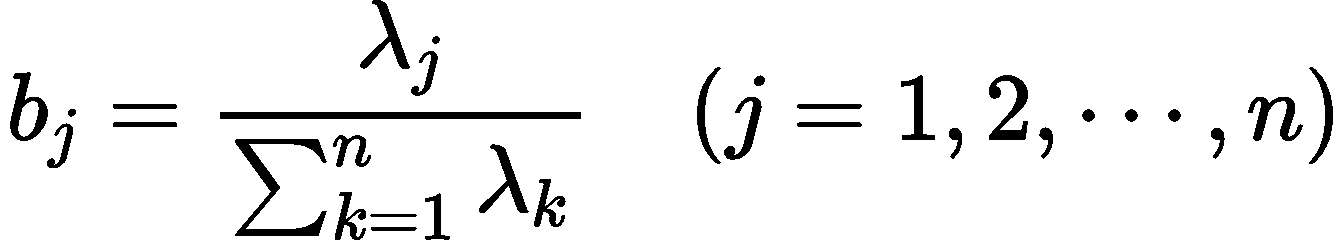
数据降维——主成分分析
冒泡排序数组

ICDE 2023|TKDE Poster Session(CFP)

According to the atlas of data security products and services issued by the China Academy of information technology, meichuang technology has achieved full coverage of four major sectors
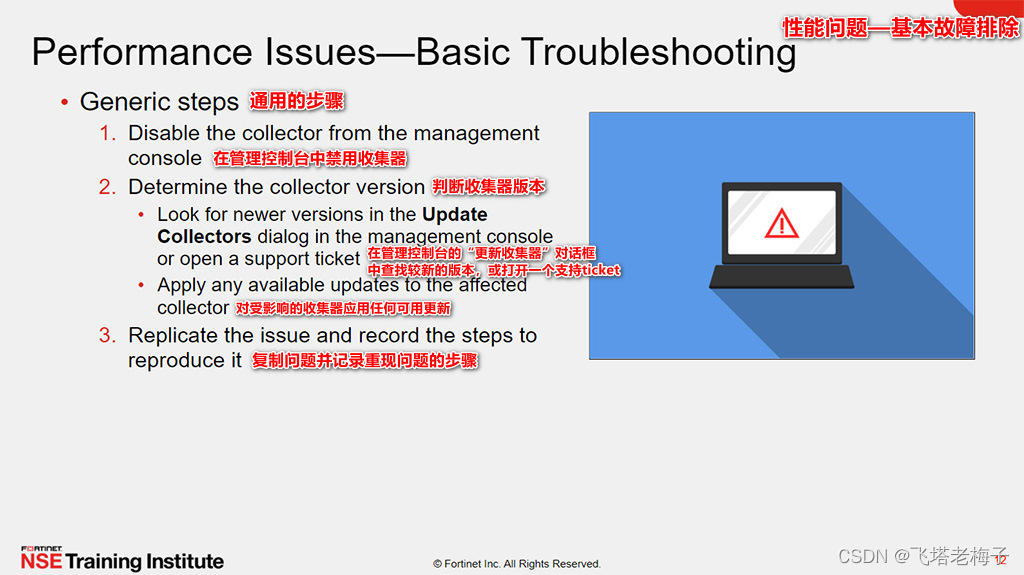
教程篇(5.0) 10. 故障排除 * FortiEDR * Fortinet 网络安全专家 NSE 5
随机推荐
Web2.0 giants have deployed VC, and tiger Dao VC may become a shortcut to Web3
Date tool class (updated from time to time)
Machine learning notes - time series prediction research: monthly sales of French champagne
开发固定资产管理系统,开发固定资产管理系统用什么语音
守望先锋世界观架构 ——(一款好的游戏是怎么来的)
线程应用实例
QT中的QPropertyAnimation使用和toast案列
Gamefi链游系统开发(NFT链游开发功能)丨NFT链游系统开发(Gamefi链游开发源码)
The difference between interceptor and filter
Codeworks 5 questions per day (1700 average) - day 4
Yunna | why use the fixed asset management system and how to enable it
教程篇(5.0) 09. RESTful API * FortiEDR * Fortinet 网络安全专家 NSE 5
移动机器人路径规划:人工势场法[通俗易懂]
[论文阅读] CA-Net: Leveraging Contextual Features for Lung Cancer Prediction
mysql备份后缀是什么_mysql备份还原
ICDE 2023|TKDE Poster Session(CFP)
[pytorch learning notes] tensor
Thread application instance
Markdown基础语法
Yolov3 trains its own data set to generate train txt