当前位置:网站首页>SSM整合流程
SSM整合流程
2022-08-03 06:34:00 【bobo洁厕灵】
三层结构的理解
- 表示层:负责直接跟用户进行交互,一般也就是指系统的界面,用于数据录入,数据显示等。意味着只做与外观显示相关的工作,不属于他的工作不用做。
- 业务逻辑层:用于做一些有效的验证工作,以更好地保证程序运行的健壮性。如完成数据添加、修改和查询等;不允许指定的文本框中输入空字符串,数据格式是否正确及数据类型验证;用户的权限合法性判断等。通过以上诸多判断以决定是否将操作继续向后传递,尽量保证程序的正常运行。
- 数据访问层:顾名思义,就是专门跟数据库进行交互,执行数据的添加、删除、修改和显示等。需要强调的是,所有的数据对象只在这一层被引用,除数据层之外的任何地方都不应该出现这样的引用。
在SSM的组合:
·SpringMVC(表示层)+Spring(业务层)+Mybatis(持久层)
业务层也是承接层,用来处理业务逻辑,通常使用数据库中的事务来进行,按照web层的要求来对数据层进行增删改查。
service是业务层,是使用一个或多个模型执行操作的方法:
·封装通用的业务逻辑、操作。如一些数据的校验,可以通用处理;
·与数据层交互;
·其他请求:如远程服务获取数据,如第三方api等。
持久层数据大概可以分为三个部分:DAO、文件系统和其他应用数据。
DAO由一下几个部分组成:
·DatabaseConnection:专门负责数据库的打开与关闭操作的类;
·VO:主要由属性、setter、getter、方法组成,VO类中的属性与表中的字段相对应,每一个VO类的对象都表示表中的每一条记录;
·DAO:主要定义操作的接口,定义一系列数据库的原子性操作,如增加、修改、删除和查询;
·impl:DAO接口的真实实现类,完成具体的数据库操作,但是不负责数据的打开和关闭;
·Proxy:代理实现类,主要完成数据库的打开和关闭操作,并且调用真实实现对象的操作;
·Factory:工厂类,通过工厂类取得一个DAO的实例化对象
1.创建工程
创建一个maven的web工程
项目的结构如下
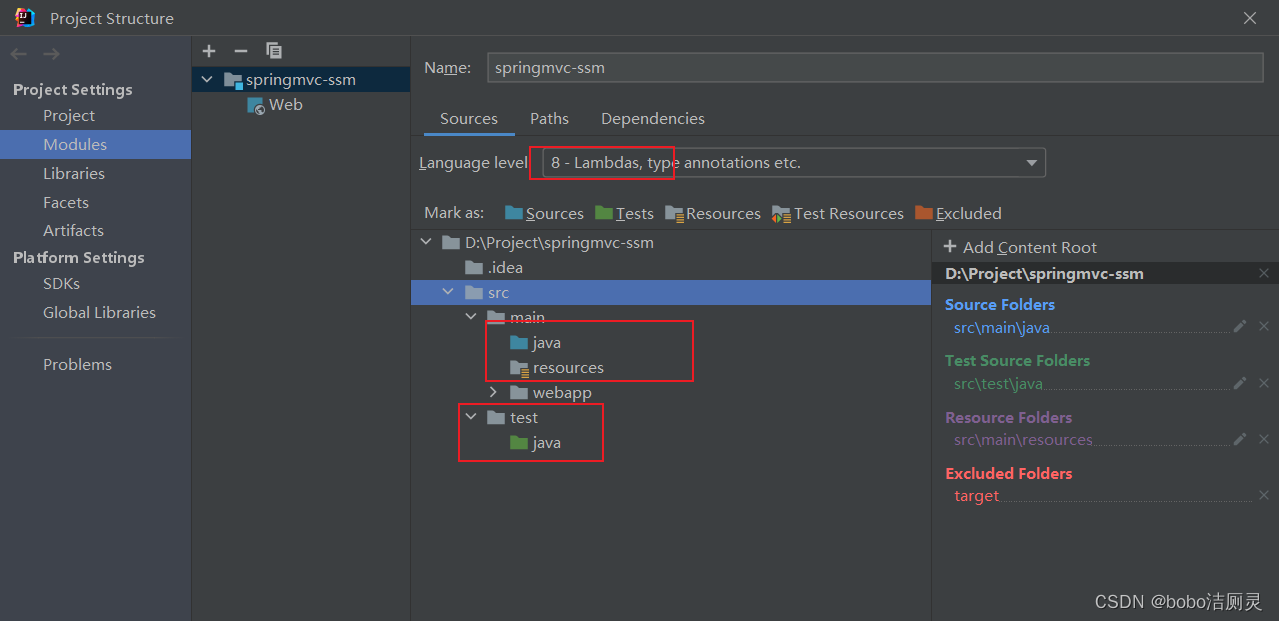
pom.xml导入依赖

2.SSM整合
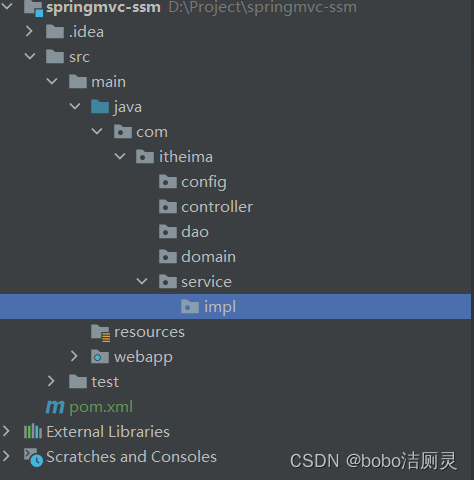
总的SSM整合所需要的结构
config目录存放的是相关的配置类
controller编写的是Controller类
dao存放的是Dao接口,因为使用的是Mapper接口代理方式,所以没有实现类包
service存的是Service接口,impl存放的是Service实现类
resources:存入的是配置文件,如Jdbc.properties webapp:目录可以存放静态资源
test/java:存放的是测试类
1.Spring
1.SpringConfig配置类的书写
@Configuration //设定当前类为配置类
@ComponentScan({"com.itheima.service"}) //扫描bean对象路径
@PropertySource("classpath:jdbc.properties") //属性文件路径
@Import({JdbcConfig.class,MyBatisConfig.class}) //导入配置文件
@EnableTransactionManagement //
public class SpringConfig {
}2.MyBatis
1.jdbc.properties文件的书写
jdbc.driver=com.mysql.jdbc.Driver
jdbc.url=jdbc:mysql://localhost:3306/ssm_db
jdbc.username=root
jdbc.password=xhsxcsjcnh2.JdbcConfig配置类的书写
public class JdbcConfig {
@Value("${jdbc.driver}")
private String driver;
@Value("${jdbc.url}")
private String url;
@Value("${jdbc.username}")
private String username;
@Value("${jdbc.password}")
private String password;
@Bean //将方法的返回值作为定义为bean对象
public DataSource dataSource(){
DruidDataSource dataSource = new DruidDataSource();
dataSource.setDriverClassName(driver);
dataSource.setUrl(url);
dataSource.setUsername(username);
dataSource.setPassword(password);
return dataSource;
}
@Bean
public PlatformTransactionManager transactionManager(DataSource
dataSource){
DataSourceTransactionManager ds = new DataSourceTransactionManager();
ds.setDataSource(dataSource);
return ds;
}
}3.MybatisConfig配置类的书写
public class MyBatisConfig {
@Bean
public SqlSessionFactoryBean sqlSessionFactory(DataSource dataSource){
SqlSessionFactoryBean factoryBean = new SqlSessionFactoryBean();
factoryBean.setDataSource(dataSource);
factoryBean.setTypeAliasesPackage("com.itheima.domain");
return factoryBean;
}
@Bean
public MapperScannerConfigurer mapperScannerConfigurer(){
MapperScannerConfigurer msc = new MapperScannerConfigurer();
msc.setBasePackage("com.itheima.dao");
return msc;
}
}
3.SpringMVC
1.SpringMvcConfig配置类的书写
@Configuration
@ComponentScan("com.itheima.controller")
@EnableWebMvc
public class SpringMvcConfig {
}2.ServletConfig(web项目入口)配置类
public class ServletConfig extends
AbstractAnnotationConfigDispatcherServletInitializer {
//加载Spring配置类
protected Class<?>[] getRootConfigClasses() {
return new Class[]{SpringConfig.class};
}
//加载SpringMVC配置类
protected Class<?>[] getServletConfigClasses() {
return new Class[]{SpringMvcConfig.class};
}
//设置SpringMVC请求地址拦截规则
protected String[] getServletMappings() {
return new String[]{"/"};
}
//设置post请求中文乱码过滤器
@Override
protected Filter[] getServletFilters() {
CharacterEncodingFilter filter = new CharacterEncodingFilter();
filter.setEncoding("utf-8");
return new Filter[]{filter};
}
}至此,SSM环境搭建完毕,接下来是功能模块的实现
三.功能模块
1.数据库与实现类
建表

domain路径下编写Book模型类
public class Book {
private Integer id;
private String type;
private String name;
//get,set,toString方法省略
}2.dao(接口加自动代理)
BookDao接口
public interface BookDao {
// @Insert("insert into tbl_book values(null,#{type},#{name},#{description})")
@Insert("insert into tbl_book (type,name,description) values(#{type},# {name},#{description})")
public void save(Book book);
@Update("update tbl_book set type = #{type}, name = #{name}, description = #{description} where id = #{id}")
public void update(Book book);
@Delete("delete from tbl_book where id = #{id}")
public void delete(Integer id);
@Select("select * from tbl_book where id = #{id}")
public Book getById(Integer id);
@Select("select * from tbl_book")
public List<Book> getAll();
}3.service(接口加实现类)
BookService接口
@Transactional
public interface BookService {
/**
* 保存
* @param book
*/
public boolean save(Book book);
/**
* 修改
* @param book
* @return
*/
public boolean update(Book book);
/**
* 按id删除
* @param id
* @return
*/
public boolean delete(Integer id);
/**
* 按id查询
* @param id
* @return
*/
public Book getById(Integer id);
/**
* 查询全部
* @return
*/
public List<Book> getAll();
}BookService实现类
@Service
public class BookServiceImpl implements BookService {
@Autowired
private BookDao bookDao;
public boolean save(Book book) {
bookDao.save(book);
return true;
}
public boolean update(Book book) {
bookDao.update(book);
return true;
}
public boolean delete(Integer id) {
bookDao.delete(id);
return true;
}
public Book getById(Integer id) {
return bookDao.getById(id);
}
public List<Book> getAll() {
return bookDao.getAll();
}
}这里出现error,是因为BookDao作为接口,不能创造对象 ,这里使用代理模式创造对象
但是代理对象在IOC里面管理,IOC容器在web服务器启动时才会创建。
所以IDEA在检测依赖关系时,没有找到合适的类注入,提示错误。
但是程序运行是无影响的

解决报错或者无视此报错皆可
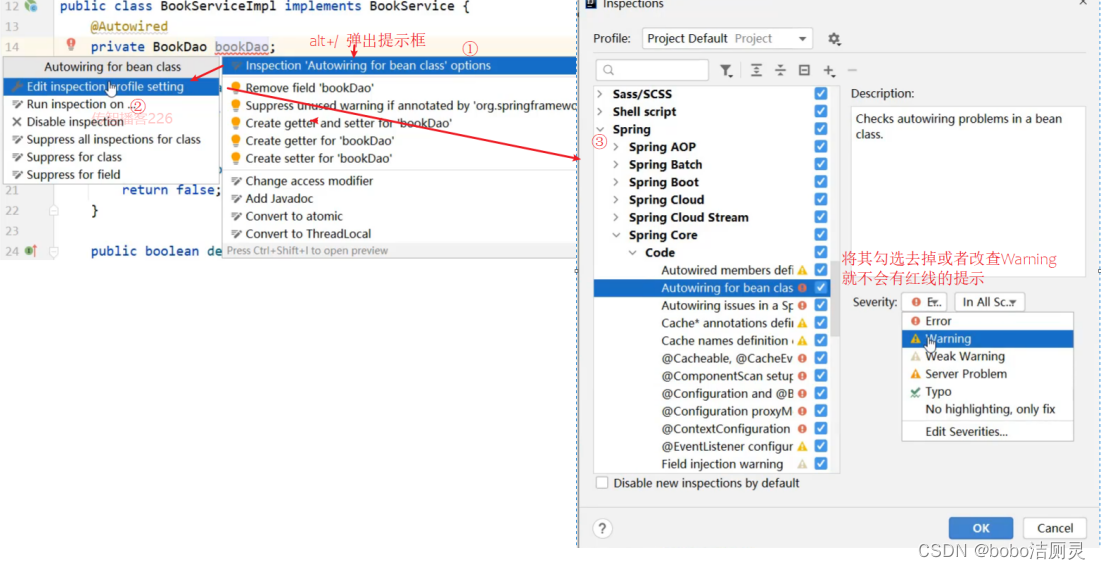
4.controller
@RestController
@RequestMapping("/books")
public class BookController {
@Autowired
private BookService bookService;
@PostMapping
public boolean save(@RequestBody Book book) {
return bookService.save(book);
}
@PutMapping
public boolean update(@RequestBody Book book) {
return bookService.update(book);
}
@DeleteMapping("/{id}")
public boolean delete(@PathVariable Integer id) {
return bookService.delete(id);
}
@GetMapping("/{id}")
public Book getById(@PathVariable Integer id) {
return bookService.getById(id);
}
@GetMapping
public List<Book> getAll() {
return bookService.getAll();
}
}四.测试
1.单元测试
业务层接口测试,整合JUnit
新建一个测试类,测试service

注入service,编写测试方法

运行测试方法
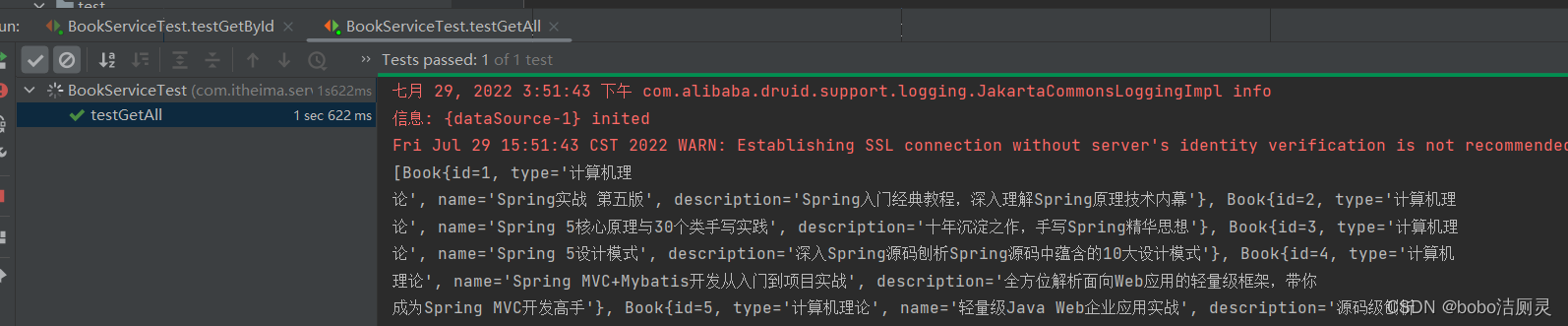
2.表现层测试(PostMan测试)
边栏推荐
猜你喜欢

数仓埋点体系与归因实践
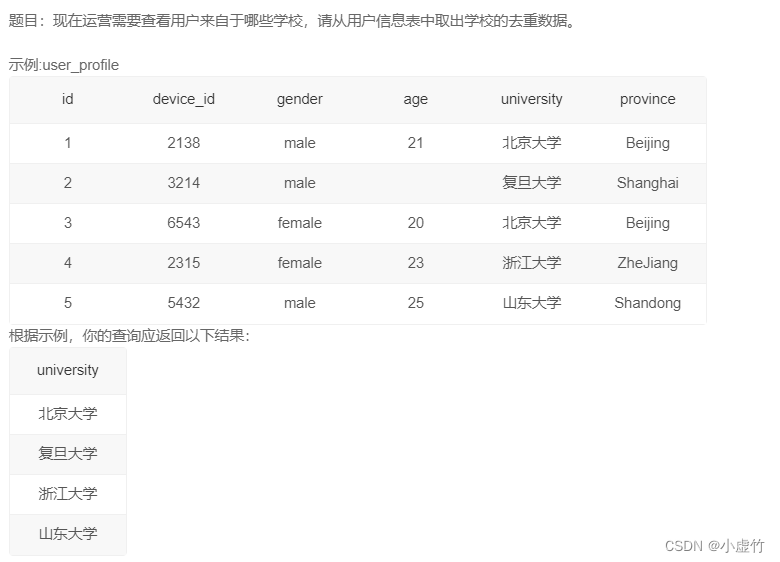
【第1天】SQL快速入门-基础查询(SQL 小虚竹)
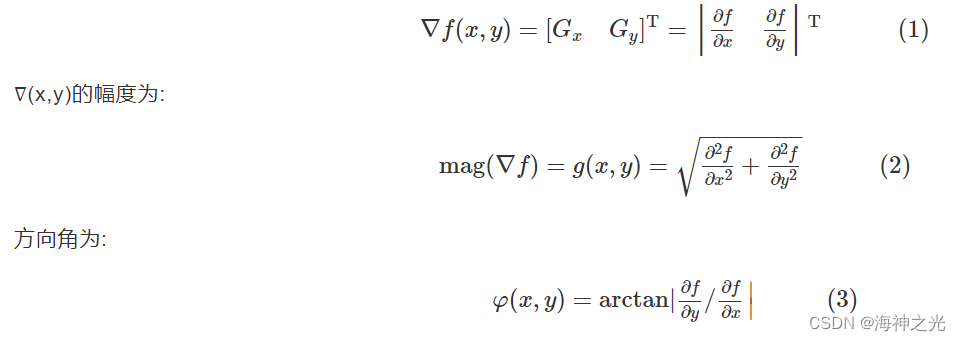
【图像边缘检测】基于matlab灰度图像的积累加权边缘检测【含Matlab源码 2010期】
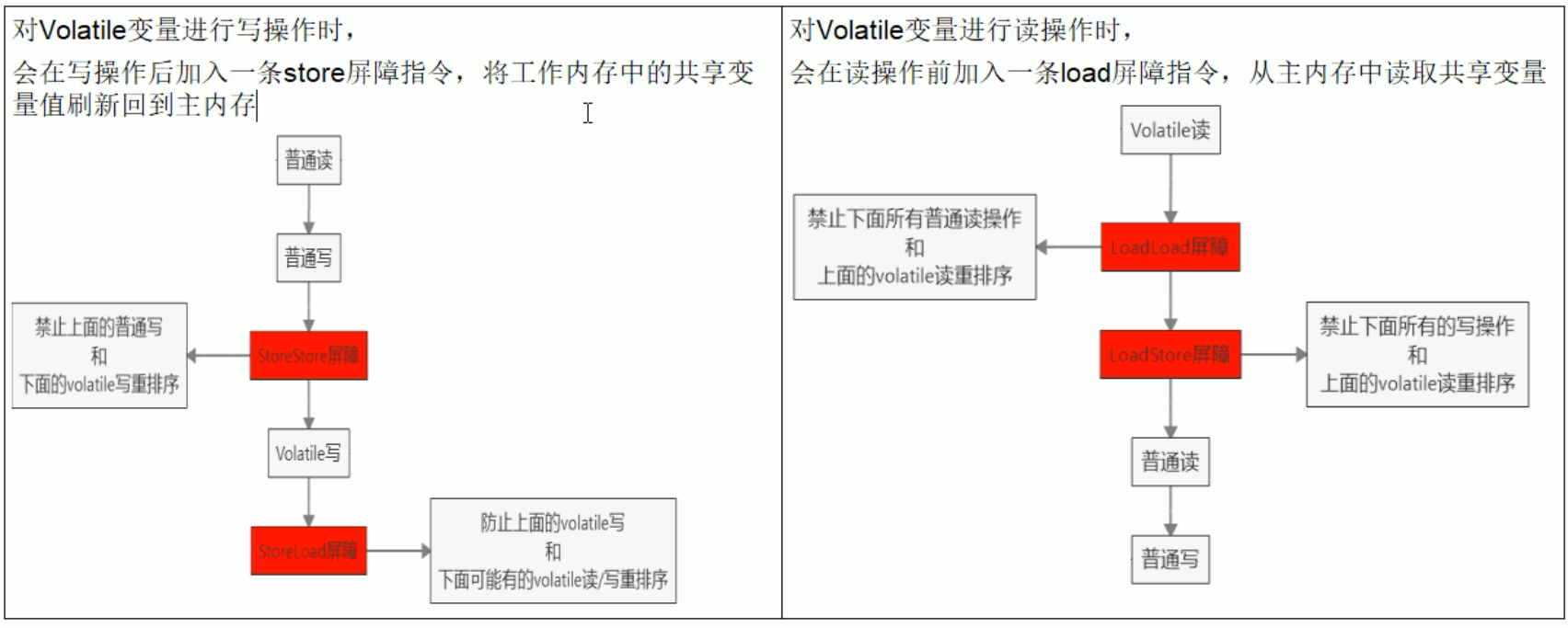
volatile
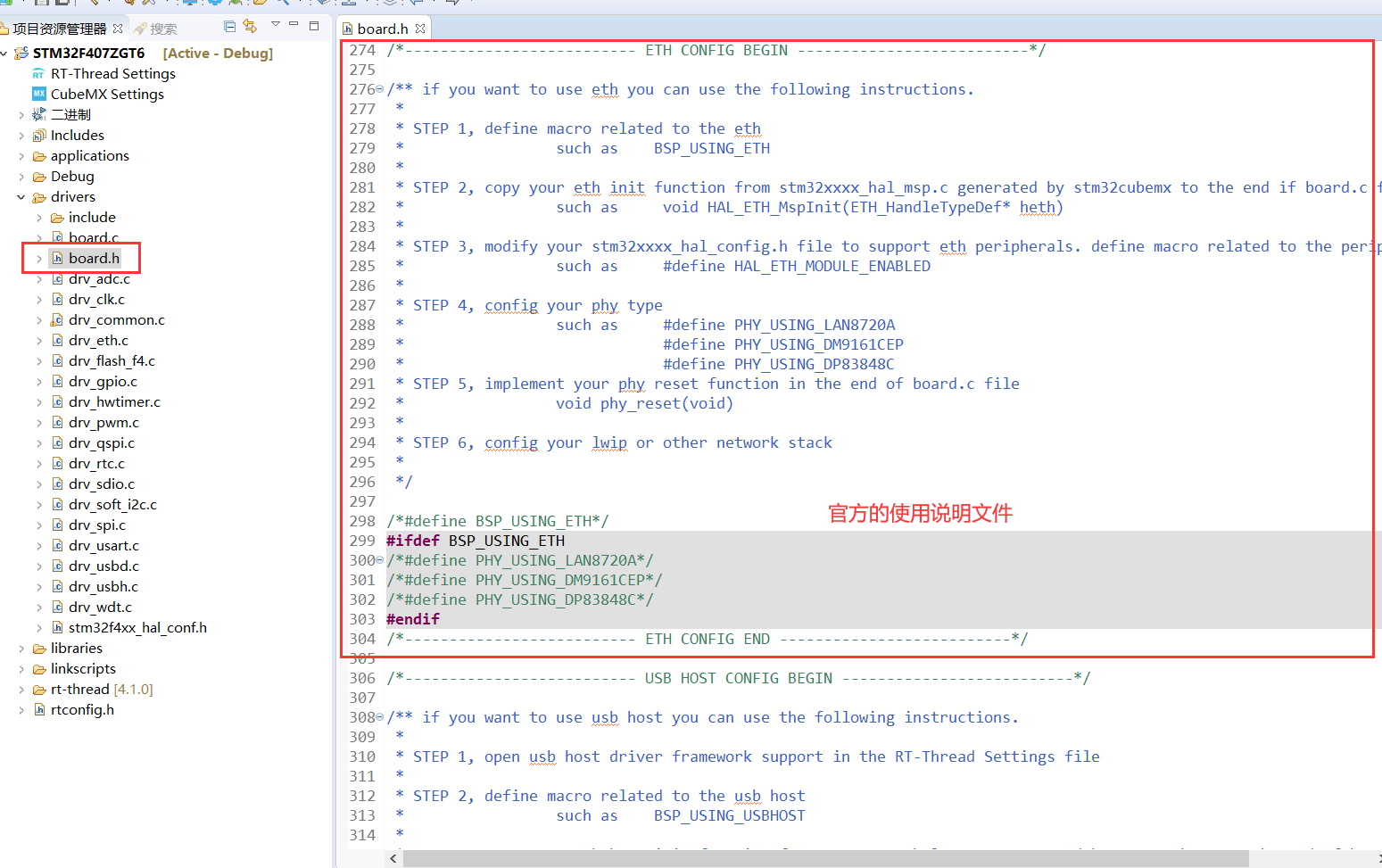
【RT_Thread学习笔记】---以太网LAN8720A Lwip ping 通网络
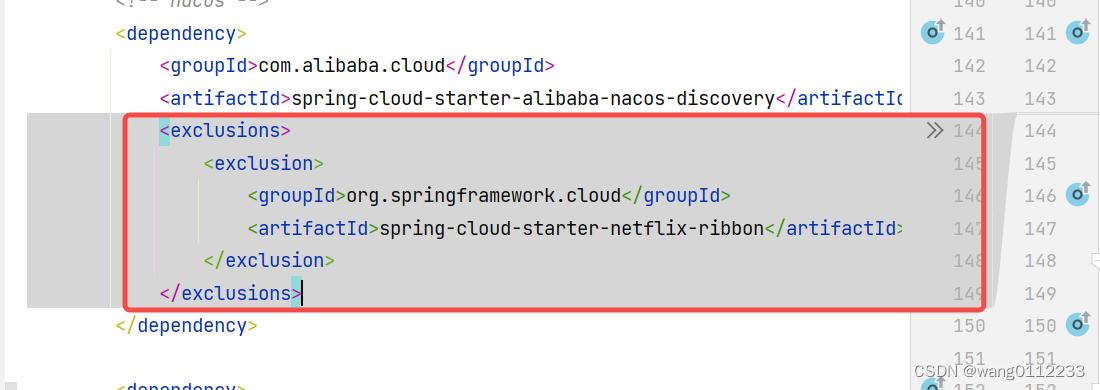
调用feign报错openfeign/feign-core/10.4.0/feign-core-10.4.0.jar
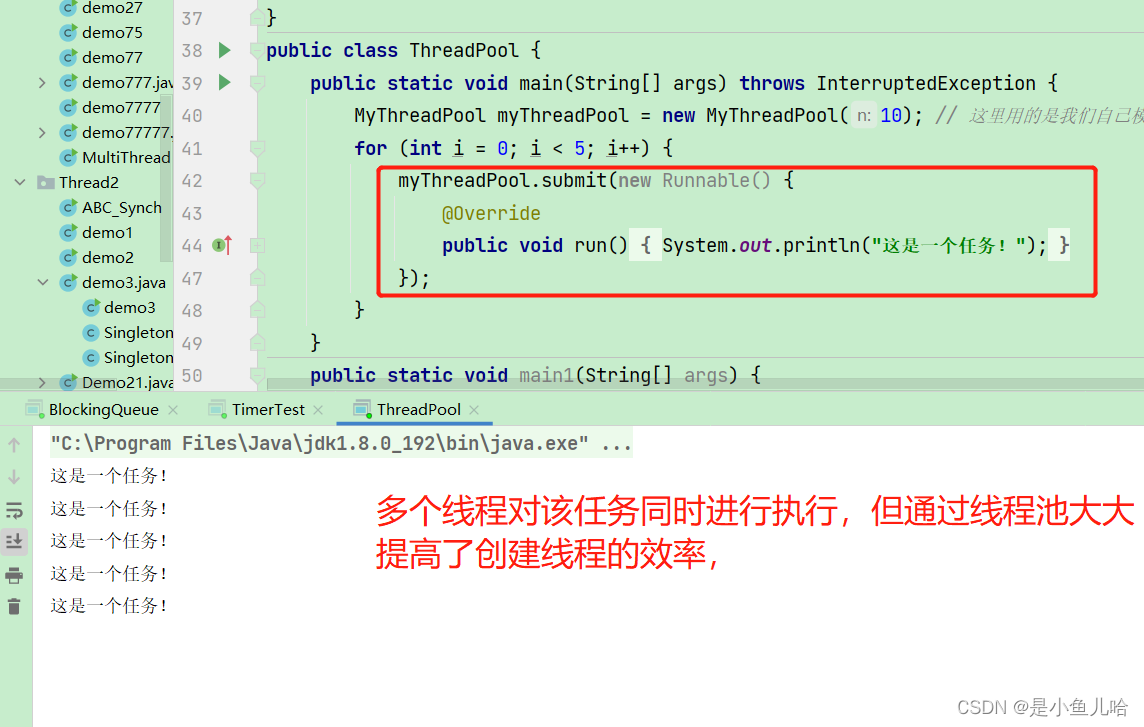
《多线程案例》阻塞队列、定时器、线程池、饿汉与懒汉模式
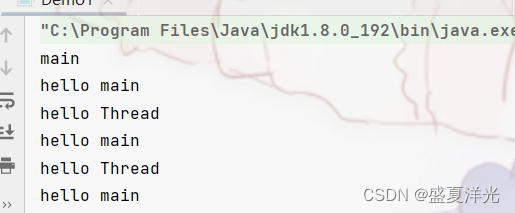
多线程可见
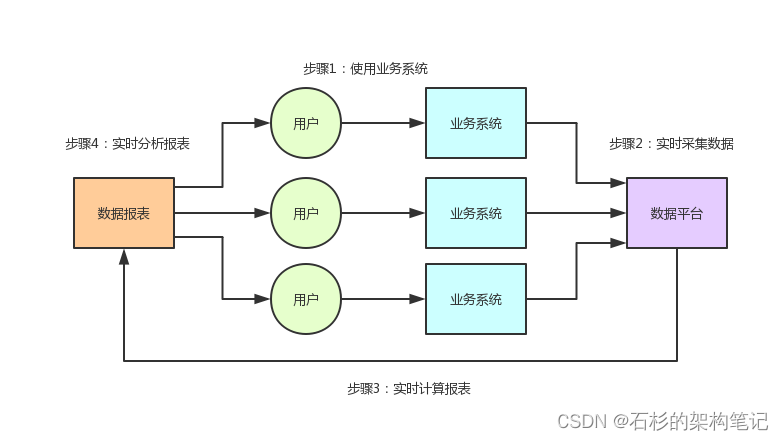
亿流量大考(1):日增上亿数据,把MySQL直接搞宕机了...
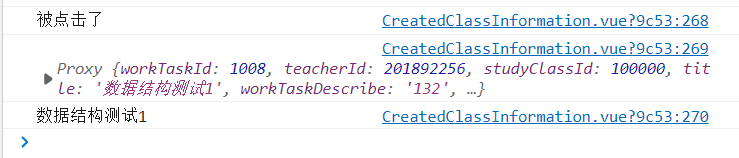
el-table gets the data attribute of a row in the read data table
随机推荐
《多线程案例》阻塞队列、定时器、线程池、饿汉与懒汉模式
一篇文章教你写扫雷(c语言基础版)
CDGA|如何加强数字政府建设?
drop database出现1010
请手撸5种常见限流算法!面试必备
编程语言有什么
Nacos下载与安装
数据仓库指标体系实践
IEEE RAL投初稿
Cesium loads offline maps and offline terrain
PMP每日一练 | 考试不迷路-8.2(包含敏捷+多选)
数仓埋点体系与归因实践
MySQL忘记密码怎么办
Postman will return to the interface to generate a json file to the local
关于NOI 2022的报到通知
JS作用对象API技巧
信息学奥赛一本通T1452:Keyboarding
1066 Root of AVL Tree // AVL平衡二叉搜索树模板
深入理解IO流(第一篇)
Flutter | 判断 Text 组件是否显示完