当前位置:网站首页>Thinkcmf6.0安装教程
Thinkcmf6.0安装教程
2022-07-07 04:38:00 【邪小新】
1.去官网下载thinkcmf / ThinkCMF--6.0

2. 去 thinkcmf / ThinkCMF企业门户解决方案-->下载

3.然后把第二步文件合并到第一步哪里
4.用phpstudy创建网站
配置好nginx文件
location / {
index index.php index.html index.htm;
#如果请求既不是一个文件,也不是一个目录,则执行一下重写规则
if (!-e $request_filename)
{
#地址作为将参数rewrite到index.php上。
rewrite ^/(.*)$ /index.php?s=$1;
#若是子目录则使用下面这句,将subdir改成目录名称即可。
#rewrite ^/subdir/(.*)$ /subdir/index.php?s=$1;
}
}
location /api/ {
index index.php index.html index.htm;
#如果请求既不是一个文件,也不是一个目录,则执行一下重写规则
if (!-e $request_filename)
{
#若是子目录则使用下面这句,将subdir改成目录名称即可。
rewrite ^/api/(.*)$ /api.php?s=$1;
}
}
location ~* ^\/upload\/.+\.(html|php)$ {
return 404;
}
location ~* ^\/plugins\/.+\.(html|php)$ {
return 404;
}
location ~* ^\/themes\/.+\.(html|php)$ {
return 404;
}5.启动安装数据库
6.安装成功后删除安装程序
composer remove thinkcmf/cmf-install
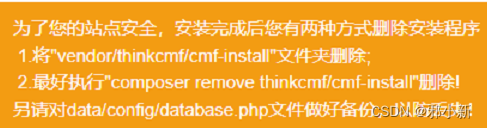
边栏推荐
- 《动手学深度学习》(四) -- 卷积神经网络 CNN
- 【p2p】本地抓包
- Six methods of flattening arrays with JS
- Write CPU yourself -- Chapter 9 -- learning notes
- Linux server development, MySQL process control statement
- 【VHDL 并行语句执行】
- [2022 actf] Web Topic recurrence
- 微信小程序中的路由跳转
- Idea add class annotation template and method template
- Jenkins remote build project timeout problem
猜你喜欢
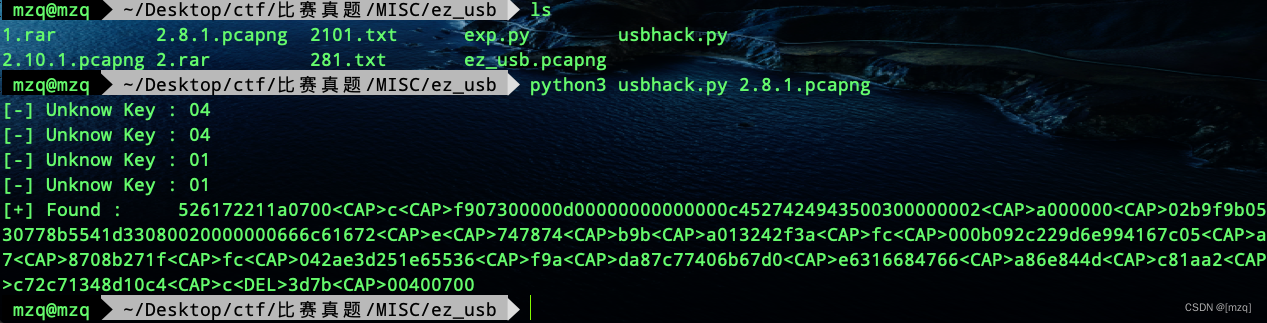
misc ez_usb
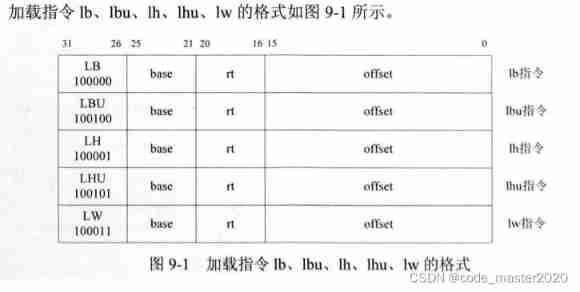
Write CPU yourself -- Chapter 9 -- learning notes
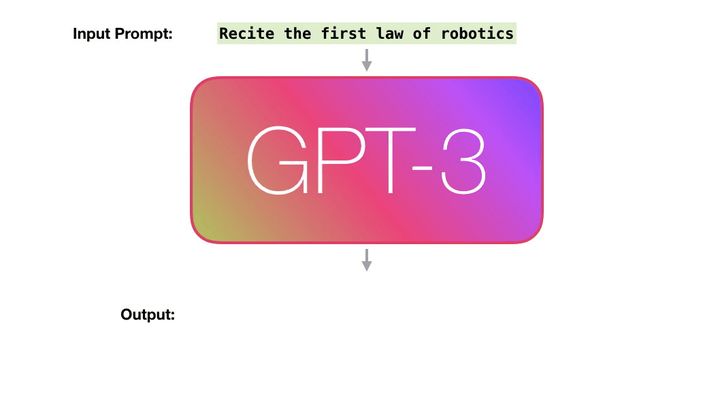
图解GPT3的工作原理
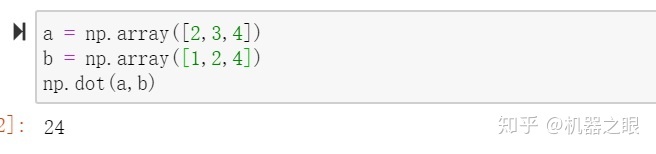
Use and analysis of dot function in numpy
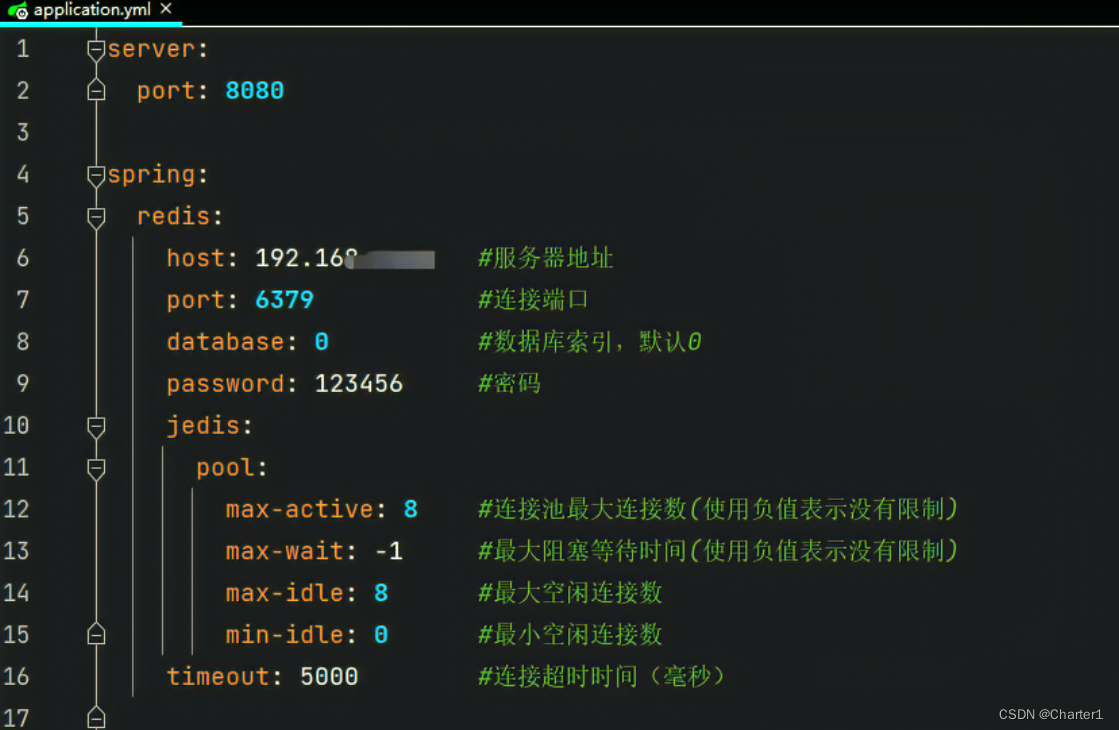
Problem solving: unable to connect to redis

2022 tea master (intermediate) examination questions and mock examination
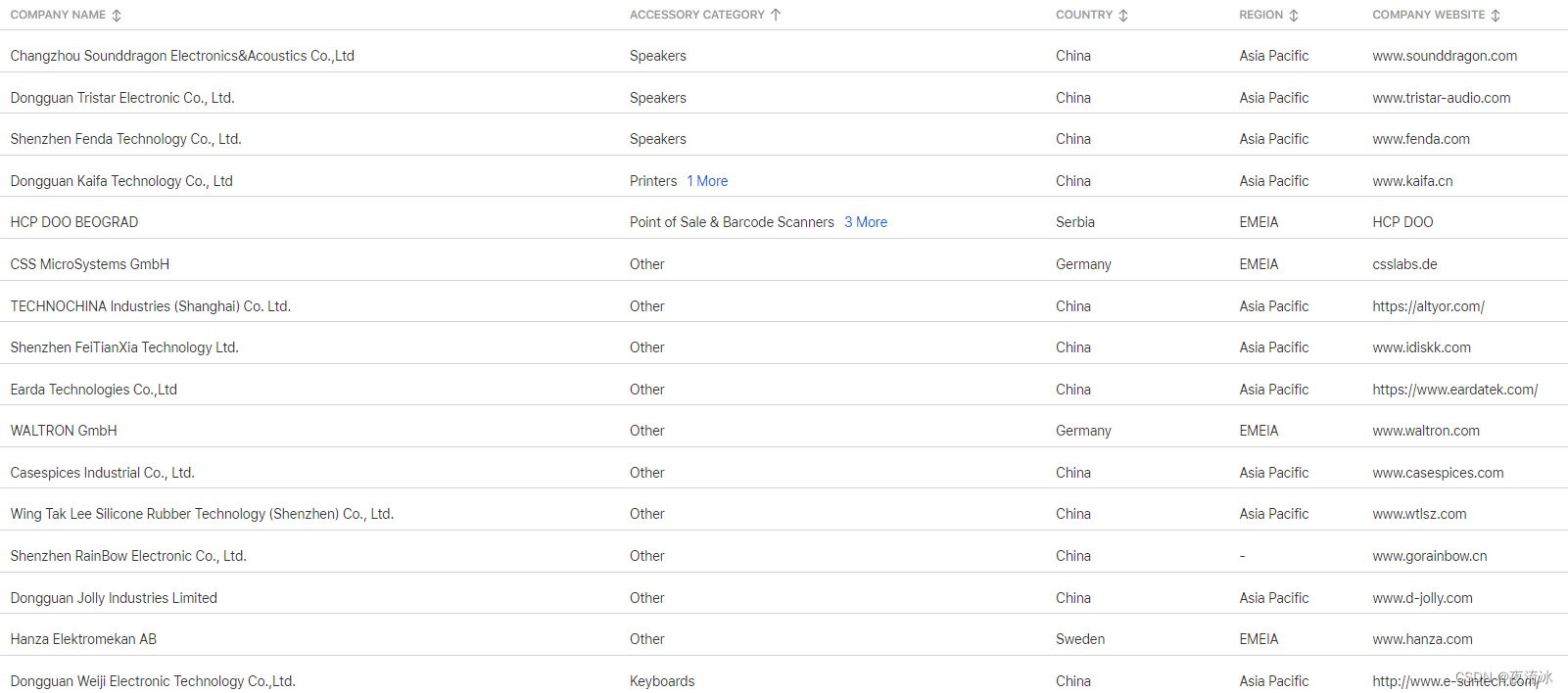
A bit of knowledge - about Apple Certified MFI
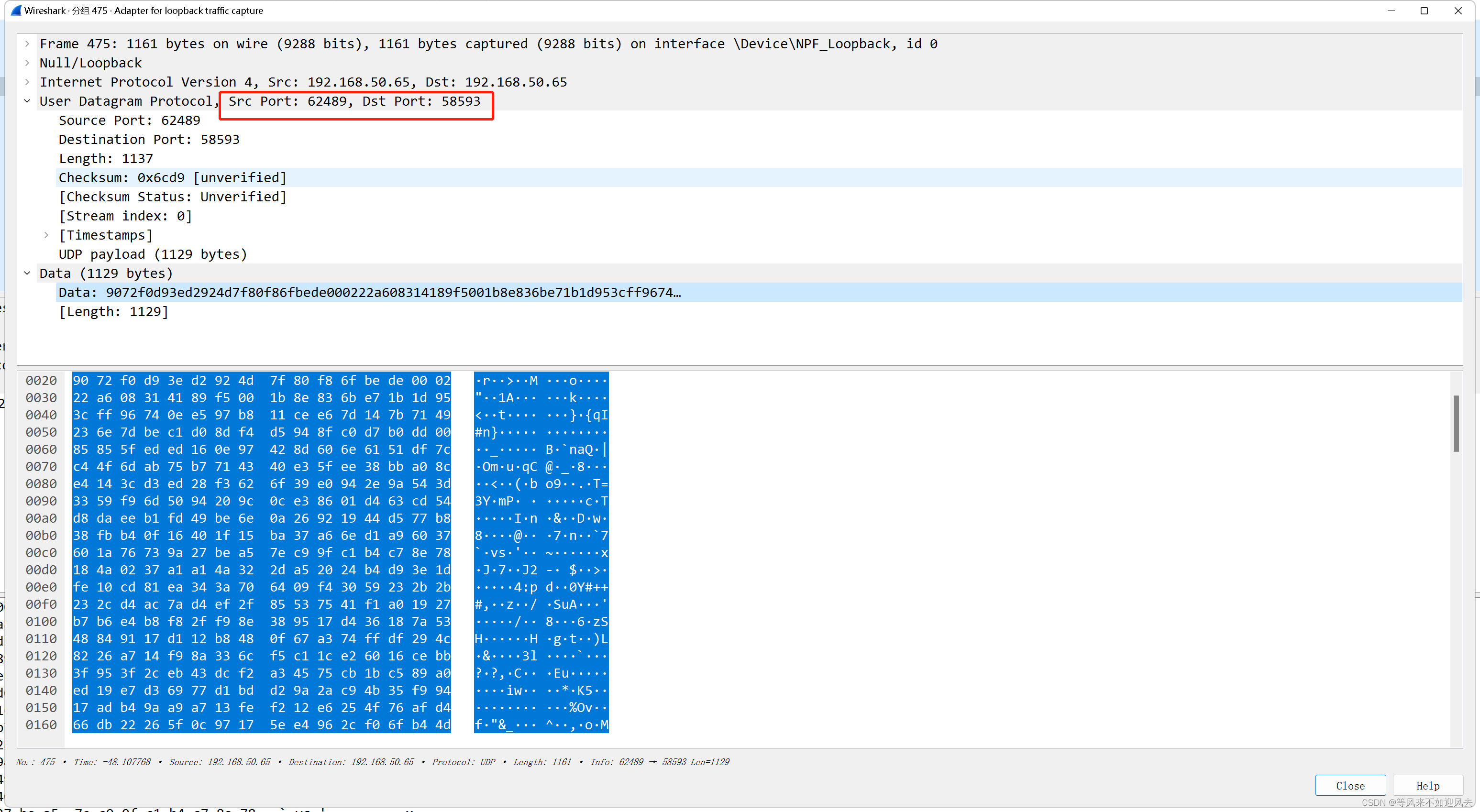
【p2p】本地抓包
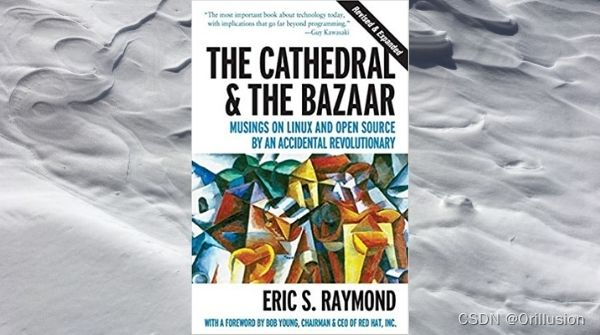
开源生态|打造活力开源社区,共建开源新生态!
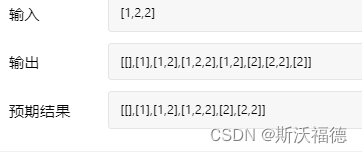
LeetCode 90:子集 II
随机推荐
misc ez_usb
Weibo publishing cases
gslx680触摸屏驱动源码码分析(gslX680.c)
测试周期被压缩?教你9个方法去应对
Solve could not find or load the QT platform plugin "xcb" in "
Linux server development, MySQL stored procedures, functions and triggers
3D reconstruction - stereo correction
Info | webrtc M97 update
pytest+allure+jenkins環境--填坑完畢
C语言航班订票系统
Pytest+allure+jenkins installation problem: pytest: error: unrecognized arguments: --alluredir
The configuration that needs to be modified when switching between high and low versions of MySQL 5-8 (take aicode as an example here)
Qt学习26 布局管理综合实例
IO流 file
vus. Precautions for SSR requesting data in asyndata function
[webrtc] m98 Screen and Window Collection
CentOS7下安装PostgreSQL11数据库
Resource create package method
[P2P] local packet capturing
【斯坦福计网CS144项目】Lab3: TCPSender