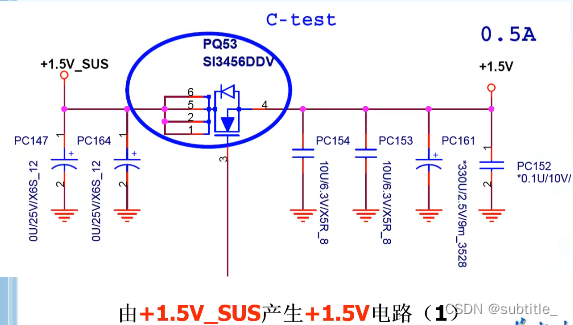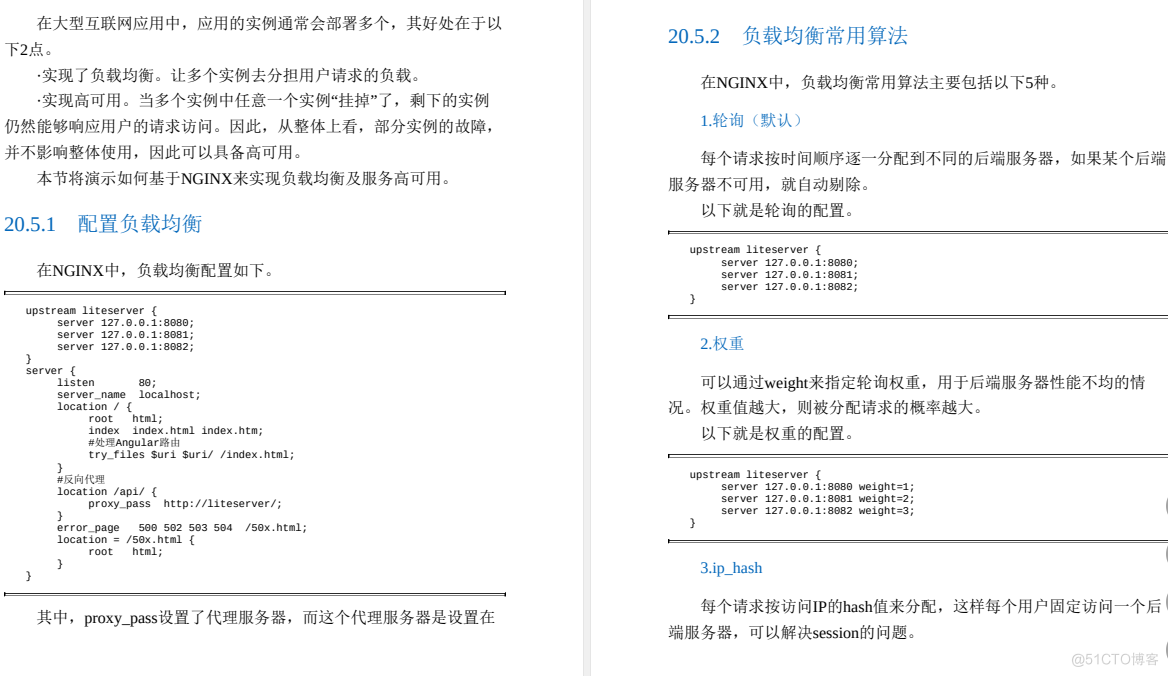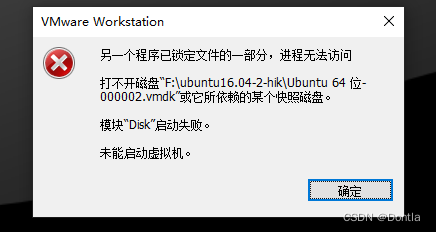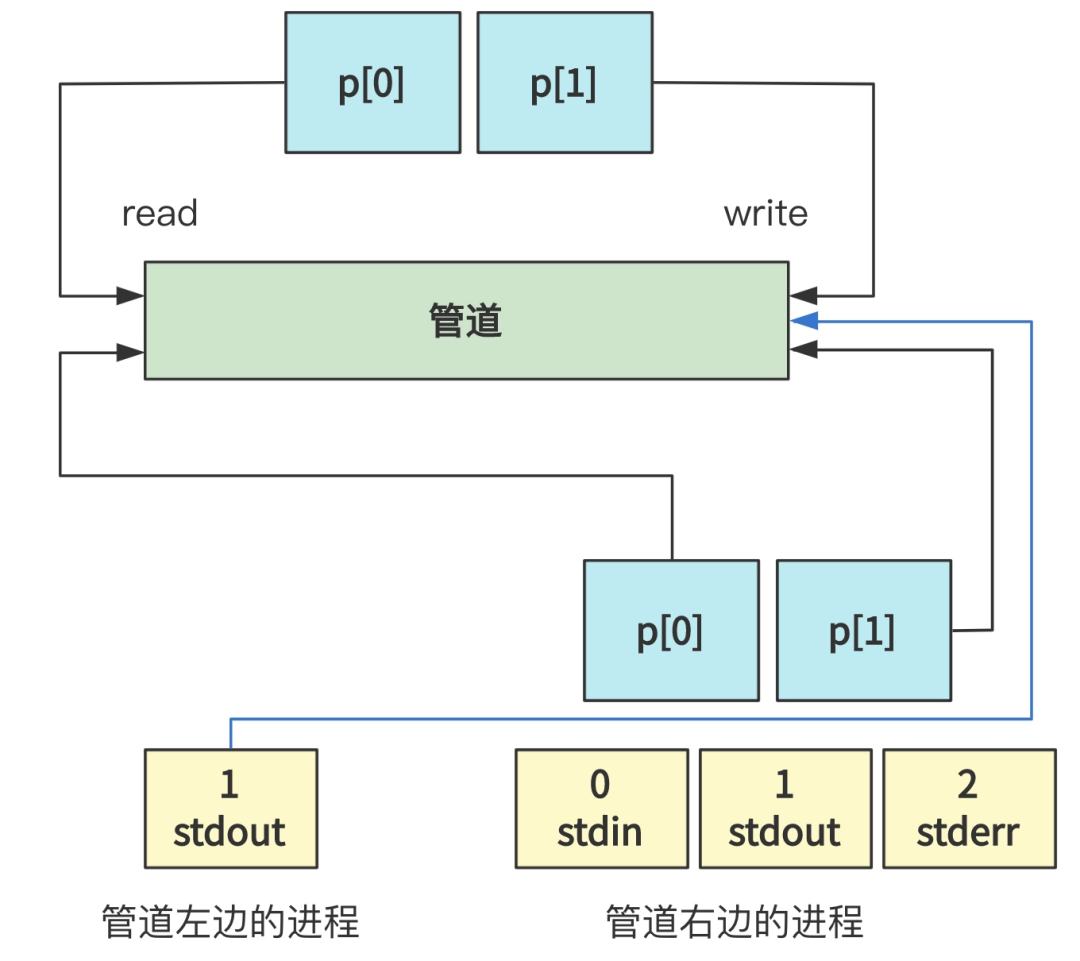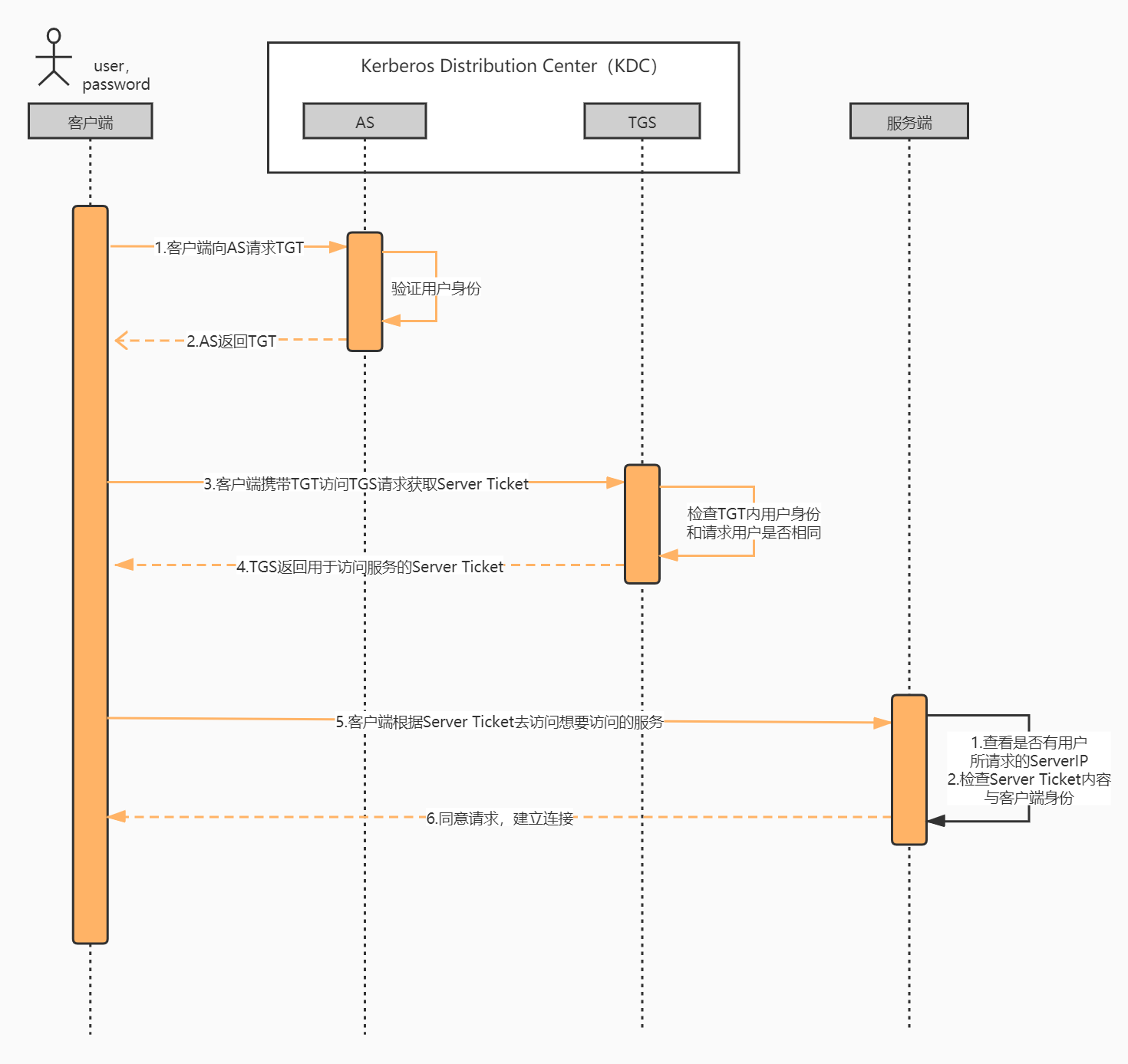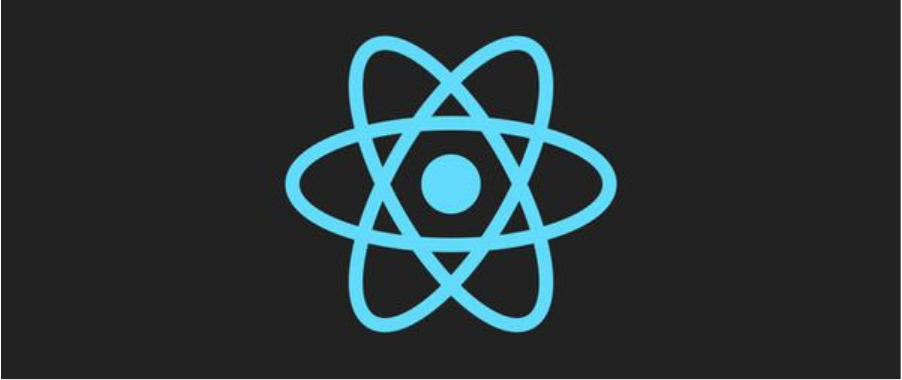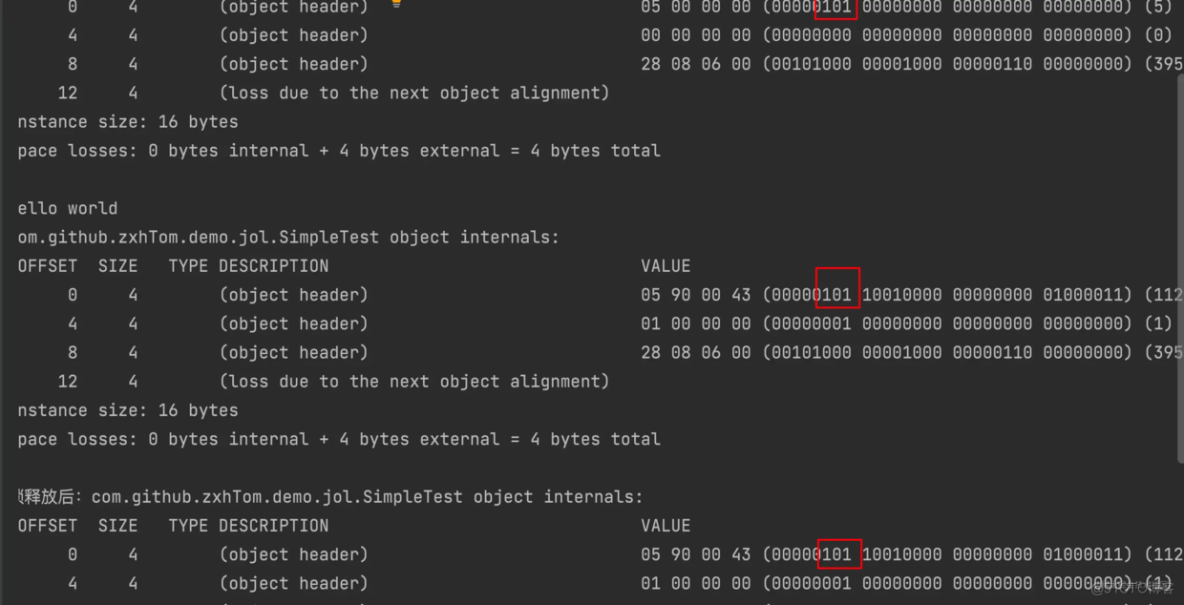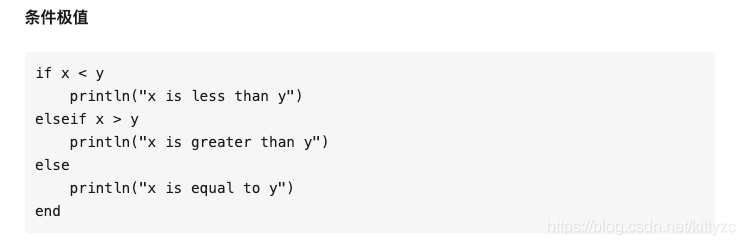当前位置:网站首页>Flink SQL builds real-time data warehouse DWD layer
Flink SQL builds real-time data warehouse DWD layer
2022-08-02 19:03:00 【Big data study club】
1.实时数仓DWD层
DWDis the detail data layer,The table structure and granularity of this layer remains the same as the original table,不过需要对ODS层数据进行清洗、维度退化、脱敏等,The resulting data is clean,完整的、一致的数据.
(1)对用户行为数据解析.
(2)Null filter for core data.
(3)Remodel the business data collection dimensional model,即维度退化.
2.Dimensional modeling of vehicle travel

3.基于Flink SQL搭建实时数仓DWD层
package com.bigdata.warehouse.dwd;
import org.apache.flink.streaming.api.environment.StreamExecutionEnvironment;import org.apache.flink.table.api.Table;import org.apache.flink.table.api.bridge.java.StreamTableEnvironment;public class DwdCarsLog {public static void main(String[] args) {//1.获取Stream的执行环境StreamExecutionEnvironment senv = StreamExecutionEnvironment.getExecutionEnvironment();//设置并行度//senv.setParallelism(1);//开启checkpoint容错//senv.enableCheckpointing(60000);//senv.getCheckpointConfig().setCheckpointingMode(CheckpointingMode.EXACTLY_ONCE);//senv.getCheckpointConfig().setMinPauseBetweenCheckpoints(30000);//senv.getCheckpointConfig().setCheckpointTimeout(10000);//senv.getCheckpointConfig().setMaxConcurrentCheckpoints(1);//设置状态后端//(1)开启RocksDB//senv.setStateBackend(new EmbeddedRocksDBStateBackend());//(2)设置checkpoint 存储//senv.getCheckpointConfig().setCheckpointStorage(new FileSystemCheckpointStorage("hdfs://mycluster/flink/checkpoints"));//2.创建表执行环境StreamTableEnvironment tEnv = StreamTableEnvironment.create(senv);//3.Read the vehicle entry and exit fact tabletEnv.executeSql("CREATE TABLE ods_cars_log (" +" id STRING," +" opTime STRING," +" ctype SMALLINT," +" carCode STRING," +" cId BIGINT," +" proc_time as PROCTIME() "+") WITH (" +" 'connector' = 'kafka'," +" 'topic' = 'ods_cars_log'," +" 'properties.bootstrap.servers' = 'hadoop1:9092'," +" 'properties.group.id' = 'ods_cars_log'," +" 'scan.startup.mode' = 'earliest-offset'," +" 'format' = 'json'" +")");//4.Read the vehicle dimension tabletEnv.executeSql("CREATE TABLE dim_base_cars ( " +" id INT, " +" owerId INT, " +" carCode STRING, " +" carColor STRING, " +" type TINYINT, " +" remark STRING, " +" PRIMARY KEY(id) NOT ENFORCED " +") WITH ( " +" 'connector' = 'jdbc', " +" 'url' = 'jdbc:mysql://hadoop1:3306/sca?useUnicode=true&characterEncoding=utf8', " +" 'table-name' = 'dim_base_cars', " +" 'username' = 'hive', " +" 'password' = 'hive' " +")");//5.Relate fact table and dimension table to get vehicle entry and exit detailsTable resultTable = tEnv.sqlQuery("select " +"cl.id, " +"c.owerId, " +"cl.opTime, " +"cl.cId, " +"cl.carCode, " +"cl.ctype " +"from ods_cars_log cl " +"left join dim_base_cars for system_time as of cl.proc_time as c " +"on cl.carCode=c.carCode");tEnv.createTemporaryView("resultTable",resultTable);//6.创建dwd_cars_log表tEnv.executeSql("CREATE TABLE dwd_cars_log ( " +" id STRING, " +" owerId INT, " +" opTime STRING, " +" cId BIGINT, " +" carCode STRING, " +" ctype SMALLINT, " +" PRIMARY KEY (id) NOT ENFORCED " +") WITH ( " +" 'connector' = 'upsert-kafka', " +" 'topic' = 'dwd_cars_log', " +" 'properties.bootstrap.servers' = 'hadoop1:9092', " +" 'key.format' = 'json', " +" 'value.format' = 'json' " +")");//7.将关联结果写入dwd_cars_log表tEnv.executeSql("insert into dwd_cars_log select * from resultTable");}}
4.基于Kafka创建DWD层topic
#创建kafka topic
bin/kafka-topics.sh --zookeeper localhost:2181 --create --topic dwd_cars_log --replication-factor 3 --partitions 15.View real-time data warehousesDWD层结果
#消费kafka topic
bin/kafka-console-consumer.sh --bootstrap-server localhost:9092 --topic dwd_cars_log --from-beginningIf the console prints the expected result,Explain real-time data warehouseDWD层搭建成功.
{"id":"3bfe7e59-4771-4aa8-ab90-80c98010c4ea","owerId":10022759,"opTime":"2022-07-15 11:59:55.443","cId":10000095,"carCode":"青I·PY2MR","ctype":2}
{"id":"36208b62-739b-4eea-abf4-9f26b85b85d1","owerId":10075672,"opTime":"2022-07-15 11:59:56.443","cId":10000311,"carCode":"渝Z·C0AFY","ctype":1}{"id":"2a5df539-4668-4a42-8013-978b82b3c318","owerId":10126156,"opTime":"2022-07-15 11:59:57.443","cId":10000526,"carCode":"晋B·1RPVV","ctype":1}{"id":"2bd0ce39-1c39-4db5-9376-68e297fda4b0","owerId":10206773,"opTime":"2022-07-15 11:59:58.443","cId":10000843,"carCode":"冀D·FX3IJ","ctype":2}{"id":"2959544d-53f9-43e4-9101-96629fecdcc6","owerId":10153485,"opTime":"2022-07-15 11:59:59.443","cId":10000631,"carCode":"晋D·8OWIR","ctype":2}{"id":"2fd665f9-ea27-44fd-a8cd-1f204ab2d5fc","owerId":10152560,"opTime":"2022-07-15 12:00:00.099","cId":10000627,"carCode":"贵A·MVO77","ctype":2}{"id":"3c283bc5-5616-43cf-87b2-c94396ced64f","owerId":10103872,"opTime":"2022-07-15 12:00:01.037","cId":10000425,"carCode":"辽L·3C5DU","ctype":1}{"id":"3634862d-c824-4829-a017-0082b7514471","owerId":10234908,"opTime":"2022-07-15 12:00:02.376","cId":10000961,"carCode":"沪T·QNNXP","ctype":1}{"id":"2b4a4d0f-4441-4e75-8437-008dfea5c03c","owerId":10228881,"opTime":"2022-07-15 12:00:03.33","cId":10000938,"carCode":"闽E·GZKRQ","ctype":2}{"id":"2ce336bc-2b31-4089-ae85-a76921c6a306","owerId":10144509,"opTime":"2022-07-15 12:00:04.819","cId":10000596,"carCode
边栏推荐
猜你喜欢
随机推荐
使用 LaunchPad 上的 TAO 工具包体验轻松创建 AI 模型
JZ10 斐波那契数列
带你了解MySQL数据库
【二】通过props进行传值,子页面多种方式接收
JZ21 调整数组顺序使奇数位于偶数前面(一)-相对位置变化
PostGresql listen与notify命令
exness:欧元区经济意外向好,欧元震荡蓄势等待突破
Special Variables (SQL)
nacos集群配置详解
Common software silent installation parameters
JZ42 连续子数组的最大和
JZ69 跳台阶
乌总统解除乌克兰国家安全局信息和情报分析部负责人职务
JZ11 旋转数组的最小数字
11.2-HJ86 求最大连续bit数
Alibaba最新神作——1015页分布式全栈手册太香了
更舒适更安全更时尚 凯翼2023款炫界正式上市
锁定和并发控制(三)
Switch 块、Switch 表达式、Switch 模式匹配,越来越好用的 Switch
开始使用 NVIDIA Jetson Orin 上的深度学习加速器