当前位置:网站首页>Djiango第二次培训
Djiango第二次培训
2022-08-03 05:10:00 【曲水流觞683】
一、SQL语句
1.1 SQL简介
SQL 是一种标准化的语言,它允许你在数据库上执行操作,如创建数据库、表等等,查询内容,更新内容,并删除条目等操作。Create, Read, Update, and Delete 通常称为CRUD操作。
1.2 SQL语句分类
DDL(Data Definition Language):数据定义语言,用来定义数据库对象:库、表、列等。
DML(Data Manipulation Language):数据操作语言,用来定义数据库记录(数据)。
DCL(Data Control Language):数据控制语言,用来定义访问权限和安全级别。
DQL(Data Query Language):数据查询语言,用来查询记录(数据)。
1.3常用到的SQL语句
Show databases
Show tables
Insert into 表名() values()
Update 表名 set 字段=值 where ...
Delete from 表名 where ...
Select * from 表名 where 条件 order by ...
Desc/asc limit ...Group by ... Having ...
create database test1222; #创建数据库
show databases; #显示当前所有的数据库
alter database test1222 character set utf8; #修改当前数据库的字符编码为utf8
drop database if exists test122202; #删除数据库test122202,如果该数据库存在的话
# ---------------------------------
create table if not exists student(
id int primary key auto_increment, #主键约束,自动增长约束
`name` varchar(30) not null unique, #非空约束,唯一约束
age int,
address varchar(40),
heigh double(5,2), #这是浮点数类型,最多5位,其中必须有两位小数,即最大值为999.99
weight decimal(5,2), #这是精确数值类型,我们定义为:能够存储具有五位数和两位小数的任何值,存储范围为-999.99至999.99。
jianjie text, #这是大文本字符串类型,适合存储比较大的文本数据
photo blob, #这是二进制数据类型,适合存储图片、音频、视频等
birthday date, #日期类型,格式为:yyyy-mm-dd
ruxuetime datetime #日期时间类型 yyyy-mm-dd hh:mm:ss
)charset=utf8;
# ---------------------------------
drop table table_name; #删除某个表;
show tables; #显示当前的库中所有的数据表;
desc student; #查看数据表student中的所有字段;
alter table student add company varchar(50); #为student表增加一个字段;
#一次添加多条数据:
insert into student(id,`name`,age,address) values (4,'曹操',27,'北京海淀'),(5,'周瑜',28,'北京朝阳'),(6,'赵云',30,'北京大兴');
update student set age=24,address="河北保定" where id=1; #更新某条数据
update student set age=age+5; #将所有的年龄都加5岁;
# ---------------------------------
delete from student where `name`="zhangsan"; #删除表中的某个字段;
#对比:
drop table table_name; #删除某个表;
1.4 SELECT语句书写顺序
语法:
select 列名 from 表名 【where --> group by-->having--> order by-->limit】
select selection_list /*要查询的列名称*/
from table_list /*要查询的表名称*/
where condition /*行条件*/
group by grouping_columns /*对结果分组*/
having condition /*分组后的行条件*/
order by sorting_columns /*对结果排序*/
limit offset_start, row_count /*结果限定*/
二、Python连接MySQL数据库
1、 连接数据库
1、下载安装pymyql库
pip3 install pymysql
2、导入库
import pymysql
3、连接数据库,最好用try except捕获异常
DBHOST = 'localhost'
DBUSER = 'root'
DBPASS = 'root'
DBNAME = 'dbtest'
try:
db = pymysql.connect(host=DBHOST,user=DBUSER, password=DBPASS, database=DBNAME)
print('数据库连接成功!')
except pymysql.Error as e:
print('数据库连接失败'+str(e))
2、创建一张新表
1、声明一个游标
cur = db.cursor()
2、创建表之前先检查是否存在,如果存在则删除
cur.execute('DROP TABLE IF EXISTS Student')
3、编辑sql语句
sqlQuery = "CREATE TABLE Student(Name CHAR(20) NOT NULL ,Email CHAR(20),Age int )"
cur.execute(sqlQuery)
3、向表中插入一条数据
1、编辑sql语句
sqlQuery=" INSERT INTO Student (Name, Email, Age) VALUE (%s,%s,%s) "
2、编辑准备插入的值
value=('Mike','[email protected]',20)
3、执行sql语句
try:
cur.execute(sqlQuery,value)
db.commit()
print('数据插入成功!')
except pymysql.Error as e:
print("数据插入失败:"+e )
db.rollback()
4、查询表中的数据
1、编辑sql语句
sqlQuery = "SELECT * FROM Student"
2、使用fetchall()方法接收全部的返回结果行
try:
cur.execute(sqlQuery)
results=cur.fetchall()
for row in results:
name=row[0]
email=row[1]
age=row[2]
print('Name:%s,Email:%s,Age:%s'%(name,email,age))
except pymysql.Error as e:
print("数据查询失败:"+str(e))
5、更新表中的数据
1、编辑sql语句
sqlQuery = "UPDATE Student SET Name= %s WHERE Name=%s"
2、编辑更新的信息
value = ('John', 'updated name')
3、提交修改
try:
cur.execute(sqlQuery, value)
db.commit()
print('数据更新成功!')
except pymysql.Error as e:
print("数据更新失败:"+str(e))
# 发生错误时回滚
db.rollback()
6、删除表中的数据
1、编辑sql语句
sqlQuery = "DELETE FROM Student where Name=%s"
2、编辑更新的信息
value = ('John')
3、提交修改
try:
cur.execute(sqlQuery, value)
db.commit()
print('Date Deleted Successfully')
except pymysql.Error as e:
print("数据删除失败:"+str(e))
# 发生错误时回滚
db.rollback()
7、删除一张表
1、编辑sql语句
sqlQuery='DROP TABLE IF EXISTS Student'
2、提交修改
cur.execute(sqlQuery)
print('表删除成功!')
三、 Django连接数据库
(8条消息) Python3用Django连接Mysql-很详细的亲测过程(Mac或者Windows)_一心精通Java的靓仔程序员的博客-CSDN博客_django连接mysql
边栏推荐
- Detailed explanation of MOSN reverse channel
- js implements a bind function
- Get the Ip tool class
- presto安装部署教程
- Interface Test Framework Practice (4) | Get Schema Assertion
- Apache DolphinScheduler版本2.0.5分布式集群的安装
- 高可用 两地三中心
- idea使用@Autowired注解爆红原因及解决方法
- 接口测试框架实战(三)| JSON 请求与响应断言
- Interface test Mock combat (2) | Combined with jq to complete batch manual Mock
猜你喜欢
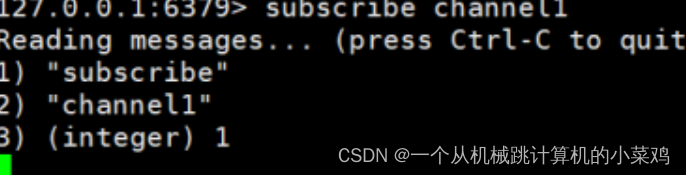
Redis6学习笔记

Ali cloud object storage oss private barrels to generate links
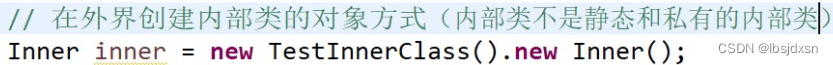
内部类、static关键字、final
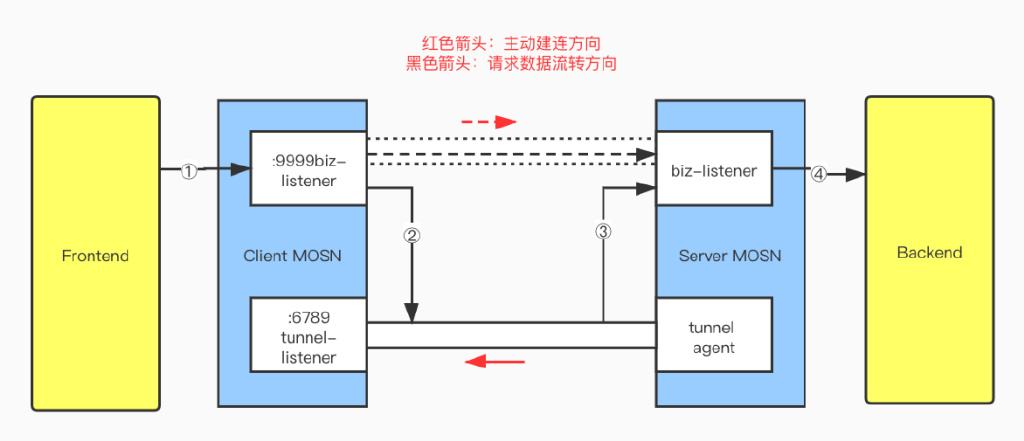
MOSN 反向通道详解
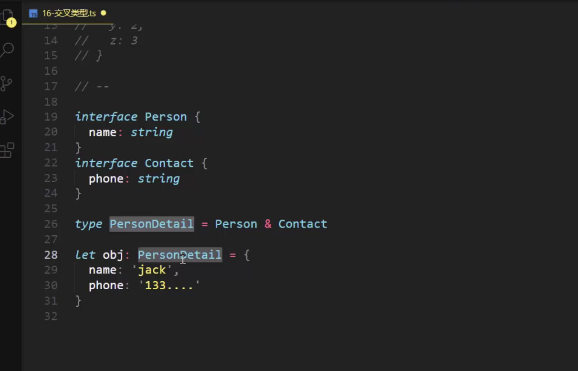
typescript49-交叉类型
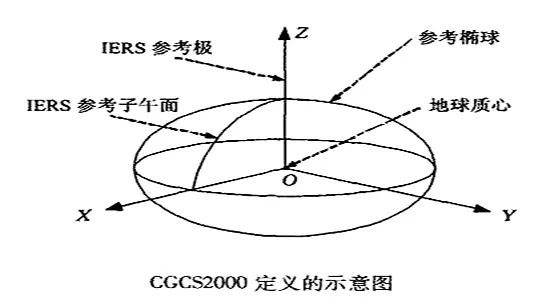
Talking about GIS Data (5) - Geographic Coordinate System
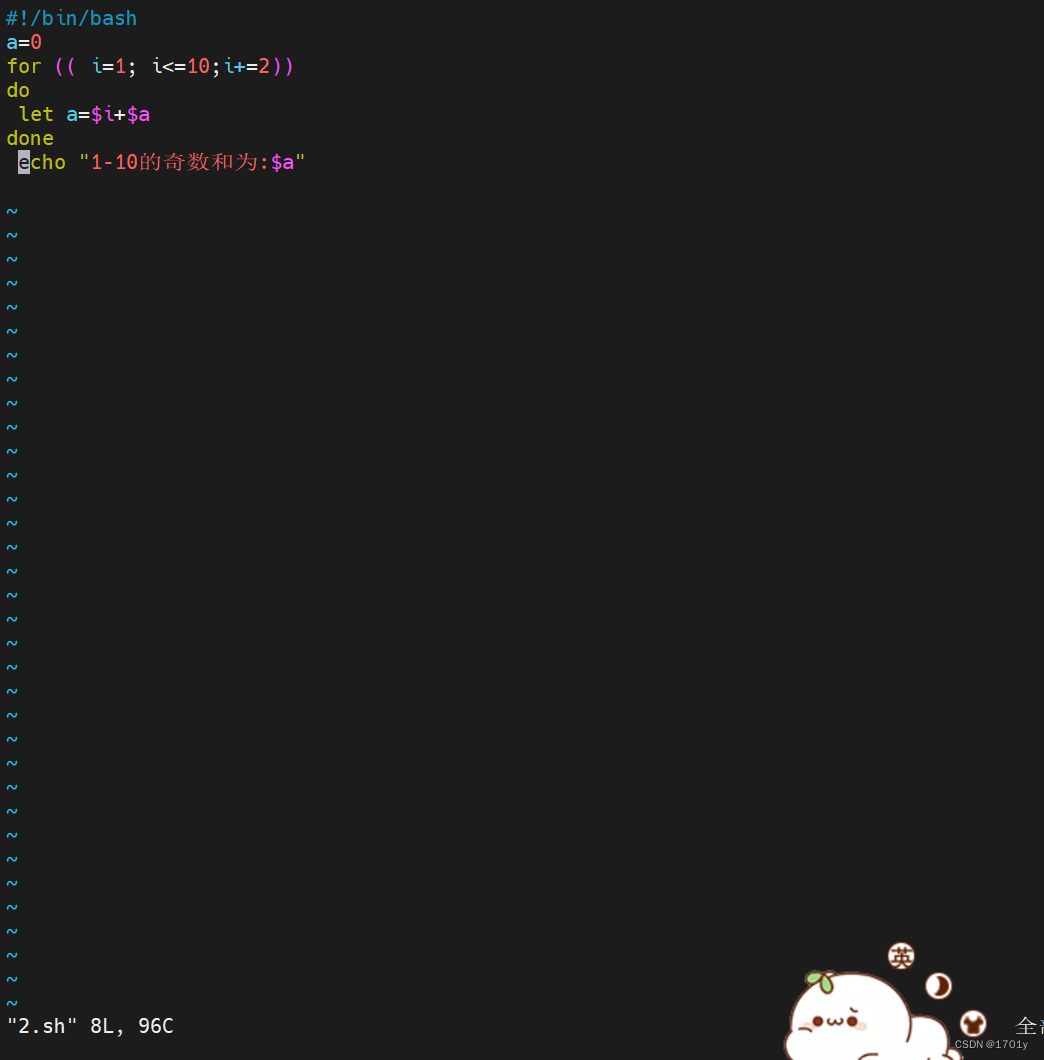
shell脚本循环语句
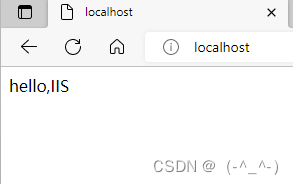
安装IIS服务(Internet信息服务(Internet Information Services,简写IIS,互联网信息服务)
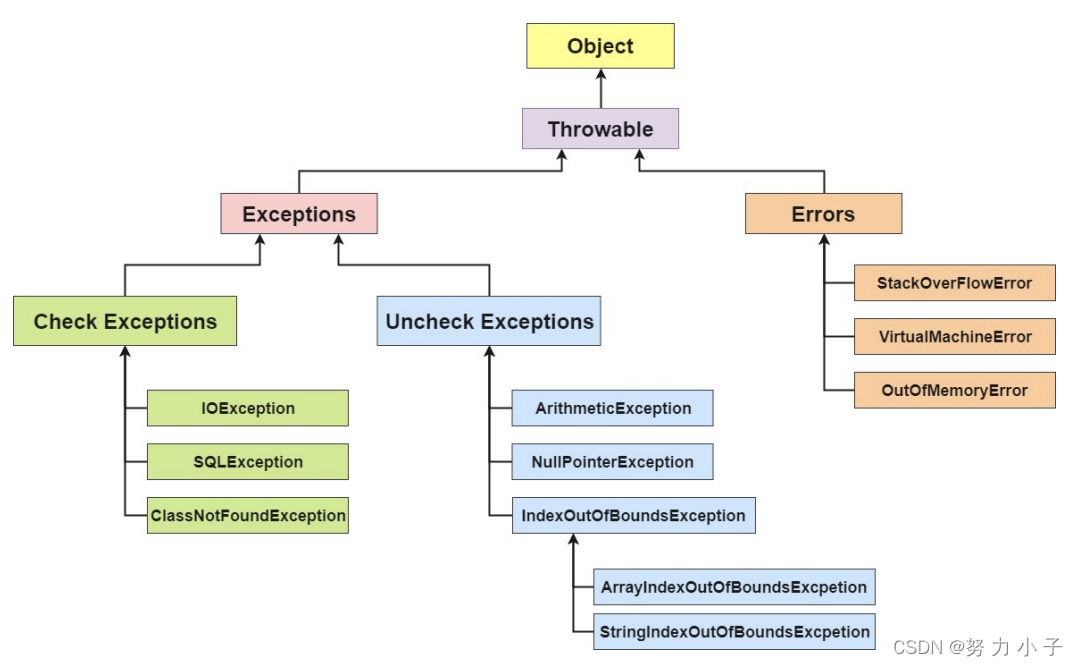
Exception(异常) 和 Error(错误)区别解析
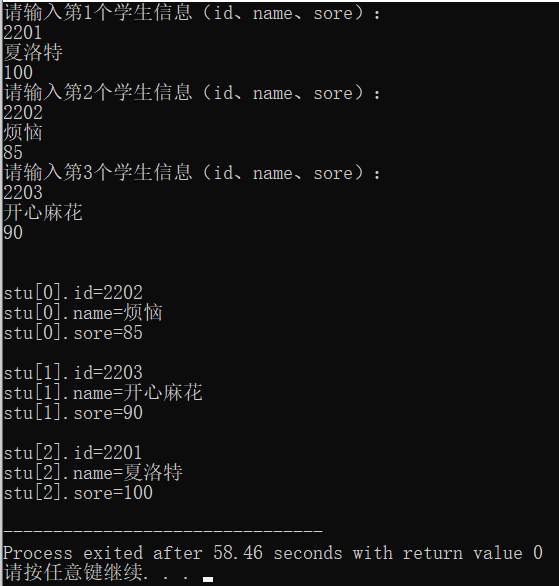
Bubble sort in c language structure
随机推荐
内部类、static关键字、final
13.< tag-动态规划和回文字串>lt.647. 回文子串 + lt.516.最长回文子序列
Fluorescent marker peptides FITC/AMC/FAM/Rhodamine TAMRA/Cy3 / Cy5 / Cy7 - Peptide
Business table analysis - balance system
Alienware上线首个数字时装AR试穿体验
ss-3.工程重构
Lambda表达式案例
Unity2D horizontal board game tutorial 6 - enemy AI and attack animation
Ali cloud object storage oss private barrels to generate links
How to prepare for the test interface test data
Two ways to simulate multi-user login in Jmeter
Flink state
【精讲】利用原生js实现todolist
Detailed explanation of MOSN reverse channel
接口测试框架实战 | 流程封装与基于加密接口的测试用例设计
Online password generator tool recommendation
JS底层手写
JS学习笔记(三)
2022/08/02 Study Notes (day22) Multithreading
1094 谷歌的招聘 (20 分)