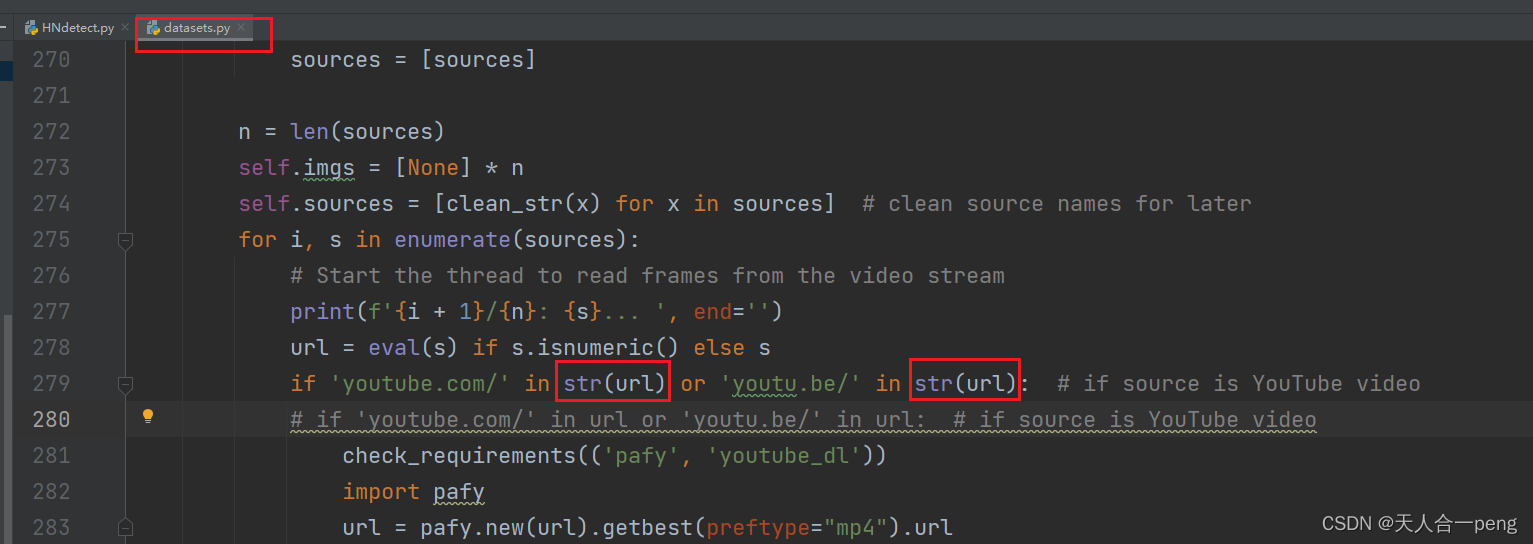当前位置:网站首页>C#/VB.NET 给PDF文档添加文本/图像水印
C#/VB.NET 给PDF文档添加文本/图像水印
2022-07-01 21:46:00 【51CTO】
当我们在网上共享PDF文件时,重要的是要让屏幕另一侧的人相信发布的信息是正确的。毕竟,任何文件都可以被截获并进行修改。带有你的标志或特定文本的水印 PDF 将证明文件的真实性,并为将要发送给的每个人证明其安全性。
我们将在本文中详细介绍应用水印PDF的方法。本文将分为三个部分,详细为您介绍如何通过 C#/VB.NET代码将文本/图像水印添加到PDF文档。想要实现此功能,只需执行几个简单的步骤。详情请阅读以下内容。
程序环境:
本次测试时,在程序中引入 Spire.PDF.dll 文件。
方法 1:
将 Free Spire.PDF for .NET 下载到本地,解压,找到 BIN 文件夹下的 Spire.PDF.dll。然后在 Visual Studio 中打开“解决方案资源管理器”,鼠标右键点击“引用”,“添加引用”,将本地路径 BIN 文件夹下的 dll 文件添加引用至程序。
方法 2:
通过 NuGet 安装。可通过以下 2 种方法安装:
1. 可以在 Visual Studio 中打开“解决方案资源管理器”,鼠标右键点击“引用”,“管理 NuGet 包”,然后搜索“Free Spire.PDF”,点击“安装”。等待程序安装完成。
2. 将以下内容复制到 PM 控制台安装。
Install-Package FreeSpire.PDF -Version 8.6.0
给PDF添加文本水印
具体步骤:
- 创建 PdfDocument 对象并用PdfDocument.LoadFromFile()方法加载示例文档。
- 用PdfFontBase.MeasureString()方法设置水印文字和测量文字大小。
- 浏览文档中的所有页面。
- 使用 PdfPageBase.Canvas.TraslateTransform()方法将某个页面的坐标系平移指定坐标,使用 PdfPageBase.Canvas.RotateTransform() 方法将坐标系逆时针旋转 45 度。
- 使用PdfPageBase.Canvas.DrawString()方法在页面上绘制水印文字。
- 用PdfDocument.SaveToFile()方法保存为PDF文件。
完整代码:
【C#】
using
Spire.
Pdf;
using
Spire.
Pdf.
Graphics;
using
System.
Drawing;
namespace
AddTextWatermarkToPdf
{
class
Program
{
static
void
Main(
string[]
args)
{
//创建 PdfDocument 对象
PdfDocument
pdf
=
new
PdfDocument();
//加载PDF文档
pdf.
LoadFromFile(
"Sample.pdf");
//创建PdfTrueTypeFont对象
PdfTrueTypeFont
font
=
new
PdfTrueTypeFont(
new
Font(
"Arial",
50f),
true);
//设置水印文本
string
text
=
"CONFIDENTIAL";
//测量文本尺寸
SizeF
textSize
=
font.
MeasureString(
text);
//计算两个偏移变量的值,用于计算坐标系的平移量
float
offset1
= (
float)(
textSize.
Width
*
System.
Math.
Sqrt(
2)
/
4);
float
offset2
= (
float)(
textSize.
Height
*
System.
Math.
Sqrt(
2)
/
4);
//浏览文档中的所有页面。
foreach (
PdfPageBase
page
in
pdf.
Pages)
{
//设置页面透明度
page.
Canvas.
SetTransparency(
0.8f);
//通过指定坐标平移坐标系 page.Canvas.TranslateTransform(page.Canvas.Size.Width / 2 - offset1 - offset2, page.Canvas.Size.Height / 2 + offset1 - offset2);
//将坐标系逆时针旋转 45 度
page.
Canvas.
RotateTransform(
-
45);
//在页面上绘制水印文字
page.
Canvas.
DrawString(
text,
font,
PdfBrushes.
DarkGray,
0,
0);
}
//保存修改为新文件
pdf.
SaveToFile(
"TextWatermark.pdf");
}
}
}
- 1.
- 2.
- 3.
- 4.
- 5.
- 6.
- 7.
- 8.
- 9.
- 10.
- 11.
- 12.
- 13.
- 14.
- 15.
- 16.
- 17.
- 18.
- 19.
- 20.
- 21.
- 22.
- 23.
- 24.
- 25.
- 26.
- 27.
- 28.
- 29.
- 30.
- 31.
- 32.
- 33.
- 34.
- 35.
- 36.
- 37.
- 38.
- 39.
- 40.
- 41.
- 42.
- 43.
- 44.
- 45.
- 46.
- 47.
- 48.
- 49.
【VB.NET】
Imports
Spire
.Pdf
Imports
Spire
.Pdf
.Graphics
Imports
System
.Drawing
Namespace
AddTextWatermarkToPdf
Class
Program
Private
Shared
Sub
Main(
ByVal
args()
As
String)
'创建 PdfDocument 对象
Dim
pdf
As
PdfDocument =
New
PdfDocument
'加载PDF文档
pdf
.LoadFromFile(
"Sample.pdf")
'创建PdfTrueTypeFont 对象
Dim
font
As
PdfTrueTypeFont =
New
PdfTrueTypeFont(
New
Font(
"Arial",
50
!),
true)
'设置水印文本
Dim
text
As
String =
"CONFIDENTIAL"
'测量文本尺寸
Dim
textSize
As
SizeF =
font
.MeasureString(
text)
'计算两个偏移变量的值,用于计算坐标系的平移量
Dim
offset1
As
Single =
CType((
textSize
.Width
_
* (
System
.Math
.Sqrt(
2)
/
4)),
Single)
Dim
offset2
As
Single =
CType((
textSize
.Height
_
* (
System
.Math
.Sqrt(
2)
/
4)),
Single)
'浏览文档中的所有页面。
For
Each
page
As
PdfPageBase
In
pdf
.Pages
'设置页面透明度
page
.Canvas
.SetTransparency(
0.8
!)
'通过指定坐标平移坐标系
page
.Canvas
.TranslateTransform(((
page
.Canvas
.Size
.Width
/
2)
_
- (
offset1
-
offset2)), ((
page
.Canvas
.Size
.Height
/
2)
_
+ (
offset1
-
offset2)))
'将坐标系逆时针旋转 45 度
page
.Canvas
.RotateTransform(
-
45)
'在页面上绘制水印文字
page
.Canvas
.DrawString(
text,
font,
PdfBrushes
.DarkGray,
0,
0)
Next
'保存修改为新文件
pdf
.SaveToFile(
"TextWatermark.pdf")
End
Sub
End
Class
End
Namespace
- 1.
- 2.
- 3.
- 4.
- 5.
- 6.
- 7.
- 8.
- 9.
- 10.
- 11.
- 12.
- 13.
- 14.
- 15.
- 16.
- 17.
- 18.
- 19.
- 20.
- 21.
- 22.
- 23.
- 24.
- 25.
- 26.
- 27.
- 28.
- 29.
- 30.
- 31.
- 32.
- 33.
- 34.
- 35.
- 36.
- 37.
- 38.
- 39.
- 40.
- 41.
- 42.
效果图:
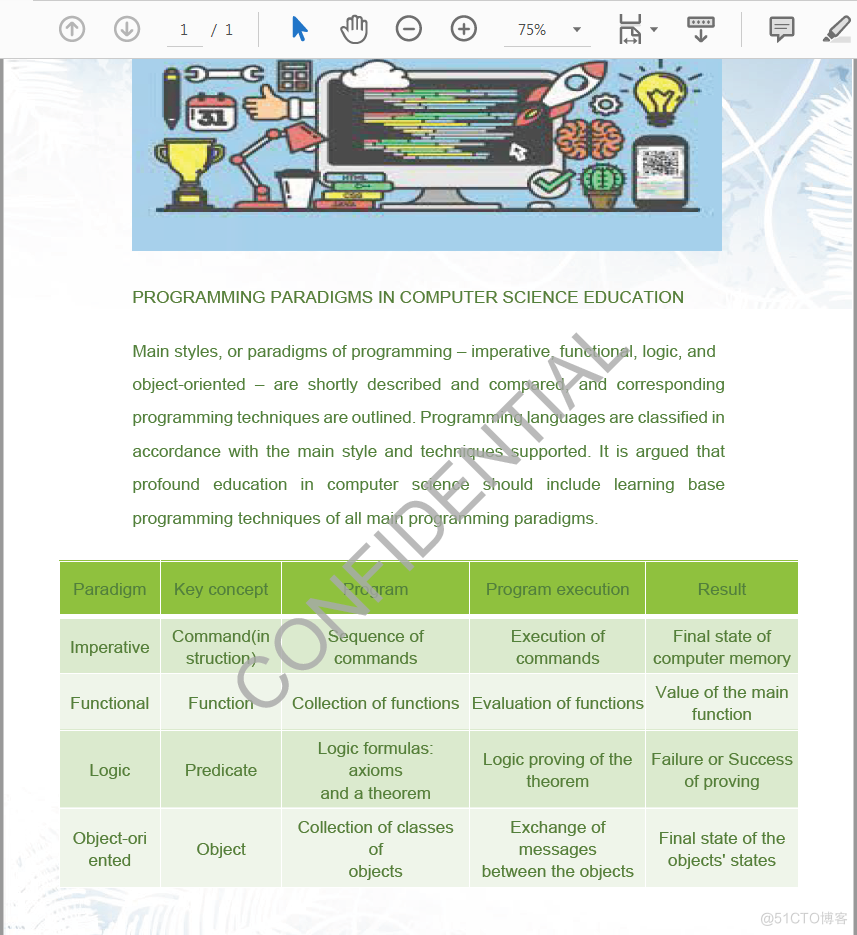
向PDF添加多行文本水印
具体步骤:
- 创建PDF文档并用PdfDocument.LoadFromFile()方法加载文件。
- 获取第一页。
- 绘制文字水印。 使用 PdfCanvas.TranslateTransform() 方法设置文本大小。 使用PdfCanvas.RotateTransform()方法设置字体角度。并使用 PdfCanvas.DrawString() 方法绘制您想要的文本内容。
- 使用 PdfDocument.SaveToFile() 方法将文档保存到新的PDF文件
完整代码:
【C#】
using
System.
Drawing;
using
Spire.
Pdf;
using
Spire.
Pdf.
Graphics;
namespace
TextWaterMark
{
class
Program
{
static
void
Main(
string[]
args)
{
//创建PDF文档并加载文件
PdfDocument
doc
=
new
PdfDocument();
doc.
LoadFromFile(
"Sample1.pdf");
//获取第一页
PdfPageBase
page
=
doc.
Pages[
0];
//绘制文字水印
PdfTilingBrush
brush
=
new
PdfTilingBrush(
new
SizeF(
page.
Canvas.
ClientSize.
Width
/
2,
page.
Canvas.
ClientSize.
Height
/
3));
brush.
Graphics.
SetTransparency(
0.3f);
brush.
Graphics.
Save();
brush.
Graphics.
TranslateTransform(
brush.
Size.
Width
/
2,
brush.
Size.
Height
/
2);
brush.
Graphics.
RotateTransform(
-
45);
brush.
Graphics.
DrawString(
"internal use",
new
PdfFont(
PdfFontFamily.
Helvetica,
24),
PdfBrushes.
Violet,
0,
0,
new
PdfStringFormat(
PdfTextAlignment.
Center));
brush.
Graphics.
Restore();
brush.
Graphics.
SetTransparency(
1);
page.
Canvas.
DrawRectangle(
brush,
new
RectangleF(
new
PointF(
0,
0),
page.
Canvas.
ClientSize));
//保存为PDF文件
doc.
SaveToFile(
"TextWaterMark1.pdf");
}
}
}
- 1.
- 2.
- 3.
- 4.
- 5.
- 6.
- 7.
- 8.
- 9.
- 10.
- 11.
- 12.
- 13.
- 14.
- 15.
- 16.
- 17.
- 18.
- 19.
- 20.
- 21.
- 22.
- 23.
- 24.
- 25.
- 26.
- 27.
- 28.
- 29.
- 30.
- 31.
- 32.
- 33.
- 34.
- 35.
- 36.
- 37.
- 38.
【VB.NET】
Imports
System
.Drawing
Imports
Spire
.Pdf
Imports
Spire
.Pdf
.Graphics
Namespace
TextWaterMark
Class
Program
Private
Shared
Sub
Main(
ByVal
args()
As
String)
'创建PDF文档并加载文件
Dim
doc
As
PdfDocument =
New
PdfDocument
doc
.LoadFromFile(
"Sample1.pdf")
'获取第一页
Dim
page
As
PdfPageBase =
doc
.Pages(
0)
'绘制文字水印
Dim
brush
As
PdfTilingBrush =
New
PdfTilingBrush(
New
SizeF((
page
.Canvas
.ClientSize
.Width
/
2), (
page
.Canvas
.ClientSize
.Height
/
3)))
brush
.Graphics
.SetTransparency(
0.3
!)
brush
.Graphics
.Save
brush
.Graphics
.TranslateTransform((
brush
.Size
.Width
/
2), (
brush
.Size
.Height
/
2))
brush
.Graphics
.RotateTransform(
-
45)
brush
.Graphics
.DrawString(
"internal use",
New
PdfFont(
PdfFontFamily
.Helvetica,
24),
PdfBrushes
.Violet,
0,
0,
New
PdfStringFormat(
PdfTextAlignment
.Center))
brush
.Graphics
.Restore
brush
.Graphics
.SetTransparency(
1)
page
.Canvas
.DrawRectangle(
brush,
New
RectangleF(
New
PointF(
0,
0),
page
.Canvas
.ClientSize))
'保存为PDF文件
doc
.SaveToFile(
"TextWaterMark1.pdf")
End
Sub
End
Class
End
Namespace
- 1.
- 2.
- 3.
- 4.
- 5.
- 6.
- 7.
- 8.
- 9.
- 10.
- 11.
- 12.
- 13.
- 14.
- 15.
- 16.
- 17.
- 18.
- 19.
- 20.
- 21.
- 22.
- 23.
- 24.
- 25.
- 26.
- 27.
- 28.
- 29.
效果图:
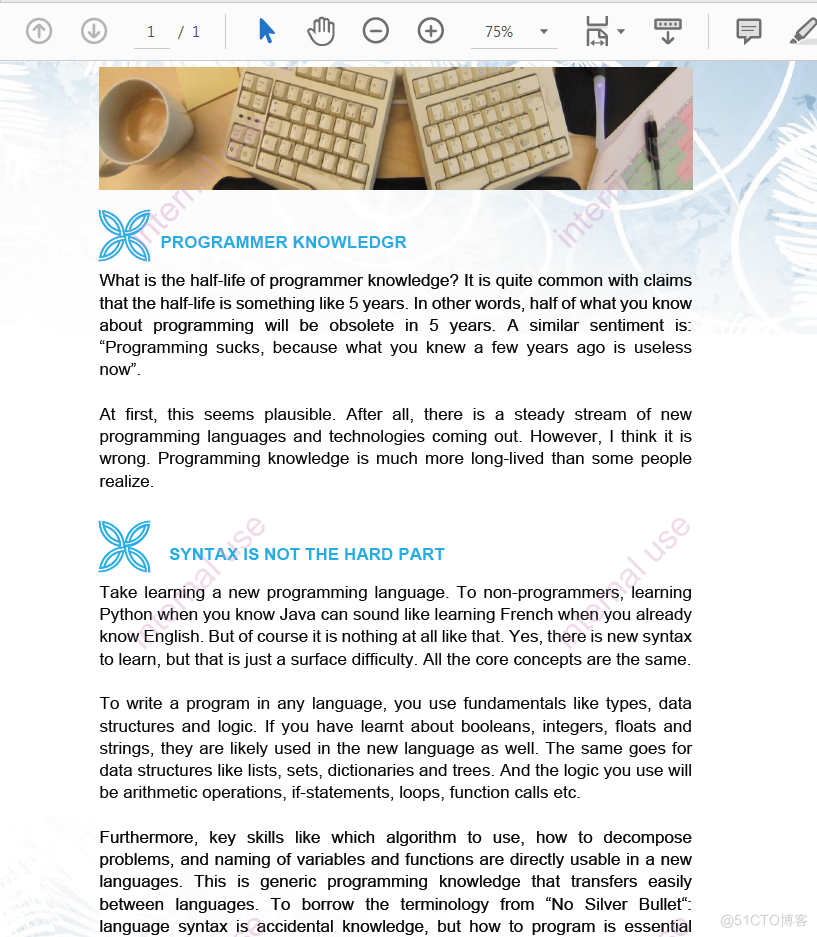
给PDF添加图像水印
具体步骤:
- 创建一个PdfDocument 对象并使用PdfDocument.LoadFromFile() 方法加载一个示例PDF 文档。
- 使用 Image.FromFile() 方法加载图像。
- 获取图片尺寸。
- 循环浏览文档中的页面,通过PdfDocument.Pages() 属性获取具体页面。
- 通过PdfPageBase.BackgroundImage 属性设置图片为当前页面的水印图片。通过 PdfPageBase.BackgroundRegion 属性设置图像位置和大小。
- 使用 PdfDocument.SaveToFile() 方法将文档保存到文件.
完整代码:
【C#】
using
Spire.
Pdf;
using
System.
Drawing;
namespace
AddImageWatermark
{
class
Program
{
static
void
Main(
string[]
args)
{
//创建一个PdfDocument 对象
PdfDocument
document
=
new
PdfDocument();
//加载一个示例PDF 文档
document.
LoadFromFile(
"sample.pdf");
//加载图像
Image
image
=
Image.
FromFile(
"logo.png");
//获取图片尺寸
int
imgWidth
=
image.
Width;
int
imgHeight
=
image.
Height;
//浏览文档中的页面
for (
int
i
=
0;
i
<
document.
Pages.
Count;
i
++)
{
//获取页面宽高
float
pageWidth
=
document.
Pages[
i].
ActualSize.
Width;
float
pageHeight
=
document.
Pages[
i].
ActualSize.
Height;
//设置背景不透明度
document.
Pages[
i].
BackgroudOpacity
=
0.3f;
//设置图片为当前页面的水印图片
document.
Pages[
i].
BackgroundImage
=
image;
//将背景图片放在页面的中心
Rectangle
rect
=
new
Rectangle((
int)(
pageWidth
-
imgWidth)
/
2, (
int)(
pageHeight
-
imgHeight)
/
2,
imgWidth,
imgHeight);
document.
Pages[
i].
BackgroundRegion
=
rect;
}
//将文档保存为PDF文件
document.
SaveToFile(
"AddImageWatermark.pdf");
document.
Close();
}
}
}
- 1.
- 2.
- 3.
- 4.
- 5.
- 6.
- 7.
- 8.
- 9.
- 10.
- 11.
- 12.
- 13.
- 14.
- 15.
- 16.
- 17.
- 18.
- 19.
- 20.
- 21.
- 22.
- 23.
- 24.
- 25.
- 26.
- 27.
- 28.
- 29.
- 30.
- 31.
- 32.
- 33.
- 34.
- 35.
- 36.
- 37.
- 38.
- 39.
- 40.
- 41.
- 42.
- 43.
- 44.
- 45.
- 46.
【VB.NET】
Imports
Spire
.Pdf
Imports
System
.Drawing
Namespace
AddImageWatermark
Class
Program
Private
Shared
Sub
Main(
ByVal
args()
As
String)
'创建一个PdfDocument 对象
Dim
document
As
PdfDocument =
New
PdfDocument
'加载一个示例PDF 文档
document
.LoadFromFile(
"sample.pdf")
'加载图像
Dim
image
As
Image =
Image
.FromFile(
"logo.png")
'获取图片尺寸
Dim
imgWidth
As
Integer =
image
.Width
Dim
imgHeight
As
Integer =
image
.Height
'浏览文档中的页面
Dim
i
As
Integer =
0
Do
While (
i
<
document
.Pages
.Count)
'获取页面宽高
Dim
pageWidth
As
Single =
document
.Pages(
i)
.ActualSize
.Width
Dim
pageHeight
As
Single =
document
.Pages(
i)
.ActualSize
.Height
'设置背景不透明度
document
.Pages(
i)
.BackgroudOpacity =
0.3
!
'设置图片为当前页面的水印图片
document
.Pages(
i)
.BackgroundImage =
image
'将背景图片放在页面的中心
Dim
rect
As
Rectangle =
New
Rectangle((
CType((
pageWidth
-
imgWidth),
Integer)
/
2), (
CType((
pageHeight
-
imgHeight),
Integer)
/
2),
imgWidth,
imgHeight)
document
.Pages(
i)
.BackgroundRegion =
rect
i = (
i
+
1)
Loop
'将文档保存为PDF文件
document
.SaveToFile(
"AddImageWatermark.pdf")
document
.Close
End
Sub
End
Class
End
Namespace
- 1.
- 2.
- 3.
- 4.
- 5.
- 6.
- 7.
- 8.
- 9.
- 10.
- 11.
- 12.
- 13.
- 14.
- 15.
- 16.
- 17.
- 18.
- 19.
- 20.
- 21.
- 22.
- 23.
- 24.
- 25.
- 26.
- 27.
- 28.
- 29.
- 30.
- 31.
- 32.
- 33.
- 34.
- 35.
- 36.
- 37.
- 38.
- 39.
效果图:
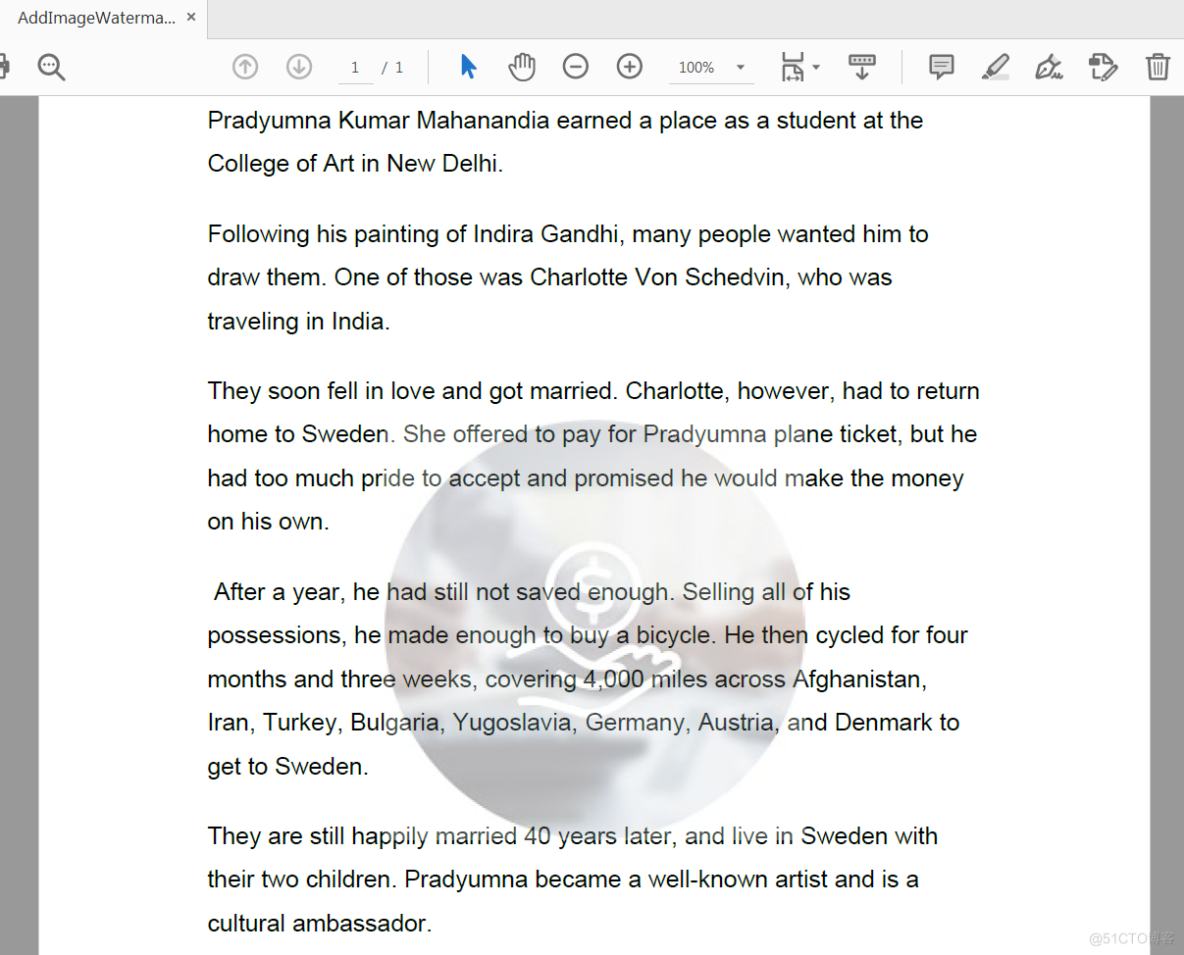
边栏推荐
- Several ways of writing main function in C
- [deep learning] use deep learning to monitor your girlfriend's wechat chat?
- Recent public ancestor (LCA) online practices
- 比较版本号[双指针截取自己想要的字串]
- MySQL的视图练习题
- 辅音和声母的区别?(声母与辅音的区别)
- Mysql——》MyISAM存储引擎的索引
- 信标委云原生专题组组长,任重道远!
- MySQL series transaction log redo log learning notes
- 对象内存布局
猜你喜欢
随机推荐
linux下清理系统缓存并释放内存
Business visualization - make your flowchart'run'up
[deep learning] use deep learning to monitor your girlfriend's wechat chat?
What is the difference between PMP and NPDP?
Getting started with the lockust series
[ecological partner] Kunpeng system engineer training
MySQL之MHA高可用配置及故障切换
Aidl basic use
配置筛选机
2020-ViT ICLR
Yan Rong looks at how to formulate a multi cloud strategy in the era of hybrid cloud
首席信息官对高绩效IT团队定义的探讨和分析
A debugging to understand the slot mechanism of redis cluster
Recent public ancestor (LCA) online practices
焱融看 | 混合云时代下,如何制定多云策略
ICML2022 | 基于元语义正则化的介入性对比学习
信标委云原生专题组组长,任重道远!
EasyExcel 复杂数据导出
20220701
Mysql——》Innodb存储引擎的索引