当前位置:网站首页>Bird recognition app
Bird recognition app
2022-07-01 08:54:00 【qq 1735375343】
List of articles
Bird recognition software
This paper makes use of nanodet The network trains a model for identifying birds , Then deploy it to Android On , Use the aiming lens to replace the traditional rectangular frame . The specific effect is shown below :
Video address :https://www.bilibili.com/video/BV1pr4y1b7eF/
app Download address :https://www.pgyer.com/Q7Wr
One Training models
1. Using the model
This article USES the nanodet Training models , You can also use it yolo Series or ssd Training network models . The training process is relatively simple , I don't go into too much narration here . The dataset image is shown below :


Here are only a few pictures of the dataset , The data set probably has 2000 Zhang Zuo , I have marked , If necessary, you can download it by yourself .
2, Dataset Download
After copying this paragraph, open Tianyi cloud disk mobile phone App, It is more convenient to operate ! link :https://cloud.189.cn/t/NVfiQbaUzqqi( Access code :z1jz)
Two Model deployment
First, turn the trained model into onnx Format , Then it will be further converted to ncnn Format , Finally, deploy .
For the convenience of calling the mobile camera , Use camerax To use the mobile camera , It's convenient and simple .
Aim at the lens picture :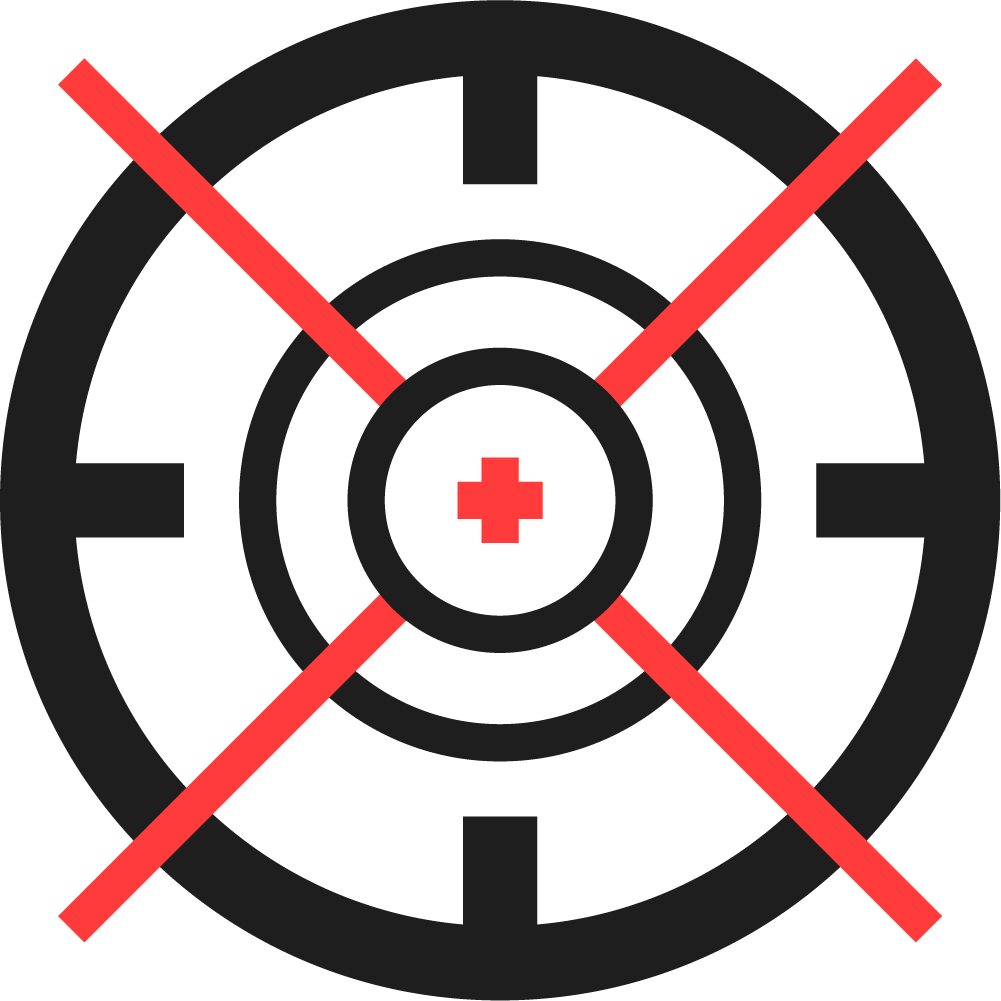


The picture has a transparent background , It's more realistic .
Customize a SurfaceVIew Control , Pass the recognized results into the custom SurfaceView Control drawing method , Then keep drawing the above aiming lens picture , And rotate it , In this way, the effect of dynamic aiming can be achieved .
Customize SurfaceVIew The code of the control is as follows
package com.myapp.mycamera;
import android.content.Context;
import android.graphics.Bitmap;
import android.graphics.BitmapFactory;
import android.graphics.Canvas;
import android.graphics.Color;
import android.graphics.Matrix;
import android.graphics.Paint;
import android.graphics.PixelFormat;
import android.graphics.Point;
import android.graphics.PorterDuff;
import android.util.AttributeSet;
import android.util.Log;
import android.view.MotionEvent;
import android.view.SurfaceHolder;
import android.view.SurfaceView;
import androidx.annotation.NonNull;
import java.util.ArrayList;
public class MyView2 extends SurfaceView implements Runnable, SurfaceHolder.Callback {
private SurfaceHolder mHolder; // Used to control the SurfaceView
private Thread t; // Declare a thread
private boolean flag; // ID of the thread running , Used to control threads
private Canvas mCanvas; // Declare a canvas
private Paint p; // Declare a brush
private int x = -1, y = -1, r = 500; // The coordinates and radius of the circle
public Bitmap bitmap;
public float rate=1f;
public ArrayList<MainActivity.Data> points=new ArrayList<>();
public MyView2(Context context) {
super(context);
Log.i("aa","111");
}
int ww,hh;
public MyView2(Context context, AttributeSet attrs) {
super(context, attrs);
mHolder = getHolder(); // get SurfaceHolder object
mHolder.addCallback(this); // by SurfaceView Add status monitoring
// Set background transparency
setZOrderOnTop(true);
mHolder.setFormat(PixelFormat.TRANSLUCENT);
p = new Paint(); // Create a brush object
p.setColor(Color.WHITE); // Set the color of the brush to white
p.setStyle(Paint.Style.STROKE);
// Set the stroke width
p.setStrokeWidth(8);
setFocusable(true); // set focus
}
@Override
public void surfaceCreated(@NonNull SurfaceHolder holder) {
bitmap= BitmapFactory.decodeResource(getResources(),R.drawable.a1);
t = new Thread(this); // Create a thread object
flag = true; // Set the thread running ID to true
t.start(); // Start thread
}
@Override
public void surfaceChanged(@NonNull SurfaceHolder holder, int format, int width, int height) {
}
@Override
public void surfaceDestroyed(@NonNull SurfaceHolder holder) {
flag=false;
}
@Override
public void run() {
while (flag){
//[184, 368, 552, 736, 920, 1104, 1288, 1472]
try {
doDraw();
// long drawEndTime = System.currentTimeMillis();
// Sleep time is the duration of each frame of animation minus the time taken to draw one frame
Thread.sleep(100);
} catch (InterruptedException e) {
e.printStackTrace();
}
}
}
private int s=0;
private float angle=0.f;
public void doDraw() {
// angle
angle+=10;
mCanvas = mHolder.lockCanvas(); // Get the canvas object , Start painting on the canvas .
Log.i("aa",bitmap.getWidth()+" "+bitmap.getHeight());
//mCanvas.drawColor(Color.TRANSPARENT, PorterDuff.Mode.CLEAR);
//mCanvas.drawRGB(0, 0, 0); // Fill the canvas with black
// eliminate canvas canvas
// Method 1 :
mCanvas.drawColor(0,PorterDuff.Mode.CLEAR);
// Matrix matrix=new Matrix();
// // // Image translation
//
// matrix.setTranslate(0,0);
// //matrix.preScale(0.5f,0.5f,bitmap.getWidth()/2,bitmap.getHeight()/2);
matrix.preScale(0.5f,0.5f);
// // Image rotation angle and rotation center
// matrix.preRotate(angle,bitmap.getWidth()/2,bitmap.getHeight()/2);
// mCanvas.drawBitmap(bitmap,matrix,null);
try{
for (MainActivity.Data p:points){
int w=bitmap.getWidth();
int h=bitmap.getHeight();
rate=p.L*2f/w;
// rate+=(float) p.L/500f;
Log.i("aa","pll="+p.L);
Matrix matrix = new Matrix();
// Image zoom
// // Image translation
matrix.setTranslate(p.X-w/2,p.Y-h/2);
matrix.preScale(rate,rate,w/2,h/2);
// Image rotation angle and rotation center
matrix.preRotate(angle,w/2,h/2);
mCanvas.drawBitmap(bitmap,matrix,null);
}
} catch (Exception e) {
e.printStackTrace();
}
// Capture image area
//Rect srcRect=new Rect(s*(bitmap.getWidth()/8),0,(s+1)*bitmap.getWidth()/8,bitmap.getHeight());
// Screen painting area
// bb-=0.01;
//Rect dstRect=new Rect(500,0,(int)(bitmap.getWidth()/8*bb)+500,(int)(bitmap.getHeight()*bb));
// s+=1;
// if (s==8){
// s=0;
// }
//Log.i("aa",""+bitmap.getWidth()+" "+bitmap.getHeight());
//mCanvas.rotate(45);// Rotate the canvas clockwise
// Rotate the picture action
// Matrix matrix = new Matrix();
// matrix.postScale(0.5f, 0.5f);
// Image translation
//matrix.setTranslate(bitmap.getWidth()/2,bitmap.getHeight()/2);
// Image rotation
// matrix.preRotate(bb,bitmap.getWidth()/2,bitmap.getHeight()/2);
// Create a new picture
// Bitmap resizedBitmap = Bitmap.createBitmap(bitmap, 0, 0,
// bitmap.getWidth(), bitmap.getHeight(), matrix, true);
//
// bb+=5;
// Rect srcRect=new Rect(0,0,bitmap.getWidth(),bitmap.getHeight());
// Rect dstcRect=new Rect(0,0,bitmap.getWidth(),bitmap.getHeight());
//mCanvas.rotate(bb,bitmap.getWidth()/2,bitmap.getHeight()/2);
// mCanvas.drawBitmap(resizedBitmap,srcRect,dstcRect,null);
// mCanvas.drawBitmap(bitmap,matrix,null);
// // Image translation
// matrix.setTranslate(bitmap.getWidth()/2,bitmap.getHeight()/2);
// // Image rotation angle and rotation center
// matrix.preRotate(bb,bitmap.getWidth()/2,bitmap.getHeight()/2);
// // Image zoom
// matrix.postScale(1.5f,1.5f);
//
// mCanvas.drawBitmap(bitmap,matrix,null);
// Rect srcRect2=new Rect(0,0,bitmap.getWidth(),bitmap.getHeight());
// Rect dstcRect2=new Rect(500,500,bitmap.getWidth()+500,bitmap.getHeight()+500);
mHolder.unlockCanvasAndPost(mCanvas); // Finish painting , Display the canvas on the screen
}
// @Override
// public boolean onTouchEvent(MotionEvent event) {
// p.setARGB((int) (Math.random()*255),(int)(Math.random()*255),(int)(Math.random()*255),(int)(Math.random()*255));
//
// if (event.getAction()==MotionEvent.ACTION_DOWN){
// x = (int) event.getX(); // Get the corresponding... When the screen is touched X Axis coordinates
// y = (int) event.getY(); // Get the corresponding... When the screen is touched Y Axis coordinates
// Point neepoint=new Point(x,y);
// points.add(neepoint);
// }
//
// return false;
// }
}
MainActivity.java Code :
package com.myapp.mycamera;
import androidx.annotation.NonNull;
import androidx.appcompat.app.AlertDialog;
import androidx.appcompat.app.AppCompatActivity;
import androidx.camera.core.Camera;
import androidx.camera.core.CameraControl;
import androidx.camera.core.CameraSelector;
import androidx.camera.core.ImageAnalysis;
import androidx.camera.core.ImageCapture;
import androidx.camera.core.ImageCaptureException;
import androidx.camera.core.ImageProxy;
import androidx.camera.core.Preview;
import androidx.camera.extensions.HdrImageCaptureExtender;
import androidx.camera.lifecycle.ProcessCameraProvider;
import androidx.camera.view.PreviewView;
import androidx.core.app.ActivityCompat;
import androidx.core.content.ContextCompat;
import androidx.lifecycle.LifecycleOwner;
import android.Manifest;
import android.annotation.SuppressLint;
import android.content.DialogInterface;
import android.content.Intent;
import android.content.pm.PackageManager;
import android.content.res.Configuration;
import android.graphics.Bitmap;
import android.graphics.BitmapFactory;
import android.graphics.Canvas;
import android.graphics.Color;
import android.graphics.ImageFormat;
import android.graphics.Matrix;
import android.graphics.Paint;
import android.graphics.Point;
import android.graphics.Rect;
import android.graphics.YuvImage;
import android.media.Image;
import android.os.Bundle;
import android.os.Handler;
import android.os.Looper;
import android.util.Log;
import android.util.Size;
import android.view.MotionEvent;
import android.view.View;
import android.widget.Button;
import android.widget.ImageView;
import android.widget.TextView;
import android.widget.Toast;
import com.google.common.util.concurrent.ListenableFuture;
import java.io.ByteArrayOutputStream;
import java.io.File;
import java.nio.ByteBuffer;
import java.text.SimpleDateFormat;
import java.util.ArrayList;
import java.util.Date;
import java.util.Locale;
import java.util.concurrent.ExecutionException;
import java.util.concurrent.Executor;
import java.util.concurrent.Executors;
public class MainActivity extends AppCompatActivity {
// Used to load the 'native-lib' library on application startup.
// static {
// System.loadLibrary("native-lib");
// }
private SSd sSdnet=new SSd();
private Executor executor = Executors.newSingleThreadExecutor();
private final String[] REQUIRED_PERMISSIONS = new String[]{
"android.permission.CAMERA", "android.permission.WRITE_EXTERNAL_STORAGE"};
private int REQUEST_CODE_PERMISSIONS = 1001;
private Button btn;
private Button btn2;
private MyView2 myView2;
private int back=1;
private ImageView img;
private TextView txt;
Mypreview mPreviewView;
private int[] pics= {
R.drawable.a1,R.drawable.a2,R.drawable.a3};
private int pic_id=0;
private Configuration mConfiguration;
@Override
protected void onCreate(Bundle savedInstanceState) {
super.onCreate(savedInstanceState);
setContentView(R.layout.activity_main);
// Create pop ups
AlertDialog alertDialog=new AlertDialog.Builder(MainActivity.this).create();
alertDialog.setCancelable(false);
alertDialog.setTitle(" Friendship tips ");
alertDialog.setMessage(" There are more interesting things in the application center app, Welcome to the download experience . If you encounter bug It can be sent to the mailbox [email protected]");
alertDialog.setButton(DialogInterface.BUTTON_NEGATIVE, " got it ",
new DialogInterface.OnClickListener() {
@Override
public void onClick(DialogInterface dialog, int which) {
Log.i("aa"," got it ");
}
});
alertDialog.setButton(DialogInterface.BUTTON_POSITIVE, " Application Center ",
new DialogInterface.OnClickListener() {
@Override
public void onClick(DialogInterface dialog, int which) {
Intent intent=new Intent(MainActivity.this,DownLoad.class);
startActivity(intent);
}
});
alertDialog.show();
boolean init=sSdnet.Init(getAssets());
Log.i("aa",""+init);
// Get configuration information of settings
mConfiguration = this.getResources().getConfiguration();
mPreviewView = findViewById(R.id.previewView);
img=findViewById(R.id.image);
// Bitmap bb=BitmapFactory.decodeResource(getResources(),R.drawable.pic);
//
// SSd.Obj[] outs=sSdnet.Detect(bb,false);
// Log.i("aa",outs+"");
txt=findViewById(R.id.txt);
if(allPermissionsGranted()){
startCamera(); //start camera if permission has been granted by user
} else{
ActivityCompat.requestPermissions(this, REQUIRED_PERMISSIONS, REQUEST_CODE_PERMISSIONS);
}
btn=findViewById(R.id.btn);
btn.setOnClickListener(new View.OnClickListener() {
@Override
public void onClick(View v) {
if (camea_id==0){
camea_id=1;
}else camea_id=0;
bindPreview(cameraProvider);
}
});
myView2=findViewById(R.id.myview);
btn2=findViewById(R.id.btn2);
btn2.setOnClickListener(new View.OnClickListener() {
@Override
public void onClick(View v) {
pic_id+=1;
if (pic_id>2){
pic_id=0;
}
Bitmap bitmap2= BitmapFactory.decodeResource(getResources(),pics[pic_id]);
myView2.bitmap=bitmap2;
}
});
}
private ProcessCameraProvider cameraProvider;
private void startCamera() {
final ListenableFuture<ProcessCameraProvider> cameraProviderFuture = ProcessCameraProvider.getInstance(this);
cameraProviderFuture.addListener(new Runnable() {
@Override
public void run() {
try {
cameraProvider = cameraProviderFuture.get();
bindPreview(cameraProvider);
} catch (ExecutionException | InterruptedException e) {
// No errors need to be handled for this Future.
// This should never be reached.
}
}
}, ContextCompat.getMainExecutor(this));
}
long t1=0;
long t2=0;
private int camea_id=1;
private Bitmap bmp;
private CameraControl cameraControl;
private boolean su;
private boolean heng;
void bindPreview(@NonNull ProcessCameraProvider cameraProvider) {
Preview preview = new Preview.Builder()
.build();
@SuppressLint("WrongConstant") CameraSelector cameraSelector = new CameraSelector.Builder()
.requireLensFacing(camea_id)
.build();
ImageAnalysis imageAnalysis = new ImageAnalysis.Builder()
.build();
//imageAnalysis.setAnalyzer(cameraExecutor, new MyAnalyzer());
imageAnalysis.setAnalyzer(executor, new ImageAnalysis.Analyzer() {
@Override
public void analyze(@NonNull ImageProxy image) {
runOnUiThread(() ->{
// Get the current screen status
int ori = mConfiguration.orientation; // Get screen orientation
if (ori == mConfiguration.ORIENTATION_LANDSCAPE) {
// Horizontal screen
heng=true;
su=false;
} else if (ori == mConfiguration.ORIENTATION_PORTRAIT) {
// Vertical screen
su=true;
heng=false;
}
t1=t2;
t2=System.currentTimeMillis();
long fps=1000/(t2-t1);
txt.setText("FPS:"+fps);
int rotationDegrees = image.getImageInfo().getRotationDegrees();
// Log.i("aa","angle1="+rotationDegrees);
// Rotation Angle
int rotation = mPreviewView.getDisplay().getRotation();
// Log.i("aa","angle2="+rotation);
//yuv Image data to bitmap
ImageProxy.PlaneProxy[] planes = image.getPlanes();
//cameraX obtain yuv
ByteBuffer yBuffer = planes[0].getBuffer();
ByteBuffer uBuffer = planes[1].getBuffer();
ByteBuffer vBuffer = planes[2].getBuffer();
int ySize = yBuffer.remaining();
int uSize = uBuffer.remaining();
int vSize = vBuffer.remaining();
byte[] nv21 = new byte[ySize + uSize + vSize];
yBuffer.get(nv21, 0, ySize);
vBuffer.get(nv21, ySize, vSize);
uBuffer.get(nv21, ySize + vSize, uSize);
// obtain yuvImage
YuvImage yuvImage = new YuvImage(nv21, ImageFormat.NV21, image.getWidth(), image.getHeight(), null);
// Output stream
ByteArrayOutputStream out = new ByteArrayOutputStream();
// Compression write out
yuvImage.compressToJpeg(new Rect(0, 0, yuvImage.getWidth(), yuvImage.getHeight()), 50, out);
// Turn array
byte[] imageBytes = out.toByteArray();
// Generate bitmap
Bitmap bmp = BitmapFactory.decodeByteArray(imageBytes, 0, imageBytes.length);
// rotate bitmap
Bitmap rotateBitmap=null;
if (camea_id==1 && su){
rotateBitmap = rotateBitmap(bmp, 90);
}else if(camea_id==0 && su){
rotateBitmap = rotateBitmap(bmp, 270);
}else if(camea_id==1 && heng){
rotateBitmap=bmp;
}else {
rotateBitmap=rotateBitmap(bmp, 0);
}
Bitmap bmp2=rotateBitmap.copy(Bitmap.Config.ARGB_8888, true);
SSd.Obj[] outcome=sSdnet.Detect(bmp2,false);
if(outcome!=null){
ArrayList<Data> datas=new ArrayList<>();
for (int i=0;i<outcome.length;i++){
Data data=new Data();
float x= outcome[i].x*(float)myView2.getWidth();
float y= outcome[i].y*(float)myView2.getHeight();
float w=outcome[i].w*(float)myView2.getWidth();
float h=outcome[i].h*(float)myView2.getHeight();
data.X=(int)x;
data.Y=(int)y;
data.L=(int)((w+h)/2);
datas.add(data);
myView2.points=datas;
Log.i("aa","ww="+x+" "+y+" "+w+" "+h);
}
}else {
ArrayList<Data> datas=new ArrayList<>();
myView2.points=datas;
}
// Canvas canvas = new Canvas( bmp2 );
// Paint paint = new Paint();
// paint.setColor( Color.RED );
// paint.setStrokeWidth( 10 );
// canvas.drawRect( 20,40,200,400,paint );
// img.setImageBitmap(bmp2);
// close
image.close();
});
}
});
ImageCapture.Builder builder = new ImageCapture.Builder();
//Vendor-Extensions (The CameraX extensions dependency in build.gradle)
HdrImageCaptureExtender hdrImageCaptureExtender = HdrImageCaptureExtender.create(builder);
// Query if extension is available (optional).
if (hdrImageCaptureExtender.isExtensionAvailable(cameraSelector)) {
// Enable the extension if available.
hdrImageCaptureExtender.enableExtension(cameraSelector);
}
final ImageCapture imageCapture = builder
.setTargetRotation(this.getWindowManager().getDefaultDisplay().getRotation())
.build();
preview.setSurfaceProvider(mPreviewView.createSurfaceProvider());
try {
cameraProvider.unbindAll();
Camera camera = cameraProvider.bindToLifecycle((LifecycleOwner)this, cameraSelector, preview, imageAnalysis, imageCapture);
cameraControl=camera.getCameraControl();
mPreviewView.cameraControl=cameraControl;
// cameraControl.setLinearZoom(mPreviewView.rate);
} catch (Exception e) {
e.printStackTrace();
}
}
private Bitmap rotateBitmap(Bitmap origin, float alpha) {
if (origin == null) {
return null;
}
int width = origin.getWidth();
int height = origin.getHeight();
Matrix matrix = new Matrix();
matrix.setRotate(alpha);
if (camea_id==0){
matrix.postScale(-1,1);
}
// Rotate around where you are
Bitmap newBM = Bitmap.createBitmap(origin, 0, 0, width, height, matrix, false);
if (newBM.equals(origin)) {
return newBM;
}
origin.recycle();
return newBM;
}
// Get permission function
private boolean allPermissionsGranted(){
for(String permission : REQUIRED_PERMISSIONS){
if(ContextCompat.checkSelfPermission(this, permission) != PackageManager.PERMISSION_GRANTED){
return false;
}
}
return true;
}
@Override
public void onRequestPermissionsResult(int requestCode, @NonNull String[] permissions, @NonNull int[] grantResults) {
if(requestCode == REQUEST_CODE_PERMISSIONS){
if(allPermissionsGranted()){
startCamera();
} else{
Toast.makeText(this, "Permissions not granted by the user.", Toast.LENGTH_SHORT).show();
this.finish();
}
}
}
public class Data{
int X;
int Y;
int L;
}
}
3. Project download address :https://github.com/qwhh11/MyCamera
边栏推荐
- Shell脚本-for循环和for int循环
- 软件工程师面试刷题网站、经验方法
- Shell script - definition, assignment and deletion of variables
- Shell脚本-select in循环
- Foundation: 3 Opencv getting started images and videos
- JCL and slf4j
- 爬虫知识点总结
- 集团公司固定资产管理的痛点和解决方案
- What is the material of 16mo3 steel plate? What is the difference between 16mo3 and Q345R?
- Programming with C language: calculate with formula: e ≈ 1+1/1+ 1/2! …+ 1/n!, Accuracy is 10-6
猜你喜欢
随机推荐
AVL树的理解和实现
易点易动助力企业设备高效管理,提升设备利用率
19Mn6 German standard pressure vessel steel plate 19Mn6 Wugang fixed binding 19Mn6 chemical composition
NFT监管要点和海外政策
Memory size end
LogBack
Nacos - service discovery
Input标签的type设置为number,去掉上下箭头
Only in China! Alicloud container service enters the Forrester leader quadrant
Embedded Engineer Interview frequently asked questions
Matlab tips (16) consistency verification of matrix eigenvector eigenvalue solution -- analytic hierarchy process
Jeecg restart alarm 40001
Personal decoration notes
Daily office consumables management solution
Computer tips
Advanced C language pointer (Part 2)
如何高效拉齐团队认知
内存大小端
Full mark standard for sports items in the high school entrance examination (Shenzhen, Anhui and Hubei)
It technology ebook collection







![Matlab [functions and images]](/img/8a/d2f68b5a7ed396ad20234c0aa24953.jpg)

![[untitled]](/img/40/560c597d53d27eff860644cd7c3030.png)