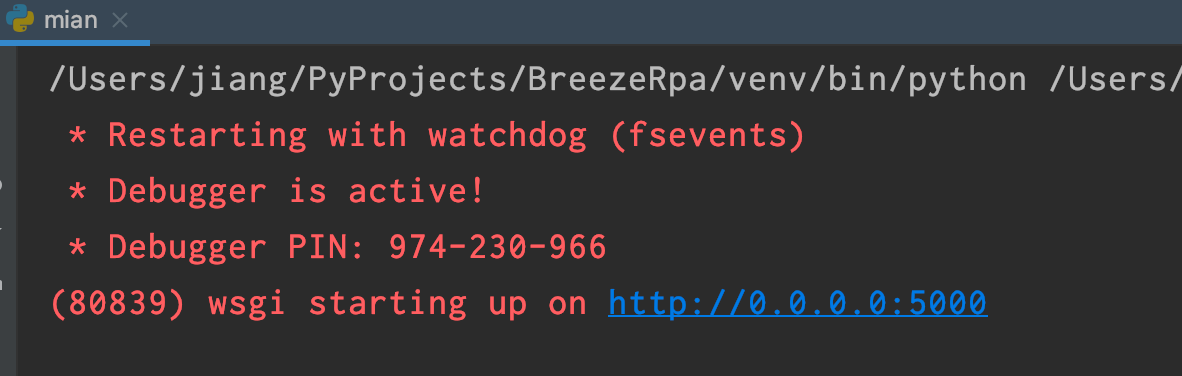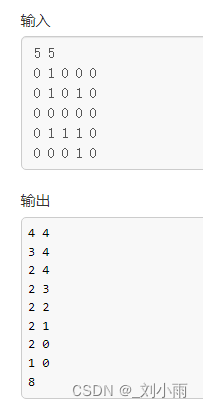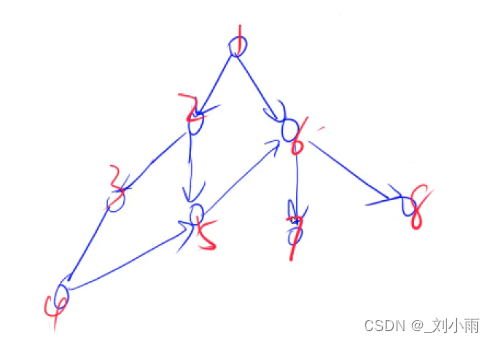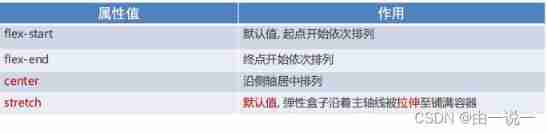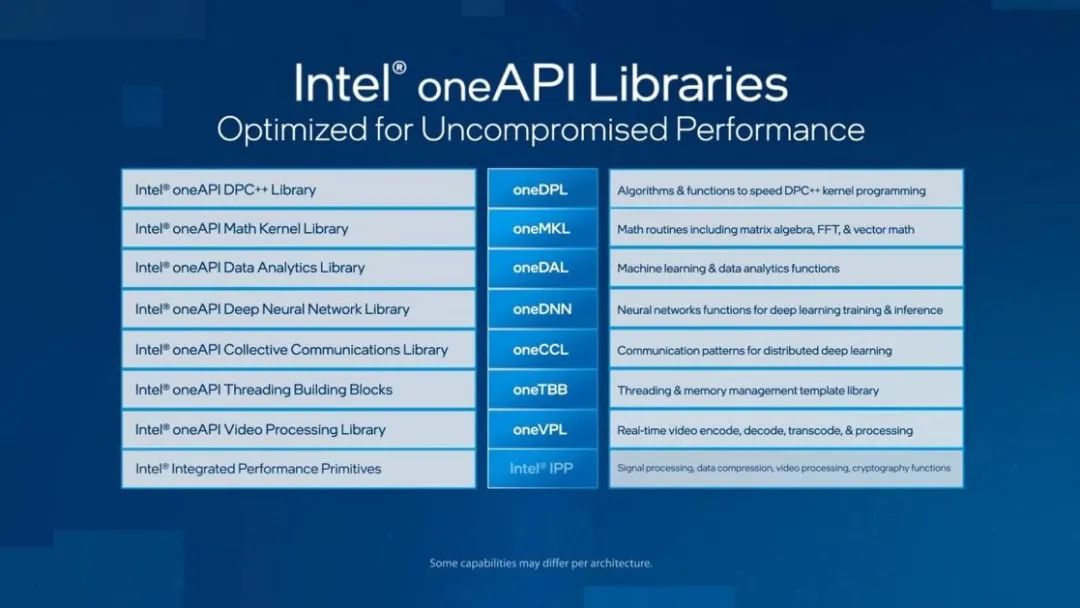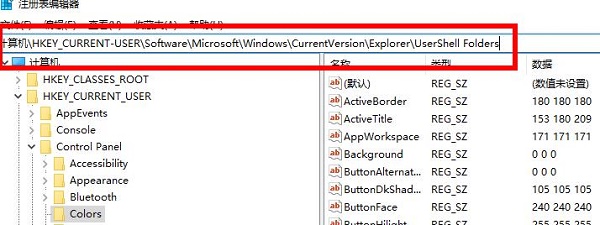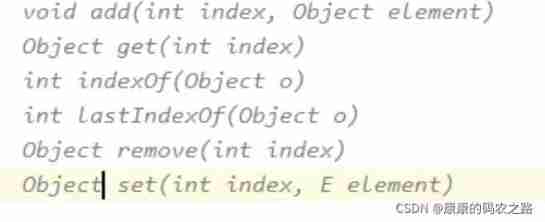Occasionally found this problem , Because I didn't pay attention when installing the operating system , The name assigned by my system is very long , I felt awkward when I deployed the project , In a fit of anger, he changed the name of the computer , I think everyone can do this !
But Oracle The database is inaccessible , In system services (DOS Input in services.msc) Check to see , There is no monitoring system .
Just think of it before I heard , If the name of the computer changes , Monitoring may not start , But I don't know that book for a moment , You can only check the information online .
Finally, a solution was found , It's very simple :
In the installation directory :D:\oracle\ora92\network\admin ( If you are installing C That's it C Go down and find ) There's a file listener.ora This is the file for configuring listening , open :
# LISTENER.ORA Network Configuration File: D:\oracle\ora92\network\admin\listener.ora# Generated by Oracle configuration tools.LISTENER = (DESCRIPTION_LIST = (DESCRIPTION = (ADDRESS_LIST = (ADDRESS = (PROTOCOL = IPC)(KEY = EXTPROC0)) ) (ADDRESS_LIST = (ADDRESS = (PROTOCOL = TCP)(HOST = 68B471F2AE9847A)(PORT = 1521)) ) ) )SID_LIST_LISTENER = (SID_LIST = (SID_DESC = (SID_NAME = PLSExtProc) (ORACLE_HOME = D:\oracle\ora92) (PROGRAM = extproc) ) (SID_DESC = (GLOBAL_DBNAME = cui) (ORACLE_HOME = D:\oracle\ora92) (SID_NAME = cui) ) )
that HOST Is to write the configuration of your computer name .

I recommend you to read more about “ oracle monitor Can't start Computer name ” The article
![[line segment tree practice] recent requests + area and retrieval - array modifiable + my schedule I / III](/img/13/d598bb53b71fbadd4a97c603152124.png)