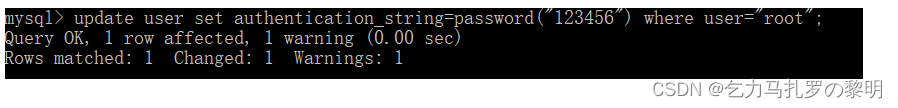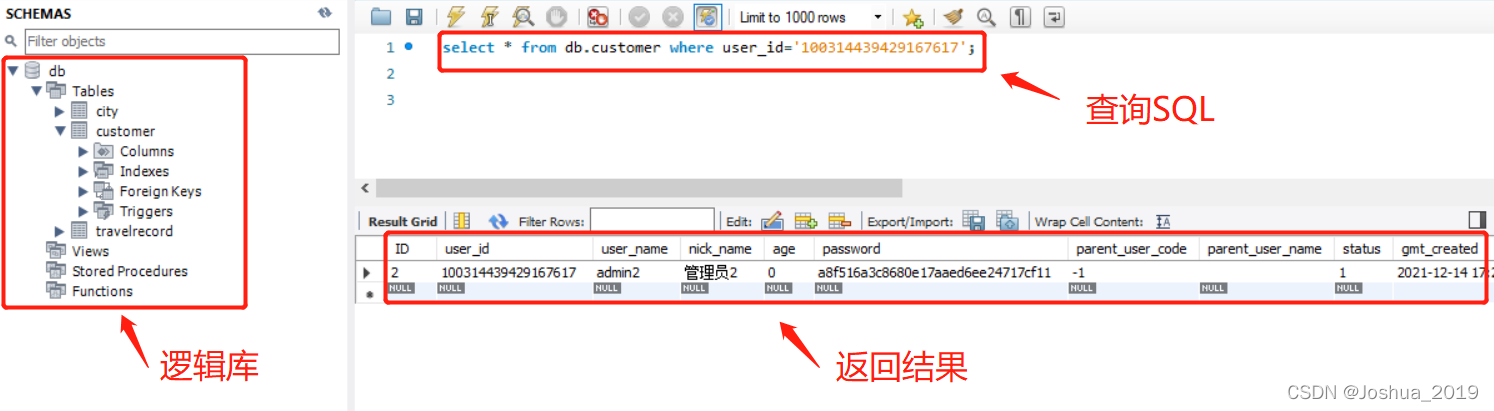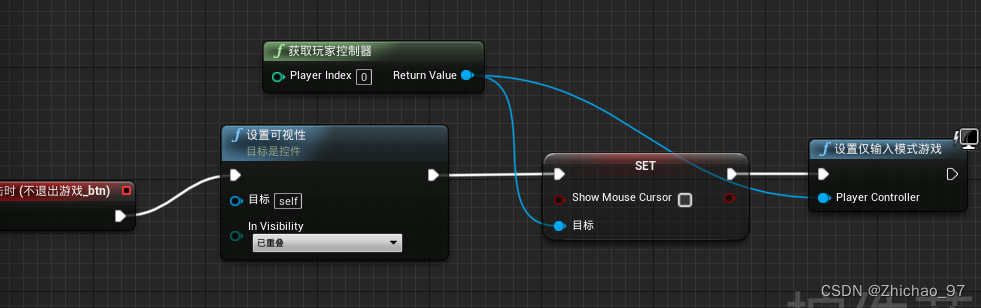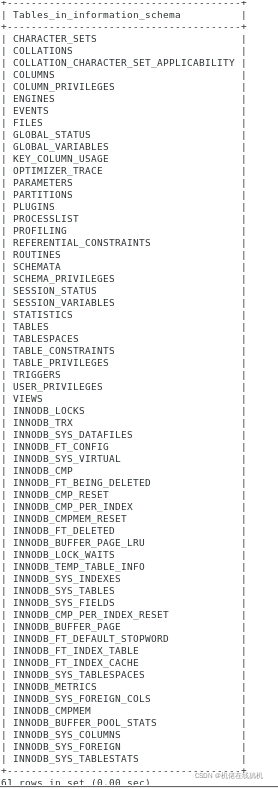当前位置:网站首页>golang的time包:时间间隔格式化和秒、毫秒、纳秒等时间戳格式输出的方法
golang的time包:时间间隔格式化和秒、毫秒、纳秒等时间戳格式输出的方法
2022-08-02 05:01:00 【m0_67394006】
获取当前时间的年、月、日、时、分、秒的方法如下:
// 获取当前时间
now := time.Now()
// 当前时间的年、月、日、小时、分钟、秒和纳秒都可以通过现有接口直接获取
year := now.Year()
month := now.Month()
day := now.Day()
hour := now.Hour()
minute := now.Minute()
second := now.Second()
nanosecond := now.Nanosecond()
// 当前时间的微秒和毫秒是通过纳秒计算生成
microsecond := nanosecond / 1e3
millisecond := nanosecond / 1e6
fmt.Println(now.Format("2006-01-02 15:04:05.000000000"))
fmt.Println(year, month, day, hour, minute, second, nanosecond, microsecond, millisecond)
运行结果如下:
# 当前时间格式输出
2022-06-09 19:25:52.022598620
2022 June 9 19 25 52 22598620 22598 22
获取从1970到现在经过的时间的方法如下:
// 获取从1970经过的时间,秒和纳秒都可以通过现有接口直接获取
sec := now.Unix() // 时间戳位数为10
ms := now.UnixMilli() // 时间戳位数为13
us := now.UnixMicro() // 时间戳位数为16
ns := now.UnixNano() // 时间戳位数为19
fmt.Printf("sec:%v
ms:%v
us:%v
ns:%v
", sec, ms, us, ns)
运行结果如下:
# 1970经过的时间格式输出
sec:1654773952
ms:1654773952022
us:1654773952022598
ns:1654773952022598620
时间间隔格式化输出方法:
// 时间间隔返回的是time.Duration,下面以1h1m1s1ms1us1ns的时间间隔举例,测试各种格式的打印效果
duration := 1*time.Hour + 1*time.Minute + 1*time.Second +
1*time.Millisecond + 1*time.Microsecond + 1*time.Nanosecond
// 直接使用%v打印,不转换sec、ms或其他。
fmt.Printf("duration:%v
", duration)
fmt.Printf("duration:%6v
", duration)
fmt.Printf("duration:%.6v
", duration)
fmt.Printf("duration:%.3v
", duration)
// duration支持Hours()、 Minutes()、Seconds() 和
// Milliseconds()、Microseconds()、Nanoseconds()接口
// 前三个接口返回类型为float64可以通过0.3f打印小数点后的数,
// 后三个为int64,是整数,小数点后都是0
// 下面列举秒和毫秒的格式打印,其他时间单位可以参考秒和毫秒
// 秒的打印格式%f可以打印小数点后9位,精确到纳秒
fmt.Printf("duration:%vsec
", duration.Seconds())
fmt.Printf("duration:%0.3fsec
", duration.Seconds())
fmt.Printf("duration:%0.6fsec
", duration.Seconds())
// 毫秒没有小数点,都是整数,转换成float后,小数点后都是0
fmt.Printf("duration:%vms
", duration.Milliseconds())
fmt.Printf("duration:%.3dms
", duration.Milliseconds())
fmt.Printf("duration:%.3fms
", float64(duration.Milliseconds()))
}
行结果如下:
# 1h1m1s1ms1us1ns的时间间隔举例格式输出
# %v没有单位转换的时间输出
duration:1h1m1.001001001s
duration:1h1m1.001001001s
duration:1h1m1.
duration:1h1
# 秒的格式输出
duration:3661.001001001sec
duration:3661.001sec
duration:3661.001001sec
# 毫秒的格式输出
duration:3661001ms
duration:3661001ms
duration:3661001.000ms
通过测试程序可以看到:
1.没时间单位转换的格式输出,直接用%v能精确到ns,%.3V,只是对输出的字符串进行了切割。此处建议直接用%v即可。
2.对于秒的格式输出,%v精确到小数点9位,即纳秒。当然可以根据%f的格式调整,例如%.3f精确到毫秒
3.对于毫秒的格式输出,直接用%v或%d即可,转换成float64没有意义
一般在统计一个函数或一段程序运行了多长时间,一般建议使用第二种方式,转换成秒的格式输出,再根据精度调整%f的格式即可。
第一种方式有可能出现时间单位不统一,例如一个是分钟,一个是秒。
上面例子完成的代码如下:
package main
import (
"fmt"
"time"
)
func main() {
// 获取当前时间
now := time.Now()
// 当前时间的年、月、日、小时、分钟、秒和纳秒都可以通过现有接口直接获取
year := now.Year()
month := now.Month()
day := now.Day()
hour := now.Hour()
minute := now.Minute()
second := now.Second()
nanosecond := now.Nanosecond()
// 当前时间的微秒和毫秒是通过纳秒计算生成
microsecond := nanosecond / 1e3
millisecond := nanosecond / 1e6
fmt.Println(now.Format("2006-01-02 15:04:05.000000000"))
fmt.Println(year, month, day, hour, minute, second, nanosecond, microsecond, millisecond)
// 获取从1970经过的时间,秒和纳秒都可以通过现有接口直接获取
sec := now.Unix() // 时间戳位数为10
ms := now.UnixMilli() // 时间戳位数为13
us := now.UnixMicro() // 时间戳位数为16
ns := now.UnixNano() // 时间戳位数为19
fmt.Printf("sec:%v
ms:%v
us:%v
ns:%v
", sec, ms, us, ns)
// 时间间隔返回的是time.Duration,下面以1h1m1s1ms1us1ns的时间间隔举例,测试各种格式的打印效果
duration := 1*time.Hour + 1*time.Minute + 1*time.Second +
1*time.Millisecond + 1*time.Microsecond + 1*time.Nanosecond
// 直接使用%v打印,不转换sec、ms或其他。
fmt.Printf("duration:%v
", duration)
fmt.Printf("duration:%6v
", duration)
fmt.Printf("duration:%.6v
", duration)
fmt.Printf("duration:%.3v
", duration)
// duration支持Hours()、 Minutes()、Seconds() 和
// Milliseconds()、Microseconds()、Nanoseconds()接口
// 前三个接口返回类型为float64可以通过0.3f打印小数点后的数,
// 后三个为int64,是整数,小数点后都是0
// 下面列举秒和毫秒的格式打印,其他时间单位可以参考秒和毫秒
// 秒的打印格式%f可以打印小数点后9位,精确到纳秒
fmt.Printf("duration:%vsec
", duration.Seconds())
fmt.Printf("duration:%0.3fsec
", duration.Seconds())
fmt.Printf("duration:%0.6fsec
", duration.Seconds())
// 毫秒没有小数点,都是整数,转换成float后,小数点后都是0
fmt.Printf("duration:%vms
", duration.Milliseconds())
fmt.Printf("duration:%.3dms
", duration.Milliseconds())
fmt.Printf("duration:%.3fms
", float64(duration.Milliseconds()))
}
下面是时间间隔的时间单位转换的源码:
// time.go
// Nanoseconds returns the duration as an integer nanosecond count.
func (d Duration) Nanoseconds() int64 { return int64(d) }
// Microseconds returns the duration as an integer microsecond count.
func (d Duration) Microseconds() int64 { return int64(d) / 1e3 }
// Milliseconds returns the duration as an integer millisecond count.
func (d Duration) Milliseconds() int64 { return int64(d) / 1e6 }
// These methods return float64 because the dominant
// use case is for printing a floating point number like 1.5s, and
// a truncation to integer would make them not useful in those cases.
// Splitting the integer and fraction ourselves guarantees that
// converting the returned float64 to an integer rounds the same
// way that a pure integer conversion would have, even in cases
// where, say, float64(d.Nanoseconds())/1e9 would have rounded
// differently.
// Seconds returns the duration as a floating point number of seconds.
func (d Duration) Seconds() float64 {
sec := d / Second
nsec := d % Second
return float64(sec) + float64(nsec)/1e9
}
// Minutes returns the duration as a floating point number of minutes.
func (d Duration) Minutes() float64 {
min := d / Minute
nsec := d % Minute
return float64(min) + float64(nsec)/(60*1e9)
}
// Hours returns the duration as a floating point number of hours.
func (d Duration) Hours() float64 {
hour := d / Hour
nsec := d % Hour
return float64(hour) + float64(nsec)/(60*60*1e9)
}
先自我介绍一下,小编13年上师交大毕业,曾经在小公司待过,去过华为OPPO等大厂,18年进入阿里,直到现在。深知大多数初中级java工程师,想要升技能,往往是需要自己摸索成长或是报班学习,但对于培训机构动则近万元的学费,着实压力不小。自己不成体系的自学效率很低又漫长,而且容易碰到天花板技术停止不前。因此我收集了一份《java开发全套学习资料》送给大家,初衷也很简单,就是希望帮助到想自学又不知道该从何学起的朋友,同时减轻大家的负担。添加下方名片,即可获取全套学习资料哦
边栏推荐
- MySql字符串拆分实现split功能(字段分割转列、转行)
- SQL数据表增加列
- Digicert EV证书签名后出现“证书对于请求用法无效”的解决方案
- 大屏UI设计-看这一篇就够了
- Android studio连接MySQL并完成简单的登录注册功能
- matlab simulink 模糊pid结合smith控制温度
- The practice of alibaba, data synchronization component canal
- [QNX Hypervisor 2.2用户手册]9.20 vdev
- 【热题】LeetCode 热题 HOT 100分类+题解
- CodeTON Round 2 (Div. 1 + Div. 2, Rated, Prizes!)
猜你喜欢
随机推荐
面试测试工程师一般会问什么?测试主管告诉你
简道云-灵活易用的应用搭建平台
Navicat报错:1045-Access denied for user [email protected](using passwordYES)
力扣练习——33 原子的数量
从DES走到AES(现代密码的传奇之路)
[QNX Hypervisor 2.2用户手册]9.18 unsupported
Mysql常用命令大全
【Gazebo入门教程】第一讲 Gazebo的安装、UI界面、SDF文件介绍
Go语言中定时任务库Cron使用详解
认识CAN光纤转换器的光纤接口和配套光纤线缆
IOT物联网概述及应用层架构入门篇
2022年100道最新软件测试面试题,常见面试题及答案汇总
UE4 3DUI显示与交互案例
牛客-TOP101-BM41
HSCTF2022-re题解
Detailed explanation of mysql stored procedure
[Digital IC hand-tear code] Verilog fixed priority arbiter | topic | principle | design | simulation
The practice of alibaba, data synchronization component canal
【MLT】MLT多媒体框架生产消费架构解析(一)
MySQL 8.0.29 设置和修改默认密码