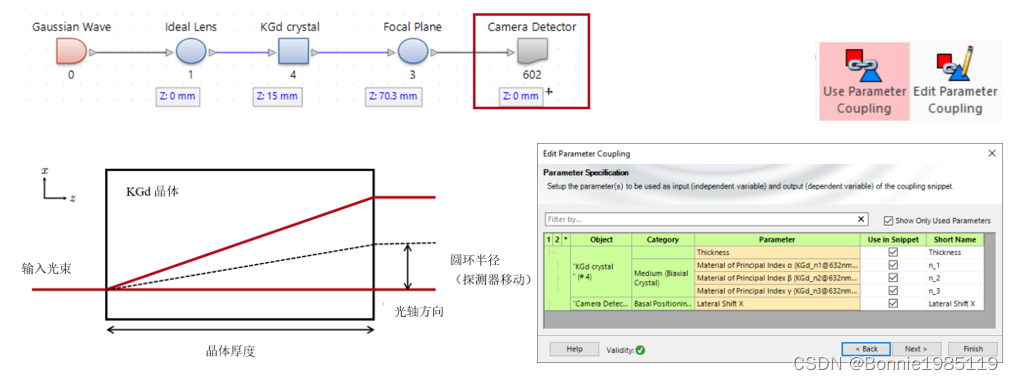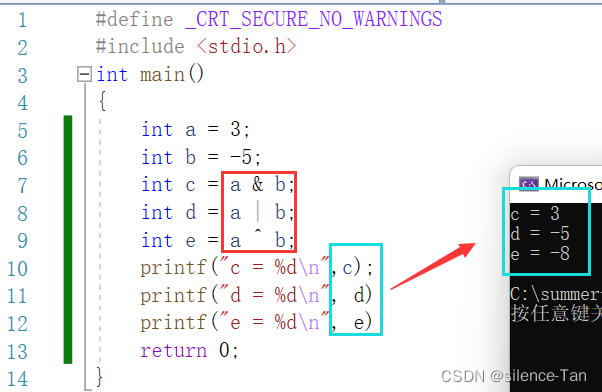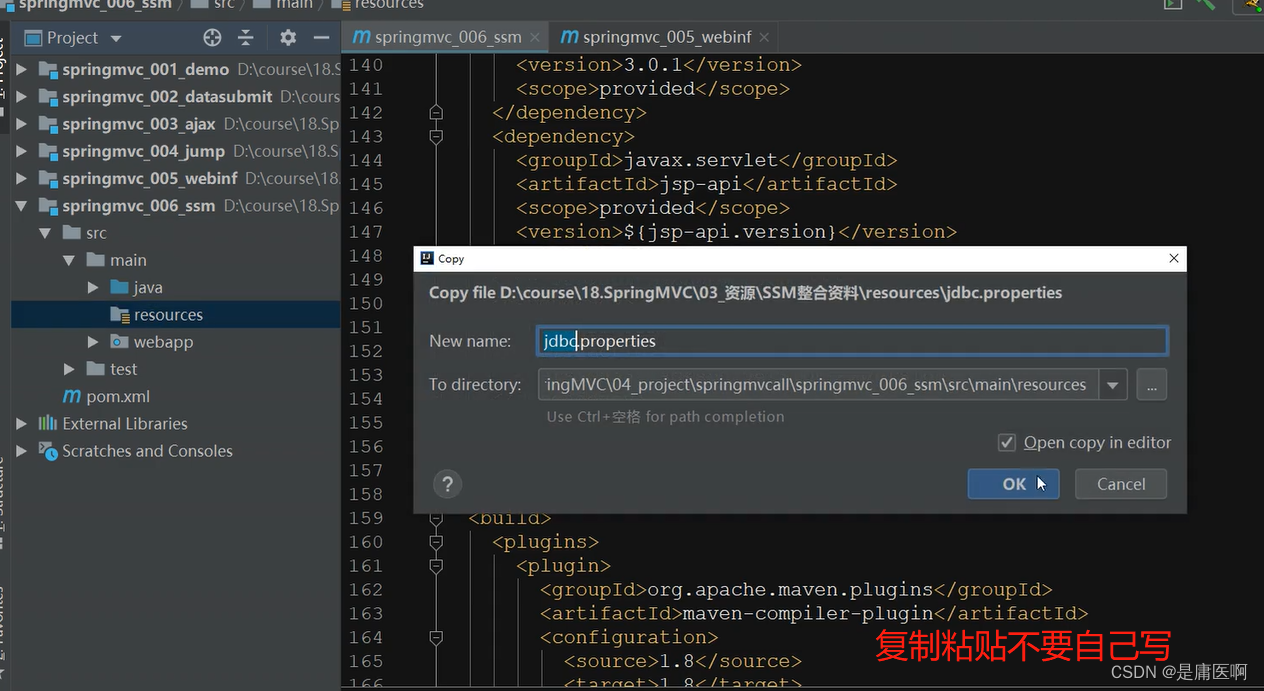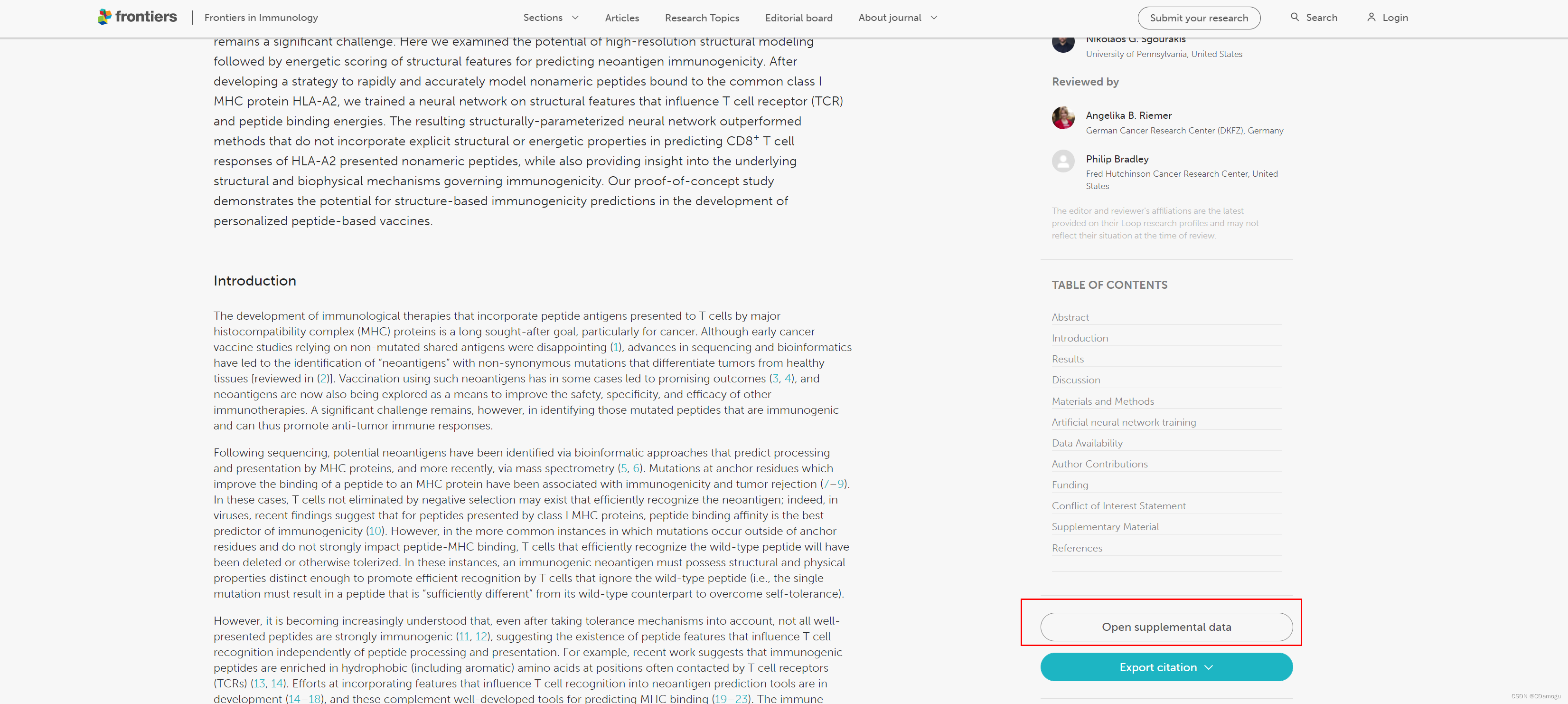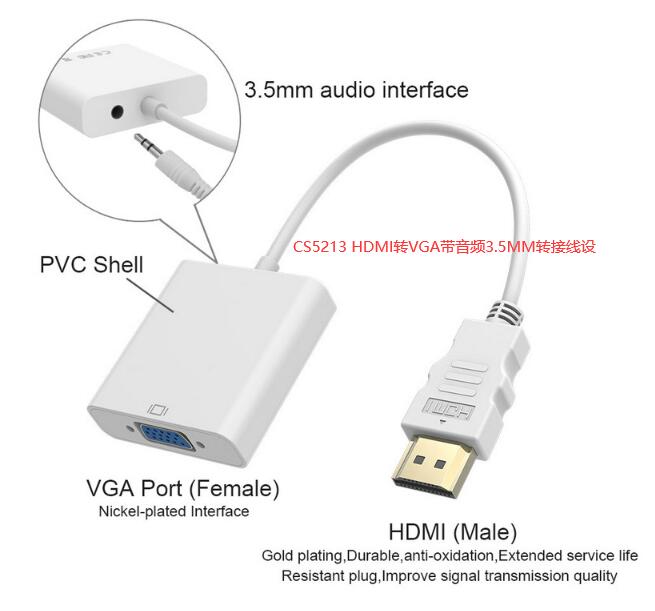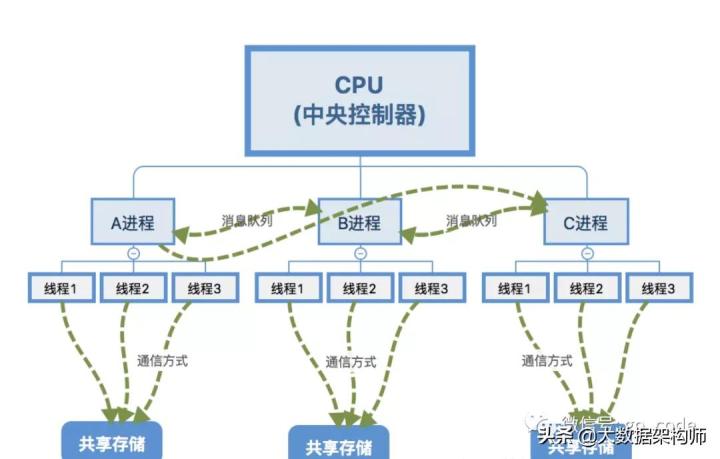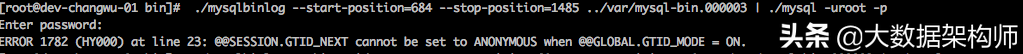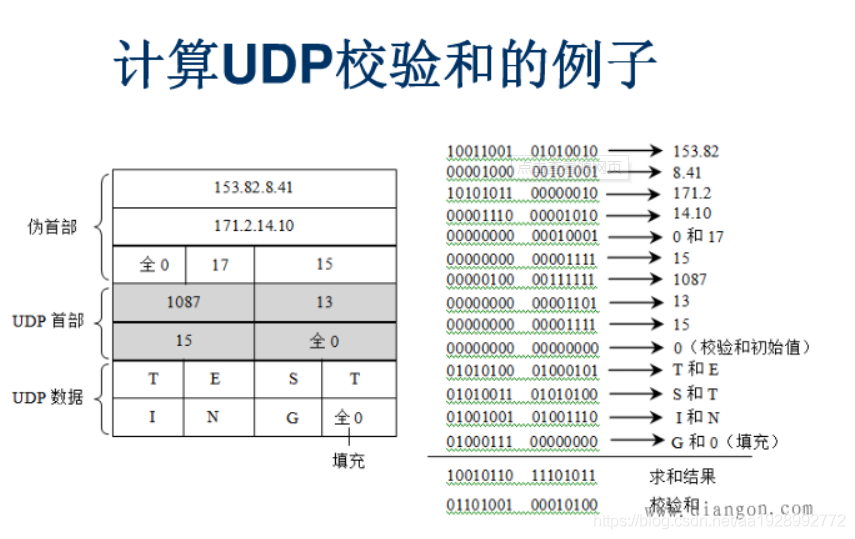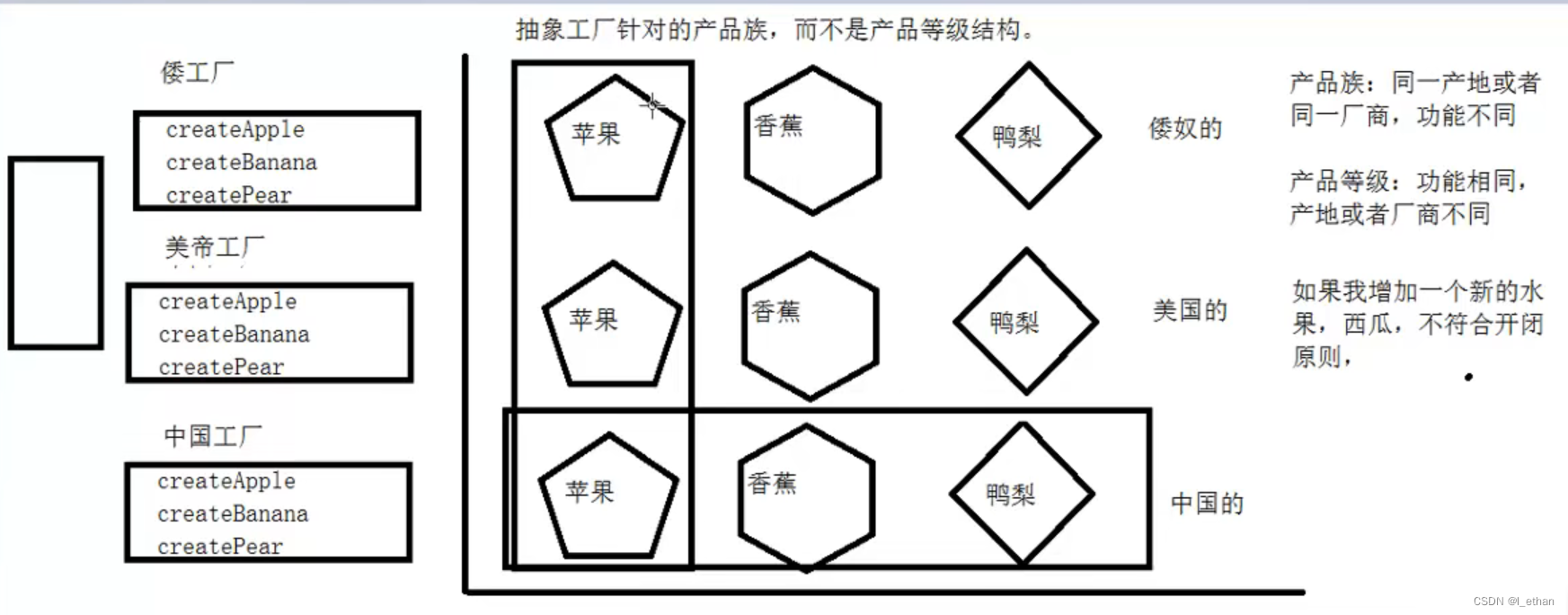当前位置:网站首页>kubernetes pod podsecurityPolicies(PSP)
kubernetes pod podsecurityPolicies(PSP)
2022-08-02 21:28:00 【ghostwritten】
kubernetes pod podsecurityPolicies
tags: 资源对象,pod
文章目录
美剧《开发者》(Devs)颠覆感藏在最后。
1. 简介
Pod Security Policies(PSP)是集群级的 Pod 安全策略,自动为集群内的 Pod 和 Volume 设置 Security Context。
使用 PSP 需要 API Server 开启 extensions/v1beta1/podsecuritypolicy,并且配置 PodSecurityPolicy admission 控制器。
注意: PodSecurityPolicy 自 Kubernetes v1.21 起已弃用,并将在 v1.25 中删除。我们建议迁移到Pod Security Admission或 3rd party admission 插件。有关迁移指南,请参阅从 PodSecurityPolicy 迁移到内置 PodSecurity 准入控制器。有关弃用的更多信息,请参阅PodSecurityPolicy 弃用:过去、现在和未来。
2. API 版本对照表
| Kubernetes 版本 | Extension 版本 |
|---|---|
| v1.5-v1.15 | extensions/v1beta1 |
| v1.10+ | policy/v1beta1 |
3. 支持的控制项
| 控制项 | 说明 |
|---|---|
| privileged | 运行特权容器 |
| defaultAddCapabilities | 可添加到容器的 Capabilities |
| requiredDropCapabilities | 会从容器中删除的 Capabilities |
| allowedCapabilities | 允许使用的 Capabilities 列表 |
| volumes | 控制容器可以使用哪些 volume |
| hostNetwork | 允许使用 host 网络 |
| hostPorts | 允许的 host 端口列表 |
| hostPID | 使用 host PID namespace |
| hostIPC | 使用 host IPC namespace |
| seLinux | SELinux Context |
| runAsUser | user ID |
| supplementalGroups | 允许的补充用户组 |
| fsGroup | volume FSGroup |
| readOnlyRootFilesystem | 只读根文件系统 |
| allowedHostPaths | 允许 hostPath 插件使用的路径列表 |
| allowedFlexVolumes | 允许使用的 flexVolume 插件列表 |
| allowPrivilegeEscalation | 允许容器进程设置 no_new_privs |
| defaultAllowPrivilegeEscalation | 默认是否允许特权升级 |
4. 实例
4.1 控制是否允许超出父进程特权
allowPrivilegeEscalation:控制进程是否可以获得超出其父进程的特权。 此布尔值直接控制是否为容器进程设置 no_new_privs标志。 当容器满足一下条件之一时,allowPrivilegeEscalation 总是为 true: 以特权模式运行,或者 具有 CAP_SYS_ADMIN 权能 readOnlyRootFilesystem:以只读方式加载容器的根文件系统。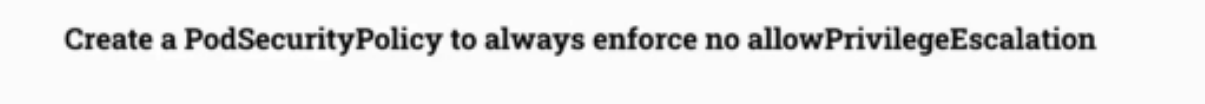
[email protected]:~/cks/securitytext# vim /etc/kubernetes/manifests/kube-apiserver.yaml
---
- --enable-admission-plugins=NodeRestriction,PodSecurityPolicy
---
[email protected]:~/cks/securitytext# cat psp.yaml
apiVersion: policy/v1beta1
kind: PodSecurityPolicy
metadata:
name: default
spec:
allowPrivilegeEscalation: false
privileged: false # Don't allow privileged pods!
# The rest fills in some required fields.
seLinux:
rule: RunAsAny
supplementalGroups:
rule: RunAsAny
runAsUser:
rule: RunAsAny
fsGroup:
rule: RunAsAny
volumes:
- '*'
[email protected]:~/cks/securitytext# k create -f psp.yaml
podsecuritypolicy.policy/default created
[email protected]:~/cks/securitytext# k create deploy nginx --image=nginx
deployment.apps/nginx created
[email protected]:~/cks/securitytext# k get deploy nginx -w
NAME READY UP-TO-DATE AVAILABLE AGE
nginx 0/1 0 0 22s
^[email protected]:~/cks/securitytext# k run nginx --image=nginx
pod/nginx created
[email protected]:~/cks/securitytext# k get pod nginx
NAME READY STATUS RESTARTS AGE
nginx 1/1 Running 0 44s
[email protected]:~/cks/securitytext# k create role psp-access --verb=use --resource=podsecuritypolicies
role.rbac.authorization.k8s.io/psp-access created
[email protected]:~/cks/securitytext# k create rolebinding psp-access --role=psp-access --serviceaccount=default:default
rolebinding.rbac.authorization.k8s.io/psp-access created
[email protected]:~/cks/securitytext# k get deploy nginx
NAME READY UP-TO-DATE AVAILABLE AGE
nginx 0/1 0 0 3m26s
[email protected]:~/cks/securitytext# k delete deploy nginx
deployment.apps "nginx" deleted
[email protected]:~/cks/securitytext# k create deploy nginx --image=nginx
deployment.apps/nginx created
^[email protected]:~/cks/securitytext# k get deploy nginx
NAME READY UP-TO-DATE AVAILABLE AGE
nginx 1/1 1 1 20s
allowPrivilegeEscalation设置为rue
[email protected]:~/cks/securitytext# vim pod.yaml
apiVersion: v1
kind: Pod
metadata:
creationTimestamp: null
labels:
run: pod
name: pod
spec:
# securityContext:
# runAsUser: 1000
# runAsGroup: 3000
containers:
- command:
- sh
- -c
- sleep 1d
image: busybox
name: pod
resources: {
}
securityContext:
allowPrivilegeEscalation: true
dnsPolicy: ClusterFirst
restartPolicy: Always
status: {
}
[email protected]:~/cks/securitytext# k -f pod.yaml create
Error from server (Forbidden): error when creating "pod.yaml": pods "pod" is forbidden: PodSecurityPolicy: unable to admit pod: [spec.containers[0].securityContext.allowPrivilegeEscalation: Invalid value: true: Allowing privilege escalation for containers is not allowed]
4.2 限制端口
限制容器的 host 端口范围为 8000-8080
apiVersion: extensions/v1beta1
kind: PodSecurityPolicy
metadata:
name: permissive
spec:
seLinux:
rule: RunAsAny
supplementalGroups:
rule: RunAsAny
runAsUser:
rule: RunAsAny
fsGroup:
rule: RunAsAny
hostPorts:
- min: 8000
max: 8080
volumes:
- '*'
4.3 限制只允许使用 lvm 和 cifs 等 flexVolume 插件
apiVersion: extensions/v1beta1
kind: PodSecurityPolicy
metadata:
name: allow-flex-volumes
spec:
fsGroup:
rule: RunAsAny
runAsUser:
rule: RunAsAny
seLinux:
rule: RunAsAny
supplementalGroups:
rule: RunAsAny
volumes:
- flexVolume
allowedFlexVolumes:
- driver: example/lvm
- driver: example/cifs
参考:
边栏推荐
猜你喜欢
随机推荐
网络运维系列:健康检查的方式
Teach you how to kill if else
Abstract Factory Pattern
golang刷leetcode:我能赢吗
字节内部技术图谱 惊艳级实用
解道8-编程技术5
Adobe官方清理工具Adobe Creative Cloud Cleaner Tool使用教程
Flink-shell
SSM整合步骤(重点)
搭建Spark开发环境(第二弹)
终于明白:有了线程,为什么还要有协程?
golang刷leetcode: 在每个树行中找最大值
win10安全中心设置不扫描某个文件夹的方法
How many ways do you know the singleton pattern?
SRv6网络演进面临的挑战
golang刷leetcode:到达角落需要移除障碍物的最小数目
Ansible安装与配置
ML之PDP:基于titanic泰坦尼克是否获救二分类预测数据集利用PDP部分依赖图对RF随机森林和LightGBM模型实现可解释性案例
Flink-SQL
源码构建LAMP环境-3