当前位置:网站首页>How to use maixll dock
How to use maixll dock
2022-07-01 04:24:00 【Salted fish shell】
Maixll-Dock Usage method
Cough , We installed the image system above . The problem is coming. , How to use it? ?
This article talks about two simple ways to use V831
We use IDE To show some simple effects .
Serial port tools let's do offline debugging .
MaixPy3 IDE
MaixPy3 IDE be based on jupyter Realized Python3 Integrated development environment (IDE,Integrated Development Environment ), It is intended to help users write Python After the language code , The user runs the... Provided by the developer jupyter notebook After the documents , After connecting the hardware, click 【 function 】 The following effect pictures can be presented in real time .

install MaixPy3 IDE
IDE Download address 
Unpack the installation 
installed , Desktop generation IDE Icon 
open IDE
You will find ,U Pan ?!( No, U The appearance of the disk is equal to ADB There's something wrong with the drive , This is not connected IDE Of )
At this time, you need to uninstall manually according to the following figure Android ADB Interface Mobile phone driver
【 My computer 】 Right click 【 attribute 】【 Device manager 】
There is nothing to say about uninstalling directly 
If U The disk still does not appear as in the above steps , Try a different mouth , Restart the equipment after burning the system again or consider changing a computer .
this time OK 了 .
Use MaixPy3 IDE
IDE After opening, there is a web page file and a console adb Let's look at the web page first jupyter
stay Jupyter In the documentation you can step through the code , And keep the output , It can also keep the content displayed on the screen .
The features of the software are as follows :
- adopt TCP/IP Connect the development board , Support running on this computer Python Code , Real time feedback of the running results or pictures of the development board .
- adopt jupyter notebook Documents can save the results of each run , Facilitate the dissemination of knowledge .
- Inherit ipython Realization Python Highlighting and completion of grammar ( Can press tab To complete ).
It has nothing to do with us doge
open IDE A web page will appear jupyter
choice 【New】【RPyc-Python】( Switch the kernel to Rpyc-python)
test : Input print(666) Click on the run (python The foundation must be a little ) You can also enter the following code to test
You can also enter the following code to test
import platform
print(platform.platform())
import time
print(time.asctime())

The above results show that :
One 、 The time this code runs is [ rpyc-kernel ]( running at Wed Apr 27 09:45:07 2022 )
Two 、 The platform on which this code runs is Linux-4.9.118-armv7l-with-libc
3、 ... and 、 This time running this code , The board subsystem time is Wed Apr 27 01:45:07 2022. This is a time zone difference , If you are interested, change it to GMT+8 It can be matched
When the code is running at the current time , And print out the above code , It indicates that the development board has been connected and can be used normally
wuhu
Then light the lamp , If we can light it up, we'll get it done
from maix import gpio
import time
ph7 = gpio.gpio(7, "H", 1) # Definition GPIO
while True:
ph7.set_value(0)
print(ph7.get_value())
time.sleep(1)
ph7.set_value(1)
print(ph7.get_value())
time.sleep(1)

LED The light flashes three times , Do you understand . Here we can run directly to see the effect . Now we exit IDE( There is a in the lower right corner of the computer IDE The icon , Right click to exit )
Then open the main.py, No change . So if you want to run offline , Put the program in main.py Keep it in .IDE It's just for testing and demonstration .
A serial port
It uses IDE after , I feel the effect is good , Suitable for displaying effects .
In fact, the hardware plays a lot , I prefer this interactive serial port function , Let's introduce one . Use whatever you like in the back ~
Let's choose a serial port tool ——MobaXterm( No connection , Baidu has ..)
MobaXterm Is the ultimate toolkit for remote computing , It is mainly used for Windows Enhanced terminal for , with X11 The server 、 Tabbed SSH client 、 Network tools, etc . In a Windows In the application , It provides a lot for programmers 、 Webmaster 、it Customized functions for administrators and almost all users who need to process remote jobs in a simpler way .
MobaXterm Provides all important remote networking tools (SSH、X11、RDP、VNC、FTP、MOSH etc. ) and Unix command (bash,ls,cat,sed,grep,awk,rsync,…) To Windows desktop , In a single portable exe Documents are available out of the box .
Usage method
take Type-c Access to USB UART On

Check the port number in Device Manager
No port number , Find the problem as shown in the figure above , You need to download the driver .
V831 The serial driver of is CH340 Just Baidu next .
After installation, the problem is solved

3. open MobaXterm, choice 【 conversation 】【 A serial port 】【 Serial port 】【115200】【 well 】
4. There is !( If nothing starts , Then press enter twice )

6. test : Input python Can enter the python Interactive compiler .
7. Encourage yourself to enter :print(“ I am great. ”)
Come here first , This article is written for friends who have no foundation . So step by step
Turn off the serial port tool . We will mainly use it for offline debugging later ~.
Digression : How to ask questions gracefully
Official group , There are various players , All kinds of boards . If you want to solve problems quickly, you need to know some skills .
Here is a hint of how Mengxin should ask questions gracefully .( Of course, money can quickly solve the problem , Cough )
- First explain the board you use and its status :
for example : I'm using XX Family V831, Installed XX Mirror image ,maixpy The version is XX - Take photos to illustrate the problem , And trying methods .
( Some simple mistakes Baidu can solve , It's a waste of time to ask .)
such as : I installed. IDE, But there is no U disc , The interleaver is shown below . According to the official ( terms of settlement ) The document operation , Uninstalled ADB, Not yet. .
- What kind of effect do you want .
for example : I want to connect this interposer V831, And show me V831 Of U disc - Polite language
Such as : Is there a handsome big man who can save the children (doge) - It is necessary to generate documents after solving , Help more cute new friends
Such as : Can't initialize Photoshop Because the temporary storage disk is full
边栏推荐
- 总结全了,低代码还需要解决这4点问题
- Go learning --- unit test subtest
- 2022年上海市安全员C证考试题模拟考试题库及答案
- 2022年煤气考试题库及在线模拟考试
- 206.反转链表
- Haskell lightweight threads overhead and use on multicores
- Qt development experience tips 226-230
- LeetCode 1827. Increment array with minimal operation
- NFT: utilisez EIP - 2981 pour commencer un voyage de redevances NFT
- 小程序中自定义组件
猜你喜欢
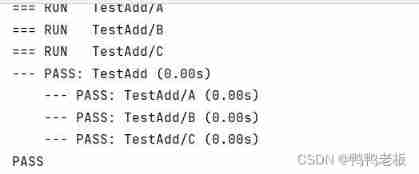
Go learning --- unit test subtest

Use winmtr software to simply analyze, track and detect network routing

线程常用方法与守护线程

NFT:使用 EIP-2981 開啟 NFT 版稅之旅
【历史上的今天】6 月 30 日:冯·诺依曼发表第一份草案;九十年代末的半导体大战;CBS 收购 CNET

Procurement intelligence is about to break out, and Alipay'3+2'system helps enterprises build core competitive advantages

Custom components in applets

小程序中自定义组件

slf4j 简单实现

陈宇(Aqua)-安全->云安全->多云安全
随机推荐
Offline installation of Wireshark 2.6.10
Selenium opens the Chrome browser and the settings page pops up: Microsoft defender antivirus to reset your settings
“目标检测“+“视觉理解“实现对输入图像的理解
细数软件研发效能的七宗罪
Chen Yu (Aqua) - Safety - & gt; Cloud Security - & gt; Multicloud security
Programs and processes, process management, foreground and background processes
Qt development experience tips 226-230
OdeInt与GPU
Obtain detailed ideas for ABCDEF questions of 2022 American Games
283.移动零
Loop filtering based on Unet
LeetCode 1380. Lucky number in matrix
OSPF notes [multiple access, two multicast addresses with OSPF]
Concurrent mode of different performance testing tools
NFT: utilisez EIP - 2981 pour commencer un voyage de redevances NFT
[recommended algorithm] C interview question of a small factory
One job hopping up 8K, three times in five years
JS image path conversion Base64 format
[send email with error] 535 error:authentication failed
【深度学习】(4) Transformer 中的 Decoder 机制,附Pytorch完整代码


