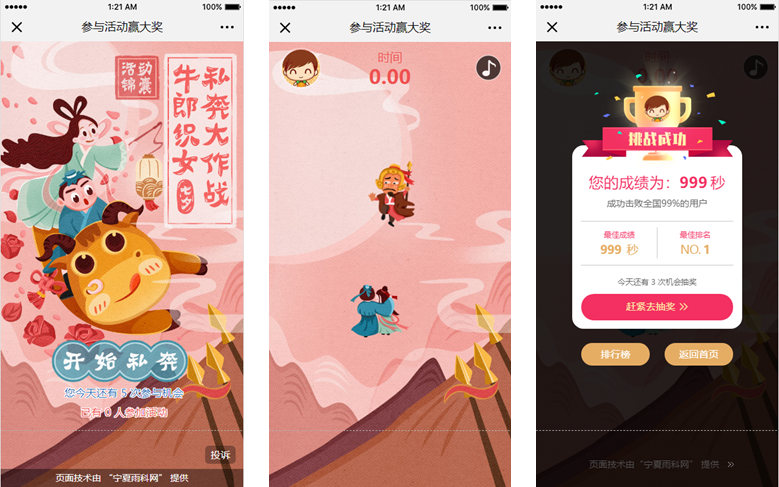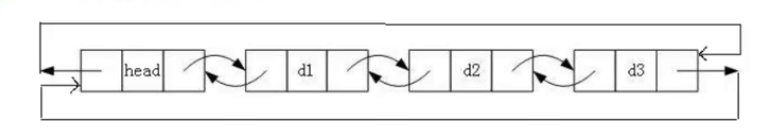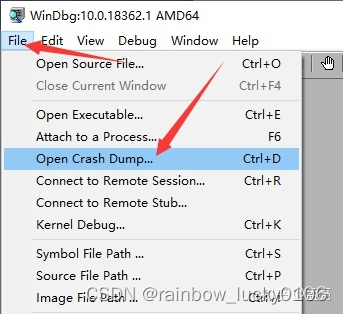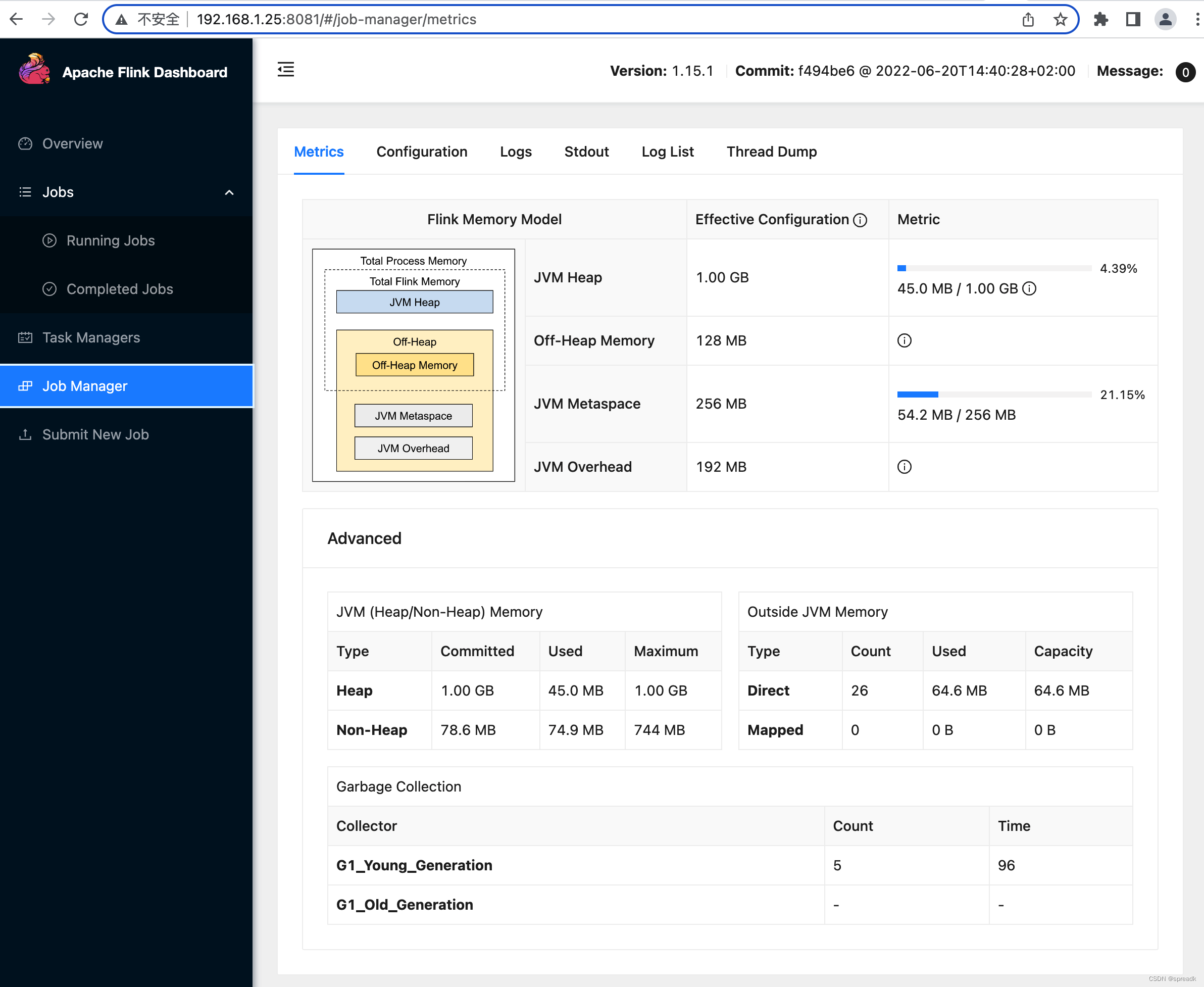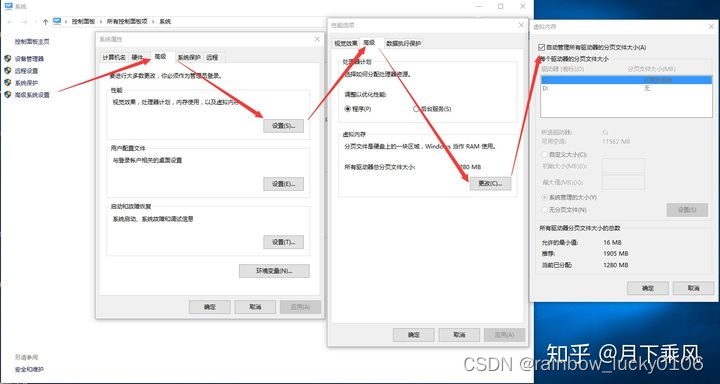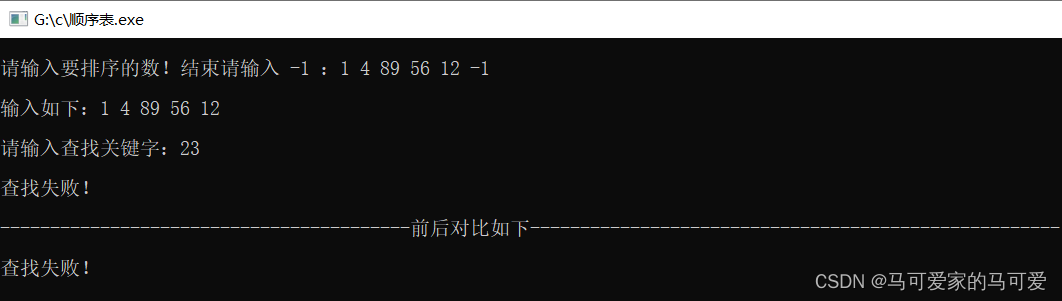当前位置:网站首页>.NET应用程序--Helloworld(C#)
.NET应用程序--Helloworld(C#)
2022-08-05 02:58:00 【DXB2021】
安装 .NET 并创建首个应用程序。
下载.NET SDK(软件开发安装包)
打开Windows PowerShell,输入命令行dotnet。
dotnet
运行结果如下:
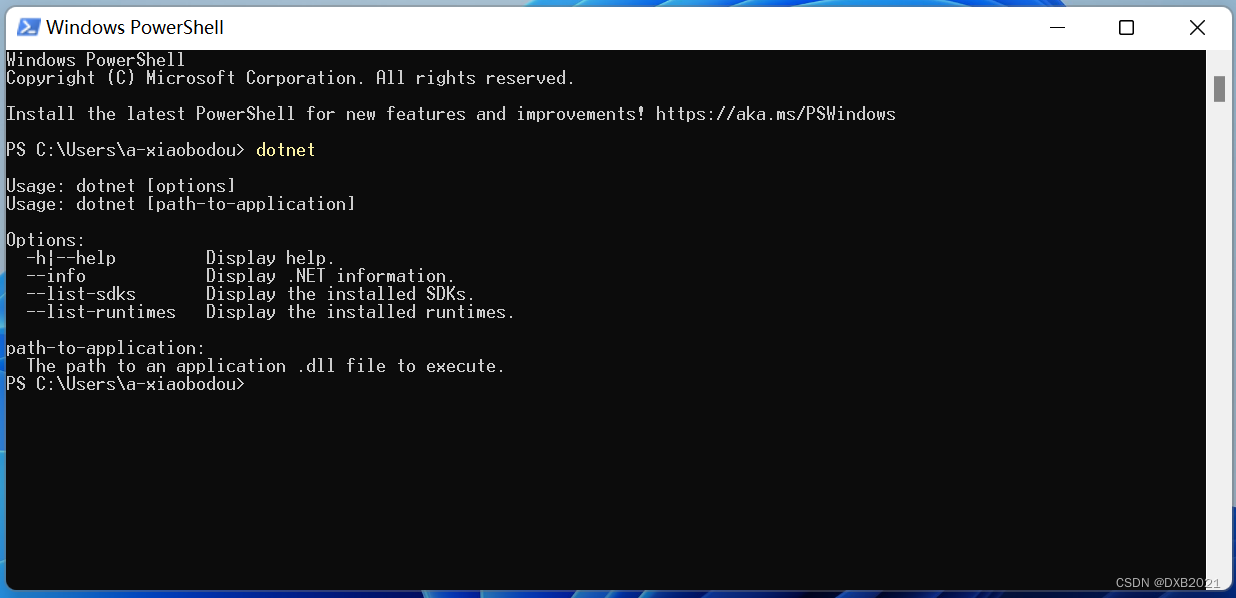
如果安装成功,则会看到类似于以上内容的输出。
创建应用:
在命令提示符下,运行以下命令以创建应用:
dotnet new console -o MyApp -f net6.0然后导航到由上一个命令创建的新目录:
cd MyApp
这些命令分别代表什么?
dotnet new console命令将为你新建控制台应用。-o参数会创建名为MyApp的目录,用于存储应用并使用所需文件进行填充。-f参数指示你正在创建 .NET 6 应用程序。- 命令
cd MyApp会将当前目录更改为刚为新应用创建的目录。
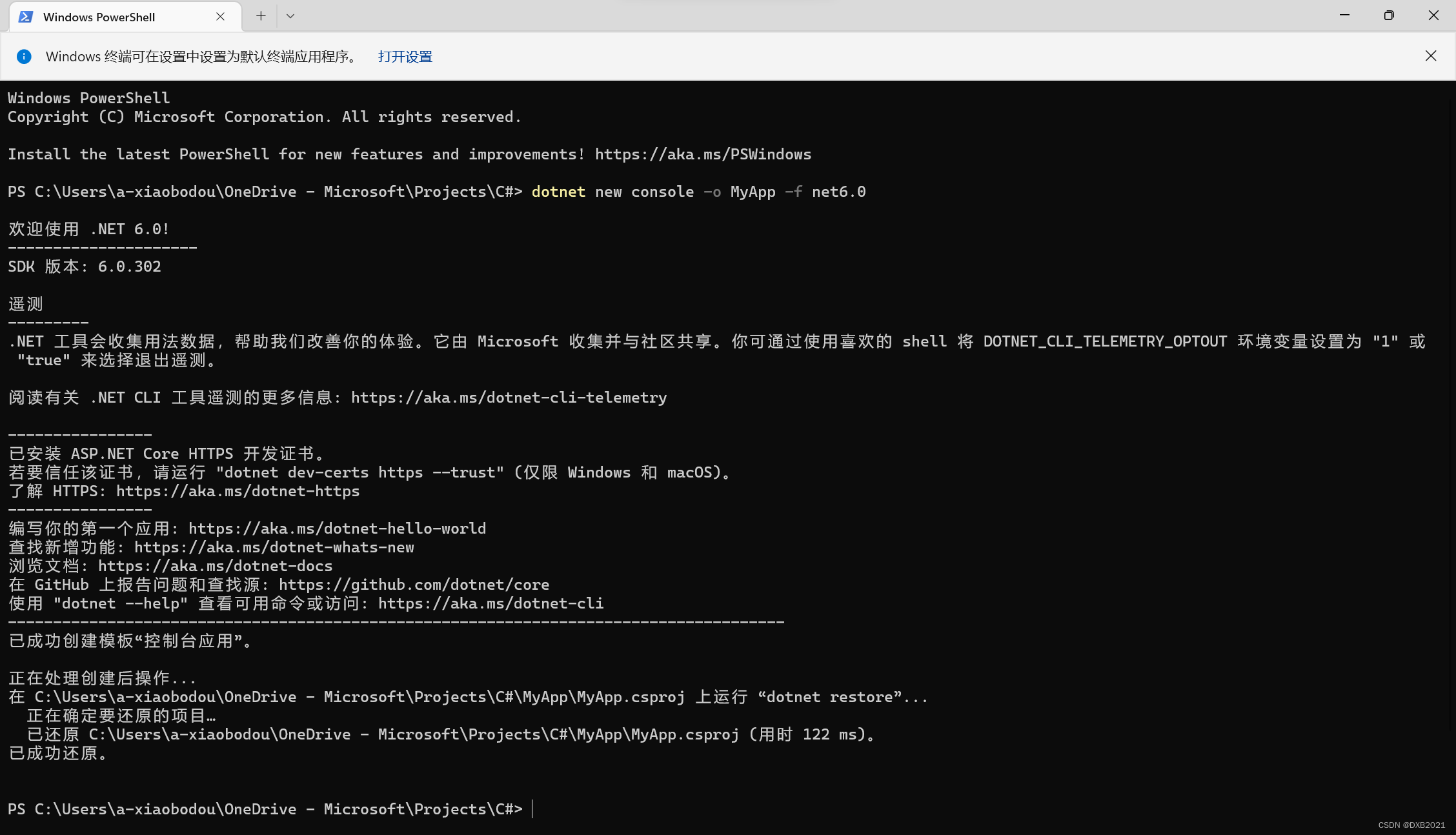
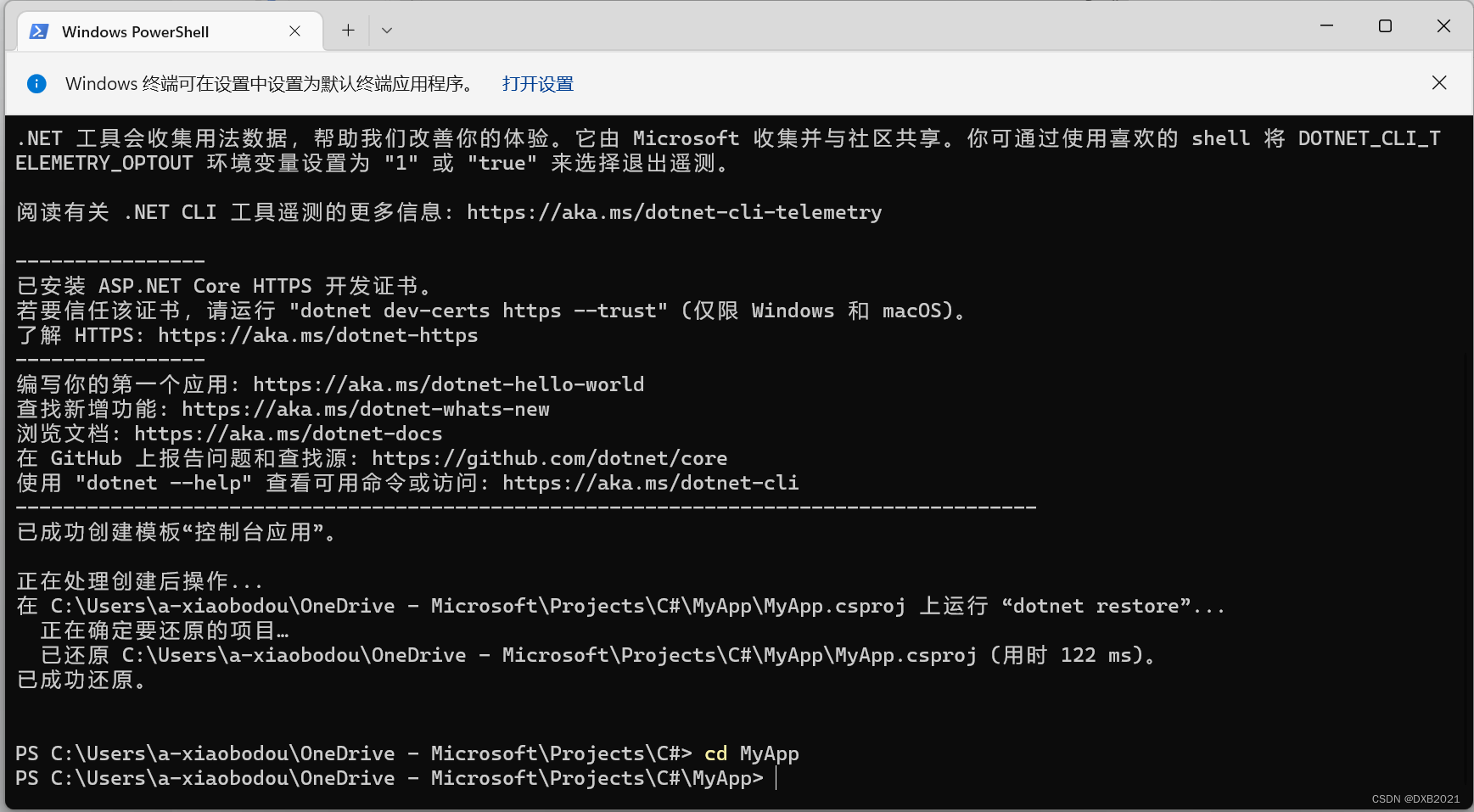
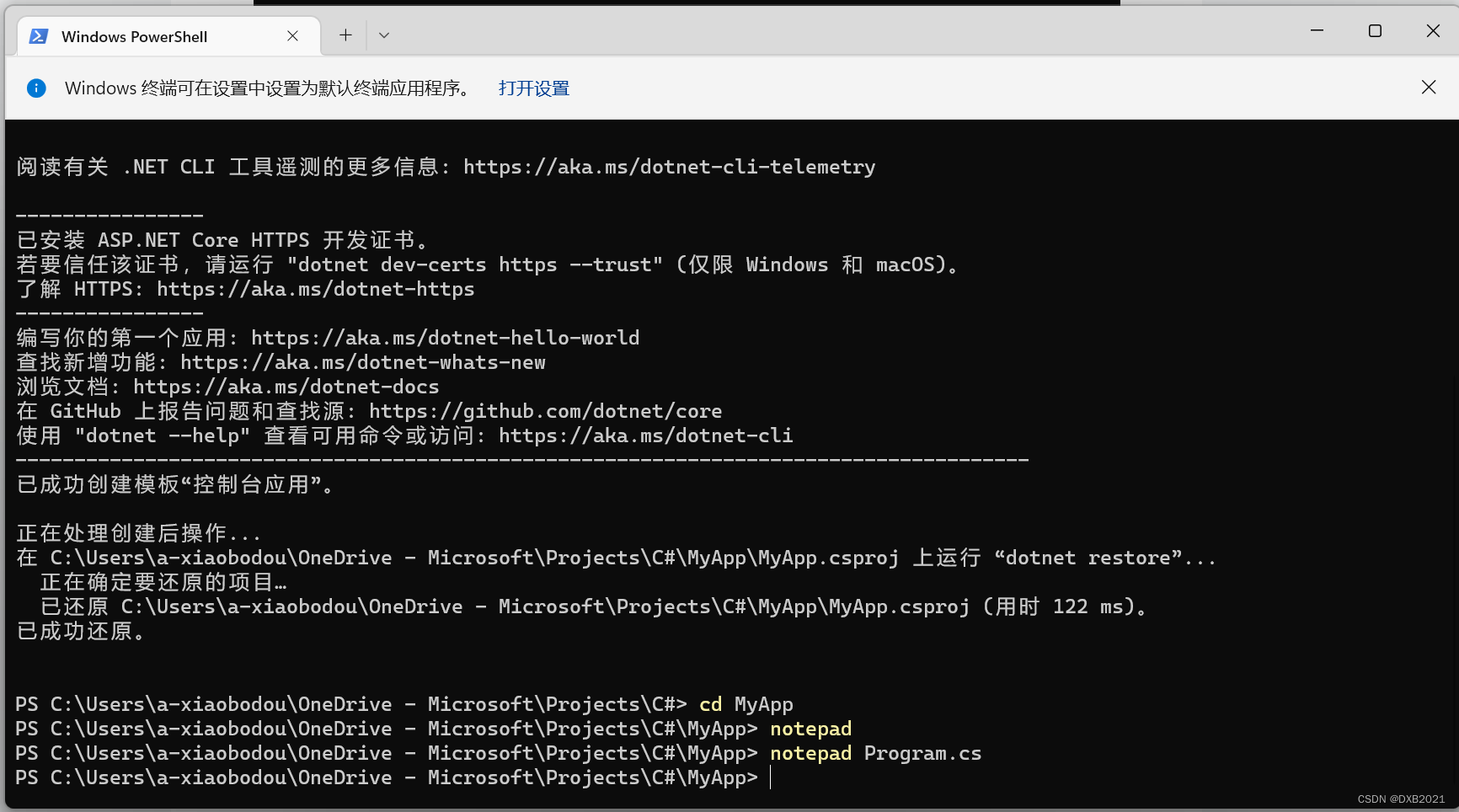
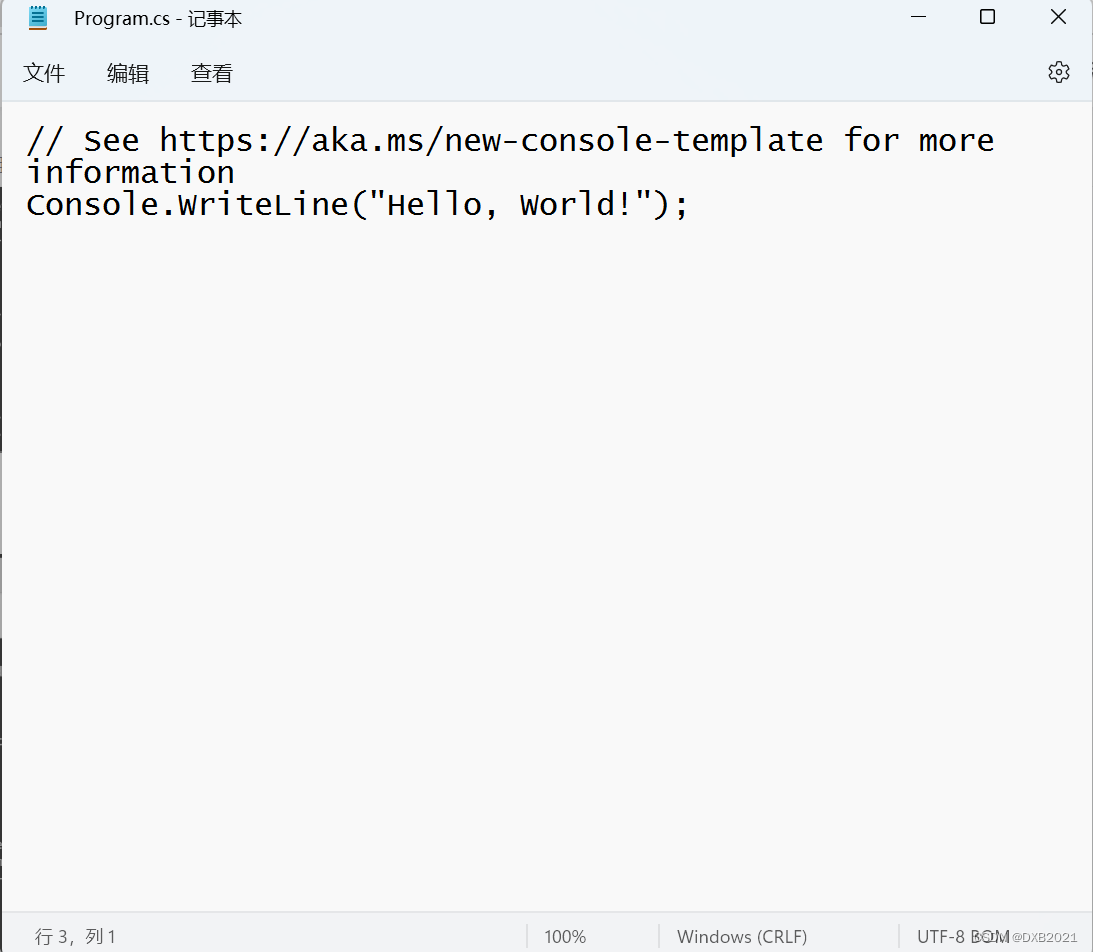
Windows PowerShell的代码如下:
Windows PowerShell
Copyright (C) Microsoft Corporation. All rights reserved.
Install the latest PowerShell for new features and improvements! https://aka.ms/PSWindows
PS C:\Users\a-xiaobodou\OneDrive - Microsoft\Projects\C#> dotnet new console -o MyApp -f net6.0
欢迎使用 .NET 6.0!
---------------------
SDK 版本: 6.0.302
遥测
---------
.NET 工具会收集用法数据,帮助我们改善你的体验。它由 Microsoft 收集并与社区共享。你可通过使用喜欢的 shell 将 DOTNET_CLI_TELEMETRY_OPTOUT 环境变量设置为 "1" 或 "true" 来选择退出遥测。
阅读有关 .NET CLI 工具遥测的更多信息: https://aka.ms/dotnet-cli-telemetry
----------------
已安装 ASP.NET Core HTTPS 开发证书。
若要信任该证书,请运行 "dotnet dev-certs https --trust" (仅限 Windows 和 macOS)。
了解 HTTPS: https://aka.ms/dotnet-https
----------------
编写你的第一个应用: https://aka.ms/dotnet-hello-world
查找新增功能: https://aka.ms/dotnet-whats-new
浏览文档: https://aka.ms/dotnet-docs
在 GitHub 上报告问题和查找源: https://github.com/dotnet/core
使用 "dotnet --help" 查看可用命令或访问: https://aka.ms/dotnet-cli
--------------------------------------------------------------------------------------
已成功创建模板“控制台应用”。
正在处理创建后操作...
在 C:\Users\a-xiaobodou\OneDrive - Microsoft\Projects\C#\MyApp\MyApp.csproj 上运行 “dotnet restore”...
正在确定要还原的项目…
已还原 C:\Users\a-xiaobodou\OneDrive - Microsoft\Projects\C#\MyApp\MyApp.csproj (用时 122 ms)。
已成功还原。
PS C:\Users\a-xiaobodou\OneDrive - Microsoft\Projects\C#> cd MyApp
PS C:\Users\a-xiaobodou\OneDrive - Microsoft\Projects\C#\MyApp> notepad
PS C:\Users\a-xiaobodou\OneDrive - Microsoft\Projects\C#\MyApp> notepad Program.cs
PS C:\Users\a-xiaobodou\OneDrive - Microsoft\Projects\C#\MyApp>Program.cs的代码如下:
// See https://aka.ms/new-console-template for more information
Console.WriteLine("Hello, World!");
运行应用:
在命令提示符下,运行以下命令:
dotnet run
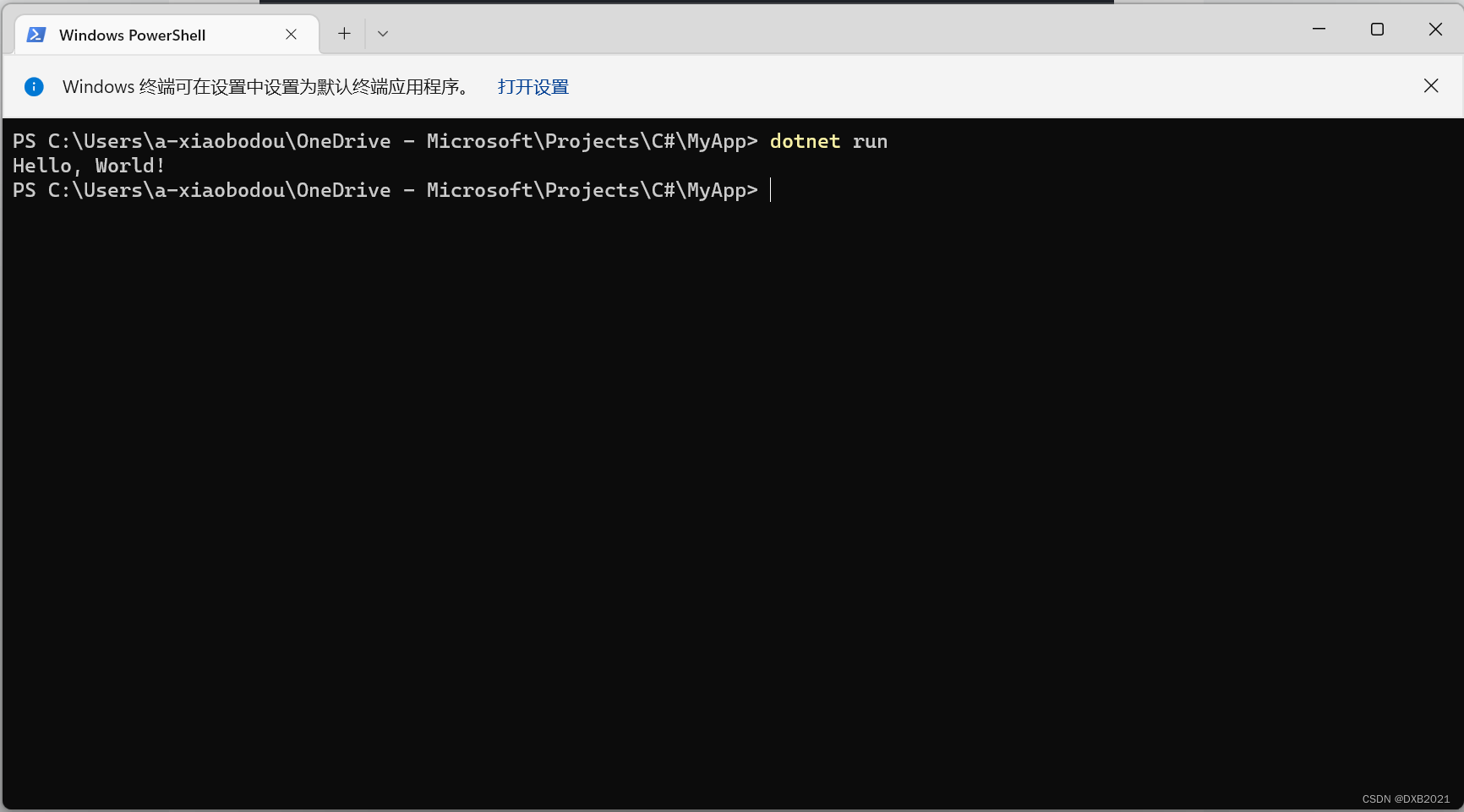
编辑代码:
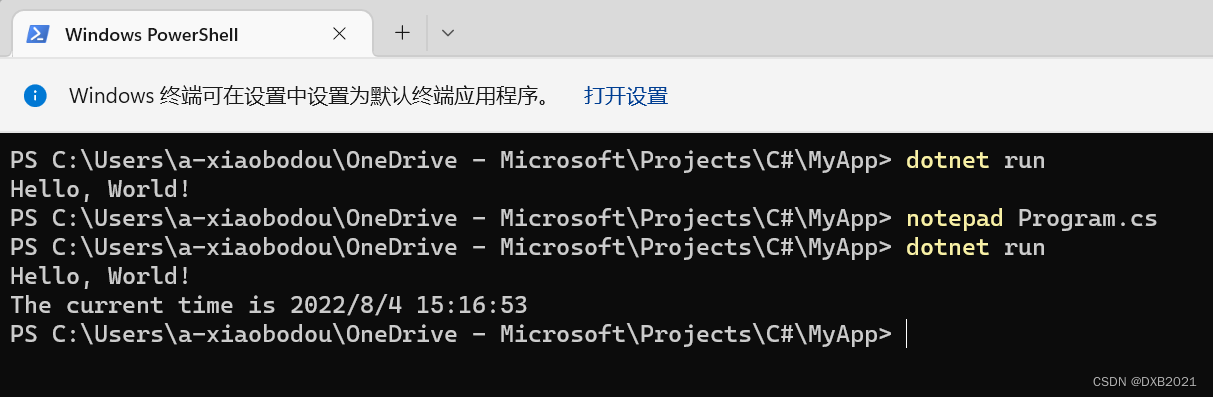
Program.cs的代码如下:
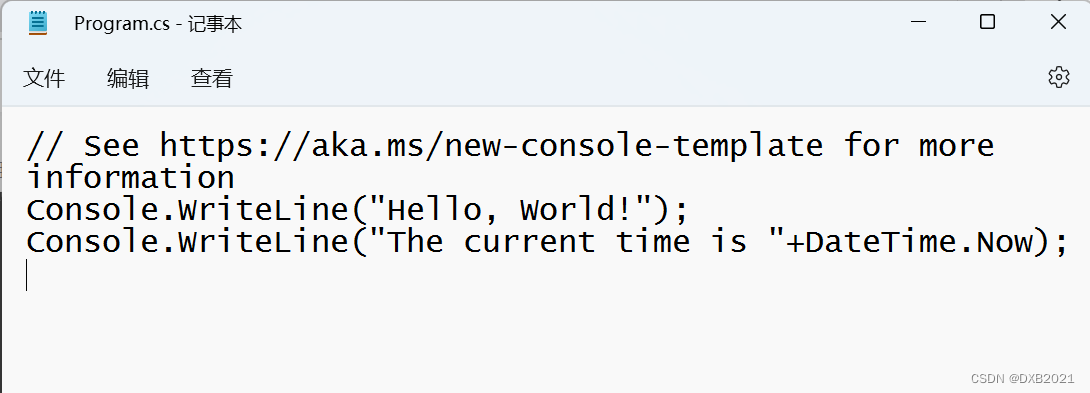
// See https://aka.ms/new-console-template for more information
Console.WriteLine("Hello, World!");
Console.WriteLine("The current time is "+DateTime.Now);恭喜已生成并运行自己第一个 .NET 应用!
边栏推荐
- 数学-求和符号的性质
- leetcode - a subtree of another tree
- Principle and Technology of Virtual Memory
- View handler 踩坑记录
- 线上MySQL的自增id用尽怎么办?
- post-study program
- Open Source License Description LGPL
- QStyle platform style
- Images using redis cache Linux master-slave synchronization server hard drive full of moved to the new directory which points to be modified
- Apache DolphinScheduler, a new generation of distributed workflow task scheduling platform in practice - Medium
猜你喜欢
随机推荐
[深入研究4G/5G/6G专题-51]: URLLC-16-《3GPP URLLC相关协议、规范、技术原理深度解读》-11-高可靠性技术-2-链路自适应增强(根据无线链路状态动态选择高可靠性MCS)
Talking about data security governance and privacy computing
Solve the problem of port occupancy Port xxxx was already in use
Chinese characters to Pinyin
Lexicon - the maximum depth of a binary tree
1873. 计算特殊奖金
[C language] Detailed explanation of stacks and queues (define, destroy, and data operations)
2022-08-04:输入:去重数组arr,里面的数只包含0~9。limit,一个数字。 返回:要求比limit小的情况下,能够用arr拼出来的最大数字。 来自字节。
02 [Development Server Resource Module]
【软件测试】自动化测试之unittest框架
Error: Not a signal or slot declaration
Study Notes-----Left-biased Tree
lua学习
采用redis缓存的linux主从同步服务器图片硬盘满了移到新目录要修改哪些指向
mysql没法Execute 大拿们求解
剑指offer专项突击版第20天
View handler 踩坑记录
解决connect: The requested address is not valid in its context
undo problem
Images using redis cache Linux master-slave synchronization server hard drive full of moved to the new directory which points to be modified