当前位置:网站首页>Use source code compilation to install postgresql13.3 database
Use source code compilation to install postgresql13.3 database
2022-07-06 23:53:00 【Hua Weiyun】
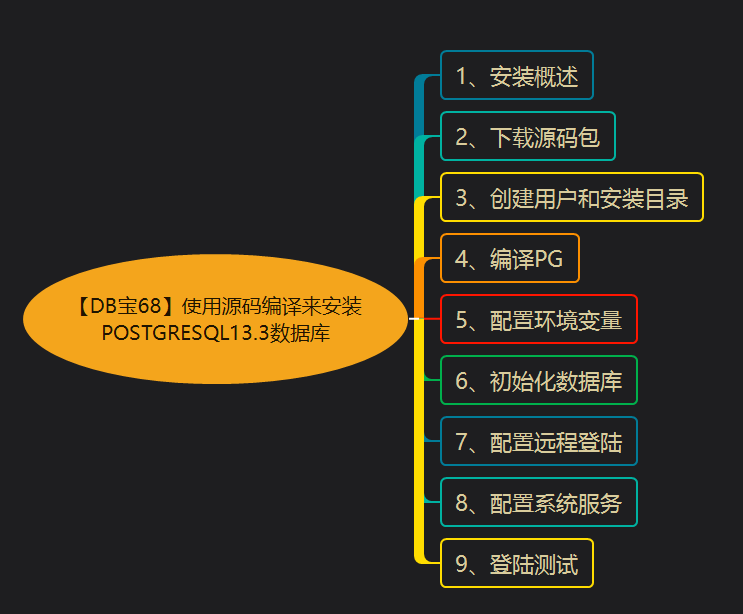
1、 Installation Overview
PG There are many ways to install , and MySQL similar , Give users a lot of choice . Such as :RPM Package installation ( On-line 、 offline )、 Source code compilation and installation 、 System comes with 、 Binary system 、NDB Installation, etc .
https://yum.postgresql.org/rpmchart.php
https://yum.postgresql.org/11/redhat/rhel-6-x86_64/repoview/postgresqldbserver11.group.html
https://www.postgresql.org/ftp/source/
open PostgreSQL Official website https://www.postgresql.org/, Click... On the menu bar Download , As you can see, there are many installation packages for the platform , Include Linux、Windows、Mac OS etc. .
Each installation package :https://www.postgresql.org/ftp/source/
Linux We can see support Ubuntu and Red Hat And so on , Click on the specific platform link , You can see the installation method :
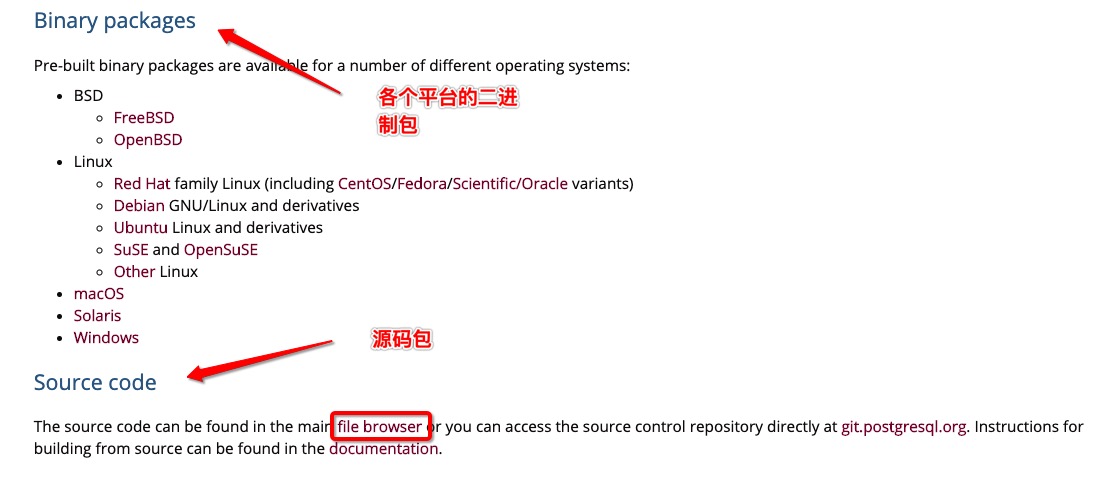
Click on the image above file browser, We can also download PostgreSQL The latest source code .
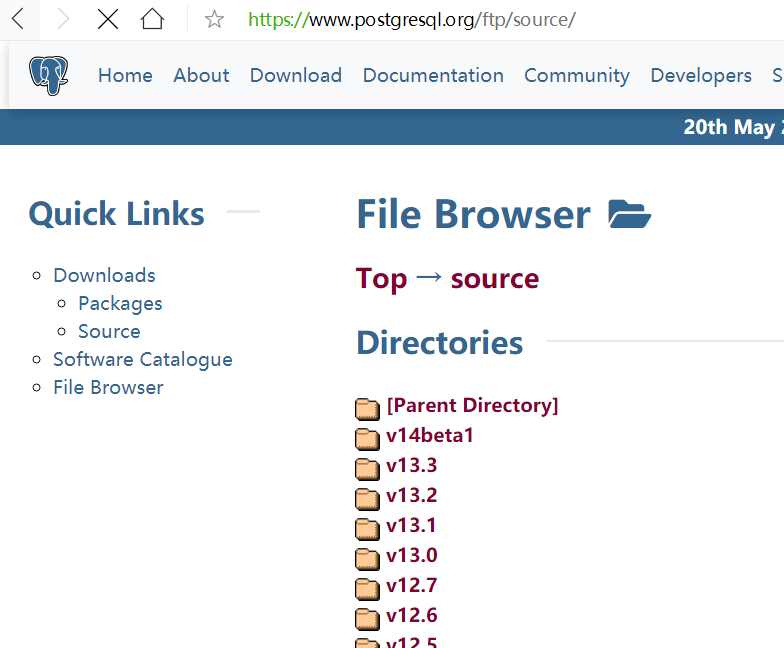
Download address :
https://www.postgresql.org/download
https://yum.postgresql.org/repopackages.php
file :https://www.postgresql.org/download/linux/redhat/
rpm download :https://yum.postgresql.org/rpmchart/
It is recommended to install the source code of the production library , The following methods have been used in 9.6 To 13 Version tested .
2、 Download source package
Source code download address :https://www.postgresql.org/ftp/source/
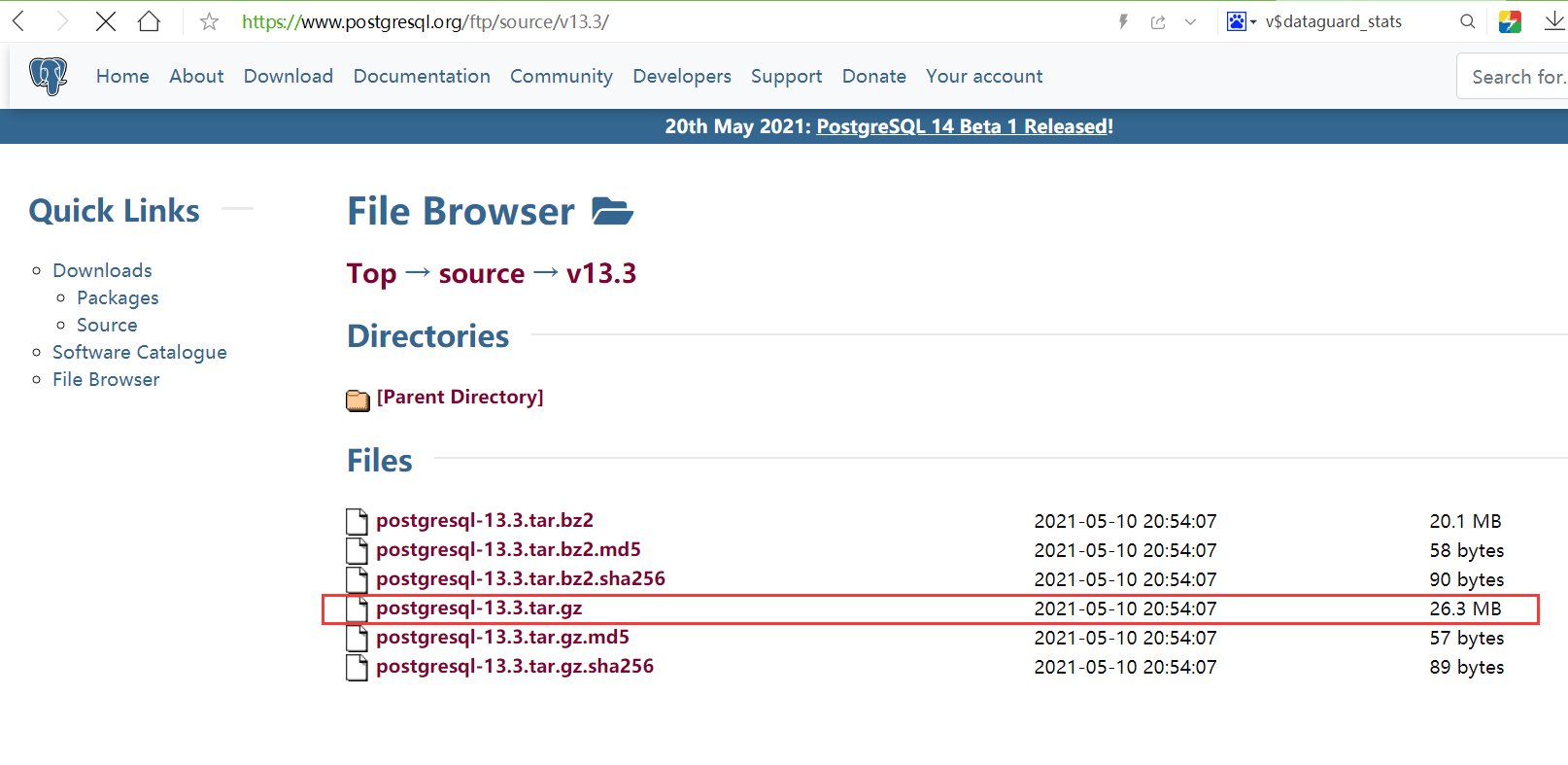
-- Download source package wget https://ftp.postgresql.org/pub/source/v13.3/postgresql-13.3.tar.gzwget https://ftp.postgresql.org/pub/source/v13.2/postgresql-13.2.tar.gzwget https://ftp.postgresql.org/pub/source/v12.6/postgresql-12.6.tar.gzwget https://ftp.postgresql.org/pub/source/v11.11/postgresql-11.11.tar.gzwget https://ftp.postgresql.org/pub/source/v10.16/postgresql-10.16.tar.gzwget https://ftp.postgresql.org/pub/source/v9.6.21/postgresql-9.6.21.tar.gzwget https://ftp.postgresql.org/pub/source/v9.4.26/postgresql-9.4.26.tar.gz3、 Create user and installation directories
-- Create user groupadd -g 60000 pgsqluseradd -u 60000 -g pgsql pgsqlecho "lhr" | passwd --stdin pgsql-- Create directory mkdir -p /postgresql/{pgdata,archive,scripts,backup,pg13,soft}chown -R pgsql:pgsql /postgresqlchmod -R 775 /postgresql4、 compile PG
-- Install some dependency packages yum install -y cmake make gcc zlib gcc-c++ perl readline readline-devel zlib zlib-devel \perl python36 tcl openssl ncurses-devel openldap pam-- compile su - pgsqlcd /postgresql/softtar zxvf postgresql-13.3.tar.gzcd postgresql-13.3./configure --prefix=/postgresql/pg13 --without-readlinemake -j 8 && make install5、 Configure environment variables
-- Configure environment variables cat >> ~/.bash_profile <<"EOF"export LANG=en_US.UTF-8export PS1="[\[email protected]\h \W]\$ "export PGPORT=5432export PGDATA=/postgresql/pgdataexport PGHOME=/postgresql/pg13export LD_LIBRARY_PATH=$PGHOME/lib:/lib64:/usr/lib64:/usr/local/lib64:/lib:/usr/lib:/usr/local/lib:$LD_LIBRARY_PATHexport PATH=$PGHOME/bin:$PATH:.export DATE=`date +"%Y%m%d%H%M"`export MANPATH=$PGHOME/share/man:$MANPATHexport PGHOST=$PGDATAexport PGUSER=postgresexport PGDATABASE=postgresalias psql='rlwrap psql' EOFsource ~/.bash_profile6、 Initialize database
-- initialization su - pgsql/postgresql/pg13/bin/initdb -D /postgresql/pgdata -E UTF8 --locale=en_US.utf8 -U postgres7、 Configure remote login
-- Modify the parameters cat >> /postgresql/pgdata/postgresql.conf <<"EOF"listen_addresses = '*'port=5432unix_socket_directories='/postgresql/pgdata'logging_collector = onlog_directory = 'pg_log'log_filename = 'postgresql-%a.log'log_truncate_on_rotation = onEOFcat > /postgresql/pgdata/pg_hba.conf << EOF# TYPE DATABASE USER ADDRESS METHODlocal all all trusthost all all 127.0.0.1/32 trusthost all all 0.0.0.0/0 md5host replication all 0.0.0.0/0 md5EOF-- start-up su - pgsqlpg_ctl startpg_ctl statuspg_ctl stop-- or :nohup /postgresql/pg13/bin/postgres -D /postgresql/pgdata > /postgresql/pg13/pglog.out 2>&1 &8、 Configure system services
-- Configure system services cat > /etc/systemd/system/PG13.service <<"EOF"[Unit]Description=PostgreSQL database serverDocumentation=man:postgres(1)After=network.target[Service]Type=forkingUser=pgsqlGroup=pgsqlEnvironment=PGPORT=5432Environment=PGDATA=/postgresql/pgdataOOMScoreAdjust=-1000ExecStart=/postgresql/pg13/bin/pg_ctl start -D ${PGDATA} -s -o "-p ${PGPORT}" -w -t 300ExecStop=/postgresql/pg13/bin/pg_ctl stop -D ${PGDATA} -s -m fastExecReload=/postgresql/pg13/bin/pg_ctl reload -D ${PGDATA} -sKillMode=mixedKillSignal=SIGINTTimeoutSec=0[Install]WantedBy=multi-user.targetEOFUse systemctl start-up PG:
systemctl daemon-reloadsystemctl enable PG13systemctl start PG13systemctl status PG13Started :
[root@lhrpg postgresql]# systemctl status PG13● PG13.service - PostgreSQL database server Loaded: loaded (/etc/systemd/system/PG13.service; enabled; vendor preset: disabled) Active: active (running) since Wed 2021-05-26 21:32:26 CST; 1s ago Docs: man:postgres(1) Process: 12473 ExecStart=/postgresql/pg13/bin/pg_ctl start -D ${PGDATA} -s -o -p ${PGPORT} -w -t 300 (code=exited, status=0/SUCCESS) Main PID: 12475 (postgres) CGroup: /docker/ea25b97cfa732f1ec6f188098898e8f26b64cd1bf1e9b408898d722c8a5917fb/system.slice/PG13.service ├─12475 /postgresql/pg13/bin/postgres -D /postgresql/pgdata -p 5433 ├─12476 postgres: logger ├─12478 postgres: checkpointer ├─12479 postgres: background writer ├─12480 postgres: walwriter ├─12481 postgres: autovacuum launcher ├─12482 postgres: stats collector └─12483 postgres: logical replication launcher May 26 21:32:26 lhrpg systemd[1]: Starting PostgreSQL database server...May 26 21:32:26 lhrpg pg_ctl[12473]: 2021-05-26 21:32:26.617 CST [12475] LOG: redirecting log output to logging collector processMay 26 21:32:26 lhrpg pg_ctl[12473]: 2021-05-26 21:32:26.617 CST [12475] HINT: Future log output will appear in directory "pg_log".May 26 21:32:26 lhrpg systemd[1]: Started PostgreSQL database server.9、 Login test
-- Remote login psql -U postgres -h 192.168.66.35 -d postgres -p5432-- from Postgresql 9.2 Start , You can also use URI Format for remote connection :psql postgresql://myuser:[email protected]:5432/mydbpsql postgresql://postgres:[email protected]:5432/postgresamong -h Parameter specifies the server address , The default is 127.0.0.1, It is not specified by default ,-d Specify the database selected after connection , The default is postgres,-U Designated user , The default is the current user ,-p Specify port number , The default is "5432", More parameter options are available : ./bin/psql --help see .
C:\Users\lhrxxt>psql -U postgres -h 192.168.66.35 -d postgres -p5432Password for user postgres:psql (13.3)Type "help" for help.postgres=# \l List of databases Name | Owner | Encoding | Collate | Ctype | Access privileges-----------+----------+----------+-------------------+-------------------+----------------------- postgres | postgres | UTF8 | Chinese_China.936 | Chinese_China.936 | template0 | postgres | UTF8 | Chinese_China.936 | Chinese_China.936 | =c/postgres + | | | | | postgres=CTc/postgres template1 | postgres | UTF8 | Chinese_China.936 | Chinese_China.936 | =c/postgres + | | | | | postgres=CTc/postgres(3 rows)postgres=# CREATE DATABASE lhrdb WITH OWNER=postgres ENCODING='UTF-8';CREATE DATABASEpostgres=# \c lhrdbYou are now connected to database "lhrdb" as user "postgres".lhrdb=#lhrdb=# create table student (lhrdb(# id integer not null,lhrdb(# name character(32),lhrdb(# number char(5),lhrdb(# constraint student_pkey primary key (id)lhrdb(# );CREATE TABLElhrdb=#lhrdb=# \d student Table "public.student" Column | Type | Collation | Nullable | Default--------+---------------+-----------+----------+--------- id | integer | | not null | name | character(32) | | | number | character(5) | | |Indexes: "student_pkey" PRIMARY KEY, btree (id)lhrdb=#lhrdb=# INSERT INTO student (id, name, number) VALUES (1, ' Zhang San ', '1023');INSERT 0 1lhrdb=# SELECT * FROM student WHERE id=1; id | name | number----+------------------------------------+-------- 1 | Zhang San | 1023(1 row)Installation configuration completed , If you don't understand , You can chat with Mr. Mai privately .
边栏推荐
- 快讯 l Huobi Ventures与Genesis公链深入接洽中
- How about the order management of okcc call center
- Why is bat still addicted to 996 when the four-day working system is being tried out in Britain?
- Do you still have to rely on Simba to shout for a new business that is Kwai?
- (leetcode) sum of two numbers
- 短链的设计
- The best sister won the big factory offer of 8 test posts at one go, which made me very proud
- ArrayExpress数据库里的细胞只有两个txt是不是只能根据Line到ENA下载测序跑矩阵?
- How does win11 restore the traditional right-click menu? Win11 right click to change back to traditional mode
- Local deployment Zeppelin 0.10.1
猜你喜欢

Asset security issues or constraints on the development of the encryption industry, risk control + compliance has become the key to breaking the platform
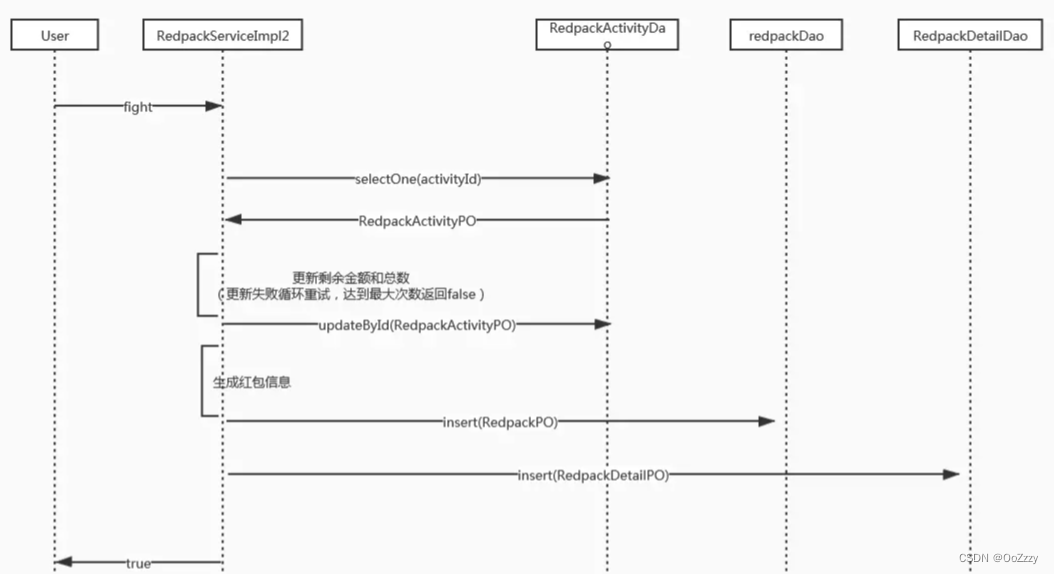
Design a red envelope grabbing system
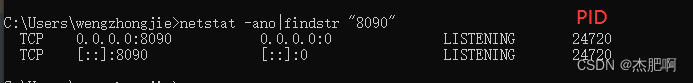
Close unregistering application XXX with Eureka with status down after Eureka client starts

DevOps可以帮助减少技术债务的十种方式
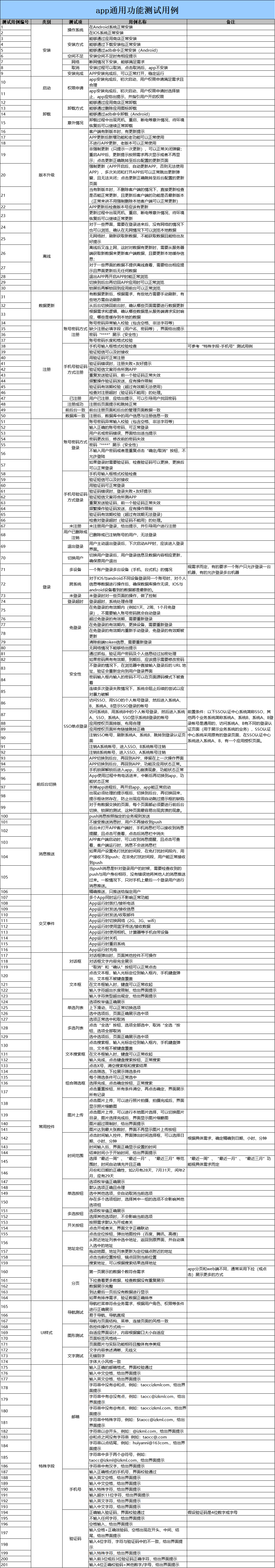
app通用功能測試用例
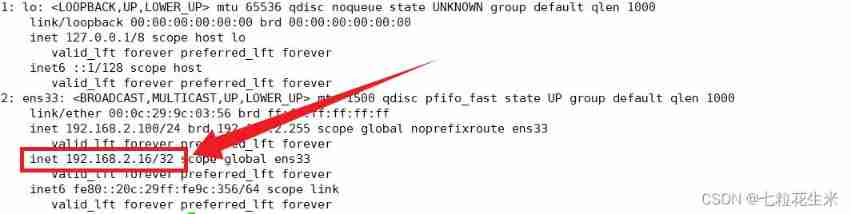
17、 MySQL - high availability + read / write separation + gtid + semi synchronous master-slave replication cluster

The method of reinstalling win10 system is as simple as that
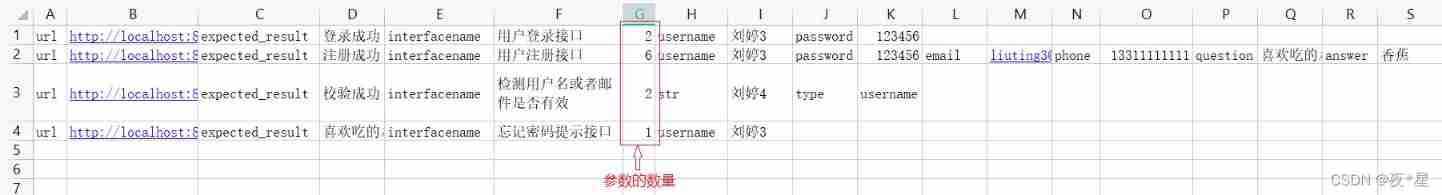
Interface joint debugging test script optimization v4.0
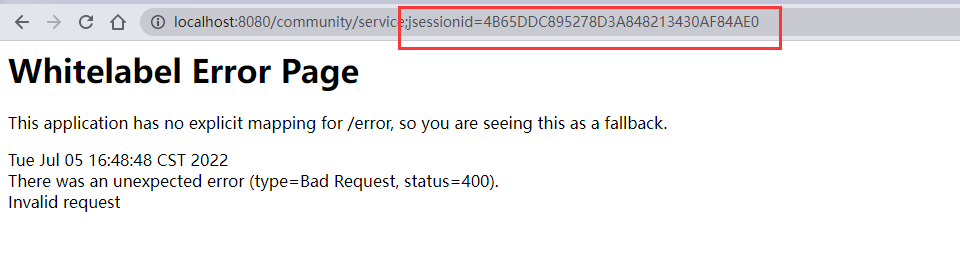
若依请求url中带有jsessionid的解决办法

Can online reload system software be used safely? Test use experience to share with you
随机推荐
谁说新消费品牌大溃败?背后有人赢麻了
短链的设计
吴恩达2022机器学习课程评测来了!
Computer reinstallation system teaching, one click fool operation, 80% of people have learned
Gradle knowledge generalization
Compile logisim
How to find out if the U disk file of the computer reinstallation system is hidden
leetcode:236. 二叉树的最近公共祖先
三句话简要介绍子网掩码
AVL树到底是什么?
How does crmeb mall system help marketing?
11 preparations for Web3 and Decentralization for traditional enterprises
使用源码编译来安装PostgreSQL13.3数据库
亚朵三顾 IPO
Oracle中使用包FY_Recover_Data.pck来恢复truncate误操作的表
[boutique] Pinia Persistence Based on the plug-in Pinia plugin persist
The method of reinstalling win10 system is as simple as that
How does win11 restore the traditional right-click menu? Win11 right click to change back to traditional mode
Hydrogen future industry accelerates | the registration channel of 2022 hydrogen energy specialty special new entrepreneurship competition is opened!
Entropy information entropy cross entropy